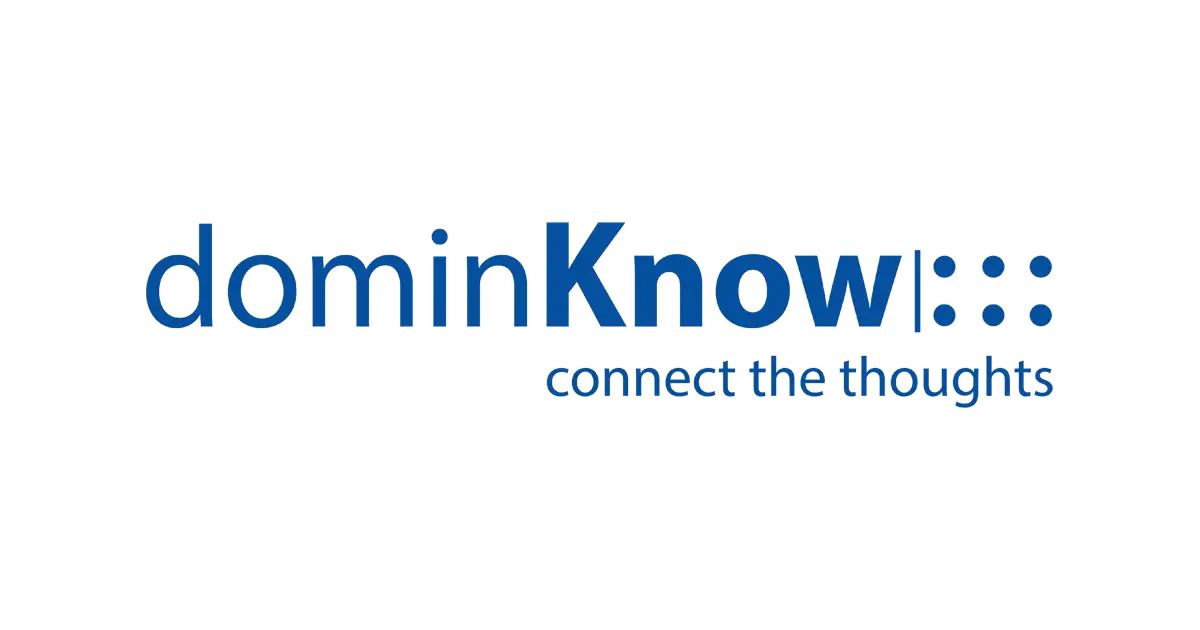Embarking on the journey of creating an online course often involves the exploration of renowned tools, and Adobe Captivate stands out with its array of features, including virtual reality functionality, interactive videos, branched courses, and software simulations, attracting the attention of content creators across the globe.

However, the prominence of Adobe Captivate is accompanied by certain drawbacks, such as high subscription costs, limitations in animation capabilities, and its standalone status outside the Creative Cloud ecosystem. Recognizing the need for alternatives that address these concerns, this article compiles a list of top Adobe Captivate alternatives. These alternatives not only mitigate the limitations posed by Adobe Captivate but also introduce innovative features, user-friendly interfaces, and diverse capabilities to empower course creators.
Ronda,
If I have to put up with Adobe Captivate of fumble with another VM for Articulate, I swear I’ll retire and go live hang out with Wyatt from Wyoming.
😂
— Mukom (@perfexcellent) October 25, 2023
In the pursuit of offering a comprehensive guide, this compilation aims to assist those searching for superior options in the realm of eLearning authoring tools. These selected Learning Management System (LMS) tools not only stand as alternatives but also present impressive attributes that include unique features, immersive course creation, personalization options, and integration of artificial intelligence for enhanced educational experiences. Explore our curated list of the “15 Best Course Creation Software Tools” for crafting engaging and interactive online learning experiences – check it out if you’re interested in course creation. As we delve into these alternatives, the goal is to illuminate the path for content creators, providing them with tools that enable the swift creation, delivery, and tracking of online courses.
What you’ll find on this page:
- Adobe Captivate Overview →
- Selecting Alternatives to Adobe Captivate →
- 5 Best Alternatives to Adobe Captivate:
- 1. iSpring Suite →
- 2. Elucidat →
- 3. dominKnow →
- 4. Coassemble →
- 5. Articulate Storyline 360 →
- Conclusion →
Exploring the Features and Capabilities of Adobe Captivate: A Comprehensive Overview
Pros and Cons
In the realm of eLearning authoring tools, Adobe Captivate stands as a formidable force, boasting a myriad of features designed to elevate the course development experience. However, as with any tool, it is imperative to assess both its strengths and weaknesses. This section delves into the Pros and Cons of Adobe Captivate, shedding light on the aspects that make it a preferred choice and the areas where it might fall short. From multi-tenanting configurations to media features and licensing options, we dissect the positives and negatives to pave the way for a comprehensive understanding of Adobe Captivate’s capabilities.
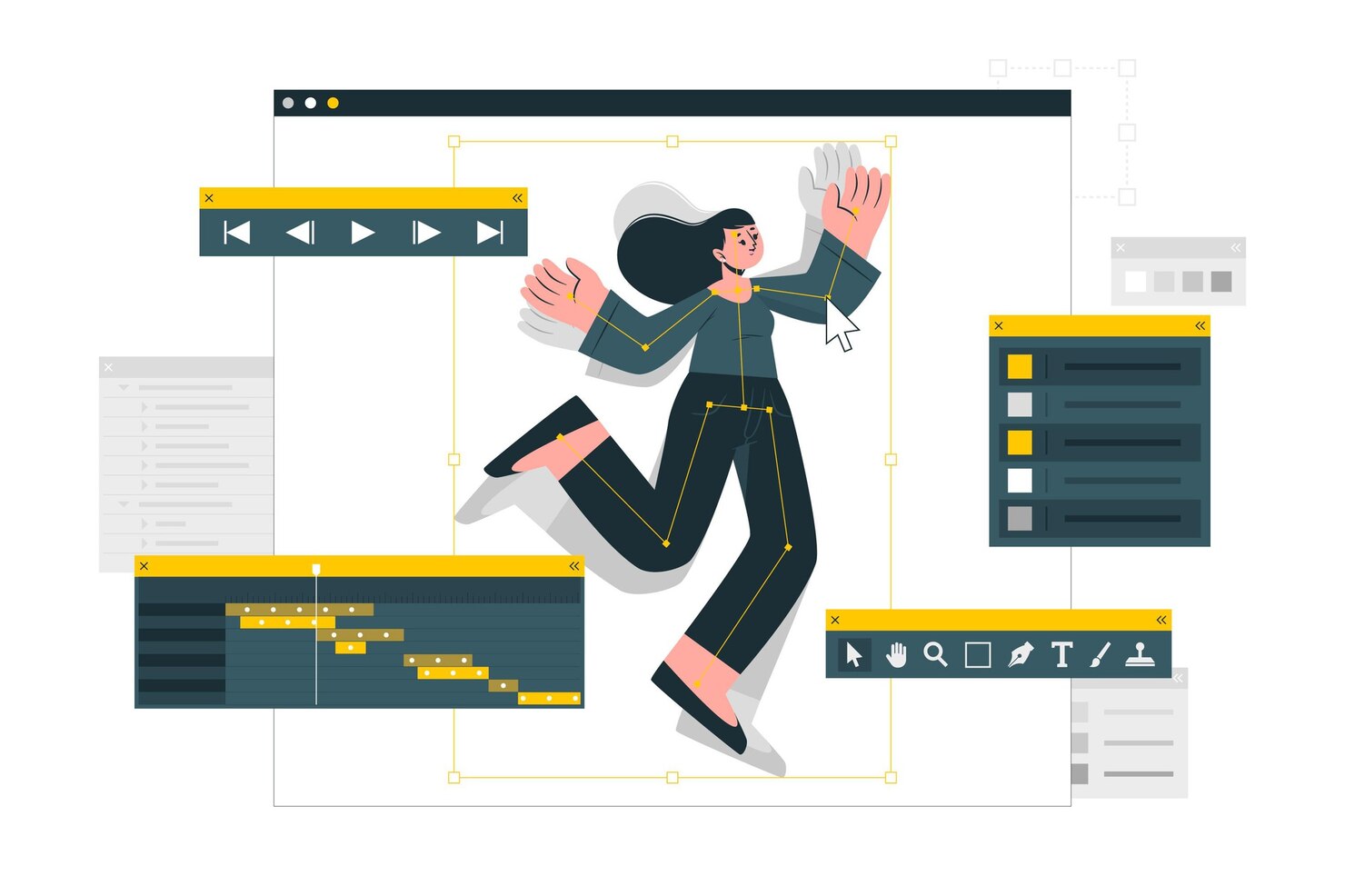
Pros:
- Multi-Tenanting Configuration: Adobe Captivate distinguishes itself with its exceptional multi-tenanting configurations, allowing users to efficiently manage and organize content for multiple tenants. This feature proves invaluable in scenarios where distinct groups or organizations share a centralized eLearning platform.
- Content Publishing and Test Creation: Seamlessly bridging the gap between content creation and evaluation, Adobe Captivate excels in publishing training materials and courses. Furthermore, its robust platform facilitates the creation of diverse and engaging test questions, providing educators with a versatile tool for assessing learner comprehension.
- Media and Video Features: Elevating the multimedia experience, Adobe Captivate boasts impressive capabilities in media organization, ensuring a streamlined workflow for content creators. The software’s video insertion features, coupled with support for speech-to-text functionalities, contribute to a dynamic and interactive learning environment. Explore our article, “The Ultimate Guide to Choosing 14 Industry-Leading Explainer Video Software Solutions for Your Creative Projects,” for comprehensive insights into video software solutions.
- 360 View and Take-Home License: Offering a panoramic perspective, Adobe Captivate introduces a 360-degree view feature, enhancing the immersive nature of eLearning content. Additionally, the provision of a take-home license option empowers users with flexibility, allowing them to continue their work beyond the confines of a traditional office setting.
Cons:
- User Interface and Navigation: Despite its strengths, Adobe Captivate encounters criticism for its user interface, prompting calls for improvement to enhance overall user-friendliness. A more intuitive interface would contribute to a smoother user experience, particularly for those new to the software.
- High Pricing: The cost factor emerges as a notable drawback, with some users expressing concerns about the relatively high pricing associated with Adobe Captivate. This consideration prompts a closer examination of the software’s value proposition in comparison to alternative eLearning authoring tools.
- Technical Issues: Users have reported encountering challenges, including issues related to vaporware, complexities with PowerPoint imports, and compatibility problems with certain Learning Management Systems (LMS). Addressing these technical hiccups is crucial for ensuring a seamless and reliable eLearning development process.
- Lack of Integration in Adobe Creative Suite: Despite being part of the Adobe ecosystem, Adobe Captivate’s exclusion from the Adobe Creative Suite presents a notable inconvenience. This absence complicates licensing matters and disrupts the fluidity of workflows for users accustomed to the integrated environment of Creative Suite applications.
As we navigate through the Pros and Cons of Adobe Captivate, a nuanced picture emerges, showcasing the software’s commendable strengths and areas that warrant consideration. While its prowess in multi-tenanting configurations, content publishing, and media features stands out, users grapple with challenges related to user interface improvements, high pricing, and technical glitches. The absence of integration within Adobe Creative Suite adds another layer of complexity for those accustomed to seamless transitions between tools. In the ever-evolving landscape of eLearning, this analysis serves as a compass, guiding educators and instructional designers toward informed decisions as they explore the landscape of Adobe Captivate alternatives.
Features
In the dynamic field of eLearning development, a crucial aspect revolves around the features that define the learning experience. Adobe Captivate emerges as a premier authoring tool, renowned for its innovative capabilities. This section delves into the advanced features that set Adobe Captivate apart, showcasing how these functionalities empower instructional designers to craft dynamic and immersive eLearning content.
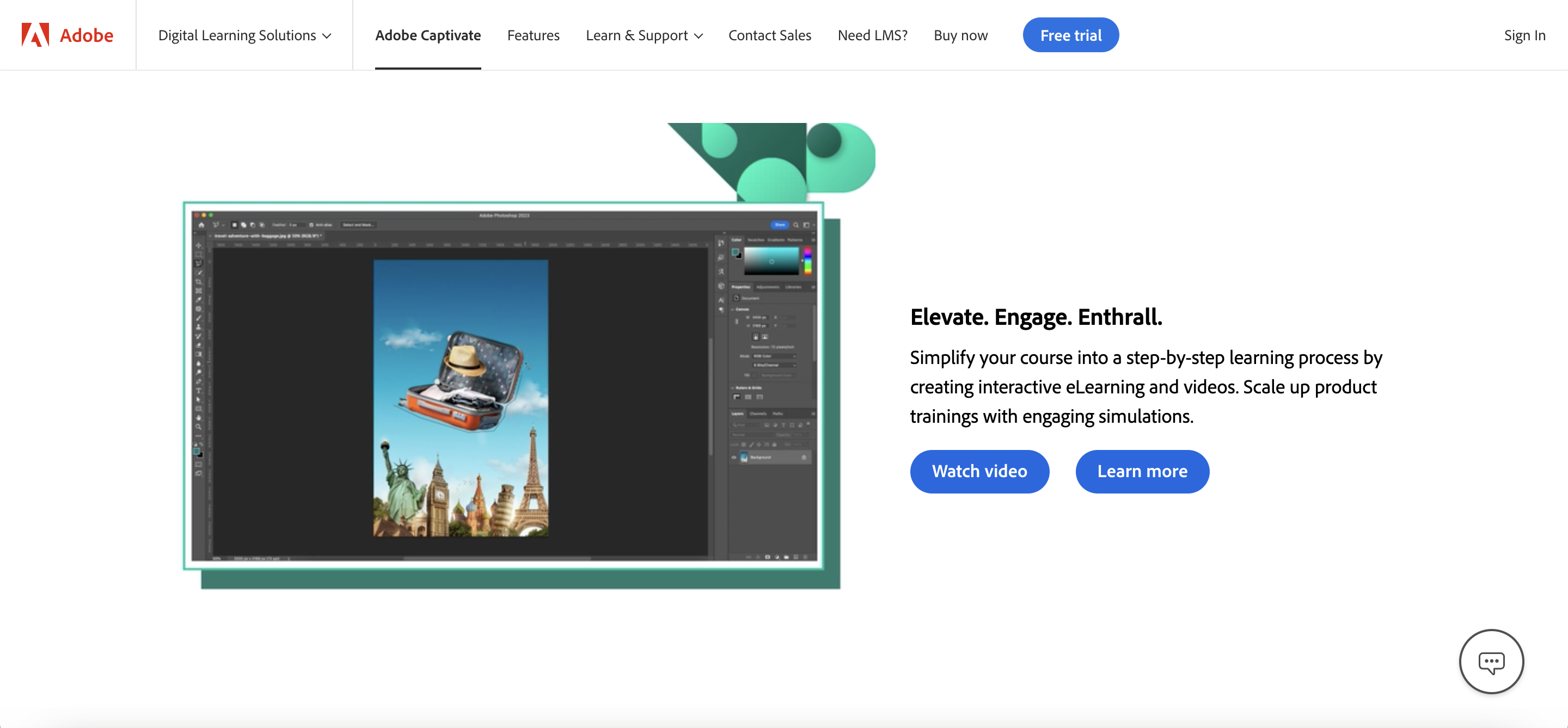
- Advanced Interactivity: Adobe Captivate is renowned for its advanced interactivity features that enable the creation of highly engaging eLearning content. This includes simulations, screencasts, and drag-and-drop interactions, providing instructional designers with a robust set of tools to make learning experiences dynamic and interactive.
- VR and 360° Media Support: One of Adobe Captivate’s standout features is its pioneering support for virtual reality (VR) and 360° media. This capability allows course creators to develop groundbreaking immersive learning environments, providing learners with a more realistic and immersive training experience.
- Responsive Design: Adobe Captivate incorporates responsive design, automatically adjusting content to various screen sizes. This feature ensures that learners can access the eLearning content on different devices, promoting accessibility and providing a uniform learning experience across desktops, tablets, and mobile devices.
- Extensive Asset Library: Adobe Captivate boasts an extensive asset library, offering a wealth of royalty-free images, characters, themes, and slide templates. This feature significantly eases the course creation process, providing designers with a rich set of resources to enhance the visual appeal and effectiveness of their eLearning materials. The availability of these assets helps streamline the development process and maintain a consistent and professional look across courses.
- Multistate Objects and Fluid Boxes: Allows for creating fluid layouts and transforming static content into responsive e-learning.
- Assessment and Quizzing: Offers a robust set of question types and reporting options for quizzes and surveys.
- Text-to-Speech and Closed Captioning: Facilitates accessibility with text-to-speech conversion and closed captioning features.
- SCORM, AICC, xAPI Compliance: Ensures compatibility with various Learning Management Systems (LMS) through standard e-learning specifications.
- 360-Degree Media Support: Enables the use of 360-degree images and videos to create immersive learning environments.
- PowerPoint Integration: Allows for the import and conversion of PowerPoint slides into interactive e-learning content.
- Preview and Publishing Options: Allows previewing content on various devices and publishing in different formats including HTML5 and mobile apps.
Price and Trial Version
- Price: $33.99 per author/month or $1,299 per author/year.
- Free Trial: 30-day free trial.
View the video for a deeper understanding of Adobe Captivate.
Selecting Alternatives to Adobe Captivate
When evaluating alternatives to Adobe Captivate, our selection process prioritizes a thorough examination of features offered by each tool.
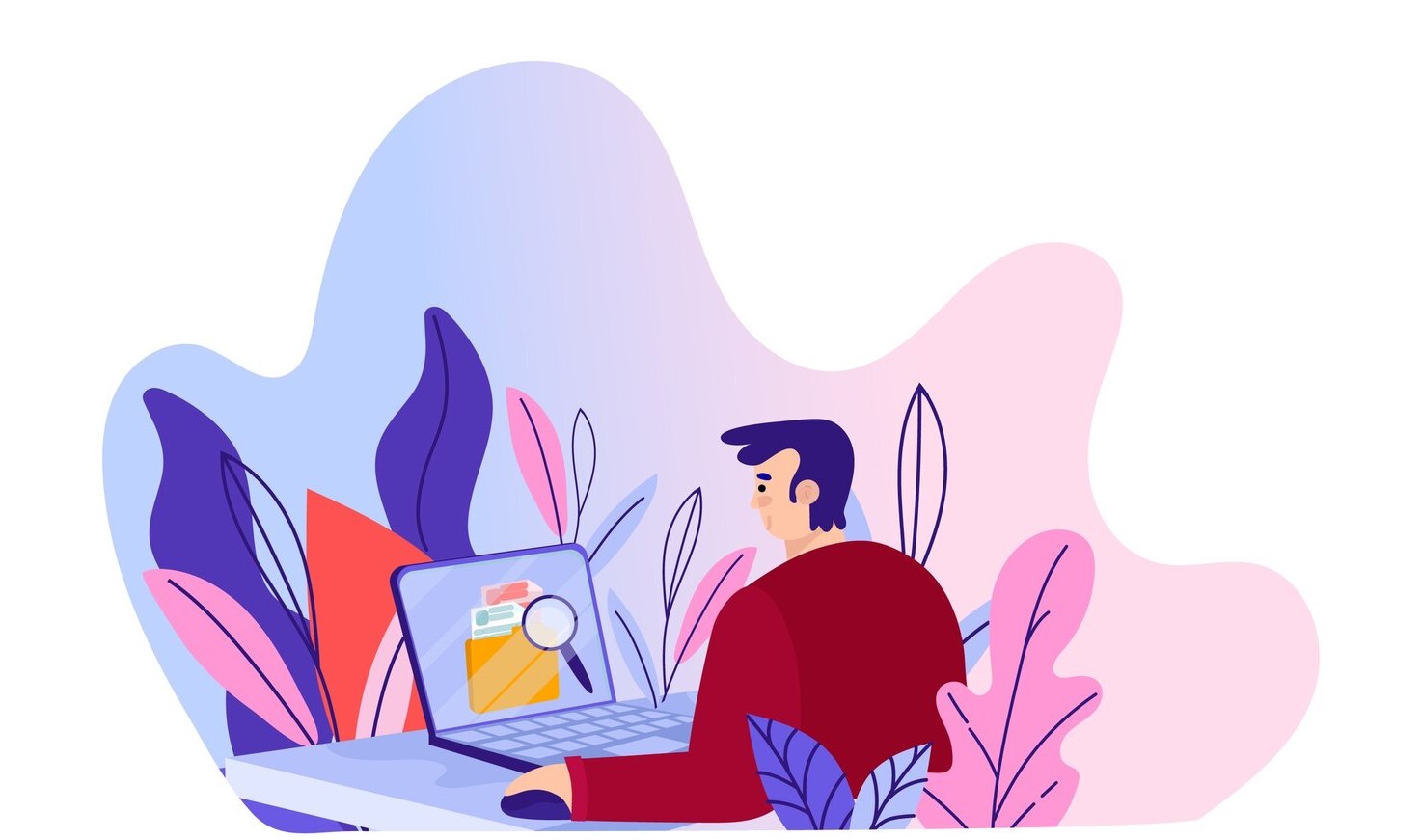
- Price: Cost-effectiveness is a key factor in our selection process. We carefully consider the pricing models of each alternative, weighing the value they offer against the investment required. This ensures that our recommendations cater to a variety of budget considerations without compromising on essential functionalities.
- Target Audience: Understanding the specific needs and preferences of the target audience is integral to our selection criteria. We analyze whether each alternative aligns with the requirements of various user profiles, from individual educators to large enterprises, ensuring that the recommended tools cater to a broad spectrum of users.
- Rating and Reviews: User feedback plays a pivotal role in our decision-making process. We meticulously review ratings and user reviews to gauge the real-world experiences of those who have utilized the alternatives. This firsthand insight provides valuable perspectives on the strengths and potential drawbacks of each tool.
- Overall User Experience: The overall user experience is a paramount consideration in our selection methodology. We examine the user interface, ease of navigation, and the intuitiveness of each alternative. A positive and user-friendly experience contributes significantly to the tool’s effectiveness in the hands of instructional designers and content creators.
By systematically considering features, pricing, target audience alignment, user feedback, and the overall user experience, we ensure that our recommendations for Adobe Captivate alternatives are well-rounded and cater to the diverse needs of our audience.
Presented here is a compilation of 5 top alternatives to Adobe Captivate.
| Tool Description | Price and Trial Version | Features |
|---|---|---|
Comprehensive E-Learning Authoring
| $770 per author/year 14-day free trial available |
|
Intelligent E-Learning Authoring
| Available upon request |
|
Versatile E-Learning Authoring
| Starts at $997 per year 14-day free trial |
|
Streamlined E-Learning Authoring
| Starts at $49/month 14-day free trial |
|
Advanced E-Learning Authoring
| From $1,099 per year Free trial available |
|
1. iSpring Suite — Comprehensive E-Learning Authoring
iSpring Suite is a robust eLearning authoring tool designed to simplify the process of creating interactive and engaging courses. With features such as PowerPoint conversion, quizzes, simulations, and dialogue simulations, iSpring Suite offers a user-friendly platform for educators and instructional designers. Its emphasis on PowerPoint integration allows for seamless content creation and rapid course development.

Features
- PowerPoint Integration: iSpring Suite is known for its seamless integration with PowerPoint, allowing users to transform existing presentations into interactive e-learning courses. This feature is handy for educators and trainers who are already familiar with PowerPoint, enabling them to leverage their existing materials efficiently.
- Interactive Elements: The suite includes a diverse range of interactive elements such as quizzes, dialogue simulations, and screen recordings. These tools help in creating engaging and interactive content that enhances learner retention and participation.
- Extensive Asset Library: iSpring Suite boasts a comprehensive library of e-learning assets, including characters, backgrounds, and templates. This extensive collection allows course creators to design visually appealing and contextually rich e-learning courses.
- Narration and Audio/Video Editing: Provides tools for adding and editing audio and video narrations, making courses more dynamic and engaging for learners.
- Adaptive Content Creation: The content created with iSpring Suite is adaptive and responsive, ensuring that it is accessible and visually appealing across various devices, including smartphones and tablets.
Price and Trial Version
- Price: $770 per author/year.
- Free Trial: 14-day free trial available.
Integrations
- Platforms Supported: Windows
- Compatibility: Can be easily integrated into PowerPoint. Compatible with AICC, SCORM 1.2, SCORM 2004, xAPI (Tin Can), and cmi5.

Why I Like It
- Ease of Use: iSpring Suite is more user-friendly, especially for those familiar with PowerPoint, compared to Adobe Captivate’s complex interface.
- Integration with PowerPoint: Superior integration with PowerPoint, unlike Adobe Captivate which faces challenges in this area.
Some Drawbacks
- Advanced Features: Lacks some of the advanced features and technical capabilities, such as multi-tenanting and media management, that Adobe Captivate offers.
- Technical Support: iSpring Suite has weaker technical support and documentation compared to the more comprehensive support system of Adobe Captivate.
User Reviews and Ratings
- Rating by Capterra: 4.6/5
- What users like: ease of use, technical support, content development, collaboration features, quiz development.
- What users dislike: lack of advanced features, limited flexibility, sales, and upgrade practices, pricing for occasional use, global formatting, and reporting limitations.
View the video for additional information on iSpring Suite.
Who Is iSpring Suite Good For
- Educational Institutions and Trainers: Ideal for creating interactive eLearning content and quizzes, especially useful for educators and trainers.
- Corporate Training: Suitable for businesses looking to develop online training modules and courses.
- Individual Educators and Instructional Designers: A great tool for individuals creating educational content due to its ease of use and integration with PowerPoint.
- Organizations Emphasizing Collaborative Content Development: Facilitates collaboration among team members who may not have technical expertise in instructional design.
2. Elucidat — Intelligent E-Learning Authoring
Elucidat is a cloud-based eLearning authoring platform that focuses on scalable and responsive course creation. With its emphasis on accessibility and collaboration, Elucidat enables teams to work together efficiently. The tool boasts features like responsive design, analytics, and a user-friendly interface, making it suitable for organizations seeking streamlined and adaptive eLearning development.
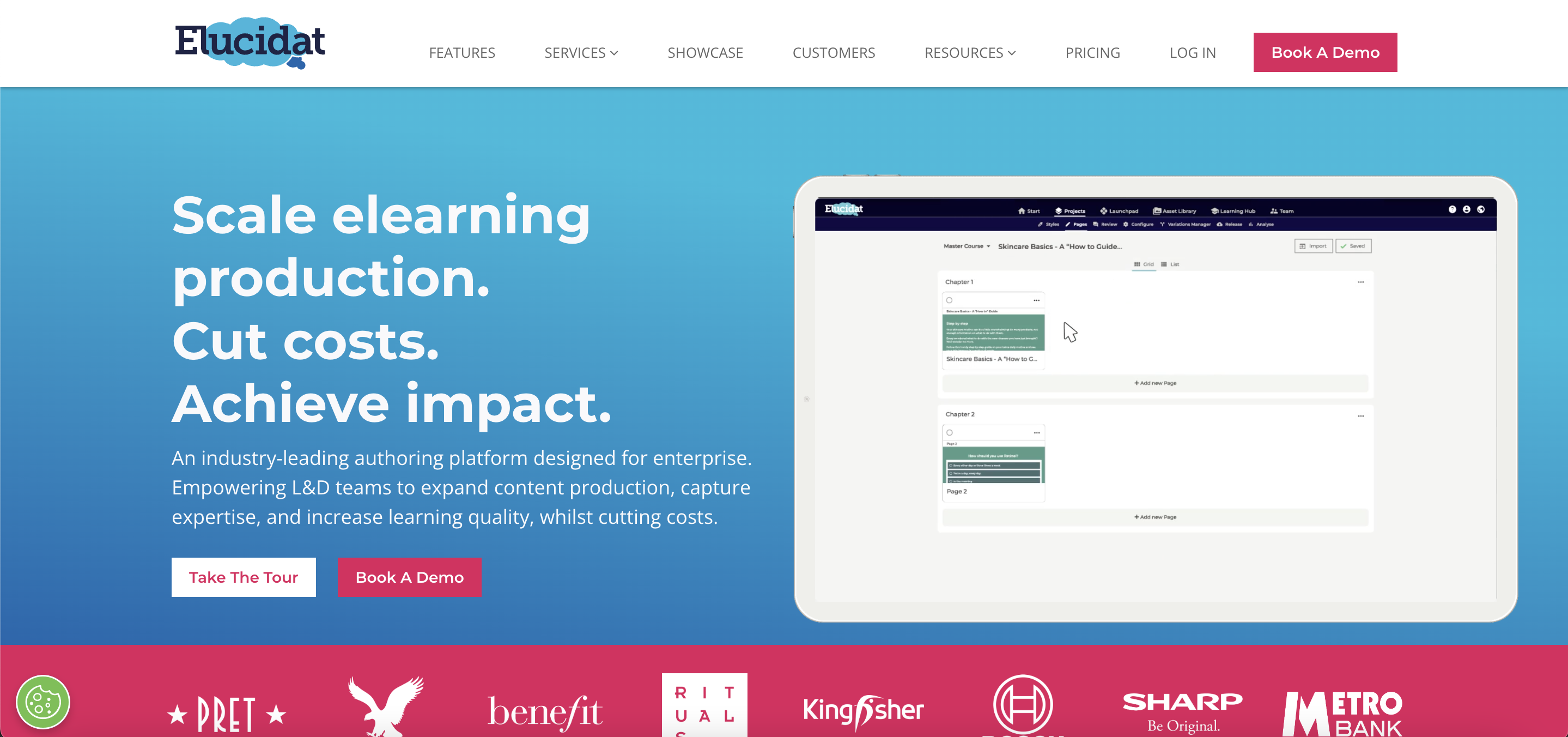
Features
- Responsive eLearning Content: This feature is tailored for crafting HTML5-based content, ensuring seamless accessibility across various devices such as PCs, smartphones, and tablets, catering to a mobile-first audience.
- Advanced Tools: The platform is equipped with a suite of sophisticated tools, including detailed analytics, collaborative features, engaging gamification elements, localization capabilities, and an extensive image library to enhance content creation.
- Ease of Use: Renowned for its intuitive interface, this tool requires no specialized IT skills. It includes a highly responsive slider tool, making it accessible and easy to navigate for all users.
- Multiple Premade Templates: Offers a wide selection of premade templates and themes, enabling users to create online courses quickly and effectively, streamlining the course development process significantly.
- XLIFF Translation and HTML5 Output: Facilitates global reach through XLIFF translation support and produces HTML5 outputs, ensuring compatibility across diverse platforms and devices, and aiding in effective localization and international dissemination.
Price and Trial Version
- Price: Available upon request.
- Free Trial: Available upon request.
Integrations
- Platforms Supported: Web-based, iOS, Android, Desktop.
- Customer Types: Small business, medium business, enterprise.
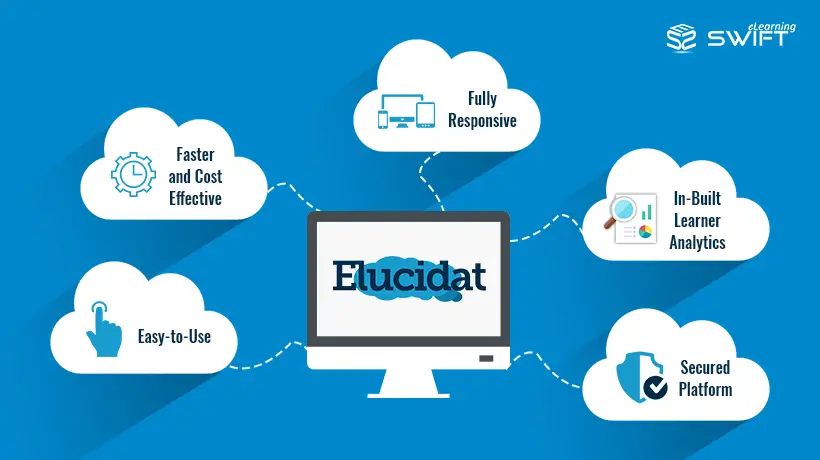
Why I Like It
- User Interface: Elucidat is praised for its intuitive and easy-to-use interface, in contrast to Adobe Captivate’s more complex interface.
- Prebuilt Templates: Offers numerous templates and themes for quick course creation, whereas Adobe Captivate requires more custom development.
Some Drawbacks
- Pricing: Elucidat is a premium product with a higher price tag compared to Adobe Captivate.
- Feature Richness: Adobe Captivate offers more advanced features like multi-tenanting and more extensive media editing capabilities.
User Reviews and Ratings
- Rating by Capterra: 4.7/5
- What users like: the easy customization, variety of templates, positive feedback from the friendly and helpful support team.
- What users dislike: the premium pricing is a concern for some users, limitations in interactive functions regarding size or layout.
Explore Elucidat’s e-learning authoring platform through a comprehensive video tour, uncovering its features and capabilities in-depth.
Who Is Elucidat Good For
- Non-Tech Savvy and Tech-Savvy Users: Ideal for both beginners and experienced professionals due to its ease of use and advanced features.
- Mobile Learning Development: Excellent for creating responsive eLearning content accessible on devices like PCs, smartphones, and tablets.
- Collaborative Teams: Suitable for teams needing a collaborative authoring environment with robust tools for engaging HTML5 content creation.
3. dominKnow — Versatile E-Learning Authoring
dominKnow is a versatile eLearning authoring tool catering to a range of content development needs. Known for its cloud-based collaborative approach, dominKnow emphasizes reusable content and responsive design. With features such as simulation authoring, collaboration tools, and analytics, it stands out for its flexibility in creating interactive and adaptable eLearning content.
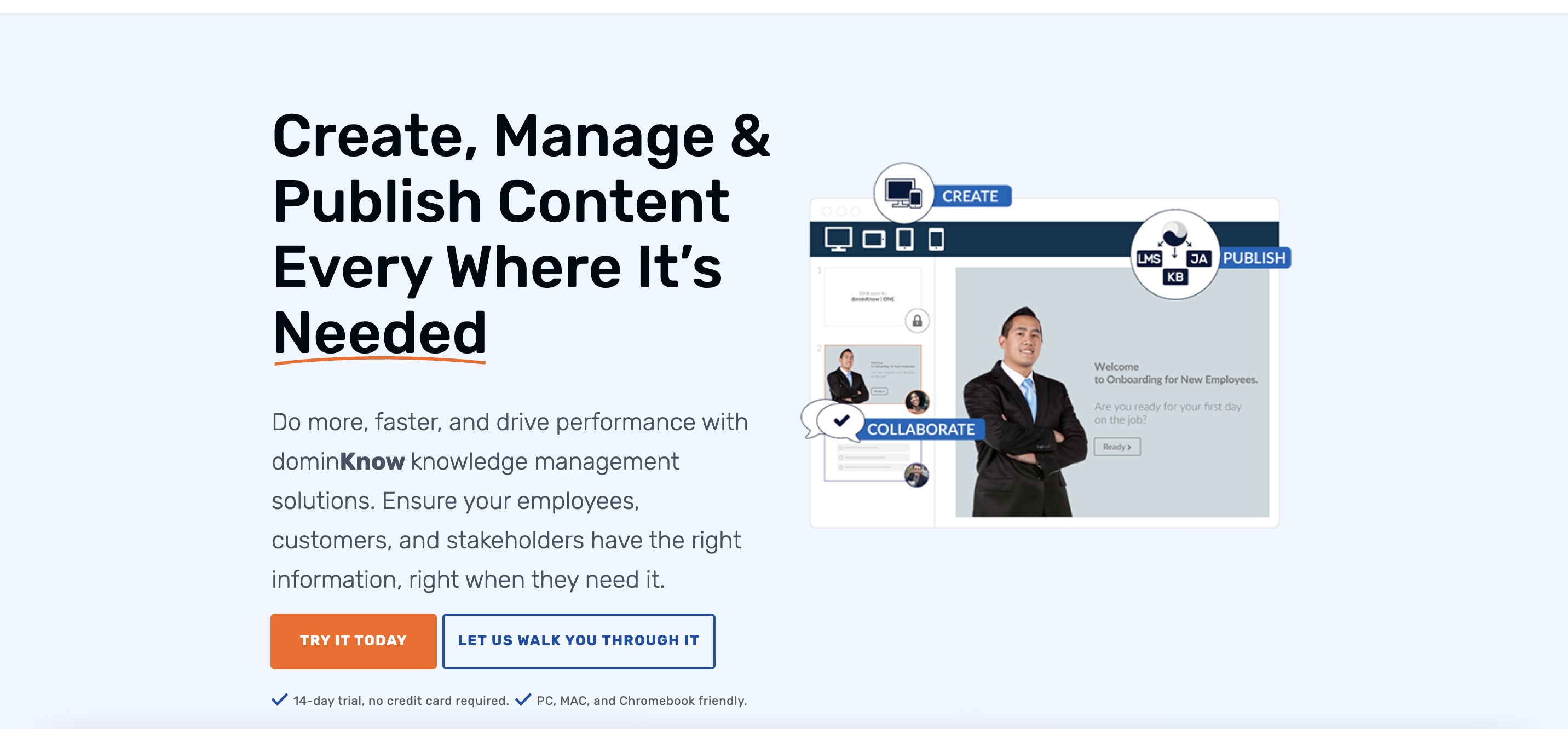
Features
- All-in-One Cloud-Based Tool: dominKnow offers a comprehensive solution for creating eLearning content. It consolidates various functionalities, reducing reliance on multiple, separate tools for content development.
- Responsive and Non-Responsive Authoring: Provides two distinct authoring options – Claro for creating fixed-layout, non-responsive content, and Flow for responsive designs that adapt seamlessly across various devices.
- PowerPoint Integration: Enables users to import PowerPoint presentations and convert them into interactive eLearning courses, effectively leveraging existing materials for educational purposes.
- Interactive Elements: Incorporates engaging features like gamification, interactive learning experiences, SCORM compliance, and various tests/assessments to enhance learner involvement and retention.
- Extensive Asset Library: Comes equipped with a wide range of templates and digital assets, enabling the creation of visually attractive and effective eLearning courses with ease.
- Audio/Video Recording and Editing: Facilitates the integration and fine-tuning of audio and video elements, adding dynamism and a more immersive experience to the eLearning courses.
- Adaptive Content Creation: Automatically adjusts content for desktops, tablets, and smartphones, focusing on content quality rather than device compatibility.
Price and Trial Version
- Price: Starts at $997 per year.
- Free Trial: A 14-day free trial for users to explore its features.
Integrations
- Platforms Supported: Windows, Linux, Mac, also accessible via browsers like Chrome, Firefox, and Safari.
- Standards Compliance: Compatible with SCORM, AICC, PENS, and xAPI/Tin Can API.
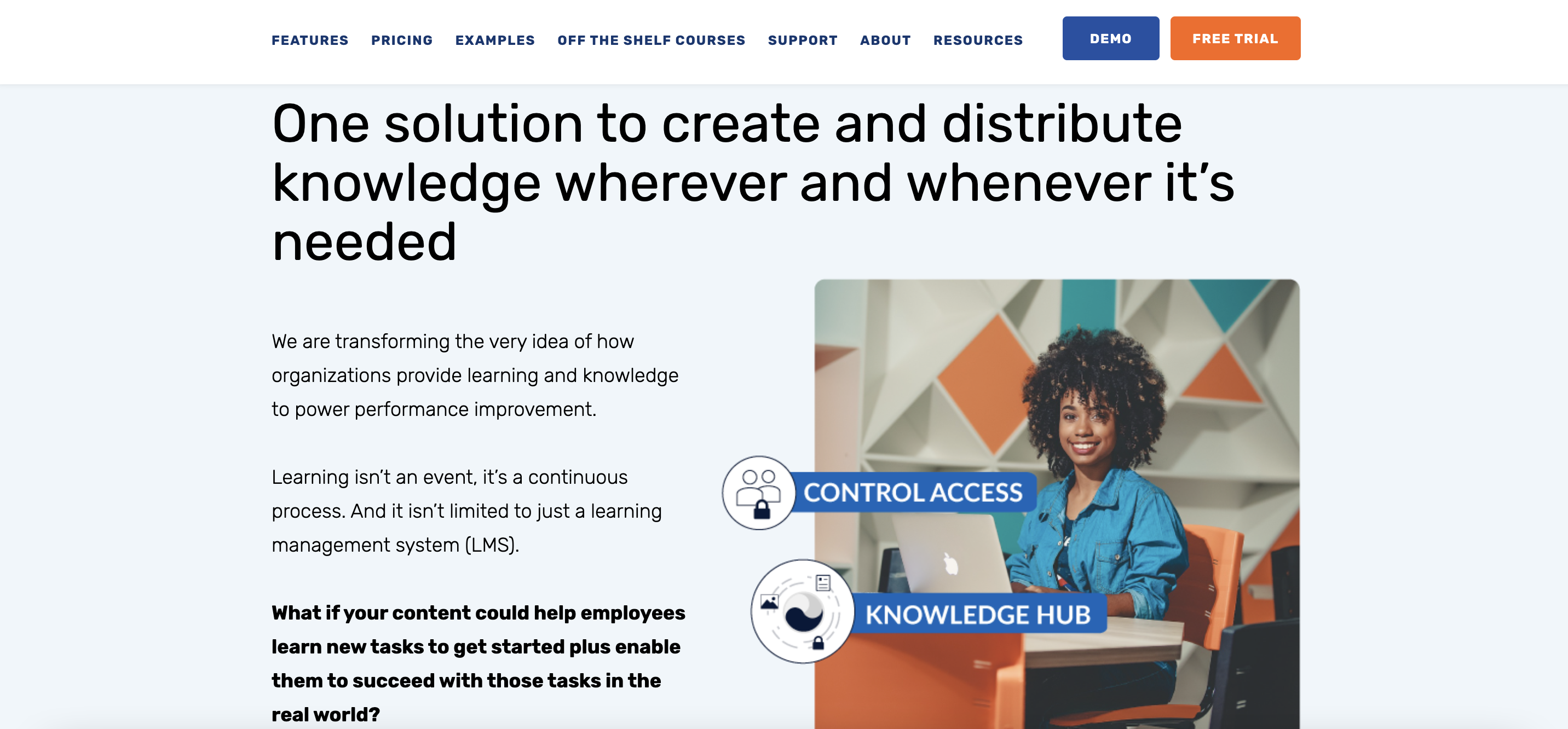
Why I Like It
- Responsive Design: Strong responsive design capabilities, automatically adjusting content across devices, unlike Captivate’s less adaptive design.
- Ease of Use: Intuitive UI for users of all skill levels, whereas Adobe Captivate has a steeper learning curve.
Some Drawbacks
- Feature Limitations: Some features like undo functions and theme customization are limited compared to Captivate’s richer feature set.
- Internet Dependency: Requires a constant internet connection, which can be a limitation compared to Adobe Captivate’s offline capabilities.
User Reviews and Ratings
- Rating by Capterra: 4.7/5
- What users like: wide range of features and learning interactions, effective team collaboration in content creation.
- What users dislike: learning curve to understand the tool’s nuances, small buttons in the editor, and complexity in some functions have been noted as drawbacks.
View the video on dominKnow—an exceptionally comprehensive authoring tool—for a more profound understanding.
Who Is dominKnow Good For
- Diverse E-Learning Projects: Ideal for creating a variety of eLearning content including formal learning, performance support, and micro-learning.
- Organizations Seeking Collaborative Tools: Suitable for teams looking for a collaborative platform for eLearning development.
- Designers Needing Responsive Content: Perfect for content developers requiring responsive design capabilities for multi-device compatibility.
4. Coassemble — Streamlined E-Learning Authoring
Coassemble is an intuitive and user-friendly Learning Management System (LMS) with built-in eLearning authoring capabilities. It streamlines course creation, offering features like drag-and-drop authoring, multimedia integration, and assessment tools. Coassemble is particularly suitable for organizations looking for an all-in-one solution for both course creation and delivery.
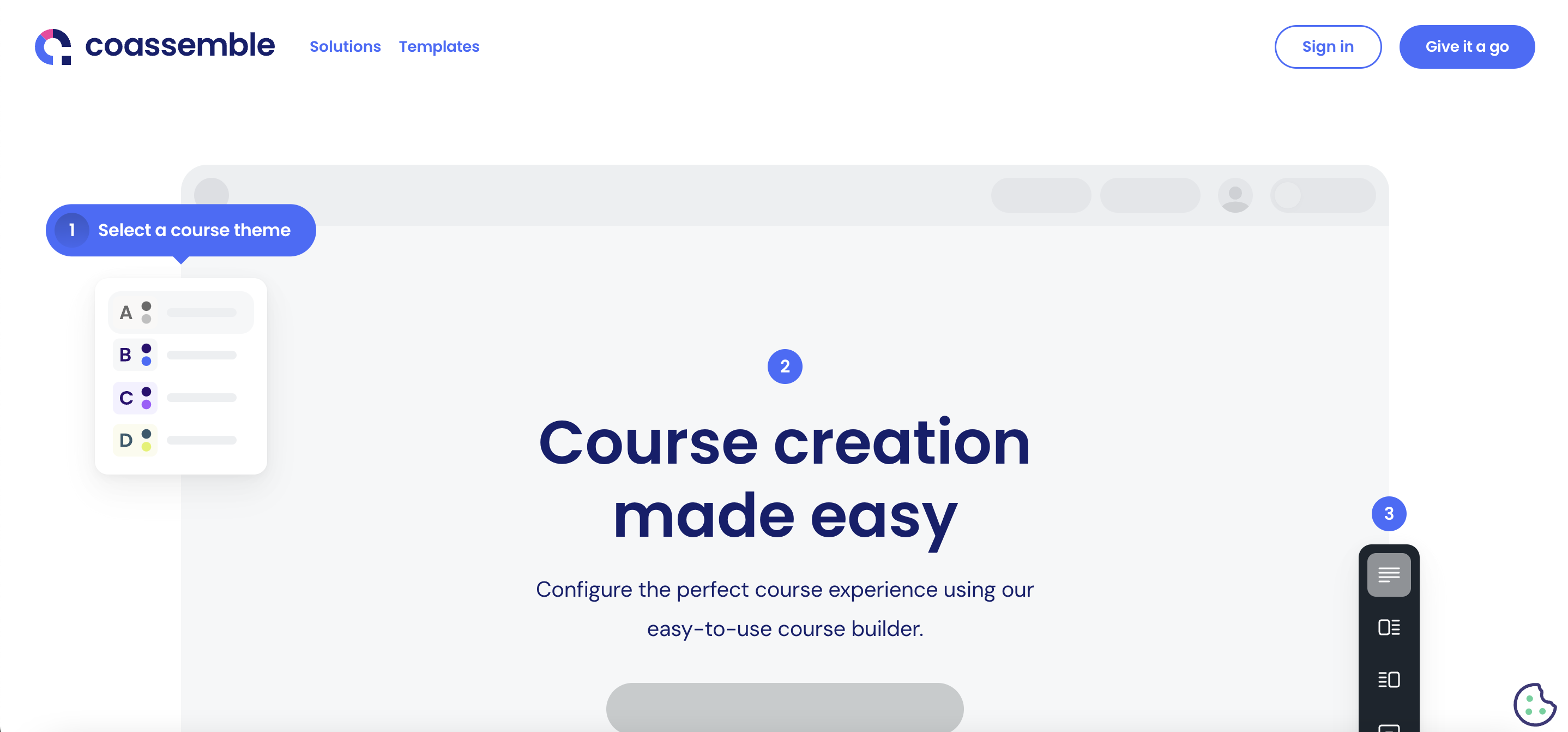
Features
- Drag-and-Drop Customizable Templates: Provides a selection of over 40 interactive designs, specifically tailored for crafting compelling and engaging training materials in a user-friendly manner.
- Multimedia Integration: Allows for the seamless upload and incorporation of various formats, including documents, charts, videos, audio files, and other multimedia elements, enhancing the learning experience.
- Real-Time Editing and Updating: Offers the convenience of making live edits and updates to training content, ensuring efficient and up-to-date content management for a streamlined educational process.
- Mobile-Responsive Design: Guarantees that the created content is not only accessible on mobile devices but also optimized for an aesthetically pleasing and functional viewing experience on these platforms.
- Granular Reporting: Offers in-depth analytics, providing detailed insights into course productivity, student performance, and other key metrics, enabling a comprehensive understanding of the training’s impact.
- Integration Capabilities: Ensures seamless compatibility with a range of applications, facilitating automated processes such as student enrollment and mailing list sign-ups, thereby streamlining administrative tasks.
Price and Trial Version
- Price: Starts at $49/month.
- Free Trial: 14-day trial to test the platform.
Integrations
- Platforms Supported: Web-based, iOS, Android, Desktop.
- Extensive App Integrations: Including Google Sheets, Slack, Salesforce, and more.
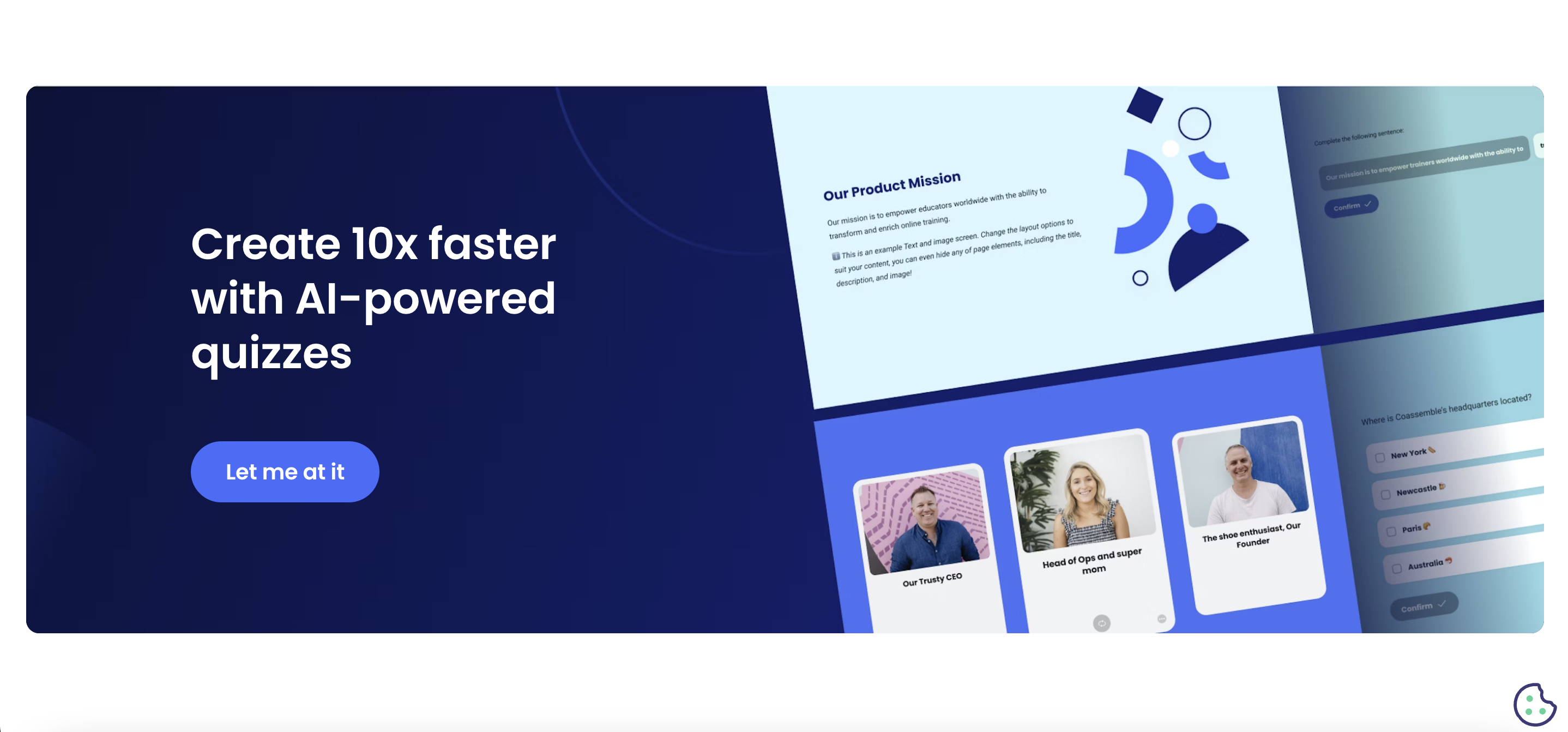
Why I Like It
- Ease of Use: More user-friendly with drag-and-drop functionality, in contrast to Adobe Captivate’s complexity.
- Template Variety: Extensive range of customizable templates, unlike Captivate’s less template-focused approach.
Some Drawbacks
- Advanced Feature Set: May lack some of the advanced technical capabilities of Adobe Captivate, such as multi-tenanting and extensive media management.
- PowerPoint Integration: Unlike Adobe Captivate, Coassemble does not focus on PowerPoint integration.
User Reviews and Ratings
- Rating by Capterra: 4.5/5
- What users like: the wide range of interactive templates, user-friendly tools for creating and managing courses.
- What users dislike: features less comprehensive than tools like Adobe Captivate in terms of advanced features.
Explore the video titled “Unlock More Possibilities with Coassemble” to gain a deeper understanding of the tool’s features and capabilities.
Who Is Coassemble Good For
- Small to Medium Businesses and Enterprises: Ideal for creating and delivering training programs across various industries.
- Non-Technical Users: Suitable for trainers and educators who prefer a straightforward, easy-to-use platform.
5. Articulate Storyline 360 — Advanced E-Learning Authoring
Articulate Storyline 360 is a widely used eLearning authoring tool known for its powerful and flexible features. With a user-friendly interface, it enables the creation of interactive and multimedia-rich courses. Its capabilities include scenario-based learning, branching scenarios, and responsive design. Storyline 360 is a preferred choice for instructional designers seeking versatility and creativity in their eLearning content.
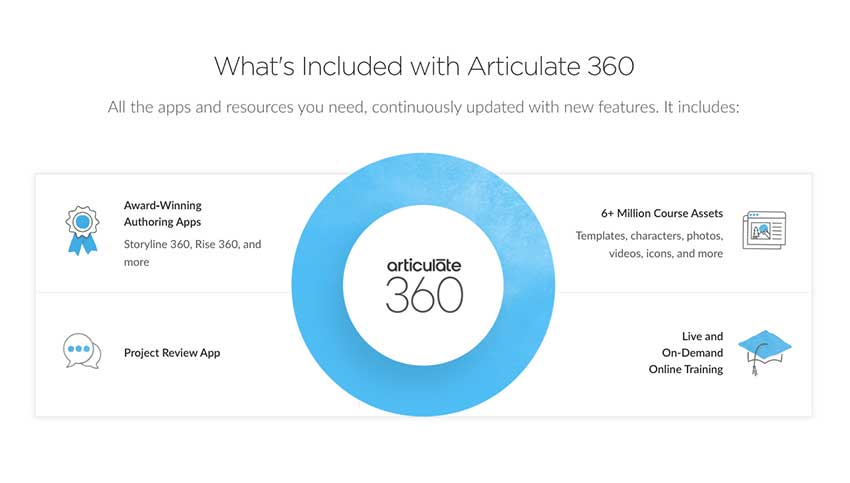
Features
- Familiar Interface: Mirrors the Microsoft Office layout, providing users with a well-known and intuitive workspace environment, easing the transition and reducing the learning curve for new users.
- Interactive Elements: Features an extensive range of tools designed to create dynamic and engaging content, including interactive quizzes, realistic simulations, and comprehensive screen recording capabilities.
- Extensive Asset Library: Presents an abundant collection of resources, offering a vast array of assets to enhance the visual appeal and effectiveness of e-learning courses, catering to various design needs.
- Narration and Audio/Video Editing: Includes essential editing tools tailored for refining audio and video narrations, enabling creators to produce professional and polished multimedia content efficiently.
- Adaptive Content Creation: Ensures that the developed content is fully compatible across a range of devices, with a particular emphasis on enhanced mobile compatibility, catering to the needs of modern learners.
- SCORM and xAPI Development: Consistently aligned with the latest SCORM standards and actively supports xAPI development, facilitating seamless integration with various Learning Management Systems for a broad educational reach.
Price and Trial Version
- Price: From $1,099 per year.
- Free Trial: A free trial is available.
Integrations
- Platforms Supported: Windows, Mac, web-based.
- Compatibility: Works well with learning management systems and offers mobile compatibility.
- Supported eLearning Formats: SCORM, xAPI/Tin Can API.
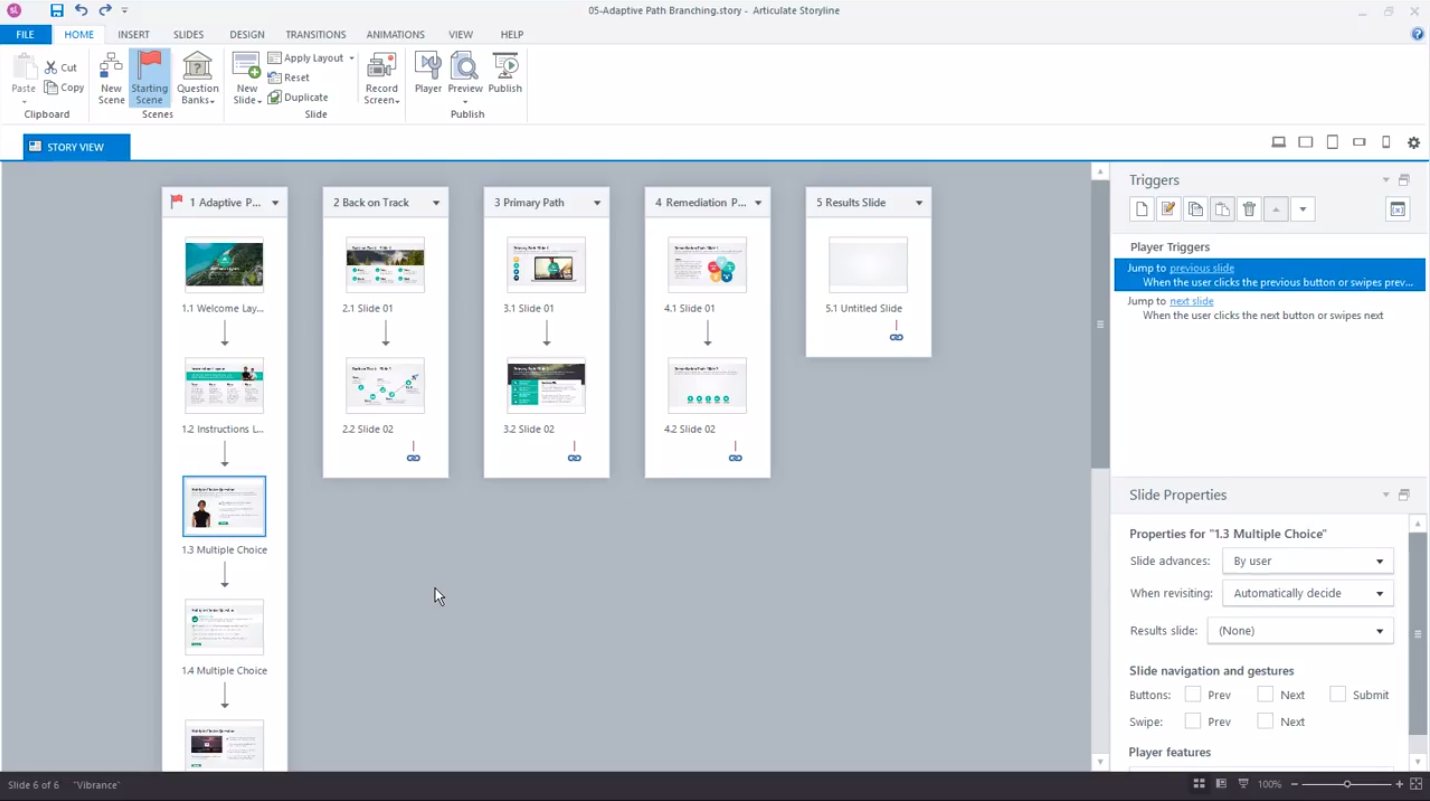
Why I Like It
- User Interface: More user-friendly, with a familiar Microsoft Office-like interface.
- Ease of Use: Generally easier to use than Adobe Captivate, especially for those already familiar with Microsoft Office tools.
Some Drawbacks
- Video Editing Tools: Limited video editing capabilities compared to Adobe Captivate.
- Learning Curve with Variables: Using variables can be challenging for new users.
User Reviews and Ratings
- Rating by Capterra: 4.7/5
- What users like: familiar interface and user-friendly tools, effective SCORM and xAPI development, ensuring smooth integration with LMS.
- What users dislike: lack of advanced video editing tools, some users find it difficult to learn and use variables effectively.
View the video comparing Articulate 360 and Adobe Captivate for an alternative perspective and insights.
Who Is Articulate Storyline 360 Good For
- Educational Institutions and Corporate Training: Ideal for creating interactive eLearning content.
- Individual Educators and Instructional Designers: Beneficial for those familiar with Microsoft Office tools, seeking an easy-to-use platform.
- Teams Focusing on E-Learning Development: Useful for teams that require a tool that is both powerful and familiar.
Useful Resources
- Learn Adobe Captivate – eLearning Tutorials, Videos and Articles
- iSpring Suite Video Tutorials
- Adobe Captivate Alternatives
Conclusion
In the realm of eLearning, the quest for the perfect authoring tool is an ongoing journey, and the array of Adobe Captivate alternatives underscores the dynamism of the industry. From streamlined interfaces to advanced interactive features, these Captivate alternatives present a myriad of options for instructional designers and content creators. As technology continues to advance, the landscape of eLearning tools will undoubtedly evolve, and the significance of exploring and adopting Captivate alternatives will persist. Whether you seek enhanced interactivity, collaborative capabilities, or a user-friendly interface, the alternatives to Adobe Captivate showcased in this article stand as compelling options in shaping the future of digital learning experiences.
If you are looking for a guide on creating an interactive course, refer to our specialized article on the topic.
- Overview of 22 Low-Code Agencies for MVP, Web, or Mobile App Development - October 23, 2024
- Tips to Inspire Your Young Child to Pursue a Career in Nursing - July 24, 2024
- How Parents Can Advocate for Their Children’s Journey into Forensic Nursing - July 24, 2024