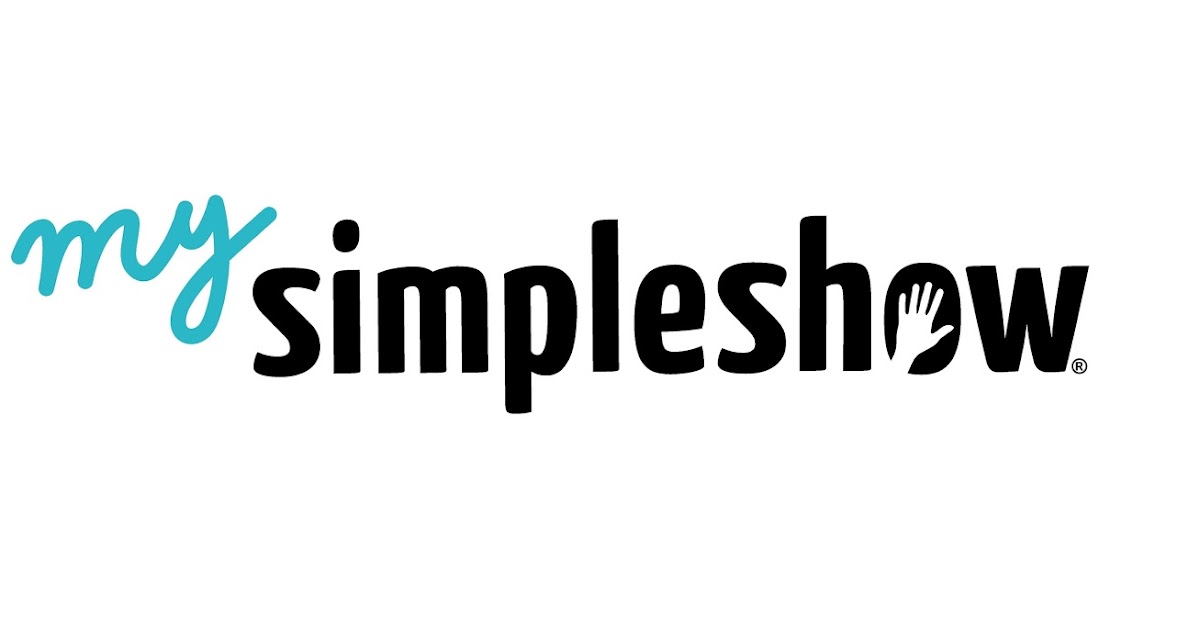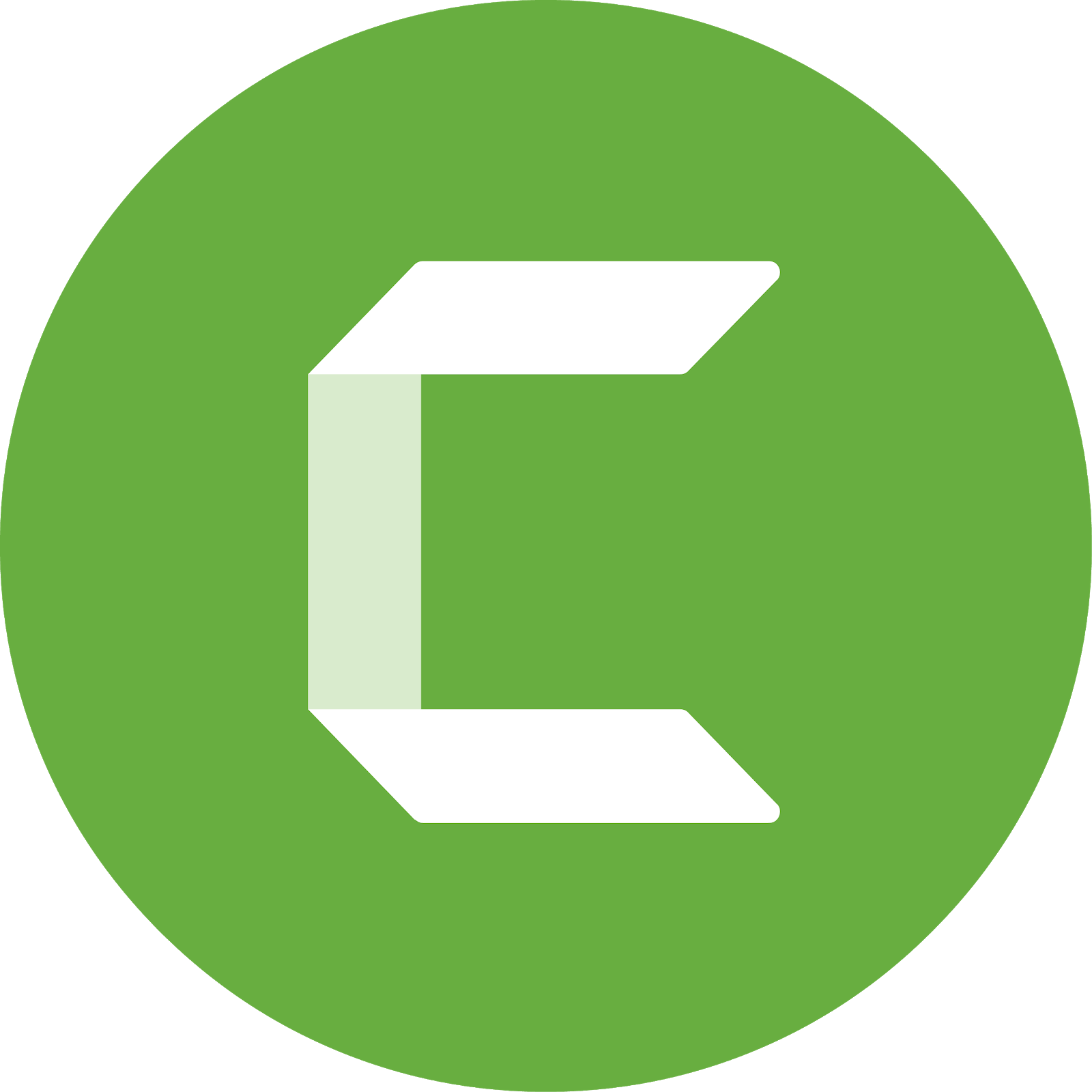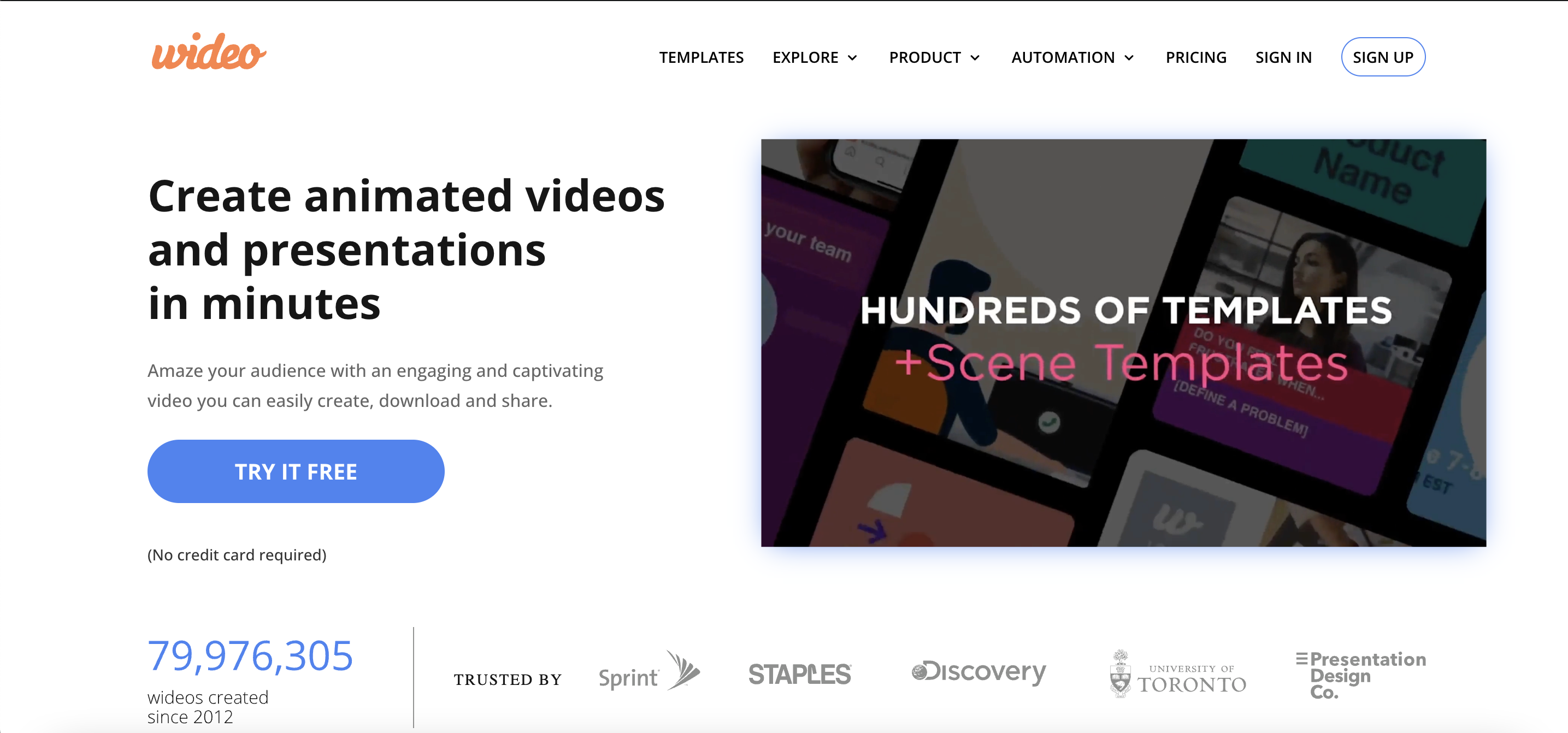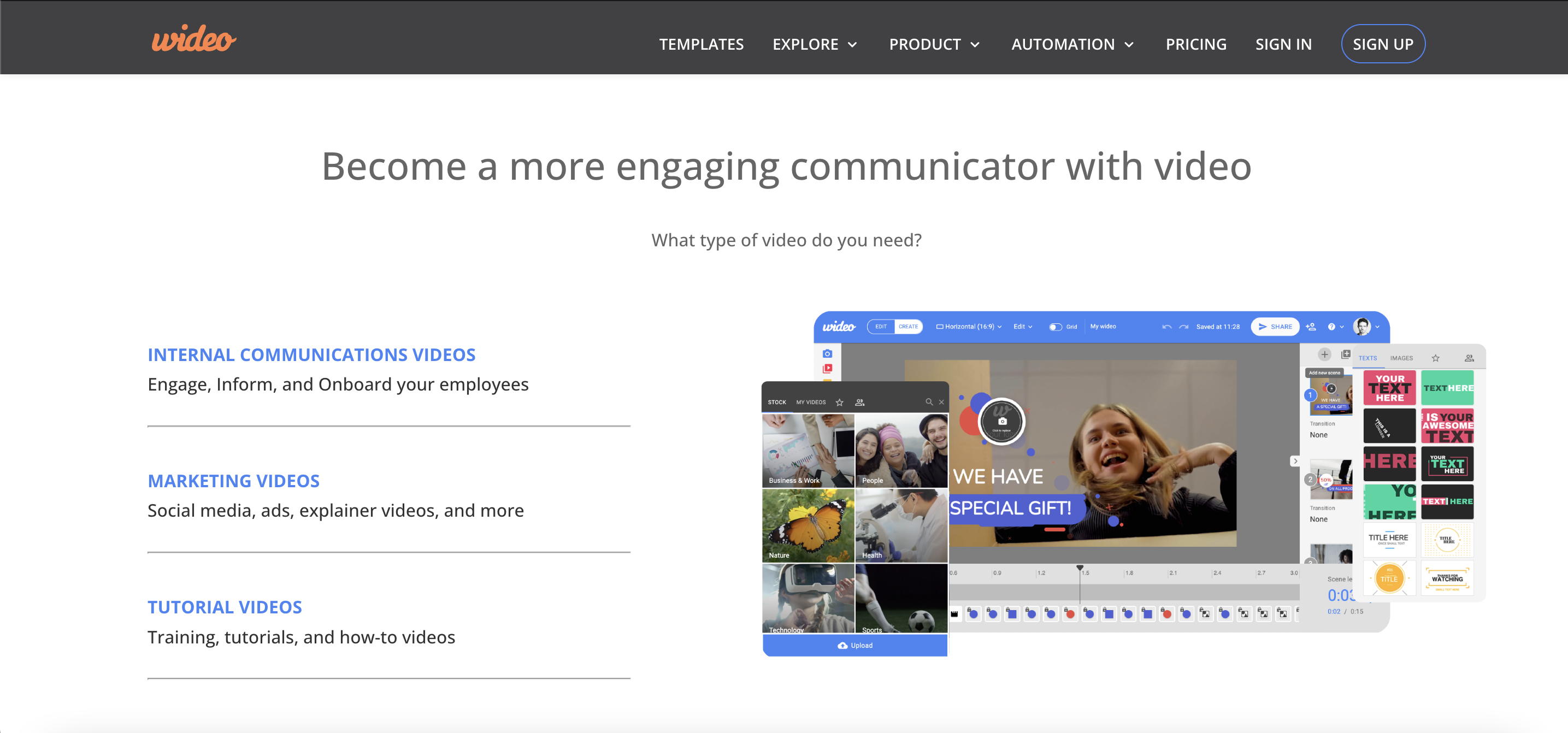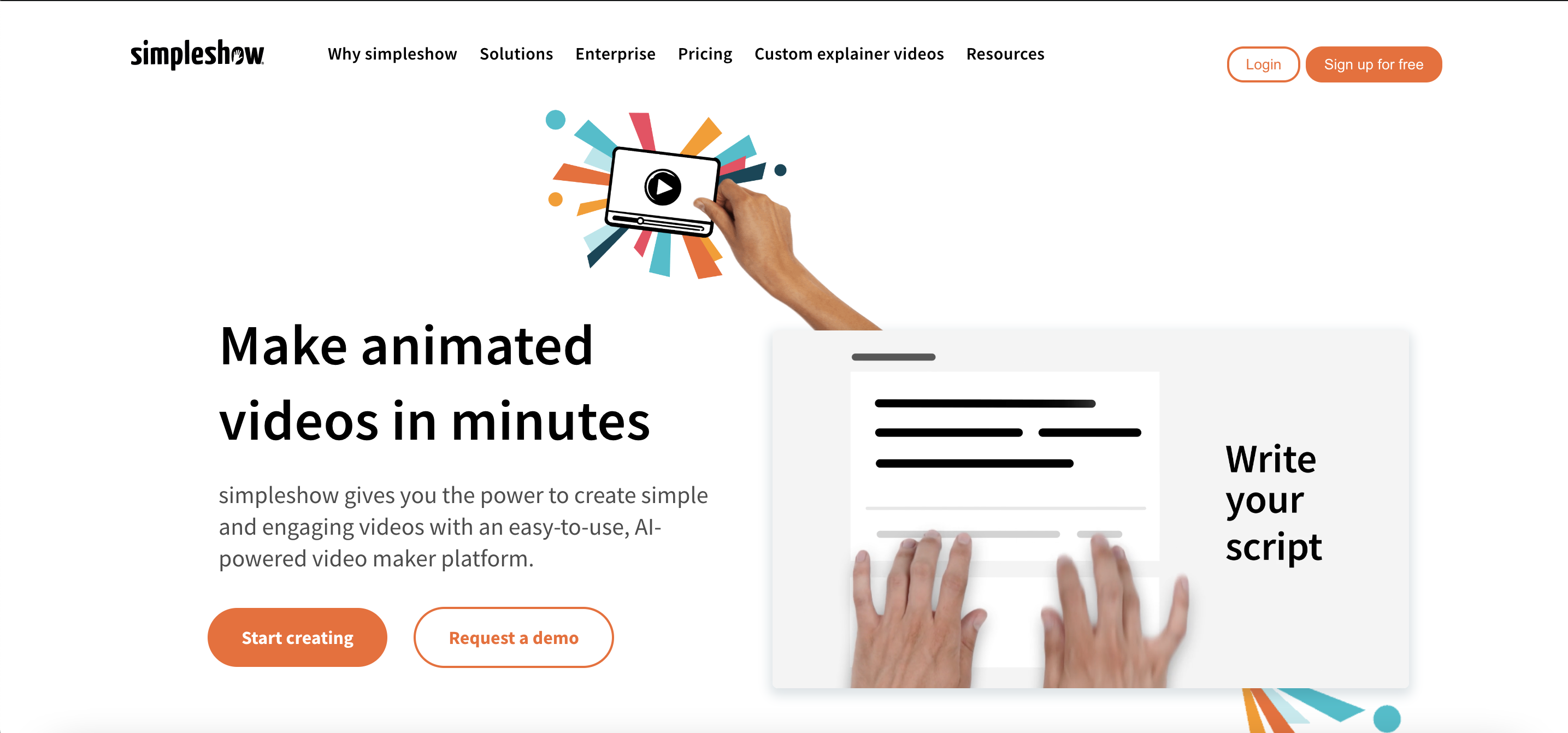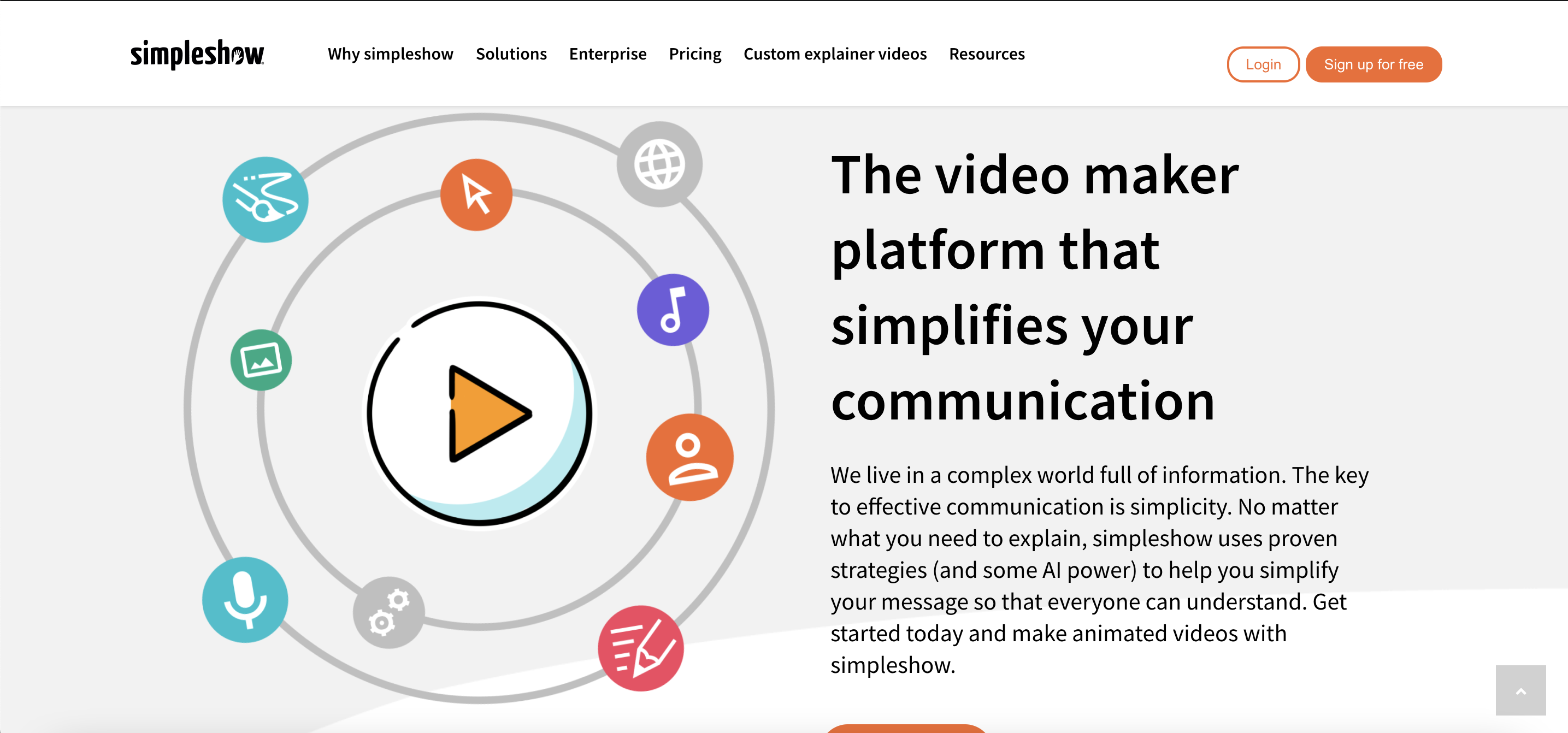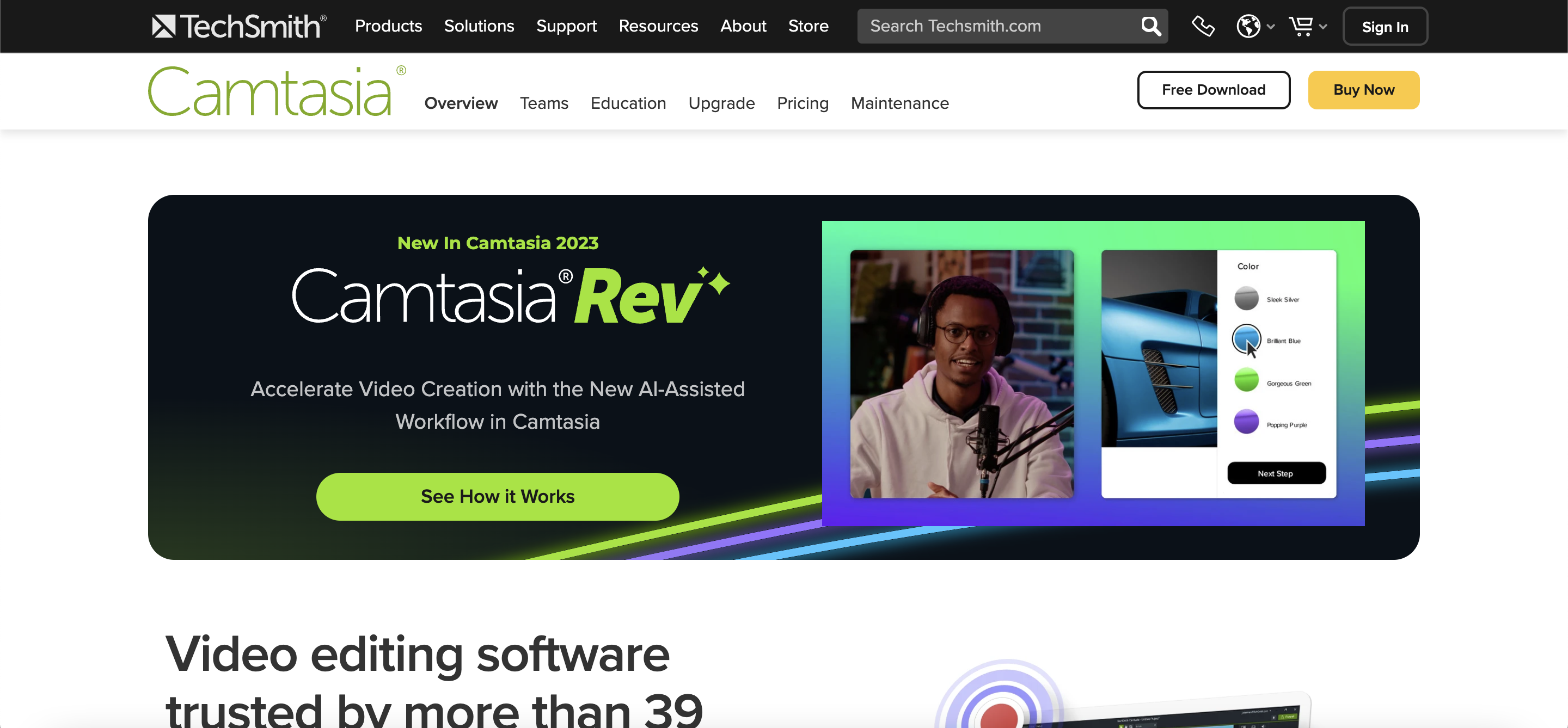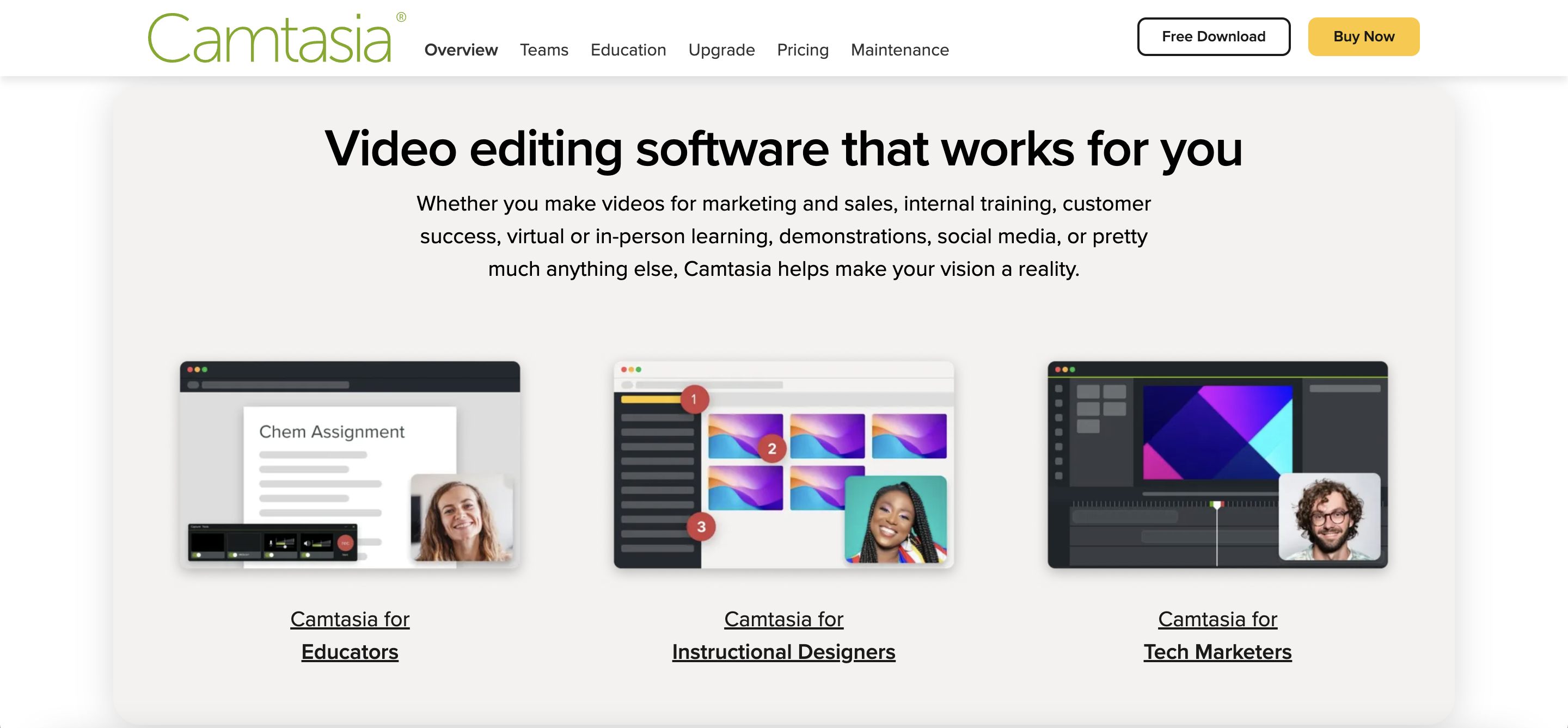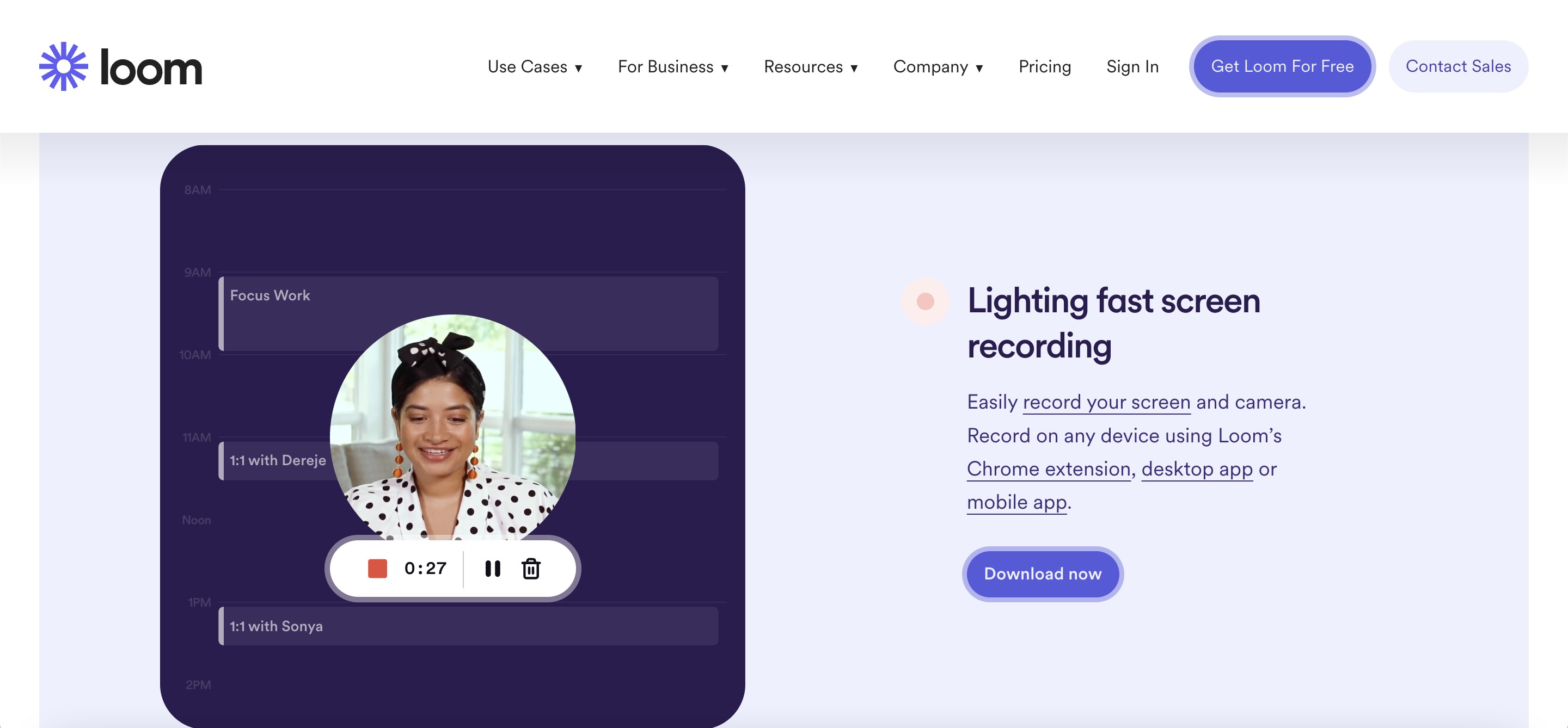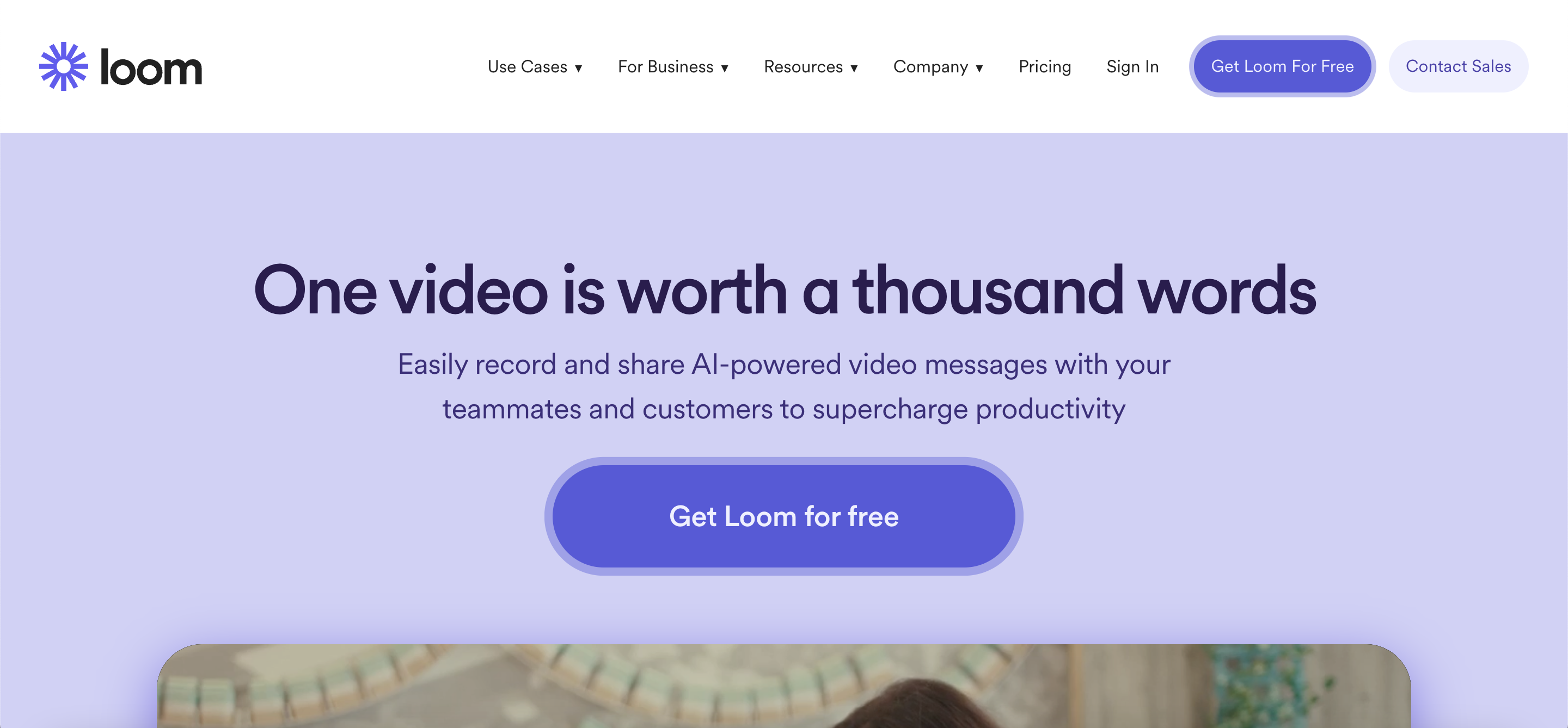In today’s fast-paced digital landscape, the power of visual storytelling is unparalleled, and explainer videos have become a cornerstone in this arena. They serve as a dynamic medium to break down complex concepts, promote products, or provide educational content in an engaging and easily digestible format. This rise in popularity has spurred the development of a wide range of explainer video software, each offering unique features and capabilities. Our comprehensive guide to the “14 Best Explainer Video Software” is designed to help you cut through the noise and find the perfect tool to bring your visual stories to life.

The world of explainer video software is diverse, ranging from advanced 2D animation explainer video software, which offers detailed and intricate visual capabilities, to more straightforward explainer video apps, designed for quick and easy video creation. The right software can significantly impact the effectiveness of your message, enhancing your ability to communicate with your audience in an impactful way. If you’re involved in course creation, explore this article to discover additional valuable software options.
Our selection covers an array of software options, suited for different needs and expertise levels. We delve into each tool’s key features, usability, and target audience, providing a detailed overview to aid in your decision-making process. Whether you are a professional animator seeking sophisticated animation tools or a business owner looking for a simple yet powerful explainer video app, our list has something for everyone.
6. Create video tutorials
Make explainer videos for software companies.
These videos can be for a company’s customers (in a public-facing knowledge base) or for their employees (in an internal wiki).
Companies will pay for well-scripted, narrated, annotated and edited videos.
— JAACHINMA (@JAACHINMA1) November 15, 2023
With our guide to the best explainer video software, you’re equipped to make an informed choice that aligns with your goals, skill level, and budget, setting the stage for you to create compelling and memorable content. With our updated guide, you’ll acquire the skills to craft e-learning courses seamlessly.
What you’ll find on this page:
- What Is Explainer Video Software? →
- How We Evaluated Explainer Video Software →
- 14 Best Explainer Video Software:
- 1. iSpring Suite →
- 2. Vyond →
- 3. InVideo →
- 4. Synthesia →
- 5. VideoScribe →
- 6. Toonly →
- 7. Animaker →
- 8. Moovly →
- 9. Biteable →
- 10. RawShorts →
- 11. Wideo →
- 12. Simpleshow→
- 13. Camtasia →
- 14. Loom →
- FAQ: How to Choose the Best Explainer Video Software?→
- Conclusion →
What Is Explainer Video Software?
Explainer video software is an innovative digital toolset designed to create concise and engaging videos that simplify and explain complex ideas. These videos are primarily used for explaining products, services, concepts, or ideas in a visually compelling and easily understandable manner. Here’s what sets explainer video software apart:

- Simplification of Complex Ideas: The core purpose is to distill complex information into short, engaging videos that are easy for the audience to understand and remember.
- Versatile Features: These tools offer a range of functionalities, from beginner-friendly drag-and-drop interfaces to advanced features for professional video creators.
- Diverse Content Creation: Capabilities include character animations, voiceovers, motion graphics, text overlays, and interactive elements, allowing for a rich variety of content.
- Customization Options: High-quality software provides extensive customization options, enabling creators to tailor videos to their specific message and audience preferences.
Types of Software
- Traditional Software: Offers detailed control over animations and manual editing for a more hands-on creative process.
- AI-Driven Software: Utilizes artificial intelligence to automate aspects of video production, such as generating animations and syncing voiceovers, for efficiency.
- Rise of Explainer Video Apps: With the advancement of mobile technology, explainer video apps have become popular, offering simplified platforms for creating quality videos on smartphones and tablets.
In summary, explainer video software is a cornerstone in the realm of digital content creation. It empowers businesses, educators, marketers, and content creators to effectively communicate complex messages in an accessible format. Whether for marketing purposes, educational content, or internal communications, the right explainer video software can significantly enhance the way information is conveyed and perceived in the digital world. We also encourage you to explore our article on Learning and Development (L&D) Platforms
How We Evaluated Explainer Video Software
When assessing the vast landscape of explainer video software, our evaluation process was thorough and multifaceted. We aimed to gain a comprehensive understanding of each software’s capabilities, ensuring they meet a diverse range of needs for creating explainer videos. Our methodical approach was akin to evaluating course creation software, involving detailed scrutiny of features, user experience, scalability, and integration capabilities.

Here’s a breakdown of our focused evaluation strategy for the “14 Best Explainer Video Software”:
- Features: We conducted an in-depth analysis of each software’s features. This examination included the range and sophistication of tools available for creating explainer videos, such as animation options, editing capabilities, pre-built templates, and any unique attributes that distinguish the software. Special emphasis was placed on how these features facilitate the creation of engaging and informative explainer videos.
- Price: The cost-effectiveness of each software played a critical role in our evaluation. We scrutinized their pricing models, focusing on affordability and the value offered in return. Factors such as the availability of free versions or trial periods were also considered, as they provide significant leverage for users experimenting with explainer video creation.
- Target Audience: Understanding the primary users each software is designed for was key in our assessment. We examined whether the software is intended for professional video creators, marketers, educators, or casual users. This helped us determine the software’s specialization and versatility, ensuring that our recommendations cater to a wide range of user needs.
- Ratings and Reviews: User feedback is an invaluable resource. We analyzed ratings and reviews from several reputable platforms to gauge overall user satisfaction and identify common strengths or issues. This insight allowed us to understand the practical application and effectiveness of the software from a user’s perspective.
- Overall User Experience: We closely evaluated the overall user experience, which includes ease of use, interface design, and the level of user engagement each software offers. This aspect covered how intuitive and accessible the software is for both beginners and advanced users, as well as the quality of support and resources provided by the developers.
In the subsequent sections, we delve into how each of the “14 Best Explainer Video Software” utilizes these elements to provide unique and effective solutions for explainer video creation. From innovative animation tools to user-friendly interfaces and extensive support systems, each software brings something valuable to the table in the realm of digital storytelling and content creation.
Fast course authoring toolkit
Create online courses and assessments in record time.
Navigating through this carefully curated collection, it is imperative to spotlight three standout tools that have left a lasting impression, showcasing remarkable features and functionalities that set them apart in the realm of Explainer Video Software.
Editors’ Choice
For individuals who favor concise recommendations tailored to particular needs instead of immersing themselves in lengthy articles, here are our succinct suggestions:
- iSpring Suite — iSpring Suite earns the Editor’s Choice for its seamless integration with PowerPoint, versatile e-learning tools, and interactive features. Its user-friendly interface, coupled with extensive media libraries, positions it as a top choice for creating engaging explainer videos and educational content.
- Animaker — Animaker stands out as the Editor’s Choice for DIY animation, catering to users without professional design skills. With its unique character builder, animation templates, and auto-animation features, Animaker empowers individuals to create personalized and visually appealing animated videos across various styles and themes.
- Loom — Loom is the Editor’s Choice for efficient video messaging, offering a simple recording interface and instant sharing capabilities. Recognized for its ease of use and basic editing tools, Loom is an ideal choice for quick and effective communication through screen capture, webcam footage, or a combination of both.
Here are the selected explainer video software:
| Tool Description | Price and Trial Version | Features |
|---|---|---|
Versatile Explainer Video and E-Learning Tool
| $770 per author/year 14-day free trial available |
|
Dynamic and Versatile Animation Tool
| Basic plan from $25 per month (billed annually) 14-day free trial available |
|
User-Friendly Video Editing
| Starts at $9.99 per month for hosting No free trial, but a 30-day money-back guarantee is available |
|
AI-Powered Video Creation
| Start from $22 per month Free trial available |
|
| Starts from $14 per month 7-day free trial available |
| |
| Starts at $49 No free trial, but offers a 30-day money-back guarantee |
| |
DIY Animation for Non-Designers
| Start at $12.5 per month Free trial available |
|
Versatile and Intuitive Video Editor
| $25/video or $49.92 per month, billed yearly Free trial available |
|
Simple and Effective Video Maker
| Start at $49 per month 7-day trial available |
|
AI-Driven Video Maker
| Start at $20 per month Offers a free version with 5 Non-Premium Exports |
|
Animation for Marketing and Education
| Starts from $10 per month Free plan includes: branded videos, 1-minute videos, 10 video templates |
|
| Starts at $29 Free trial available |
| |
| $239.99 for the first installation then $50 per year for an ongoing subscription 30-day free trial available |
| |
| $8/registered user per month Trial available upon request |
|
1. iSpring Suite — Versatile Explainer Video and E-Learning Tool
iSpring Suite excels in the realm of explainer video creation and e-learning content development. It’s particularly appreciated for its versatile toolset, enabling users to create detailed, interactive explainer videos and educational content with ease. Its standout feature is the seamless PowerPoint integration, which is a boon for educators and professionals accustomed to Microsoft’s presentation tool. The software’s compatibility with Learning Management Systems (LMS) adds to its appeal, ensuring smooth course deployment and effective tracking of learner engagement and progress.

Features
- PowerPoint Integration: iSpring Suite’s seamless integration with PowerPoint allows for the easy transformation of presentations into engaging explainer videos and interactive e-learning courses. This is invaluable for users comfortable with PowerPoint, streamlining the content creation process.
- Interactive Quizzes and Simulations: The inclusion of interactive elements like quizzes and dialogue simulations enriches the learning experience, making it more engaging and effective.
- Extensive Media Library: Offers a rich library of e-learning assets, including characters, backgrounds, and templates, which are essential for creating visually appealing and contextually rich explainer videos.
- Audio/Video Narration Tools: Equipped with narration and audio/video editing tools, it helps in enhancing the explainer videos, making them more dynamic and informative.
- Responsive Content Design: The content created is adaptive and responsive, ensuring optimal viewing across various devices, including desktops, tablets, and smartphones.
Price and Trial Version
- Price: Starting at $770 per year.
- Free Trial: Provides a 14-day free trial.
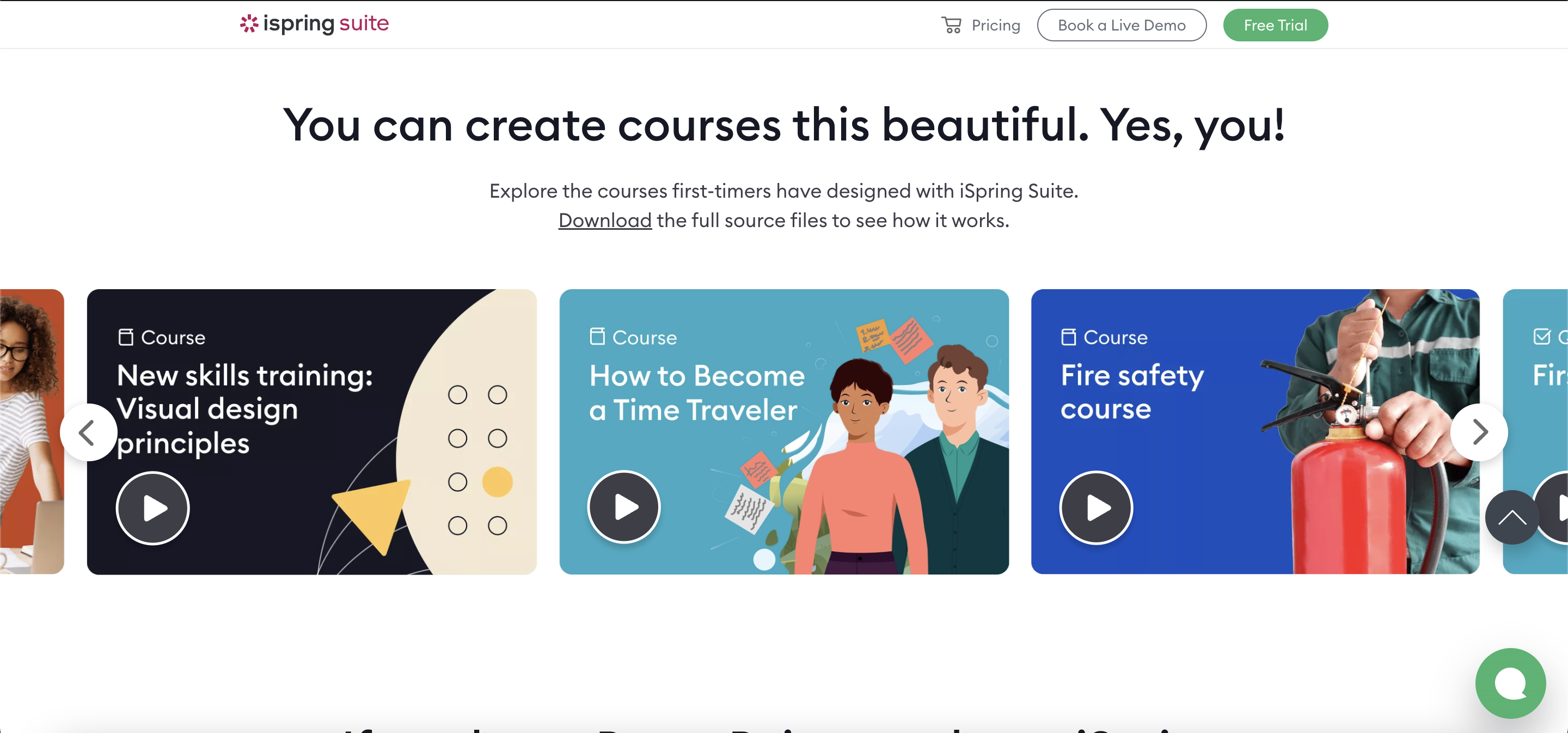
Why I Like It
- Ease of Use: The integration with PowerPoint and user-friendly interface make it accessible, even for those new to video creation.
- Comprehensive Toolset: The suite offers a wide range of features for creating interactive and engaging explainer videos.
Some Drawbacks
- Learning Curve: There might be a learning curve involved for new users, especially in utilizing the advanced features.
- Pricing: The cost could be a consideration for individual creators or smaller organizations.
User Reviews and Ratings
- Rating by Capterra: 4.6/5
- What users like: Smooth PowerPoint integration, comprehensive feature set.
- What users dislike: Initial complexity of advanced features, price point for some users.
Who Is iSpring Suite Good For
iSpring Suite is well-suited for educators, corporate trainers, and professionals seeking to create high-quality explainer videos and e-learning content. It is particularly advantageous for those familiar with PowerPoint, allowing them to leverage existing skills and materials to produce engaging and informative videos. The tool’s versatility makes it appropriate for a wide range of industries and educational contexts.
View the video tutorial to discover the process of recording a screen video with iSpring Suite.
2. Vyond — Dynamic and Versatile Animation Tool
Vyond sets itself apart in the realm of explainer video software with its dynamic animation capabilities and a user-friendly interface that appeals to both non-designers and professional animators. Its versatility is evident in its ability to cater to a broad range of styles, from contemporary whiteboard animations to classic 2D cartoons. Vyond’s extensive library of assets, including characters, actions, and backgrounds, can be adapted for various industries, making it a versatile tool for different storytelling needs. The software’s automatic lip-sync feature adds a layer of realism to the characters, enhancing the overall quality of the videos.
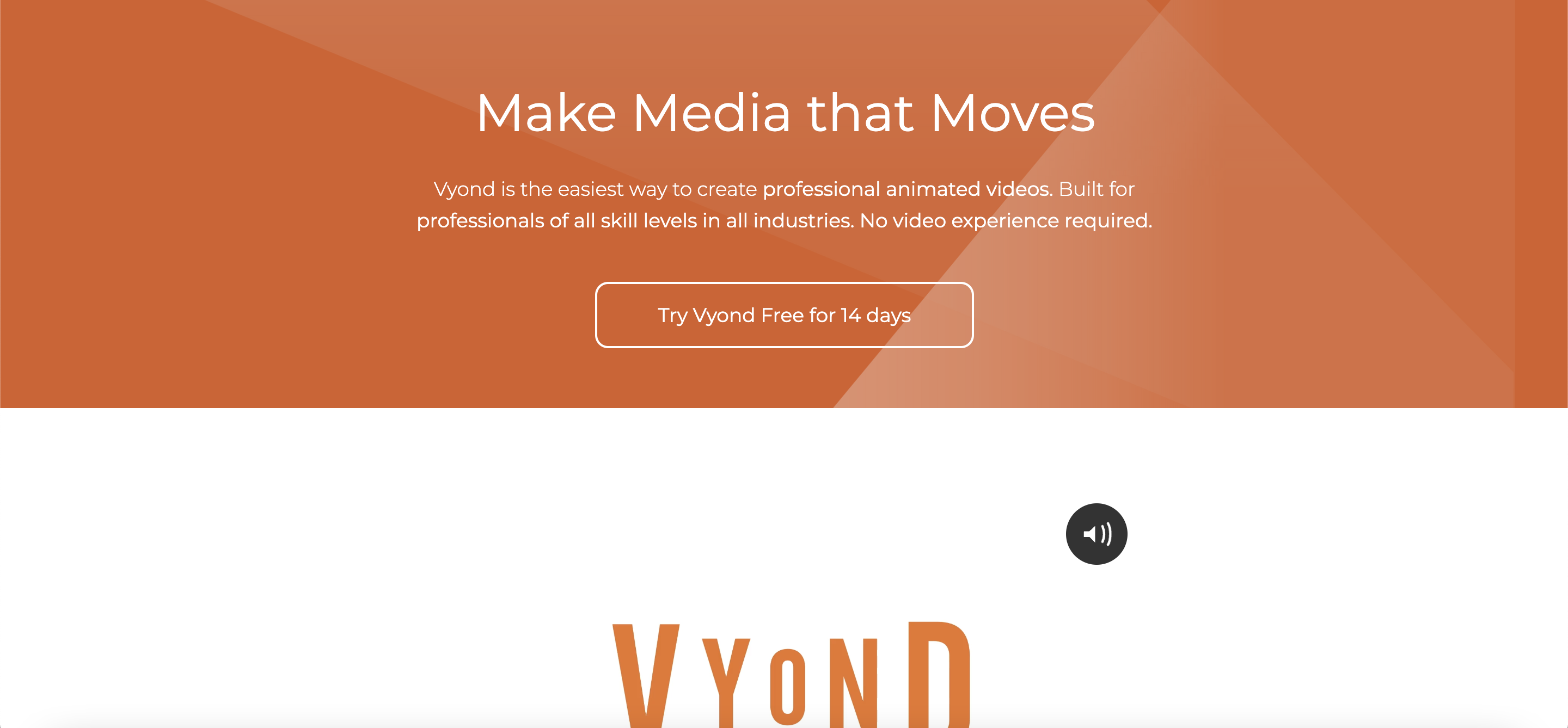
Features
- Customizable Characters and Scenes: Offers extensive options for character and scene customization, enabling users to create videos that resonate with specific audiences or themes.
- Diverse Animation Styles: Supports multiple animation styles, providing flexibility to create everything from modern whiteboard animations to traditional cartoons.
- Automatic Lip-Sync: Enhances the realism of animations by syncing character lip movements with the voiceover, adding a professional touch.
- Drag-and-Drop Interface: Simplifies the animation process, making it approachable for beginners while retaining the depth required by experienced animators.
- Extensive Asset Library: A rich collection of assets empowers users to craft detailed and contextually relevant animations.
- Voiceover and Sound Effects: Allows for the addition of voiceovers and sound effects, bringing life to animations and increasing engagement.
Price and Trial Version
- Price: Basic plan from $25 per month (billed annually).
- Free Trial: 14-day free trial available.
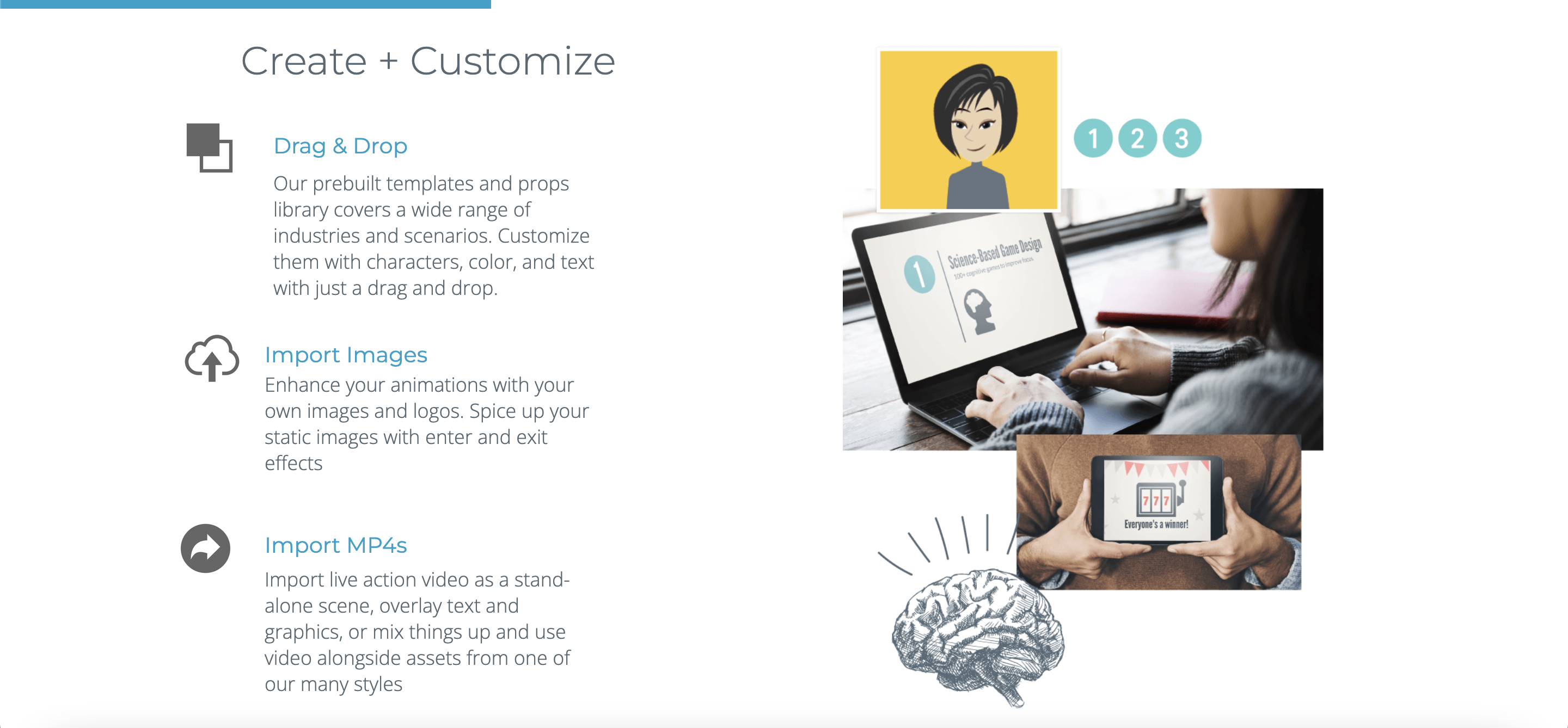
Why I Like It
- Versatility: Suitable for creating a wide array of video types, from corporate training to marketing videos.
- Ease of Use: Its intuitive interface allows beginners to create high-quality animations without extensive training.
Some Drawbacks
- Limited Customization in Free Version: The free version has limitations in character and asset customization.
- Pricing: The cost can be a barrier for small businesses or individual creators.
User Reviews and Ratings
- Rating by G2: 4.7/5
- What users like: User-friendly interface, versatility in animation styles.
- What users dislike: Cost, limitations in the free version.
Who Is Vyond Good For
Vyond is ideal for a diverse range of users, from small businesses to large corporations, as well as educators and freelancers. Its intuitive design makes it a perfect fit for those new to animation, while its advanced features satisfy the creative demands of experienced animators. Marketing professionals and corporate trainers find Vyond particularly beneficial for creating engaging content that communicates complex ideas in an accessible manner. Its adaptability makes it suitable for a variety of uses, including training, marketing, and educational content creation.
View the video tutorial to understand Vyond: Creating a Video Guide in Vyond.
3. InVideo — User-Friendly Video Editing
InVideo is renowned for its straightforward and effective approach to video creation, making it a favored tool among marketers, social media managers, and small businesses. With its expansive collection of templates and customizable options, InVideo caters to a broad spectrum of video creation needs, from promotional content to social media videos. The platform stands out for its user-friendly interface, allowing users with minimal video editing experience to produce professional-looking videos. InVideo’s unique text-to-video feature is a standout, efficiently converting written content into captivating video formats, thus streamlining the content creation process.
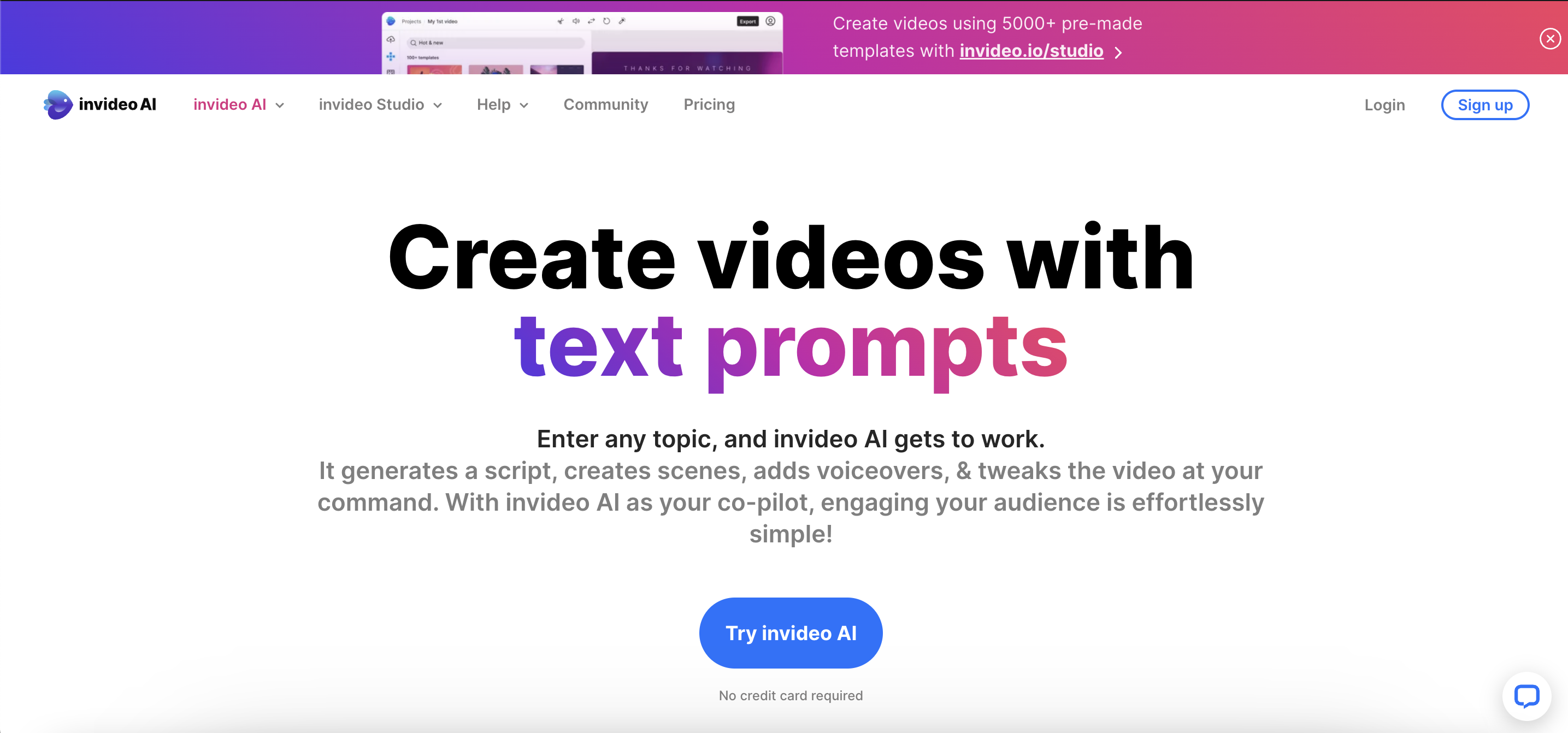
Features
- Pre-Made Templates: InVideo’s extensive library of templates simplifies the video-making process, enabling quick and efficient production for various purposes.
- Text-to-Video Feature: This unique capability allows for the transformation of written content into dynamic video formats, ideal for content marketing and educational purposes.
- Broad Media Library: Access to a wide range of stock images, videos, and music tracks, enriching the content creation experience.
- Custom Branding Options: Facilitates adding custom logos, colors, and fonts, ensuring videos align with brand identity.
- Advanced Editing Tools: Beyond basic editing, InVideo provides tools for more nuanced adjustments, catering to users seeking a higher degree of customization.
- Social Media Integration: Enables seamless sharing and optimization of videos for different social media platforms, enhancing online engagement.
Price and Trial Version
- Price: Start from $20 per month.
- Free Trial: Offers a basic free version with limited features.
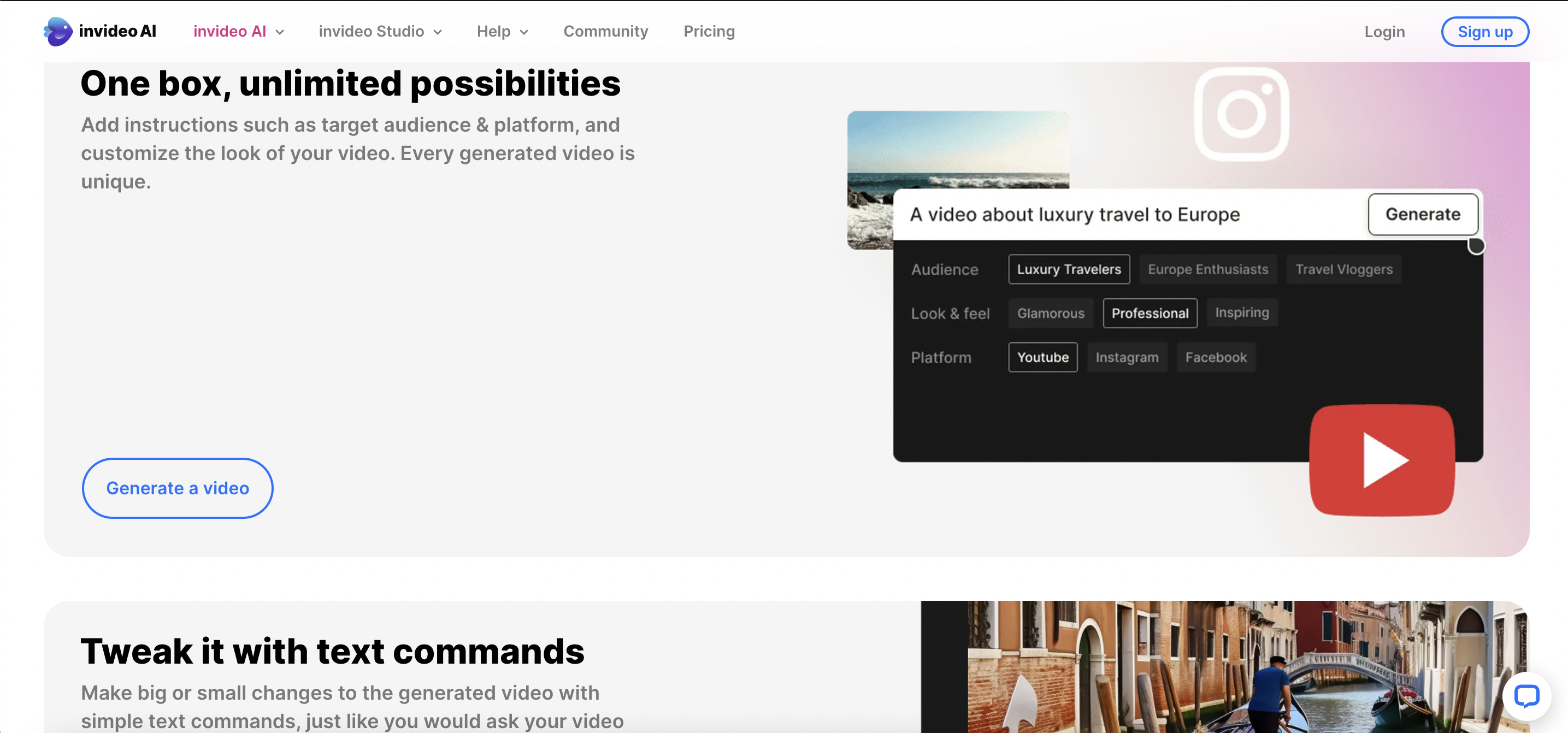
Why I Like It
- Ease of Use: The platform is intuitive, making it easy for anyone to start creating videos without prior experience.
- Versatility: Suitable for creating a variety of video types, from promotional content to educational videos.
Some Drawbacks
- Feature Limitations in Free Plan: The free version comes with limited features and branding.
- Video Length Restriction: Some plans have restrictions on the maximum length of videos.
User Reviews and Ratings
- Rating by Capterra: 4.6/5
- What users like: Intuitive interface, wide range of templates.
- What users dislike: Limitations in the free version, restrictions on video length in some plans.
Who Is InVideo Good For
InVideo is particularly well-suited for marketers, content creators, and small business owners. Its ease of use makes it ideal for those without extensive video editing skills but who need to create impactful, high-quality videos for marketing, education, or social media engagement. The platform’s versatility in handling various types of content, from promotional videos to educational pieces, makes it a valuable tool for a wide array of industries, including retail, education, and digital marketing.
Watch the InVideo beginner tutorial video to gain a better understanding.
4. Synthesia — AI-Powered Video Creation
Synthesia stands at the forefront of innovation in explainer video software, harnessing AI technology to produce realistic and engaging videos. Its standout feature is the ability to generate videos from text input, making it an exceptionally efficient tool for creating educational and training content across various languages. The platform’s capability to create custom avatars adds a unique personalization aspect, enhancing brand identity and viewer engagement. Synthesia’s appeal lies in its simplicity and the elimination of the need for traditional filming, which is particularly beneficial for businesses looking to produce content at scale.
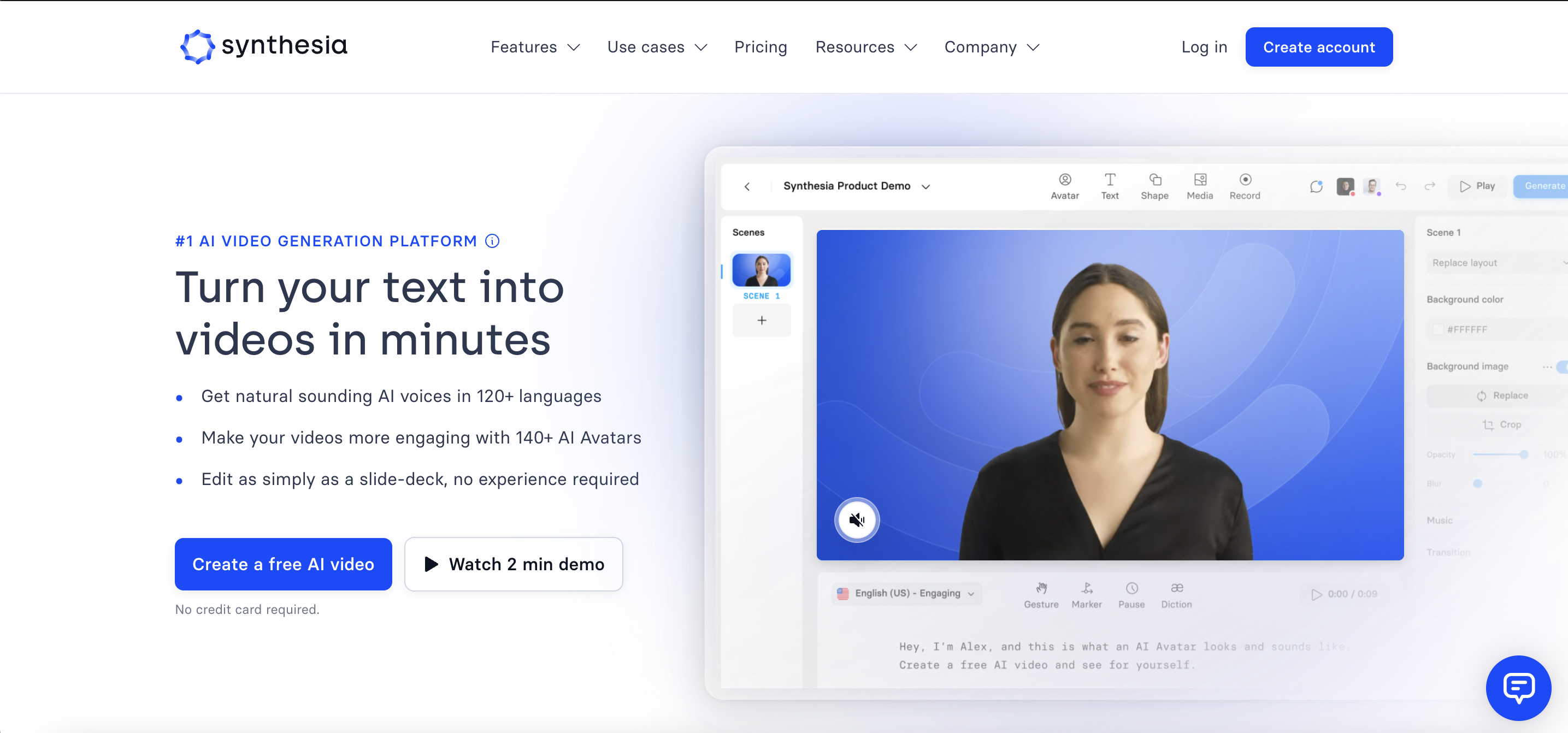
Features
- AI Avatars: Offers a diverse range of virtual avatars that serve as engaging presenters in videos, bringing a human touch to AI-generated content.
- Text-to-Video Technology: Efficiently converts written scripts into spoken words by AI avatars, streamlining the video production process and making it accessible to non-video professionals.
- Multilingual Support: Facilitates the creation of videos in multiple languages, making it an ideal tool for global communication and training programs.
- Custom Avatar Creation: Provides the option to create bespoke avatars, offering a unique branding opportunity for businesses and individuals.
- Easy-to-Use Interface: Designed for simplicity, the platform allows users to produce videos quickly without the need for advanced technical skills.
- Scalability: Ideal for large-scale video production, supporting businesses in creating a high volume of content efficiently.
Price and Trial Version
- Price: Plans start from $22 per month.
- Free Trial: Limited free trial available.
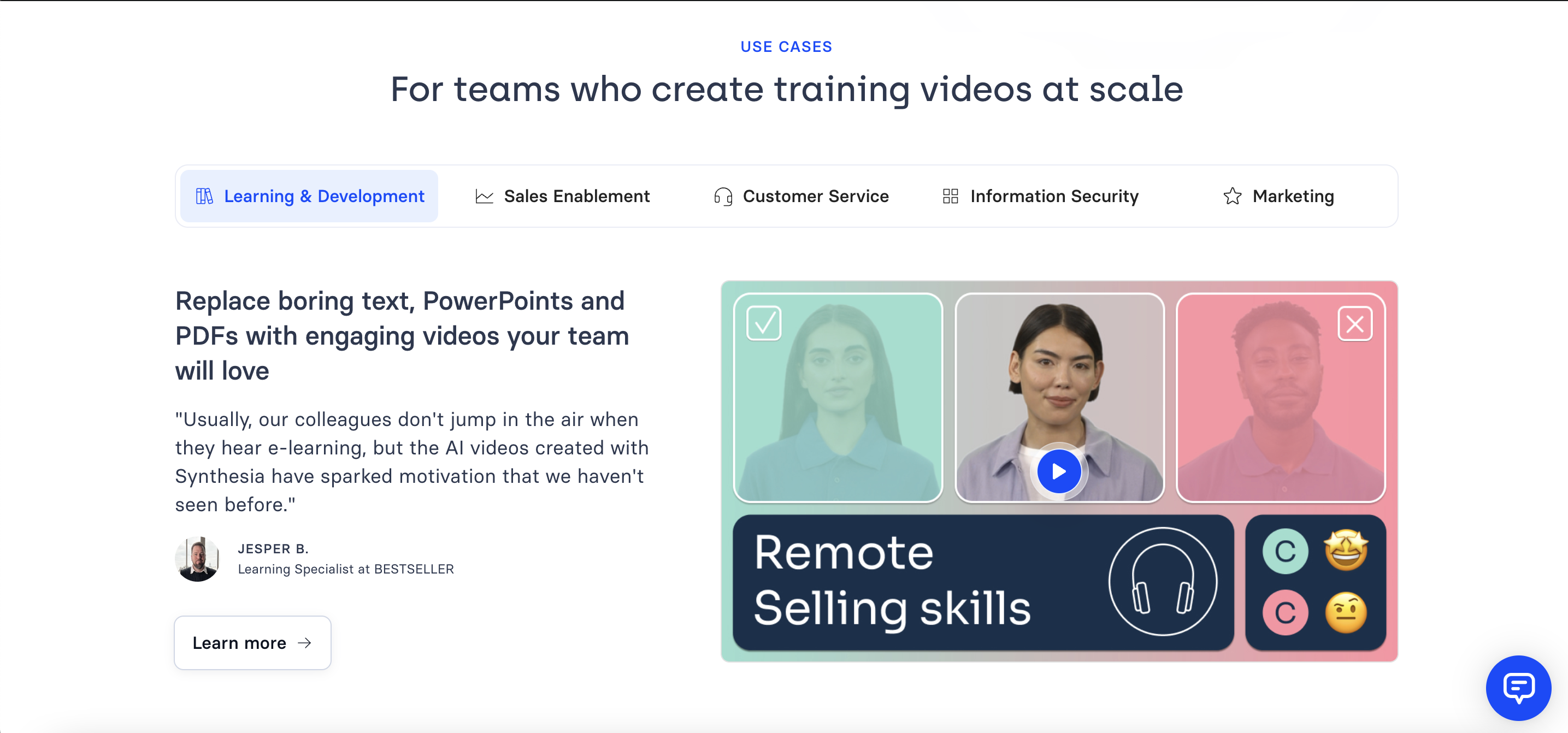
Why I Like It
- Innovative Technology: Utilizes AI effectively to create videos, saving time and resources.
- Global Reach: Its multilingual capability makes it suitable for international use.
Some Drawbacks
- Limited Emotional Range in Avatars: The AI avatars may lack the emotional range of human presenters.
- Custom Avatar Cost: Creating custom avatars can be expensive.
User Reviews and Ratings
- Rating by Capterra: 4.7/5
- What users like: Innovative AI technology, ease of use.
- What users dislike: Limited expressiveness of avatars.
Who Is Synthesia Good For
Synthesia is an excellent choice for businesses, educators, and content marketers who require a quick and efficient way to produce multilingual and engaging video content. Its AI-driven approach makes it suitable for those looking to create high-quality videos without traditional video production resources. The platform is particularly beneficial for organizations with a global reach that need to communicate complex ideas in various languages. Additionally, its capacity to produce a large number of videos efficiently makes it a valuable tool for large corporations and content-heavy sectors.
Watch the tutorial video on creating AI-powered video presentations using Synthesia.
5. VideoScribe — Intuitive Whiteboard Animation
VideoScribe specializes in whiteboard animation, a style known for its effectiveness in educational and marketing contexts. The software’s intuitive drag-and-drop interface makes it accessible for beginners, while its comprehensive feature set is capable of satisfying more experienced users. VideoScribe’s strength lies in its ability to create engaging animations that simplify complex messages, making it a popular choice for educators and marketers. The software allows for a high degree of creativity, with customizable canvases and a vast image library, ensuring that each video can be tailored to specific needs and audiences.
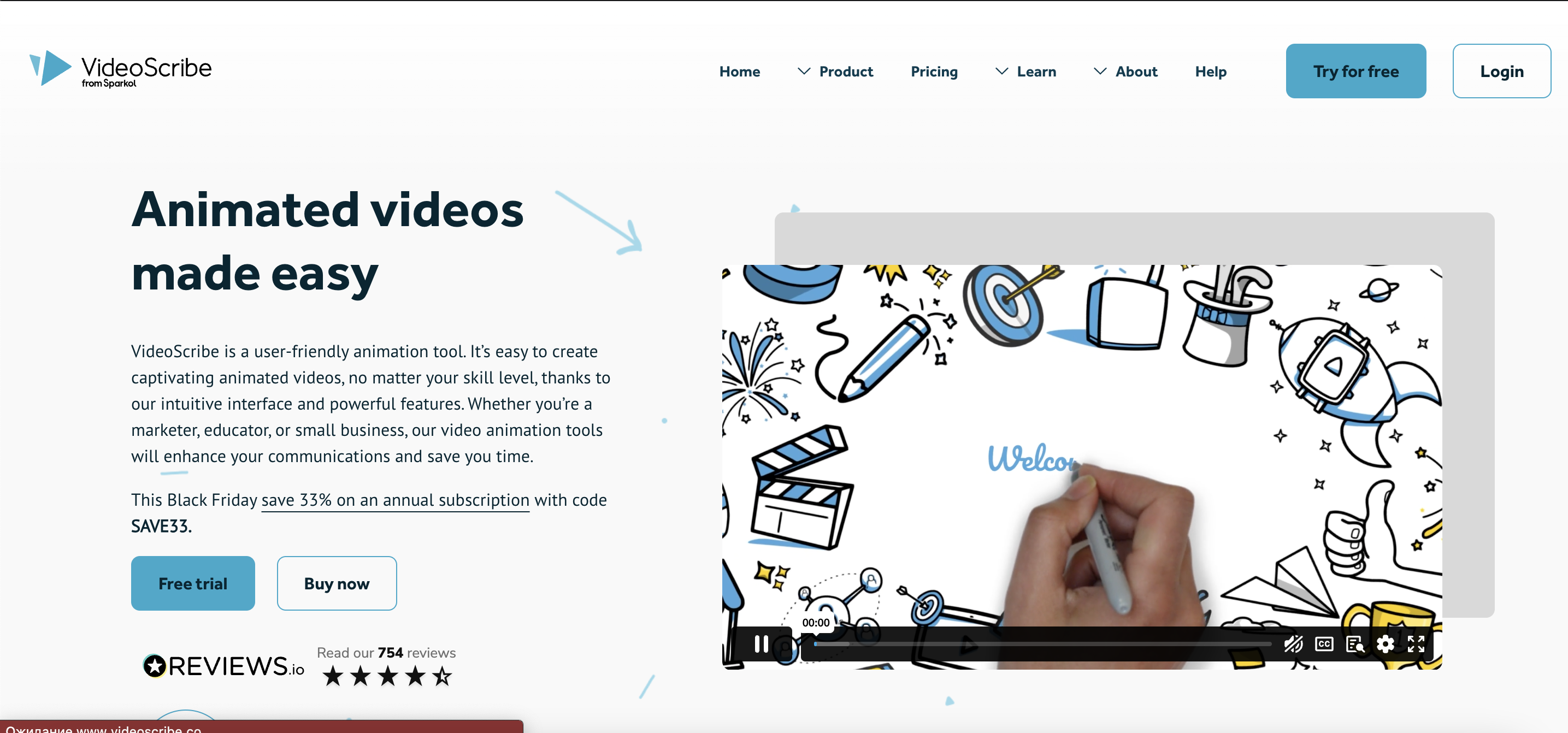
Features
- Whiteboard Animation Style: Known for creating engaging hand-drawn animations that capture viewers’ attention and effectively communicate complex ideas.
- Extensive Image Library: A vast collection of images is available to users, allowing for diverse and creative video content.
- Customizable Canvas: Users can set up their animation canvas to suit their specific preferences, giving a unique touch to each video.
- Voiceover Recording: Facilitates the addition of personal voiceovers, adding authenticity and a personal touch to the videos.
- Flexibility in Design: Offers flexibility in animation styles and storytelling, catering to a variety of themes and subjects.
- Ease of Sharing: Videos can be easily shared or exported in multiple formats, making it convenient for various distribution channels.
Price and Trial Version
- Price: Starts from $14 per month.
- Free Trial: 7-day free trial available.

Why I Like It
- User-Friendly: The intuitive interface makes creating animations without prior experience easy.
- Educational Appeal: Particularly effective for educational and instructional videos.
Some Drawbacks
- Image Limitations: Some users may find the image library limiting for more complex concepts.
- Learning Curve: While user-friendly, mastering all features can take some time.
User Reviews and Ratings
- Rating by Capterra: 4.2/5
- What users like: Simplicity of use, effectiveness in educational contexts.
- What users dislike: Limited customizability of images, learning curve for advanced features.
Who Is VideoScribe Good For
VideoScribe is an ideal tool for educators, marketers, and content creators who aim to convey complex information in an easily digestible format. Its user-friendly nature makes it suitable for those new to animation, and its versatile features cater to more experienced creators. The software is particularly effective for creating educational content, marketing materials, and engaging storytelling, making it a valuable asset for schools, marketing departments, and independent content creators.
Watch the video to discover why VideoScribe stands out as the top software choice.
6. Toonly — Simplified Cartoon Animation
Toonly offers a straightforward approach to creating cartoon-style animations, making it an excellent choice for users without prior animation experience. Its user-friendly interface and drag-and-drop functionality allow for the quick creation of engaging animations suitable for a variety of purposes. Toonly’s range of characters and backgrounds caters to diverse storytelling needs, while the option to add custom voiceovers personalizes the content. Although it may lack the extensive customization options of more advanced tools, its simplicity and ease of use make it a popular choice for beginners and professionals seeking efficient animation solutions.

Features
- Drag-and-Drop Functionality: Simplifies the animation creation process, making it accessible and straightforward, even for users with no technical background in animation.
- Diverse Character and Background Selection: A wide array of characters and backgrounds allows users to tell a variety of stories in an engaging animated format.
- Custom Voiceover Capability: Enhances the personalization of animations by allowing the addition of unique voiceovers.
- Simple Animation Customization: Provides basic tools for customizing character movements and expressions to fit the narrative of the video.
- Intuitive User Interface: Designed for ease of use, enabling users to quickly learn and start creating animations.
- Multi-Platform Compatibility: Videos created with Toonly can be exported and used across various platforms, including social media, websites, and presentations.
Price and Trial Version
- Price: Starts at $49.
- Free Trial: No free trial, but offers a 30-day money-back guarantee.
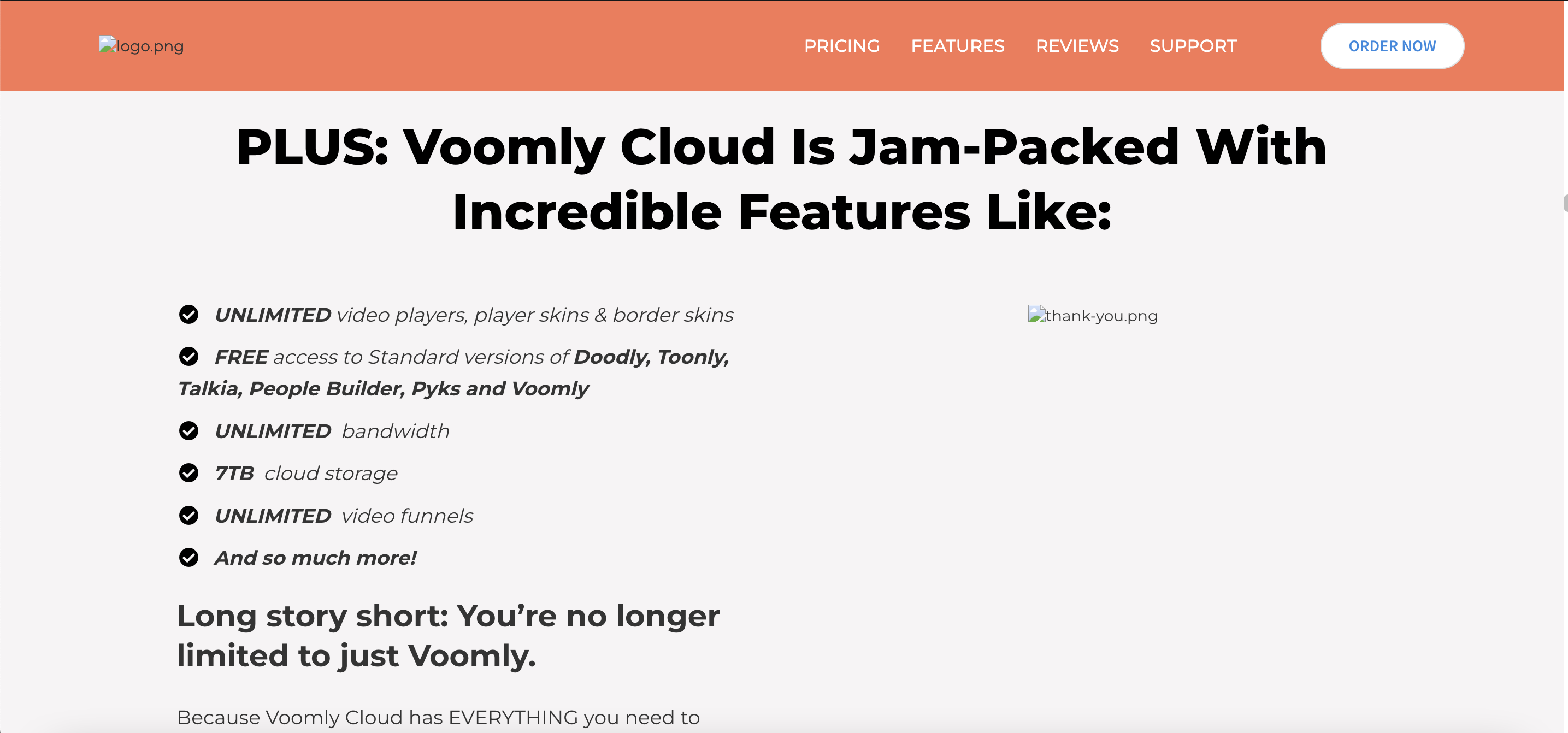
Why I Like It
- Ease of Use: Exceptionally user-friendly, ideal for those new to animation.
- Flexibility: Suitable for a variety of uses, from educational content to marketing videos.
Some Drawbacks
- Limited Customization: While it offers a range of options, customization is not as extensive as some other tools.
- No Free Trial: Lack of a free trial means users have to commit before trying.
User Reviews and Ratings
- Rating by Capterra: 4.3/5
- What users like: Simplicity, user-friendly interface.
- What users dislike: Limited customization options, lack of a free trial.
Who Is Toonly Good For
Toonly is particularly well-suited for small business owners, educators, and marketers who need an easy and efficient tool for creating engaging, cartoon-style animations. Its straightforward approach makes it ideal for users who want to create simple yet effective animated videos without delving into complex animation software. The platform is also beneficial for those looking to produce educational content, marketing videos, or social media content that requires a touch of humor and simplicity.
View the video on Toonly – Craft Your Own Cartoon Animation Videos and produce your unique content.
7. Animaker — DIY Animation for Non-Designers
Animaker is a do-it-yourself animation software designed for individuals who lack professional design skills but aspire to create quality animations. It’s known for its simple interface, which is complemented by advanced features for users who desire more depth in their projects. With its unique character builder, users can design custom characters, adding a personal touch to their videos. Animaker’s auto-animation feature saves time and effort, making it an attractive option for quick content creation. It’s a versatile tool that finds use in a variety of contexts, from marketing and social media to education and personal storytelling.
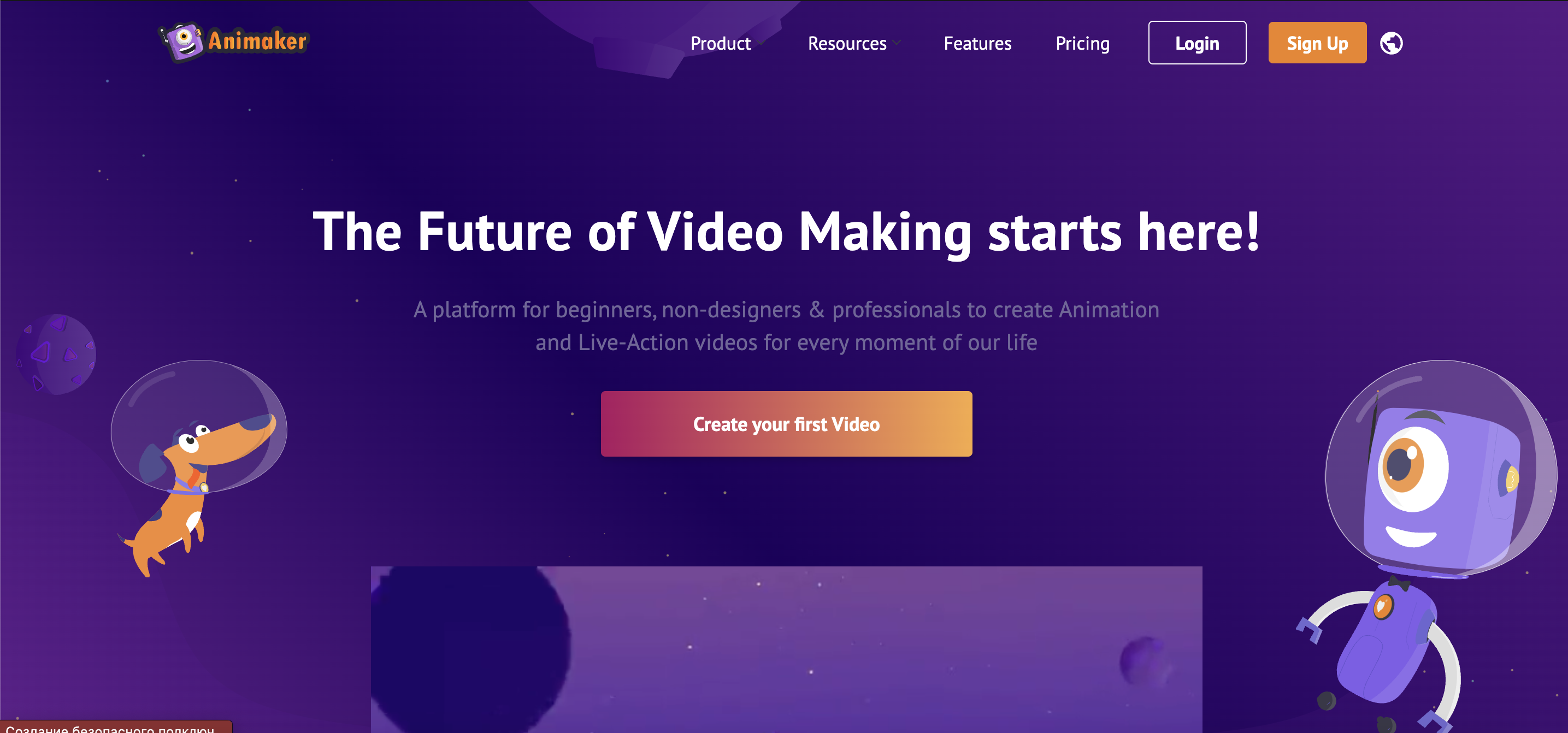
Features
- Character Builder: Enables users to create unique and customized characters, adding a personal and distinctive touch to their animations.
- Animation Templates: Provides a range of templates for quick and easy video creation, catering to various styles and themes.
- Auto-Animation: Simplifies the animation process, automatically animating characters and objects, which is particularly useful for beginners or quick project turnarounds.
- Voiceover and Lip-Sync: Offers tools for adding voiceovers and synchronizing them with character movements, enhancing the narrative quality of videos.
- Advanced Editing Tools: Beyond basic functionalities, Animaker provides a suite of advanced editing tools for users who want to dive deeper into animation creation.
- Multi-Format Export Options: Allows users to export videos in various formats, making it easy to share across different platforms and media channels.
Price and Trial Version
- Price: Start at $12.5 per month.
- Free Trial: Offers a basic free version with limited features.
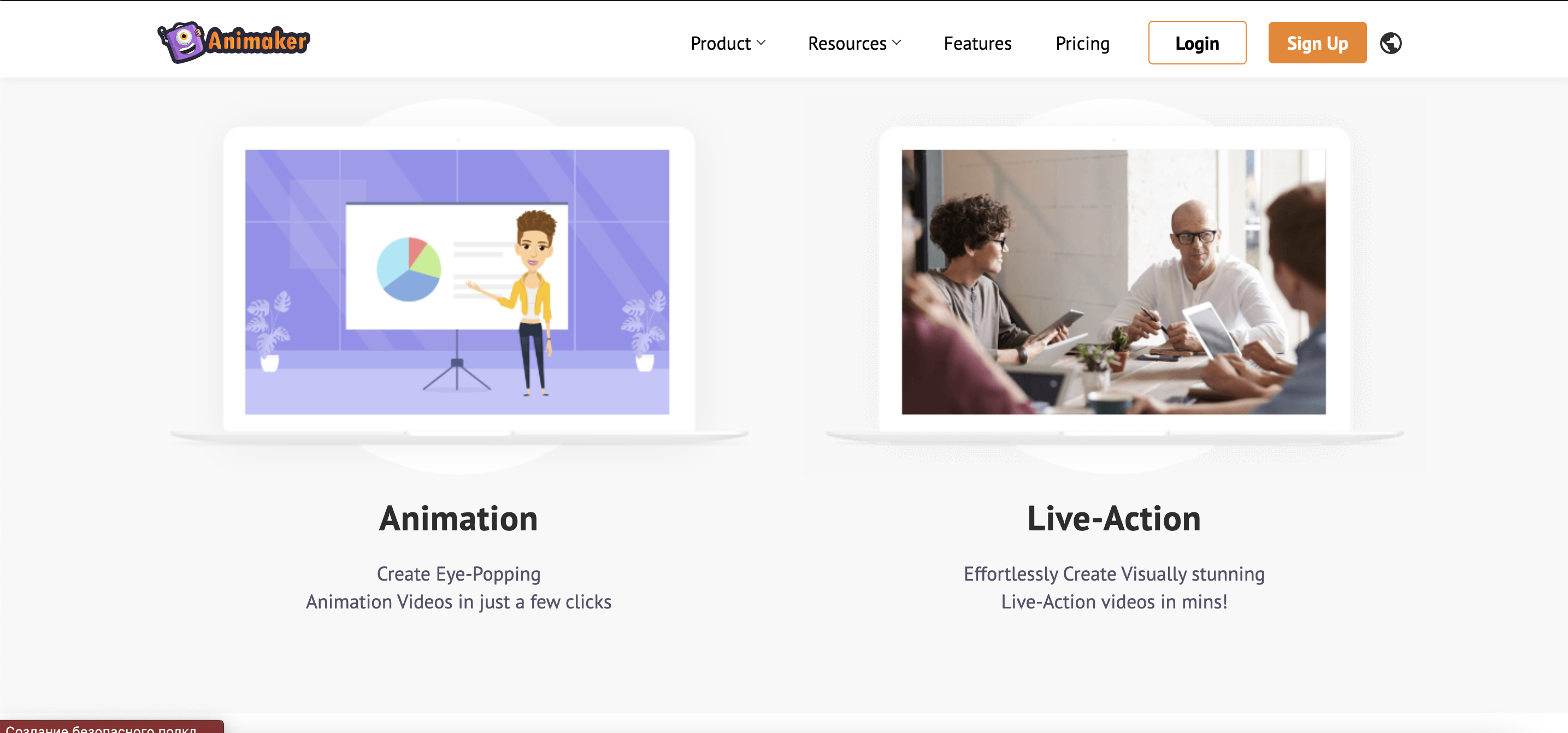
Why I Like It
- Customization: The character builder feature offers great customization possibilities.
- User-Friendly: Suitable for beginners while also providing advanced options for more experienced users.
Some Drawbacks
- Feature Limitations in Free Plan: The free plan has significant limitations.
- Complexity: Some advanced features may be overwhelming for absolute beginners.
User Reviews and Ratings
- Rating by Capterra: 4.2/5
- What users like: Customization options, ease of use.
- What users dislike: Limited features in the free version, learning curve for advanced features.
Who Is Animaker Good For
Animaker is a great choice for small businesses, digital marketers, content creators, and educators who are looking for a balance between simplicity and professional-quality animation capabilities. Its user-friendly design makes it accessible for beginners, while its advanced features are appealing to more experienced users. The platform is especially beneficial for those who need to create engaging and creative content regularly but lack the time or resources for complex video production.
Watch the Animaker Tutorial – Crafting Animated Videos from the Ground Up to develop your original content.
8. Moovly — Versatile and Intuitive Video Editor
Moovly is a versatile and intuitive video editing platform that excels in creating a wide array of video types, from explainer videos and tutorials to marketing and social media content. Its drag-and-drop editor simplifies the video creation process, making it accessible for users with varying levels of expertise. Moovly’s large media library and customization options provide users with the tools needed to create unique and engaging videos. The cloud-based nature of the software facilitates easy access and collaboration, making it a suitable choice for teams and remote work environments.
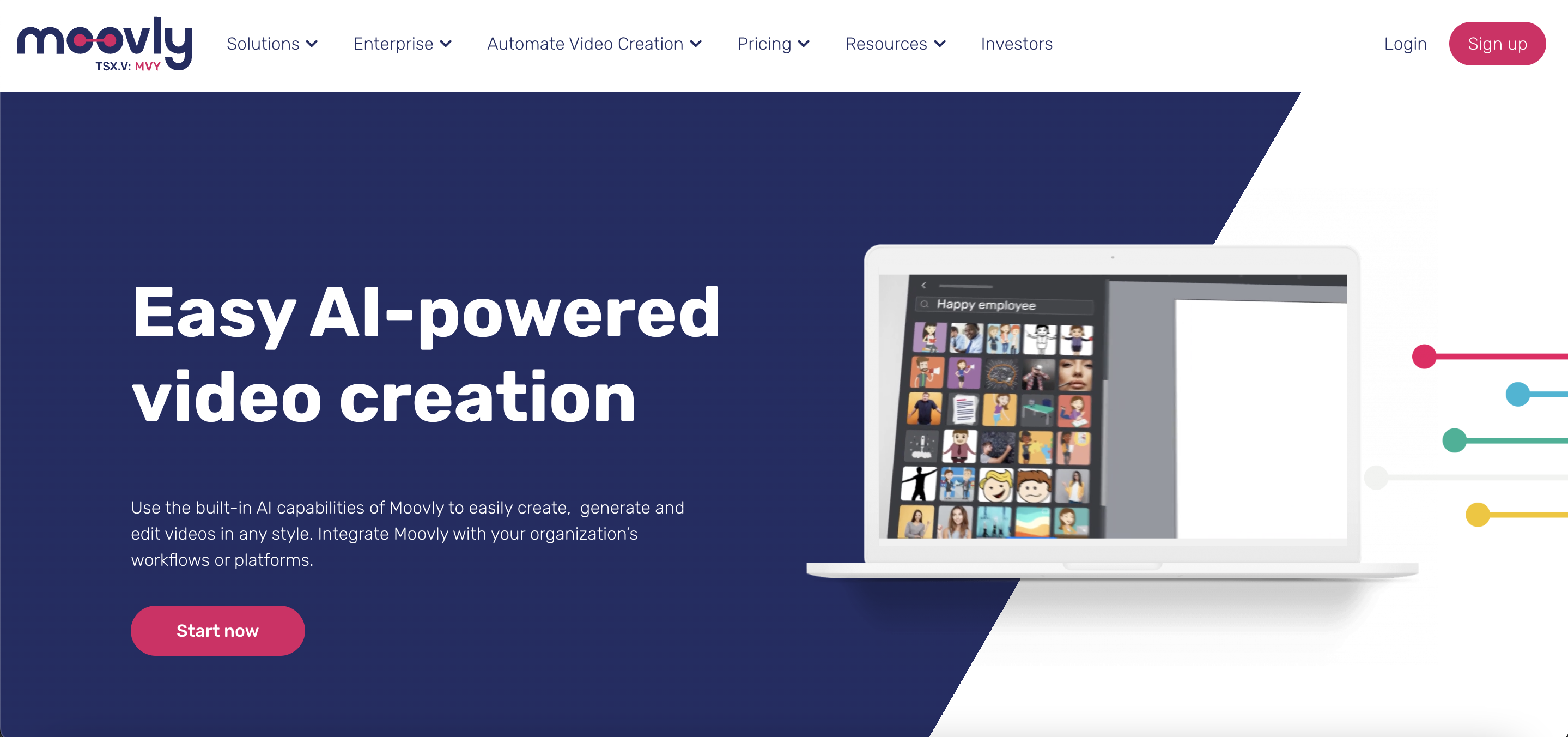
Features
- Drag-and-Drop Editor: Facilitates an easy and intuitive video creation process, suitable for beginners and seasoned users alike.
- Extensive Media Library: Offers a vast selection of stock media, including images, video clips, and soundtracks, to enhance video projects.
- Customization Capabilities: Allows extensive customization of videos, including animations, text, and color schemes, to align with specific themes or branding requirements.
- Cloud-Based Platform: Ensures easy access to projects from anywhere, promoting collaboration and flexibility in video creation.
- Integration with Other Tools: Moovly seamlessly integrates with other tools and platforms, enhancing its functionality and usability in various professional contexts.
- Interactive Video Features: Includes options for creating interactive videos, which can be particularly effective for educational and marketing purposes.
Price and Trial Version
- Price: $ 25/video or $ 49.92 per month, billed yearly.
- Free Trial: Free version available with limited features.
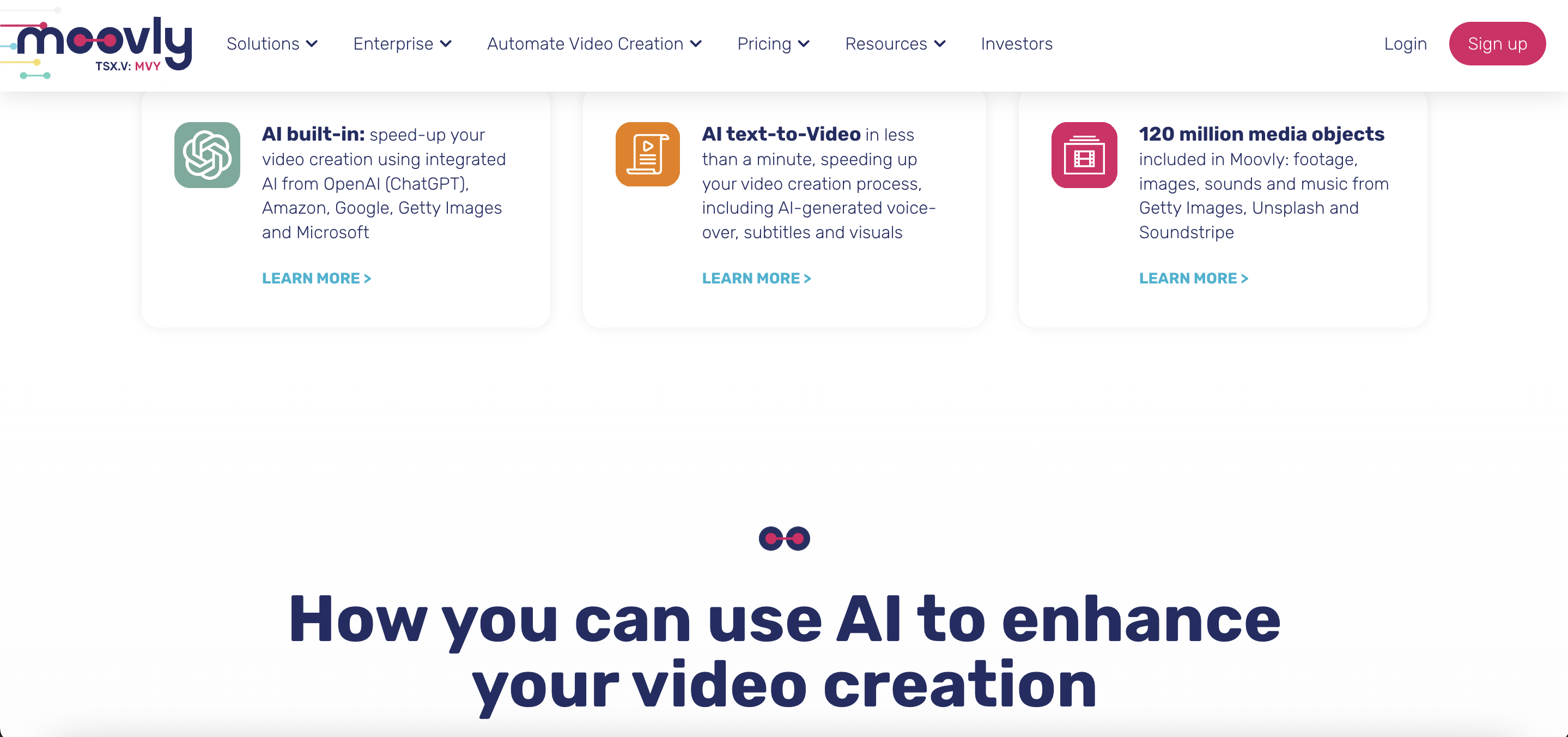
Why I Like It
- Flexibility: Suitable for a wide range of video types and purposes.
- Ease of Use: User-friendly interface makes it easy for beginners to create professional-looking videos.
Some Drawbacks
- Limited Features in Free Plan: The free version comes with restrictions on features and output quality.
- Subscription Cost: The cost of premium plans may be a consideration for individuals or small businesses.
User Reviews and Ratings
- Rating by Capterra: 4.2/5
- What users like: Versatility, intuitive user interface.
- What users dislike: Restrictions in the free plan, pricing of premium plans.
Who Is Moovly Good For
Moovly is an excellent choice for businesses, educators, and marketers seeking a versatile and user-friendly tool for creating a wide range of video types. Its cloud-based nature and collaborative features make it ideal for teams and remote working scenarios. The platform’s adaptability makes it suitable for creating everything from corporate training materials and educational content to marketing videos and social media content.
Watch the video on Mastering Moovly’s Online Video Editor to explore its features and capabilities.
9. Biteable — Simple and Effective Video Maker
Biteable stands out for its simplicity and effectiveness in producing professional-grade videos quickly. It’s particularly well-suited for creating content that resonates on social media, as well as for marketing and internal communications. The platform is characterized by its wide range of pre-made templates, which can be customized to fit various themes and brand identities. Biteable strikes a balance between ease of use and quality output, making it a favorite among businesses and individuals who want to create eye-catching videos without investing a lot of time in learning complex software.
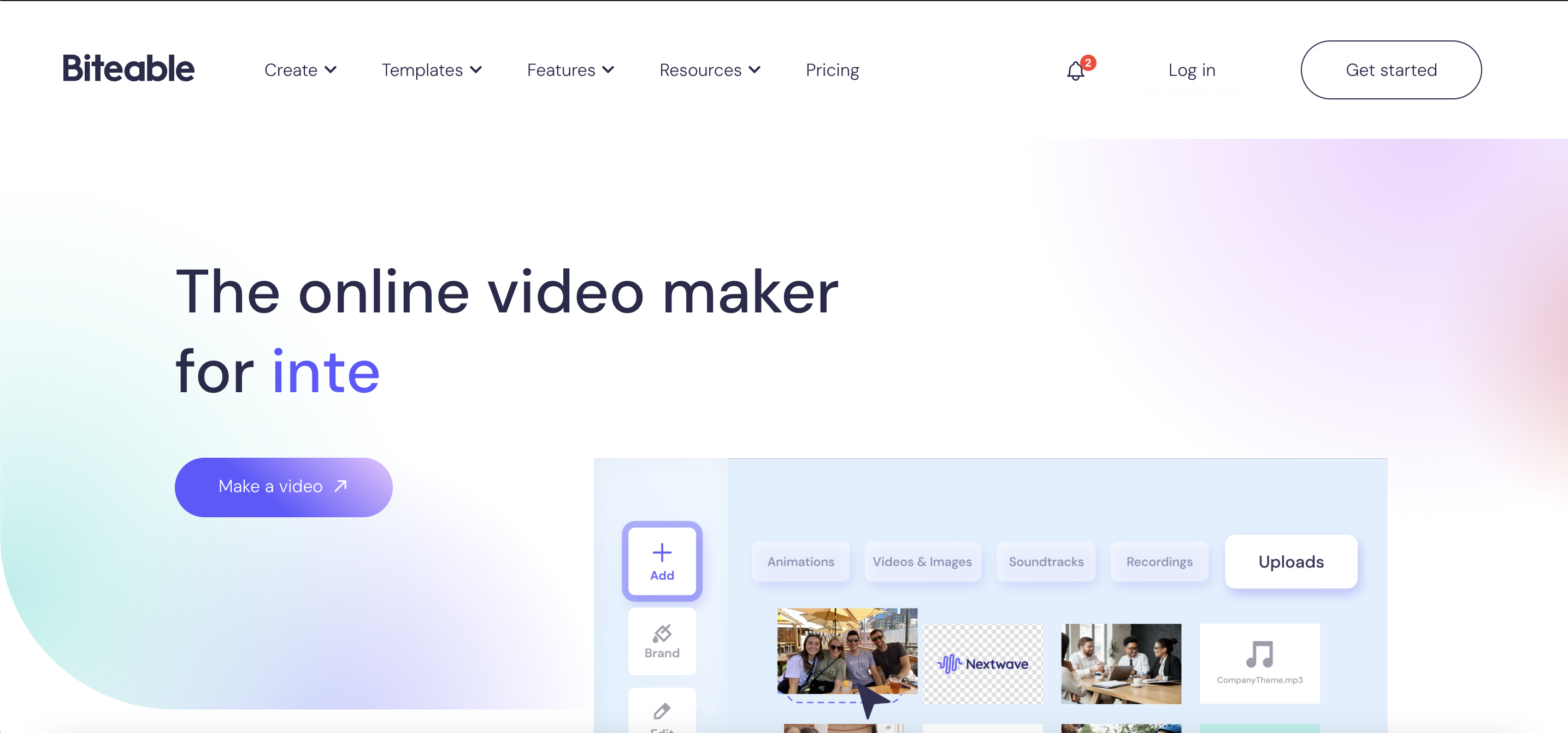
Features
- Pre-Made Templates: Provides an extensive range of templates, simplifying the video creation process and catering to a variety of styles and purposes.
- Customizable Scenes: Enables users to tailor scenes to their specific needs, ensuring that each video aligns with the intended message and brand identity.
- Animation and Live-Action Options: Offers both animated and live-action video capabilities, giving users flexibility in their content creation.
- Easy Sharing and Exporting: Facilitates easy sharing on social platforms and exporting in various formats, enhancing the distribution process.
- HD Quality Output: Ensures videos are produced in high definition, maintaining a professional standard in visual quality.
- Collaborative Features: Allows for team collaboration on projects, making it suitable for businesses and group endeavors.
Price and Trial Version
- Price: Start at $49 per month.
- Free Trial: 7-day trial available.
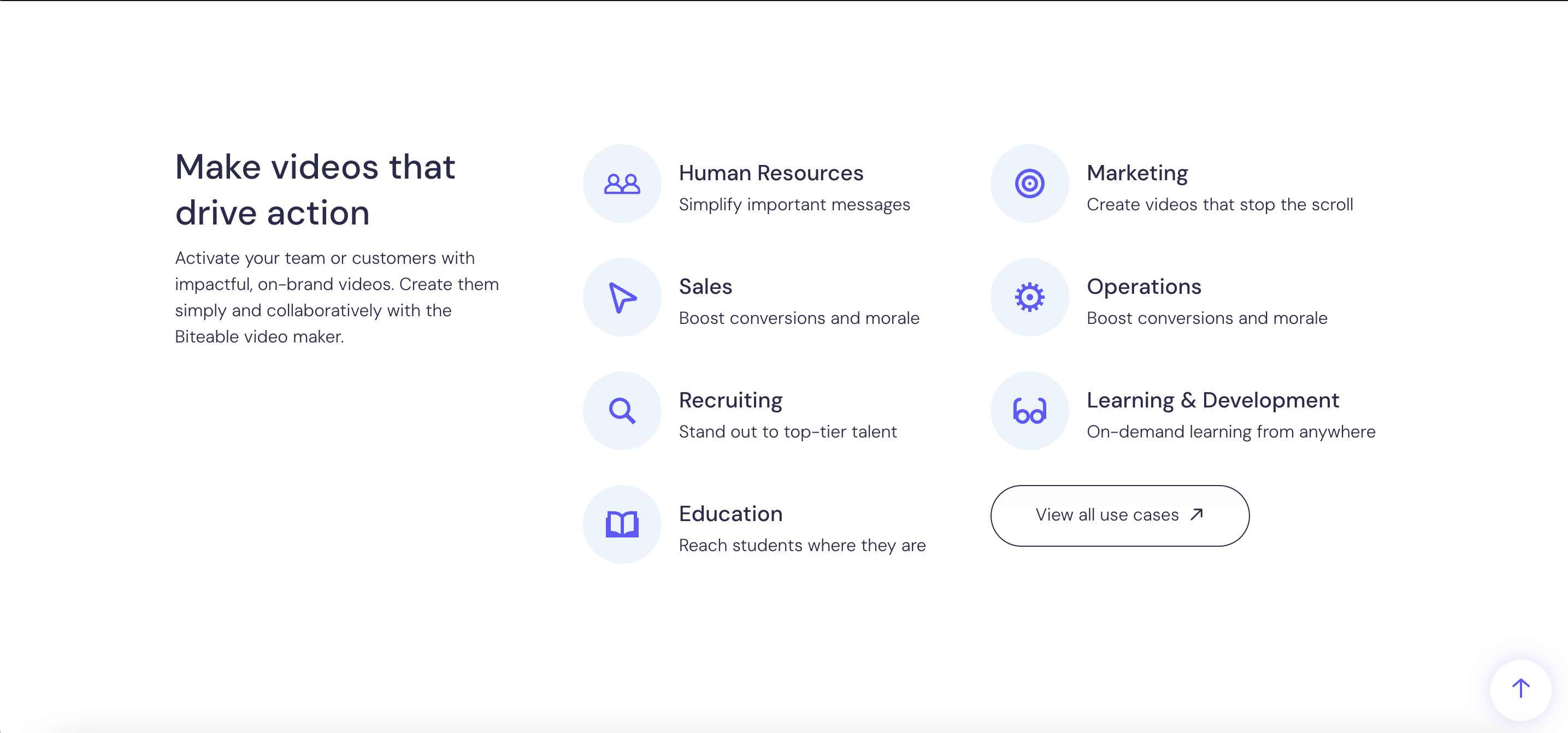
Why I Like It
- User-Friendly Interface: Designed for ease of use, making it accessible to beginners.
- Variety of Templates: The diverse templates cater to a wide range of video styles and purposes.
Some Drawbacks
- Feature Limitations in Free Plan: The free version has significant limitations in terms of features and customization.
- Limited Advanced Features: May not be sufficient for users looking for in-depth editing capabilities.
User Reviews and Ratings
- Rating by Capterra: 4.3/5
- What users like: Simplicity of use, variety of templates.
- What users dislike: Limitations in the free version, lack of advanced editing features.
Who Is Biteable Good For
Biteable is ideal for small business owners, social media marketers, and individuals who need a quick and easy solution for creating visually compelling videos. Its user-friendly platform is particularly beneficial for those with little to no video editing experience, yet who require professional-quality results. The software’s focus on marketing and social media content makes it a valuable tool for those looking to increase engagement and visibility online.
Watch the video tutorial on Creating Videos with Biteable for valuable insights and practical guidance.
10. RawShorts — AI-Driven Video Maker
RawShorts stands at the intersection of video creation and AI technology, offering an AI-driven approach to producing explainer videos. Its ability to transform scripts into animated videos automatically makes it a powerful tool for businesses and individuals looking to create engaging content with minimal effort. The platform’s drag-and-drop editor and extensive template library further streamline the video creation process. RawShorts is particularly suited for users who want to produce high-quality explainer videos quickly and efficiently, without the need for in-depth technical knowledge in video production.
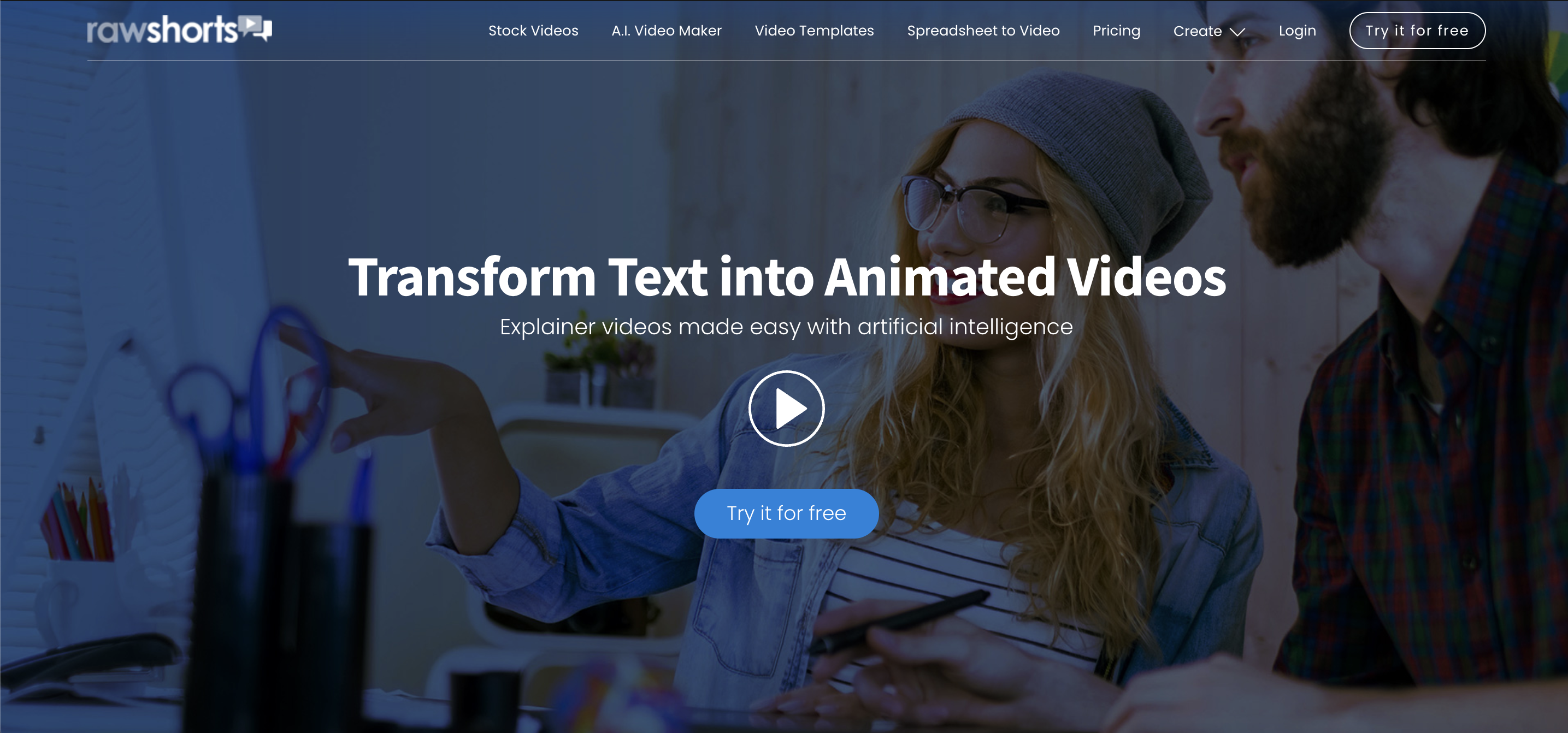
Features
- AI Video Maker: Transforms written scripts into animated explainer videos using AI technology, significantly reducing the time and effort involved in the video creation process.
- Drag-and-Drop Editor: Simplifies the creation of animations, making it accessible for users without technical expertise in animation.
- Wide Range of Templates: Offers a variety of customizable templates, catering to different industries and video styles.
- Voiceover Options: Includes capabilities for adding voiceovers, either through direct recording or using text-to-speech technology, adding a personal touch to videos.
- Interactive Elements: Allows the incorporation of interactive elements into videos, enhancing viewer engagement and retention.
- Cloud-Based Accessibility: Ensures that projects are accessible from anywhere, facilitating collaboration and remote work.
Price and Trial Version
- Price: Start at $20 per month.
- Free Trial: Offers a free version with 5 Non-Premium Exports.
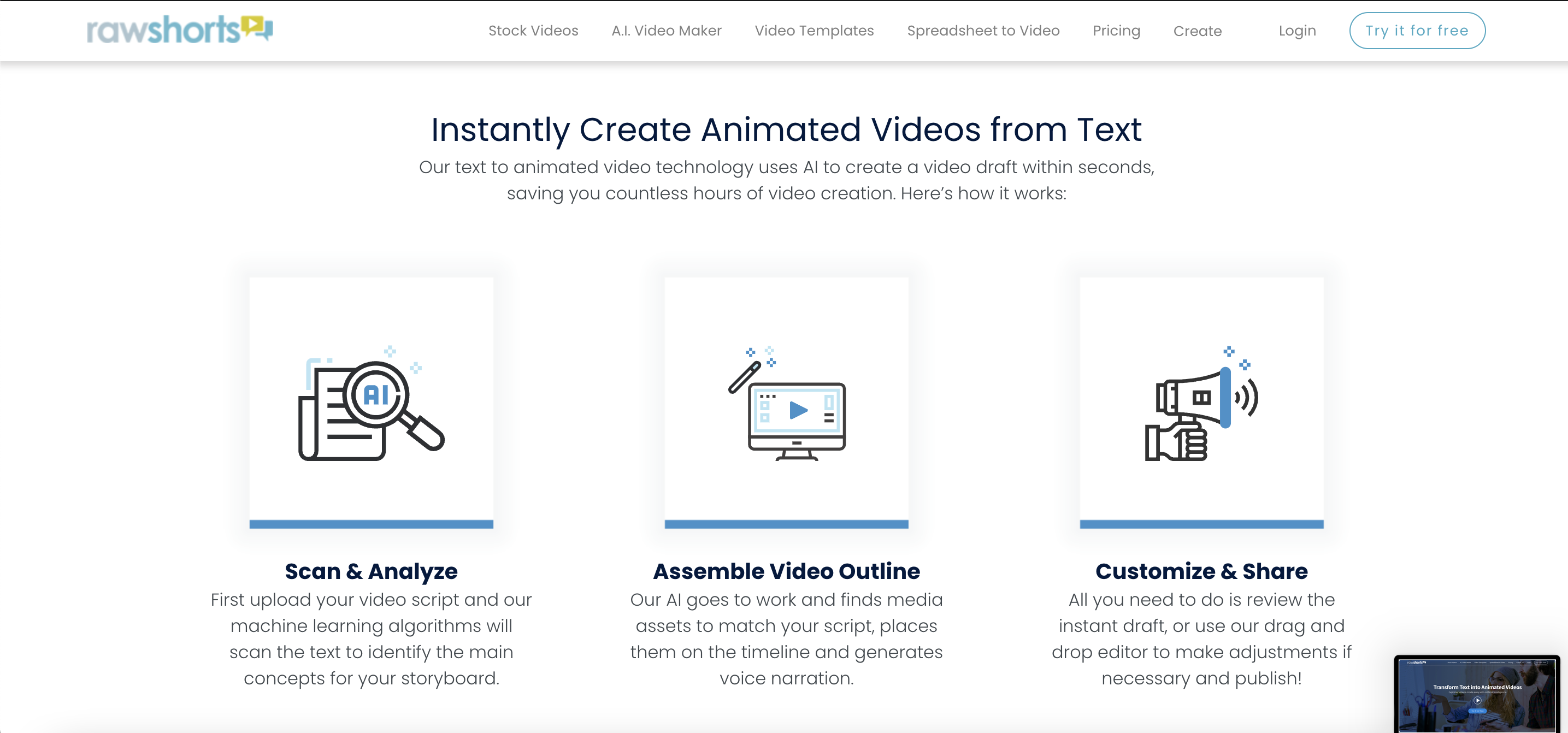
Why I Like It
- AI-Powered Efficiency: The AI-driven approach significantly reduces the time and effort needed to create videos.
- Ease of Use: User-friendly interface makes it accessible for beginners.
Some Drawbacks
- Limited Customization in Free Version: The free version has restrictions on customization and output quality.
- AI Limitations: While efficient, the AI might not always capture nuanced or complex concepts accurately.
User Reviews and Ratings
- Rating by Cloudfindr: 3.5/5
- What users like: AI efficiency, ease of use.
- What users dislike: Limitations in the AI’s understanding of complex topics, restrictions in the free version.
Who Is RawShorts Good For
RawShorts is ideal for marketers, educators, and content creators who need to quickly produce high-quality explainer videos. Its AI-driven features make it particularly suitable for those with limited time or resources for traditional video production. The platform’s simplicity and efficiency make it a valuable tool for creating content that communicates complex ideas in an easily digestible format, ideal for educational purposes, marketing campaigns, and social media content.
- Overview of 22 Low-Code Agencies for MVP, Web, or Mobile App Development - October 23, 2024
- Tips to Inspire Your Young Child to Pursue a Career in Nursing - July 24, 2024
- How Parents Can Advocate for Their Children’s Journey into Forensic Nursing - July 24, 2024