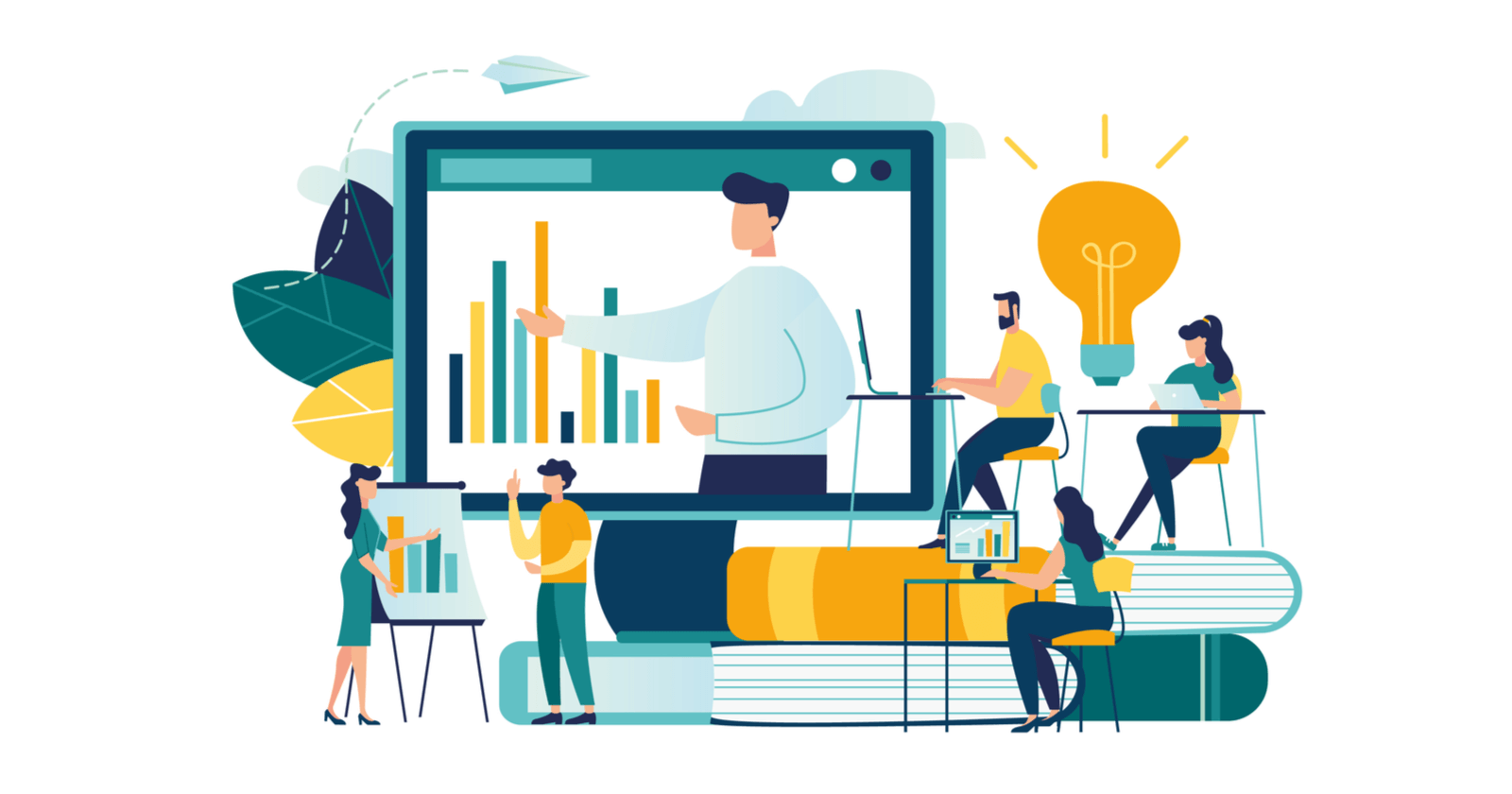In an era where digital transformation shapes the landscape of education and professional development, the demand for eLearning has reached unprecedented heights. As individuals and organizations alike recognize the benefits of flexible, accessible, and personalized learning experiences, the significance of creating impactful eLearning courses has become more pronounced than ever before.
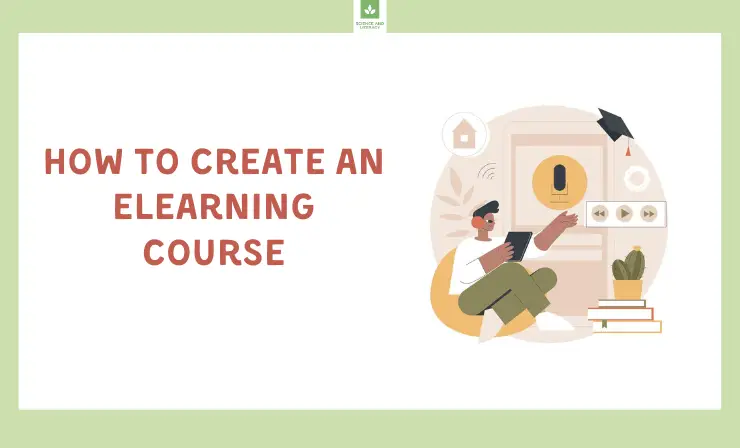
However, the transition from traditional educational methods to eLearning goes far beyond the simple conversion of content into a digital format. The process involves a multifaceted journey that requires careful consideration, strategic planning, and a deep understanding of the intended audience. Successful eLearning isn’t merely about embracing technology; it’s about orchestrating a seamless fusion of technology, pedagogy, and content to deliver engaging and effective learning experiences.
5. Create an Online Course
eLearning industry has seen tremendous growth, increasing by 900% since the year 2000.
Creating a course doesn’t require you to be an expert; you simply need to know more than your students do.
Learn here: https://t.co/627fcrPX64 pic.twitter.com/8059LEFdBZ
— Deepanshu Sharma (@deepanshusharmx) November 5, 2023
To embark on this transformative journey, educators, trainers, and instructional designers must navigate through the complexities of instructional design principles. Meticulous planning becomes the cornerstone of success, ensuring that each element of the eLearning course is purposefully crafted to meet the unique needs and preferences of the learners.
In the following comprehensive guide, we will delve into a step-by-step exploration of the intricate process of creating an eLearning course. From the initial needs analysis to the final stages of promotion and evaluation, each step contributes to the holistic development of an eLearning experience that not only meets the demands of the digital age but surpasses them. Welcome to a journey where innovation meets education, and digital transformation becomes a conduit for empowering learners in the 21st century.
Step #1 – Start with Why: Conduct a Requirement Analysis
The needs analysis is a crucial stage in eLearning course development, encompassing a spectrum of approaches, from straightforward interviews to in-depth data collection methods. It goes beyond mere formality, serving as the cornerstone for the entire course. This step delves into essential inquiries: Why is the training necessary for your audience, and what specific objectives do you intend to accomplish with this eLearning initiative? Far from being a perfunctory task, the needs analysis represents a strategic investment in the course’s success, steering it away from being a checkbox exercise.
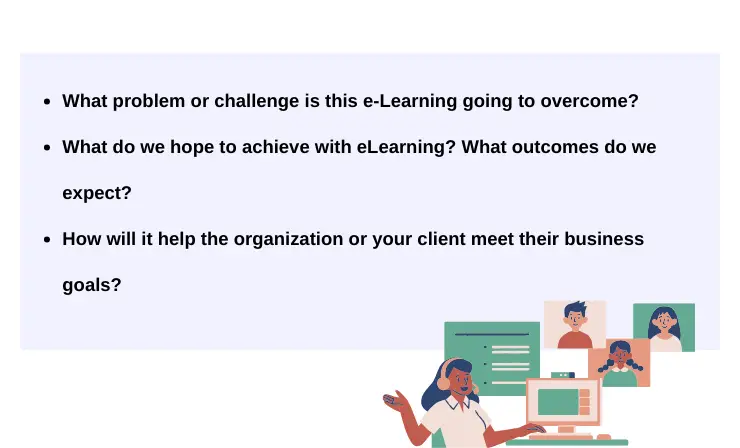
A meticulous needs analysis yields profound insights into the authentic requirements of your audience. It is an opportunity to bridge existing gaps in training, ensuring that the eLearning solution precisely aligns with the genuine needs of the learners. By dedicating time and resources to this foundational step, you pave the way for a tailored and effective eLearning experience that resonates with your audience and achieves the intended goals.
The needs analysis also plays a pivotal role in resource allocation. By identifying the specific gaps and challenges that learners face, it becomes possible to allocate resources strategically. This might involve developing custom content, incorporating interactive elements, or integrating multimedia to enhance comprehension. In essence, the needs analysis guides decisions on how to allocate time, budget, and expertise for maximum impact.
Gain valuable insights on the crucial process of conducting a Needs Analysis for your eLearning project by watching this informative video. Avoid common pitfalls and ensure a strategic approach to course design from the outset.
Step #2 – Know Your Audience
Moving forward, the next pivotal step is to truly understand your audience. Effective eLearning is not a one-size-fits-all solution. Designing a course without considering the technical capabilities, existing knowledge, and learning styles of the audience is akin to teaching a language to beginners in that same language. The success of the course hinges on recognizing these individual differences. By knowing your audience intimately, you can create content that is tailored to their needs, ensuring that it is neither too challenging nor too elementary. Here are crucial aspects to identify and characterize your target audience:
| Aspect | Description |
| Determine the number of learners who will be participating in the training initiative. | |
| 2. Identifying Roles | Understand the diverse roles within your audience—whether they are sales representatives, customer service agents, HR professionals, or other positions. |
| 3. Demographic Insights | Gather insights into the demographic composition of your audience, considering factors such as average age, educational background, geographical location, computer literacy, and the types of devices they commonly use. |
| Evaluate the participants’ existing knowledge in the specific area of expertise targeted by the training. Have they received prior training in this domain? What is their familiarity with the subject matter? | |
| Take into account the possibility of learners with disabilities and ensure that your training program is accessible to all, regardless of potential challenges they may face. |
Furthermore, the nuanced understanding of your audience extends beyond surface-level characteristics. It involves delving into the intricacies of their cognitive processes and emotional responses to learning. Recognizing the diverse cognitive styles within your audience allows for a more sophisticated approach to instructional design.
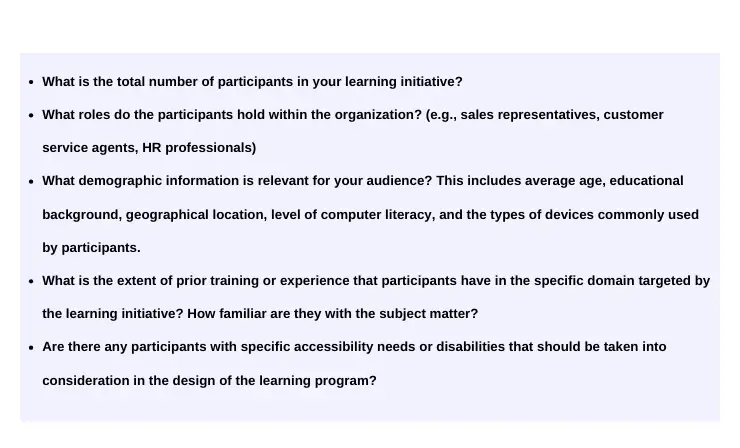
Additionally, considering the existing knowledge base of your audience is a dynamic process. Beyond merely assessing their current understanding of the subject matter, it involves identifying gaps in knowledge and misconceptions. This detailed analysis empowers instructional designers to create content that not only builds upon existing knowledge but also addresses and corrects any misconceptions, fostering a more robust and accurate understanding.
By delving into these aspects, you can tailor your training content and delivery methods to resonate effectively with the unique characteristics and needs of your diverse audience. This upfront analysis ensures that your training program is not only informative but also engaging and inclusive.
Understand Your Viewers – 30-Second E-Learning Quick Tip. Watch the video for additional insights.
Step #3 – Do a Content Analysis
Once the “why” and “who” are clear, the next crucial step is to focus on the heart of the matter—content. The effectiveness of any eLearning initiative hinges on the value, relevance, and accessibility of its content. Conducting a thorough content analysis is the logical next step, involving tasks that go beyond the surface.
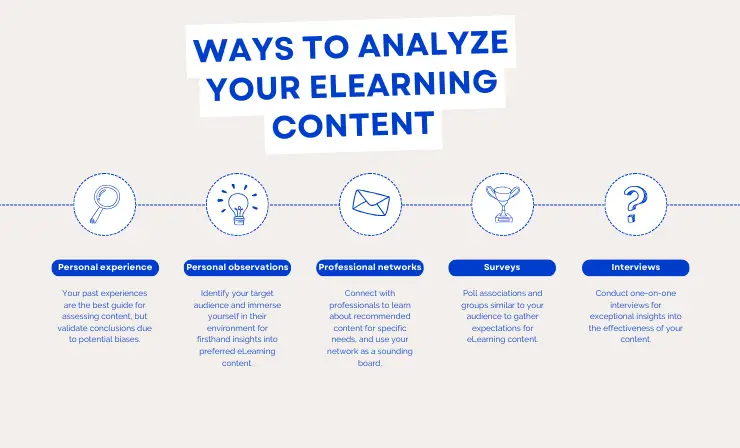
Start by refining learning objectives, ensuring they are specific and measurable. Cross-reference content with insights from the needs analysis to address identified gaps. Break down content into modular units for a structured learning experience. Incorporate various engagement strategies, such as interactive elements and multimedia, to cater to diverse learning preferences.
Integrate assessments strategically to measure understanding and contribute to the learning process. Design content with adaptability in mind to accommodate changes over time. Optimize resource use by repurposing existing content and evaluating the need for supplementary resources. Establish feedback mechanisms to continuously improve content based on learner input.
During your content analysis, you will:
- Define the skills and actions your learners will need to KNOW and DO after completing the course.
- Work with subject matter experts to outline a clear roadmap of the steps needed to achieve the course’s main goal.
- Begin to conceptualize the type of content that will be included at each section of the course.
- Categorize content types: Fact, concept, process, procedure, principles, interpersonal.
- Define categories to understand content interconnections, importance, gaps, and arrangement.
- Ensure alignment with learning objectives and business goals.
Prior to embarking on the creation of e-learning content, it’s essential to gain a comprehensive understanding of various factors, as elucidated in the video.
Step #4 – Define Learning Objectives
These objectives act as the guiding roadmap for your eLearning course, delineating what learners should comprehend or achieve by the conclusion. Beyond steering the instructional design process, they play a pivotal role in breaking down the content into manageable segments.

As you delve into this step, it is imperative to pose thoughtful questions that delve into the essence of the material. Consider not only the positive outcomes but also anticipate potential pitfalls or undesirable results that may arise during the course. This thorough examination ensures that the learning objectives encompass a comprehensive view of the subject matter, paving the way for a more effective and impactful instructional design. Additionally, it fosters adaptability in addressing potential challenges that learners may encounter. In essence, the process of defining learning objectives becomes a strategic and holistic approach to shaping a successful eLearning experience.
Creating relevant learning objectives can be a big challenge, and before we accept the challenge, we have to make sure these are set under the SMART criteria:
- Specific: Who are my learners? What will be accomplished?
- Measurable: Can we measure/observe the progress of the objective?
- Achievable: Make sure that your goals can not only be measured but can be achieved.
- Relevant: A good objective must make sense for your target audience.
- Time-sensitive: Can learners accomplish this by the end of the course?
View the video on crafting Learning Objectives. By formulating objectives that are both meaningful and measurable, you provide yourself with a robust blueprint to steer subsequent instructional design choices.
Step #5 – Define Your Instructional Design Plan
Now is the time to decide on your instructional strategy. This strategy is the process or approach by which your course is going to be developed to engage learners. There are a variety of approaches eLearning designers can take, including storytelling, discovery learning, situational learning, and several others.
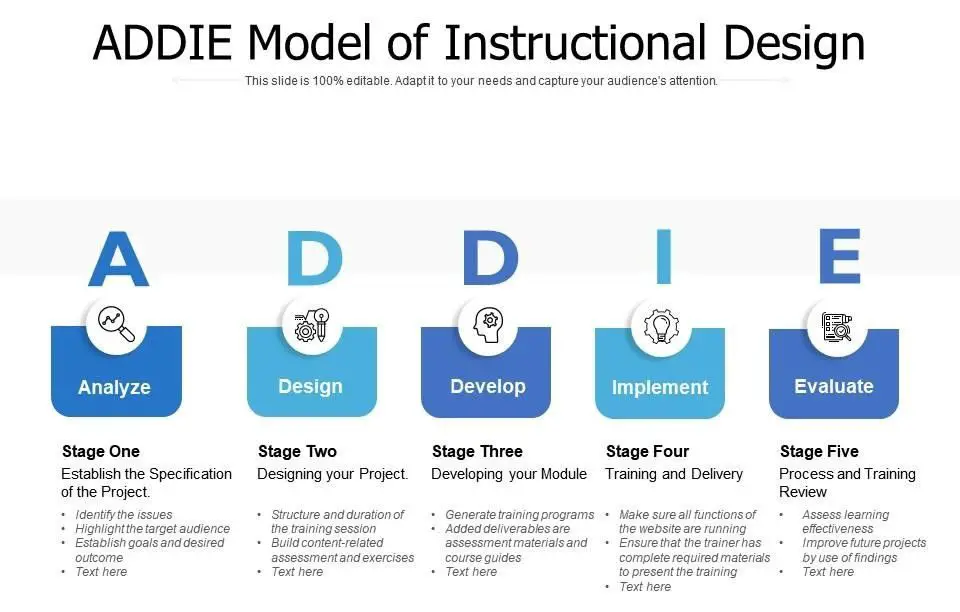
When deciding on a strategy, think about:
- The type of content: How can I best teach a fact versus a concept? A procedure versus an interpersonal skill?
- Impact: What is the best way to make this training meaningful and relevant?
- Objectives: How can I ensure each trainee will master the objective?
Explore our comprehensive guide on Instructional Design Software Tools, featuring detailed descriptions of various tools to aid your selection process.
To gain a clearer understanding of this process, we highly recommend watching the video on “Creating an Instructional Design Document.” This video provides valuable insights and guidance on the step-by-step process of developing an effective instructional design plan.
Step #6 – Storyboard Your Content
A storyboard serves as a preliminary, visual guide to delineate how text, images, and other components will be arranged on a page. It functions as a crucial step in envisioning the page layout before committing to the final design. However, before plunging into the design phase, it’s imperative to ensure the approval of your content. Including content in your planning without clearance can lead to potential revisions or omissions based on feedback from clients or team leaders.

An eLearning storyboard typically encompasses the following elements:
- Slide title/name
- Screen text and elements (detailed in the next step)
- Graphics and animation
- Navigation
- Branching
- Audio narration script
While there’s no one-size-fits-all solution, industry-standard storyboarding methods can provide a solid foundation that you can modify as needed. To streamline the process, consider utilizing ready-made PowerPoint or Word storyboard templates, downloadable for customization according to your requirements.
It’s worth noting that when incorporating a substantial amount of information into your online course, adopting a microlearning approach is advisable. Microlearning involves dividing content into short modules, creating 5- to 8-minute lessons or a series of concise standalone lessons. This strategy, often referred to as “microlearning,” adheres to the principle of one lesson addressing one specific skill or learning objective.
View this video tutorial to discover the process of crafting an eLearning storyboard.
Step #7 – Choose Your Technology
Selecting the right authoring tools and learning management systems (LMS) is crucial for a seamless eLearning experience. Consider reviews, features, cost, and organizational needs when making this decision. No one tool fits all, so tailor your choice based on factors like the number of users, device accessibility, and technical requirements.

Among the leading authoring tools, prominent options include iSpring Suite, iSpring Learn, Articulate Storyline, Adobe Captivate, and Trivantis Lectora. Notably, DominKnow, Evolve, Gomo, Knowbly, and various others are also worth exploring.
Fast course authoring toolkit
Create online courses and assessments in record time.
View the video on “Top Tools for Enhancing Online Training.” Utilizing essential hardware and software is a prime method to captivate your online audience effectively.
Also, look at these aspects to get yourself thinking about what’s right for you:
- How many people will be accessing the program at one time? The average? The max?
- Will the course be accessed on the company’s devices, or will each learner be using their own?
- Are there required applications to be installed?
- Does your company have enough bandwidth to run the courses?
- What is your plan for backing up information and security?
- How will you maintain your server?
- What kind of support system will you offer end users?
Refer to the article titled “Choosing the Right Learning and Development (L&D) Platform” for guidance in selecting a suitable platform.
Step #8 – Prototyping
Once the technology is selected, it’s time to construct a functional prototype of a module from your course to guarantee its effectiveness. This prototype serves as a model, capturing the essence of the entire course in terms of appearance and functionality. Its primary purpose is to assess technical functionality, enabling designers to swiftly iterate through multiple versions, avoiding the commitment of extensive resources to the entire course only to discover potential issues later.
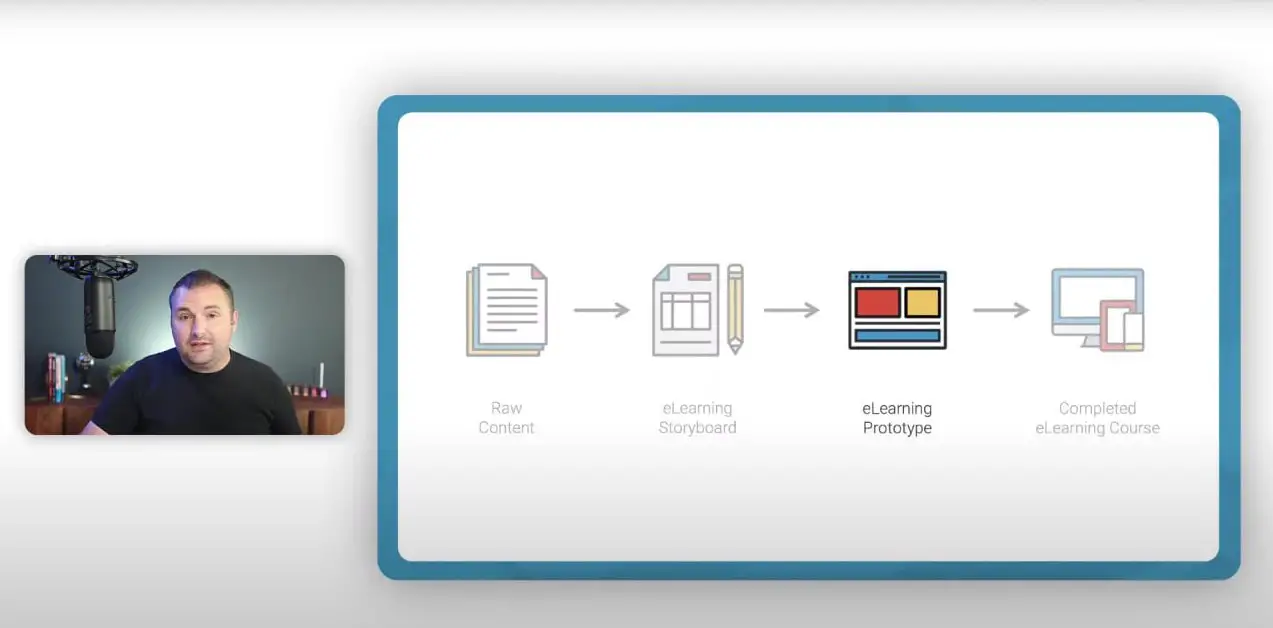
Ensuring this success involves the creation and testing of a prototype for a selected module. The prototype serves as a condensed preview of your course, allowing you to evaluate its look and feel and test technical functionalities on a smaller scale.
Explore this video for comprehensive insights on the process of developing an eLearning prototype.
Step #9 – Create the Entire Course
Following approval of the prototype, the transition to the actual course design phase demands a sustained focus on the initial objectives and challenges. It’s paramount to ensure that the course, as a unified entity, remains aligned with addressing the predefined issues. As the course structure solidifies and all necessary media elements are prepared, the subsequent step involves integrating these components into a seamless and comprehensive whole.

Furthermore, during the creation of the entire course, periodic assessments and reviews should be conducted to guarantee alignment with the learning objectives and to address any potential discrepancies. This iterative approach ensures that the course remains dynamic, responsive, and finely tuned to the evolving needs of the learners. Ultimately, the comprehensive course created through this meticulous process is poised to deliver a robust and engaging eLearning experience.
Gain clarity and resolve any lingering questions about creating your online E-Learning course within an LMS or SCORM by watching this informative video.
Step #10 – Fine Tune and Publish
Gathering feedback from both your team and clients constitutes a pivotal phase in refining your eLearning course. This feedback serves as a valuable repository of information, providing perspectives on the ongoing functionality of your course, the perceived effectiveness of the content by learners, and identifying areas that may require adjustments for improvement.
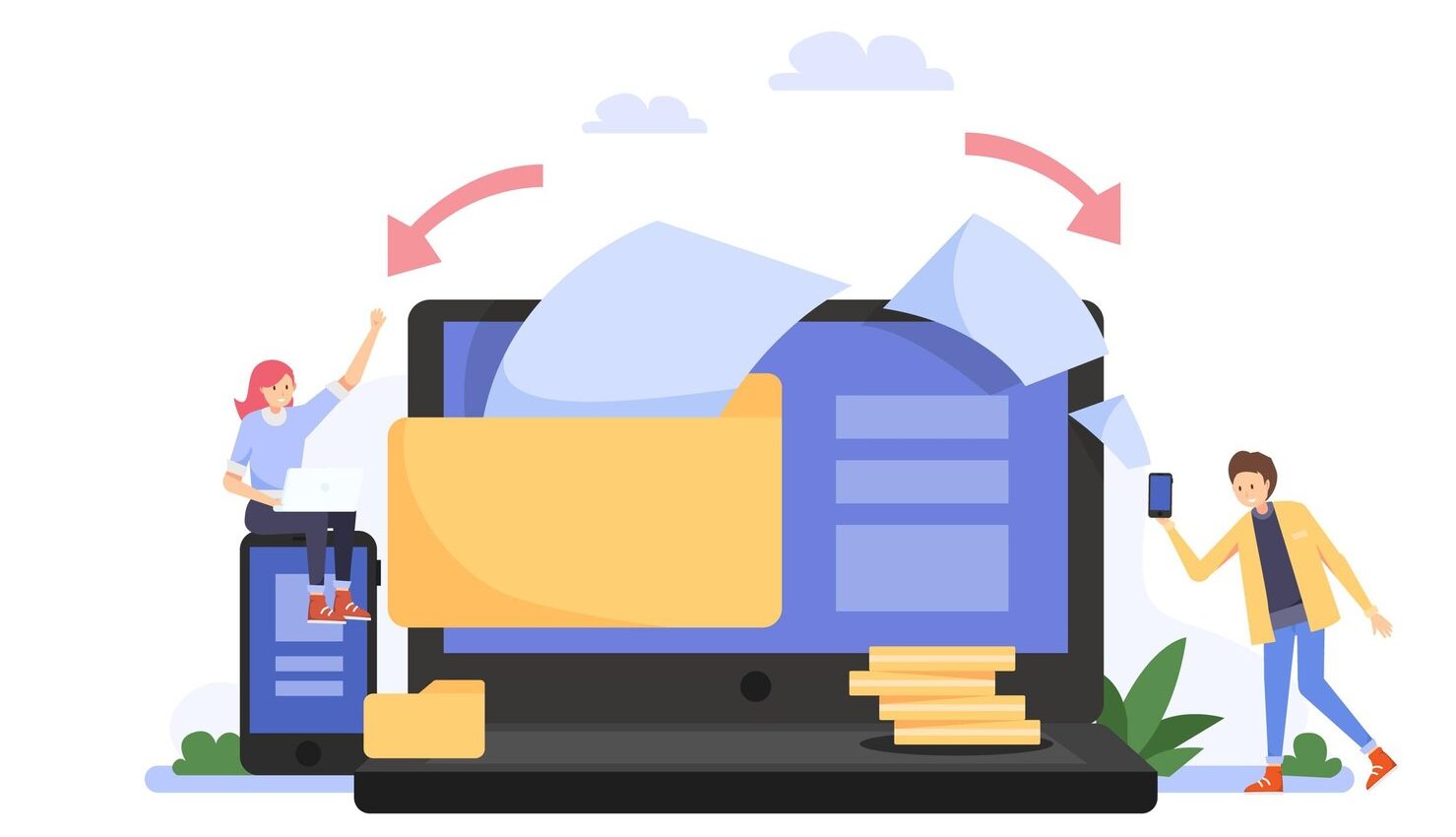
To elicit feedback, consider involving your colleagues or creating a control group to experience the course. One advantage of running an eLearning course lies in the wealth of data accessible post-initial launch. Your Learning Management System (LMS) should furnish comprehensive insights into student interactions, empowering you to optimize and enhance engagement in subsequent iterations.
Another effective measure to assess course performance is the Net Promoter Score (NPS). This straightforward yet impactful metric involves posing simple questions to learners who have completed the course, such as, “On a scale of 1-10, how effective did you find the course?” or “How likely are you to recommend it to your peers?” This extends to evaluating satisfaction with the course technology.
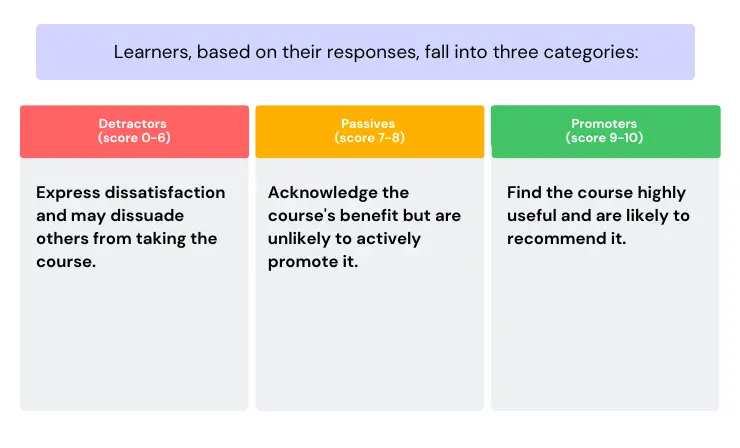
The Net Promoter Score is calculated by subtracting the percentage of detractors from the promoters. Beyond this metric, identifying promoters and potential future learners can yield valuable insights into the course’s effectiveness and opportunities for continuous improvement.
After meticulously planning, designing, and developing your eLearning content, the next crucial step is to bring everything together by publishing your course.
Step #11 – Capture or Incorporate Audio and Video Elements
Capture or include both audio and video content to enhance your presentation. Utilizing audio and video elements can significantly enhance the quality of your slides and make your online course more captivating. However, if you opt not to record voiceovers or videos, you can proceed to the next step.
View this video on “12 Tips for Creating Engaging eLearning with Video.” Incorporating video is a highly effective strategy to captivate your audience, enhancing retention and recall for viewers.
Regardless of your decision, consider the following tips for optimal voiceover (VO) recording:
- Find a quiet environment, using spaces like a small room, a walk-in closet, or even a vehicle in a garage if you don’t have a dedicated recording studio.
- Aim for consecutive recording sessions on the same day to maintain consistency, as a voice can vary daily and even between morning and afternoon.
- Utilize a high-quality external microphone, ensuring proper setup and adjustment of settings before recording.
- Prepare your voice by consuming tea with lemon to deepen and clarify it. Moisturize your lips to prevent sticking and ensure clear pronunciation.
- Develop your narration script early in the process to allow time for edits.
After your preparations, we recommend you to use iSpring Suite to record your VO. iSpring Suite features a built-in audio recorder facilitating easy synchronization with animations and transitions on slides. The tool offers editing capabilities such as audio trimming, volume adjustment, noise removal, and even silencing specific sections. If you prefer using another recording tool or need to incorporate existing audio, iSpring Suite allows you to import audio files. Simply choose the desired audio file on your computer.
If narrating isn’t your strength and you’re on a tight budget for professional voiceover artists, iSpring Suite provides a solution. You can create a compelling voiceover within minutes by adding your narration script to its text-to-speech editor. Select a language and a preferred voice, and your voiceover is ready to go – a straightforward and budget-friendly option.
Explore further insights by reading our article: “5 Ways to Convert MP4 to SCORM Format and 9 Essential Tips for Seamless Video Integration.”
Watch this tutorial video to learn how to capture a screen video using iSpring Suite and gain valuable insights into the process.
Step #12 – Incorporate Assessments and Knowledge Checks
As you near the culmination of your eLearning course creation, don’t overlook the transformative potential of assessments and knowledge checks. Beyond being evaluative tools, they stand as the last, critical step in shaping a comprehensive learning experience.

Crafting effective assessments goes beyond relevance; it requires a meticulous approach to design. By strategically formulating questions before other learning content, you ensure a cohesive and purposeful connection between assessment and instruction. This strategic approach not only elevates the quality of your course but positions assessments as an integral and impactful aspect of the entire eLearning experience.
Crafting impactful quizzes involves:
- Diverse Question Types: Use various formats to address different cognitive abilities. Examples include hotspot questions for visual proficiency and video questions for presentation skills.
- Question Library Integration: Import questions from libraries to save time and ensure well-researched, mindful queries.
- Branching Scenarios: Personalize learning paths with branching logic based on previous answers, enhancing engagement and understanding.
- Instant Feedback: Turn mistakes into learning opportunities by providing immediate explanations, fostering a continuous learning loop.
- Security Configurations: Prevent cheating with settings like randomizing question order and disabling tab switching. Protect quizzes with unique passwords.
By seamlessly integrating these elements into your eLearning course, you not only assess understanding but also elevate engagement, ensuring a successful educational journey for your learners.
View the video on “Five Tips for Crafting Successful eLearning Quizzes.” This presentation will provide insights into creating effective eLearning quizzes and showcase the utilization of the LMS Portals platform for corporate eLearning and quiz development.
Frequently Asked Questions
Explore some common inquiries regarding the creation of personalized eLearning courses and find informative answers below.
How does a training course differ from a training module?
While both are integral to learning and development programs, training courses and training modules differ in terms of scope and content.
A training course is a comprehensive program covering a wide array of topics related to a specific subject or skill set. Comprising multiple modules, it aims for an in-depth learning experience over an extended period, potentially spanning weeks or months.
Conversely, a training module is a self-contained, shorter unit focusing on a specific topic or skill. It can be completed independently or as part of a larger training course, presenting information concisely.
What is the process for creating training modules?
Creating a training module mirrors the process of developing an entire eLearning course, with the distinction lying in the selection of a narrow topic. Here are steps to guide you:
- Define your learning objective.
- Plan your content, breaking down topics into smaller, logical sections.
- Create content by collecting or generating necessary resources.
- Design the module using an authoring tool.
- Launch the module on your eLearning platform or website once content and user experience meet satisfaction.
How can eLearning courses be delivered to employees?
Efficiently share eLearning courses within a company by utilizing a learning management system (LMS). An LMS serves as a centralized platform for organizing and managing all learning content, simplifying the facilitation of training for instructors and accessibility for learners. Additionally, it enables progress and results tracking.
How can I sell eLearning courses?
After creating a training course, consider selling it online through existing tools like your website, blog, or social media accounts. However, managing payments, marketing, and sales tracking may present challenges. To address these, using specialized course-selling platforms such as iSpring Market, Udemy, Teachable, Thinkific, or Kajabi can provide a more streamlined solution.
Useful Resources
- How to Deliver Immersive E-Learning Experience
- 20 Benefits Of Online Classes For Teachers And Students
- The Influence Of E-Learning On Students For Excellent Career Opportunities
Conclusion
Embarking on the journey to create an eLearning course demands strategic planning, thoughtful execution, and a commitment to excellence. By following the outlined steps – from conducting a needs analysis to fine-tuning and publishing – you are not just creating an eLearning course; you are crafting a tailored, effective learning experience. Whether you aspire to create eLearning, your own training course, or simply seek insights on how to create eLearning courses, this guide equips you with the essential knowledge to elevate your course creation journey. Embrace the opportunity to empower learners and leave a lasting impact through the artful process of bringing your eLearning vision to life.
- 22 Essential Strategies to Check for Understanding: Enhancing Classroom Engagement and Learning - May 20, 2024
- 24 Innovative and Fun Periodic Table Project Ideas to Engage and Inspire Students in Chemistry Learning - May 9, 2024
- 28 Exciting Yarn Crafts for Preschool Kids: Igniting Creativity and Fine Motor Skills - April 29, 2024