In the dynamic and evolving field of eLearning, selecting the right authoring tool is a critical decision that impacts the effectiveness and engagement of your courses. While Articulate 360 has long been a go-to choice for many professionals, there’s a growing interest in exploring “articulate alternatives” that might better suit specific project requirements or budgetary constraints. This article dives into the top 5 “alternatives to articulate 360”, each carefully selected to offer a range of functionalities that may parallel or even exceed those of the popular suite. We understand that every instructional design project has its unique nuances, and finding the right tool can make all the difference in achieving your educational objectives.

The eLearning industry is brimming with innovative solutions, each promising unique features and benefits. However, navigating this plethora of options can be overwhelming, especially when looking for specific “articulate 360 alternatives” or “articulate storyline alternatives”. This guide aims to simplify this search. By providing an in-depth look at each alternative, we highlight their key features, usability, and how they compare with Articulate 360 in terms of functionality and user experience. Whether you’re an experienced eLearning professional or just starting, this exploration will equip you with the knowledge to make an informed decision that aligns with your eLearning strategy and goals.
In this article, we explore the top 5 alternatives to Articulate 360, each offering distinct features and benefits that cater to various eLearning requirements. From tools that mirror the functionality of Articulate Storyline to platforms that provide different approaches to eLearning development, this guide will help you discover the most suitable “articulate alternatives” for your specific educational or training endeavors. Since we’re discussing eLearning tools, you might also find our article ‘16 Best E-Learning Authoring Tools for Creating Engaging and Interactive Digital Learning Experiences‘ extremely useful.
Making some serious progress on context-based prompting for the eLM Toolkit based on document retrieval! The AI assistant built into @Articulate_360 Storyline can be trained on any DOCX or PDF uploaded by the user and data modelling remains strictly within context. 🚀 #AI #OpenAI pic.twitter.com/85TRUtPZIb
— Chris Hodgson (@Skriss) November 15, 2023
What you’ll find on this page:
- Articulate 360 Overview →
- Selecting Alternatives to Articulate 360 →
- 5 Best Alternatives to Articulate 360:
- 1. iSpring Suite →
- 2. TalentLMS →
- 3. Docebo →
- 4. Adobe Captivate →
- 5. Gomo →
- Conclusion →
Exploring the Features and Capabilities of Articulate 360: A Comprehensive Overview
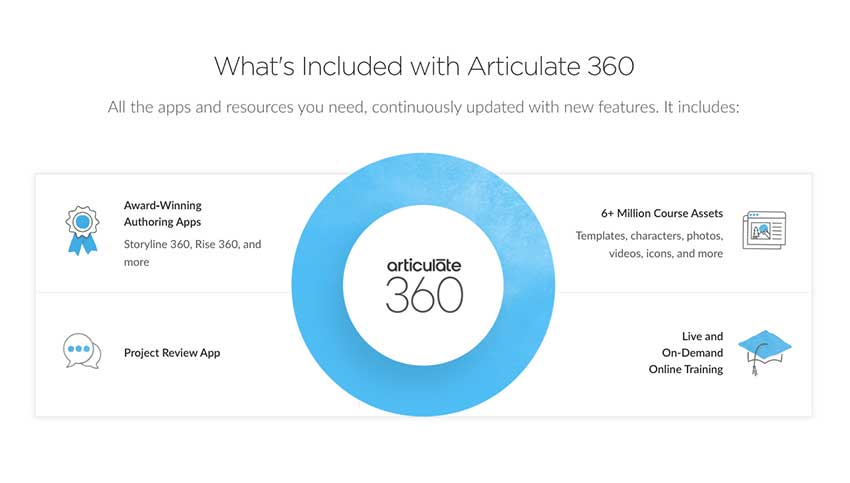
Pros and Cons
In the sphere of eLearning development, Articulate 360 emerges as a powerful suite of tools, offering a wide range of functionalities to enhance the course creation process. This section delves into the Pros and Cons of Articulate 360, illuminating its strengths and areas of potential improvement. From its user-friendly interface to its comprehensive asset library and integration capabilities, we dissect the positives and negatives, providing a thorough understanding of what Articulate 360 brings to the table.
Pros:
- User-Friendly Interface: Articulate 360 is renowned for its intuitive and user-friendly interface, making it accessible for beginners while still offering advanced features for experienced users.
- Versatile Authoring Tools: The suite includes Storyline 360 and Rise 360, providing a versatile range of authoring tools that cater to different styles and complexities of eLearning content.
- Extensive Asset Library: Boasting an impressive stock library with over 100,000 images and templates, Articulate 360 significantly simplifies the content creation process.
- Responsive Design: The platform ensures that eLearning content is accessible and optimally presented across various devices, enhancing the learner’s experience.
Cons:
- Pricing: While offering an array of features, Articulate 360 comes with a premium price tag, which might be a consideration for individual users or small organizations.
- Learning Curve: New users might experience a learning curve while navigating through the suite’s extensive features, especially when delving into more complex functionalities.
- Limited Integration in Some Areas: While it offers robust integration capabilities, there might be areas, such as advanced analytics, where integration options are limited.
- Resource Intensity: Some users have noted that the software can be resource-intensive, requiring a powerful computer for smooth operation, especially when working on complex projects.
This analysis presents a balanced view of Articulate 360, highlighting its commendable strengths in user-friendliness and tool versatility, while also acknowledging considerations like pricing and resource requirements. It stands as a comprehensive guide for educators and instructional designers evaluating Articulate 360 for their eLearning projects.
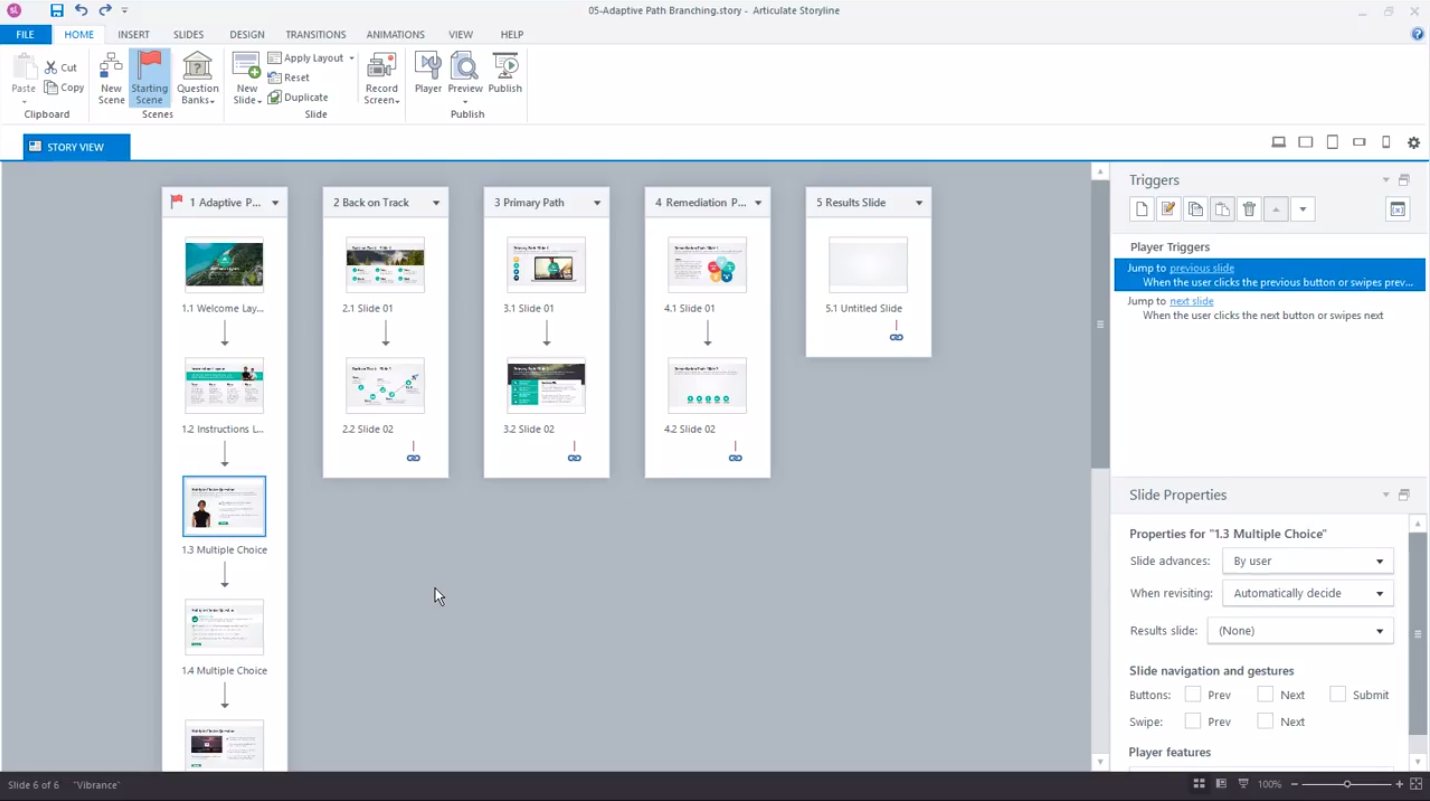
Features
In the dynamic domain of eLearning, the features of authoring tools play a pivotal role. Articulate 360 stands out as a comprehensive suite, recognized for its ability to empower instructional designers to create interactive and visually appealing eLearning content.
- Interactivity and Engagement: Storyline 360, part of Articulate 360, enables the creation of interactive courses that engage learners through various scenarios, simulations, and quizzes.
- Mobile Compatibility and Responsive Design: The platform ensures that eLearning content is adaptable to different screen sizes, promoting accessibility and a consistent learning experience across devices.
- Asset Library: A vast collection of images, characters, and templates aids in the rapid development of courses while maintaining a professional and appealing aesthetic.
- Collaboration and Review: Articulate 360 includes tools that streamline the review process, facilitating collaboration between team members and stakeholders.
- Content Tracking and Reporting: Integration with Learning Management Systems (LMS) via SCORM, AICC, and xAPI standards allows for effective tracking of learner progress and course effectiveness.
Price and Trial Version
- Price: From $1,099 per year.
- Free Trial: A free trial is available.
View the ‘How To Learn Articulate Storyline In 10 Minutes’ video to gain a clearer understanding.
Selecting Alternatives to Articulate 360
When exploring alternatives to Articulate 360, it’s crucial to adopt a comprehensive and nuanced approach to ensure that the chosen tool aligns with the specific needs of eLearning projects. This involves delving deeper into various aspects that contribute to the effectiveness and suitability of an authoring tool. Here are the key factors to consider:

- Price: Cost is a significant consideration, especially for individual educators or smaller organizations with limited budgets. It’s important to find a balance between affordability and the range of features offered. Subscription models, one-time purchase options, and the availability of free versions or trial periods should be weighed to determine the most cost-effective solution.
- Target Audience: The tool should cater to the skill level and requirements of its primary users. For instance, some tools might be more suitable for beginners requiring a simple, intuitive interface, while others might be better suited for experienced designers seeking advanced functionalities. Additionally, the audience’s device preferences, such as mobile or desktop usage, should also be taken into account.
- User Reviews and Community Support: User reviews and ratings provide insights into the real-world application, reliability, and performance of the tools. Community support, such as forums and user groups, can be invaluable for troubleshooting, sharing best practices, and staying updated on new features and updates.
- Overall User Experience: The intuitiveness of the user interface, ease of navigation, and the learning curve associated with the tool are critical. A positive user experience enhances productivity and encourages creative exploration.
This comprehensive analysis ensures that the selected alternative to Articulate 360 will be an effective and efficient tool for creating engaging and impactful eLearning content. For those exploring different LMS tools, check out our article ‘The 5 Best Adobe Captivate Alternatives for Enhanced Course Development‘ to discover other options.
Presented here is a compilation of 5 top alternatives to Articulate 360.
| Tool Description | Price and Trial Version | Features |
|---|---|---|
Comprehensive E-Learning Tool for PowerPoint Users
| $770 per author/year 14-day free trial available |
|
Versatile and Intuitive Learning Management System
| Start at $59/month Free plan available |
|
AI-Powered Learning Platform
| Custom pricing based on the size and needs of the organization Available upon request |
|
Advanced E-Learning Authoring Tool
| $33.99 per author/month or $1,299 per author/year 14-day free trial |
|
Collaborative Cloud-Based E-Learning Authoring
| Contact the vendor Available upon request |
|
1. iSpring Suite — Comprehensive E-Learning Tool for PowerPoint Users
iSpring Suite is an advanced eLearning authoring toolkit that integrates seamlessly with Microsoft PowerPoint. It’s designed to transform PowerPoint presentations into engaging eLearning content effortlessly. The suite is known for its user-friendly interface and powerful features that make it a go-to choice for those already familiar with PowerPoint.

Features
Price and Trial Version
- Price: Starting at $770 per year.
- Free Trial: Provides a 14-day free trial.
Integrations
- Platforms Supported: Primarily Windows-based, with content accessible via browsers like Chrome, Firefox, and Safari.
- Standards Compliance: Fully compatible with SCORM, AICC, xAPI/Tin Can API and cmi5.
Why I Like It
- Ease of Use: iSpring Suite is known for its user-friendly interface, especially advantageous for those familiar with PowerPoint, offering a smoother experience compared to the more complex features of Articulate 360.
- Integration with PowerPoint: iSpring Suite boasts superior integration with PowerPoint, enabling easy development of training materials within PowerPoint, a feature that is less pronounced in Articulate 360.
Some Drawbacks
- Advanced Features: iSpring Suite, while user-friendly, lacks some of the advanced interactive and technical capabilities that Articulate 360 offers, such as a wider variety of interaction types and intricate interactive learning options.
- Technical Support and Documentation: While iSpring Suite provides good customer service, there are concerns regarding the adequacy of its technical support and documentation, especially in comparison to the sophisticated support system and extensive resources offered by Articulate 360.
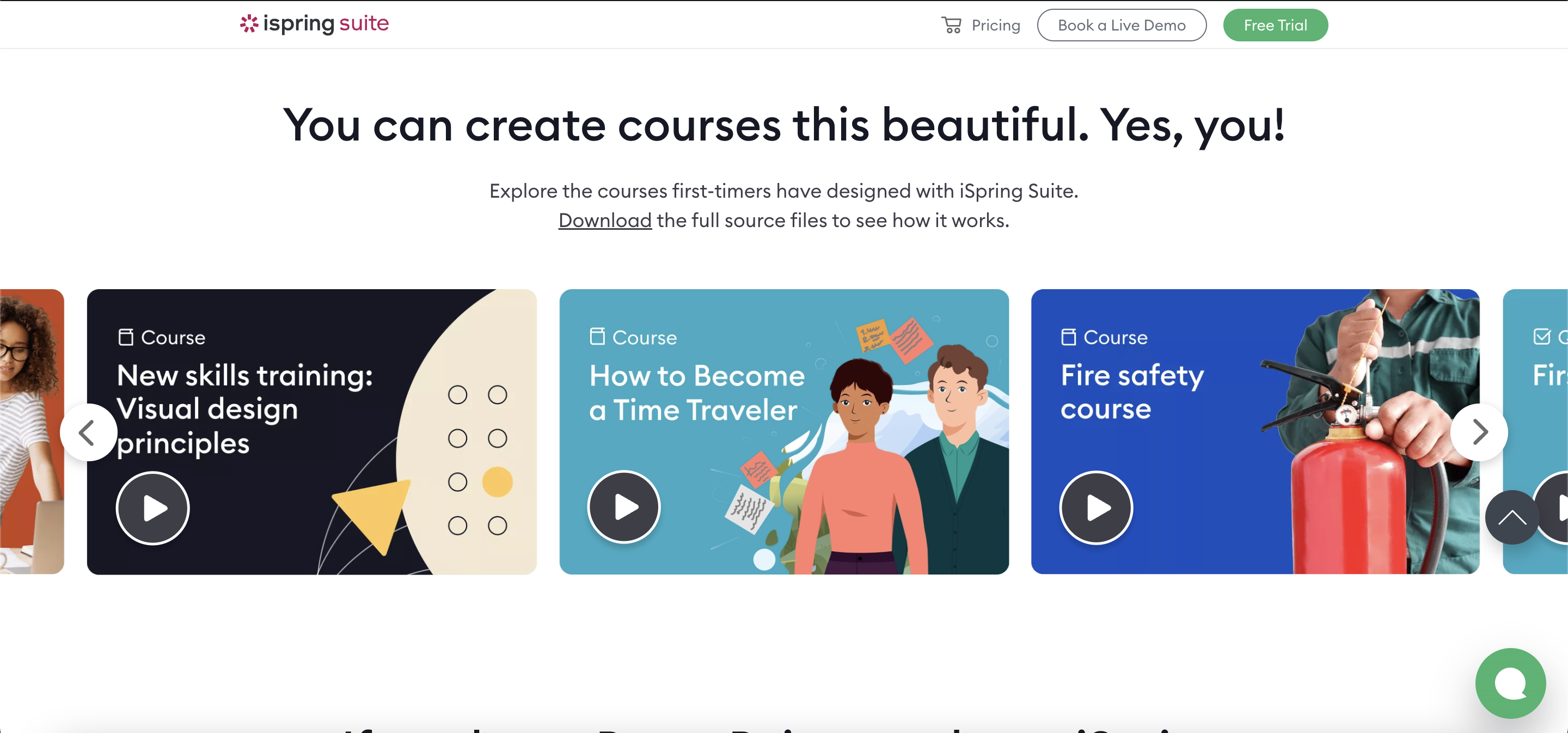
User Reviews and Ratings
- Rating by Capterra: 4.6/5
- What users like: Intuitive PowerPoint integration, ease of use, and comprehensive quiz features.
- What users dislike: Limited functionality for non-Windows users, and less flexibility compared to more advanced platforms.
Who Is iSpring Suite Good For
- PowerPoint Users: Ideal for users who are comfortable with PowerPoint and looking to create eLearning content with a familiar tool.
- Corporate Training: Excellent for businesses seeking to create professional-looking training materials quickly and efficiently.
Watch the video for more insights on iSpring Suite.
2. TalentLMS — Versatile and Intuitive Learning Management System
TalentLMS is a cloud-based Learning Management System (LMS) known for its versatility and intuitive user interface. It’s designed to simplify training and eLearning processes for businesses of all sizes. TalentLMS stands out for its ease of use and customization options, making it a popular choice for organizations seeking an effective way to manage and deliver online training.
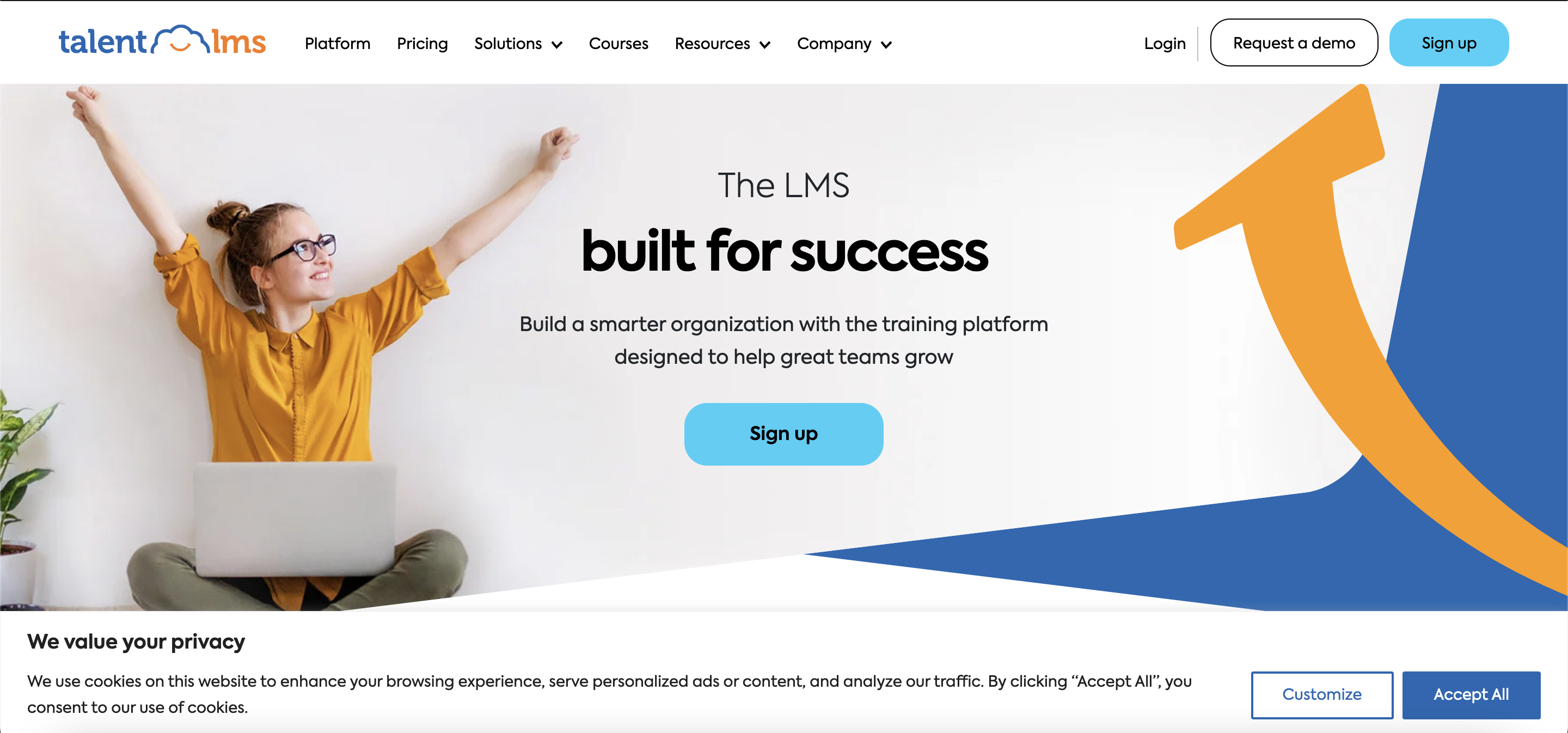
Features
- Course Creation: TalentLMS simplifies the course creation and management process, allowing users to develop comprehensive eLearning courses with ease. It supports a variety of content types, including videos, presentations, documents, and SCORM files. The platform also enables instructors to design courses with branching scenarios and test-out options, catering to diverse learning paths and styles.
- Customization: TalentLMS stands out for its deep customization options. Users can tailor the look and feel of the LMS to reflect their company’s branding, including logos, color schemes, and custom domain names. The platform also allows for the customization of user roles and permissions, providing flexibility in managing access and control within the LMS.
- Reporting and Analytics: The platform offers robust reporting and analytics tools that give insights into learner progress, course completion rates, and engagement metrics. These tools help in identifying trends, monitoring compliance training, and making data-driven decisions to improve the effectiveness of training programs. Additionally, TalentLMS’s advanced reporting can be automated and customized to suit specific organizational needs.
- Integrations: TalentLMS supports a wide array of integrations with third-party applications and services, enhancing its functionality. This includes integrations with popular tools like Zoom for web conferencing, Zapier for workflow automation, Shopify for e-commerce, and various content providers like LinkedIn Learning. These integrations facilitate a more cohesive and efficient e-learning ecosystem.
- Mobile Learning: The platform is fully optimized for mobile learning, ensuring that learners have access to courses anytime, anywhere. TalentLMS’s mobile applications for iOS and Android provide a seamless learning experience, with features like offline mode for accessing content without an internet connection and push notifications to keep learners engaged and updated.
Price and Trial Version
- Price: Free plan available; paid plans start at $59/month.
- Free Trial: Offers a free version with basic features.
Integrations
- Platforms Supported: Web-based platform, with mobile applications for iOS and Android.
- Standards Compliance: Supports SCORM, xAPI/Tin Can API and cmi5.
Why I Like It
- Ease of Use: TalentLMS is praised for its user-friendly interface, making it a preferred choice for those seeking a straightforward LMS. This contrasts with Articulate 360, which, while user-friendly, is more sophisticated in its e-learning authoring capabilities.
- Integration and Content Management: TalentLMS offers effective integration with HR software and efficient content management, which are essential for training and development purposes. Articulate 360, on the other hand, excels in e-learning content creation with its advanced authoring tools and PowerPoint add-in.
Some Drawbacks
- Advanced Features: While TalentLMS is known for its ease of use and training management, it lacks some advanced features in certification management and reporting, compared to Articulate 360’s intricate interactive learning creation and multi-device compatibility.
- Technical Support and Modernization: Articulate 360 has outstanding support and sophisticated tools, setting a high standard in e-learning authoring. In contrast, TalentLMS, although offering good value and technical assistance, faces challenges in modernizing its user interface and making content addition more streamlined.
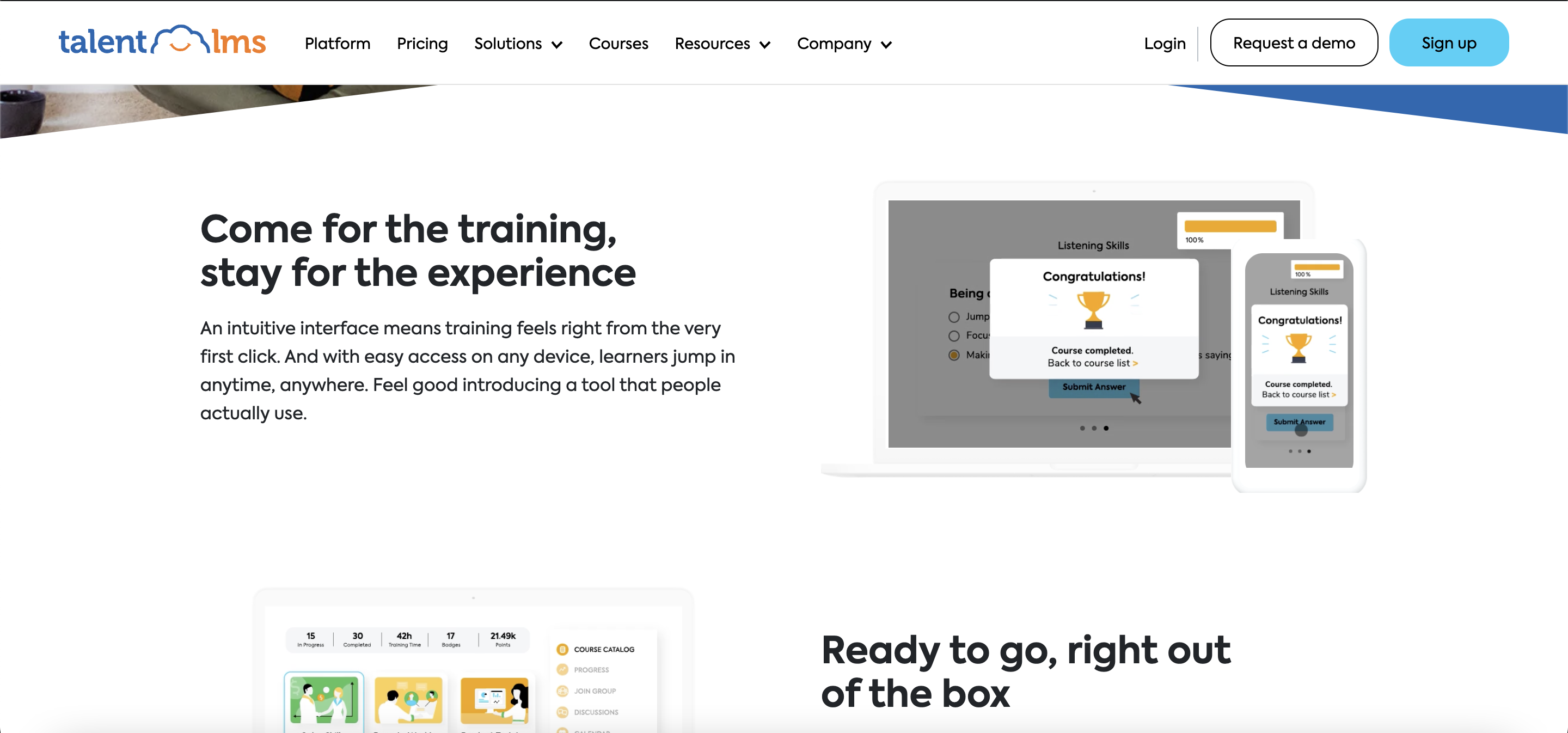
User Reviews and Ratings
- Rating by Capterra: 4.7/5
- What users like: Ease of use, customization features, and effective mobile learning capabilities.
- What users dislike: Limitations in scalability and some advanced features.
Who Is TalentLMS Good For
- Small to Medium-Sized Businesses: Ideal for SMBs looking for an easy-to-use, customizable LMS.
- Organizations Focusing on Mobile Learning: Great for businesses that need a mobile-optimized LMS for on-the-go training.
View the ‘TalentLMS Tutorial For Beginners’ video to discover how to effectively utilize TalentLMS.
3. Docebo — AI-Powered Learning Platform
Docebo is an AI-driven learning platform that specializes in corporate training. It stands out for its innovative use of artificial intelligence to personalize learning experiences and improve learning outcomes. Docebo is known for its scalability, making it a suitable choice for large organizations looking to deliver targeted training across various departments.
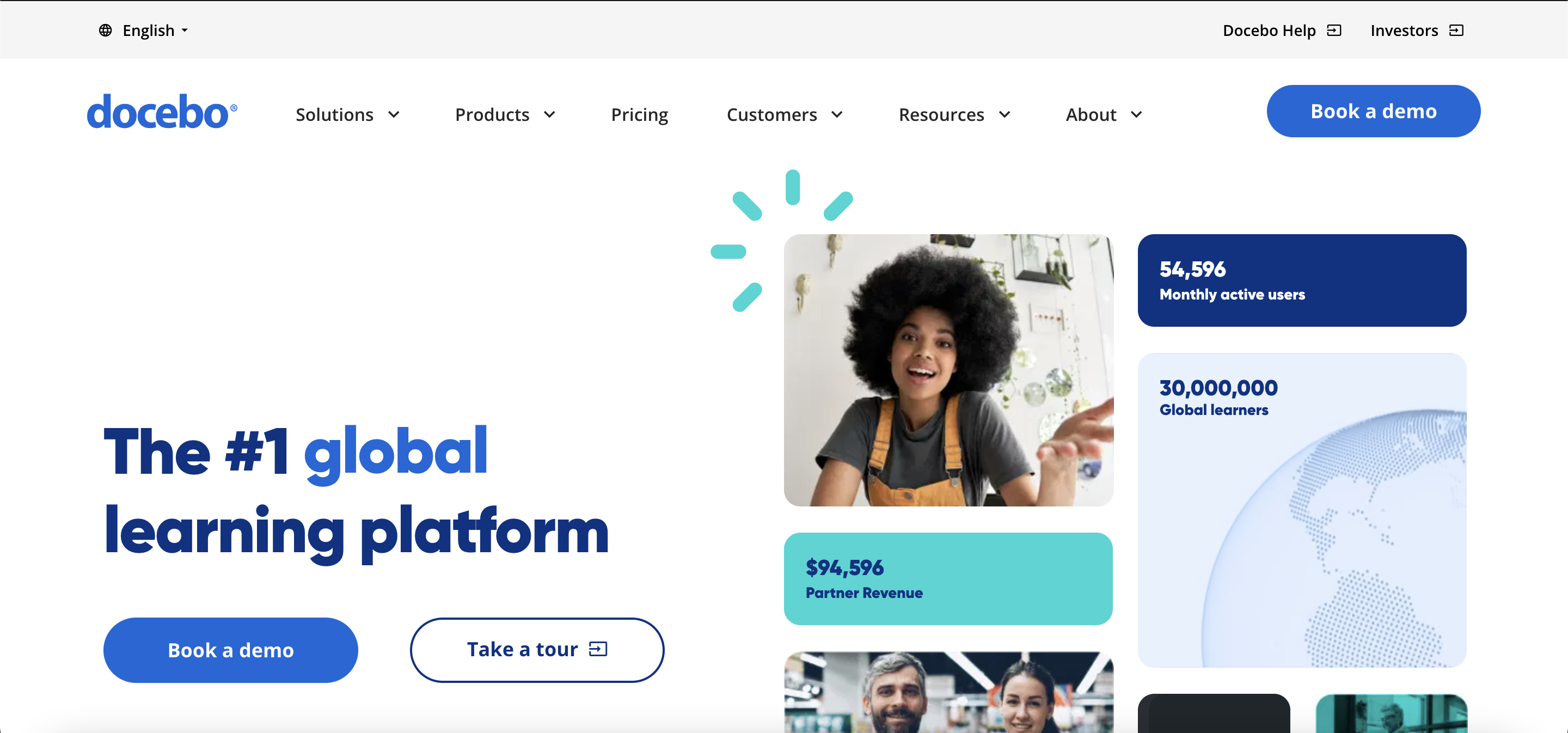
Features
- AI-Powered Learning: Docebo leverages the power of artificial intelligence to revolutionize the learning experience. Its AI algorithms analyze learner behavior and preferences to personalize the learning journey. This includes recommending relevant content, automating content curation, and tailoring learning paths to individual needs, enhancing learner engagement and retention.
- Scalability: One of Docebo’s key strengths is its scalability, which makes it an ideal platform for growing organizations. It can effortlessly expand to accommodate an increasing number of users and courses without compromising performance. This scalability ensures that the platform remains efficient and effective, even as a company’s training and development needs evolve.
- Social Learning: Docebo strongly emphasizes social learning, incorporating features that foster a collaborative learning environment. It allows users to share knowledge, engage in discussions, and learn from peers through features like forums, communities of practice, and content sharing. This approach not only enhances learning outcomes but also builds a culture of continuous learning and knowledge exchange within the organization.
- Integrations: The platform boasts extensive integration capabilities, seamlessly connecting with various business systems and tools. This includes CRMs like Salesforce, web conferencing tools like Zoom, and content providers like LinkedIn Learning. These integrations enable a more unified learning experience and streamline the training process across different business functions.
- Analytics: Docebo provides comprehensive analytics and reporting tools that offer deep insights into learning outcomes and impacts. These tools enable tracking of learner engagement, course completion rates, and the effectiveness of training programs. Advanced analytics features also allow for the creation of custom reports and dashboards, enabling organizations to make data-driven decisions to optimize their learning and development strategies.
Price and Trial Version
- Price: Custom pricing based on the size and needs of the organization.
- Free Trial: Available upon request.
Integrations
- Platforms Supported: Cloud-based and accessible via browsers like Chrome, Firefox, and Safari. Mobile applications available for iOS and Android.
- Standards Compliance: Compliant with SCORM, AICC, xAPI/Tin Can API.
Why I Like It
- Ease of Use: Docebo is known for its clean and intuitive user interface, allowing users to easily navigate and utilize its features. This contrasts with Articulate 360, which, while also user-friendly, is more specialized in e-learning content creation and may have a steeper learning curve for some users.
- Integration and Content Management: Docebo excels in PPT import features, allowing the use of existing materials seamlessly, and it offers a comprehensive view of training from corporate to career. It supports the creation of curated learning paths and pulls in content from various sources. Articulate 360, on the other hand, is renowned for its advanced e-learning authoring capabilities and supports multi-device compatibility.
Some Drawbacks
- Advanced Features and Flexibility: Docebo, while effective in content management and analytics, falls short in terms of affordability for smaller organizations and lacks features for live training and recording. In comparison, Articulate 360, despite being a gold standard in e-learning authoring, could improve in providing a greater variety of interaction types and branching scenarios.
- Technical Support and System Openness: Docebo faces challenges in system openness for collaboration and in tracking user engagement swiftly. Articulate 360, while offering excellent support, has been criticized for falling behind competitors in certain aspects and for customer service issues.
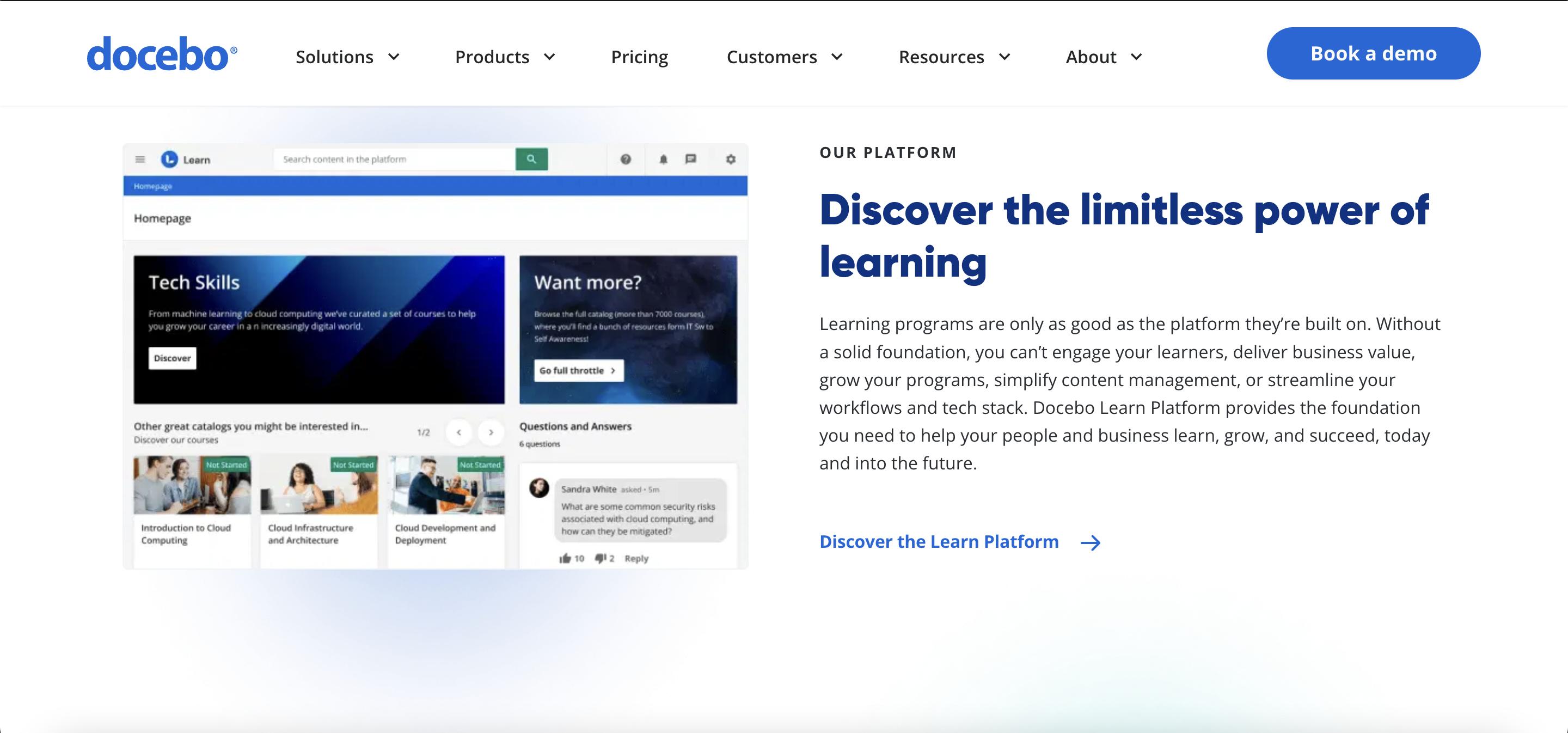
User Reviews and Ratings
- Rating by G2: 4.4/5
- What users like: Innovative AI features, scalability, and robust social learning capabilities.
- What users dislike: Higher cost and complexity for smaller organizations or less tech-savvy users.
Who Is Docebo Good For
- Large Enterprises: Particularly suited for large companies seeking an AI-powered solution for personalized and scalable learning.
- Organizations Embracing AI and Social Learning: Ideal for businesses looking to leverage AI for learning personalization and foster a collaborative learning environment.
View the ‘Docebo – Learning Management System Demo’ video for deeper insights into Docebo.
4. Adobe Captivate — Advanced E-Learning Authoring Tool
Adobe Captivate is a powerful eLearning authoring tool known for its advanced features and versatility. It excels in creating interactive, engaging eLearning content, including simulations, quizzes, and responsive courses. Adobe Captivate is suited for experienced eLearning professionals who require a high degree of control and customization in their course creation.
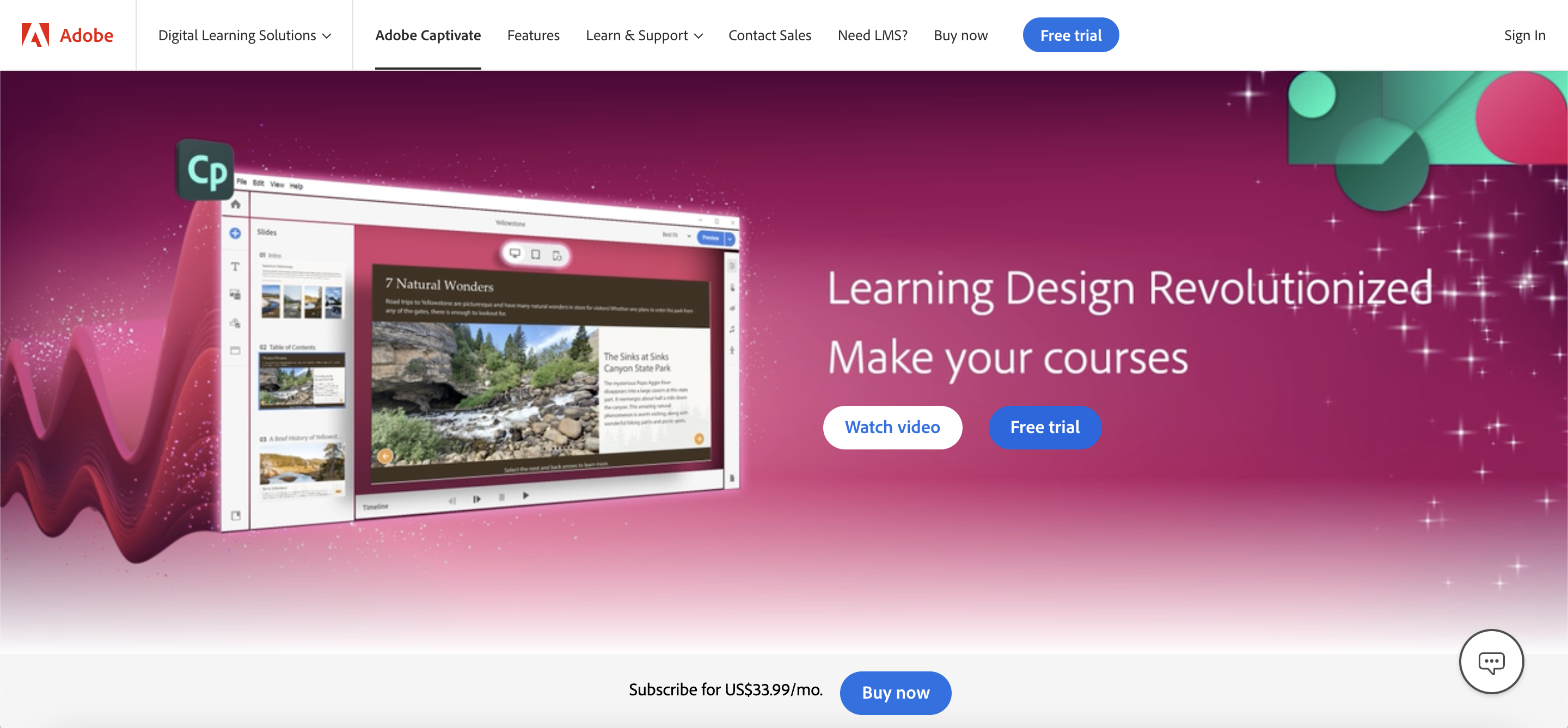
Features
- Responsive eLearning Design: Adobe Captivate excels in crafting responsive eLearning courses that automatically adjust to fit various screen sizes and devices. This feature ensures that the learning content is accessible and provides an optimal viewing experience across desktops, tablets, and smartphones. The fluid boxes in Captivate help in the automatic alignment and resizing of content, making the design process more efficient and effective.
- Virtual Reality and 360-degree Media: The platform stands out for its ability to incorporate cutting-edge virtual reality (VR) experiences and 360-degree media into eLearning modules. This feature enables the creation of immersive learning environments that can simulate real-world scenarios, making it ideal for skills training, safety drills, and experiential learning.
- Advanced Interactivity: Adobe Captivate offers a wide array of interactive elements to engage learners actively. This includes complex quizzes, drag-and-drop interactions, click-and-reveal actions, and scenario-based simulations. These interactive elements are designed to enhance learner engagement and retention by transforming passive content into active learning experiences.
- Multimedia Integration: The software supports extensive multimedia capabilities, allowing the integration of various media types, including audio, video, and animations. Users can leverage these features to create dynamic and visually appealing courses. The platform also offers options for screen recording and software demonstrations, enhancing the learning experience for technical training.
- Software Simulations: Adobe Captivate specializes in creating high-quality, detailed software simulations. These simulations can replicate software applications, allowing learners to practice in a risk-free environment. This feature is particularly useful for technical training, where learners can gain hands-on experience with software tools without the need for live systems.
Price and Trial Version
- Price: $33.99 per author/month or $1,299 per author/year.
- Free Trial: 30-day free trial.
Integrations
- Platforms Supported: Available for Windows and macOS, with content accessible via modern browsers.
- Standards Compliance: Compatible with SCORM, AICC, xAPI/Tin Can API.
Why I Like It
- Ease of Use: Articulate 360 is often praised for its user-friendly interface and intuitive program, making it easier to navigate and create clean, cohesive courses. In contrast, Adobe Captivate, though feature-rich, is seen as more challenging and less intuitive, especially for new users.
- Integration and Content Management: Articulate 360 offers a more modern, responsive interface with a range of features that facilitate efficient content creation. Adobe Captivate, while offering robust functionality and more control over content creation, may require more time and effort for certain tasks.
Some Drawbacks
- Advanced Features and Flexibility: Adobe Captivate is known for its advanced features and the ability to create innovative and customized content, especially for experienced users. However, it can be seen as clunky and may lack some essential features that Articulate 360 offers, such as streamlined templates and automated features.
- Technical Support and Learning Curve: Articulate 360 is generally considered easier to learn, with a more cohesive overall experience, which can be particularly beneficial for users new to e-learning content creation. Adobe Captivate’s learning curve is steeper, and it may be more suitable for advanced users or those requiring specific, complex functionalities.
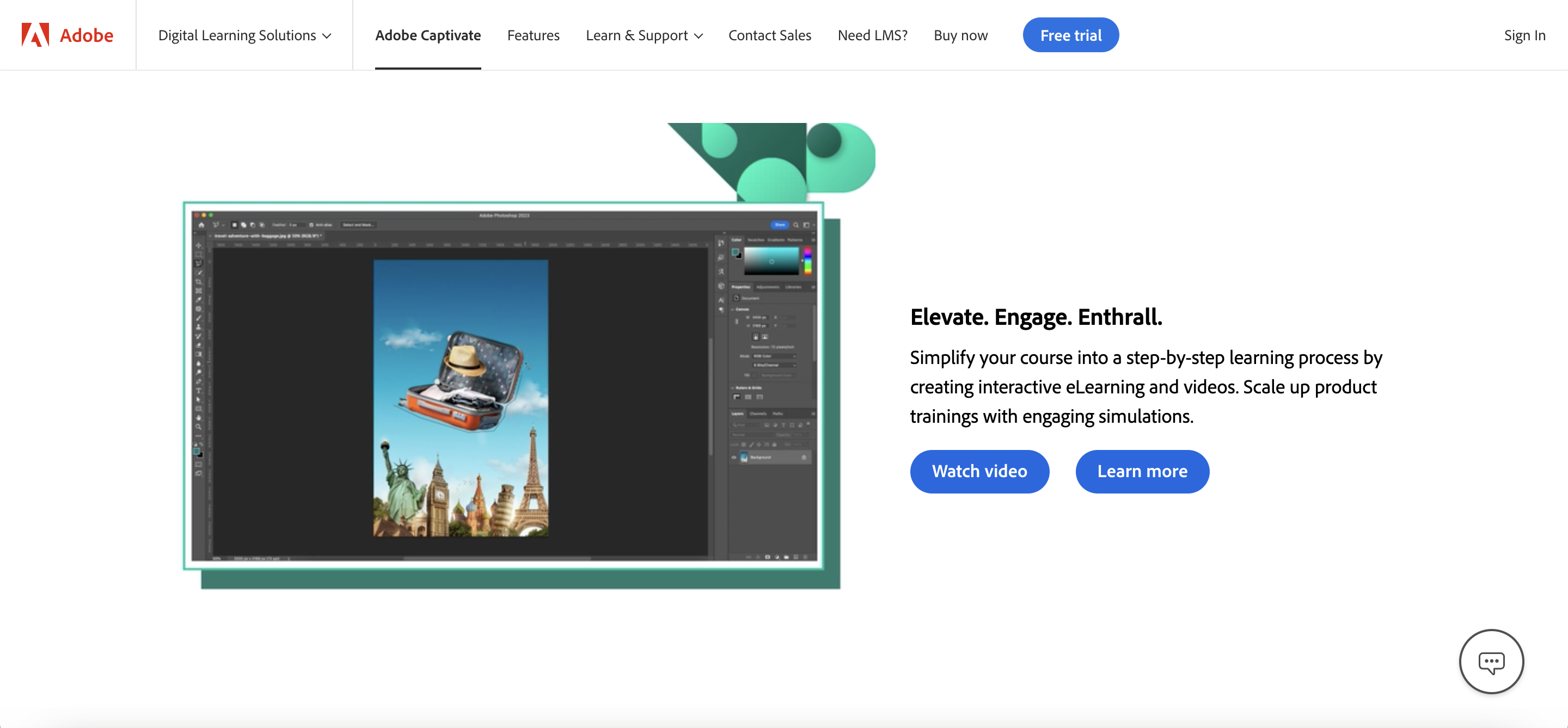
User Reviews and Ratings
- Rating by Capterra: 4.5/5
- What users like: Advanced interactivity and VR features and robust software simulation tools.
- What users dislike: Steep learning curve for beginners and occasional technical glitches.
Who Is Adobe Captivate Good For
- Experienced E-Learning Professionals: Ideal for those with advanced knowledge in eLearning development.
- Organizations Requiring Detailed Simulations: Best suited for creating detailed training simulations.
- Designers Needing High-Level Customization: Suitable for projects requiring extensive customization and multimedia integration.
Watch the video for an in-depth exploration of Adobe Captivate.
5. Gomo — Collaborative Cloud-Based E-Learning Authoring
Gomo is a cloud-based eLearning authoring tool that emphasizes collaboration and ease of use. It offers a straightforward approach to creating responsive eLearning content. Gomo is particularly suitable for teams looking for a collaborative platform to develop, share, and distribute eLearning content seamlessly.
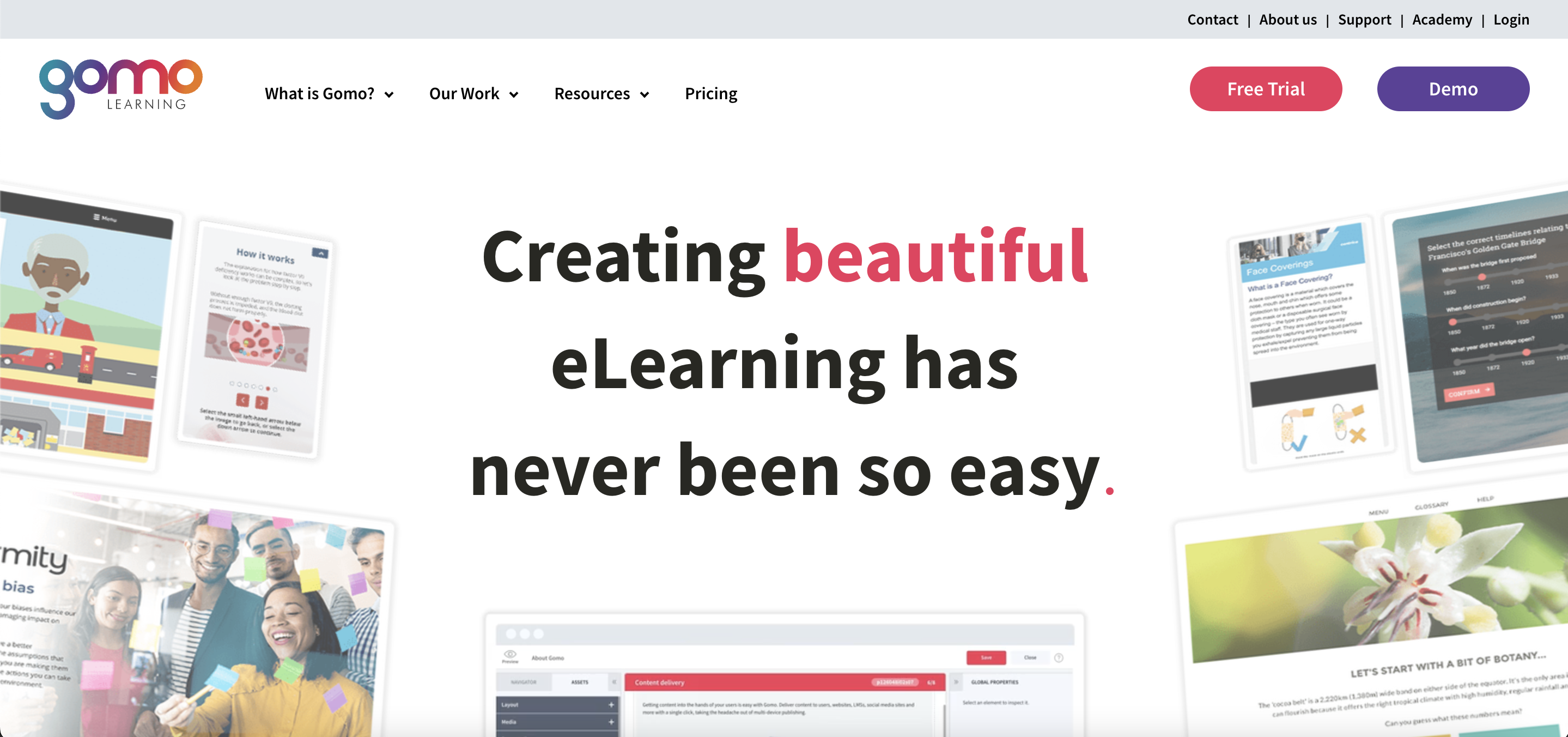
Features
- Collaborative Authoring: Gomo’s platform is designed to facilitate teamwork, allowing multiple authors to collaborate on courses in real time. This feature is particularly beneficial for distributed teams, as it enables them to work together seamlessly, regardless of their location. The platform provides version control and feedback tools, ensuring that all team members can contribute effectively and track changes made by others.
- Responsive Design: The responsive design feature in Gomo ensures that eLearning content automatically adjusts to fit various devices, including desktops, tablets, and smartphones. This adaptability guarantees that learners have a consistent and engaging experience, regardless of the device they use. The content reflows to fit the screen size, maintaining the integrity and aesthetics of the course design.
- Drag-and-Drop Interface: Gomo’s intuitive drag-and-drop interface simplifies the course creation process, making it accessible to users of all skill levels. This user-friendly approach allows for the quick assembly of courses with minimal training. Authors can easily add and arrange elements like text, images, and interactive components, streamlining the development workflow.
- Analytics: The platform provides detailed analytics, offering valuable insights into how learners interact with courses. These analytics help in understanding learner behavior, course completion rates, and engagement levels. This data is crucial for evaluating the effectiveness of eLearning content and making informed decisions to enhance learning outcomes.
- Cloud-Based Distribution: Gomo’s cloud-based distribution model significantly streamlines the sharing and delivery of eLearning content. It allows for instant updates and distribution of courses across various platforms and devices, ensuring that learners always have access to the latest content. This feature eliminates the need for manual updates and makes it easier to manage and distribute eLearning materials on a global scale.
Price and Trial Version
- Price: Contact the vendor.
- Free Trial: Available upon request.
Integrations
- Platforms Supported: Cloud-based, accessible via browsers like Chrome, Firefox, Safari, and Edge. Mobile-responsive design for iOS and Android devices.
- Standards Compliance: Supports SCORM, xAPI/Tin Can API, and LTI standards.
Why I Like It
- Ease of Use: Articulate 360 is often praised for its user-friendly interface, making it easier for users to create and navigate e-learning content. While Gomo’s ease of use is not as widely reported, it is known for its efficient and intuitive design, which may appeal to users looking for a straightforward authoring tool.
- Integration and Content Management: Articulate 360 offers a wide range of features for content creation, including a comprehensive stock library and responsive design. Gomo is known for its cloud-based platform, allowing for easy collaboration and accessibility, which can be a significant advantage for teams working remotely or across different locations.
Some Drawbacks
- Advanced Features and Flexibility: Articulate 360 is recognized for its extensive range of features and flexibility, catering to both beginners and advanced users. Gomo, while efficient, may not offer the same level of advanced features or the extensive customization options that Articulate 360 provides.
- Technical Support and Learning Curve: Articulate 360 is generally considered to have a more cohesive learning experience and is supported by a large community and extensive resources. Information on Gomo’s support and the learning curve is less prevalent, but it’s important to consider these aspects when choosing an e-learning authoring tool.
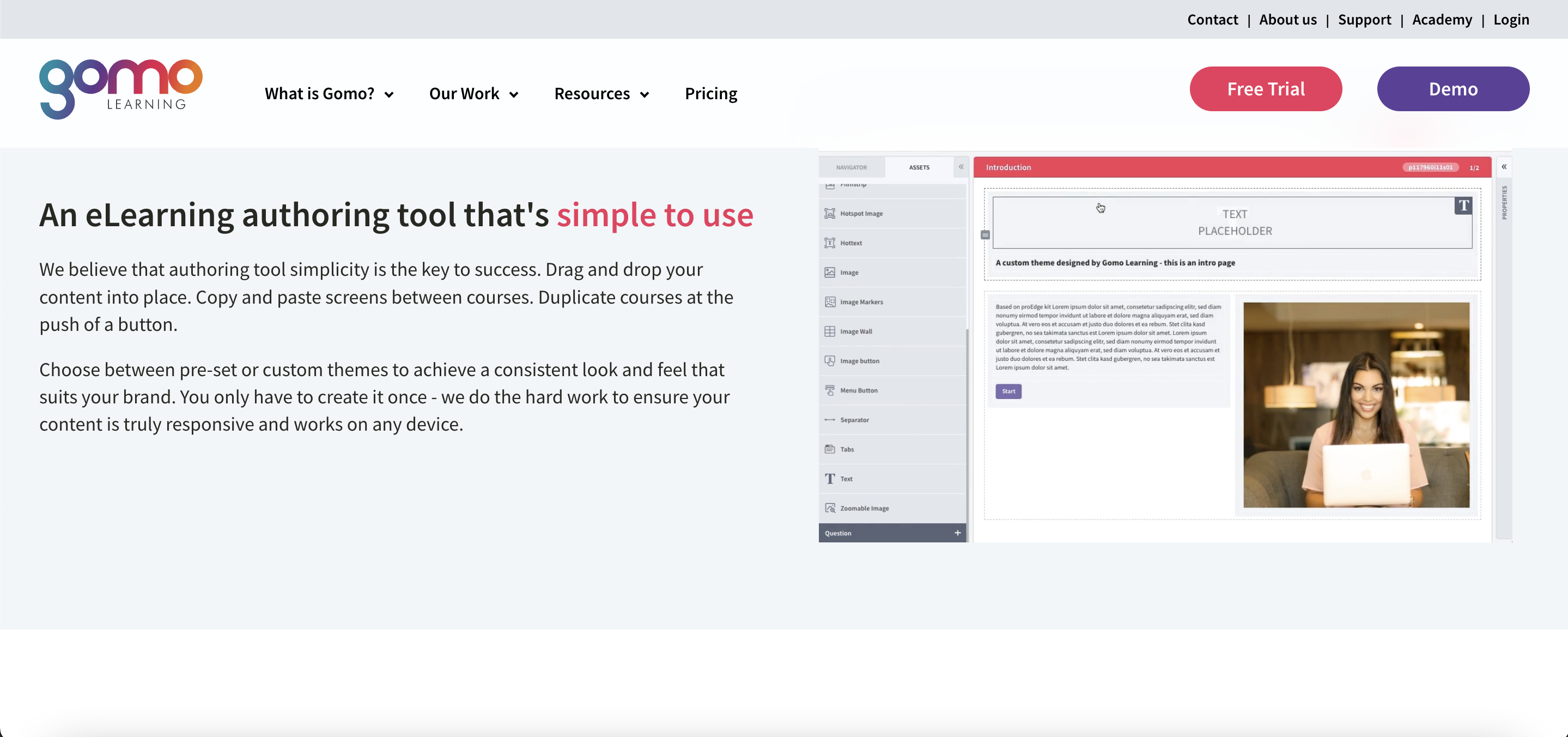
User Reviews and Ratings
- Rating by Capterra: 4.5/5
- What users like: Easy collaborative authoring and intuitive drag-and-drop interface.
- What users dislike: Limited advanced customization and some features lack depth.
Who Is Gomo Good For
- Collaborative Development Teams: Ideal for teams needing a shared platform for course creation.
- Organizations Seeking Ease of Use: Suitable for those prioritizing an intuitive authoring experience.
- Companies Needing Rapid Content Distribution: Best for businesses requiring efficient cloud-based distribution of eLearning content.
Watch the video to learn how The Gomo learning suite simplifies the creation of multi-device HTML5 eLearning content, enhances distribution, and provides detailed analytics for evaluating impact, and integrating your organization’s learning and development initiatives.
Useful Resources
- Articulate 360 Tutorials
- Adobe Captivate 9 Tutorial For Beginners
- Guide to using Virtual Reality with Docebo LMS
Conclusion
In the quest to find the most fitting “alternatives to articulate 360”, it’s clear that the eLearning landscape offers a rich variety of options. Each of the top 5 alternatives we’ve explored brings its unique strengths to the table, catering to diverse needs ranging from budget constraints to specific feature requirements. Whether you’re looking for a direct “Articulate Storyline alternative” or a more distinct approach to eLearning course creation, these alternatives provide valuable options for enhancing your digital learning experiences. Remember, the best choice is one that aligns seamlessly with your instructional goals, user preferences, and technological capabilities, ensuring a smooth and effective eLearning journey.
If you’re considering developing an interactive course, we suggest reading our article ‘How to Make an Interactive Course for an Engaging and Effective Learning Experience‘ for valuable insights.
- Overview of 22 Low-Code Agencies for MVP, Web, or Mobile App Development - October 23, 2024
- Tips to Inspire Your Young Child to Pursue a Career in Nursing - July 24, 2024
- How Parents Can Advocate for Their Children’s Journey into Forensic Nursing - July 24, 2024





