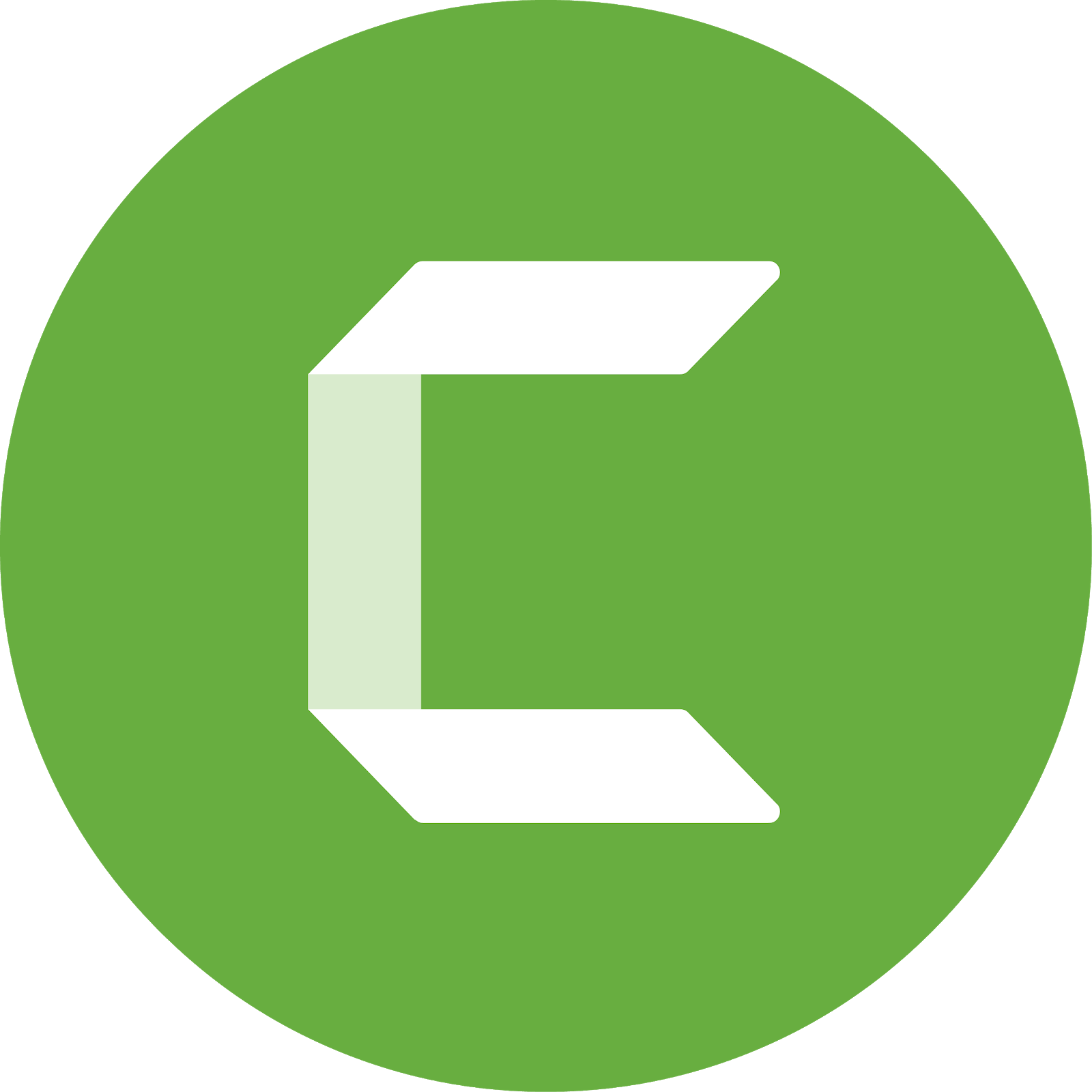In today’s rapidly evolving educational landscape, the demand for effective digital learning solutions is at an all-time high. This surge has spotlighted the importance of the best eLearning authoring tools in creating impactful and engaging online educational content. Whether you are an educator, a corporate trainer, or an instructional designer, your choice of eLearning authoring tools can significantly influence the quality and effectiveness of your eLearning courses.

The landscape of eLearning authoring tools is diverse, offering a wide range of functionalities to cater to various teaching and learning needs. From interactive course builders to comprehensive platforms offering a plethora of multimedia integrations, the options are vast and varied. These authoring tools for eLearning are designed not only to enhance the learning experience but also to simplify the course creation process for educators and trainers.
Some best practices for creating effective elearning modules :
1. Define a clear educational goal
2. Vary formats
3. Use quizzes
4. Allow learners to go back
5. Have the course tested ⚠️
6. Ask feedback from learners
7. Use micro learning & adaptive learning— Torbet Alexander (@AlexanderTorbet) May 17, 2023
This article aims to provide a comprehensive guide to the “best eLearning authoring tools” available, helping you navigate the myriad of options and choose the tool that best fits your instructional design and learner engagement needs. Whether you are creating simple training modules or intricate educational courses, these “authoring tools for e-learning” are equipped to transform your educational content into interactive, enjoyable, and effective learning experiences.
We recommend reading our article titled “A Comprehensive Guide on How to Create an eLearning Course” to gain insights into the informative process of course creation.
Stay tuned as we delve into each tool, offering insights and detailed analyses, to aid you in selecting the perfect eLearning authoring tool for your specific educational endeavors.
What you’ll find on this page:
- What are eLearning Authoring Tools? →
- How We Evaluated the eLearning Authoring Tools →
- 16 Best Elearning Authoring Tools:
- 1. iSpring Suite →
- 2. Articulate Storyline 360 →
- 3. Camtasia →
- 4. Lectora Online →
- 5. Elucidat →
- 6. Coassemble →
- 7. Gomo →
- 8. H5P →
- 9. CourseLab →
- 10. IsEazy →
- 11. Adobe Captivate →
- 12. Moovly →
- 13. Gyrus →
- 14. Thinkific →
- 15. Chameleon Creator →
- 16. Arlo →
- Frequently Asked Questions →
- Conclusion →
What are eLearning Authoring Tools?
eLearning authoring tools are advanced software platforms designed to create digital educational content. These tools are the cornerstone of modern eLearning, enabling educators, instructional designers, and training professionals to construct, customize, and distribute interactive online courses and training modules with ease.

At their core, eLearning authoring tools serve several vital functions:
| Function | Description |
| They provide a wide array of functionalities to create various types of content, including text, images, videos, and interactive elements. Users can assemble these elements into cohesive and structured courses, tailoring content to the specific needs of their audience. | |
| 2. Interactivity and Engagement | One of the primary benefits of these tools is their ability to incorporate interactive features such as quizzes, simulations, drag-and-drop activities, and more. This interactivity is crucial in engaging learners and improving knowledge retention. |
| 3. Multimedia Integration | Modern eLearning authoring tools support a range of multimedia elements. This includes the ability to embed videos, audio clips, animations, and interactive graphics, which can significantly enhance the learning experience by catering to various learning styles. |
| With the increasing use of mobile devices for learning, these tools often include responsive design capabilities. This ensures that eLearning content is accessible and optimally displayed across different devices, including smartphones, tablets, and desktop computers. | |
| Many eLearning authoring tools come equipped with features for creating assessments and tracking learner progress. This can include tests, quizzes, and surveys, along with analytics functionalities to monitor and evaluate learner performance and course effectiveness. | |
| These tools often support collaboration, allowing multiple authors and stakeholders to contribute and provide feedback. They are scalable and capable of supporting the creation of a single course or an entire curriculum for a wide range of learners. | |
| They provide extensive customization options, allowing organizations to tailor the look and feel of their courses to align with their branding and educational goals. This includes custom templates, themes, and the ability to include brand-specific elements. | |
| eLearning authoring tools are designed to be compatible with various Learning Management Systems (LMS), enabling seamless integration and distribution of the content. This integration is vital for managing learner access, tracking progress, and reporting. |
How We Evaluated the eLearning Authoring Tools

In evaluating the best eLearning authoring tools, we concentrated on several essential aspects that directly impact the effectiveness and suitability of these tools for various eLearning scenarios. Our assessment criteria included:
Features
- Interactivity and Engagement: We examined the range of interactive elements each tool offers, such as quizzes, simulations, and gamification features, which are crucial for engaging learners.
- Multimedia Capabilities: The ability of the tools to support diverse multimedia content, including video, audio, animations, and graphics, was assessed.
- Customization and Flexibility: We looked at how customizable and flexible these tools are in terms of course design, template availability, and branding options.
- Assessment and Tracking: The effectiveness of each tool’s assessment creation features and its capability to track and report learner performance were evaluated.
Price
We assessed the pricing structure of each tool, considering both affordability and the value offered at different price points. This included evaluating whether the tool offers a free version or trial and the pricing tiers for various feature sets.
Target Audience
Understanding that different tools cater to different audiences, we evaluated each tool’s suitability for various groups, such as individual educators, small businesses, large enterprises, and specific sectors like corporate training or academic education.
Ratings and Reviews
User reviews and ratings from credible platforms were analyzed to gain insights into the real-world performance and reliability of the tools. This involved looking at both the positive and negative feedback from actual users.
Through this comprehensive evaluation framework, we aimed to provide a well-rounded perspective on each eLearning authoring tool, highlighting its strengths and limitations to help readers make informed decisions based on their specific eLearning needs and objectives. Explore our article titled “The 13 Best eLearning Software Solutions for Enhanced Digital Educational Experiences” for more information.
Fast course authoring toolkit
Create online courses and assessments in record time.
As we delve into this carefully curated collection, it’s important to emphasize three standout tools that have left a lasting impression, showcasing exceptional features and functionalities that set them apart in the realm of eLearning authoring tools.
Editors’ Choice
For those who prefer brief recommendations tailored to specific needs rather than delving into extensive articles, here are our concise suggestions:
- iSpring Suite: Known for its excellence, iSpring Suite stands out as the best due to its seamless PowerPoint conversion, effortlessly transforming presentations into engaging eLearning courses with preserved animations and triggers. Its robust features also include interactive quizzes, enhancing engagement and interactivity for an enriched learning experience.
- Elucidat: Renowned for collaborative design, Elucidat secures its place among the best eLearning authoring tools by offering a responsive platform that facilitates teamwork in course creation. Its intuitive interface and responsive design features make it an optimal choice for efficient, collaborative eLearning development.
- Chameleon Creator: Rising to the top with its effortless course customization, Chameleon Creator is hailed for its user-friendly design that allows easy tailoring of courses to meet specific needs. Its versatility and simplicity in customization contribute to its status as one of the best eLearning authoring tools in the market.
Here are the selected authoring tools:
| Tool Description | Price and Trial Version | Features |
|---|---|---|
Interactive Course Authoring
| $770 per author/year 14-day free trial available |
|
Scenario-Based Course Crafting
| From $1,099 per year Free trial available |
|
Professional Video and Screen Recording for Software Demonstrations
| $239.99 for the first installation then $50 per year for an ongoing subscription 30-day free trial |
|
Responsive Customizable Course Building with PowerPoint Conversion
| $1,398/year per author per year 30-days free trial |
|
Collaborative and Responsive Design with Interactive Quizzes
| Available upon request |
|
User-friendly Online Training
| Starts at $49/month 14-day trial to test the platform |
|
Effortless Multi-Device E-Learning Development with Video Editing
| Available upon request |
|
Diverse Interactive Content Creation with Extensive Content Library
| Starts at $804/year for 3 authors and 250 learners Free trial available |
|
User-Friendly Interactive E-Learning with PowerPoint Conversion
| Starts at $249 per 1 user. Version 2.4 is free |
|
Versatile and Streamlined E-Learning Creation with Interactive
| Starts at €63/month Free trial for up to 3 projects |
|
Immersive Interactive Learning with Screen Recording and Video Editing
| $33.99 per author/month or $1,299 per author/year 30-day free trial
|
|
| Contact to vendors Free trial is not typically available, but demos may be offered |
| |
| Start at $36/month Free trial available |
| |
| $840 per year for one user Free 7-day trial |
| |
| Starts at $179 per month (paid annually) 14-day free trial |
| |
| $25/video or $ 49.92 per month, billed yearly Free trial available |
|
1. iSpring Suite — Seamless E-Learning Creation
iSpring Suite is an all-in-one eLearning authoring toolkit designed for seamless integration with PowerPoint, making it ideal for users familiar with the Microsoft Office suite.

Features
- PowerPoint Conversion: iSpring Suite stands out with its ability to seamlessly convert PowerPoint presentations into engaging eLearning courses, preserving all animations and triggers. This feature ensures that users familiar with the Microsoft Office suite can leverage their existing skills for eLearning content creation.
- Interactive Quizzes and Dialog Simulations: The toolkit offers a diverse range of quiz types and branching scenarios, enhancing the interactivity and engagement of courses. This capability allows for the creation of dynamic and immersive learning experiences.
- Screen Recording and Video Editing: iSpring Suite empowers users to create video tutorials with integrated editing tools, making it an excellent choice for software demonstrations. This feature enhances the versatility of the toolkit by combining traditional eLearning with multimedia elements.
- Extensive Content Library: With a vast collection of eLearning assets including characters and templates, iSpring Suite facilitates rapid course development. This comprehensive content library provides users with a wealth of resources to enhance the visual appeal and effectiveness of their eLearning materials.
Price and Trial Version
- Price: $770 per author/year.
- Free Trial: 14-day free trial available.
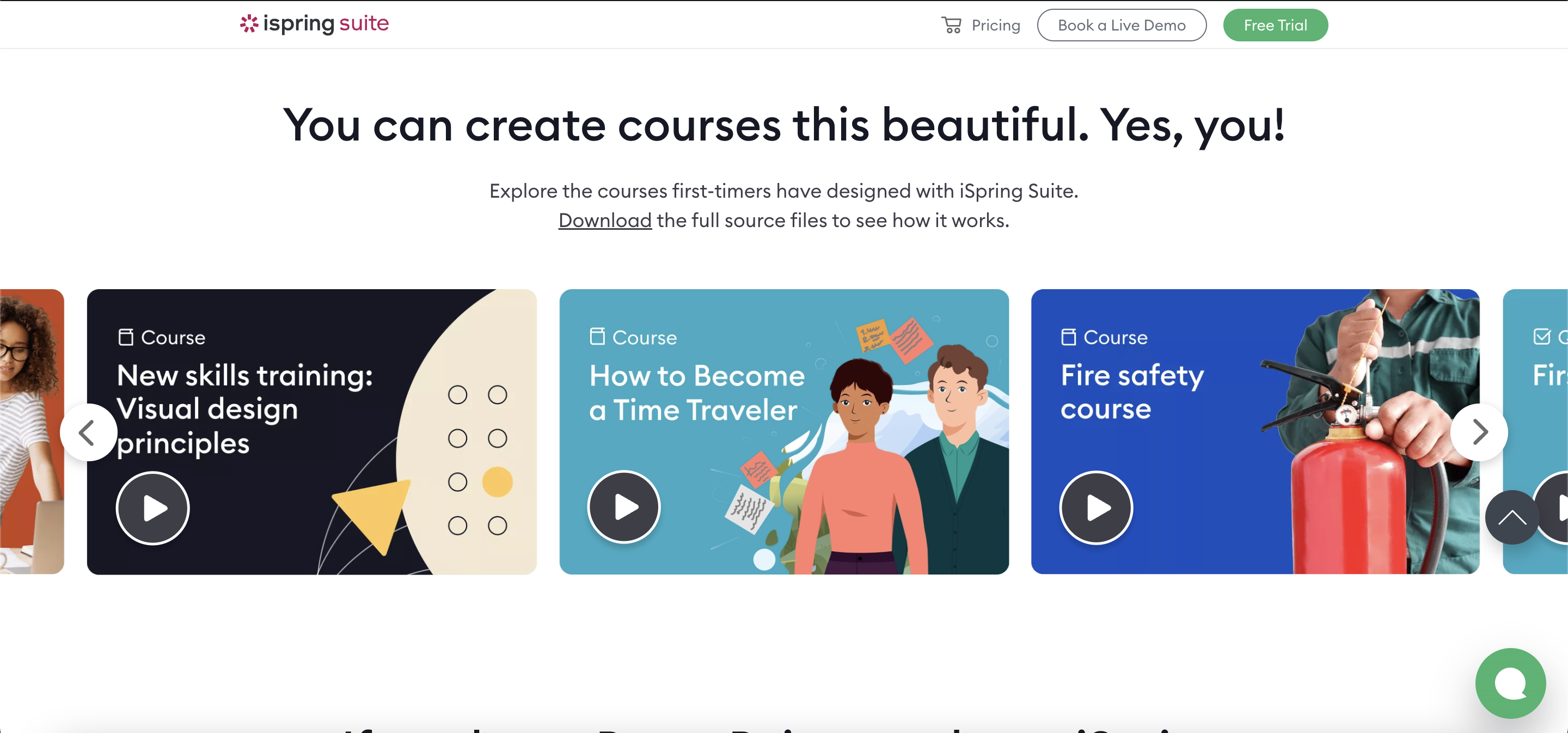
Why I Like It
- Ease of Use: Integrates well with a familiar PowerPoint interface, making it easy for beginners.
- Comprehensive Toolkit: Offers a wide range of tools for creating diverse eLearning content.
Some Drawbacks
- Limited Flexibility: Some features may not be as advanced as other standalone authoring tools.
- Platform Dependency: Primarily geared towards PowerPoint users.
User Reviews and Ratings
- Rating by Capterra: 4.6/5
- What users like: The intuitive interface and seamless PowerPoint integration.
- What users dislike: Some limitations in customization and advanced interactivity.
Who Is iSpring Suite Good For
iSpring Suite is ideal for educators, corporate trainers, and content creators who are comfortable with PowerPoint and seek to convert their existing presentations into interactive eLearning courses. It’s particularly beneficial for those who require a simple, yet effective, toolkit for creating engaging courses without the need for advanced technical skills.
Acquire a thorough grasp of the features and capabilities of iSpring Suite by viewing this informative video, which offers in-depth insights into its functionalities.
2. Articulate Storyline 360 — Scenario-Based Course Crafting
Articulate Storyline 360 is known for its balance of simplicity and power, making it a popular choice for creating interactive eLearning courses.
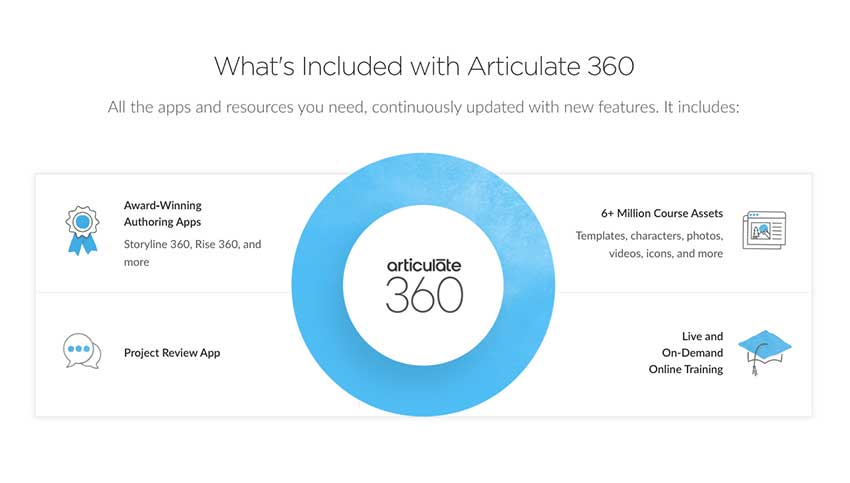
Features
- Intuitive Interface: Articulate Storyline 360 is celebrated for its balance of simplicity and power, offering a user-friendly interface familiar to PowerPoint users. It provides advanced capabilities for creating interactive eLearning content, making it an accessible yet powerful tool for course development.
- Interactive Elements: Supporting a wide range of interactivities such as drag-and-drop, quizzes, and simulations, Articulate Storyline 360 enhances learner engagement. The inclusion of these interactive elements enables the creation of more dynamic and effective eLearning courses.
- Extensive Asset Library: The toolkit boasts an extensive library of templates, characters, and environments that can be customized to fit the needs of different learning scenarios. This feature provides users with a rich set of resources to create visually appealing and contextually relevant eLearning content.
- Mobile Compatibility: Articulate Storyline 360 features a responsive player that ensures eLearning content adapts to any device, providing a seamless learning experience across various platforms.
Price and Trial Version
- Price: From $1,099 per year.
- Free Trial: A free trial is available.
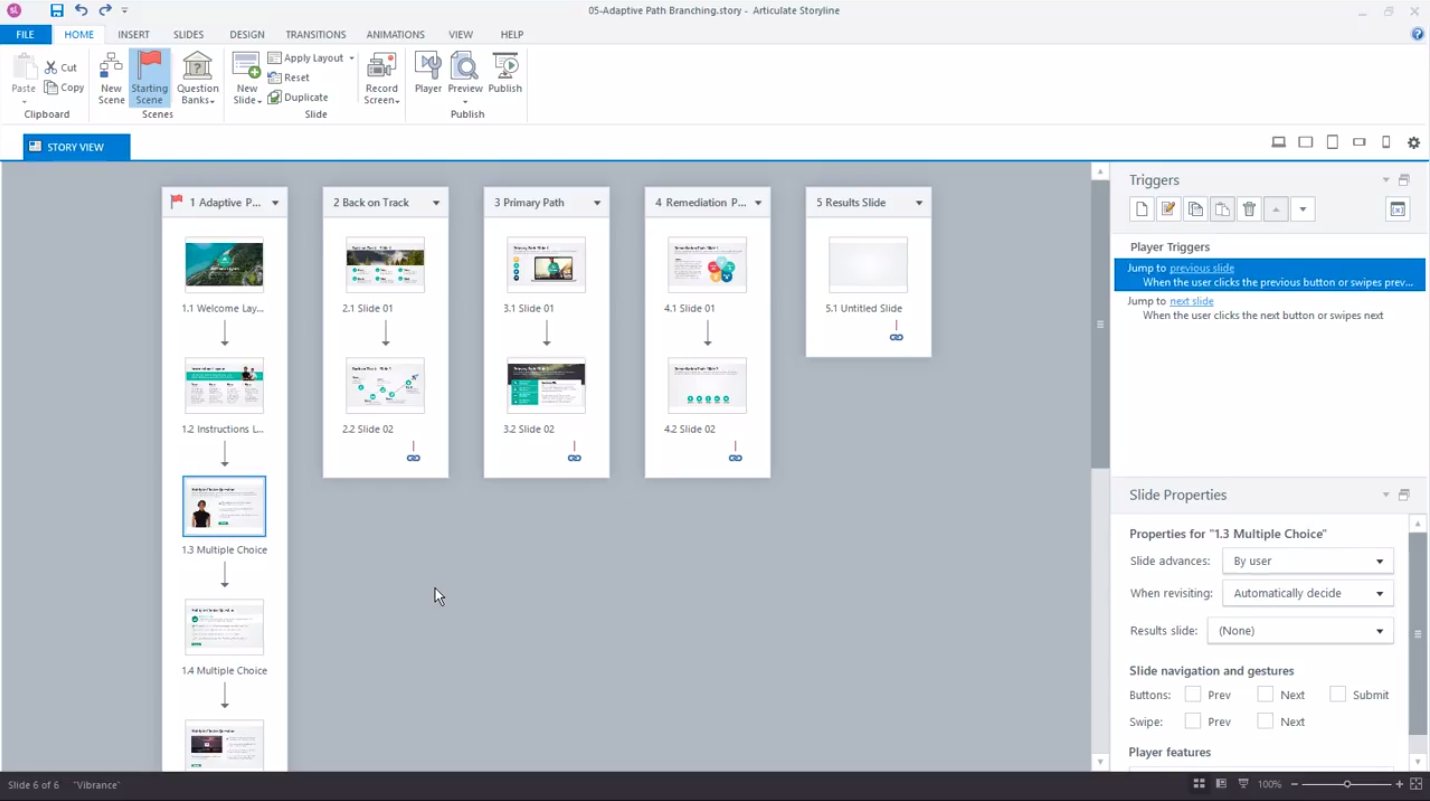
Why I Like It
- User-Friendly: Makes it easy to create professional-looking courses.
- Versatility: Suitable for a wide range of eLearning projects.
Some Drawbacks
- Learning Curve: Some features require a bit of learning.
- Cost: Subscription model may be prohibitive for some users.
User Reviews and Ratings
- Rating by Capterra: 4.7/5
- What users like: The tool’s ease of use and flexibility in creating various types of eLearning content.
- What users dislike: Some users find the subscription cost a bit high, especially for smaller organizations or individual users.
Who Is Articulate Storyline 360 Good For
This tool is an excellent choice for a diverse range of users – from independent eLearning freelancers to large corporate training teams. It’s well-suited for those looking to create interactive, scenario-based eLearning courses and is particularly beneficial for users who want a balance between ease of use and the ability to create complex, customized learning experiences.
Explore Articulate 360 Up Close – Check Out the Video Today!
3. Camtasia — Professional Video and Screen Recording for Software Demonstrations
Camtasia is a powerful video editing and screen recording tool, ideal for creating video tutorials and presentations.
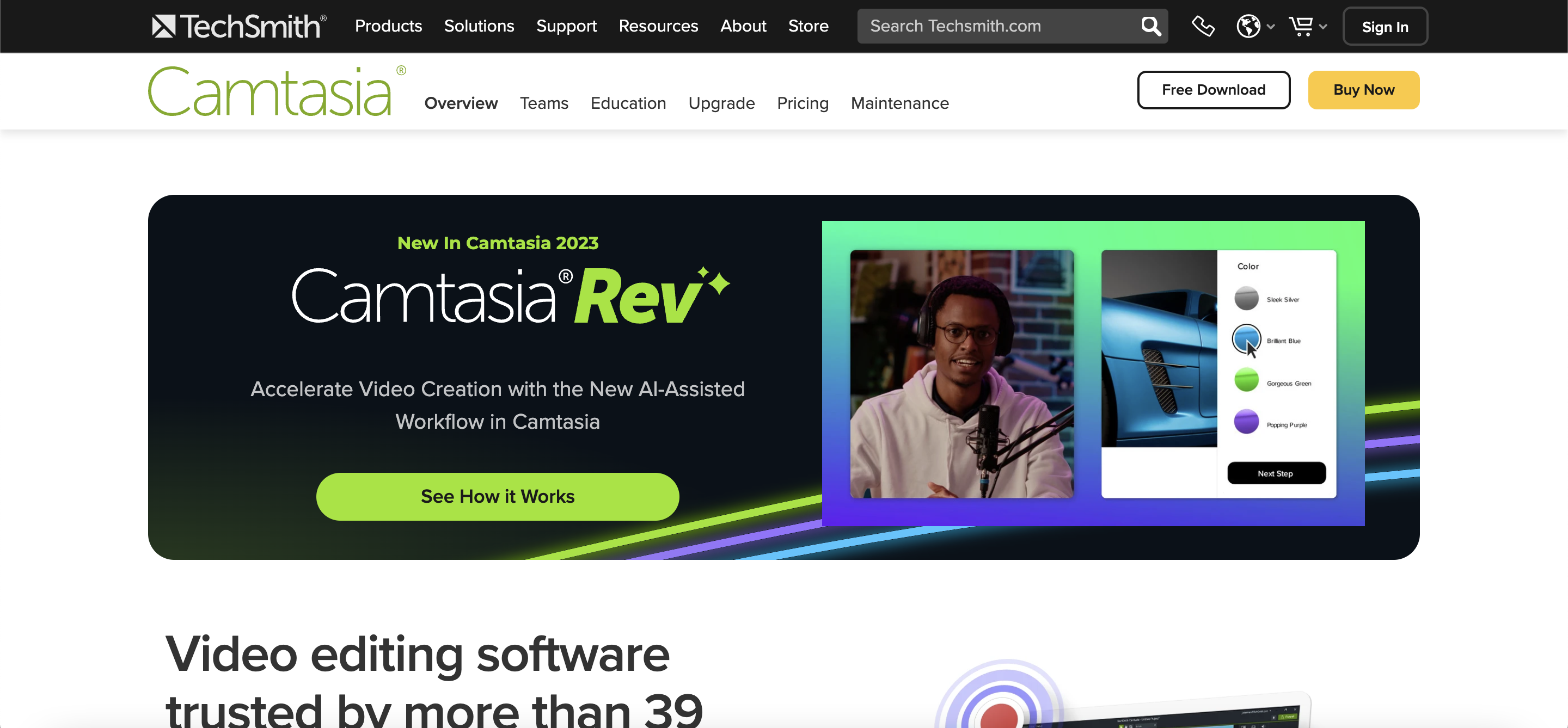
Features
- Screen Recording: Camtasia excels in high-quality screen recording capabilities, making it ideal for creating detailed software tutorials and demonstrations. This feature is essential for instructors and content creators aiming to provide step-by-step guidance through visual demonstrations.
- Video Editing Suite: The comprehensive video editing tools in Camtasia enable users to enhance their recordings with effects, annotations, and transitions. This feature allows for the creation of polished and professional-looking video content.
- Interactivity: Camtasia enables the addition of quizzes and interactive elements to videos, enhancing their engagement and informativeness. This capability is valuable for creating engaging and educational video content.
- Animations and Effects: With a wide range of visual effects and animations, Camtasia allows users to create dynamic and visually appealing videos, adding an extra layer of engagement to eLearning materials.
Price and Trial Version
- Price: $239.99 for the first install then $50 per year for an ongoing subscription.
- Free Trial: 30-day free trial.
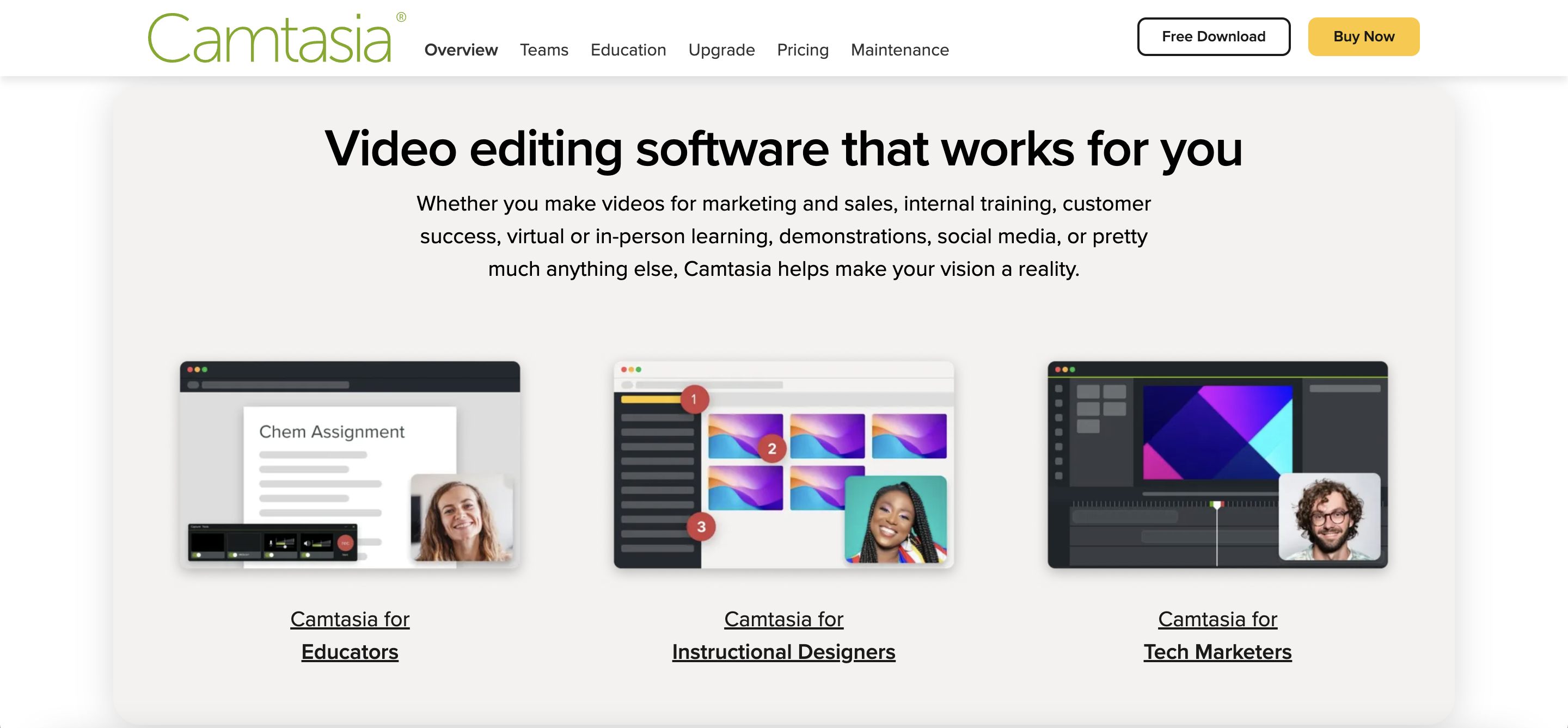
Why I Like It
- Comprehensive Video Editing: Robust editing capabilities suitable for high-quality video production.
- Ease of Use: User-friendly interface, suitable for beginners and professionals alike.
Some Drawbacks
- Focus on Video: Primarily a video tool, lacking some eLearning-specific features.
- Resource Intensive: Requires a good hardware setup for smooth operation.
User Reviews and Ratings
- Rating by Capterra: 4.6/5
- What users like: Excellent for creating high-quality instructional videos and ease of use.
- What users dislike: Some users note the high system requirements for optimal performance.
Who Is Camtasia Good For
Camtasia is particularly beneficial for educators and training professionals who focus on creating video-based content. It is an ideal choice for those who need to produce high-quality instructional videos, particularly in areas like software training, where screen recording and detailed video editing are essential.
By the way, we have an article titled “5 Ways to Convert MP4 to SCORM Format and 9 Essential Tips for Video Integration” that comes highly recommended.
Discover Camtasia’s Features – Let’s Dive into the Video!
4. Lectora Online — Responsive Customizable Course Building with PowerPoint Conversion
Lectora Online is a versatile eLearning authoring tool known for its robust feature set and flexibility in creating interactive courses.

Features
- Responsive Design: Lectora Online automatically adjusts content to fit any screen, ensuring a consistent learning experience across all devices. This feature is crucial in today’s multi-device learning environments.
- Advanced Interactivity: Lectora Online provides the ability to create complex interactive elements and scenarios, making eLearning courses more engaging. This feature caters to the demand for interactive and immersive learning experiences.
- Collaboration Tools: The toolkit includes collaboration tools that enable teams to work together on course development, fostering a collaborative work environment. This feature supports efficient teamwork and ensures a smooth course creation process.
- SCORM and xAPI Compliance: Lectora Online ensures broad compatibility with various Learning Management Systems (LMS) through SCORM and xAPI compliance. This ensures that the created content can be seamlessly integrated into different LMS systems for easy tracking and reporting of learner progress.
Price and Trial Version
- Price: Per Author per year $1,398/year.
- Free Trial: 30-day free trial.
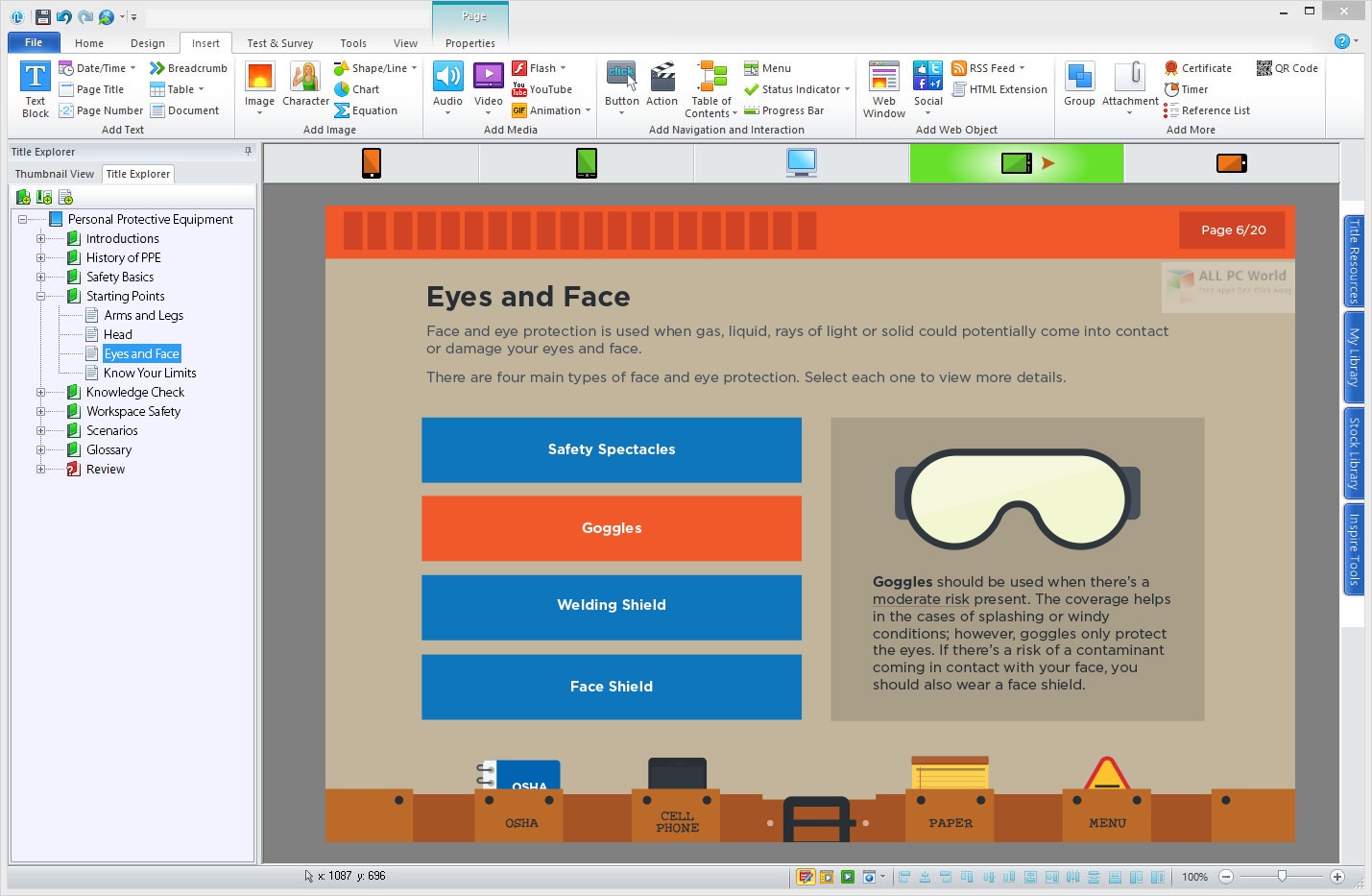
Why I Like It
- Flexibility and Power: Offers a wide range of features for creating sophisticated eLearning content.
- Collaborative Capabilities: Facilitates teamwork and streamlines the course development process.
Some Drawbacks
- Learning Curve: Can be complex for beginners.
- Interface Design: Some users may find the interface less intuitive compared to other tools.
User Reviews and Ratings
- Rating by Capterra: 4.5/5
- What users like: Its powerful features and flexibility in designing courses.
- What users dislike: Some users report a steep learning curve and a somewhat dated interface.
Who Is Lectora Online Good For
Lectora Online is best suited for experienced eLearning developers and larger training teams that require a powerful, collaborative authoring tool. It’s particularly effective for organizations looking to create sophisticated, interactive eLearning content that can be seamlessly integrated with a wide range of learning management systems.
View the “Getting Started in Lectora Online – Stage Tour” video for in-depth information.
5. Elucidat — Collaborative and Responsive Design with Interactive Quizzes
Elucidat is an eLearning authoring platform designed for ease of use and scalability, ideal for large organizations and enterprises.
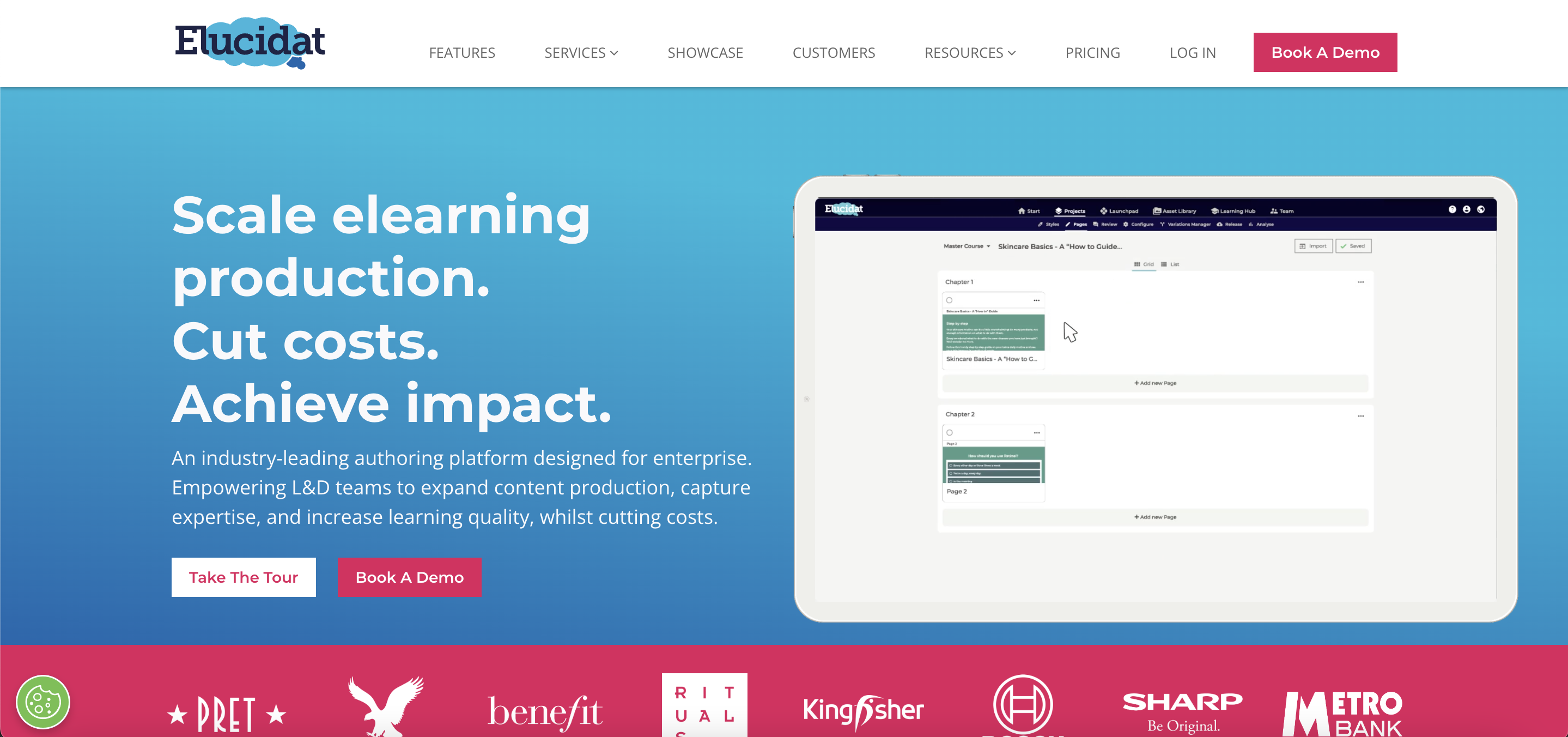
Features
- User-Friendly Interface: Elucidat is designed for simplicity, allowing for the rapid creation of courses with minimal technical expertise. This user-friendly interface makes it accessible to a wide range of users, including those without extensive eLearning development experience.
- Scalability: Excellently suited for large-scale eLearning projects, Elucidat offers features that support extensive course creation and management. This scalability is beneficial for organizations with diverse training needs and a high volume of learners.
- Customizable Templates: Elucidat provides a wide variety of templates that can be tailored to different learning styles, enhancing the learner’s experience. This customization capability allows for the creation of personalized and effective eLearning content.
- Advanced Analytics: Elucidat offers insightful analytics and reporting features to track learner engagement and measure the effectiveness of courses. This data-driven approach empowers organizations to continuously improve their eLearning materials based on real-time feedback and performance metrics.
Price and Trial Version
- Price: Available upon request.
- Free Trial: Available upon request.
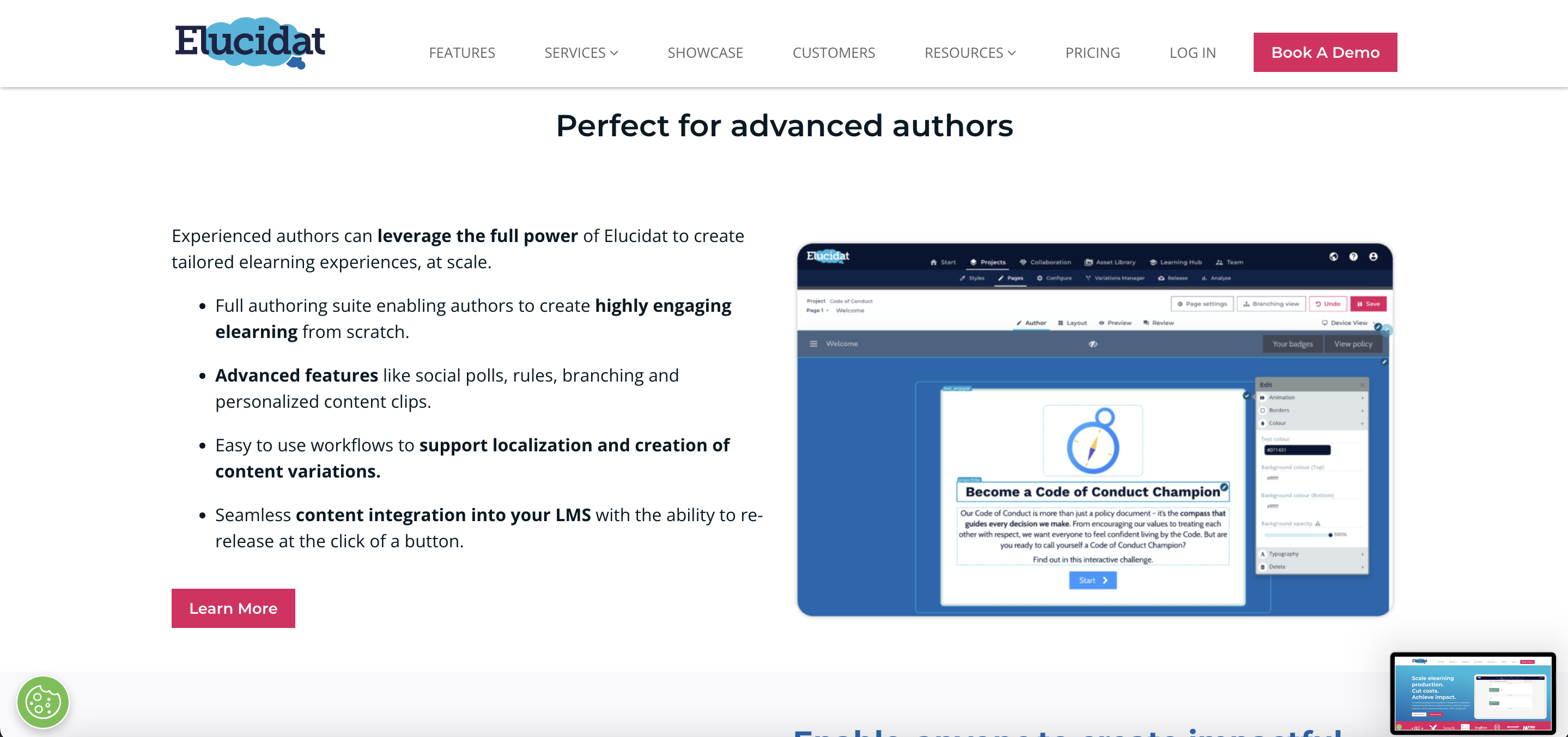
Why I Like It
- User-Friendly: Simplifies the course creation process, making it accessible to a wide range of users.
- Scalable Solution: Ideal for organizations needing to produce a large volume of eLearning content.
Some Drawbacks
- Pricing: May be expensive for small businesses or individual creators.
- Limited Advanced Features: While user-friendly, it might lack some advanced features found in other tools.
User Reviews and Ratings
- Rating by Capterra: 4.7/5
- What users like: The platform’s ease of use and scalability for large projects.
- What users dislike: Some users find the pricing model and lack of certain advanced features limiting.
Who Is Elucidat Good For
Elucidat is particularly suitable for large organizations and enterprises that need to produce and manage a high volume of eLearning content efficiently. Its user-friendly interface and scalability make it ideal for teams that require a collaborative approach to eLearning development.
Watch the video for a comprehensive overview tour of Elucidat’s e-learning authoring platform and discover more about its features and capabilities.
6. Coassemble — User-Friendly Collaborative Learning with Screen Recording
Coassemble is an online training tool that combines course authoring with a powerful learning management system, known for its simplicity and collaborative features.
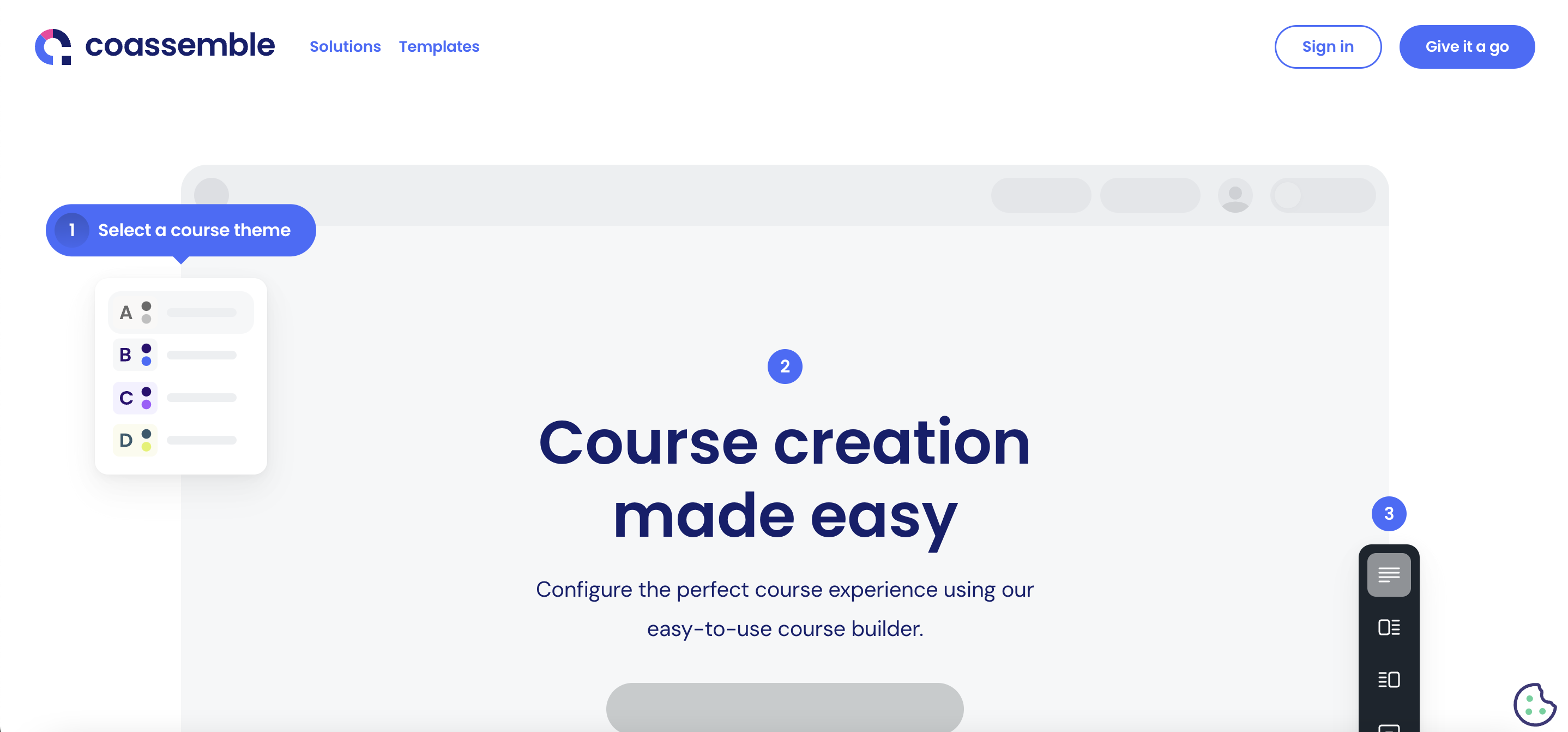
Features
- Integrated LMS: Coassemble uniquely combines course authoring with a powerful Learning Management System (LMS), providing a streamlined experience. This integration simplifies the process of course creation, delivery, and management in a cohesive platform.
- Drag-and-Drop Functionality: Coassemble simplifies the course creation process with drag-and-drop functionality, making it accessible even for users with little to no technical background. This feature enhances usability and accelerates the content development workflow.
- Customizable Templates: Coassemble offers a variety of templates to accommodate different training needs and styles. This flexibility allows users to create diverse and visually appealing courses tailored to their specific requirements.
- Real-Time Collaboration: The platform facilitates real-time collaboration in course creation, allowing for efficient workflow among instructors and designers. This collaborative feature promotes teamwork and ensures that courses are developed efficiently with input from multiple stakeholders.
Price and Trial Version
- Price: Starts at $49/month.
- Free Trial: 14-day trial to test the platform.
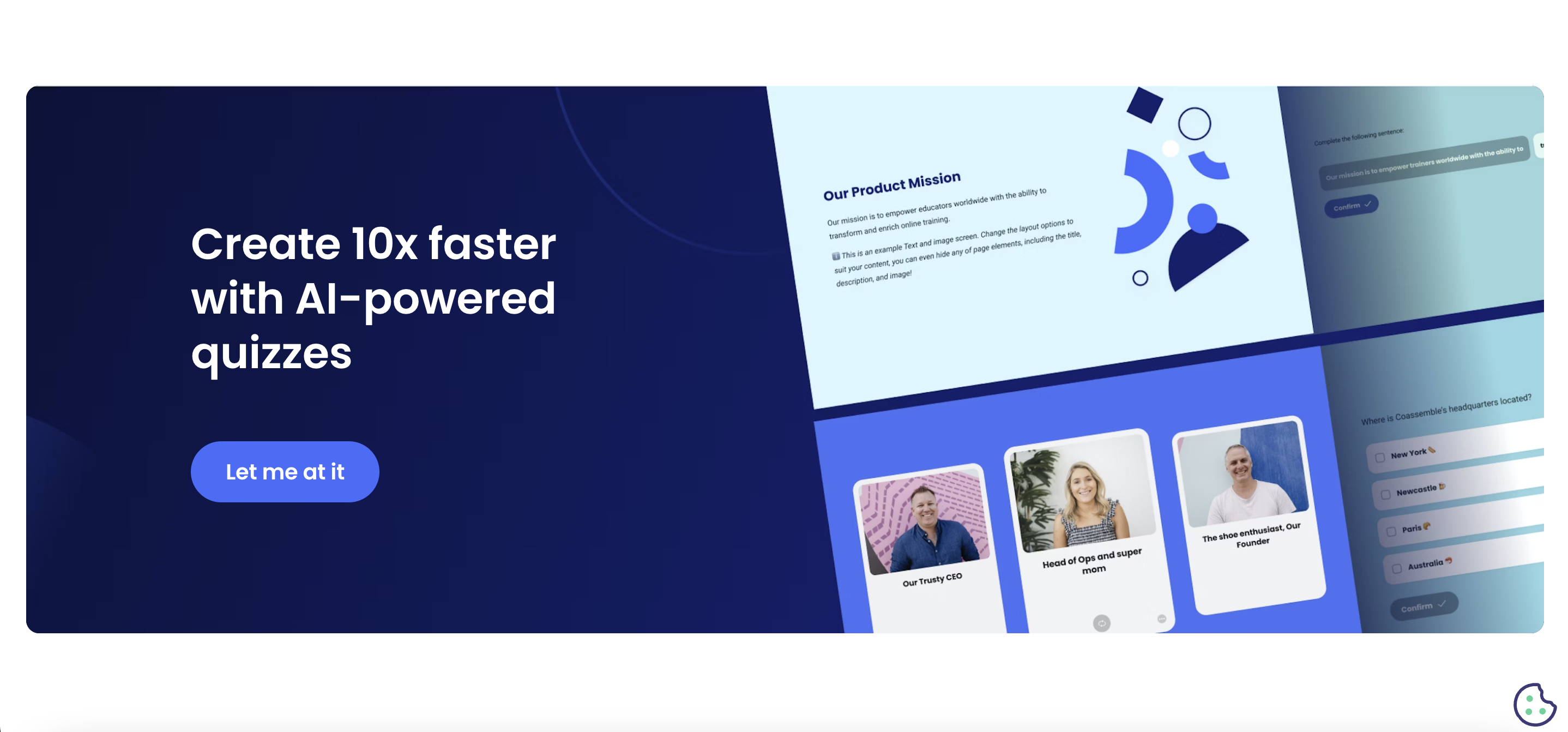
Why I Like It
- All-in-One Solution: Combines course creation and LMS, streamlining the training process.
- User-Friendly Interface: Makes course development accessible to users of all skill levels.
Some Drawbacks
- Limited Advanced Features: While great for basic courses, it may lack some advanced functionalities.
- Trial Period: Shorter trial period compared to some competitors.
User Reviews and Ratings
- Rating by Capterra: 4.5/5
- What users like: The platform’s ease of use and the all-in-one nature of the tool.
- What users dislike: Some users wish for more advanced customization and feature options.
Who Is Coassemble Good For
Coassemble is an excellent choice for small to medium-sized businesses and teams looking for an easy-to-use, all-in-one solution for both creating and managing eLearning content. Its simplicity and integration of authoring and LMS capabilities make it ideal for those who want a straightforward approach to online training.
Check out the video “Unlock More Possibilities with Coassemble” to delve deeper into the features and capabilities of this tool.
7. Gomo — Effortless Multi-Device E-Learning Development with Video Editing
Gomo is a cloud-based eLearning authoring tool, recognized for its responsive design capabilities and ease of collaborative authoring.
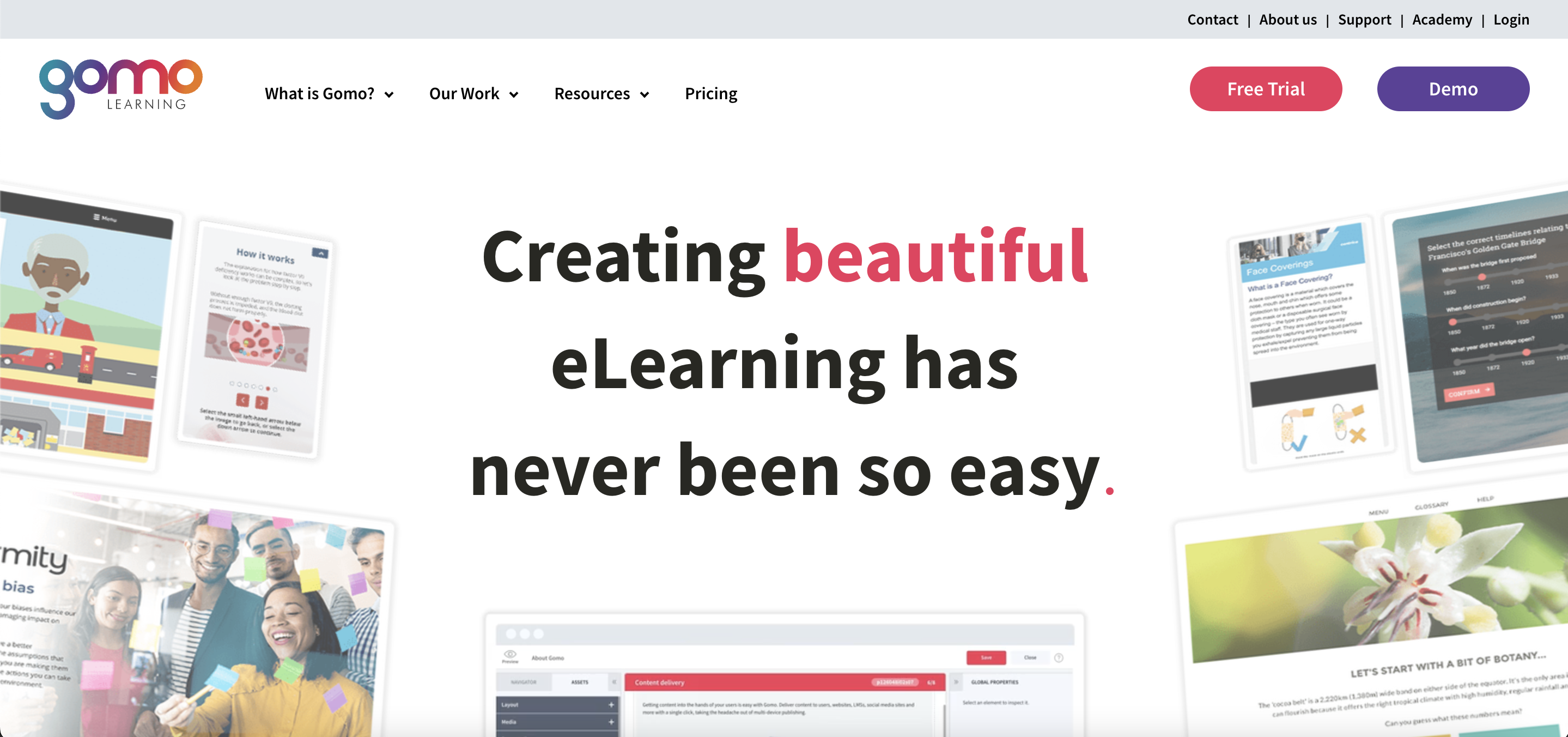
Features
- Responsive Design: Gomo is distinguished by its responsive design capabilities, automatically adapting courses for optimal viewing on any device. This ensures a consistent and engaging learning experience for users regardless of the device they are using.
- Collaborative Authoring: Gomo supports collaborative authoring, allowing multiple authors to contribute simultaneously. This feature enhances teamwork in content creation, facilitating a streamlined and efficient development process.
- Cloud-Based: Being a cloud-based eLearning authoring tool, Gomo enables access and collaboration from anywhere with an internet connection. This cloud-based approach enhances flexibility and productivity for teams working remotely or across different locations.
- Drag-and-Drop Interface: Gomo streamlines the creation of interactive courses with its user-friendly drag-and-drop interface. This feature makes the authoring process intuitive and efficient, even for users with limited technical expertise.
Price and Trial Version
- Price: Contact the vendor.
- Free Trial: Available upon request.
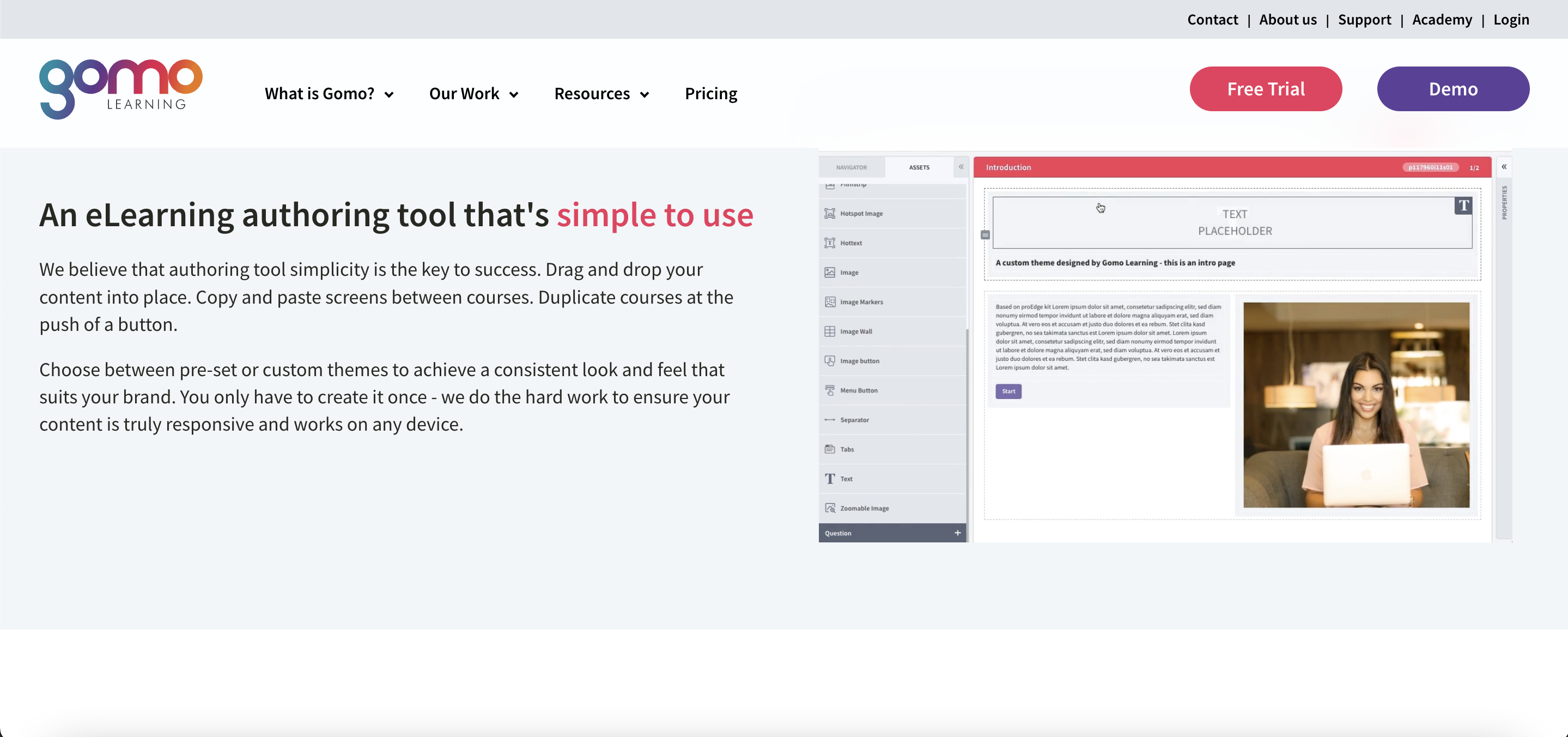
Why I Like It
- Ease of Collaboration: Facilitates teamwork in course development.
- Responsive and Intuitive Design: Ensures a good learner experience on any device.
Some Drawbacks
- Learning Curve: Some features might take time to master.
- Feature Limitations: May not have as many advanced features as more complex tools.
User Reviews and Ratings
- Rating by Capterra: 4.5/5
- What users like: The tool’s collaborative features and responsive design.
- What users dislike: Some users mention a desire for more advanced interactive elements and customizations.
Who Is Gomo Good For
Gomo is best suited for teams and organizations that prioritize collaboration in course development and require a tool that ensures content is responsive and looks great on any device. It’s particularly beneficial for businesses seeking a cloud-based solution for their eLearning content creation needs.
View the video to discover how The Gomo learning suite effortlessly enables the development of multi-device HTML5 eLearning content, streamlines distribution, and offers comprehensive analytics to assess effectiveness, bringing together your organization’s learning and development efforts.
8. H5P — Diverse Interactive Content Creation with Extensive Content Library
H5P is an open-source content creation tool known for its flexibility and ease of embedding interactive content into existing platforms.
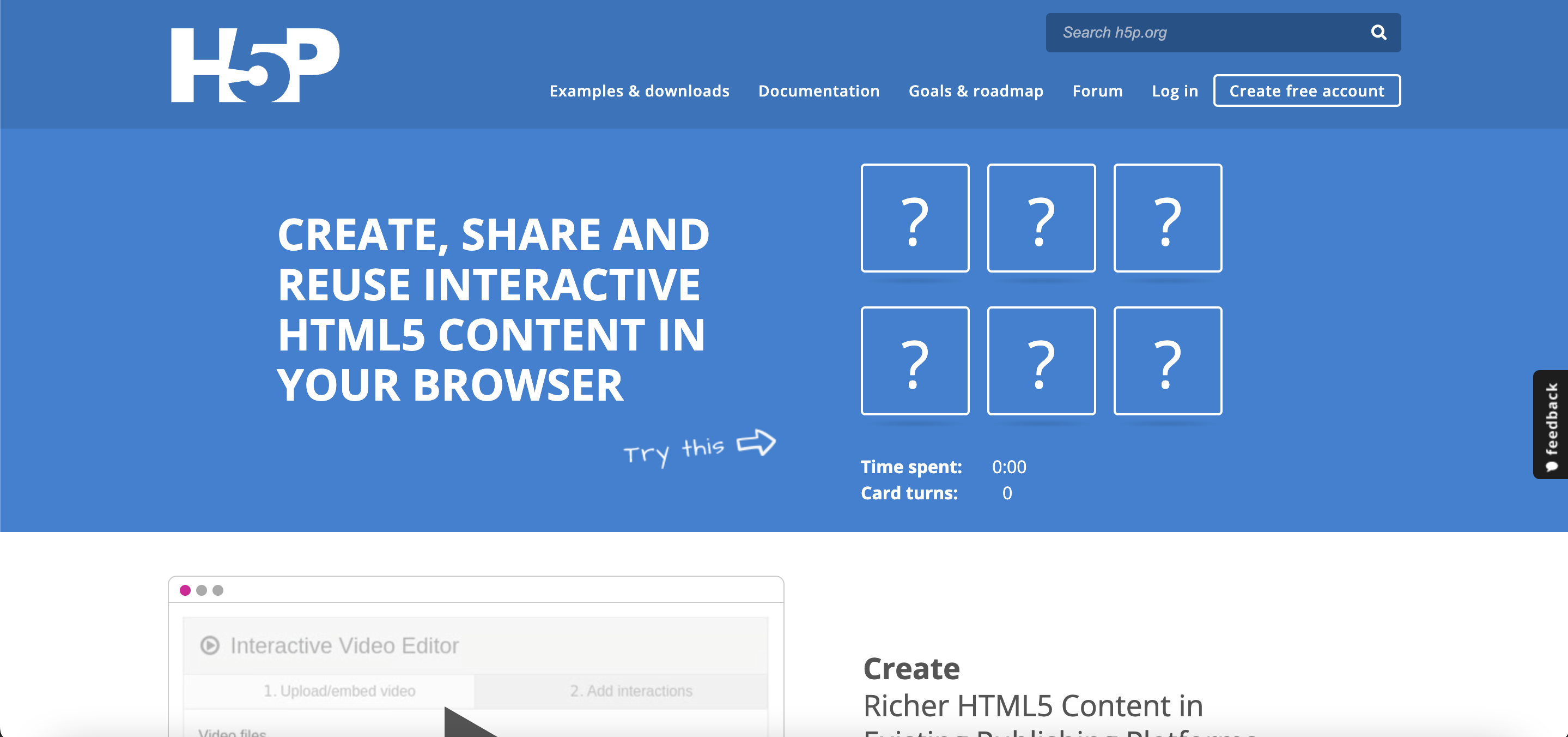
Features
- Open-Source Platform: H5P is characterized by its open-source nature, allowing a high degree of customization and flexibility in content creation. The community-driven development approach ensures ongoing improvements and a wide range of features.
- Wide Range of Content Types: H5P supports various interactive content types, including interactive videos, quizzes, and presentations. This versatility enriches the learning experience, catering to different learning styles and preferences.
- Embeddable Content: H5P easily integrates with most Learning Management Systems (LMSs) and web platforms, offering flexibility in content distribution. This feature ensures seamless deployment and accessibility across different educational environments.
- Community Support: With a large and active community, H5P users benefit from ongoing support, shared content, and a collaborative environment for exchanging ideas and best practices.
Price and Trial Version
- Price: Starts at $804/year for 3 authors and 250 learners.
- Free Trial: Not applicable.
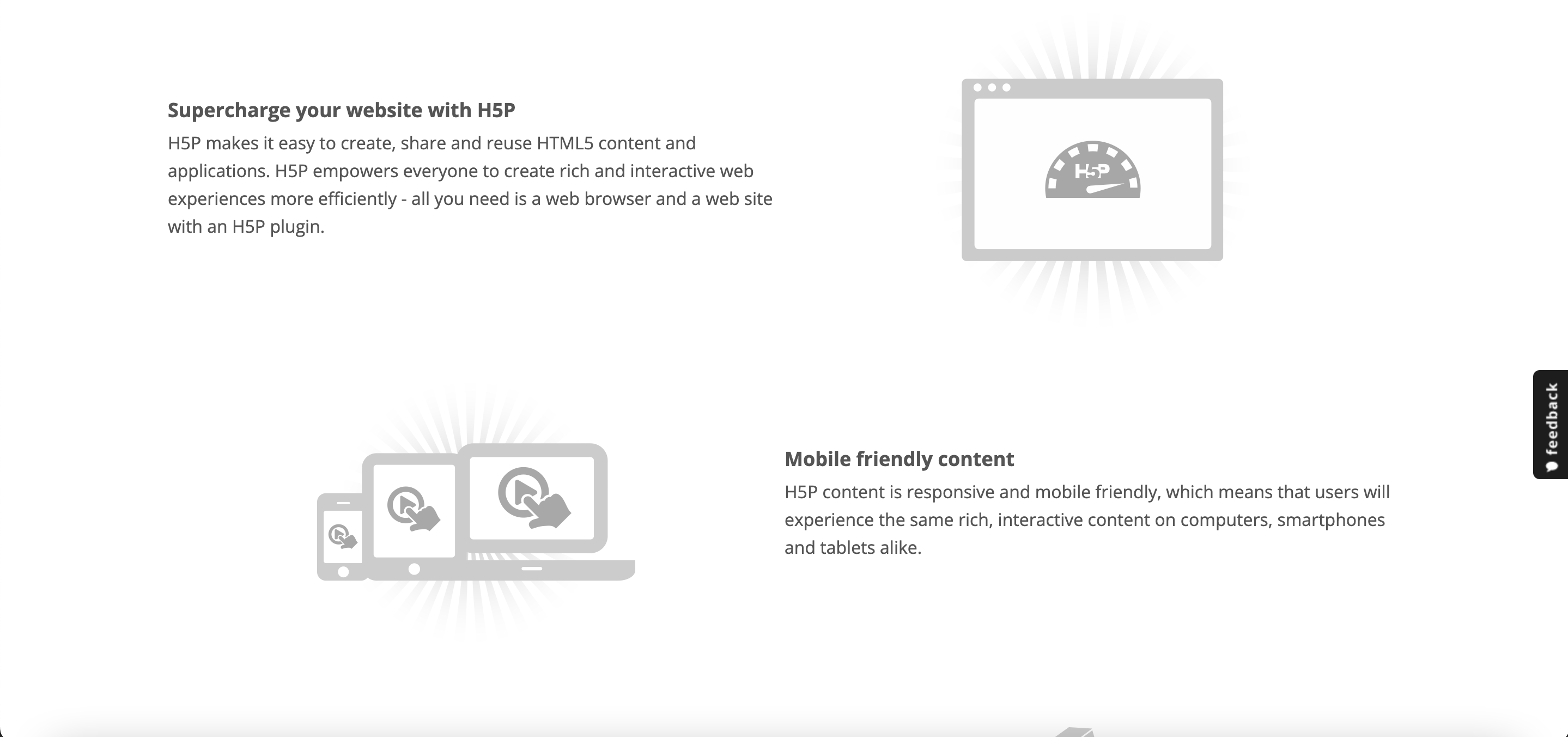
Why I Like It
- Cost-Effective: Free to use, making it accessible to everyone.
- Flexibility: Offers a wide range of interactive content types.
Some Drawbacks
- Technical Know-How: Requires some technical understanding for customization.
- Support: Being open-source, support relies on community forums.
User Reviews and Ratings
- What users like: The tool’s versatility and the fact that it is free and open-source.
- What users dislike: Some users find the lack of formal support and the need for technical knowledge challenging.
Who Is H5P Good For
H5P is ideal for educators, instructional designers, and organizations looking for a flexible and cost-effective solution to create interactive eLearning content. It’s particularly well-suited for those with some technical proficiency who can leverage its open-source nature for customization.
View this video on effectively utilizing H5P in Moodle for more information.
9. CourseLab — User-Friendly Interactive E-Learning with PowerPoint Conversion
CourseLab is a user-friendly eLearning authoring tool that provides a robust platform for creating interactive web-based courses without requiring programming skills.
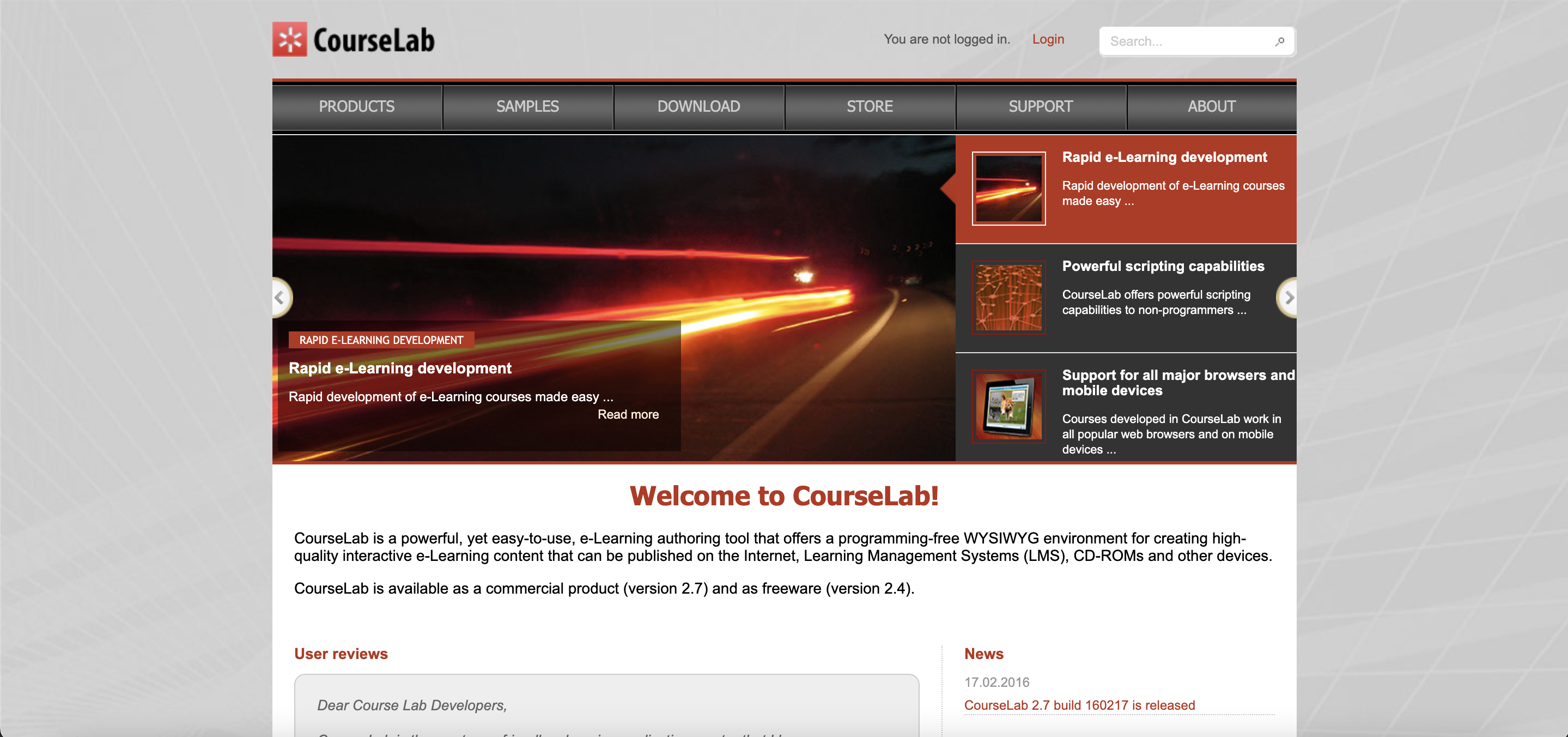
Features
- WYSIWYG Editor: CourseLab offers a What You See Is What You Get (WYSIWYG) editor, providing an intuitive interface for designing and laying out courses. This feature simplifies the content creation process for users without programming skills.
- Interactive Elements: CourseLab provides tools to create a variety of engaging content, including quizzes, simulations, and scenarios. This allows for the development of interactive and immersive learning experiences.
- SCORM Compliance: Ensuring compatibility with a variety of Learning Management Systems, CourseLab is SCORM compliant. This feature facilitates easy integration and tracking of learner progress across different platforms.
- No Programming Required: CourseLab empowers users to create interactive learning content without the need for programming skills. This accessibility makes it a suitable choice for educators and instructional designers looking for a straightforward authoring tool.
Price and Trial Version
- Price: Starts at $249 per 1 user.
- Free Trial: Version 2.4 is free.
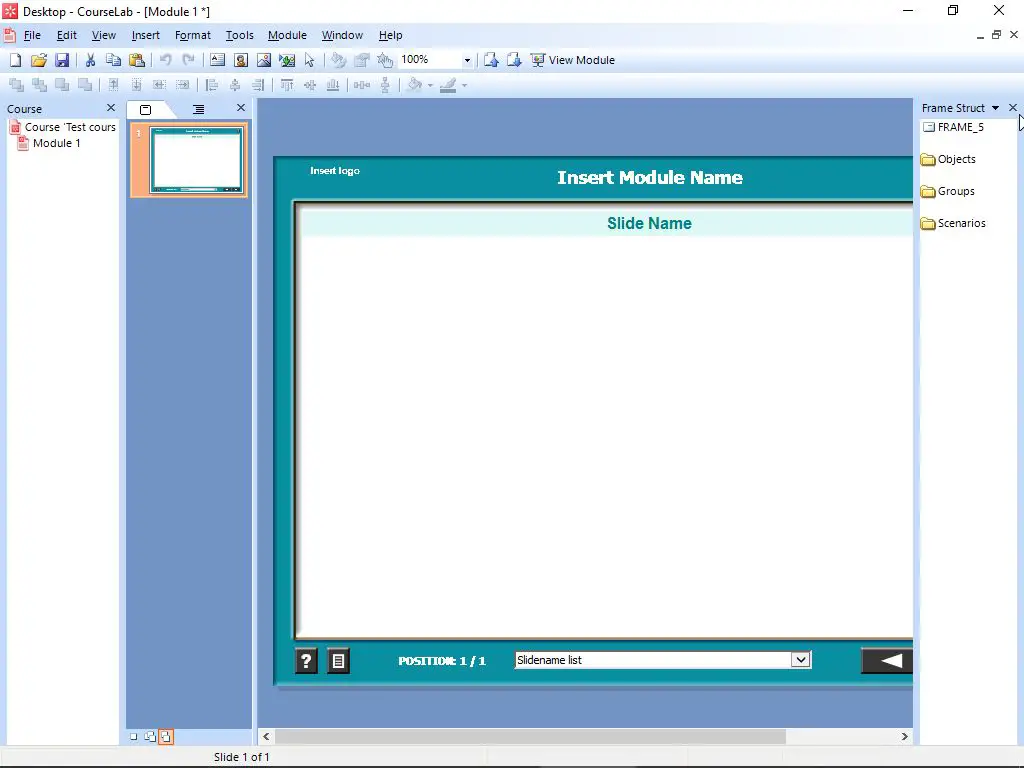
Why I Like It
- Ease of Use: Intuitive interface suitable for beginners.
- Cost-Effective: Free version available for basic course creation needs.
Some Drawbacks
- Feature Limitations: The free version has limited features compared to the Pro version.
- Design Flexibility: Some users might find design options somewhat restricted.
User Reviews and Ratings
- Rating by Knoji: 4.0/5
- What users like: The tool’s ease of use and no need for programming skills.
- What users dislike: Limited features in the free version and lack of advanced customization options.
Who Is CourseLab Good For
CourseLab is particularly well-suited for individuals, educators, and small organizations looking for a straightforward, cost-effective solution to create interactive eLearning content. Its user-friendly interface and no-coding-required approach make it accessible for users who are new to eLearning course development.
View this concise tutorial on crafting a course in CourseLab.
10. IsEazy — Versatile and Streamlined E-Learning Creation with Interactive

IsEazy stands out for its easy-to-use interface, simplifying course creation with a straightforward drag-and-drop editor. This feature makes the platform accessible to users of all skill levels, fostering a quick and efficient content creation process.
Features
- Cloud-Based Access: IsEazy’s cloud-based nature enables course creation and editing from anywhere, offering enhanced flexibility for remote teams. This feature supports collaborative work and allows for seamless content development across different locations.
- Interactive Elements: IsEazy includes a range of features such as quizzes, interactive videos, and gamification to engage learners. These interactive elements contribute to creating dynamic and captivating eLearning experiences.
- Responsive Design: IsEazy optimizes courses for viewing on any device, ensuring a seamless user experience across various screen sizes and platforms.
Price and Trial Version
- Price: Starts at 63€/month.
- Free Trial: Free trial for up to 3 projects.
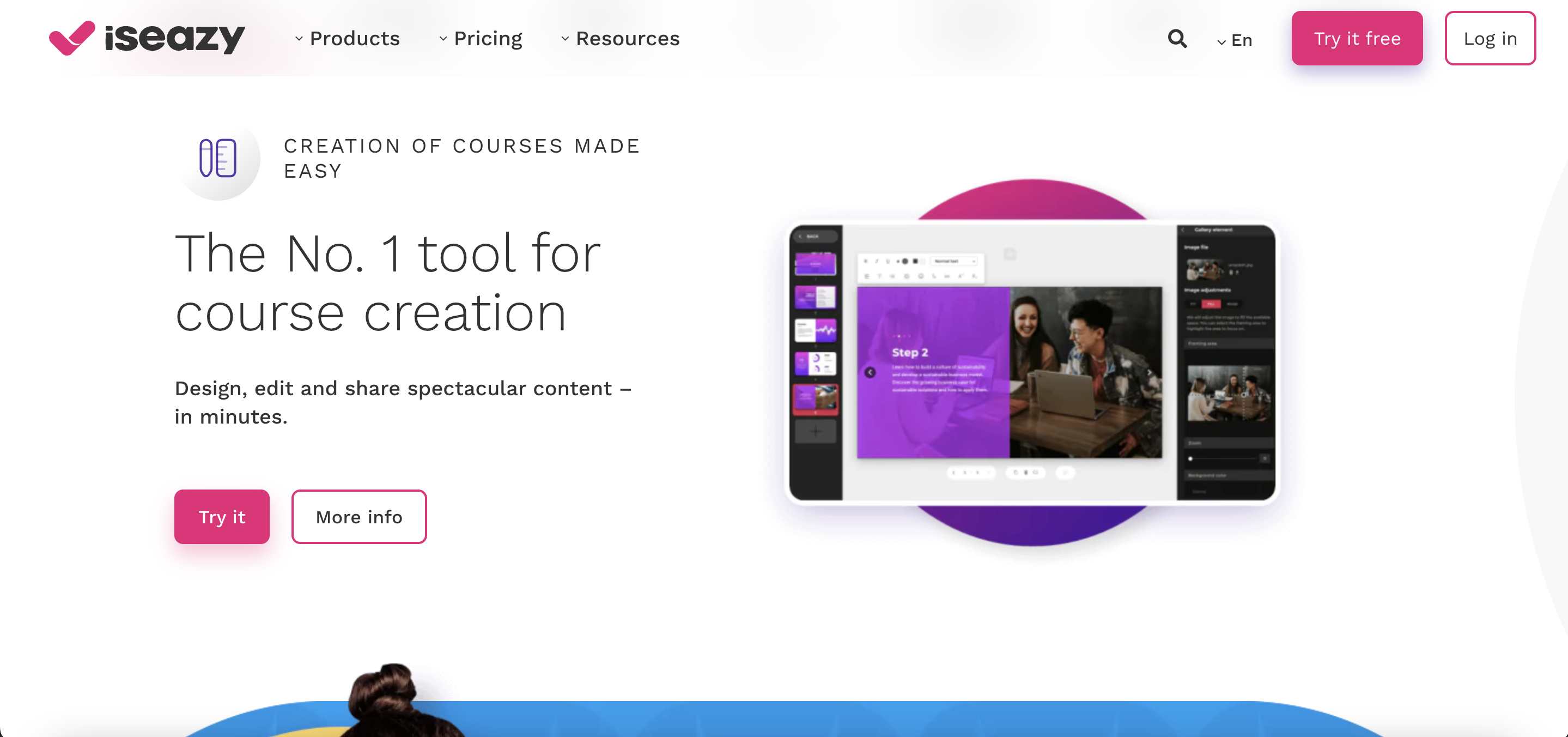
Why I Like It
- Simplicity: Perfect for beginners or those who need to create courses quickly.
- Flexibility: Offers enough features for a variety of eLearning projects.
Some Drawbacks
- Limited Advanced Features: May not offer the depth of functionality that more complex tools provide.
- Customization: While user-friendly, customization options can be limited.
User Reviews and Ratings
- Rating by Capterra: 5/5
- What users like: The ease of use and quick course creation capabilities.
- What users dislike: Some users desire more advanced features and customization options.
Who Is IsEazy Good For
IsEazy is an ideal solution for small to medium-sized businesses, individual educators, or trainers seeking a user-friendly tool for creating basic yet engaging eLearning content. Its simplicity and cloud-based nature make it well-suited for those who need quick and efficient course development without advanced technical requirements.
Watch this brief overview of isEazy and delve into further insights.
11. Adobe Captivate — Immersive Interactive Learning with Screen Recording and Video Editing
Adobe Captivate is a powerful eLearning authoring tool known for its advanced features and capabilities in creating highly interactive and immersive learning experiences.
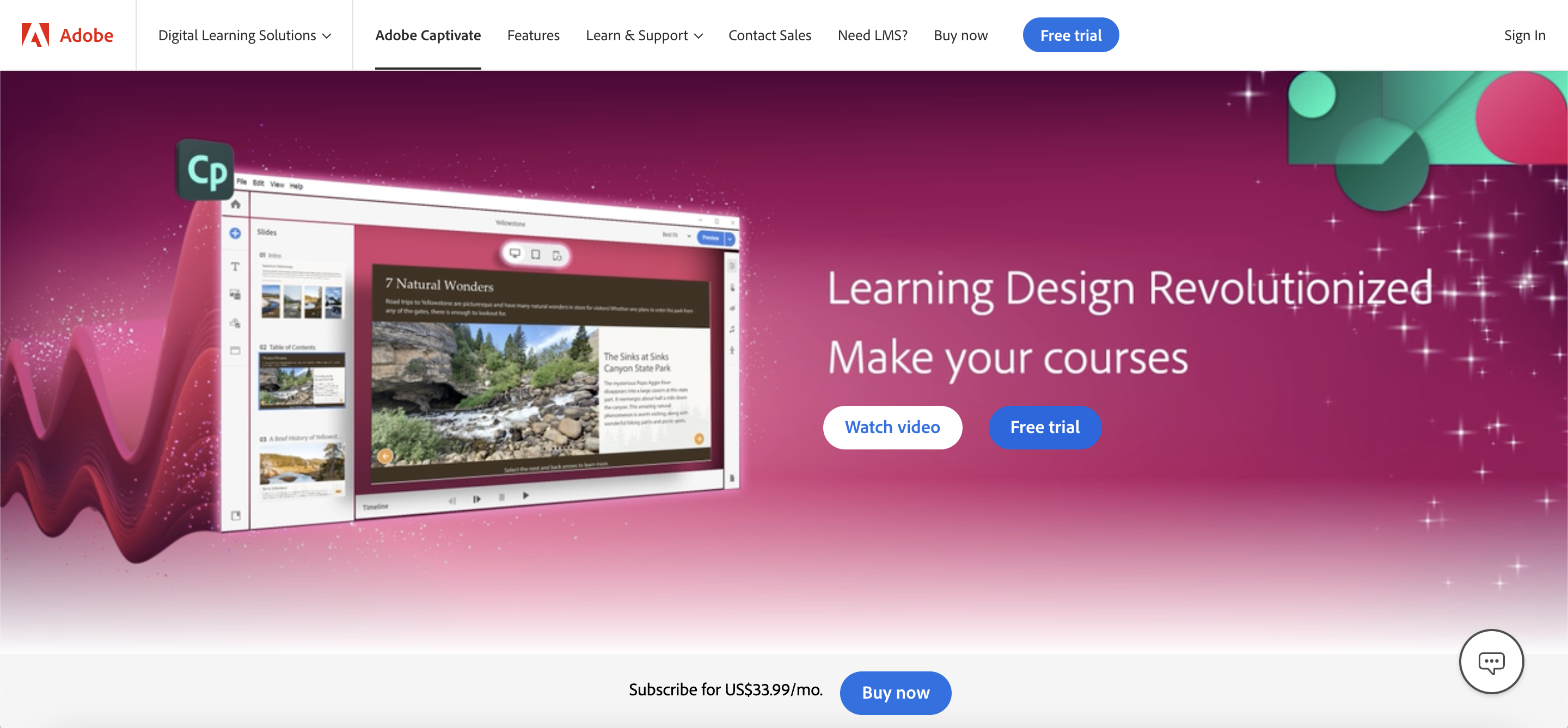
Features
- Advanced Interactivity: Adobe Captivate is renowned for its advanced interactivity features that enable the creation of highly engaging eLearning content. This includes simulations, screencasts, and drag-and-drop interactions, providing instructional designers with a robust set of tools to make learning experiences dynamic and interactive.
- VR and 360° Media Support: One of Adobe Captivate’s standout features is its pioneering support for virtual reality (VR) and 360° media. This capability allows course creators to develop groundbreaking immersive learning environments, providing learners with a more realistic and immersive training experience.
- Responsive Design: Adobe Captivate incorporates responsive design, automatically adjusting content to various screen sizes. This feature ensures that learners can access the eLearning content on different devices, promoting accessibility and providing a uniform learning experience across desktops, tablets, and mobile devices.
- Extensive Asset Library: Adobe Captivate boasts an extensive asset library, offering a wealth of royalty-free images, characters, themes, and slide templates. This feature significantly eases the course creation process, providing designers with a rich set of resources to enhance the visual appeal and effectiveness of their eLearning materials. The availability of these assets helps streamline the development process and maintain a consistent and professional look across courses.
Price and Trial Version
- Price: $33.99 per author/month or $1,299 per author/year.
- Free Trial: 30-day free trial.
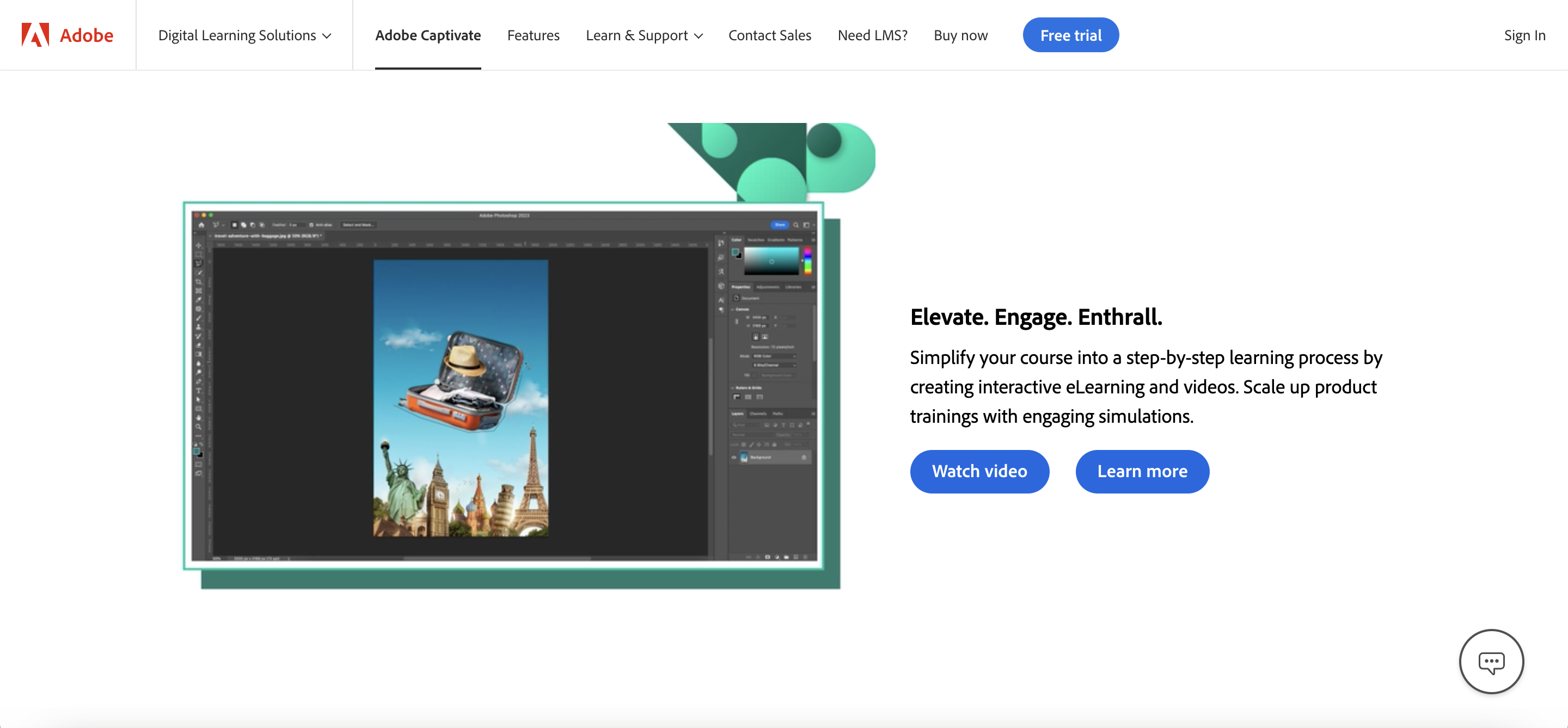
Why I Like It
- Immersive Learning Experiences: Sets a standard for creating highly engaging and interactive courses.
- Broad Range of Features: Suitable for creating a wide variety of content types.
Some Drawbacks
- Steep Learning Curve: Can be overwhelming for beginners due to its extensive features.
- Price: May be on the higher side for small organizations or individual users.
User Reviews and Ratings
- Rating by Capterra: 4.5/5
- What users like: The versatility in creating interactive and engaging content, excellent for immersive experiences.
- What users dislike: The complexity of the tool and the pricing model can be prohibitive for smaller users or individual creators.
Who Is Adobe Captivate Good For
Adobe Captivate is particularly well-suited for eLearning professionals who require advanced functionalities to create complex, highly interactive, and immersive learning experiences. It’s ideal for large organizations and educational institutions that need to produce cutting-edge eLearning content, including simulations and VR-based learning modules.
Discover the Wonders of Adobe Captivate – Watch the Video!
12. Gyrus — Comprehensive Learning Management Optimization with Extensive Content Library
Gyrus is a learning management system with integrated authoring capabilities, designed for organizations looking to manage and deliver online training effectively.

Features
- Integrated LMS Capabilities: Gyrus distinguishes itself by seamlessly combining eLearning course creation with comprehensive training management, providing organizations with an all-in-one solution. This integrated approach streamlines the training process and ensures a cohesive learning experience.
- Scalable Solutions: Gyrus offers scalable solutions that adapt to the needs of both small businesses and large enterprises. This flexibility allows organizations to tailor their training programs to meet the specific requirements of their workforce, promoting efficient and targeted learning.
- Comprehensive Reporting and Analytics: Gyrus provides robust reporting and analytics tools, enabling detailed tracking of learner progress and course effectiveness. This data-driven approach allows organizations to assess the impact of their training initiatives and make informed decisions for continuous improvement.
- Customizable Learning Paths: Gyrus allows for the creation of customizable learning paths, enabling organizations to design tailored learning experiences that align with specific organizational goals. This feature promotes a more personalized and effective approach to employee development.
Price and Trial Version
- Price: Contact to vendors.
- Free Trial: Not typically available, but demos may be offered.
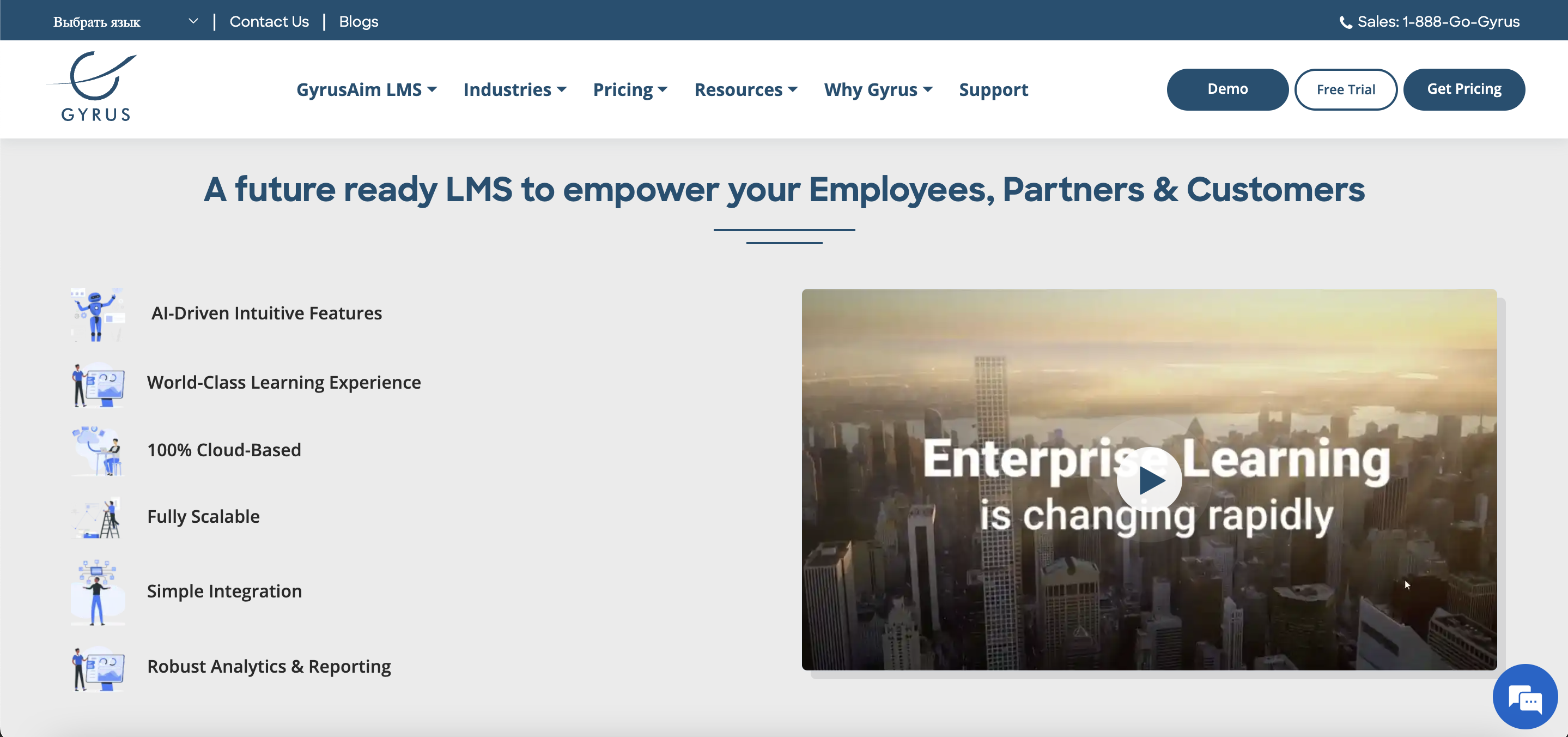
Why I Like It
- All-in-One Platform: Streamlines the training process by combining content creation and management.
- Scalability: Adapts to the needs of different-sized organizations.
Some Drawbacks
- Complexity: May have a steeper learning curve due to its comprehensive nature.
- Pricing Transparency: Lack of clear pricing information can be a drawback for some potential users.
User Reviews and Ratings
- Rating by Capterra: 4.8/5
- What users like: The comprehensive nature of the tool and its scalability.
- What users dislike: Some users find the interface less intuitive and mention the need for better customer support.
Who Is Gyrus Good For
Gyrus is an excellent choice for mid-sized to large organizations that require a robust learning management system with integrated authoring capabilities. It’s particularly effective for businesses seeking a comprehensive solution to manage, deliver, and track a wide range of training programs.
For additional information, watch the video on the Gyrus Systems Learning Management System.
13. Thinkific — Flexible and Sellable Online Courses with Interactive Quizzes
Thinkific is a user-friendly online course platform that allows individuals and businesses to create, market, and sell their own courses.
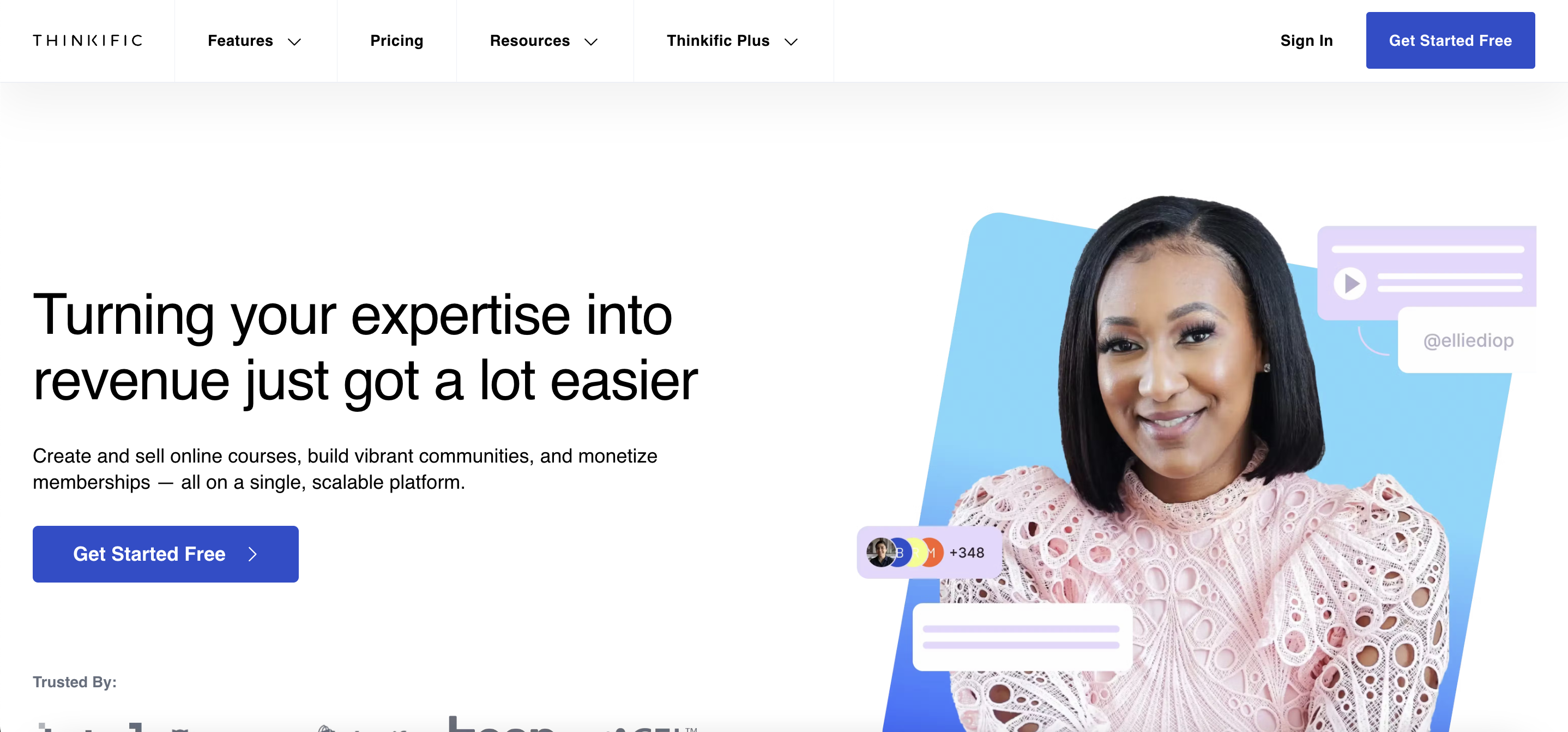
Features
- Comprehensive Course Creation Tools: Thinkific offers a wide range of functionalities for building diverse types of online courses. This includes features for multimedia content, quizzes, and interactive elements, providing creators with the tools to deliver engaging and effective learning experiences.
- Marketing and Sales Tools: Thinkific is equipped with features to effectively market and sell courses. Creators can leverage customizable course landing pages, pricing options, and promotional tools to reach a wider audience and maximize the impact of their courses.
- Engagement Tools: Thinkific includes engagement tools such as quizzes, surveys, and certificates to enhance learner engagement and retention. These features contribute to creating interactive and immersive learning experiences.
- Customizable Course Websites: Thinkific enables users to build branded course websites without needing any coding knowledge. This feature allows creators to maintain a consistent brand identity and provide a seamless experience for learners.
Price and Trial Version
- Price: Start at $36/month.
- Free Trial: Comprehensive free plan with basic features.
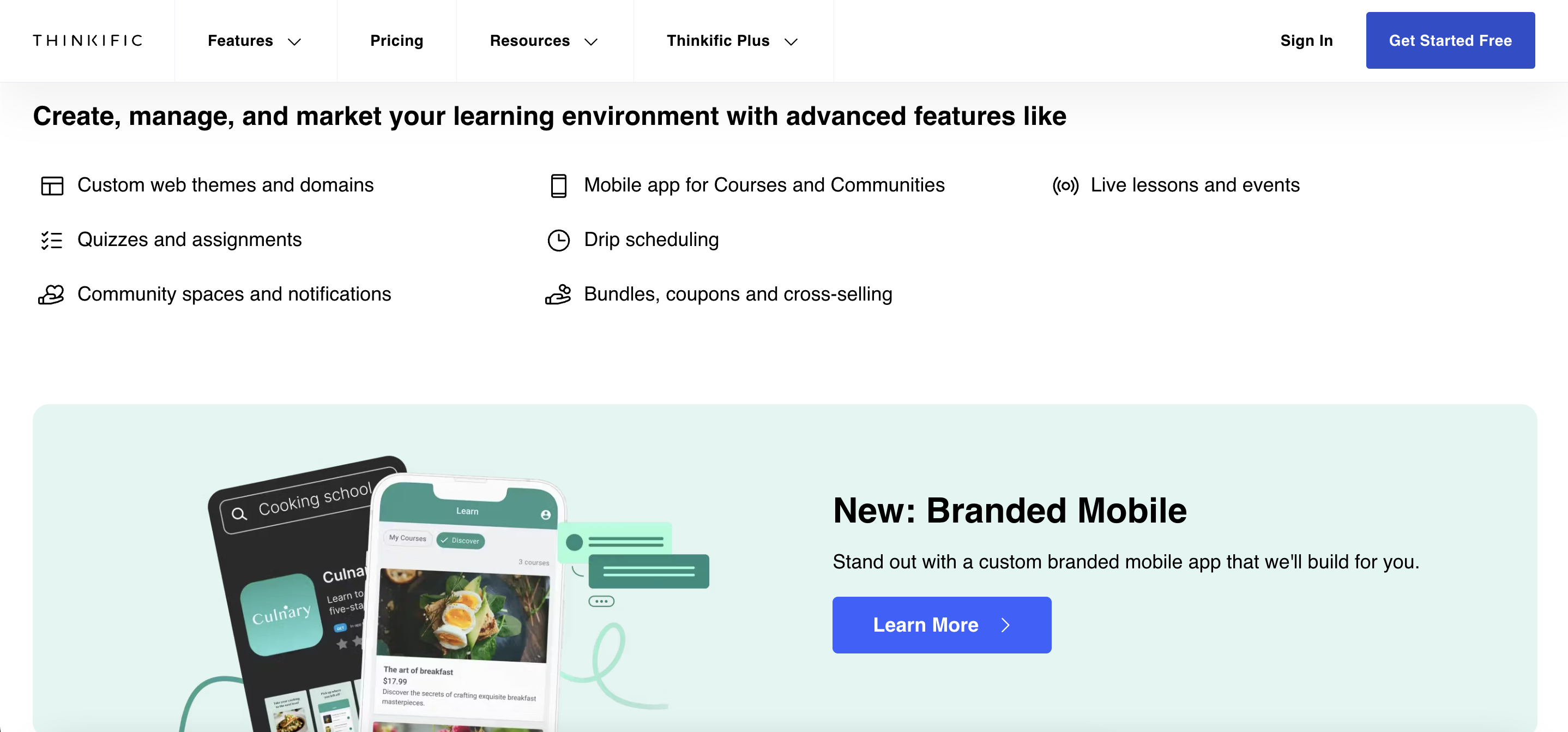
Why I Like It
- Ease of Use: Ideal for beginners and those new to online course creation.
- Marketing Tools: Comprehensive set of features for promoting and selling courses.
Some Drawbacks
- Feature Limitations in Free Plan: Advanced features require upgrading to paid plans.
- Customization: Customization options may be limited compared to more complex platforms.
User Reviews and Ratings
- Rating by Capterra: 4.4/5
- What users like: The platform’s ease of use and effective marketing tools.
- What users dislike: Some users wish for more advanced features and customization options in the free plan.
Who Is Thinkific Good For
Thinkific is perfectly suited for individual educators, entrepreneurs, and small businesses that aim to create, market, and sell online courses. Its user-friendly platform and comprehensive marketing tools make it a great choice for those looking to monetize their expertise through online courses.
View the video tutorial demonstrating how to create an online course using Thinkific.
14. Chameleon Creator — Effortless Course Customization with Screen Recording
Chameleon Creator is a flexible and innovative eLearning authoring tool, known for its adaptability and ease of use in creating tailored learning experiences.
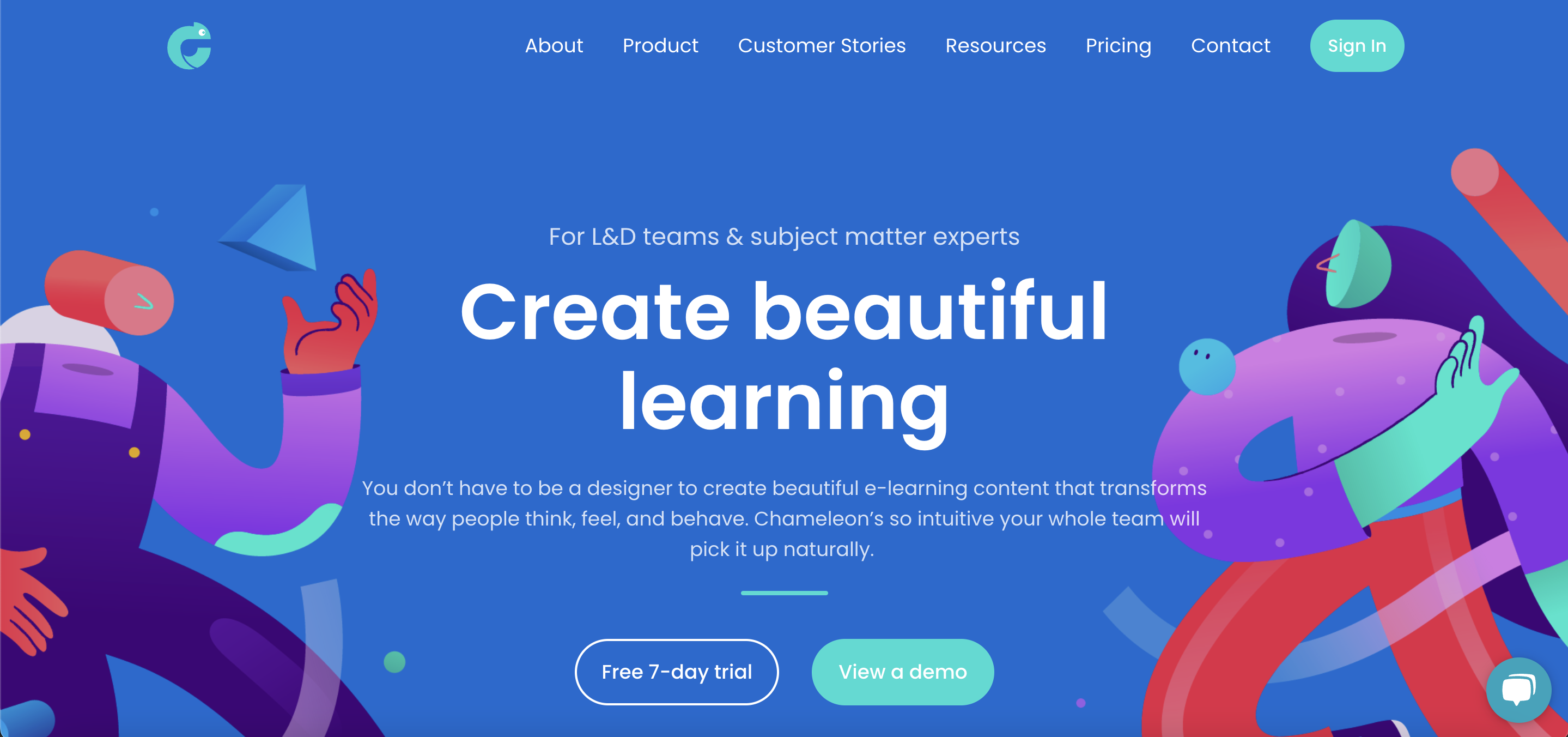
Features
- Adaptable Content Creation: Chameleon Creator stands out for its adaptable content creation tools, offering the flexibility to create a wide array of content types. From simple text to complex interactive scenarios, this feature empowers content creators to deliver engaging and dynamic learning materials.
- Customizable Templates: Chameleon Creator provides a variety of customizable templates to cater to different learning styles and preferences. These templates serve as a foundation for creating visually appealing and consistent learning content.
- Robust Analytics and Reporting: Chameleon Creator offers robust analytics and reporting features, providing valuable insights into learner engagement and the effectiveness of the training material. This data-driven approach allows creators to assess the impact of their content and make data-informed improvements.
- Responsive Course Design: Chameleon Creator ensures that courses are accessible and engaging on all devices through responsive course design. This feature is crucial in today’s diverse learning environments, where users may access content from various devices.
Price and Trial Version
- Price: $840 per year for one user.
- Free Trial: Free 7-day trial.
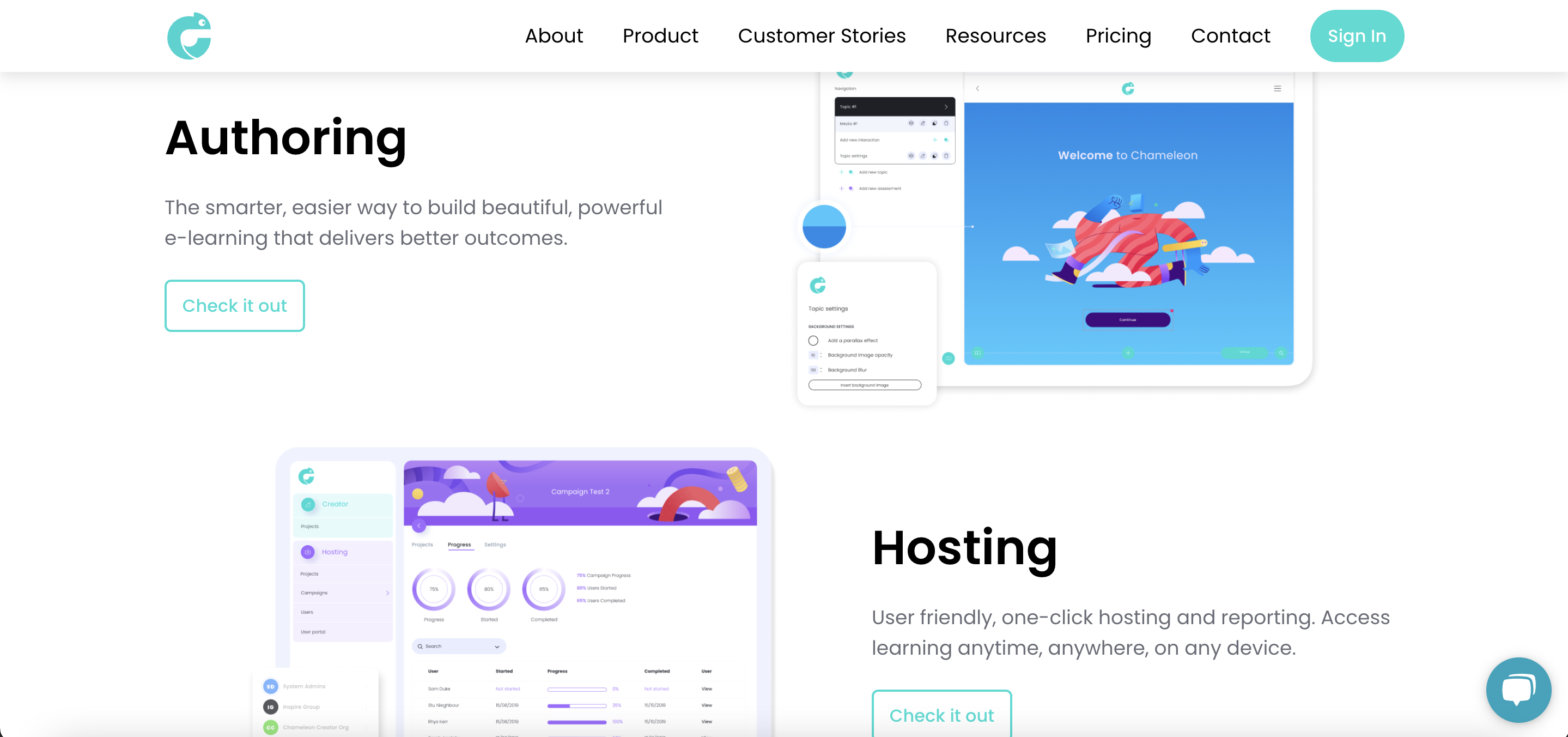
Why I Like It
- Versatility: Suitable for creating both simple and complex eLearning modules.
- User-Friendly Interface: Makes it easy for beginners and experienced users alike.
Some Drawbacks
- Pricing Transparency: Lack of clear, upfront pricing may be a concern for some.
- Learning Curve: Some advanced features may require a bit of learning.
User Reviews and Ratings
- Rating by Capterra: 5/5
- What users like: Users appreciate its flexibility and ease of use.
- What users dislike: Limited user reviews make it hard to identify common dislikes.
Who Is Chameleon Creator Good For
Chameleon Creator is well-suited for organizations seeking a versatile and adaptable eLearning authoring tool. It’s ideal for businesses of all sizes that require a tool capable of creating a wide range of customized training materials, from basic educational content to complex interactive learning modules.
Check out a user’s review of Chameleon Creator. It’s intriguing!
15. Arlo — Streamlined Course Management and Administration with Extensive Content Library
Arlo is a training management software that includes eLearning authoring capabilities, designed to help businesses manage, market, and deliver their training courses.
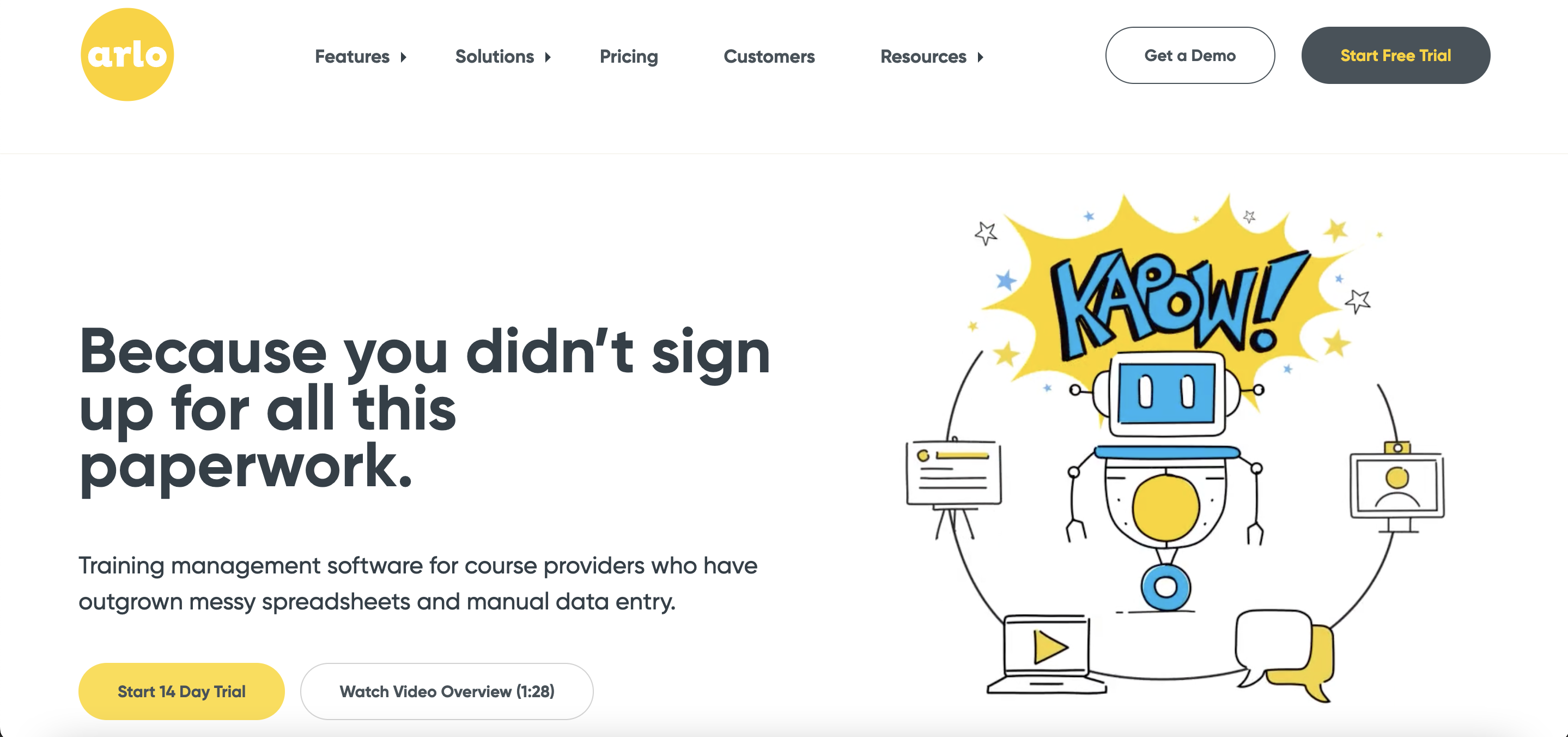
Features
- Comprehensive Training Management: Arlo integrates eLearning course creation with comprehensive training management features. This all-in-one solution streamlines the entire training process, from creation to delivery, providing organizations with a centralized platform for their training initiatives.
- Marketing and CRM Integration: Arlo offers robust tools for course promotion, registration, and customer relationship management. This integration enhances the marketing efforts of organizations, allowing them to efficiently promote and manage their training courses.
- Automated Communications: Arlo streamlines communication processes with automated emails and notifications for course management. This feature ensures effective and timely communication with learners, instructors, and other stakeholders, improving the overall efficiency of the training program.
- In-Depth Reporting: Arlo provides extensive analytics for tracking course performance and learner outcomes. These in-depth reports enable organizations to measure the success of their training initiatives, identify areas for improvement, and make data-driven decisions for future courses.
Price and Trial Version
- Price: Starts at $179 per month (paid annually)
- Free Trial: 14-day free trial.
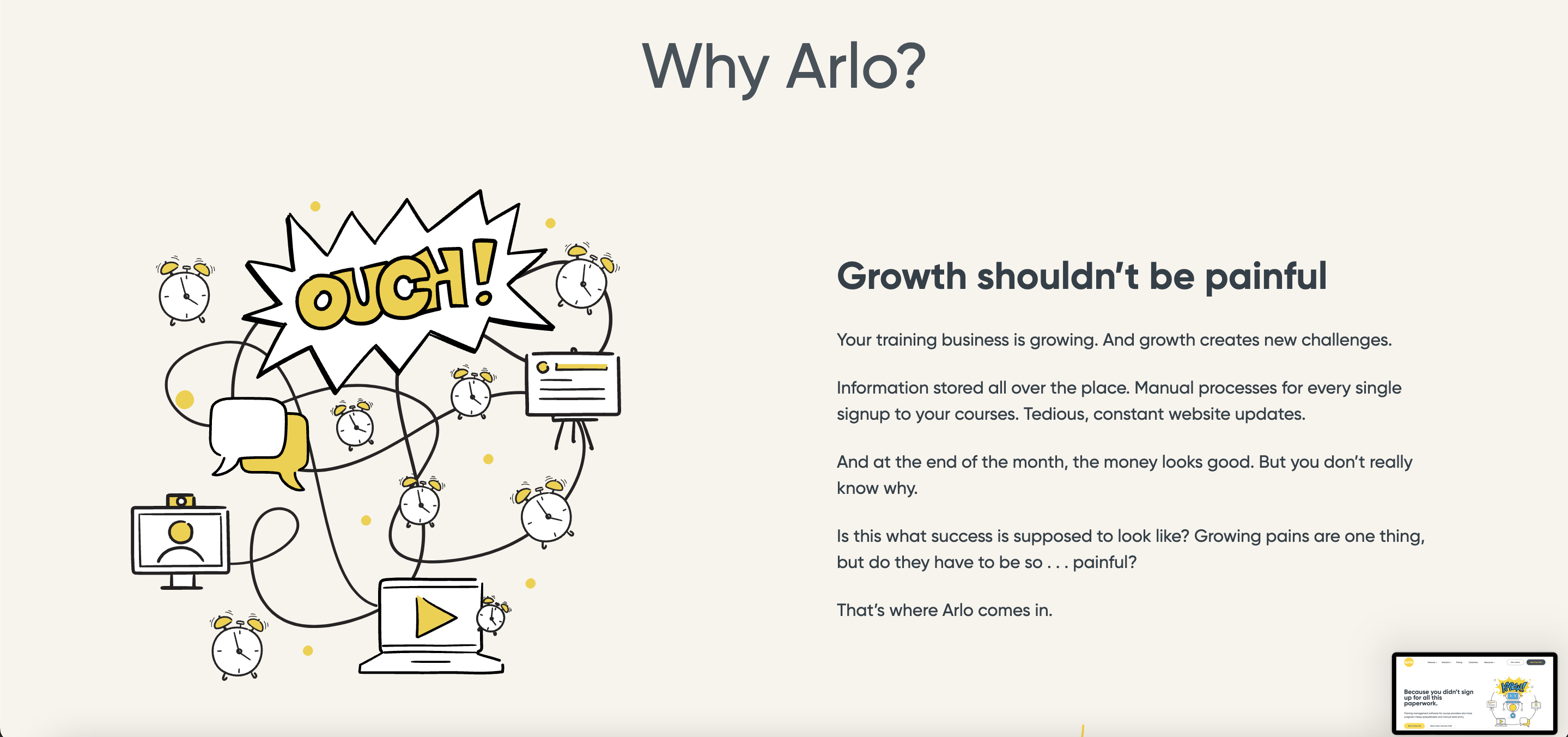
Why I Like It
- All-In-One Solution: Combines course creation with training management and marketing tools.
- Ease of Automation: Automates many administrative tasks related to course management.
Some Drawbacks
- Focus on Management: More focused on training management than in-depth eLearning course creation.
- Complexity: The range of features may be overwhelming for users looking solely for an authoring tool.
User Reviews and Ratings
- Rating by Capterra: 4.7/5
- What users like: The comprehensive nature of the platform and its automation features.
- What users dislike: Some users find the platform a bit complex and overwhelming initially.
Who Is Arlo Good For
Arlo is best suited for training providers and larger organizations that need a comprehensive system to manage, market, and deliver a range of training programs. Its blend of course creation and management features makes it ideal for those looking for an all-in-one solution to streamline their training operations.
Explore how Arlo could revolutionize your training business in this video.
16. Moovly — Creative Animated Multimedia Courses with Video Editing
Moovly is a versatile, video-centric eLearning authoring tool, ideal for creating engaging video content with a focus on animation and interactivity.
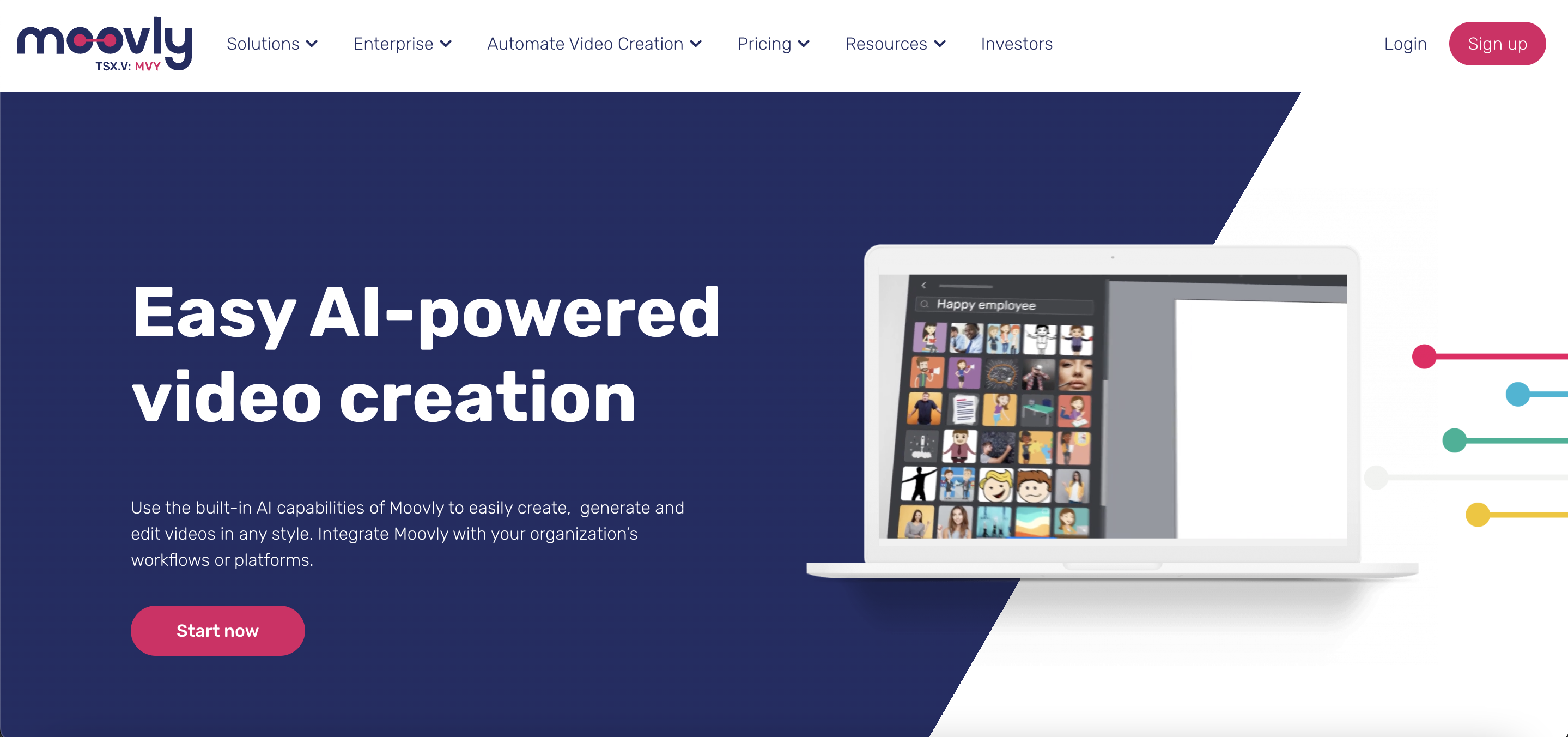
Features
- Rich Video Editing Capabilities: Moovly shines with its comprehensive video editing tools, allowing users to create high-quality, engaging videos. The platform includes features for trimming, cutting, animating, and adding transitions to video content, making it ideal for creating professional-looking eLearning videos.
- Extensive Media Library: The platform provides access to a vast library of stock images, videos, and sound effects. This extensive collection enables users to enhance their videos with a variety of visual and auditory elements, adding depth and engagement to the learning experience.
- Drag-and-Drop Editor: Moovly’s intuitive drag-and-drop interface simplifies the video creation process. Users can easily select, position, and animate elements, making it accessible even for those with minimal video editing experience.
- Custom Animation Tools: For more advanced users, Moovly offers tools to create custom animations. This feature is particularly useful for creating unique, engaging content that stands out.
Price and Trial Version
- Price: $ 25/video or $ 49.92 per month, billed yearly.
- Free Trial: Free version available with limited features.
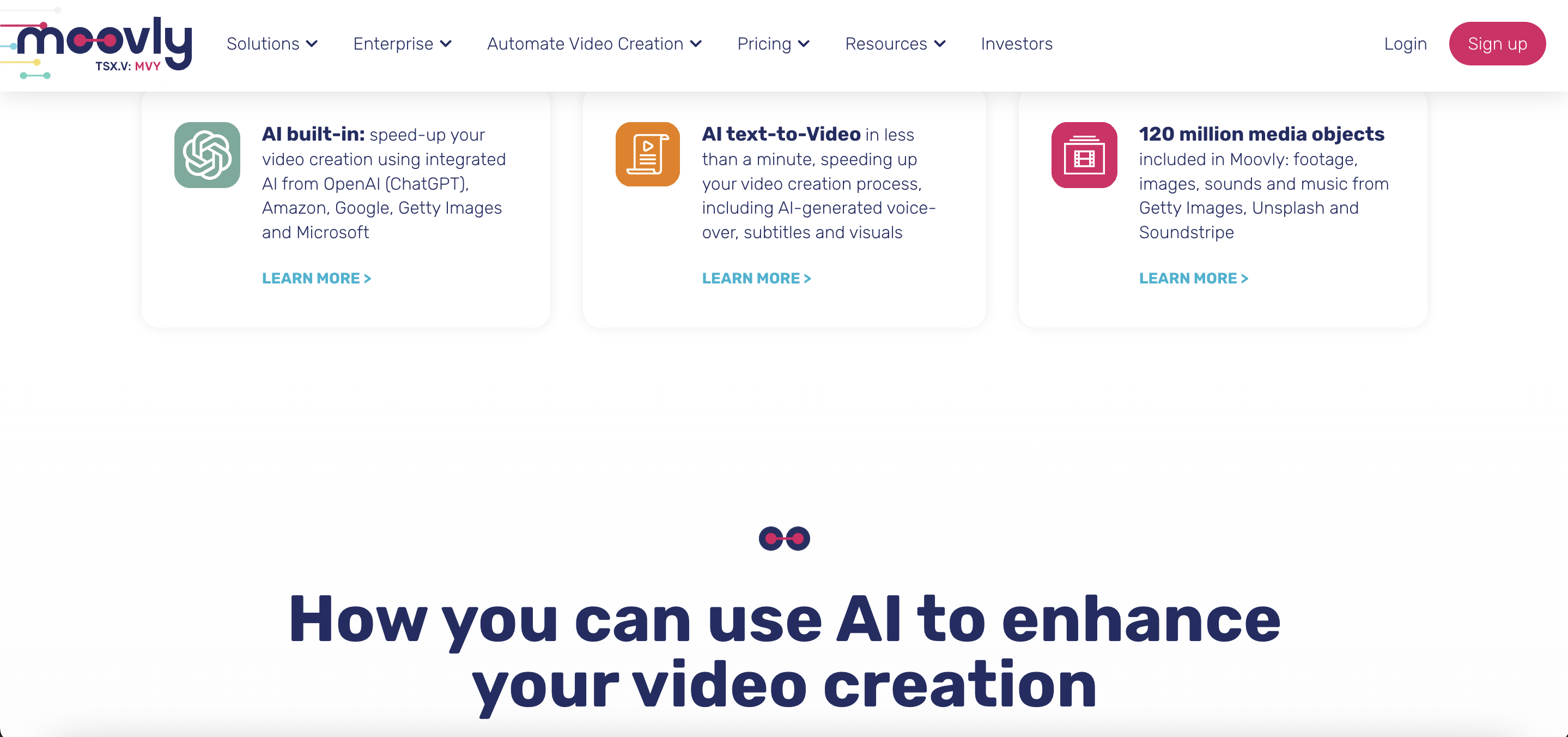
Why I Like It
- Focus on Video Content: Excellent for creating visually engaging and animated educational content.
- Ease of Use: Intuitive interface, suitable for users without prior video editing experience.
Some Drawbacks
- Limited eLearning Specific Features: More focused on general video production than specialized eLearning functionalities.
- Learning Curve: Some advanced features may require a learning period.
User Reviews and Ratings
- Rating by Capterra: 4.2/5
- What users like: Users appreciate the ease of creating professional-looking videos and the rich media library.
- What users dislike: Some users find the platform slightly limited in terms of eLearning-specific features.
Who Is Moovly Good For
Moovly is particularly well-suited for educators, corporate trainers, and content creators who prioritize video and animation in their eLearning strategies. Its ease of use makes it accessible for beginners, while its advanced features cater to the needs of more experienced video creators. This tool is ideal for those looking to create dynamic, visually appealing educational content, particularly in scenarios where engagement and interaction are key.
View this video to get started with the Moovly Editor and gain additional information.
FAQ: How to Choose the Perfect eLearning Authoring Tools
Navigating the diverse landscape of eLearning authoring tools can be challenging. To assist you in making an informed decision, we’ve compiled a set of frequently asked questions (FAQ) to guide you through the process of choosing the perfect eLearning authoring tool. Whether you’re a seasoned professional or just beginning your eLearning journey, these questions cover key considerations to ensure your choice aligns with your specific needs and goals.
How important is compatibility and integration?
Very important. Ensure the tool is compatible with various devices and can integrate seamlessly with other systems like LMSs or web platforms to streamline your eLearning process.
Should I prioritize tools with more features?
While a robust feature set is beneficial, prioritize features that align with your specific eLearning goals. More features do not always equate to a better tool for your needs.
How does pricing factor into choosing an authoring tool?
Consider both the upfront cost and the long-term value. Some tools offer more features or better support at a higher price point, which might be worth the investment depending on your needs.
Is it advisable to use free or open-source authoring tools?
Free or open-source tools can be a good choice, especially for individuals or small organizations. However, assess whether they offer the features and support you need for your eLearning projects.
Selecting the right eLearning authoring tool is pivotal for the success of your digital education initiatives. By delving into these FAQs, you’ll gain valuable insights into the considerations that matter most when making this important decision. Whether it’s aligning with your budget, understanding the importance of integration, or evaluating the long-term value, these questions will guide you toward choosing an authoring tool that perfectly fits your eLearning needs.
Useful Resources
- How to create interactive courses using authoring tools?
- An Introductory Tutorial To The Template Library Feature Of The Authoring Tool
- How to Incorporate AI Tools Into Online Course Creation
Conclusion
In summary, selecting the right eLearning authoring tool is pivotal in shaping effective and engaging digital learning experiences. As we’ve explored the “best eLearning authoring tools,” it’s clear that each offers unique features to suit different educational needs. Whether for intricate course design or interactive content creation, these “authoring tools for e-learning” cater to a wide spectrum of teaching and learning styles.
The key is to align the tool with your specific goals and the needs of your learners. The ideal “eLearning authoring tools” are those that balance advanced features with user-friendliness and align with your educational objectives. Remember, the right “authoring tools for eLearning” can significantly enhance the quality and delivery of your online courses, making the learning process more impactful and enjoyable for your audience.
- Overview of 22 Low-Code Agencies for MVP, Web, or Mobile App Development - October 23, 2024
- Tips to Inspire Your Young Child to Pursue a Career in Nursing - July 24, 2024
- How Parents Can Advocate for Their Children’s Journey into Forensic Nursing - July 24, 2024