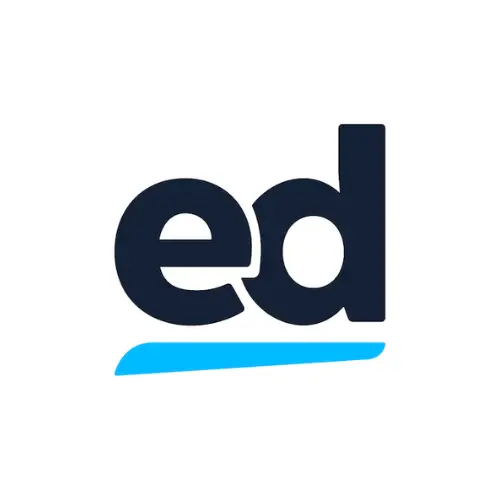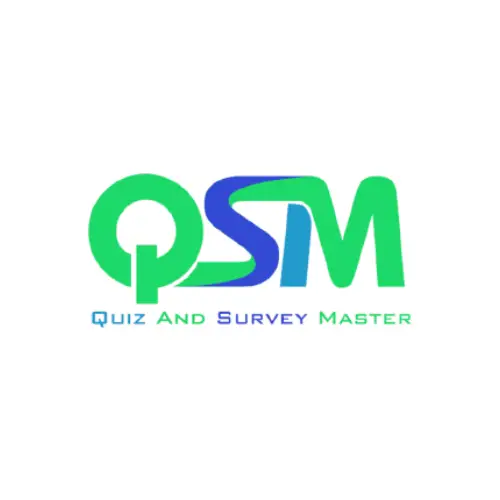As technology continues to modernize our means of teaching, the education sector embraces digital tools and platforms such as quiz makers. With these handy utilities at their disposal, teachers can now receive timely insight into student comprehension gaps without wasting resources or time in grading.
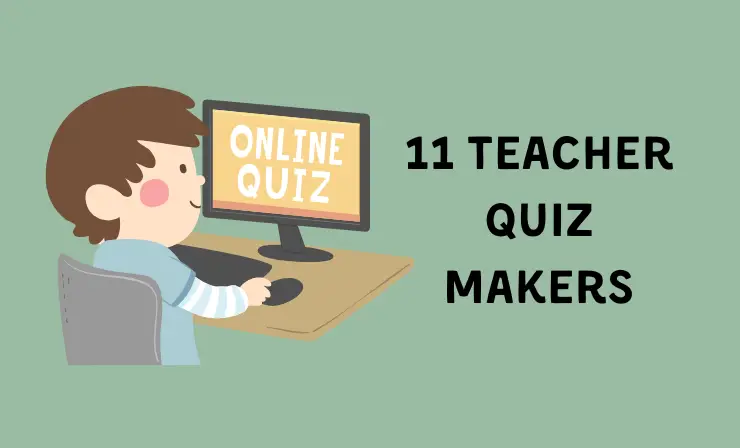
Quiz makers also provide a plethora of interactive visuals and GIFs for added fun, which caters well to different learning styles for more effective educational methods!
Our Editors’ Choice — iSpring Free Quiz Maker
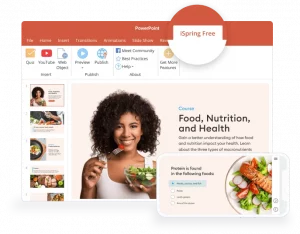 ✔ Create interactive quizzes with ready-made question templates
✔ Create interactive quizzes with ready-made question templates
✔ Share your quizzes online and get insightful reports on learners’ results
✔ Pay nothing!
After reading this article, you’ll know about:
- iSpring Free Quiz Maker →
- Google Forms →
- Kahoot! →
- EdApp →
- Factile
- Quiz Maker →
- ProProfs Quiz Maker →
- Quiz and Survey Maste →
- Class Maker →
- Jotform →
- Outgrow →
Here’s a list of the best quiz makers.
| Tool | Why Choose It |
|---|---|
| 1. Free Quiz Maker →
|
|
| 2. Google Forms →
|
|
| 3. Kahoot! →
|
|
| 4. EdApp →
|
|
| 5. Factile →
|
|
| 6. Quiz Maker →
|
|
| 7. ProProfs Quiz Maker →
|
|
| 8. Quiz and Survey Master →
|
|
| 9. Class Maker →
|
|
| 10. Jotform →
|
|
| 11. Outgrow →
|
|
Let’s delve deeper into the individual tools and uncover their unique capabilities.
1. Free Quiz Maker by iSpring — online assessments for free
Pricing:
- Free
With iSpring Free, it’s quick and easy to create engaging interactive quizzes and surveys with no coding or tech skills required. As a PowerPoint add-in boasting an ultrafamiliar interface, this free quiz maker empowers you to effortlessly publish HTML5 content that is compatible with your website or LMS – at absolutely no cost.

Features:
- iSpring is a teacher quiz maker that provides an interactive, engaging learning experience for students
- It offers three types of questions: multiple choice, multiple response, and short answer
- Customization options allow you to add images, audio, and videos to the quiz which will help captivate learners
- You can easily set the number of points for each question, giving more points for complex questions and fewer points for simple ones
- Individual feedback ensures learners can review and reinforce their knowledge
- The teacher quiz maker also allows you to set limits on the number of attempts a learner can take the quiz, which is useful if you want to restrict how many times they can retake it
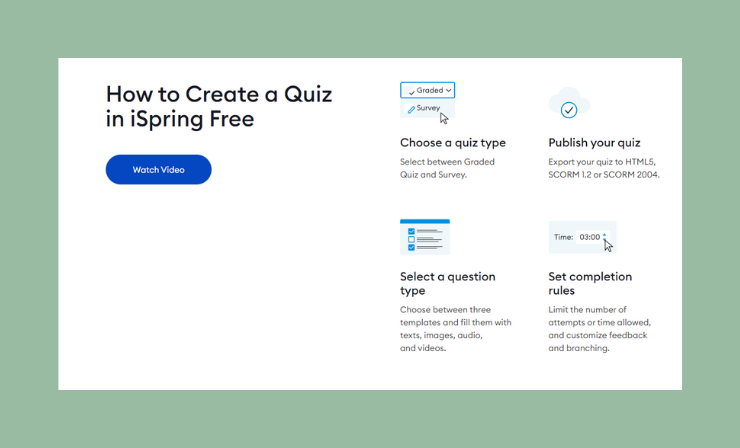
Overall, iSpring is an excellent teacher quiz maker that can help you create interactive learning experiences for your students. It offers versatile features and customization options to make sure your quizzes are engaging and effective. With its flexible scoring and limits on attempts, it’s easy to tailor the quiz for your individual class or program.
Watch this short tutorial and get started!
Best Fit: for teachers who have no experience with coding.
2. Google Forms— analyse responses in real time
Pricing:
- Free
Google Forms, part of the Google Suite, allows teachers to quickly build effective quizzes and get results right away. With Extended Forms add-on – freely available within Google Drive – educators can craft engaging online tests with ease.
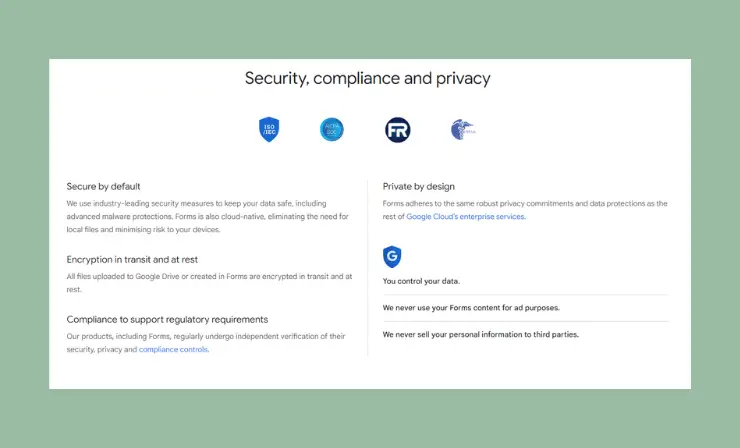
Features:
- Google Forms offer teachers an easy-to-use solution for creating, editing and responding to quizzes
- With its intuitive drag-and-drop interface, users can quickly select multiple question types (including multiple choice, fill in the blank, and true/false) and customize values just by pasting a list
- Teachers can access, create and edit forms from any mobile device, tablet or computer, and analyze response data with automatic summaries
- Google Forms makes teacher quiz makers a breeze to use in the classroom
- It is reliable, user-friendly and an essential tool for teachers looking to streamline their workflow
- Google Forms provides extensive customization options, which allow teachers to make their quiz makers as specific and personalized as possible
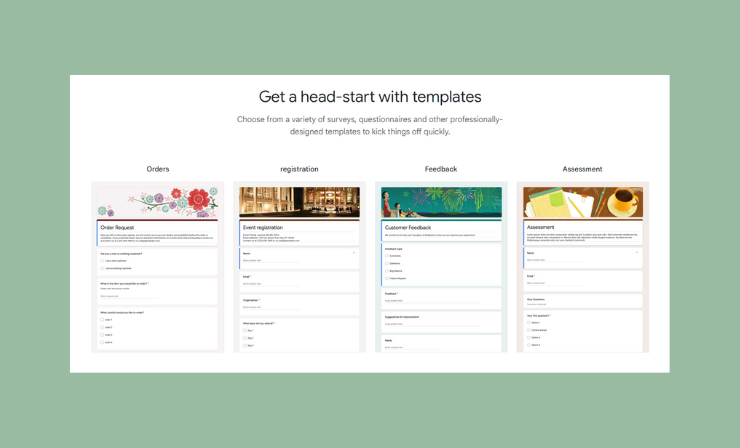
The platform is an ideal teacher quiz maker for educators who want a seamless solution without the high cost or complexity of other software options. Google Forms provides a great way for teachers to create quizzes quickly and easily, making teacher quiz makers more efficient than ever before.
Learn how to transform Google Forms into powerful surveys and quizzes – all with a step-by-step guide. Discover the quickest way to capture crucial insights from your audience.
Best Fit: for teachers who want to save their time and energy.
3. Kahoot — maximize engagement
Pricing:
- The basic plan is free, paid plans start at $3 per user per month and range to $6.75 per user per month.
Kahoot is revolutionizing the way we learn by creating an engaging learning experience through its game-based online quiz maker. With a variety of vivid visuals and interactive features to make testing enjoyable, Kahoot! Encourages greater comprehension with multiple choice tests as well as “type answer” questions that demand more comprehensive knowledge on topics covered in class.
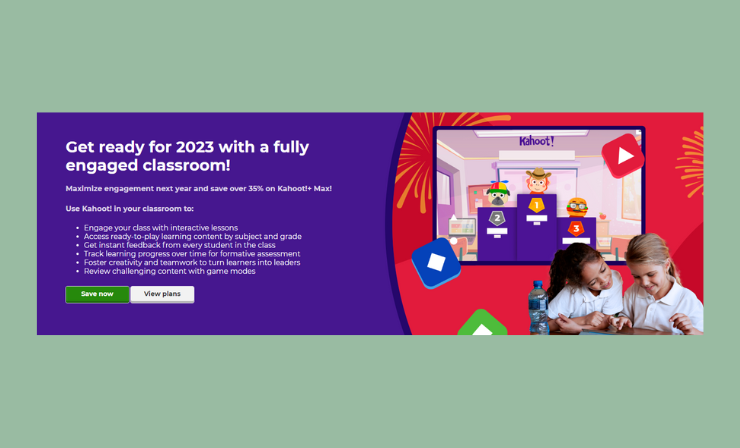
Features:
- A dynamic and engaging way to test: knowledge. It features an array of visuals such as videos, images, audio clips and GIFs, as well as multiple-choice and “type answer” questions
- It also has a gamified element which encourages competition between participants with point scoring and leaderboards. Additionally, it offers teacher controllable settings such as time limits, question types and point values
- It is available on both web browsers and mobile apps, giving users the option of self-paced or group activity
- The teacher has full control over their quiz and can choose who is able to access it, making it a secure method for assessment
- Kahoot also offers teacher reports with data on individual and group performance
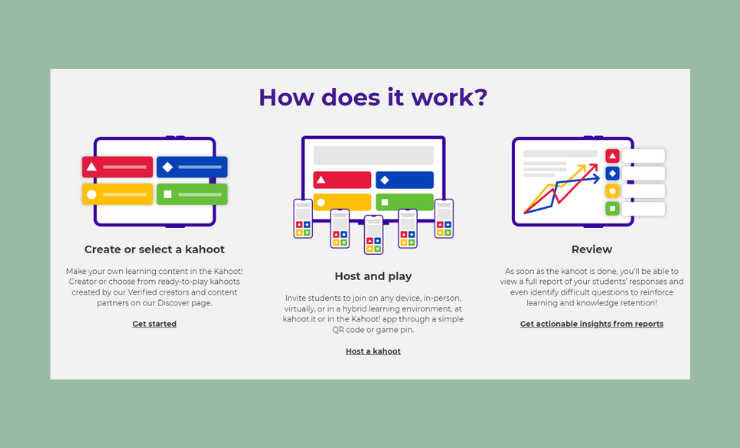
Overall, Kahoot is a versatile teacher quiz maker that provides an interactive, fun and engaging way to test student understanding. It can be used in both formal and informal settings, making it suitable for all types of learning environments.
Watch this video and unlock your students’ learning potential with Kahoot! Bring your review sessions to life and help them ace their exams by creating dynamic, interactive games.
Best Fit: for those teachers who want to attract student’s attention.
4. EdApp — deliver the learning experience
Pricing:
- The basic plan is free.
- Paid plan starts at $1.95 per user per month and the Pro plan is billed at $2.95 per user per month.
Cut down on tedious test creation with EdApp’s Rapid Refresh. Get up-and-running faster than ever to create online quizzes that are simpler, quicker and more effective – perfect for busy trainers and administrators.
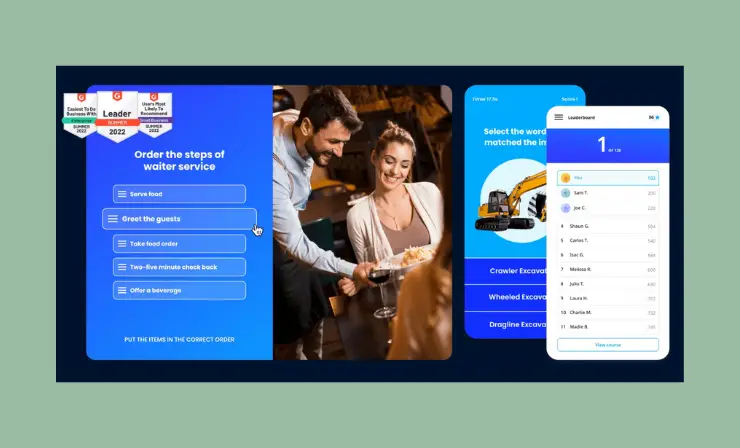
Features:
- Test results are automatically sent to the teacher’s email for further evaluation
- EdApp is a great teacher quiz maker app that helps teachers create engaging quizzes quickly and efficiently
- It has easy to use tools, analytics, and rewards that can help motivate learners and track their progress
- With EdApp, you can be sure that your tests have the right impact on your learners and help them learn in an effective and engaging way
- It’s a great tool that you should consider if you are looking to create teacher tests quickly and accurately
- It is user-friendly, customizable, and provides powerful analytics to track learner progress
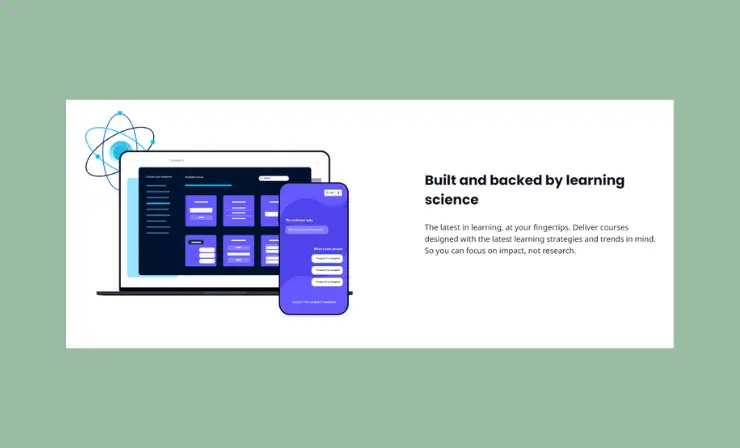
Learn the tricks of creating an engaging lesson with this video. Watch to find out how you can easily organize and structure your materials into informative, quizzical, and playful sections.
Best Fit: perfect for buisy educators.
5. Factile— in-person learning
Pricing:
- Free
Factile brings the ‘Jeopardy’ experience to remote and in-person learning!
With thousands of premade quizzes for any academic subject, Factile enables educators to quickly create custom quizzes with images and videos. Factile is an outstanding teacher quiz maker that makes it easy for educators to create engaging and educational quizzes for their students.

Features:
- It has a library of premade quizzes for various subjects like math, science, history, and English
- For those who want to customize their own quizzes, Factile allows users to add images or videos to questions and answers, add “thinking music” to encourage learning, turn phones and computers into buzzers for competition-style quizzes, or assign flashcards to students through a Google Classroom integration
- Factile also offers comprehensive reporting that educators can use to track student progress and engagement
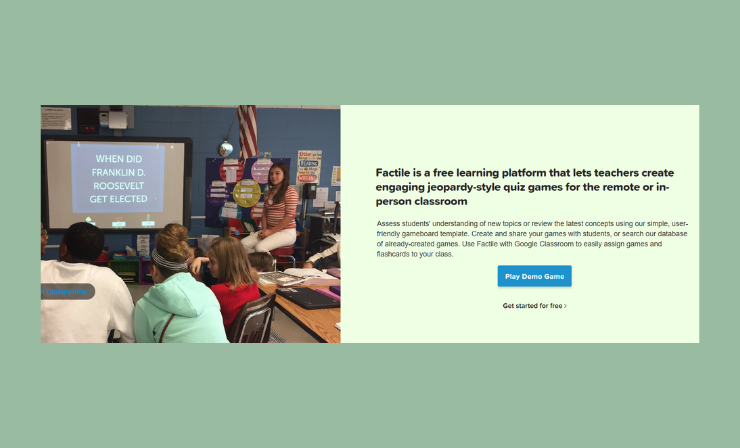
This is a detailed overview of Factile. Learn how to apply playfactile.com for remote and in person events. Learn about the different game types – Jeopardy style, Multiple Choice, Memory, Quiz Bowl and more.
Best Fit: for those teachers who want to easily create puzzels with images and videos.
6. Quiz Maker — auto generated
Pricing:
- Free
Quiz Maker is a powerful tool that allows teacher to create and manage quizzes, tests, and other assessments quickly and easily. It provides a range of features to make the process of teacher assessment easier and more efficient.
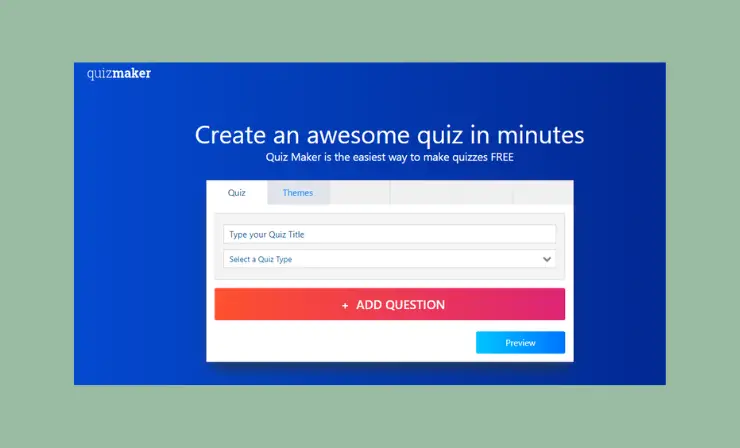
Features:
- Can create multiple-choice quizzes or comprehensive online courses with individual chapters
- Questions can have automated grading and teacher can assign certificates of completion to their students
- Quiz makers also offer customization options for teacher to customize their quizzes with branding, color schemes and more
- Furthermore, teacher can even build viral personality quizzes using these quiz makers
- Finally, AI-based feedback options help save teacher time by providing automated feedback when needed. Quiz makers offer teacher a powerful way to assess their students quickly and easily
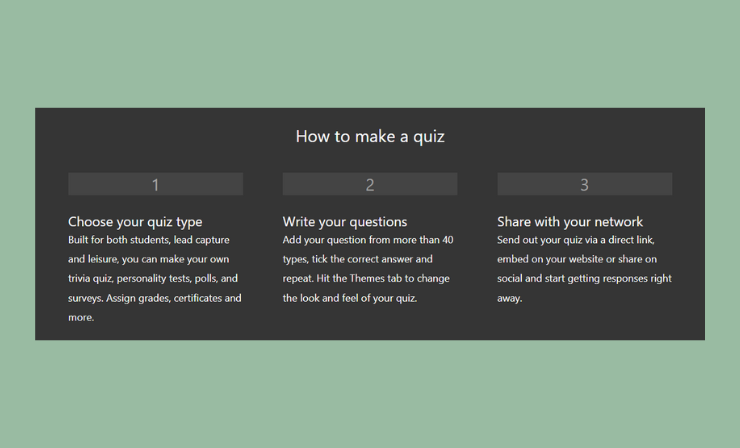
Students login to the learning portal to complete coursework, track progress and access new quizzes. No marking, no sending out multiple links to students, tracking progress or any other mind-numbing jobs.
Get creative and create your own online quizzes! With this step-by-step guide, you’ll learn how to assign scores correctly, customize the look of your quiz and set the perfect atmosphere with images.
Best Fit: for those who have poor imagination and need the questions to be generated.
7. ProProfs Quiz Maker — all types of questions
Pricing:
- ProProfs Quiz Maker offers free and premium plans
ProProfs Quiz Maker is a teacher tool that makes it easy to create quizzes and tests. It has lots of different types of questions, including ones with pictures and video, and can grade them for you automatically. It also has over 1 million pre-made questions about lots of different topics. ProProfs also helps you track how your students do on the quiz with reports and stats.
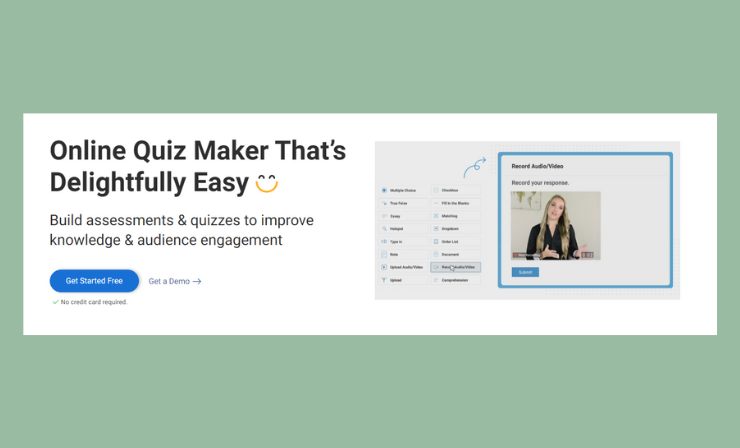
Features:
- Over 15 question types with automated grading
- Easy to use, user friendly and mobile responsive interface
- 100+ settings and configurations for customization
- 1 million+ ready-to-use questions from the quiz resource library
- Advanced reporting and analytics to track student performance
ProProfs Quiz Maker offers teachers a powerful and useful tool to create quizzes quickly and easily. With its wide range of question types, customization options, library of pre-made questions, and reporting features, it’s an invaluable resource for any teacher looking to assess their students’ knowledge in an engaging way.
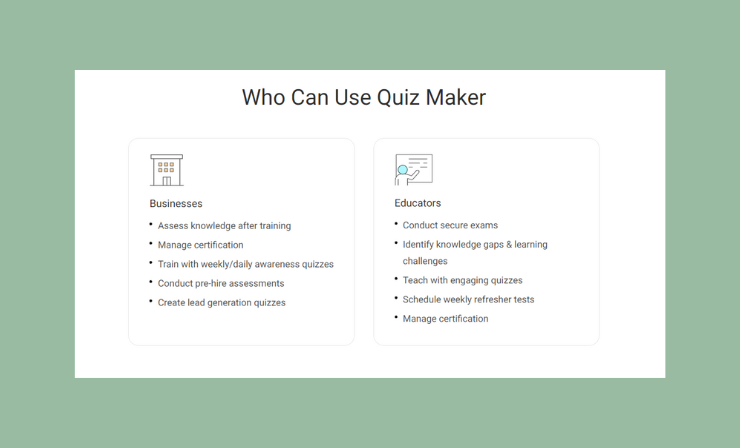
Creating a quiz with ProProfs is easy – just follow these simple steps outlined in the video to get started!
Best Fit: for those teachers, who need ready-made questions.
8. Quiz and Survey Master — makes any idea alive
Pricing:
Customers are guaranteed a 14-day refund period, offering peace of mind when making purchases.
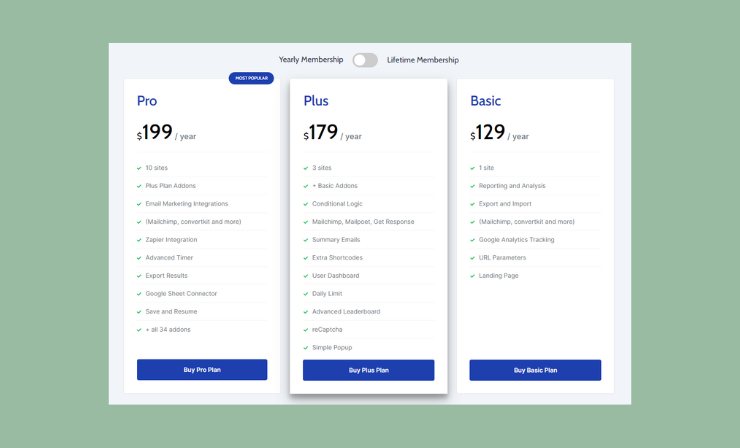
Quiz and Survey Master offers teachers the ultimate quiz-making experience. With its excellent customization abilities and fantastic user interface, it is certain to make any teacher’s ideas come alive!
The teacher quiz maker QSM plugin is an incredibly powerful and comprehensive tool for creating, editing and administering online tests, questionnaires, and surveys. With its easy-to-use interface, educators can quickly design and customize quizzes that cater to their individual needs with a plethora of design options.

Features:
- Randomize questions. You can create randomized question sets for each user so that everyone gets a unique set of questions
- Create multilingual quiz. You can create quizzes in any language you choose
- Personalized results page. Personalize the results page for each user, giving them a custom experience when they finish your quiz
- Multiple question types. Create quizzes and surveys using multiple choice, multiple response, drop-downs and fill-in-the-blank questions
- Set Timer. Add a timer to your quizzes or surveys for an extra challenge
- Multipage quizzes and surveys. Split up your content into separate pages and show a progress bar, so users can track their completion rate
Dive deeper into Quiz and Survey Master with this informative video tutorial, offering an in-depth look at all of its features. Check it out to get a handle on the program.
Best Fit: for customizing your content to fit your own personal style.
9. Class Marker — no downloads
Pricing:
- Class Marker offers a free plan for not-for-profit organizations, including educational and government institutions, with 1,200 tests graded per year.
- They also offer two professional plans at $19.95 and $39.95 per month; both have 4,800 and 12,000 tests that can be graded each year respectively

Class Marker is a teacher quiz maker for businesses and schools. It lets you create tests and quizzes, grade them quickly, and see the results right away. You can also make custom certificates and change the design of your exams.

Features:
- Secure, private online testing
- Easy to set up tests
- No downloads or software installations required
- Customizable certificates and exam branding
- Automatically graded results in real time
Get ready for a streamlined way to assess student performance with ClassMarker, the free online test maker. Through this video tutorial learn all of the skills necessary to make use of this powerful education tool.
Best Fit: for teachers who are looking to quickly grade tests and quizzes online.
10. Jotform — get results by email
Pricing:
With multiple price plans, you are sure to find the perfect fit for your needs. Pricing levels are rather fair given the level of functionality and customization provided.

Jotform is a teacher quiz maker. It helps teachers create quizzes and forms that can be shared with students. It’s easy to use and doesn’t require any coding knowledge. Teachers can also add their quiz to an app so that it can be accessed wherever, whenever. After the quiz is done, Jotform will grade it and email the results to the teacher and student.
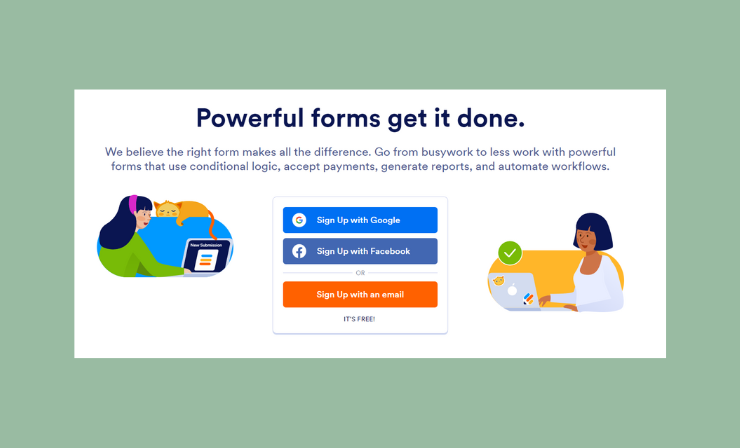
Features:
- Drag and drop questions into a quiz
- Show/hide form fields
- Automatic scoring features
- Customizable
- No coding required
- Integration with quizzes and forms
- Add to an app for easy access anywhere, anytime
- Automatically grade answers at the end of the quiz
Here’s a video on how to succsessfully use Jotform tool for your classes.
Best Fit: for those teachers, who want to share their quizes with students.
11. Outgrow — connects with other programs
Pricing:
- To use Outgrow, it costs $22 each month or $14 if you pay for the whole year.
Outgrow is a teacher quiz maker that helps you make fun quizzes. It has different designs, and you can add stuff to the quizzes. It also connects with other programs, like Google Sheets and Mailchimp.

Features:
- Conditional messaging
- Branching logic
- Variety of industry-specific optimum design templates
- Google sheets, Mailchimp extensions
- Brand consistency
Here’s a video on how to get started using Outgrow.
Outgrow offers educators a great way to make fun quizzes for their students without having any design or technical expertise.
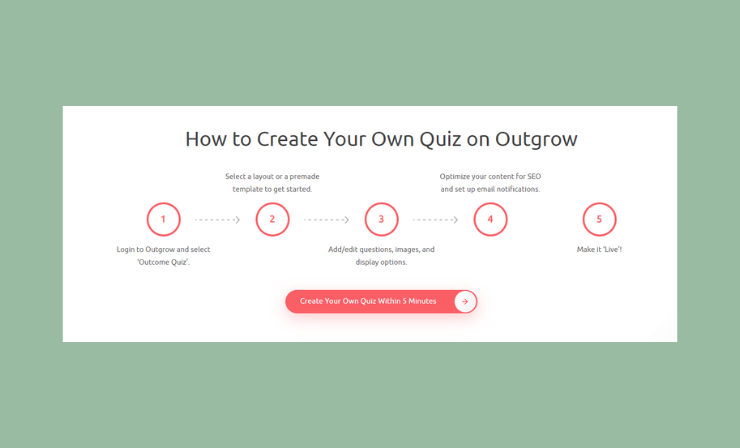
Best Fit: for those educators whowant to make fun quizzes.
Keep Learning
- Five Ways to Make Quizzes Fun for Students
- The Ultimate List of Effective Online Teaching Methods
- 5 Online Learning Tips for Student Success
Conclusion
Teacher quiz makers can be an incredibly useful tool for educators. Not only do they help teachers to create engaging and challenging learning activities, but they also provide insight into how well students are grasping the material. With teacher quiz makers, teachers have more control over their quizzes than ever before. Whether you’re looking to save time or add a bit of interactivity to your classroom materials, teacher quiz makers may just be what you need! Have you used teacher quiz makers in your own teaching practice? If so, share with us some tips on how best to use them!
- Overview of 22 Low-Code Agencies for MVP, Web, or Mobile App Development - October 23, 2024
- Tips to Inspire Your Young Child to Pursue a Career in Nursing - July 24, 2024
- How Parents Can Advocate for Their Children’s Journey into Forensic Nursing - July 24, 2024