In today’s fast-paced world, where noise pollution is a common challenge, sound amplifier apps are emerging as a practical solution for many. Particularly beneficial for individuals with hearing difficulties, these apps transform your smartphone and headphones into a powerful sound amplification system. With these applications, the struggles of hearing conversations in noisy cafés, bustling streets, or even in quiet, muffled rooms can be significantly alleviated.

Sound amplifier apps are designed to enhance audio input through your phone’s microphone and deliver amplified sound directly to your headphones:
Just found the Google Sound Amplifier app for people who need ambient noises amplified.
Really useful! Needs headphones in but definitely boosts.
Except it only uses the phone microphone.
You can’t attach a different microphone and set it to use that.
Alternatives?
— Paul Johnston 🌍 need: NED, advisory, consulting (@PaulDJohnston) October 15, 2023
This technology not only amplifies the sound but also often includes features to filter out background noise, balance audio levels, and even customize settings for different environments. For instance, in a noisy outdoor setting, these apps can help focus on the speech, making it crisper and clearer, while in a quiet room, they can amplify soft sounds that might otherwise be missed.
These apps are not just for people with hearing impairments; they can also be a valuable tool for teachers in classrooms, helping them to hear students more clearly, especially in larger or acoustically challenging spaces. With user-friendly interfaces, they are easy to operate, making them accessible to a wide range of users.
In this article, we will discuss sound amplifier apps available on Android and iPhone devices, such as Google LLC’s Sound Amplifier app and ExSilent’s HearYouNow app. We will also look at their features and how they can help people with hearing problems.
After reading this article, you’ll learn about:
- How We Evaluated the Sound Amplifier Apps →
- 11 Sound Amplifier Apps for Teachers:
- 1. Sound Amplifier by Mighty Fine Apps LLC →
- 2. Volume Boost →
- 3. Sound Amplifier by Google LLC →
- 4. Hear Boost Sound Amplifier →
- 5. Speaker Boost →
- 6. AmpMe →
- 7. Bass Booster →
- 8. Precise Volume →
- 9. Super Volume Booster →
- 10. Wavelet →
- 11. Poweramp Equalizer →
- FAQ. How to Choose the Right Sound Amplifier App →
- 3 Other Ways of Boosting Sound →
With these top-tier sound booster apps designed to boost the volume on both Android and iOS devices, you can now enjoy a more enhanced audio experience.
How We Evaluated the Sound Amplifier Apps
To determine the best sound amplifier apps for various needs, our evaluation process was thorough and multifaceted. Here’s a snapshot of our approach:
- App Functionality and Features: We scrutinized each app’s features, from basic sound amplification to advanced options like noise suppression and frequency adjustments. This helped us understand how each app can enhance the listening experience for users, particularly for teachers in classroom environments.
- User Interface and Ease of Use: An intuitive user interface is crucial for any app. We assessed how user-friendly each app is, considering how easily users can navigate, adjust settings, and access key features.
- Compatibility and Integration: Since our focus was on apps suitable for both Android and iOS platforms, compatibility with a range of devices and headphones was a key criterion. We also looked at how well these apps integrate with other media players and streaming services.
- Target Audience Suitability: Understanding that different users have different needs, we evaluated which user group each app is best suited for. This included considering apps tailored for individuals with hearing difficulties and teachers needing clearer audio in classroom settings.
- Performance and Reliability: We took into account user reviews and ratings from various platforms to gauge the performance and reliability of each app. Consistency in sound amplification, frequency balance, and the occurrence of any glitches or delays were key factors in this assessment.
- Cost and Value for Money: The pricing structure of each app, whether it was a one-time purchase, free with in-app purchases, or subscription-based, was analyzed. We weighed the cost against the features and benefits offered to determine the overall value for money.
By carefully considering these aspects, we compiled a list of sound amplifier apps that cater to a diverse range of needs, ensuring users find an app that best suits their specific audio enhancement requirements.
Before I present my carefully chosen picks, I want to highlight three apps that truly caught my attention.
Editors’ Choice
For those who favor concise, personalized suggestions over in-depth reading, here are my streamlined recommendations tailored to your specific needs:
- Volume Boost — for educators who need to adjust sound depending on the environment.
- Sound Amplifier by Google LLC — for educators who need noise reduction and customizable settings for each ear.
- AmpMe — for teachers, music lovers, and groups seeking a shared audio experience.
Here’s a list of sound amplifier apps, which I recommend to use.
| App Description | Price | Features |
|---|---|---|
Ideal for Enhanced Conversational Clarity
| Free with an option to upgrade for more features and ad removal starting at $9.99 |
|
Optimal for Environment-Adaptive Sound and Voice Enhancement
| Free with an option to upgrade for more features and ad removal starting at $9.99 |
|
Best App for Noise Reduction and Speech Recognition
| Free |
|
Tailored for Conversational Enhancement in Varied Settings
| Free with an option to upgrade for more features and ad removal starting at $5.99 |
|
Convenient for Swift Audio Amplification
| Free with an option to upgrade for more features and ad removal starting at $0.99 |
|
Perfect for Group Listening and Collaborative Audio Experiences
| Free with an option to upgrade for more features and ad removal starting at $0.99 |
|
Superior for Intricate Sound Customization
| Free |
|
Best for Tailored Audio Profiles and Hearing Protection
| Free with an option to upgrade for more features and ad removal starting at $2.99 |
|
Excellent for Significant Sound Enhancement and Classroom Use
| Free with an option to upgrade for more features and ad removal starting at $2.99 |
|
Optimal for Headphone-Specific Sound Optimization
| Free with an option to upgrade for more features and ad removal starting at $4.99 |
|
Superior for Advanced Audio Customization and Clarity
| Free with an option to upgrade for more features and ad removal starting at $5.99 |
|
Now let’s take a closer look at each app.
1. Sound Amplifier by Mighty Fine Apps LLC (IOS) — Ideal for Enhanced Conversational Clarity
Sound Amplifier is an app for iPhone and Android that helps you to hear better. It makes the sound louder and helps get rid of extra noise. You can connect your regular headphones to use it. You can also customize sound settings, so you can hear conversations clearly, like when talking on the phone or listening to lectures. This is a helpful tool, especially for people with hearing difficulties.
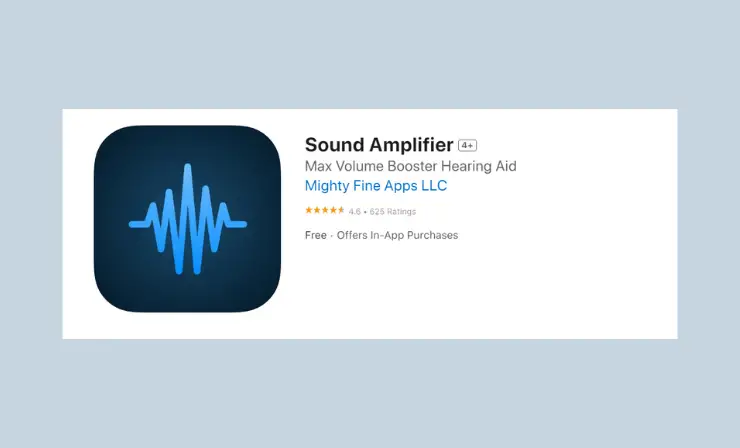
Teachers can use sound amplifier apps to easily engage with their students. With sound amplifiers, they can have a clear sound quality and reduce background noise, making it easier for students to follow lectures and discussions. The sound amplification feature allows teachers to adjust the sound level of different voices so that all voices in the classroom are heard and understood clearly.
Features
- Sound Level Balance with Simple Adjustments: Easily adjust and enhance the volume of your preferred voices, ensuring clear and balanced audio output with minimal effort.
- Noise Suppression Technology: This advanced feature effectively minimizes background noise, providing a cleaner, more focused audio experience, ideal for both music and speech clarity.
- Personalized Acoustic Configuration: Customize your listening experience by tailoring sound settings to your preferences, ensuring high-quality audio that caters to your individual tastes and needs.
- Sound Amplification up to 100-fold: Amplify your audio up to 100 times the original level, suitable for any headphones, and perfect for those needing extra volume support.
- Compatible with Standard Headphones: Effortlessly use this technology with your current headphones. No need for additional, specialized equipment, making it versatile and user-friendly.
- Hearing Safeguard with Loudness Protect: Protect your hearing health with our Loudness Protect feature, automatically regulating volume levels to prevent auditory damage and ensuring safe listening.
- Prompt and Courteous Customer Assistance: Receive fast, friendly, and efficient customer support for any inquiries or assistance required, ensuring a satisfactory and hassle-free user experience always.
Price
Free with an option to upgrade for more features and ad removal starting at $9.99
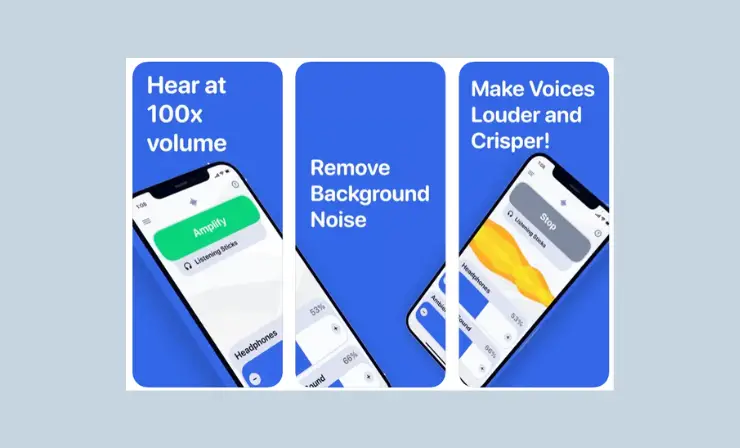
Why I Like It
- Enhanced Audio Clarity: This is crucial for the primary function of the app – to improve hearing in various environments, especially for individuals with hearing difficulties.
- Effective Noise Reduction: Minimizing background noise is essential in crowded or loud spaces, making it a highly valuable feature for clarity in communication.
- Hearing Protection: Protecting users from auditory damage is important for long-term hearing health, especially when using amplification technology.
Some Drawbacks
- Sound Delay Issues: Some users experience a delay between the original sound and the amplified output, particularly when using Bluetooth devices like AirPods, which can be distracting.
- Challenges with Volume Control: A few users noted difficulties in achieving sufficient volume amplification, especially in comparison with natural sound levels.
User Reviews and Ratings
- Rating by App Store: 4.6/5
- What users like: Personalized hearing test and graph visualization of hearing levels.
- What users dislike: Slight delay in sound transmission, creating an echo effect; the need for a subscription for certain features like noise cancellation.
Who Is Sound Amplifier Good For
The Sound Amplifier app is indispensable for superior audio quality on your phone. It provides powerful sound amplification, effective noise reduction, customizable audio settings, and hearing protection, ensuring clear conversations even in loud settings. This app enhances your listening experience, making it ideal for various environments.
2. Volume Boost (Android and IOS) — Optimal for Environment-Adaptive Sound and Voice Enhancement
Volume Boost is a sound amplifier app for iPhone and Android. It uses the latest sound technology to make the sound louder. It also helps you hear better and can adjust to how your ears work. You need a headset to use it, and it will help boost sound, filter out noise, change depending on the environment, amplify quiet sounds without losing volume, and can even work with Bluetooth headsets or AirPods.
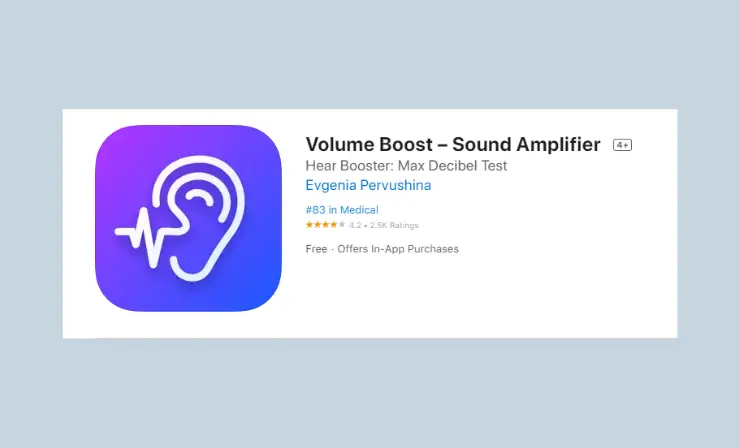
Teachers could benefit from this app by being able to hear their students more easily in the classroom.
Features
- Effortless Sound Amplification: With just a few taps, amplify sound effortlessly, catering to your personal audio needs and enhancing overall listening experiences significantly.
- Advanced Background Noise Filtering: This feature seamlessly filters out background noise, ensuring a focused and clearer audio experience in various environments with minimal user intervention.
- Automatic Sound Adjustment: Tailors audio output based on individual hearing specifics, automatically adjusting to deliver a personalized and optimized sound experience for each user.
- Environment-Specific Sound Tuning: Easily adjust audio settings to suit different environments, enhancing listening quality whether you’re indoors, outdoors, or in noisy public spaces.
- Peak Amplification Up to 30 dB: Experience maximum sound amplification of up to 30 dB when using a wired headset, perfect for those needing significant audio enhancement.
- High-Quality Low Volume Amplification: Amplify sound even at low volumes without compromising on overall sound quality, ensuring clear and distinct audio at all times.
- Bluetooth and AirPods Compatibility: Fully compatible with Bluetooth headsets and AirPods, this feature allows for wireless convenience while maintaining high-quality sound amplification and clarity.
Price
Free with an option to upgrade for more features and ad removal starting at $9.99
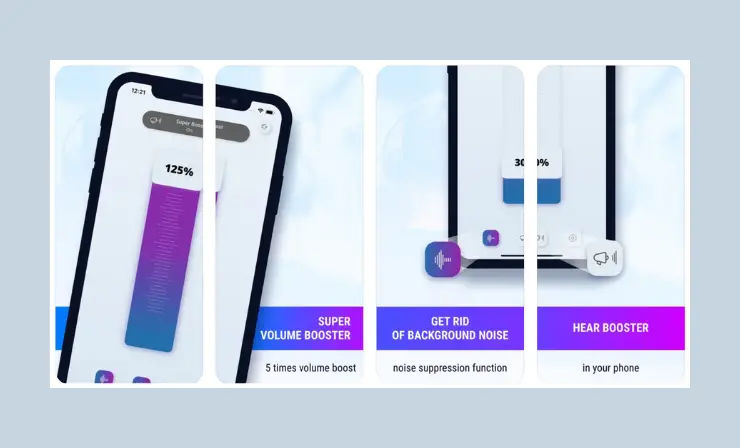
Why I Like It
- Advanced Sound Amplification Technology: Utilizes cutting-edge technology to significantly amplify sound, enhancing the listening experience for users in various environments, including outdoors, public spaces, and crowded areas.
- Enhanced Hearing Capabilities: The app helps users hear better by adjusting to their specific hearing needs, making it ideal for individuals with mild to moderate hearing challenges. This is particularly beneficial in scenarios where ambient noise can be a hindrance.
- Customizable Sound Settings: Offers automatic sound adjustment tailored to individual hearing profiles, providing a personalized audio experience for each user. It allows for fine-tuning of audio based on personal preferences and environmental factors.
Some Drawbacks
- Lack of Specific Frequency Adjustments: Some users have requested a frequency mixing board to better manage specific sounds, especially for those with tinnitus, indicating a need for more nuanced sound control.
- Inadequate Volume Boost for Earbuds: There are reports that the app does not effectively boost the volume when using earbuds, leading to dissatisfaction among users who expected this functionality.
User Reviews and Ratings
- Rating by App Store: 4.2/5
- What users like: Effectively sound amplification, particularly for music, its ability to function as a hearing aid
- What users dislike: Sound delays, especially when amplifying TV audio; subscription requirements for some features.
Who Is Volume Boost Good For
Volume Boost sound amplifier app can be a great tool to help teachers better hear their students in the classroom. It features sound amplification, noise filtering, sound adjustment based on individual hearing specifics, the ability to adjust sound depending on the environment, and more.
3. Sound Amplifier by Google LLC (Android) — Best App for Noise Reduction and Speech Recognition
Sound Amplifier is an app that makes sound easier to hear. It can help people who have a hard time hearing. Teachers can use it with their Android phone and headphones to reduce noise and make it easier to understand conversations, TV shows, or lectures.
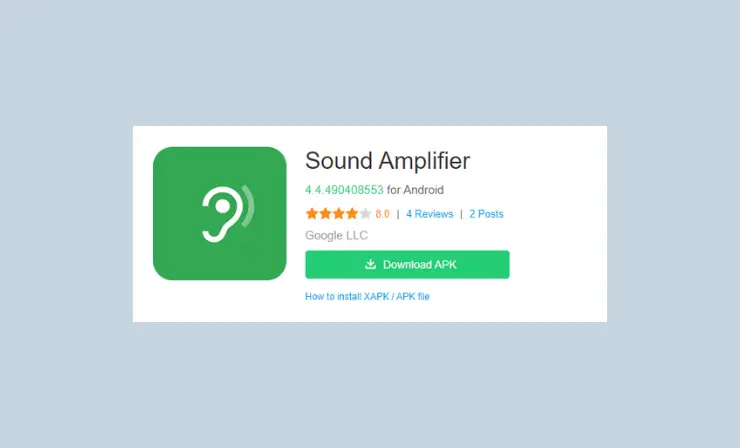
The app also lets teachers adjust sound for each ear, so they can better hear students in the classroom. They can also use the app to turn the sound amplifier on and off easily with a gesture or Quick Settings. Sound Amplifier is available for devices running Android 8.1 and later.
Features
- Enhanced Speech Recognition through Noise Reduction: Minimize distracting noises effectively to better recognize speech, ideal for improving communication in various settings, from one-on-one conversations to group discussions.
- Conversation Mode for Noisy Environments: Focus on a speaker’s voice amidst background noise with Conversation Mode, available on Pixel 3 and newer models, perfect for clear communication in busy surroundings.
- Optimal Listening for Distance Sources: Ideal for listening to distant audio like TV or lectures; use Bluetooth headphones for a better experience, though they might experience slight sound transmission delays.
- Customizable Listening for Surrounding Conversations and Media: Tailor your audio settings for conversations or media on your device, with options to reduce noise, boost frequencies, and set preferences for each ear individually.
- Convenient Sound Amplifier Accessibility Options: Easily toggle the Sound Amplifier on and off using the accessibility button, a gesture, or through Quick Settings, ensuring seamless integration into your daily routine.
Price
Free
Check out the video overview of Sound Amplifier for a more comprehensive understanding of the app’s capabilities:
Why I Like It
- Enhanced Speech Recognition through Noise Reduction: The app effectively minimizes background noises, making it easier to recognize and understand speech, which is particularly beneficial in settings where clear communication is essential.
- Conversation Mode for Noisy Environments: Features a specialized Conversation Mode that helps focus on a speaker’s voice in environments with significant background noise, available on Pixel 3 and newer models.
- Optimal Listening for Distant Sources: The app is ideal for listening to audio sources that are farther away, such as televisions or lecturers, enhancing the listening experience especially when used with Bluetooth headphones.
Some Drawbacks
- Limited Frequency Adjustment Options: The lack of a frequency mixing board limits the app’s ability to manage specific sounds, which is crucial for users with conditions like tinnitus.
- Incompatibility with Certain Microphones: Some users are unable to switch to their headphone’s microphone, which restricts the app’s functionality.
User Reviews and Ratings
- Rating by Google Play: 3.3/5
- What users like: Users appreciate the app for enhancing audio quality in situations like meetings, improving sound on phones with poor EQ, and reviving the listening experience for MP3s.
- What users dislike: Latency issues that make it impractical for real-time applications.
Who Is Sound Amplifier Good For
Sound Amplifier is ideal for individuals with hearing difficulties, teachers, and anyone needing enhanced audio clarity in various environments. It’s particularly useful in classrooms, enabling teachers to clearly hear students and manage classroom noise. With features like noise reduction and customizable settings for each ear, it improves listening for TV, lectures, and conversations.
4. Hear Boost Sound Amplifier (Android) — Tailored for Conversational Enhancement in Varied Settings
Hear Boost Sound Amplifier is perfect for those struggling with hearing nuances in various environments. It assists in amplifying softer sounds and offers clarity in noisy settings, making it ideal for the hearing impaired.
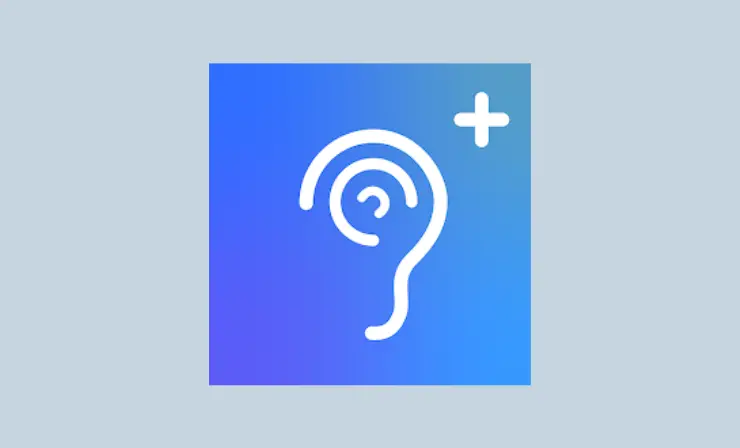
With features like personalized sound calibration and adaptive noise adjustment, it’s suitable for everyday use, whether for phone conversations or in-person interactions, catering to individual hearing preferences and environments.
Features
- Personalized Sound Calibration: Tailored to individual hearing needs, this feature conducts a quick 2-minute test, adjusting the audio for each ear, ensuring a customized and clear listening experience for the user.
- Adaptive Environment Sound Adjustment: This tool intelligently adapts to varying noise conditions, enhancing speech intelligibility. It ensures clear communication, regardless of the surrounding environment, making every conversation distinct and understandable.
- Dynamic Sound Compression: Specializing in amplifying quieter sounds while keeping the overall volume consistent, this feature ensures a balanced audio experience during phone calls, enhancing both clarity and comfort.
- Captioned Calls Feature: Revolutionizing phone conversations, this feature allows users to make and receive captioned calls, ensuring every word is clear and comprehensible, which is especially useful in noisy environments or for the hearing impaired.
- Advanced Noise Suppression: Designed for noisy environments, this feature effectively suppresses background disturbances, enhancing voice communication by focusing on speech clarity, making conversations in loud settings more comfortable and efficient.
Price
Free with an option to upgrade for more features and ad removal starting at $5.99
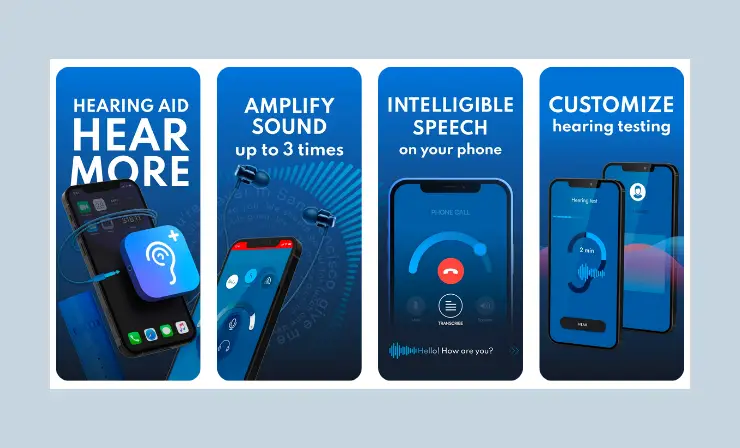
Why I Like It
- Personalized Hearing Experience: I appreciate the app’s ability to personalize sound for each ear, offering a quick, automatic adjustment tailored to individual hearing specifics, enhancing the audio experience remarkably.
- Captioned Call Capability: The feature allowing users to make and receive captioned calls is a game-changer, ensuring every word is clearly understood, which is particularly beneficial in noisy environments or for those with hearing challenges.
- Effective Noise Suppression: The app’s noise suppression feature stands out, providing comfortable voice communication in noisy settings by focusing on speech clarity, making it easier to hold conversations in challenging auditory environments.
Some Drawbacks
- Subscription Requirement for Noise Cancellation: Noise cancellation, a key feature for many, is locked behind a subscription, limiting its accessibility for users who need it but cannot afford the extra cost.
- Limited Microphone Selection: The app lacks the option to choose between different microphones (phone or earphones), affecting its versatility and user experience.
User Reviews and Ratings
- Rating by Google Play: 4.4/5
- What users like: Effective sound amplification and clarity in various environments, hearing test feature
- What users dislike: Higher cost, initial complexity in using advanced features.
Who Is Hear Boost Sound Amplifier Good For
Hear Boost Sound Amplifier is perfect for those struggling with hearing nuances in various environments. It assists in amplifying softer sounds and offers clarity in noisy settings, making it ideal for the hearing impaired. With features like personalized sound calibration and adaptive noise adjustment, it’s suitable for everyday use, whether for phone conversations or in-person interactions, catering to individual hearing preferences and environments.
5. Sound Booster (Android and IOS) — Convenient for Swift Audio Amplification
Sound Booster is an app that can be used to make sound louder on your phone. It can help you hear music, games, phone calls, and messages better. You don’t need to open the app—just swipe a button in the notification bar and the sound will get louder.
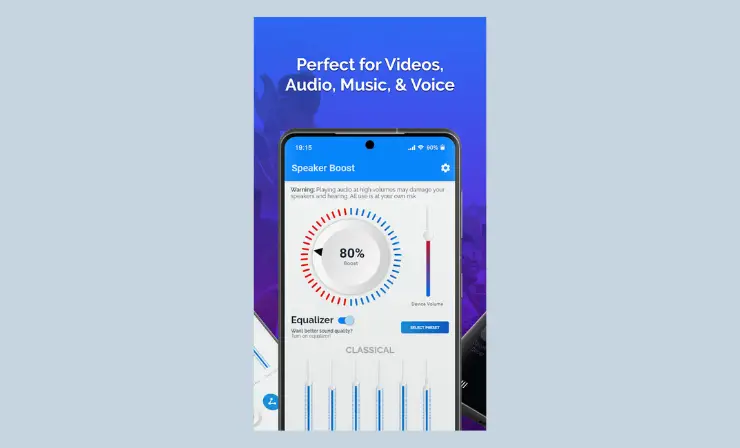
There are also special settings that teachers can adjust to customize sound for different types of audio.
Features
- One-Tap Sound Amplification: Instantly amplify your device’s audio with just one tap. This feature simplifies the sound enhancement process, providing immediate, noticeable improvement in audio quality for all types of content.
- Diverse Audio Type Settings Adjustment: Customize sound settings to suit various audio types, from music to movies and games. This feature ensures that each audio type is optimized for the best possible listening experience.
- Convenient Notification Bar Shortcut: Quickly and effortlessly adjust your sound settings through a handy shortcut in the notification bar. This feature provides rapid access and control, streamlining audio adjustments without interrupting your activities.
- Mobile Phone Call Volume Enhancement: Significantly enhance the volume of your phone calls, ensuring every conversation is crystal clear. This feature helps prevent missing crucial details in important calls, offering enhanced clarity and understanding.
- High-Resolution Audio Playback Support: Enjoy the highest quality sound with support for high-resolution audio files. This feature elevates your listening experience, providing unparalleled fidelity and clarity in music and other high-resolution audio content.
Price
Free with an option to upgrade for more features and ad removal starting at $0.99
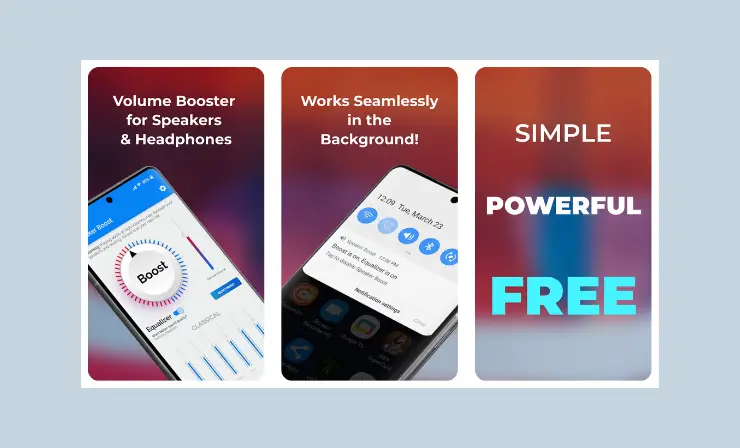
Why I Like It
- Easy One-Tap Sound Amplification: Instantly improve your device’s audio quality across all content types with just a tap, streamlining the sound enhancement process for a quick and effective audio boost.
- Customizable Audio Settings for Different Types: Speaker Boost allows you to tailor sound settings for various audio types, ensuring an optimized listening experience whether for music, movies, games, or calls.
- Convenient Control via Notification Bar: Access sound settings easily through the notification bar. This feature offers swift and hassle-free audio adjustments without disrupting current activities or opening the app.
Some Drawbacks
- Slow Loading Times and Reliability Issues: Users report significant loading delays, sometimes up to 2 minutes, and sudden loud bursts of sound. The app also has issues with occasional malfunction and sound-boosting failures, necessitating restarts.
- Issues with Consistency and Sound Distortion: There are concerns about the sound booster’s inconsistency and its tendency to distort sound, often amplifying background music more than dialogue, affecting the overall audio experience.
User Reviews and Ratings
- Rating by Google Play: 4.4/5
- What users like: The simplicity of the app and its efficiency with Bluetooth devices.
- What users dislike: The increasing number and intrusiveness of ads, the delay in startup and occasional shutdowns.
Who Is Sound Booster Good For
Sound Booster is perfect for anyone seeking to amplify and enhance their sound quality, from casual users to sound professionals and engineers. Its user-friendly interface, advanced sound frequencies, and customizable equalizers cater to a wide range of needs, allowing for the creation and saving of sound mixes. It’s an ideal choice for both everyday use and professional sound manipulation.
6. AmpMe (Android and IOS) — Perfect for Group Listening and Collaborative Audio Experiences
AmpMe is an app that can make sound louder. It has been downloaded by 20 million people and is a great way to listen to music with friends. Teachers can use this sound amplifier app in the classroom for videos or to share songs with students. Download it today for the best sound experience! With AmpMe, sound will never be the same again.
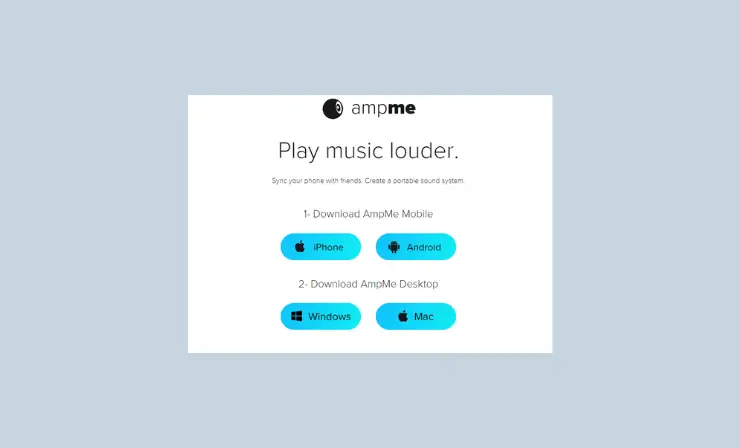
AmpMe sound amplifier is available for both iPhone and Android devices, so it’s easy to use no matter what device you have. With its innovative features, sound can be increased in limited devices and multiple devices can view videos simultaneously. Plus, AmpMe has great collaborative features.
Features
- Enhanced Sound on Limited Devices: Elevate the audio experience even on devices with limited sound capabilities. This feature boosts sound effectively, ensuring richer, fuller audio output, making every listening moment more enjoyable and immersive.
- Simultaneous Video Watching on Multiple Devices: Experience synchronized video playback across various devices. Ideal for group viewings, this feature allows multiple users to watch the same video content together, in perfect harmony, enhancing shared media experiences.
- Collaborative Sound Compilation Creation: Join forces with friends to create unique sound compilations. This innovative feature enables collaborative audio projects, making it perfect for crafting playlists or soundtracks that resonate with each contributor’s taste and style.
- Free Download on App Store and Google Play: Access this sound enhancement tool at no cost from both the App Store and Google Play. This feature ensures easy availability and accessibility, allowing users to experience improved audio without financial barriers.
Price
Free with an option to upgrade for more features and ad removal starting at $0.99
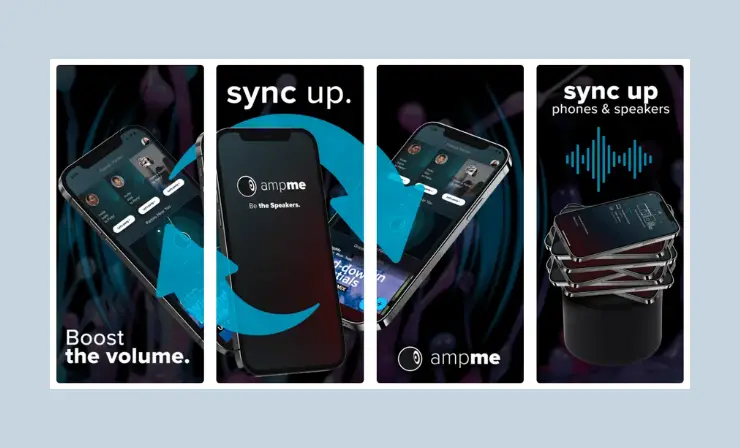
Why I Like It
- Enhanced Group Listening Experience: With over 20 million downloads, AmpMe is perfect for amplifying sound in social settings, enabling friends and teachers to share music and videos effortlessly, fostering community bonding and educational experiences.
- Cross-Platform Availability: Available on both iPhone and Android, AmpMe offers versatile use across different devices, making it easily accessible for a wide range of users, from casual listeners to educational professionals.
- Innovative Collaborative Features: AmpMe’s unique functionalities enable users to create collaborative sound compilations and view videos simultaneously on multiple devices, enhancing group entertainment experiences, and fostering creative collaborations.
Some Drawbacks
- Limited Multi-Speaker Functionality: Users need multiple devices to sync different speakers, as the app doesn’t allow connecting multiple speakers using just one phone, causing minor inconvenience and limiting spontaneous gatherings.
- Battery Consumption and App Operation: The app significantly drains battery life and cannot be used with the phone turned off, posing limitations in prolonged usage scenarios and reducing its practicality in outdoor or extended events.
User Reviews and Ratings
- Rating by App Store: 4.2/5
- What users like: The utility in syncing multiple devices for a surround sound experience.
- What users dislike: The increasing number of ads, confusing user interface.
Who Is Speaker Boost Good For
AmpMe is an ideal sound amplifier app for teachers, music lovers, and groups seeking a shared audio experience. With over 20 million downloads, it enhances classroom activities with videos and songs and allows friends to create collaborative sound compilations. Available for both iPhone and Android, AmpMe transforms sound experiences, making it a versatile choice for diverse audio needs.
7. Volume Booster: Sound Booster (IOS) — Superior for Intricate Sound Customization
The Bass Booster App is a sound and voice amplifier app for iPhone and Android. It uses special technology to make the sound from any pair of headphones louder, with different sound effects like dubstep and pop.
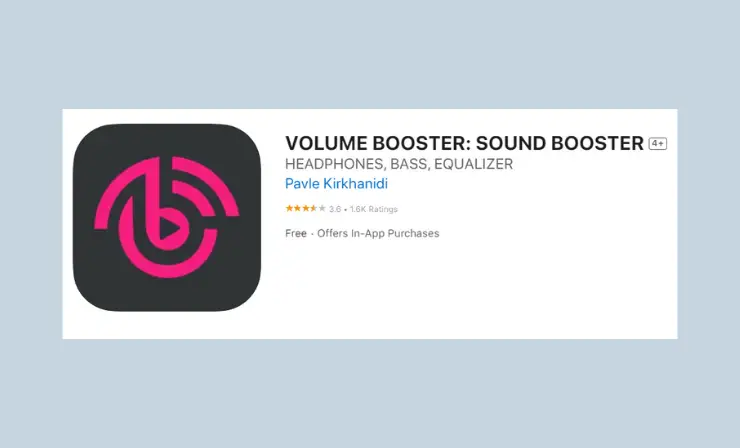
Teachers can use this app to make their music sound better and more exciting, by changing the settings with 8 or 16 bands to create their own sound equalizer.
Features
- Immersive 3D Sound System for Enhanced Audio Realism: Engage in a deeply immersive audio journey with our 3D sound system, meticulously engineered to offer a realistic, three-dimensional sound environment that meticulously accentuates every nuance and detail in your audio.
- Revolutionary Audio Quality with Exclusive Patent Sound Technology: Utilize our exclusive, patented sound technology for unparalleled audio quality. This advanced feature significantly elevates sound enhancement, establishing new benchmarks in audio processing and clarity for an unmatched listening experience.
- Diverse Listening Options with 29 Handcrafted EQ Presets: Select from an array of 29 meticulously handcrafted EQ presets, each designed to cater to different audio preferences. These presets are tailored to harmonize with various music genres and moods, offering a refined and adaptable listening experience.
- Unmatched Customization with Extensive Band Equalizer: Personalize your soundscapes with our comprehensive equalizer, boasting 8 or 16 bands for intricate sound customization. This feature provides the ultimate control for crafting distinct audio profiles, catering to the unique auditory preferences of each individual user.
Price
Free
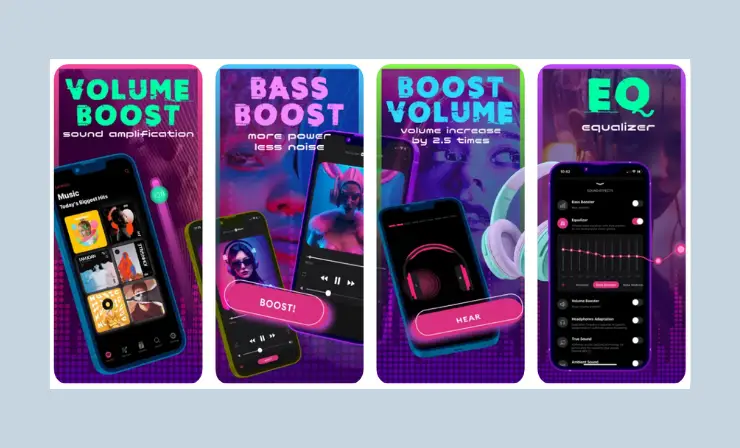
Why I Like It
- Enhanced Audio Experience: This feature amplifies the sound through any headphones, significantly increasing the loudness and clarity of music and other audio, making it perfect for a deeply immersive listening experience.
- Customizable Equalizer Settings: Provides a range of 8 or 16 bands for creating personalized sound equalizers, enabling precise audio adjustments to meet the specific requirements of teachers in classroom settings.
- Versatile for Various Audio Types: The app caters to a wide array of audio preferences, offering diverse sound effects like dubstep and pop, thus enhancing the listening experience across different genres, from music to gaming.
Some Drawbacks
- Limited Bluetooth Functionality: The app’s limitation in offering individual ear adjustments for Bluetooth headphones presents challenges, especially for users needing different audio settings for each ear due to varying hearing abilities.
- Issues with SoundCloud Integration: Users report difficulties in integrating with SoundCloud, facing challenges like restricted song loading and problems with the equalizer’s functionality, affecting the overall user experience with the app.
User Reviews and Ratings
- Rating by App Store: 3.6/5
- What users like: Ability to enhance sound and the app’s functionality with wired headphones.
- What users dislike: Inability to adjust settings for each ear individually when using Bluetooth headphones.
Who Is Volume Booster: Sound Booster Good For
The Bass Booster app is the perfect sound amplifier app for teachers who want to make their music sound better. With its special sound technology and customizable settings, the sound from any pair of headphones can sound better and more exciting. Teacher should take advantage of this sound amplifier app to make their music sound its best.
TIP: Make sure to buy compatible headphones for your sound amplifier app. They need to be compatible with the Bass Booster App in order to get the full sound experience.
8. Precise Volume (Android) — Best for Tailored Audio Profiles and Hearing Protection
Precise Volume is an app that can make sound louder and better. It has sound profiles for music and movies, so it makes sound sound like you’re in a theater or office. You can also set up the headphone volume limit to protect your ears. It works with Android phones 4.0 and newer, so teachers can use it too.
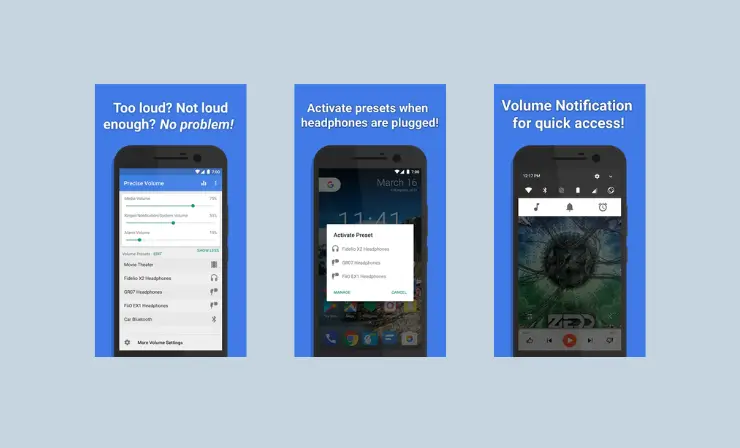
Features
- Music and Movie Sound Profiles: Tailor your audio for music or movies with dedicated profiles, enhancing each experience with optimal sound settings.
- Customizable Sound Schemes: Personalize your listening with adjustable sound schemes, adapting audio to suit your preferences and environment.
- Effective Sound Amplifier: Enhance audio levels efficiently with the sound amplifier feature, ensuring clearer and more distinct sound output.
- Powerful Sound Booster: Boost your device’s audio effectively, delivering a more intense and immersive listening experience.
- Extended Volume Limit Control: Increase your device’s maximum volume limit for a louder, more robust audio performance.
- Hearing Protection with Headphone Volume Limit: Safeguard your hearing by setting a volume limit on headphones, preventing excessive loudness.
- Immersive Surround Sound Effect: Experience the richness of surround sound, adding depth and dimension to your audio for a more engaging experience.
Price
Free with an option to upgrade for more features and ad removal starting at $2.99
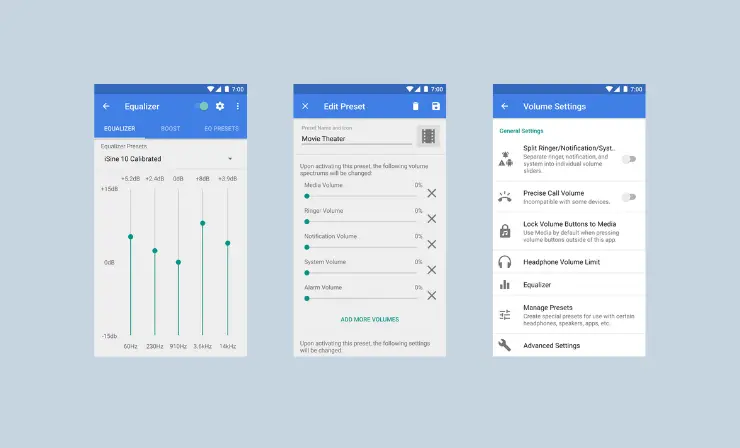
Why I Like It
- Music and Movie Sound Profiles: Tailor audio with dedicated profiles for music and movies, creating an immersive listening experience akin to theater or office acoustics.
- Customizable Sound Schemes: Adjust sound settings to suit personal preferences and adapt to different environments, enhancing the overall listening experience for a variety of audio types.
- Effective Sound Amplifier: Efficiently boosts audio levels, ensuring a clearer and more distinct sound output, ideal for enhancing both casual listening and focused audio sessions.
Some Drawbacks
- Inconsistent Visual Indicators: The app’s visual adjustment steps may not align with actual hardware amplification, causing discrepancies in audio control and user experience.
- Compatibility Issues with Bluetooth Devices: The app’s global sound settings for Bluetooth headphones don’t support individual ear adjustments, which restricts its functionality for users with different hearing needs in each ear.
User Reviews and Ratings
- Rating by Google Play: 3.2/5
- What users like: Ability to work with different Bluetooth speakers and the precise volume control.
- What users dislike: Inability to adjust settings for each ear individually when using Bluetooth, the lengthy loading time, and the occasional high volume bursts.
Who Is Precise Volume Good For
Precise Volume is perfect for anyone who wants enhanced audio quality, from music enthusiasts to movie lovers. Its customizable sound schemes and profiles create immersive experiences akin to theaters or offices. Ideal for Android users (4.0 and newer), including teachers, it also offers a headphone volume limit to protect hearing, with free access and upgrade options.
9. Super Volume Booster (Android) — Excellent for Significant Sound Enhancement and Classroom Use
Super Volume Booster is an app for Android phones that helps make sound louder. It can increase sound by up to 40%. Teachers could use this app to make their voices sound louder when teaching classes.

This sound amplifier app also features an equalizer that allows teachers to adjust sound levels for each frequency range. This feature allows teachers to customize sound output as needed, whether it’s for a large auditorium or a small classroom. Additionally, Super Volume Booster includes a bass booster, so teachers can add more depth and resonance to their voices when addressing students.
Features
- 40% Sound Level Boosting Capability: Enhance your device’s audio output significantly, with the ability to boost sound levels up to 40%, ensuring a more powerful and enriched listening experience for all types of content.
- Frequency Range-Specific Equalizer: Customize your audio experience with an equalizer that adjusts sound levels across each frequency range, allowing for precise and tailored sound enhancement that suits your individual listening preferences.
- Integrated Bass Booster Feature: Elevate the depth and richness of your audio with the bass booster, designed to amplify low-end frequencies for a more robust and immersive bass experience in your music and media.
- Versatile Media Player Integration: Seamlessly use this app alongside any media player, enhancing your audio experience across various platforms and formats without compatibility issues, making it a universal tool for all your media.
- Universal Sound Amplifier Application: This sound amplifier app is compatible with all media players and audio streams, offering a comprehensive solution to enhance audio quality across different types of media and devices.
Price
Free with an option to upgrade for more features and ad removal starting at $2.99
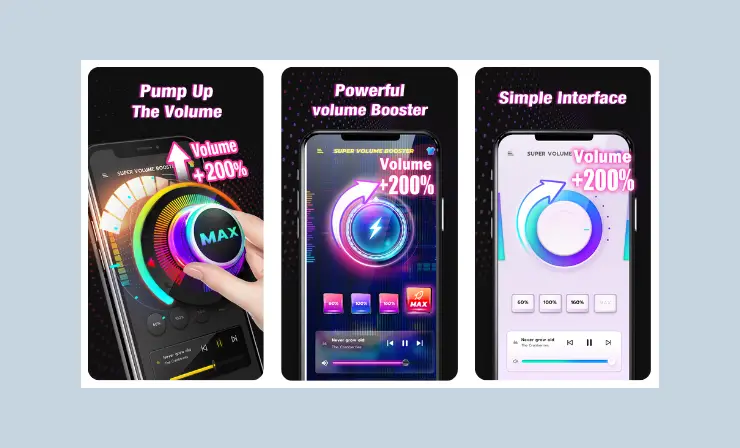
Why I Like It
- Effective Sound Amplification: Super Volume Booster can increase sound by up to 40%, enhancing audio significantly for clearer and louder output in various settings, including classrooms.
- Adjustable Equalizer for Frequency Ranges: Features an equalizer that allows precise sound level adjustments across different frequency ranges, enabling teachers to customize audio output for different environments.
- Bass Booster for Depth and Resonance: Includes a bass booster function, adding more depth and resonance to the voice, beneficial for teachers addressing students in different classroom settings.
Some Drawbacks
- Delayed Effect on Adjustments: Adjustments made in the app, like volume changes, don’t take immediate effect and may cause sudden loud blasts, posing a risk to hearing.
- Spontaneous Volume Reduction: Users report that the app occasionally drops the volume suddenly, especially when set above 100%, which can be inconvenient and potentially hazardous while driving or in other critical situations.
User Reviews and Ratings
- Rating by Google Play: 4.7/5
- What users like: App’s easy usability and the freedom to adjust the volume to higher levels.
- What users dislike: Issues with static noise at high volumes, sudden drops in volume, and the app’s tendency to shut down unexpectedly.
Who Is Super Volume Booster Good For
Super Volume Booster is an excellent sound amplifier app that teachers can use to make their voices sound louder while teaching classes. With its sound-boosting, equalizing, and bass-boosting capabilities, teachers can easily adjust sound output to suit their needs. This sound amplifier app is available for free on the Android platform.
10. Wavelet (Android and IOS) — Optimal for Headphone-Specific Sound Optimization
Wavelet is an app for iPhones and Androids that amplifies sound from headphones. It adjusts sound to make it sound better and louder. Teachers can use Wavelet to make their teaching sound clearer and more audible. The app is free, but some features need to be bought with money.
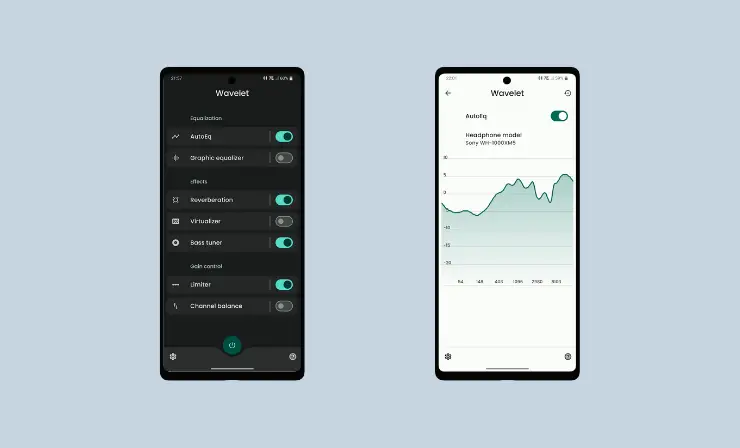
Features
- Expansive Sound Library for Popular Headphones: Access a vast library of sound optimizations tailored for various popular headphone models, enhancing your listening experience by fine-tuning audio characteristics to match your specific headphone type perfectly.
- Volume Enhancement and Channel Balancing: Elevate your device’s sound volume while simultaneously restoring and maintaining an equal balance between the left and right audio channels, ensuring a harmonious and immersive auditory experience.
- Advanced Sound Adjustment for Clarity and Volume: Utilize sophisticated sound adjustment features to not only increase the overall volume but also significantly enhance the quality of the sound, making it crisper, clearer, and more vibrant for all types of media.
- Complimentary Download with Premium Feature Options: Download the app for free and gain instant access to its basic features, with the option to unlock additional, more advanced functionalities through an in-app purchase, allowing for a customized audio enhancement experience.
Price
Free with an option to upgrade for more features and ad removal starting at $4.99
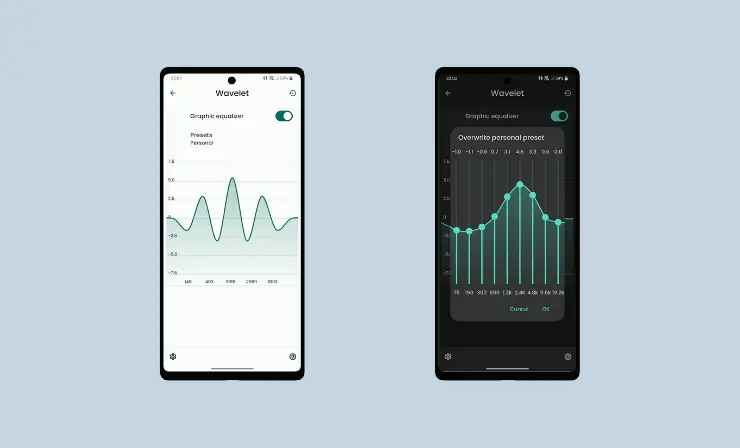
Why I Like It
- Expansive Sound Library for Headphone Optimization: Wavelet offers a comprehensive library of sound optimizations for various popular headphone models, enhancing audio tuning to perfection.
- Volume Enhancement and Balance Control: It boosts and maintains an equal balance between audio channels, offering a harmonious and immersive auditory experience.
- Advanced Audio Adjustment for Quality Enhancement: Sophisticated sound adjustment features not only amplify volume but also significantly improve sound quality, making audio crisper and more vibrant.
Some Drawbacks
- Intermittent Functionality and Compatibility Issues: The app sometimes fails to work with certain applications and needs reinstallation to catch up, posing reliability issues.
- Inconsistent Equalizer Performance and Safety Concerns: When used with DACs, the app may unexpectedly output maximum volume, risking hearing damage and audio equipment.
- Occasional Automatic Disconnection and Manual Re-engagement: Users occasionally need to manually re-engage the app to maintain functionality, as it may turn off automatically during usage.
User Reviews and Ratings
- Rating by Google Play: 4.3/5
- What users like: AutoEQ feature and the vast selection of presets for various headphones and earbuds.
- What users dislike: Some users note problems such as sound stopping when playing videos or music and requiring frequent restarting of the app.
Who Is Wavelet Good For
Wavelet is ideal for teachers and audiophiles seeking to enhance audio clarity and volume through headphones on iPhones and Androids. With its extensive sound optimization library and ability to balance and amplify sound, it’s a valuable tool for educators to ensure their teachings are heard clearly. The app is free, with premium features available for purchase.
11. Poweramp Equalizer (Android and IOS) — Superior for Advanced Audio Customization and Clarity
Poweramp Equalizer is a sound amplifier app available for iPhone and Android. It allows teachers to adjust sound levels up to 32 bands with a preamp that can make any sound more clear. Settings can be saved as presets and turned on or off depending on the device.

Features
- Comprehensive 32-Band Sound Level Adjustment: Fine-tune your audio with precision using a 32-band equalizer, allowing detailed control over a wide range of sound frequencies for a customized and optimized listening experience tailored to your preferences.
- Integrated Preamp for Enhanced Clarity: Utilize the built-in preamplifier feature to enrich and clarify your audio output, ensuring that every note and tone is crisp and distinct, thus elevating the overall quality of your sound.
- Customizable Presets for Saved Sound Settings: Create and save your unique sound settings as personalized presets, enabling you to quickly and conveniently apply your preferred audio adjustments across different media, ensuring a consistent audio experience.
- Samsung Device-Specific Hi-Res Playback Caution: While offering high-quality audio enhancements, users may encounter challenges when playing Hi-res tracks on certain Samsung devices, requiring consideration for those particular users seeking seamless Hi-res audio playback.
Price
Free with an option to upgrade for more features and ad removal starting at $5.99
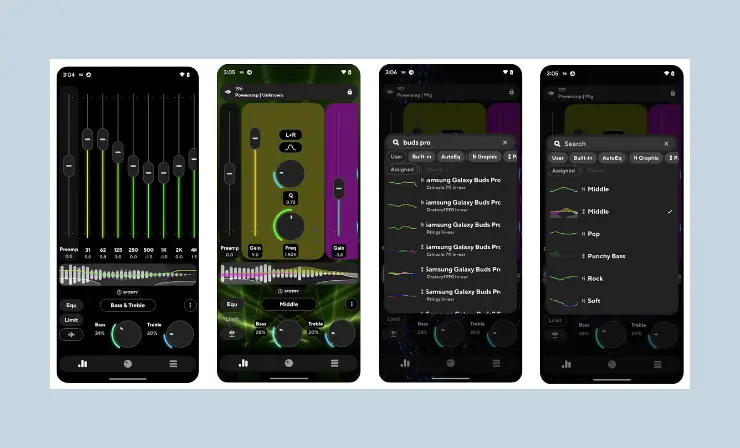
Why I Like It
- Comprehensive 32-Band Sound Level Adjustment: Poweramp Equalizer offers precise control with a 32-band equalizer, enabling detailed audio customization for an enhanced listening experience.
- Integrated Preamp for Enhanced Clarity: The app’s preamplifier feature enriches and clarifies audio, ensuring crisp, distinct output and elevating overall sound quality.
- Customizable Presets for Convenient Sound Settings: Save unique sound settings as personalized presets for quick application across different media, ensuring consistent and tailored audio experiences.
Some Drawbacks
- Volume Fluctuations Between Songs: Users report volume drops for a second when changing songs, disrupting the listening experience and indicating a need for app optimization.
- Limited Compatibility with Certain Music Apps: Some users encounter issues with the app’s performance, particularly with Apple Music, where it intermittently stops working, requiring frequent restarts.
- Occasional Audio Glitches and Safety Concerns: The app sometimes experiences glitches, resulting in unexpected loud volume blasts, posing a risk to user safety and audio equipment.
User Reviews and Ratings
- Rating by Google Play: 4.3/5
- What users like: Significantly enhanced bass and overall sound quality.
- What users dislike: Some report issues like a temporary drop in volume when switching songs.
Who Is Poweramp Equalizer Good For
Poweramp Equalizer is an excellent app for teachers who need to enhance sound levels and clarity in classroom settings. Its array of features simplifies sound management, making it easier for educators to ensure that all sounds, from discussions to multimedia presentations, are clear and easily audible to students.
FAQ. How to Choose the Right Sound Amplifier App
Choosing the right sound amplifier app is crucial, especially for users like teachers who rely on clear audio in dynamic environments such as classrooms. With a plethora of options available in the market, it can be challenging to pinpoint the ideal app that meets your specific needs. Here’s a comprehensive guide to help you select the best sound amplifier app:
App Compatibility
Ensure that the app is compatible with your device, whether you’re using an Android or iOS platform. Some apps may offer enhanced features or better performance on specific operating systems or devices. Also, consider the headphones you’ll be using, as some apps might not be compatible with certain types of headphones, especially wireless ones.
User Interface and Ease of Use
A user-friendly interface is vital. The app should allow easy navigation, quick access to essential features, and simple adjustment controls. An overly complicated app can be frustrating and time-consuming, especially when immediate sound adjustment is needed in a classroom setting.
Features and Functionality
Look for apps that offer a range of functionalities to suit your needs. Key features to consider include sound amplification, noise suppression, frequency adjustments, equalizer settings, and the ability to save custom presets. Advanced features like real-time sound mapping or individual ear volume control can be beneficial for more personalized audio enhancements.
Performance and Reliability
Read user reviews and ratings on various platforms to gauge the app's performance. Consistent sound amplification without significant delays, a balanced frequency output, and minimal glitches are indicators of a reliable app.
By considering these factors, you can make an informed decision and select a sound amplifier app that enhances your audio experience in the most effective way, whether it’s for professional use in education or personal use in various listening environments.
3 Other Ways Of Boosting Sound
Struggling to find your voice in a crowded room? Looking for ways to up the ante on volume and make sure everyone is hearing you loud and clear? Here are some solutions that may provide just the boost of confidence you need.
1. VLC for Android
VLC for Android takes your audio and video experience to the next level with its built-in equalizer. This remarkable feature allows users to boost volume beyond 100%, ensuring sound that is tailored specifically to their needs – all without affecting other apps or system sounds.

2. Purchase a Bluetooth Speaker
Take your tunes with you wherever life takes you! Bluetooth Speaker can keep the music playing for up to 10 hours on just one charge. Plus, it’s compatible with all modern devices making it an ideal portable accessory that clips easily onto any backpack or belt loop.
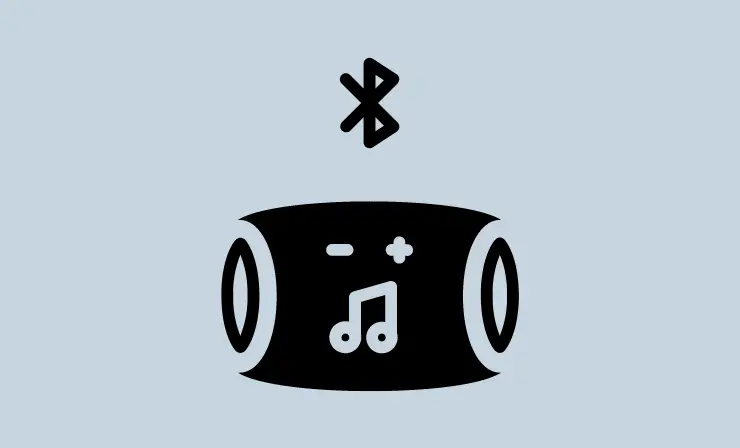
3. Clean Out Your Speakers
Keep your audio quality crisp by regularly cleaning the protective mesh or grille covering speakers. Carrying a phone in pockets can cause dust and debris to build up, which reduces maximum volume levels. A quick fix is just around the corner with some compressed air, isopropyl alcohol & Q-tips – all perfect ingredients for crystal-clear sound.
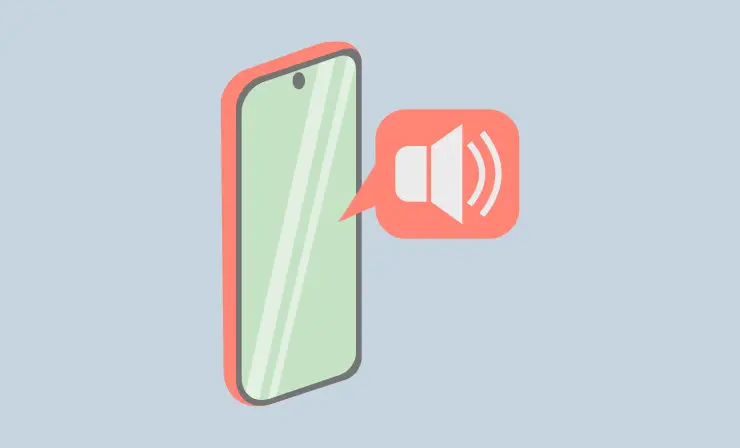
OR, you may just use a physical voice amplifier. Read our article about the 9 best teacher amplifiers or watch the video below. Check it out, it’s really entertaining 😉
Useful Resources
- 18 Lessons to Teach the Science of Sound
- Science Experiments to Explore Sound for Kids
- 14 Phenomenal Phonics Activities for Preschoolers
Conclusion
Using sound amplifier apps is a great way for teachers to get their message across effectively, without having to shout. There are plenty of sound booster apps available on both iOS and Android devices that can help amplify sound in the classroom or any other environment where volume needs boosting. Whether you want an app with advanced features like equalizers or something more basic, there’s sure to be one out there that meets your needs. With these sound-amplifying solutions at your fingertips, it’ll never be too hard for students to hear what you have to say!
- 14 Science Experiments for Middle School — Unlock the Wonders of The World in Your Classroom - February 18, 2023
- Top 11 Sound and Voice Amplifier Apps: Enhance Audio on Your Device with the Best Volume Boosters - January 26, 2023
- 7 Creative Valentine’s Day Poster Ideas to Make Your Space Feel More Festive - January 11, 2023











