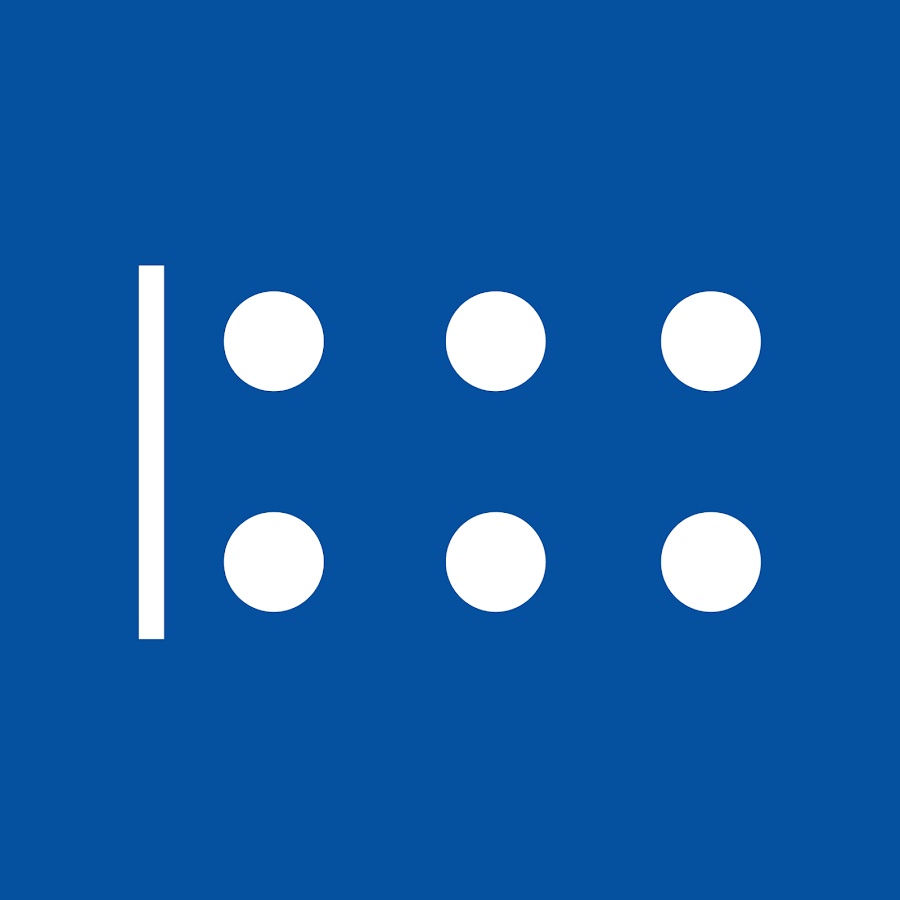Navigating the world of authoring tools can be a daunting task, especially for school teachers venturing into the realm of SCORM courses. With countless options available, discerning which tool is the best fit for unique needs becomes challenging.

This article aims to demystify that process by reviewing 21 of the best authoring tools on the market, tailored especially for educators aspiring to produce compelling SCORM-compliant content. The goal is to provide a comprehensive, informative guide to aid school teachers in making an informed choice, ensuring their digital teaching journey starts on the right foot.
What you’ll find on this page:
- Understanding SCORM Authoring Tools →
- How We Evaluated The Authoring Tools →
- 21 Best Authoring Tools:
- 1. Adobe Captivate →
- 2. iSpring Suite →
- 3. TechSmith Camtasia →
- 4. iSpring Free →
- 5. Adapt Learning →
- 6. Articulate 360 →
- 7. dominKnow →
- 8. Composica →
- 9. Coassemble →
- 10. TalentLMS →
- 11. Udutu →
- 12. BranchTrack →
- 13. Lectora Online →
- 14. Easygenerator →
- 15. Evolve Authoring →
- 16. CenarioVR →
- 17. SmartBuilder →
- 18. Gomo Learning →
- 19. Elucidat →
- 20. ScormHero →
- 21. Scormify →
- FAQ. How to Choose the Perfect SCORM Authoring Tool →
Understanding SCORM Authoring Tools
SCORM authoring tools are specialized software designed to help educators create SCORM-compliant training content. Depending on the software, it may be tailored to develop specific learning activities or offer the flexibility to create a variety of content, from quizzes and video courses to role-play simulations. For a thorough understanding of SCORM files, their functionality, significance, and integration into your training system, consult our detailed SCORM guide.
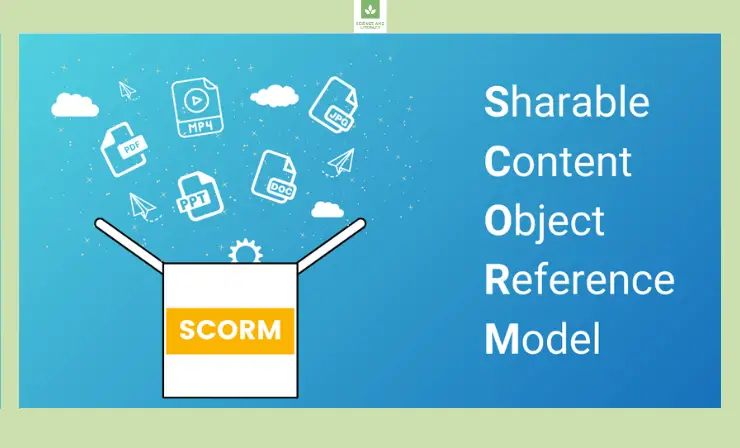
Currently, the two prevalent SCORM versions are 1.2 and 2004. Each comes with distinct technical specifications; for instance, SCORM 2004 offers more comprehensive reporting details. When designing courses for a Learning Management System (LMS), it’s crucial to understand which SCORM version it supports. Fortunately, most eLearning authoring tools are versatile, allowing content publishing to both SCORM 1.2 and 2004.
Broadly, SCORM authoring tools fall into two categories:
- Desktop SCORM Authoring Tools: Installed directly onto a computer, these tools operate offline. Typically, they come with advanced authoring capabilities and a wider range of customization options.
- Cloud-based SCORM Authoring Tools: Accessible via a browser, these tools can be used anywhere, anytime, making them ideal for remote teams. While they might not offer the extensive features of desktop versions, their convenience and accessibility make them a popular choice for many educators.
To learn how to create SCORM files, check out our article on the 5 ways of crafting SCORM courses.
How We Evaluated the Authoring Tools
In our pursuit to identify the best authoring tools for school teachers, we employed a systematic approach to evaluate a myriad of options available in the market. Here’s a brief insight into our methodology:
- Features: We delved deep into the capabilities of each tool, assessing the breadth and depth of their features. This ranged from their multimedia integration possibilities to the quality of interactive elements they offer.
- Prices: Affordability is key for educators. We compared the pricing models, considering both upfront costs and subscription fees, to determine the best value propositions.
- Target Audience: Not every tool is a one-size-fits-all. We identified who each tool is ideally suited for, be it individual educators, collaborative teams, or larger educational institutions.
- Ratings and Reviews: Authentic user feedback provided invaluable insights. We trawled through user reviews on platforms like g2.com, capterra.com, and softwareadvice.com to gauge user satisfaction and common issues encountered.
- Overall User Experience: Beyond the technical aspects, the overall user experience—ease of use, interface design, and learning curve—played a pivotal role in our assessment.
By meticulously analyzing these facets, we’ve curated a list that ensures every educator finds a tool tailored to their unique requirements and preferences.
Fast course authoring toolkit
Create online courses and assessments in record time.
Before I delve into my curated selections, I’d like to spotlight three apps that genuinely stood out to me.
Editors’ Choice
If you prefer quick recommendations tailored to your unique requirements instead of diving into extensive articles, here are my brief suggestions:
- iSpring Suite — for educators and trainers taking their first steps into the eLearning world.
- Articulate 360 — for educators at all tech-savviness levels, looking to develop interactive and professional-grade eLearning courses.
- Coassemble — for educators and trainers seeking an all-in-one solution for online course creation and delivery.
Here are the selected authoring tools:
| App Description | Price and Trial Version | Features |
|---|---|---|
Advanced Interactive Content Creation
| $33.99/month per user 30-day trial |
|
Comprehensive PowerPoint-Based SCORM Design
| Starting at $470/year per user 14-day trial |
|
Best for Video-Centric Course Design
| Starting at $179.88/year per user 3-day trial |
|
Starter Tool for eLearning Newbies
| Free |
|
Open-Source Responsive Course Design
| Free |
|
Intuitive Storyline-Based Content Development
| Starting at $699/year per user 30-day trial |
|
Robust Platform for Collaborative Course Creation
| Pricing available on request 14-day trial |
|
Interactive Course Design with Real-time Collaboration
| Starting at $99/month per user No free trial |
|
User-Friendly Course Creation with Collaboration
| Free |
|
Simplified LMS & Course Creation Hybrid
| Free, paid plans starting at $89/month |
|
Budget-Friendly, Web-Based Course Authoring
| Free, paid plans starting at $199/month |
|
| Free, paid plans starting at $999/year |
| |
| $1,398/year per user 30-day trial |
| |
| Starting at $1,299/year per user 14-day trial |
| |
| Starting at $576/year per user 21-day trial |
| |
| $1,999/year per user 30-day trial |
| |
| $139/month per user 30-day trial |
| |
| Pricing available on request 21-day trial |
| |
| Pricing available on request 14-day trial |
| |
| Free, paid plans starting at $190/year per user |
| |
| Free, paid plans starting at $19/month per user |
|
1. Adobe Captivate — Advanced Interactive Content Creation
- Type: Desktop
- SCORM version: 1.2 / 2004
- Platform: Windows/Mac
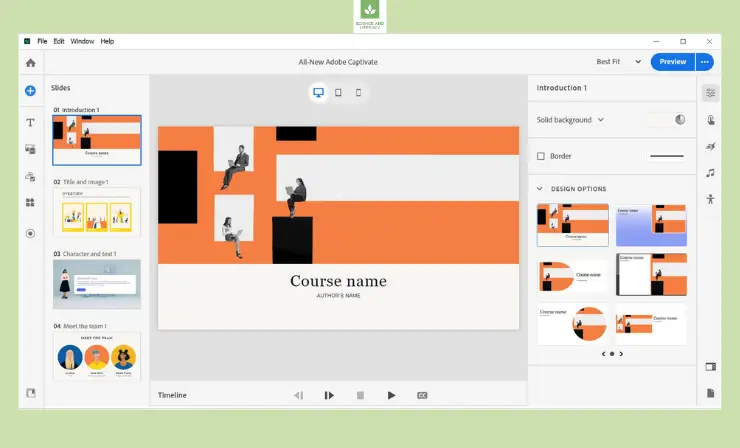
Adobe Captivate is a dynamic SCORM authoring tool tailor-made for educators who wish to provide engaging, interactive, and multimedia-rich content for their students. It is not just a slide-based content creator, but an entire suite with a quiz builder, interactive video creator, and a vast content library. Captivate stands out with its unique features like the SCORM software simulations and the capability to construct VR learning experiences. However, mastering this tool demands a significant investment of time and training.
Features
- Slide-Based Content Creation: Craft intricate educational slides seamlessly. Use multimedia elements, such as videos, images, and audio clips to make lessons more immersive and student-friendly.
- Interactive Quiz Builder: Easily design in-depth quizzes with an array of question types. This feature allows educators to assess students’ grasp on topics and offer instant, helpful feedback.
- SCORM Software Simulations: Generate realistic software demonstrations and tutorials. This feature provides students with a tangible experience of software interfaces, making learning more intuitive.
- VR Learning Experience: Incorporate 360° images or videos to devise compelling virtual reality lessons. Dive into an immersive environment that’s perfect for subjects like history, geography, and various science disciplines.
- Content Library: Dive into a comprehensive collection of pre-designed templates, vibrant characters, and diverse media elements. This treasure trove aids in enriching your courses and captivating your students.
- Responsive Design: Craft once and display beautifully everywhere. This ensures your educational content is optimized and visually appealing across mobiles, tablets, and desktop platforms.
Price and Trial Version
- $33.99/month per user
- 30-day trial
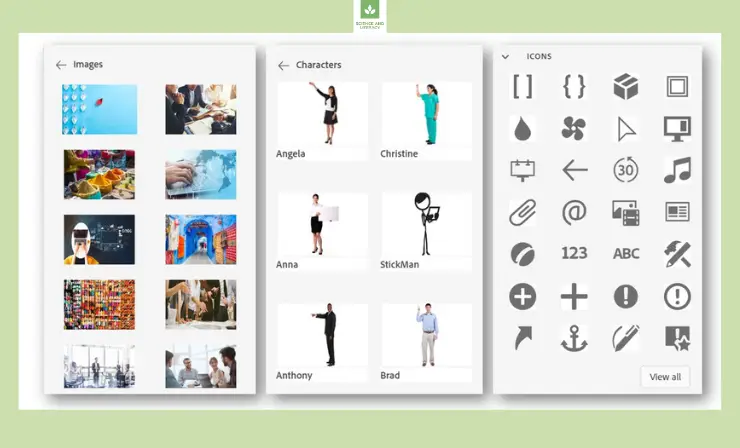
Why I Like It
- Interactive Features: Adobe Captivate goes beyond traditional slide presentations, offering interactive elements that engage students more effectively.
- VR Capabilities: Few authoring tools offer VR learning experiences, setting Captivate apart in the market.
- Extensive Content Library: Having access to a myriad of templates and elements means faster content creation without compromising quality.
Some Drawbacks
- Steep Learning Curve: New users might find the platform intimidating, requiring dedicated training sessions.
- Price Point: For individual educators or small institutions, the cost might be prohibitive.
User Reviews and Ratings
- Rating by Capterra: 4.5/5
- What users like: Users appreciate the wide range of tools and features available. The VR and interactive elements are often highlighted as standout features.
- What users dislike: The most common complaint pertains to the learning curve. Some users also mention occasional software glitches or slow performance.
Curious about Adobe Captivate? Check out this video overview to see it in action:
Who Is Adobe Captivate Good For
Adobe Captivate is perfect for educators aiming to elevate their teaching content to the next level. It suits institutions or individual educators wanting to introduce interactive multimedia lessons, VR experiences, or software simulations to their students.
2. iSpring Suite — Comprehensive PowerPoint-Based SCORM Design
- Type: Desktop
- SCORM version: 1.2 / 2004
- Platform: Windows
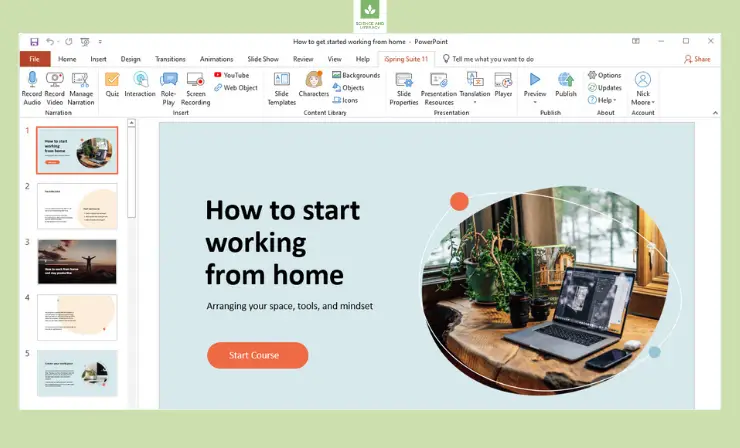
iSpring Suite is a versatile eLearning authoring toolkit, expertly crafted for educators who desire a seamless way to convert their classroom material into digital courses. Primarily built as a PowerPoint add-on, it extends the functionality of familiar PowerPoint slides into interactive eLearning content, making it an accessible transition for many teachers. Additionally, it boasts a range of multimedia integration options and assessment tools, enhancing the overall learning experience for students.
Features
- PowerPoint Integration: Seamlessly transform existing PowerPoint presentations into dynamic eLearning courses. This feature lets you weave quizzes, interactive scenarios, and diverse multimedia components directly into your familiar slides.
- QuizMaker: Utilize the robust QuizMaker to architect in-depth assessments. With a spectrum of 14 diverse question formats, ranging from intuitive drag-and-drops to intricate hotspot queries, it ensures an all-encompassing evaluation of student comprehension.
- Interactive Role-Plays: Sculpt engaging simulation-based dialogues tailored for subjects like language acquisition or communication tactics. This feature provides students with an immersive environment, mimicking real-life conversational nuances.
- Screen Recording: Effortlessly fabricate instructive tutorials or detailed software demonstrations. The in-built screen recording utility amplifies lessons, providing students with step-by-step visual guidance, making complex concepts more digestible.
- Content Library: Delve into a lavish repository brimming with eLearning assets. From lifelike characters to diverse backdrops and thematic objects, it offers everything needed to embellish and elevate your courses.
- Responsive Design: Guarantee that your courses gracefully conform to every device’s screen dimensions, whether that’s smartphones, tablets, or desktops, ensuring a consistent and user-friendly eLearning experience across all platforms.
Price and Trial Version
- Starting at $470/year per user
- 14-day trial
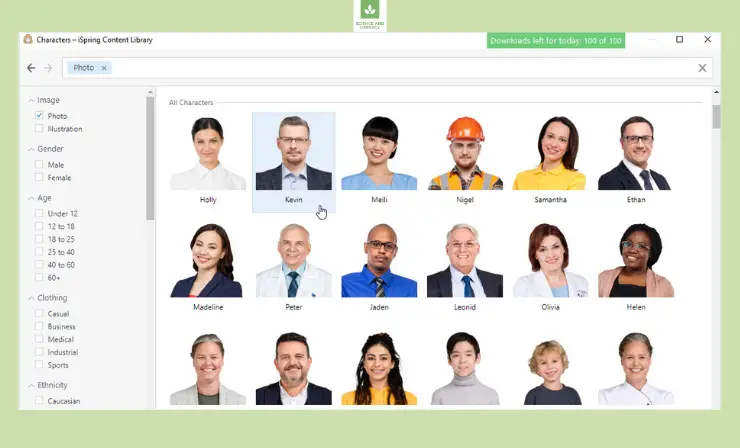
Why I Like It
- Intuitive Interface: As a PowerPoint extension, the familiarity minimizes the learning curve for educators new to eLearning.
- Versatile Quiz Options: The diverse range of question types allows for varied and effective assessments.
- Integrated Content Library: Having a wide variety of assets at one’s fingertips accelerates course creation while maintaining quality.
Some Drawbacks
- Dependency on PowerPoint: Those unfamiliar with PowerPoint might find some challenges.
- Limited Advanced Interactivity: For more sophisticated courses, iSpring might fall short compared to dedicated advanced tools.
User Reviews and Ratings
- Rating by Capterra: 4.6/5
- What users like: Users frequently mention the ease of integrating with PowerPoint and the straightforward conversion of slides to eLearning modules. The built-in content library is also a highlight for many.
- What users dislike: Some users mention wanting more advanced interactivity and customization options. Others have noted occasional compatibility issues with specific LMS platforms.
Dive deeper into iSpring Suite by watching this comprehensive video guide:
Who Is iSpring Suite Good For
iSpring Suite is ideal for educators and instructors familiar with PowerPoint, looking to transition into eLearning. Its user-friendly nature makes it a go-to for those venturing into digital course creation for the first time or those wanting a more straightforward eLearning solution.
3. TechSmith Camtasia — Best for Video-Centric Course Design
- Type: Desktop
- SCORM version: 1.2
- Platform: Windows/Mac

TechSmith Camtasia is a premier screen recording and video editing software tailored for educators and instructional designers. It empowers users to create engaging video tutorials, lessons, and presentations with ease, adding interactive elements to enhance the learning experience. Designed for both beginners and experienced users, Camtasia strikes a balance between simplicity and comprehensive functionality.
Features
- Screen Recording: Effortlessly capture high-definition videos of all on-screen activities. This feature is paramount for creating software walkthroughs, detailed web navigation tutorials, and illustrative demonstrations.
- Interactive Elements: Seamlessly embed elements like quizzes, clickable links, or various other interactive modules within your videos, enhancing viewer involvement and ensuring active participation throughout the lesson.
- Library of Assets: Dive into an extensive, ready-to-use repository filled with royalty-free music tracks, diverse icons, high-quality images, and more, all aimed at significantly enhancing the visual appeal and engagement of your videos.
- Annotations: With ease, introduce callouts, arrows, diverse shapes, and text annotations in your videos. These tools emphasize critical instructional points, enhancing clarity and ensuring viewers grasp the core concepts.
- Animations: Artfully incorporate movement techniques like zooms, pans, and smooth transitions. Such animations direct the viewers’ focus, ensuring they remain engaged and making the content visually appealing.
- Voice Narration & Audio Effects: Complement your videos with clear voiceovers, and utilize a range of audio effects to modulate and emphasize key segments, ensuring every lesson is sonically clear and engaging.
Price and Trial Version
- Starting at $179.88/year per user
- 3-day trial
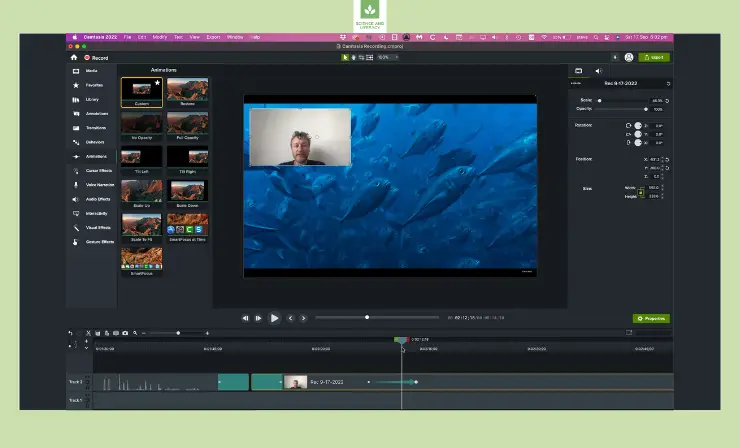
Why I Like It
- User-Friendly Interface: Camtasia is intuitive, reducing the learning curve for educators new to video editing.
- Versatile Editing Tools: From screen recording to the addition of interactive elements, it offers a comprehensive toolkit.
- Rich Asset Library: The integrated library simplifies the process of creating professional-looking educational videos.
Some Drawbacks
- Price Point: The one-time fee might be steep for some educators, despite the software’s value.
- Performance Issues: On older computers or with very long videos, users might experience some lag.
User Reviews and Ratings
- Rating by Capterra: 4.6/5
- What users like: Users appreciate the software’s user-friendliness and the vast array of editing tools available. The integrated asset library often garners praise.
- What users dislike: Some mention performance issues on less powerful computers. Others wish for more advanced video editing features.
Explore the capabilities of TechSmith Camtasia through this detailed video walkthrough:
Who Is TechSmith Camtasia Good For
TechSmith Camtasia is ideal for educators who aim to harness the power of video in their teaching. Whether creating tutorials, lessons, or presentations, it caters to both tech-savvy educators and those new to video creation, providing a platform that merges simplicity with depth.
4. iSpring Free — Starter Tool for eLearning Newbies
- Type: Desktop
- SCORM version: 1.2
- Platform: Windows
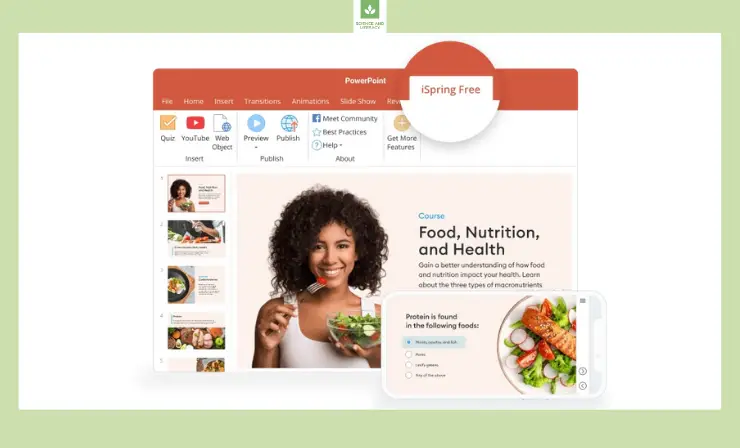
iSpring Free is a streamlined version of the renowned iSpring Suite, specifically designed for educators and trainers wanting a no-cost solution for eLearning content creation. This tool integrates seamlessly with PowerPoint, transforming presentations into interactive eLearning courses. While it may lack some advanced features found in premium versions, it offers a solid foundation for those new to digital course creation.
Features
- PowerPoint Integration: With this feature, educators can effortlessly convert their carefully crafted PowerPoint presentations into dynamic online courses, eliminating the hassle of starting from scratch or intricate format changes.
- Quiz Creation: Elevate the learning experience by seamlessly embedding foundational quizzes and surveys. This allows educators to gauge learners’ understanding, collect feedback, and tailor subsequent content for improved knowledge retention.
- Mobile-Friendly Content: In today’s mobile-centric world, create content that automatically adapts and renders beautifully on smartphones and tablets. This ensures that learners can access course materials anytime, anywhere, without compromise.
- Character Library: Breathe life into digital lessons by utilizing a diverse range of character illustrations. These can be positioned in various scenarios and postures, adding relatability and a human-centric appeal to the content.
- Interactive Player: Enhance the user experience manifold with a dynamic course player. It not only showcases content but also offers supplementary features like slide annotations, structured outlines, and a user-friendly interface, making learning truly immersive.
Price and Trial Version
- Free
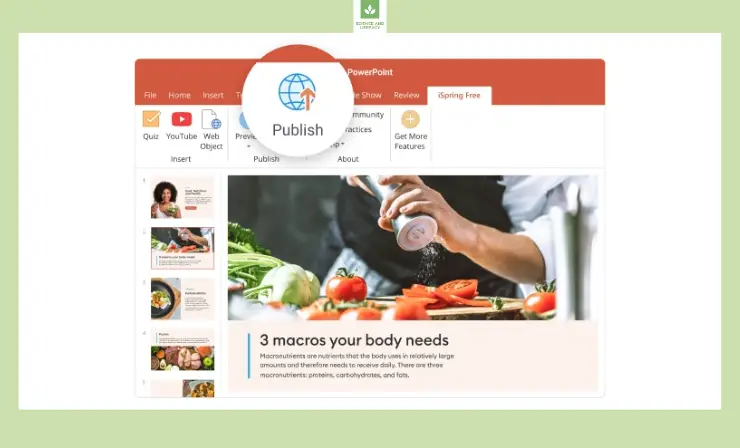
Why I Like It
- Cost-Effective: iSpring Free offers educators a chance to explore eLearning creation without any financial commitment.
- Seamless PowerPoint Integration: The ability to convert PowerPoint presentations directly is a significant boon for many educators.
- Mobile Responsiveness: The assurance that content is mobile-friendly without any extra effort is a great advantage.
Some Drawbacks
- Limited Advanced Features: While iSpring Free covers the basics, it lacks some of the more sophisticated features available in premium versions.
- Restricted Quiz Types: The quiz creation tool is somewhat basic, offering limited question types and functionalities.
User Reviews and Ratings
- Rating by Capterra: 4.3/5
- What users like: Users often praise the tool for its user-friendly interface and seamless PowerPoint integration. The mobile optimization feature is also a popular highlight.
- What users dislike: Feedback often points towards the limited feature set, with some users wishing for more advanced quiz functionalities and broader customization options.
Uncover the features of iSpring Free in this enlightening video overview:
Who Is iSpring Free Good For
iSpring Free is perfect for educators and trainers taking their first steps into the eLearning world. It’s particularly suitable for those who are already familiar with PowerPoint and want a simple way to transform their presentations into interactive online courses without the overhead of mastering a new tool.
5. Adapt Learning — Open-Source Responsive Course Design
- Type: Desktop + Cloud-based
- SCORM version: 1.2 / 2004
- Platform: Windows/Mac
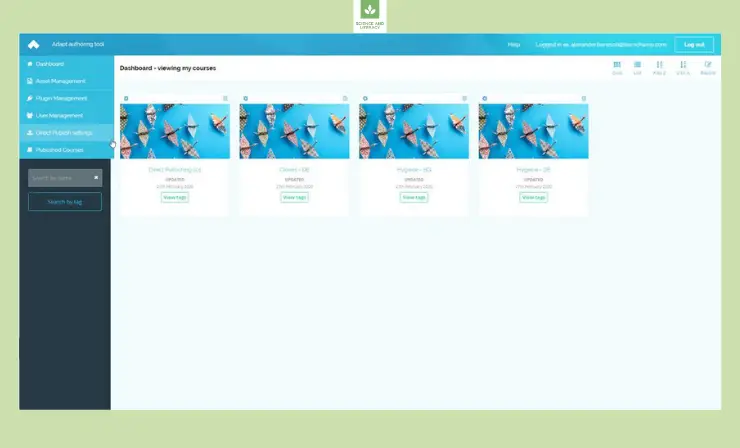
Adapt Learning is an open-source eLearning authoring tool designed to empower educators to create responsive, multi-device learning content. With its commitment to flexibility and adaptability, the platform has been built with modern educators in mind, prioritizing seamless user experience across varying devices. This community-driven platform continually evolves, ensuring that it remains at the forefront of eLearning innovations.
Features
- Responsive Design: Craft your educational content with confidence, knowing the platform automatically ensures it’s perfectly displayed across all devices, from mobile smartphones to expansive desktop screens.
- Extensible Framework: This system boasts a flexible modular design, empowering educators to effortlessly incorporate a variety of plugins, design themes, and custom extensions to meet distinct educational objectives.
- Interactive Components: Elevate the learner’s experience by embedding an array of stimulating interactive tools, spanning from clickable hotspots and unfolding accordions to rich multimedia presentations and immersive gamified scenarios.
- Community Contributions: Delve into a rich resource pool brimming with diverse tools, innovative extensions, and aesthetic themes, all generously contributed by the dedicated and vibrant Adapt user community.
- Visual Theme Editor: With the intuitive built-in editor, customize your courses to reflect a distinct aesthetic, ensuring they align seamlessly with your educational brand or institutional identity.
- Open-Source Nature: Revel in the unmatched adaptability and autonomy offered by this open-source solution, granting educators the liberty to tailor, modify, and integrate as per unique course demands.
Price and Trial Version
- Free
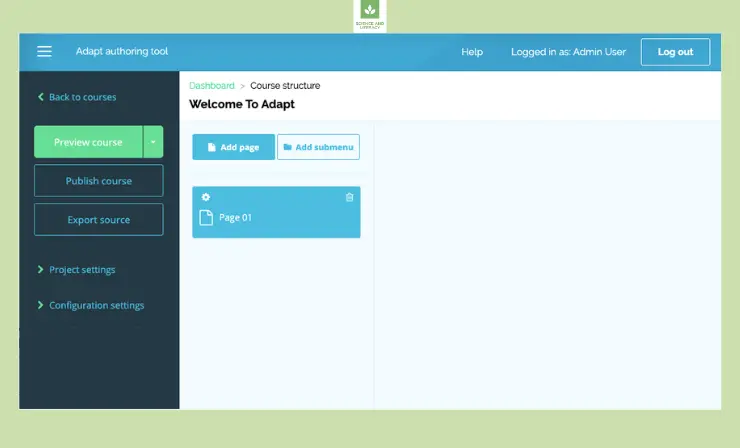
Why I Like It
- Flexibility of Open Source: Adapt’s open-source nature allows unparalleled flexibility and customization options.
- Community Support: The active community continually refines the tool and offers a wealth of resources and support.
- Device-agnostic Design: Ensures consistent user experience irrespective of the device used.
Some Drawbacks
- Steeper Learning Curve: Some educators may find it challenging initially, especially those new to open-source platforms.
- Requires Technical Know-how: While highly customizable, some operations might need technical expertise.
User Reviews and Ratings
- Rating by G2: 3.5/5
- What users like: Users often commend the platform’s flexibility and the responsive design capabilities. The active community support is also a frequently mentioned advantage.
- What users dislike: New users sometimes find the initial setup and navigation to be complex. Some also mention the need for more built-in themes and templates.
Want to know more about Adapt Learning? This video offers a concise introduction:
Who Is Adapt Learning Good For
Adapt Learning is best suited for educators and institutions that prioritize flexibility and are looking for a platform that can evolve with their needs. Its open-source nature makes it ideal for those who have access to technical resources or have a penchant for customization.
6. Articulate 360 — Intuitive Storyline-Based Content Development
- Type: Desktop + Cloud-based
- SCORM version: 1.2 / 2004
- Platform: Windows/Mac
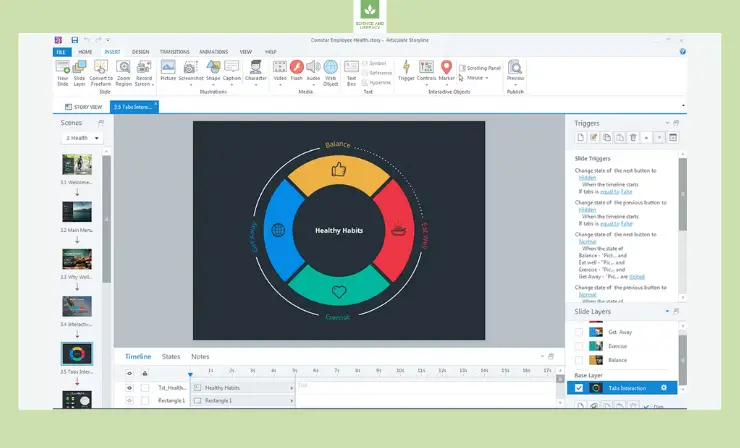
Articulate 360 is an all-inclusive eLearning authoring toolkit tailored for educators wishing to produce engaging, modern, and responsive courses. It’s not just a single application but an assembly of various tools, from slide-based course design to rapid mobile learning development, all backed by a rich media library. Each tool within the suite offers unique capabilities, ensuring that educators have a comprehensive solution for every aspect of course creation and delivery.
Features
- Storyline 360 Integration: Dive deep into custom course creation with Storyline 360. Incorporate interactive multimedia elements, from captivating animations to sophisticated triggers, enhancing the learning experience.
- Rise 360: Swiftly and efficiently develop responsive web courses using Rise 360. This advanced tool automatically adjusts course content to impeccably fit any device, revolutionizing mobile learning experiences.
- Peek 360: With Peek 360, educators can effortlessly generate straightforward screencasts. These are ideal for creating intuitive tutorials or providing detailed software demonstrations, enriching course content.
- Content Library 360: Dive into a vast reservoir with Content Library 360. It offers an array of customizable templates, lively characters, educational videos, and more, ensuring every course radiates professionalism and creativity.
- Review 360: Streamline your feedback processes using Review 360. This tool allows educators to easily share course drafts with peers or stakeholders, enabling the collection of immediate, relevant, and context-aware feedback.
- Interactive Quiz Builder: Accurately evaluate students’ progress and understanding using a variety of quiz types. Coupled with in-depth analytics, it offers educators a comprehensive assessment tool, fortifying teaching strategies.
Price and Trial Version
- Starting at $699/year per user
- 30-day trial
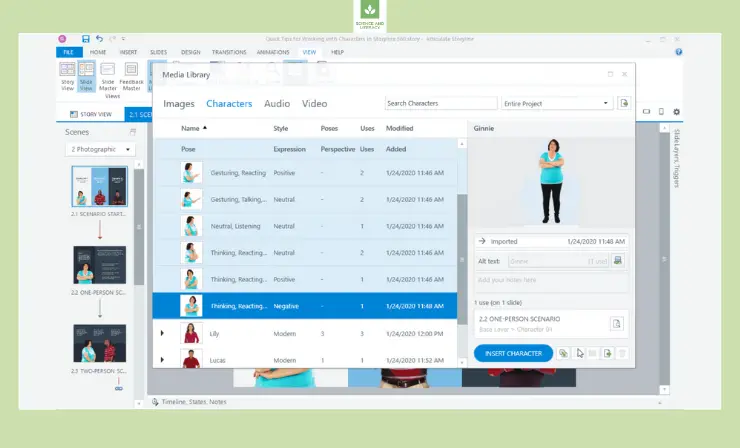
Why I Like It
- Unified Platform: All the tools under Articulate 360 work in harmony, making the course creation process streamlined.
- Beginner-friendly: While powerful, it maintains an approachable interface, especially beneficial for educators without a tech background.
- Extensive Media Library: The broad range of multimedia resources means content can be diverse and captivating.
Some Drawbacks
- Subscription Model: Yearly fees might be challenging for some, especially freelance educators.
- Limited Advanced Interactivity: While suitable for most educational purposes, it might lack some advanced interaction features compared to specialized tools.
User Reviews and Ratings
- Rating by Capterra: 4.7/5
- What users like: Users often highlight the ease of integration between the different tools within the suite. The vast content library and user-friendly interface also receive frequent praise.
- What users dislike: Some users desire more advanced animation or interactivity options. The subscription pricing model has also been a point of contention for occasional users.
Discover the essence of Articulate 360 with this captivating video snapshot:
Who Is Articulate 360 Good For
Articulate 360 is an excellent fit for educators at all tech-savviness levels, looking to develop interactive and professional-grade eLearning courses. Whether you’re an individual teacher or part of a larger institution, Articulate caters to a diverse range of eLearning needs.
7. dominKnow — Robust Platform for Collaborative Course Creation
- Type: Desktop + Cloud-based
- SCORM version: 1.2 / 2004
- Platform: Windows/Mac
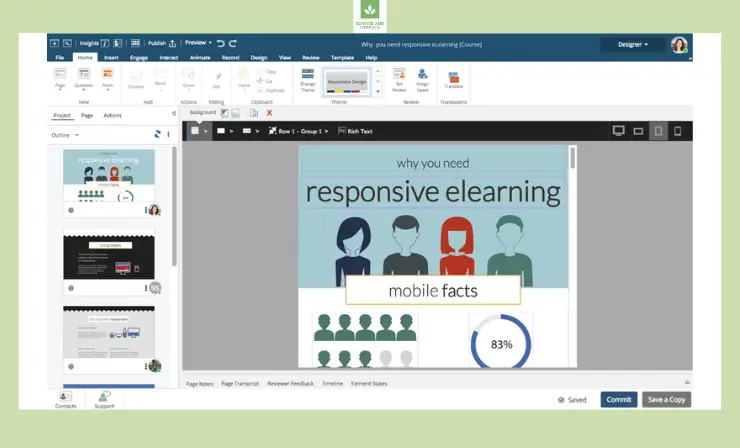
dominKnow is a feature-rich eLearning authoring platform designed to facilitate the creation, sharing, and management of interactive learning content. Aimed at professionals and educators, it provides a cloud-based solution that empowers users to create responsive and adaptive content suitable for various devices. With its suite of tools, dominKnow ensures a smooth eLearning experience, whether you’re designing courses, quizzes, or interactive media.
Features
- Responsive and Adaptive Design: Harness the power of flexible design to create content that’s meticulously tailored for all screen sizes, guaranteeing a consistent and user-friendly experience irrespective of the device.
- Collaborative Authoring: Empower educational teams to work cohesively by collaboratively designing, meticulously reviewing, and editing course content, all in a synchronized real-time environment, enhancing both efficiency and team harmony.
- Rich Media Integration: Elevate the educational journey by effortlessly integrating immersive videos, dynamic animations, and other interactive elements, making the learning experience more engaging and memorable.
- Templates and Assets Library: Dive into a comprehensive repository of professionally crafted templates and diverse media assets, significantly expediting the course design process and enhancing visual appeal.
- Interactive Assessment Tools: Craft intricate quizzes, in-depth tests, and realistic simulations, offering a multifaceted approach to assess and understand learners’ progress and comprehension levels.
- Offline Access: Facilitate uninterrupted learning by enabling students to access and engage with content offline, with the system seamlessly syncing their progress once reconnected online.
Price and Trial Version
- Pricing available on request
- 14-day trial
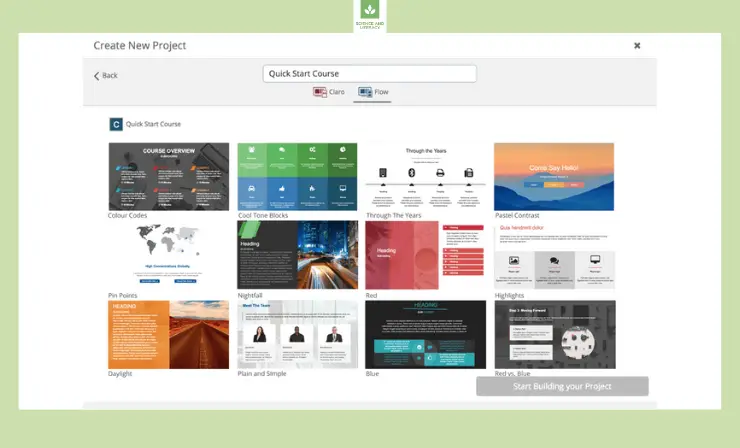
Why I Like It
- Comprehensive Toolset: dominKnow offers a robust set of features catering to diverse eLearning needs.
- Collaboration Features: The platform’s collaborative tools make team-based content creation a breeze.
- Device Agnostic Design: Ensures content looks and functions consistently across various devices.
Some Drawbacks
- Initial Learning Curve: First-time users might require some time to get acquainted with all the features.
- Pricing Model: The cost might be prohibitive for individual educators or small-scale users.
User Reviews and Ratings
- Rating by Capterra: 4.7/5
- What users like: Users appreciate the platform’s versatility, collaborative features, and the ability to create interactive content. The cloud-based nature also gets praise for its convenience.
- What users dislike: Some users mention a steep initial learning curve and occasional complexities in advanced features.
Get a firsthand look at dominKnow’s potential with this video tutorial:
Who Is dominKnow Good For
dominKnow is suitable for educators and instructional designers looking for a comprehensive solution to eLearning content creation. Whether working individually or collaboratively, the platform offers tools and features to cater to diverse educational needs, making it ideal for schools, institutions, or corporate training environments.
8. Composica — Interactive Course Design with Real-time Collaboration
- Type: Desktop + Cloud-based
- SCORM version: 1.2 / 2004
- Platform: Windows/Mac
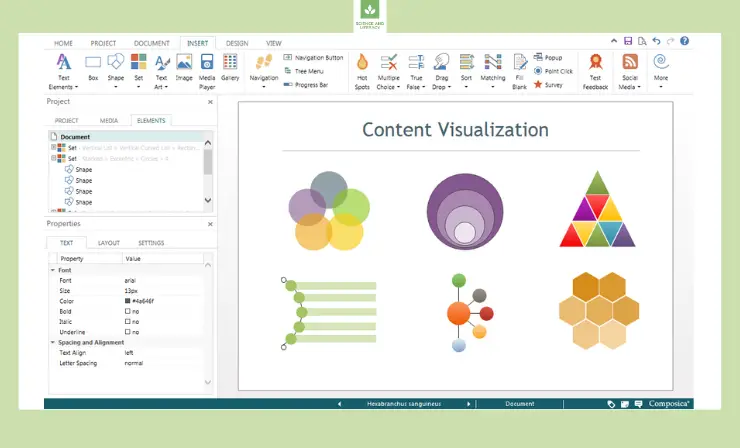
Composica is an advanced eLearning authoring tool designed for educators looking to produce high-quality, interactive digital courses. Its strength lies in the combination of a collaborative platform and a range of dynamic content creation tools. Catered towards both individual educators and academic institutions, Composica offers an environment where rich, multimedia content can be built and refined in real-time collaboration with peers.
Features
- Collaborative Workspace: Dive into a holistic environment that promotes team-based course development. Engage in real-time collaborations, exchanging views, and refining content, resulting in a unified teaching vision.
- Dynamic Widgets: Seamlessly incorporate a plethora of captivating interactive components, from challenging quizzes and immersive simulations to enjoyable games, amplifying student involvement and memory retention.
- Responsive Design: Champion universal accessibility by crafting content that intelligently conforms to diverse screen dimensions, promising an uncompromised, optimal viewing experience every time.
- Advanced Analytics: Delve into comprehensive data analytics, capturing nuances of student interactions, achievements, and potential stumbling blocks, aiding in informed pedagogical decisions.
- Integrated Media Tools: Enrich your courses by tapping into a robust arsenal of multimedia resources. Effortlessly infuse rich images, dynamic videos, and other media elements to elevate content appeal.
- Template Library: Embark on your course design journey with a head start, leveraging versatile, modifiable templates that stand as a testament to quality and consistent brand resonance.
Price and Trial Version
- Starting at $99/month per user
- No free trial
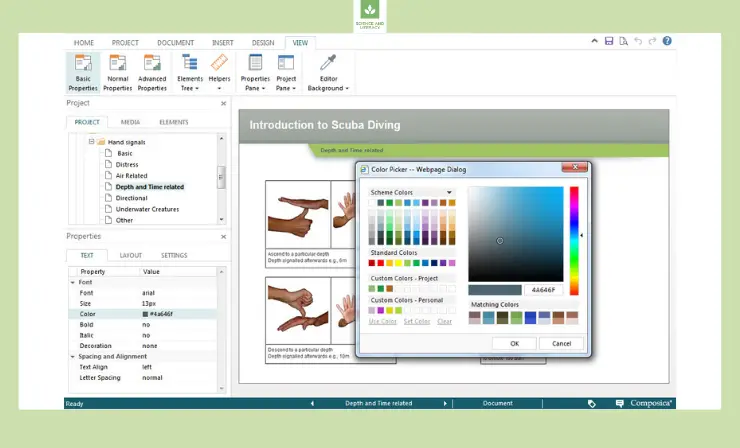
Why I Like It
- Collaborative Features: Composica’s real-time collaboration stands out, promoting team synergy.
- Versatile Widgets: The range of interactive elements enhances course depth and student engagement.
- Integrated Analytics: The robust reporting tools help educators refine their courses based on concrete data.
Some Drawbacks
- Learning Curve: New users might need some time to familiarize themselves with all the features.
- Template Limitations: While there’s a variety, some educators might desire more niche templates.
User Reviews and Ratings
- Rating by Capterra: 4.2/5
- What users like: The powerful widget functionality and collaboration tools are frequently lauded. Users also appreciate the tool’s versatility in course design.
- What users dislike: Some mention a desire for more intuitive UI. Others have expressed wishes for more frequent software updates.
Delve into Composica’s features by watching this illuminating video demo:
Who Is Composica Good For
Composica is tailor-made for educators and institutions aiming for a blend of collaboration and interactivity in their course creation process. It’s especially beneficial for teams looking to co-create and refine courses collaboratively. Moreover, its robust features allow for the easy integration of multimedia, assessments, and other engaging elements to enhance the learning experience.
9. Coassemble — User-Friendly Course Creation with Collaboration
- Type: Cloud-based
- SCORM version: 1.2 / 2004
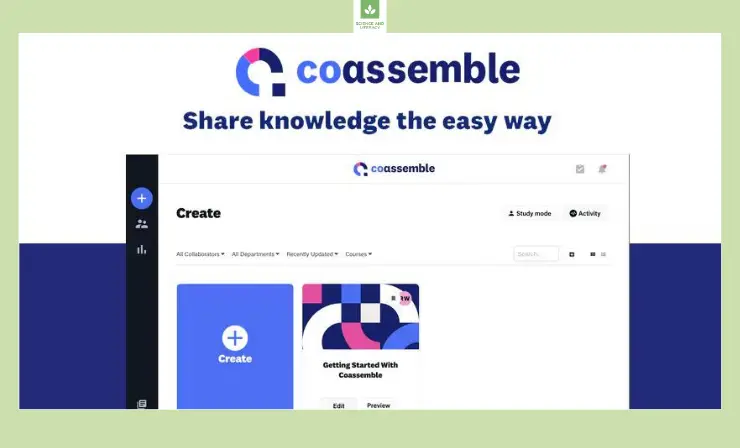
Coassemble is a cutting-edge online training tool designed especially for educators and trainers. It combines course authoring capabilities with Learning Management System (LMS) features. By offering a centralized platform for content creation and course delivery, Coassemble ensures that educators can design, share, and track online courses with unparalleled ease, all from a single intuitive interface.
Features
- Drag-and-Drop Course Builder: Create immersive, detail-oriented courses with ease by leveraging the intuitive drag-and-drop functionality, simplifying the content creation journey while boosting efficiency and instructor autonomy.
- Integrated LMS Features: Navigate the educational landscape effortlessly with integrated Learning Management System capabilities, enabling educators to manage, disseminate, and meticulously track student progress without resorting to external tools or platforms.
- Templates and Themes: Access and integrate from an expansive collection of meticulously curated, professionally designed templates and themes, ensuring that every course not only resonates visually but also aligns with pedagogical best practices.
- Interactive Quizzes and Surveys: Incorporate diverse assessment tools, such as interactive quizzes and in-depth surveys, into your courses, offering a dual advantage of evaluating learner comprehension while simultaneously collating valuable feedback.
- Collaboration and Sharing: Champion the spirit of collective course creation by encouraging real-time collaboration among educators and ensuring courses can be shared effortlessly with learners, peers, or any relevant stakeholders.
Price and Trial Version
- Free
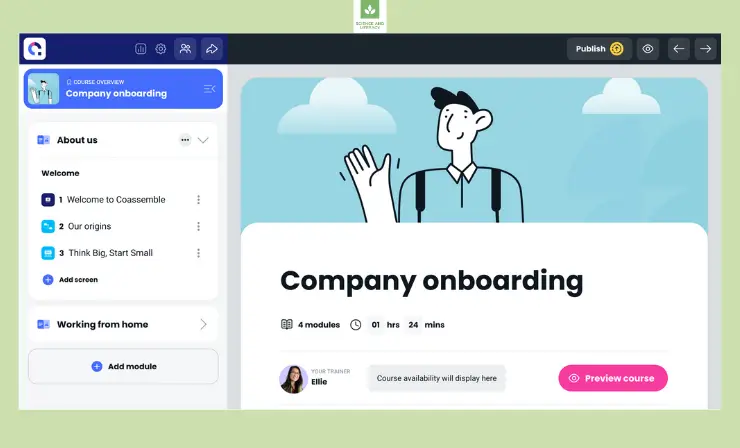
Why I Like It
- Unified Platform: Coassemble’s integration of course creation and LMS features in one platform streamlines the entire eLearning process.
- User-Friendly Design: Its intuitive interface makes course creation a breeze, even for those new to eLearning tools.
- Customization Options: A range of templates and themes allows educators to tailor courses to their specific needs.
Some Drawbacks
- Limited Advanced Features: While it caters well to most educational needs, advanced users might desire more sophisticated functionalities.
- Pricing Structure: Some educators may find the pricing based on active users a bit restrictive.
User Reviews and Ratings
- Rating by Capterra: 4.5/5
- What users like: Users frequently highlight the platform’s ease of use and the integrated LMS features. The platform’s customization options and responsive customer support are also often praised.
- What users dislike: A few users have mentioned desiring more in-depth reporting features. Some also found the transition from other platforms slightly challenging initially.
See Coassemble in action with this succinct video overview:
Who Is Coassemble Good For
Coassemble is ideal for educators and trainers seeking an all-in-one solution for online course creation and delivery. Its integrated features and user-friendly design make it especially suitable for those desiring a streamlined approach to eLearning, whether they’re eLearning novices or seasoned professionals.
10. TalentLMS — Simplified LMS & Course Creation Hybrid
- Type: Cloud-based
- SCORM version: 1.2 / 2004
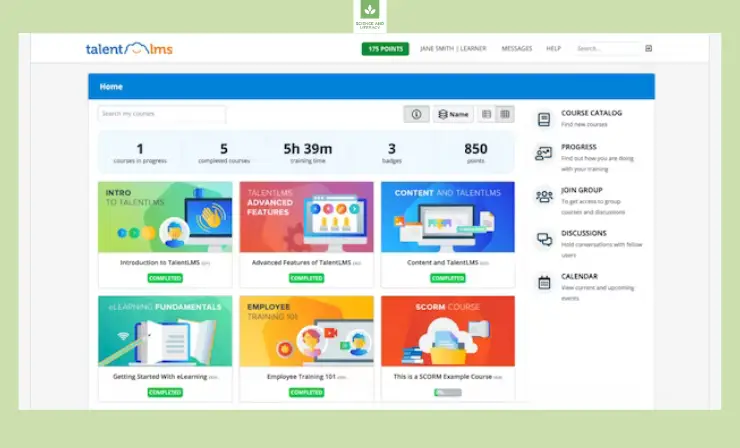
TalentLMS is a comprehensive cloud-based Learning Management System (LMS) tailored for educators and organizations keen on delivering an impactful learning experience. Designed to simplify the process of compliance and corporate training, TalentLMS focuses on usability, offering a streamlined platform that blends traditional course authoring with modern training tools. This solution bridges the gap between educators and learners, making digital education accessible and efficient.
Features
- Course Authoring: Dive into course creation using a diverse range of multimedia resources, such as engaging videos and dynamic quizzes, ensuring students enjoy varied, enriching learning experiences.
- Blended Learning: Enhance the learning process by skillfully integrating traditional classroom teaching with immersive online modules, providing students with a holistic and comprehensive education approach.
- Reporting & Analytics: Gain unparalleled insights into students’ learning patterns and course uptake, utilizing detailed analytics to refine course structures and identify areas requiring attention.
- Gamification: Drive student engagement and motivation by incorporating elements like badges, points, and leaderboards, cultivating a sense of accomplishment and making learning more fun.
- Integration Capabilities: Broaden your LMS’s horizons by effortlessly syncing TalentLMS with a range of third-party applications, ensuring fluidity in operations and unlocking additional features.
- Mobile Learning: Deliver courses that are meticulously tailored for mobile devices, facilitating learning experiences wherever students may be, at any time.
- Customization: Craft a unique digital learning environment by customizing the platform’s aesthetics and functionalities, mirroring specific branding or course motifs.
Price and Trial Version
- Free, paid plans starting at $89/month
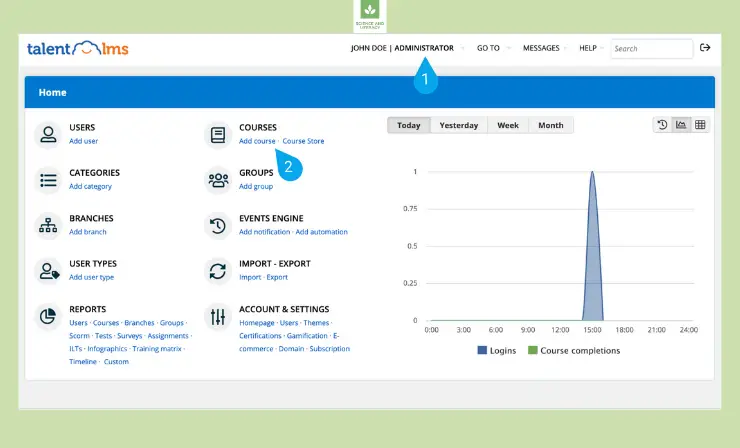
Why I Like It
- Intuitive Interface: The platform’s user-centric design simplifies course creation and management.
- Versatile Course Tools: The blend of traditional and modern teaching tools caters to diverse learning needs.
- Scalability: TalentLMS can easily accommodate growing student numbers, making it ideal for institutions of varying sizes.
Some Drawbacks
- Limited Customization in Lower Plans: Advanced customization features are often reserved for higher-tiered plans.
- Occasional Navigation Complexities: Some users feel certain functionalities could be more intuitively placed.
User Reviews and Ratings
- Rating by Capterra: 4.7/5
- What users like: Many users commend TalentLMS for its ease of use, robust course tools, and responsive customer support. The platform’s scalability is also a recurring highlight.
- What users dislike: Feedback occasionally points to the limitations of the basic plan and desires for more advanced quiz functionalities.
Enhance your understanding of TalentLMS through this engaging video exploration:
Who Is TalentLMS Good For
TalentLMS is perfect for educators, whether in schools, colleges, or corporate settings, looking for an efficient and scalable platform to deliver digital education. Its blend of traditional and modern tools makes it suitable for diverse teaching methodologies, catering to both individual educators and larger institutions.
11. Udutu — Budget-Friendly, Web-Based Course Authoring
- Type: Cloud-based
- SCORM version: 1.2 / 2004
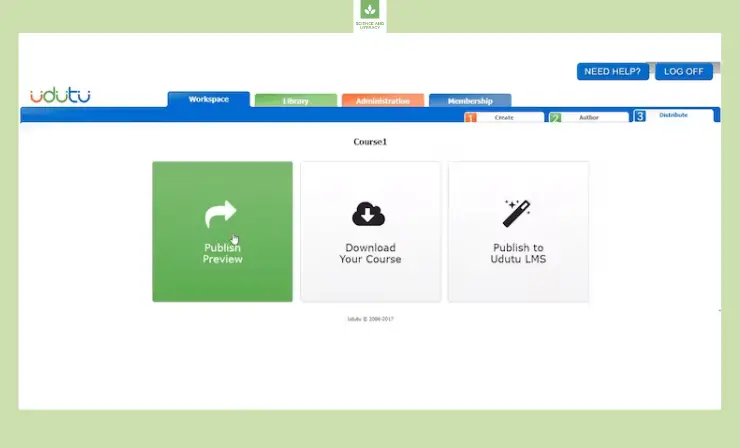
Udutu is an online authoring tool specifically crafted to enable educators and institutions to design interactive eLearning courses seamlessly. Its cloud-based platform ensures that course creation, collaboration, and distribution are achieved without the hassles of software installations or updates. With a focus on providing a straightforward and intuitive user interface, Udutu has become a favorite among educators keen on delivering top-notch digital learning content.
Features
- WYSIWYG Course Editor: Harness the intuitive “What You See Is What You Get” interface, allowing educators to effortlessly craft courses by integrating diverse multimedia elements without any technical expertise.
- Templates and Themes: Dive into a comprehensive collection of professionally designed, ready-to-use templates and themes, facilitating rapid course creation while ensuring a uniform and aesthetically appealing presentation.
- Interactive Assessments: Seamlessly integrate varied assessment tools such as dynamic quizzes, intuitive drag-and-drops, and immersive simulations to effectively gauge and enhance a learner’s comprehension and skill set.
- Collaboration and Review: Empower educators to share preliminary drafts, collaboratively refine content in real-time, and gather invaluable feedback, ensuring that courses are both comprehensive and pedagogically sound.
- Media Integration: Amplify the educational journey by seamlessly infusing courses with rich multimedia elements, including captivating videos, resonant audios, and vivid animations, fostering deeper learner engagement.
- Track and Report: Utilize the sophisticated built-in analytics tool to meticulously monitor student engagement, assessment outcomes, and the overall efficacy of the course, facilitating continual improvement.
Price and Trial Version
- Free, paid plans starting at $199/month
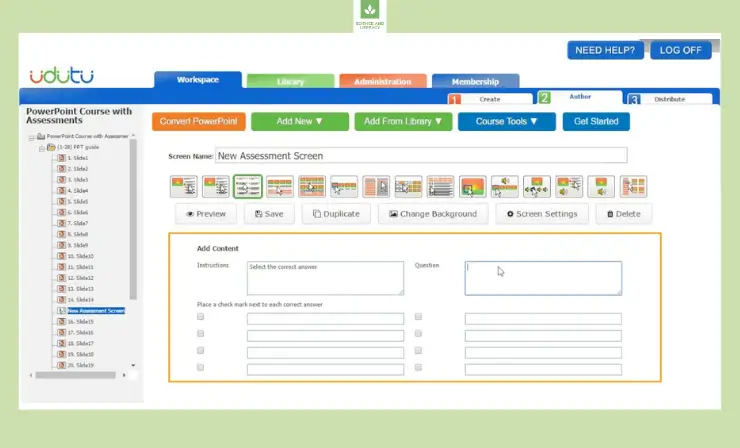
Why I Like It
- User-Friendly Interface: Udutu’s intuitive interface ensures even novices can create compelling eLearning courses.
- Cost-Effective: With competitive pricing, Udutu offers a robust set of features without breaking the bank.
- Reliable Cloud-based Platform: The cloud infrastructure ensures ease of access, collaboration, and consistent updates.
Some Drawbacks
- Limited Advanced Features: Professionals might find the tool lacking in some advanced functionalities.
- Template Variability: Some users might desire a broader variety of templates.
User Reviews and Ratings
- Rating by Capterra: 4.5/5
- What users like: Users commonly praise Udutu for its ease of use, responsive customer support, and the value for money it provides. The WYSIWYG editor is also frequently highlighted for its convenience.
- What users dislike: Some users point out occasional software bugs and desire more frequent feature updates.
Dive into the world of Udutu by checking out this video rundown:
Who Is Udutu Good For
Udutu is an excellent fit for educators, instructional designers, or small institutions venturing into the realm of eLearning. Its simplicity combined with a comprehensive feature set makes it ideal for those seeking a balance between functionality and ease of use. Whether for classroom supplementation or remote teaching, Udutu is poised to meet various educational needs.
12. BranchTrack — Scenario-Based Learning Creation
- Type: Cloud-based
- SCORM version: 1.2 / 2004
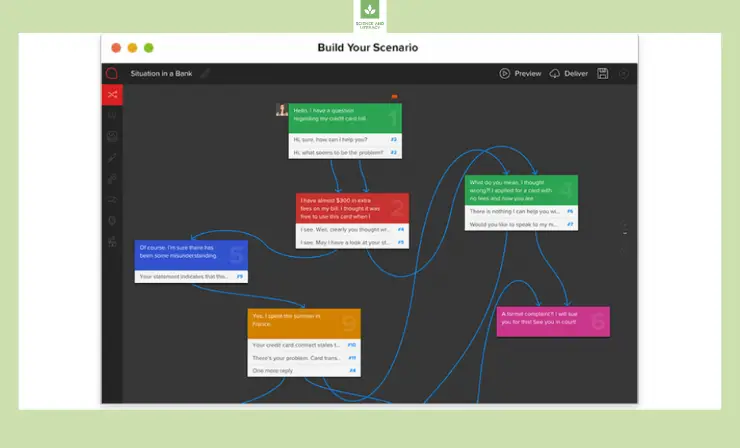
BranchTrack offers an intuitive and user-friendly platform tailored for educators, focusing on scenario-based eLearning. It enables teachers to design, build, and visualize branching scenarios, making lessons interactive and simulating decision-making processes for students.
Features
- Scenario Building: Easily craft detailed branching scenarios, giving students the autonomy to make choices. This interactive approach allows them to witness the outcomes of their decisions in a controlled, risk-free educational setting.
- Embedded Media: Immerse learners further by integrating diverse media elements. Incorporate videos, images, and audio seamlessly into scenarios, providing a richer learning experience that caters to various learning styles and enhances comprehension.
- Feedback Mechanism: Implement an immediate feedback system tailored to students’ individual choices. This real-time response not only clarifies misunderstandings but also strengthens their grasp on the material, reinforcing pivotal learning outcomes.
- Templates and Examples: For educators pressed for time or seeking inspiration, built-in templates are invaluable. They serve as a launchpad, accelerating the content creation process while ensuring a high and consistent quality across courses.
- Real-time Collaboration: Foster a collaborative spirit with BranchTrack’s real-time co-editing feature. This tool is especially beneficial for educators working jointly, be it in team projects or co-teaching scenarios, ensuring synchronization and efficient content development.
Price and Trial Version
- Free, paid plans starting at $999/year
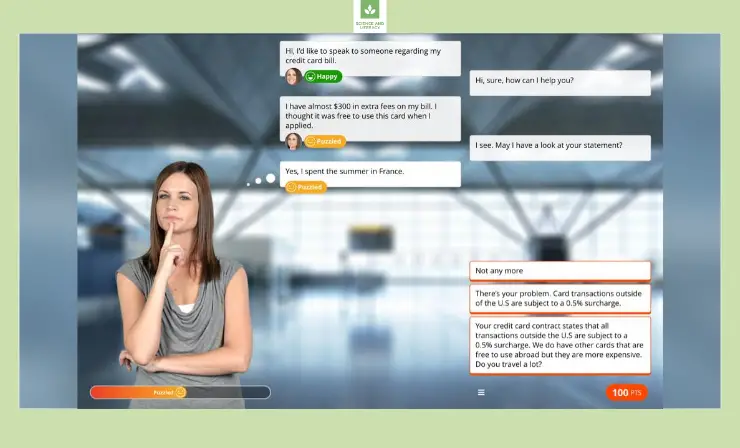
Why I Like It
- Collaborative Features: BranchTrack’s real-time collaboration shines, enhancing joint content creation.
- Scenario-Centric: The intuitive scenario builder allows for engaging and decision-driven eLearning content.
- Multimedia Integration: Seamlessly incorporate videos, images, and audio to elevate scenario quality and engagement.
Some Drawbacks
- Specificity: Being heavily scenario-centric might limit its use for general eLearning needs.
- Advanced Customization: Some users might seek further personalization options beyond the existing features.
User Reviews and Ratings
- Rating by Capterra: 4.5/5
- What users like: Users commend the dynamic scenario creation tools and multimedia capabilities. Many also appreciate its integration with various LMS platforms.
- What users dislike: Some comments revolve around a desire for a broader range of eLearning tools beyond scenarios. Occasional technical hitches are also noted.
Gain insights into BranchTrack with this comprehensive video review:
Who Is BranchTrack Good For
BranchTrack is an excellent choice for educators aiming to bring interactivity and choice-driven learning into their curriculum. Particularly suited for those wishing to simulate real-world decision-making scenarios, it empowers students to grasp complex subjects through experiential learning. Moreover, with its real-time collaboration features, it becomes an invaluable tool for teachers working on joint projects or those embracing co-teaching methodologies.
13. Lectora Online — Comprehensive eLearning with Advanced Customization
- Type: Cloud-based
- SCORM version: 1.2 / 2004
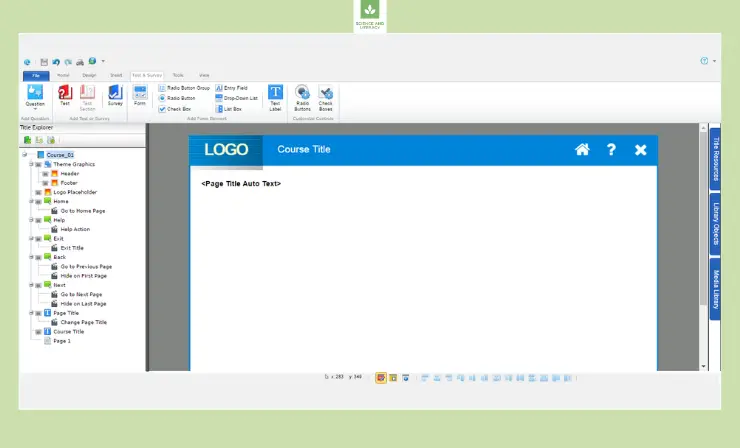
Lectora Online is a comprehensive eLearning authoring platform, tailored for educators seeking to create interactive and adaptive online courses. As a cloud-based solution, it combines the robust capabilities of desktop Lectora with the convenience of online access and collaboration. Notably recognized for its strong accessibility features and wide-ranging interactivity options, Lectora facilitates seamless course design, ensuring compatibility across devices and adherence to SCORM, AICC, and xAPI standards.
Features
- Responsive Course Design: Effortlessly create dynamic content with Lectora’s intuitive design tools that automatically conform to various device screens, ensuring universally smooth learning experiences, be it on desktops, tablets, or smartphones.
- Built-in Collaboration Tools: Foster team synergy with Lectora’s collaborative features. Invite peers and stakeholders to jointly develop courses, facilitating real-time edits, instant feedback, and efficient versioning, all in a synchronized environment.
- Interactivity and Engagement: Enrich your courses using Lectora’s diverse toolkit. Incorporate engaging quizzes, intuitive drag-and-drop exercises, lively animations, and myriad interactive components to captivate learners and sustain their interest.
- Accessibility Features: Champion inclusivity with Lectora’s robust accessibility tools. Design courses that cater to everyone, including learners with disabilities, ensuring adherence to the esteemed WCAG guidelines.
- Media Library: Dive into Lectora’s vast media library, brimming with pre-defined templates, high-resolution images, and assorted media assets, all designed to facilitate swift course creation while elevating visual aesthetics.
Price and Trial Version
- $1,398/year per user
- 30-day trial
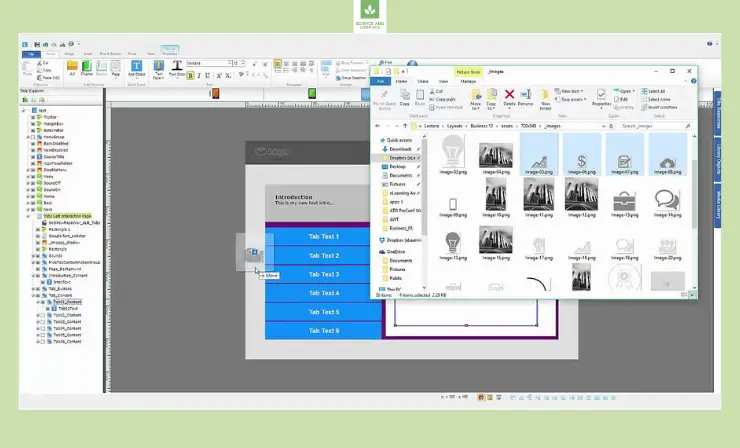
Why I Like It
- Ease of Collaboration: Its cloud-based nature simplifies collaborative course design, fostering teamwork.
- Diverse Interactivity Options: Lectora’s toolkit for interactive elements is comprehensive and easy to employ.
- Strong Accessibility Support: Its emphasis on accessibility ensures a broad reach for all courses created.
Some Drawbacks
- Slight Learning Curve: New users might require some time to become familiar with all of Lectora’s features.
- Pricing Model: The cost can be a barrier for individual educators or those on a tight budget.
User Reviews and Ratings
- Rating by Capterra: 4.4/5
- What users like: Users often appreciate the tool’s adaptability and the ease with which they can create SCORM-compliant courses. The collaboration tools also get notable mentions.
- What users dislike: Some users find the interface slightly dated, and others mention desiring more frequent feature updates.
Experience Lectora Online’s capabilities in this insightful video tour:
Who Is Lectora Online Good For
Lectora Online is perfect for educators and instructional designers seeking a powerful yet collaborative tool to create detailed, interactive online courses. Its emphasis on accessibility ensures that educators cater to a broad audience, making learning inclusive for all.
14. Easygenerator — Intuitive Design for Quick eLearning Solutions
- Type: Cloud-based
- SCORM version: 1.2 / 2004
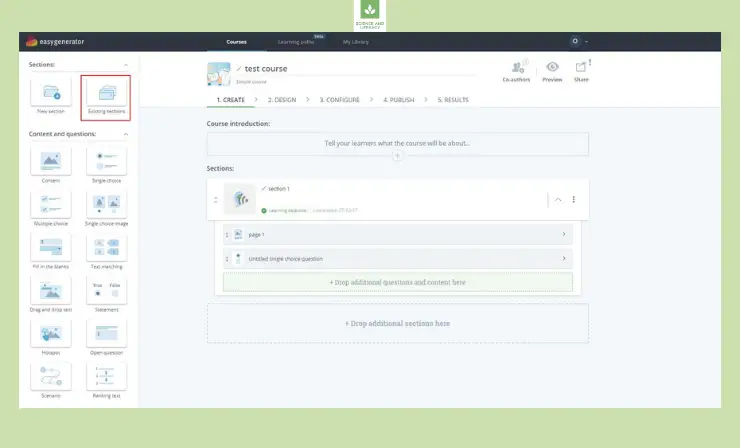
Easygenerator is a user-centric eLearning authoring tool tailored for educators who desire simplicity without compromising on quality. Built with the principles of efficiency and collaboration in mind, this cloud-based platform enables educators to quickly produce and share high-quality, interactive courses. Its intuitive design ensures a short learning curve, making it accessible for both eLearning novices and veterans.
Features
- Intuitive Course Builder: With a user-friendly design, this tool allows educators to effortlessly craft engaging learning modules using a simple drag-and-drop approach, making the process barrier-free.
- Collaborative Design: This feature is designed to foster teamwork, enabling multiple educators or designers to collaboratively develop, critique, and annotate course content within a unified, real-time workspace.
- Built-in Templates: Benefit from a carefully curated selection of ready-to-use templates, simplifying course development while ensuring the output retains a polished and professional appearance.
- Interactive Assessments: Enhance the learning journey by incorporating a wide range of quizzes and evaluative mechanisms, allowing a thorough assessment of learner’s grasp on presented material.
- Feedback-driven Learning: Augment the learning process by embedding immediate feedback channels, ensuring learners can promptly identify and address any knowledge gaps or misunderstandings.
- Content Hosting and Sharing: This holistic feature facilitates the seamless publication and distribution of crafted courses, allowing educators to reach their intended audience without relying on third-party platforms.
Price and Trial Version
- Starting at $1,299/year per user
- 14-day trial
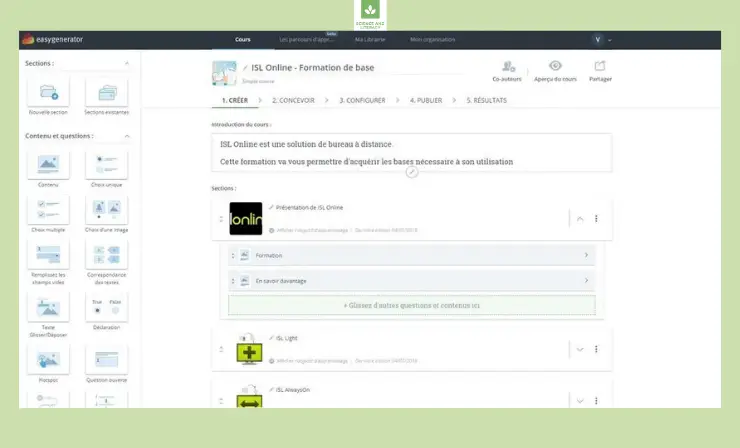
Why I Like It
- User-friendly Interface: The platform’s intuitive nature facilitates swift course creation without technical hurdles.
- Collaborative Features: Real-time collaboration enhances content quality and speeds up the development process.
- Immediate Feedback Mechanism: This unique feature ensures learners can correct and comprehend concepts on the spot.
Some Drawbacks
- Limited Advanced Customization: While the platform caters to most educators’ needs, some might desire more in-depth design features.
- Dependency on Internet: Being cloud-based, offline content creation isn’t possible.
User Reviews and Ratings
- Rating by Capterra: 4.8/5
- What users like: Users frequently highlight Easygenerator’s simplicity and speed of content creation. Its collaborative features and responsive customer support are also lauded.
- What users dislike: Some users desire greater design flexibility. Occasional feedback suggests the need for more advanced quiz types.
Familiarize yourself with Easygenerator through this video showcase:
Who Is Easygenerator Good For
Easygenerator is ideal for educators seeking a straightforward solution to eLearning course creation. Its user-centric design, combined with collaborative tools, makes it suitable for individual educators, collaborative teams, and institutions wanting to swiftly produce high-quality, interactive content. Furthermore, its cloud-based nature ensures accessibility from anywhere, allowing for flexible course development and immediate updates.
15. Evolve Authoring — Rich Interactivity with Responsive Design
- Type: Cloud-based
- SCORM version: 1.2 / 2004
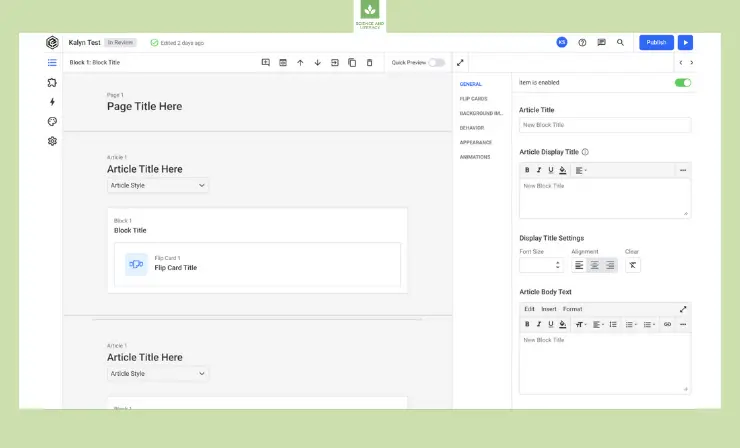
Evolve Authoring is a cloud-based eLearning tool tailored for educators seeking a dynamic platform to create immersive and interactive digital courses. Its strength lies in its design-first approach, enabling users to produce visually appealing and engaging content effortlessly. With a plethora of built-in templates and interactive elements, Evolve Authoring simplifies the eLearning creation process without compromising on quality or interactivity.
Features
- Drag-and-Drop Editor: Harness the power of an intuitive drag-and-drop interface, empowering educators to craft dynamic courses by seamlessly integrating diverse elements without delving into complex coding.
- Extensive Template Library: Plunge into an expansive repository of contemporary, responsive templates, meticulously designed to ensure your courses exude professionalism with reduced design effort.
- Interactivity Tools: Amplify learner interaction by effortlessly embedding a variety of tools like quizzes, immersive simulations, and gamified challenges, fostering deeper understanding and engagement.
- Real-time Collaboration: Facilitate synchronous collaboration with fellow educators, enabling immediate feedback exchange, and simultaneous edits, significantly accelerating and refining the course development journey.
- Responsive Design: Guarantee that your courses effortlessly adapt, delivering an optimal viewing experience across a spectrum of devices, ranging from expansive desktop monitors to compact mobile screens.
- Advanced Analytics: Delve into comprehensive analytics, meticulously monitoring learner interaction, progression, and outcomes, offering profound insights that can guide course refinement and instructional strategy.
Price and Trial Version
- Starting at $576/year per user
- 21-day trial
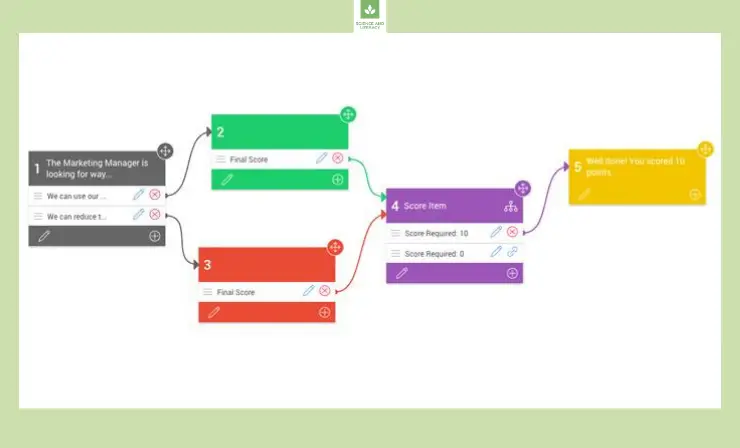
Why I Like It
- Design-Centric Approach: Evolve’s focus on aesthetics ensures courses are not only informative but also visually compelling.
- Seamless Collaboration: Real-time editing capabilities promote teamwork and ensure consistency.
- Extensive Interactivity: The wide range of interactive elements caters to diverse learning preferences.
Some Drawbacks
- Initial Learning Curve: New users might need some time to familiarize themselves with all functionalities.
- Pricing Structure: The cost might be a tad steep for educators working on tight budgets.
User Reviews and Ratings
- Rating by Capterra: 4.5/5
- What users like: Users often laud Evolve Authoring for its sleek design capabilities, vast template library, and the versatility of its interactive tools. The cloud-based collaborative features also receive positive mentions.
- What users dislike: Some users express desires for more advanced quiz functionalities and occasionally mention challenges in managing larger courses.
Get a taste of Evolve Authoring’s prowess in this detailed video tutorial:
Who Is Evolve Authoring Good For
Evolve Authoring is ideal for educators and instructional designers who prioritize design and interactivity in their courses. It’s perfect for those who seek to strike a balance between aesthetics and content, delivering a rich learning experience that caters to the modern student. Whether you’re a school teacher or part of a larger institution, Evolve Authoring can elevate your digital teaching efforts.
16. CenarioVR — Immersive VR Learning Experiences
- Type: Cloud-based
- SCORM version: 1.2 / 2004
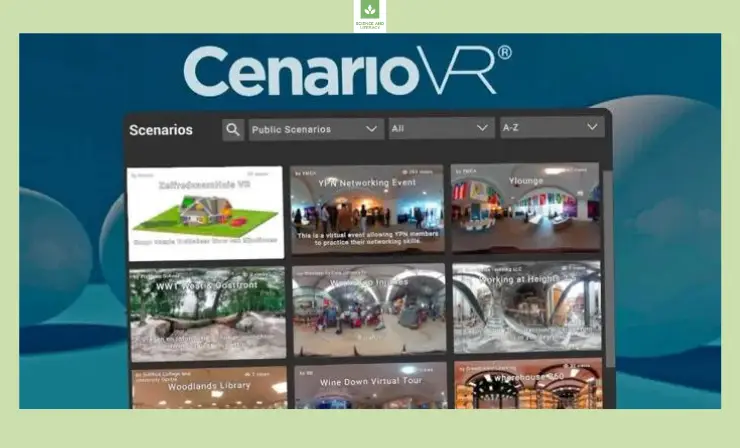
CenarioVR stands out as an innovative eLearning authoring tool specializing in virtual reality (VR) training scenarios. Designed for educators aiming to immerse their students in lifelike learning experiences, CenarioVR elevates traditional teaching methods by integrating 360-degree videos and images. This approach engages students deeply, enabling them to explore scenarios, make decisions, and witness consequences in a virtual space.
Features
- 360-degree Immersion: Seamlessly integrate captivating 360-degree videos and photographs to meticulously craft all-encompassing virtual realms, elevating interactive learning experiences to new horizons.
- Interactivity Modules: Incorporate immersive elements such as intuitive quizzes, actionable hotspots, and intricate decision-making scenarios directly within the expansive VR environment, fostering experiential learning moments.
- Device Agnostic: Ensure that CenarioVR-crafted experiences are universally accessible, perfectly optimized for a diverse range of devices from dedicated VR headsets to everyday desktops and mobile gadgets.
- Analytics and Reporting: Dive deep into comprehensive metrics, closely tracking student interactions, pivotal choices, and resulting learning trajectories, delivering valuable insights to further enhance and refine course content.
- Cloud-based Collaboration: Empower fellow educators and relevant stakeholders to provide real-time feedback, reviews, and suggestions on VR-based scenarios, significantly optimizing the collaborative content development journey.
- Multilingual Support: Reach learners from diverse linguistic backgrounds by effortlessly translating and adapting content across a myriad of global languages, fostering inclusivity.
Price and Trial Version
- $1,999/year per user
- 30-day trial
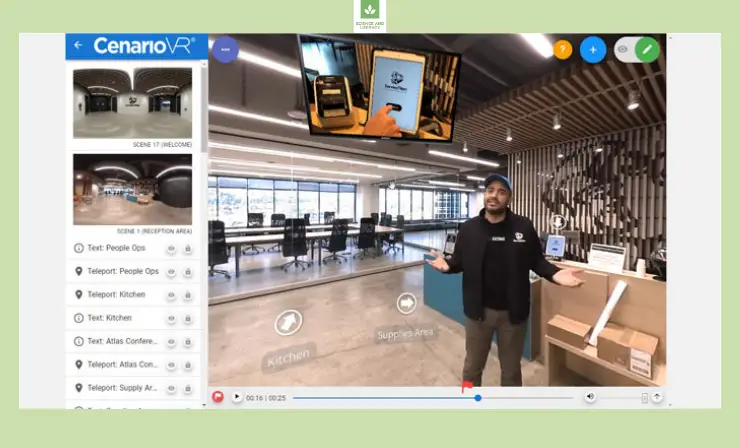
Why I Like It
- Immersive Learning: VR scenarios offer unparalleled student engagement and retention.
- Versatility: Suitable for various subjects, from history tours to complex science experiments.
- Comprehensive Analytics: The depth of insights provided aids educators in optimizing courses for better outcomes.
Some Drawbacks
- Hardware Dependency: Optimal experiences might require VR headsets, which not all institutions can afford.
- Learning Curve: Crafting effective VR scenarios can be challenging for those new to the medium.
User Reviews and Ratings
- Rating by Capterra: 4.8/5
- What users like: Many users applaud the tool’s ability to create engaging VR experiences swiftly. The interactivity modules and analytics are frequently highlighted.
- What users dislike: Some users mention that they’d appreciate more advanced editing tools, and others have pointed out occasional technical glitches.
Dive into the immersive world of CenarioVR with this video introduction:
Who Is CenarioVR Good For
CenarioVR is perfect for educators eager to introduce their students to the next frontier of eLearning. It is especially beneficial for subjects where immersive experiences can simulate real-world scenarios, like safety training or historical events, providing a level of understanding that traditional methods might not achieve.
17. SmartBuilder — Performance-Oriented Course Development
- Type: Cloud-base
- SCORM version: 1.2 / 2004
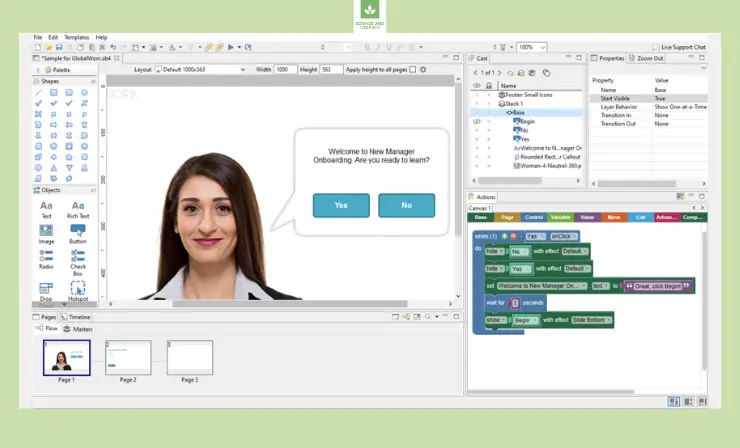
SmartBuilder is a versatile eLearning authoring tool specifically designed for educators keen on developing interactive, performance-based courses. Known for its robust capabilities, it offers a balance between depth and usability, providing educators with the means to create meaningful and engaging learning content that stands out in both design and functionality.
Features
- Flowchart-Based Design: Utilize an intuitive visual flowchart-driven interface, specifically tailored for effortlessly crafting and navigating complex learning pathways, offering a comprehensive overview of instructional blueprints.
- Advanced Interactivity: Enrich courses by seamlessly integrating a myriad of interactive facets such as real-time simulations, intuitive drag-and-drop activities, and intricate decision-driven scenarios, amplifying learner participation.
- Templates & Themes: Explore an extensive library brimming with meticulously crafted pre-designed templates and themes, ensuring rapid course development without compromising on design elegance.
- Collaborative Capabilities: Revolutionize course design by facilitating instantaneous feedback loops and joint editing sessions, harnessing the collective expertise of peers and stakeholders within the platform’s ecosystem.
- Data-driven Insights: Delve into granular analytics, gleaning valuable insights on nuanced aspects of learner engagement, pinpointing course strengths, and identifying potential areas warranting enhancement.
- Mobile Responsiveness: Commit to delivering a uniform, high-quality learning experience, flawlessly optimized across a diverse spectrum of devices, from expansive desktop screens to compact mobile interfaces.
Price and Trial Version
- $139/month per user
- 30-day trial
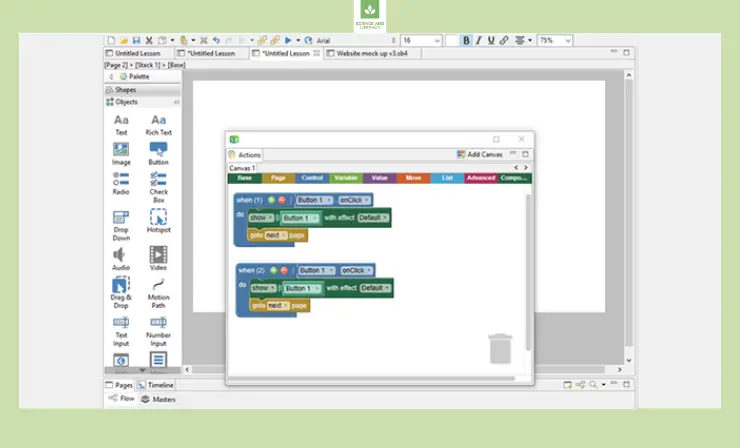
Why I Like It
- In-depth Customization: The flowchart-based design provides granular control over course structures.
- Comprehensive Interactivity Options: The range of interactive modules promotes engagement and knowledge retention.
- Seamless Collaboration: Real-time editing and feedback features make collaborative course design effortless.
Some Drawbacks
- Steeper Learning Curve: Some educators might need time to get accustomed to the platform’s depth.
- Price Point: The cost could be on the higher side for some individual educators or smaller institutions.
User Reviews and Ratings
- Rating by G2: 5/5
- What users like: Users frequently appreciate the advanced customization capabilities and the platform’s robust interactive features. The flowchart-based design also receives commendation for course visualization.
- What users dislike: New users sometimes mention the initial complexity of the platform and the time investment needed to master its functionalities.
Understand the power of SmartBuilder through this enlightening video demonstration:
Who Is SmartBuilder Good For
SmartBuilder is ideal for educators who prioritize depth, interactivity, and performance in their eLearning content. Whether it’s for advanced courses or intricate learning scenarios, SmartBuilder provides the tools necessary to design impactful digital learning experiences. Moreover, its intuitive interface and collaborative features make it an excellent choice for both solo educators and collaborative teams.
18. Gomo Learning — Cloud-based Collaborative eLearning Design
- Type: Cloud-based
- SCORM version: 1.2 / 2004
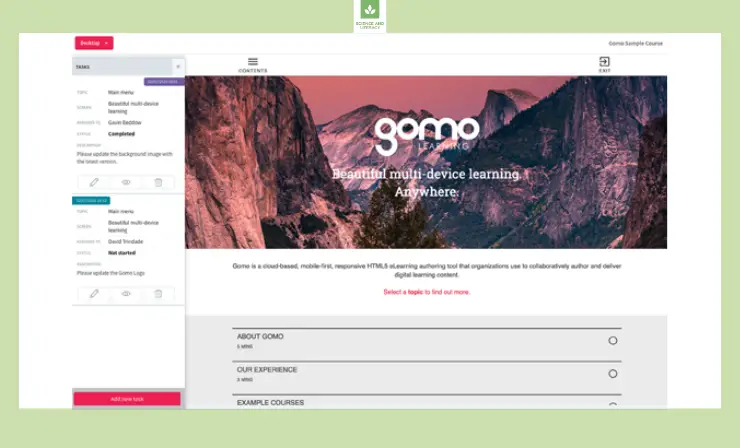
Gomo Learning is an advanced eLearning authoring platform, conceived with the primary aim of facilitating the creation of visually appealing and interactive online learning content. Recognized for its cloud-based approach, Gomo ensures that educators can design, collaborate, and distribute courses seamlessly, all under one unified ecosystem, making it particularly suitable for educators who prioritize flexibility and collaboration.
Features
- Cloud-Based Collaboration: Harness the power of cloud technology to seamlessly design and refine courses in a collaborative environment, enabling educators worldwide to contribute, edit, and review content in real-time.
- Responsive Design: Ensure a consistent learning experience by allowing course content to automatically adjust and fit flawlessly across diverse device screens, be it a compact smartphone, versatile tablet, or expansive desktop.
- Interactive Elements: Elevate the learning curve by seamlessly incorporating a variety of captivating interactive components, ranging from intuitive quizzes and real-life scenarios to dynamic multimedia, fortifying the learner’s engagement.
- Content Library: Dive into an extensive, organized repository, offering a myriad of professionally curated templates, themes, and multimedia assets, designed to expedite the course creation process while boosting visual appeal.
- Analytics and Tracking: Harness the potential of sophisticated analytics tools integrated within, enabling educators to closely monitor student engagement, track progress, and gather actionable insights for content enhancement.
- Multilingual Support: Embrace diversity and extend educational reach by effortlessly adapting courses to resonate with global learners, facilitated by the easy translation and localization into multiple languages.
Price and Trial Version
- Pricing available on request
- 21-day trial
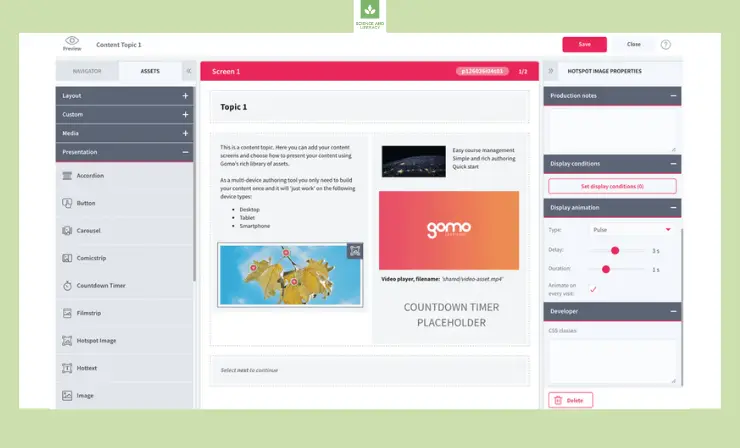
Why I Like It
- Seamless Collaboration: Gomo’s cloud-based nature promotes real-time collaborative course design and sharing.
- Device Agnostic Design: The platform’s automatic responsiveness ensures consistent learning experiences across all devices.
- Built-in Analytics: Integrated analytics provide valuable insights into learner behaviors and course effectiveness.
Some Drawbacks
- Learning Curve: Some educators might require time to familiarize themselves with Gomo’s myriad features.
- Pricing Ambiguity: The absence of clear pricing might deter some potential users.
User Reviews and Ratings
- Rating by Capterra: 4.5/5
- What users like: Users often commend Gomo for its collaborative capabilities and the ease of creating responsive courses. The platform’s analytics and multilingual support are also frequently appreciated.
- What users dislike: A few users have highlighted the desire for more intricate customization options. Some also mention the initial complexity in navigating the platform.
Embark on a journey with Gomo Learning by watching this video insight:
Who Is Gomo Learning Good For
Gomo Learning is an excellent fit for educators and instructional designers who value collaboration and the ability to create courses that adapt seamlessly to any device. Its comprehensive toolset, combined with cloud-based flexibility, ensures Gomo caters to a diverse range of eLearning needs, making it suitable for both individual educators and larger institutions.
19. Elucidat — Scalable eLearning Creation for Large Teams
- Type: Cloud-based
- SCORM version: 1.2 / 2004
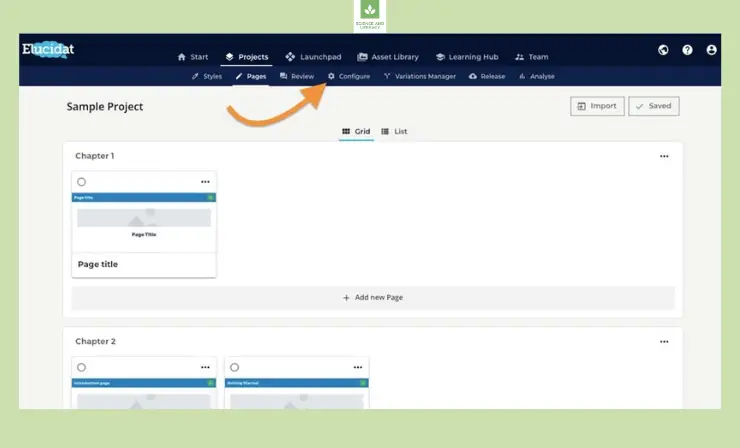
Elucidat is an eLearning authoring platform tailored to facilitate the rapid production of high-quality digital learning content. With its cloud-based structure, it promises ease of collaboration and scalability. Targeted at organizations and educators who prioritize efficient, collaborative course creation, Elucidat offers an intuitive interface that caters to users of varying technical proficiency.
Features
- WYSIWYG Editor: Simplify your course creation process using the intuitive “What You See Is What You Get” editor. This ensures the design output matches your vision, reducing the need for revisions.
- Collaborative Capabilities: Foster a collaborative approach to course creation by allowing diverse team members to simultaneously contribute, review, and refine content, ensuring a unified vision and higher content quality.
- Pre-made Templates: Speed up your course design process by utilizing an extensive collection of versatile templates, pre-configured to cater to a wide range of educational requirements and learning outcomes.
- Responsive Design: Create content with the confidence that it will render flawlessly across various devices. This feature ensures seamless adaptability from mobiles to large screen displays without any extra effort.
- Analytics Integration: Empower your teaching strategy with actionable insights derived from integrated analytics. Understand learner engagement patterns and course efficiency to continuously enhance the learning experience.
- Localization & Translation: Embrace a diverse, global learner base by efficiently translating and localizing course content, ensuring comprehension and relevance across different cultures and languages.
Price and Trial Version
- Pricing available on request
- 14-day trial
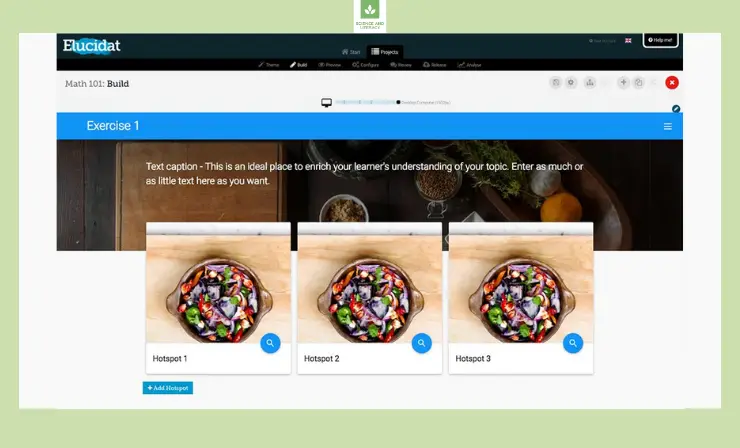
Why I Like It
- User-Centric Design: Elucidat’s intuitive interface significantly reduces the eLearning content creation learning curve.
- Collaboration Tools: The platform’s collaborative features ensure streamlined content development, especially for teams.
- Versatile Templates: A varied library of templates makes course creation faster and more consistent in design.
Some Drawbacks
- Pricing Opacity: Lack of transparent pricing can be a deterrent for some potential users.
- Overwhelming for Simple Needs: For educators needing only basic functionalities, the myriad features might seem excessive.
User Reviews and Ratings
- Rating by Capterra: 4.6/5
- What users like: Users often appreciate Elucidat’s ease of use, the plethora of templates, and the platform’s scalability. The collaborative features also receive commendation.
- What users dislike: Some users feel that the platform could benefit from more advanced quiz functionalities. A few also mention occasional navigation complexities.
Dive deeper into Elucidat with this informative video overview:
Who Is Elucidat Good For
Elucidat is ideal for educational institutions, organizations, or individual educators seeking a powerful yet user-friendly eLearning content creation platform. Its collaborative capabilities make it especially suitable for teams or projects requiring multiple stakeholders’ input. With an extensive library of templates and interactivity options, it ensures that courses are both engaging and pedagogically sound.
20. ScormHero — Quick Document-to-SCORM Conversion
- Type: Cloud-based
- SCORM version: 1.2 / 2004
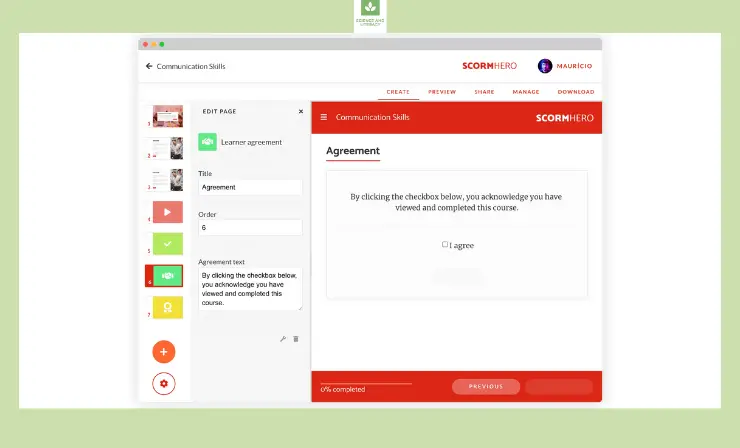
ScormHero provides educators with a user-friendly platform to convert familiar formats such as PowerPoint presentations, PDF files, and videos into SCORM-compliant courses. Beyond mere conversion, the tool grants the ability to augment eLearning materials with interactive quizzes and engaging short videos, making it a handy tool for educators venturing into digital course creation.
Features
- PowerPoint, PDF, and Video Conversion: ScormHero simplifies the process of converting your PowerPoint presentations, comprehensive PDF documents, and insightful videos into engaging, SCORM-compliant eLearning courses for effective digital instruction.
- Learning Blocks: With ScormHero’s learning blocks, strategically incorporate pivotal learning elements and modules, ensuring content is organized and presented for maximum clarity and student absorption.
- Media Inclusion: ScormHero enables you to effortlessly embed a mix of multimedia elements into your courses, elevating the learning experience with richer visuals, audio, and interactive components.
- Thematic Customization: ScormHero offers intuitive theming tools, allowing educators to modify courses’ appearance using an array of themes and color selections, ensuring visual consistency with teaching materials or institution branding.
- Compression Options: ScormHero’s advanced compression capabilities ensure that educators can reduce file sizes for quicker uploads and downloads, all while maintaining the impeccable quality of their eLearning content.
Price and Trial Version
- Free, paid plans starting at $190/year per user
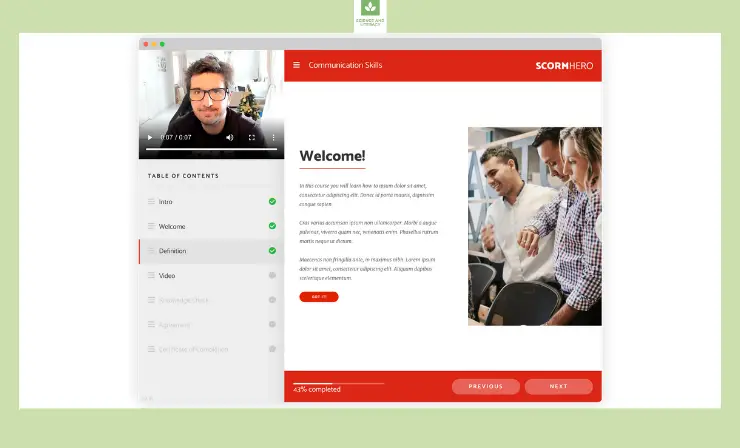
Why I Like It
- Intuitive Conversion: Turning PowerPoint, PDF, and videos into SCORM courses has never been simpler.
- Enhanced Interactivity: The option to add quizzes and media means courses aren’t just static presentations but interactive learning experiences.
- Customization Flexibility: With theme and color options, courses can be visually aligned to the intended audience or subject matter.
Some Drawbacks
- Feature Depth: Might lack advanced authoring capabilities found in more comprehensive tools.
- File Size Limitations: Depending on the plan, there could be restrictions on the size of files you can upload.
User Reviews and Ratings
- Rating by Capterra: 4.8/5
- What users like: Many appreciate the straightforward conversion process, especially for PowerPoint. The flexibility in theming and media inclusion also garners positive feedback.
- What users dislike: Some users mention occasional hiccups in the conversion process. A few have expressed desires for more advanced authoring capabilities.
Grasp the essence of ScormHero in this engaging video breakdown:
Who Is ScormHero Good For
ScormHero is an ideal choice for educators frequently utilizing PowerPoint, PDFs, or videos in their curriculum. It offers a straightforward transition to crafting interactive, SCORM-compliant eLearning modules. The tool eliminates complexities, making digital course creation more accessible, even for those new to the SCORM framework. It bridges traditional teaching methods with modern eLearning innovations efficiently.
21. Scormify — Fast Video and Document SCORM Integration
- Type: Cloud-based
- SCORM version: 1.2 / 2004
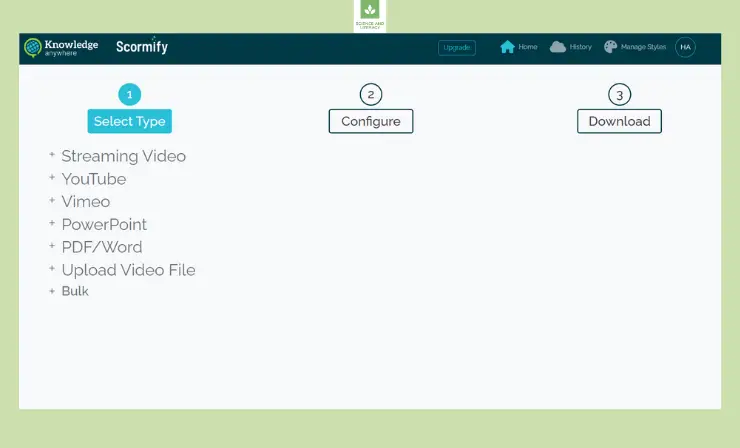
Scormify is a dynamic authoring tool specifically designed for educators aiming to swiftly transform their videos or documents into SCORM-compliant courses. Beyond just conversions, Scormify provides the flexibility to add interactive quizzing to videos, creating a holistic eLearning experience for students.
Features
- Instant Conversion: Scormify stands out with its capability to swiftly and efficiently transform standard materials into SCORM-compliant eLearning courses, bridging the gap between traditional and digital teaching for educators.
- Simplified Customization: Scormify champions a user-friendly approach, boasting a streamlined 1, 2, 3-step customization process. This design empowers educators, allowing them to meticulously tailor their courses to mirror specific instructional needs.
- Interactive Quizzing: Scormify transcends traditional video content by facilitating the integration of interactive quizzes. This feature amplifies student engagement, ensuring a deeper level of content comprehension and retention.
- Video Uploading and Streaming: Scormify offers a robust video solution where educators can seamlessly upload their content. Post-upload, these videos undergo optimized conversion to ensure smooth and efficient streaming, delivering an uninterrupted learning experience.
- Comprehensive Training Ecosystem: Encompassing a diverse range of eLearning tools, Scormify’s all-encompassing platform is committed to meeting a wide array of educational needs, ensuring that educators always have the right tools at their disposal.
Price and Trial Version
- Free, paid plans starting at $19/month per user
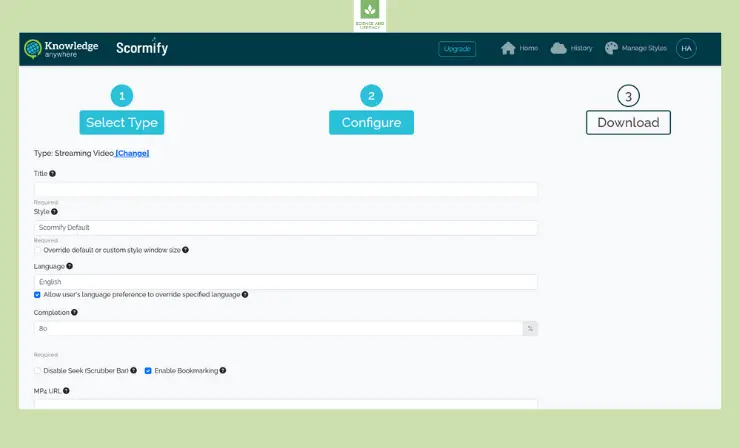
Why I Like It
- Efficient Conversion: Turning materials into SCORM courses is quick and hassle-free.
- Enhanced Video Learning: The ability to add quizzes to videos offers an interactive learning dimension.
- User-Friendly Interface: The 1, 2, 3-step customization process simplifies course creation.
Some Drawbacks
- Limited Templates: There might be a need for more design variability.
- Learning Curve: While user-friendly, initial setup might require some time.
User Reviews and Ratings
- Rating by Capterra: 4.5/5
- What users like: Many users have praised the tool’s rapid conversion capabilities and the unique feature of adding quizzes to videos. The streamlined interface also garners positive feedback.
- What users dislike: Some educators have expressed a wish for a wider variety of design templates, while others mentioned challenges during the initial setup.
Explore the universe of Scormify by checking out this video preview:
Who Is Scormify Good For
Scormify is an ideal choice for educators eager to seamlessly update their teaching resources. Its primary function of converting videos and documents into interactive SCORM courses is particularly advantageous for teachers whose curriculums are abundant in multimedia content, bridging traditional and digital learning. This tool brings a modern touch without a cumbersome process.
FAQ. How to Choose the Perfect SCORM Authoring Tool
In the ever-evolving world of eLearning, SCORM authoring tools stand out as essential assets for educators aiming to deliver high-quality content. With myriad options available, determining the most appropriate one can be a daunting task. However, by asking the right questions and understanding your unique requirements, you can find a tool that fits like a glove. Here’s a step-by-step guide to help you navigate this decision-making process.
Define Your Content's Nature
Start by clarifying your content objectives. Are you inclined towards creating dynamic, interactive simulations that offer a hands-on learning experience? Or perhaps you aim to develop comprehensive video tutorials to elucidate complex topics. On the other hand, if your content is more straightforward, a basic slideshow might serve the purpose. Knowing your content type helps narrow down tools tailored to those specific needs.
Assess Technical Proficiency
Your comfort level with technology plays a pivotal role in this decision. For those not well-acquainted with complex software, a steep learning curve might prove counterproductive. In such cases, a user-friendly, intuitive tool would be the best bet. Conversely, if you and your team are tech-savvy, exploring advanced features in more intricate software can be advantageous.
Budget Considerations
Money matters. With options spanning the gamut from free to premium, it's vital to understand what you're willing to invest in an authoring tool. While free or low-cost tools might sound appealing, ensure they don't compromise on essential features. Conversely, shelling out a significant sum for a premium tool only makes sense if you'll utilize its extensive features. Aim for a balance: a tool that offers optimal functionalities at a price point that doesn't break the bank.
Time Constraints
In the fast-paced realm of education, time is of the essence. If you're racing against the clock, tools equipped with ready-to-use templates and eLearning assets can be lifesavers. These expedite content creation, allowing you to produce quality courses even under tight deadlines.
Embrace Collaboration
In many educational settings, course creation isn't a solo endeavor. If your process involves team-based design, feedback cycles, or stakeholder reviews, your chosen tool should support these collaborative efforts. Features to look out for include real-time editing, feedback mechanisms, and secure cloud-based environments that multiple users can access concurrently.
Prioritize Technical Support
Even with the most user-friendly tools, challenges can arise. In such scenarios, having a robust technical support system can make all the difference. Whether it's troubleshooting a minor glitch or understanding a complex feature, reliable customer service ensures that your course development remains uninterrupted. Before committing to a platform, research the vendor's reputation regarding customer support. User reviews, forum discussions, or trial periods can provide insights into the kind of assistance you can expect.
Choosing the perfect SCORM authoring tool isn’t just about its features or price point. It’s about finding a holistic solution that aligns with your content goals, technical comfort, budget constraints, and collaborative needs. By considering the aspects highlighted above, you’re well on your way to making an informed decision, one that paves the way for impactful eLearning content.
Useful Resources
- SCORM Official Documentation by The Advanced Distributed Learning Initiative
- Overview of the SCORM Versions
- SCORM Cloud for Testing SCORM Courses
Conclusion
Having explored the vast landscape of SCORM authoring tools, it’s evident that the perfect tool is subjective and hinges on individual needs and preferences. Now you have a curated list to reference, simplifying your search. May this guide serve as a beacon, illuminating the path towards a successful and enriching digital teaching experience.
- Overview of 22 Low-Code Agencies for MVP, Web, or Mobile App Development - October 23, 2024
- Tips to Inspire Your Young Child to Pursue a Career in Nursing - July 24, 2024
- How Parents Can Advocate for Their Children’s Journey into Forensic Nursing - July 24, 2024