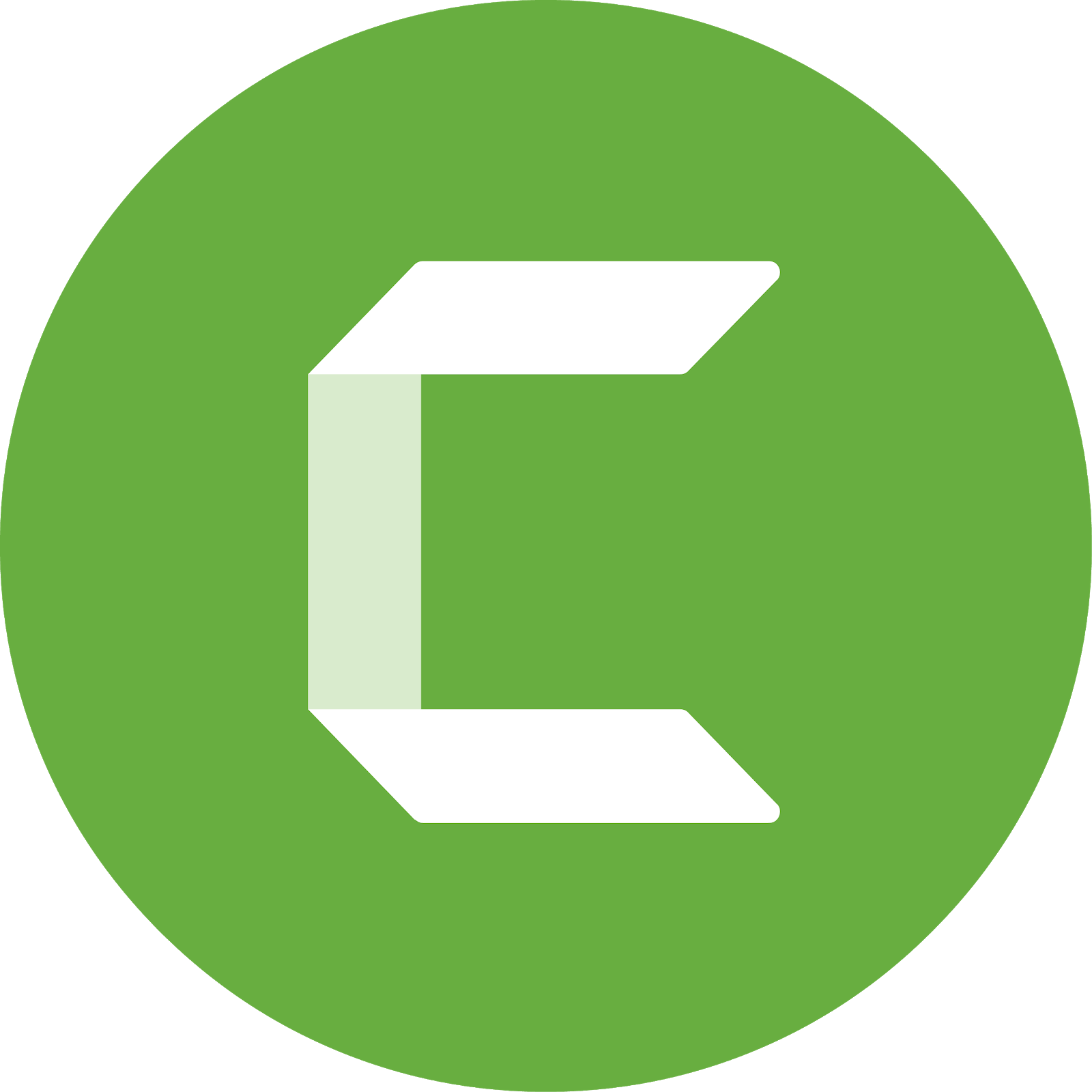Investing in learning and development (L&D) programs for employees is a strategic move by organizations, providing a structured approach to fostering growth and skill enhancement within their workforce. These programs serve as a developmental roadmap, offering crucial support for individuals seeking continuous learning opportunities.

Within the realm of corporate talent management, employee learning and development stand out as indispensable components. L&D constitutes a well-defined set of processes dedicated to fortifying the capabilities and knowledge of team members throughout their entire employment journey. The objective is to sustain high-performance levels among employees and ensure they feel adequately equipped for their roles.
In the contemporary digital landscape, human resources teams turn to digital applications to streamline and address the challenges associated with managing employee growth and learning. A variety of digital tools fall under the umbrella of employee learning and development, ranging from software to platforms designed to address diverse learning, training, and development needs.
This article aims to explore the diverse landscape of L&D tools and applications available to organizations. Additionally, we will delve into a detailed examination of 21 of the most impactful L&D software tools currently present in the market. These tools play a pivotal role in driving employee learning initiatives and fostering the development of essential skills.
Being responsible for your life—the decisions you make for your learning & development, career, relationships you subscribe to & sustain, the people, places, & platforms you leverage & maximise, finance, health, service to humanity, & spiritual growth—is a hard determination.
— Okwuchukwu Solomon (@okwuchukwusg) August 22, 2023
What you’ll find on this page:
- 8 Types of Learning & Development Tools→
- How We Evaluated the Learning & Development Tools→
- 21 Best Learning and Development (L&D) Tools :
- 1. iSpring Suite →
- 2. iSpring Learn LMS →
- 3. iSpring Page →
- 4. Articulate Storyline 3 →
- 5. Adobe Captivate →
- 6. TalentLMS →
- 7. Docebo→
- 8. Lessonly →
- 9. Stream LXP →
- 10. Articulate Storyline 360 →
- 11. NovoEd →
- 12. OttoLearn →
- 13. Camtasia →
- 14. Troop Messenger →
- 15. Gnowbe→
- 16. Slack →
- 17. Microsoft-Teams →
- 18. WebEx→
- 19. GoToWebinar →
- 20. ProProfs →
- 21. Workplace→
- How to Choose the Right L&D Tools→
- Conclusion →
8 Types of Learning & Development Tools
Before diving into the world of Learning and Development (L&D) platforms, let’s explore the diverse landscape of eight essential types of learning and development tools that HR leaders should consider. These tools play a pivotal role in shaping and implementing effective learning and development strategies within organizations:
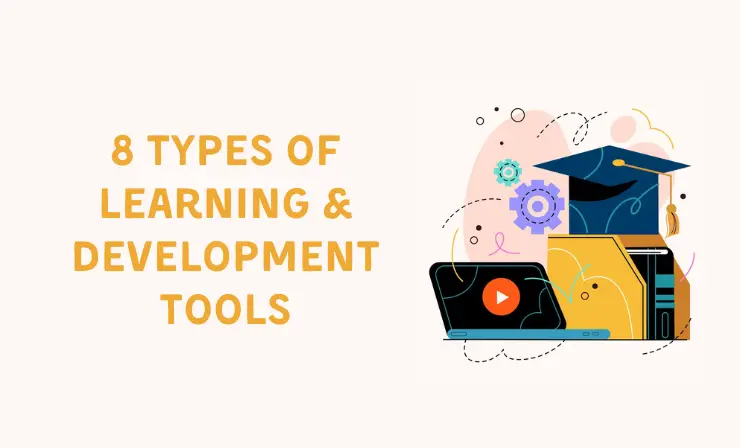
| Type | Description |
| Corporate LMS platforms are dedicated eLearning solutions designed to assist businesses in creating, organizing, tracking, and evaluating employee training and development programs. They serve as a centralized dashboard for hosting learning courses, training materials, and storing performance records for assessment. | |
| 2. Learning Experience Platforms (LXP) | Similar to LMS, LXPs provide a centralized learning platform but elevate the experience through AI, delivering a personalized learning journey. LXPs are open to third-party integrations, offering advanced analytics for effective training evaluation and ROI measurement. |
| 3. Course Authoring Platforms | These platforms aid corporate instructors in developing course content before distribution on a learning platform. Content can take various forms, such as audio or video recordings, software simulations, or in-lesson quizzes. Incidentally, we have a dedicated article providing guidance on creating SCORM courses. |
| DAPs integrate with existing applications, offering in-app guidance to learners and employees. They provide step-by-step instructions, interactive walkthroughs, task lists, and in-app self-help menus, evolving from onboarding facilitators to essential tools for ongoing training and performance support. | |
| Microlearning focuses on breaking lessons into easily digestible segments to enhance knowledge retention. These platforms enable the creation of short, focused training content to improve employee performance and focus. | |
| Online course providers host training videos and educational content accessible to companies and individuals. While not as customized, they offer effective and affordable options, particularly for organizations with smaller L&D budgets. | |
| The learning and development process continues beyond formal training courses. Knowledge sharing tools store and distribute essential resources, ensuring employees have continuous, easy access to learning materials. These tools include knowledge base software, internal messaging apps, and recording tools. | |
| Video training software empowers training managers to create, publish, and share training videos. With analytic tracking features, it enables the measurement of training and learning progression rates in an easy-to-use format. Understanding the capabilities and advantages of these diverse learning and development tools is crucial for HR leaders aiming to craft effective and tailored training programs within their organizations. |
If you’re exploring SCORM authoring tools, we suggest checking out our article on this subject. In it, you’ll discover information about 21 recommended SCORM authoring tools.
How We Evaluated the Learning & Development Tools
In our endeavor to pinpoint the top Learning & Development tools, we adopted a methodical approach to assess a diverse array of options present in the market. Here’s a concise overview of our methodology:
- Features: In evaluating Learning & Development (L&D) tools, our focus on features delved into the functionalities that distinguish each platform. We assessed aspects such as content creation tools, multimedia support, and adaptability to different learning styles. Robust features in areas like analytics, user engagement, and collaboration capabilities were key considerations in determining the effectiveness of each tool.
- Prices: The pricing evaluation aimed to provide a comprehensive overview of the cost structures associated with each L&D platform. We considered factors such as subscription models, scalability, and any additional costs for advanced features or user licenses. This approach allows organizations to make informed decisions based on their budgetary constraints and specific requirements.
- Target Audience: Understanding the target audience for each L&D tool was crucial in our evaluation. We analyzed whether the platforms were best suited for large enterprises, small businesses, or specific industries. Tailoring our assessment to the intended users ensures that organizations can choose tools that align with their workforce characteristics and learning needs.
- Ratings and Reviews: User feedback played a pivotal role in our evaluation, with a dedicated focus on ratings and reviews. We gathered insights from actual users to gauge satisfaction levels, identify standout features, and highlight any recurring issues or drawbacks. This approach provides a real-world perspective on the performance and user-friendliness of each L&D platform.
- Overall User Experience: The overall user experience was a central aspect of our evaluation methodology. We considered factors such as platform navigation, ease of use, and the intuitiveness of interfaces. A positive user experience is vital for effective learning initiatives, and our evaluation aimed to highlight platforms that excel in providing a seamless and engaging experience for both administrators and learners.
By thoroughly examining features, prices, target audience alignment, ratings and reviews, and overall user experience, our evaluation ensures a comprehensive understanding of each Learning & Development tool, aiding organizations in making informed decisions for their training and development initiatives.
Fast course authoring toolkit
Create online courses and assessments in record time.
As we navigate through the curated selection, it’s essential to draw attention to three remarkable tools that have left a lasting impression. These standout options showcase exceptional features and functionalities, setting them apart in the realm of Learning and Development (L&D) platforms.
Editors’ Choice
For those who prefer concise recommendations tailored to specific needs rather than delving into detailed articles, here are our brief suggestions.:
- iSpring Learn LMS is best suited for corporate training, e-learning providers, small to medium-sized businesses, and organizations with remote or distributed teams.
- Slack is best suited for teams and organizations seeking a real-time messaging platform for efficient and collaborative communication.
- Adobe Captivate is most appropriate for instructional designers and eLearning professionals looking for a feature-rich authoring tool to create interactive and multimedia-rich learning content.
Here are the selected authoring tools:
| Tool Description | Price and Trial Version | Features |
|---|---|---|
a comprehensive eLearning authoring toolkit.
| $770 per author/year Free trial available |
|
a cloud-based learning management system.
| Start at $3,66 per user/month Free trial available |
|
an intuitive tool for crafting web-based eLearning courses.
| $470 per author/year Free trial available |
|
is the quintessential eLearning authoring tool.
| $1,399 per year Free trial available |
|
a robust eLearning authoring tool.
| $33.99 per author/month or $1,299 per author/year Free trial available |
|
a cloud-based learning management system.
| Start at $59/month, billed annually, allowing up to 40 users. Free trial available |
|
an AI-powered learning platform.
| Pricing varies based on the package chosen Free trial available |
|
is a streamlined online training software engineered for teams.
| Contact the vendor for a quote Free trial available |
|
an AI-powered learning experience platform.
| Pricing varies based on the specific needs of organizations Free trial available |
|
stands as an industry-standard eLearning authoring tool.
| $1,399 per year Free trial available |
|
stands as an innovative online learning platform.
| Upon request Free trial available
|
|
| Start at $250/month, billed annually Free trial available |
| |
| A lifetime user license comes in at $224.99, including the first year of maintenance Free trial available |
| |
| Plans start at $2.5 per user/month Free plan available |
| |
| Plans start at $29 per user/month Free plan available |
| |
| Paid plans start at $7.25 per active user/month, billed annually Free basic plan |
| |
| Start at $4 per user/month, billed annually Free basic plan |
| |
| Starts at $14.50 per month Free plan available |
| |
| Lite package starts at $49 per organizer per month billed annually Free plan available |
| |
| Pricing varies based on the specific requirements Free plan available |
| |
| Plans start at $4 per user/month. Free plan available |
|
Now, let’s explore the top 21 Learning and Development platforms in 2023:
1. iSpring Suite — Comprehensive e-Learning Authoring
iSpring Suite, a comprehensive eLearning authoring toolkit, stands out for its versatility, offering a rich array of interactive and engaging features. Positioned as a go-to solution for content creators, it provides a seamless environment for crafting compelling eLearning experiences.

Features
- Various Templates: Content creation is made effortless with iSpring Suite’s diverse range of templates. This feature allows content creators to choose from a variety of styles, ensuring visually appealing and engaging eLearning materials.
- Quizzes and Interactions: The toolkit provides a robust suite of quizzes and interactions, enhancing the interactive elements within courses. This not only fosters engagement but also contributes to a dynamic and effective learning experience.
- Interactive Multimedia Elements: iSpring Suite now supports a wide array of interactive multimedia elements, including drag-and-drop activities, clickable hotspots, and interactive timelines. This addition allows content creators to design courses that go beyond traditional formats, promoting a more immersive and engaging learning environment.
- Scenario-Based Learning: Unlock the power of scenario-based learning with iSpring Suite. Create realistic and practical scenarios that simulate real-world situations, allowing learners to apply their knowledge in a practical context. This feature adds a practical dimension to your eLearning materials, enhancing the transfer of knowledge from theory to application.
- Adaptive Learning Paths: Tailor the learning experience for each individual with the introduction of adaptive learning paths. iSpring Suite now enables you to customize the learning journey based on learners’ performance, ensuring that they receive personalized content and assessments to meet their unique needs and pace.
- Content Collaboration: Foster collaboration among team members with the new content collaboration feature. Multiple users can now seamlessly collaborate on course development, share feedback, and work on projects in real-time, streamlining the content creation process and enhancing overall productivity.
- Advanced Analytics and Reporting: Gain deeper insights into learner progress and course effectiveness with advanced analytics and reporting capabilities. Track key metrics, such as completion rates, quiz scores, and user engagement, to make data-driven decisions and continually improve the quality of your eLearning materials.
- Mobile Learning Optimization: Ensure a seamless learning experience on various devices by optimizing content for mobile learning. iSpring Suite now offers enhanced responsiveness, making it easy for learners to access courses on smartphones and tablets without compromising the quality of the learning experience.
- Integration with Learning Management Systems (LMS): Simplify the management of eLearning content by seamlessly integrating iSpring Suite with popular Learning Management Systems. This integration streamlines the process of uploading, tracking, and managing courses within your existing LMS infrastructure.
Price and Trial Version
- Free Trial: iSpring Suite offers a free trial, allowing users to explore its features before committing to a specific package.
- Varied Pricing: $770 per author/year
Why I Like It
- Intuitive Interface: The platform’s intuitive interface simplifies the content creation process, allowing me to navigate and utilize its features effortlessly. This user-friendly design ensures a smooth workflow, optimizing the efficiency of eLearning development.
- Vast Library of Resources: The toolkit’s extensive library of resources is a standout feature. This wealth of templates and interactive elements provides a treasure trove for content creators, offering creative flexibility and aiding in the development of diverse and engaging eLearning content.
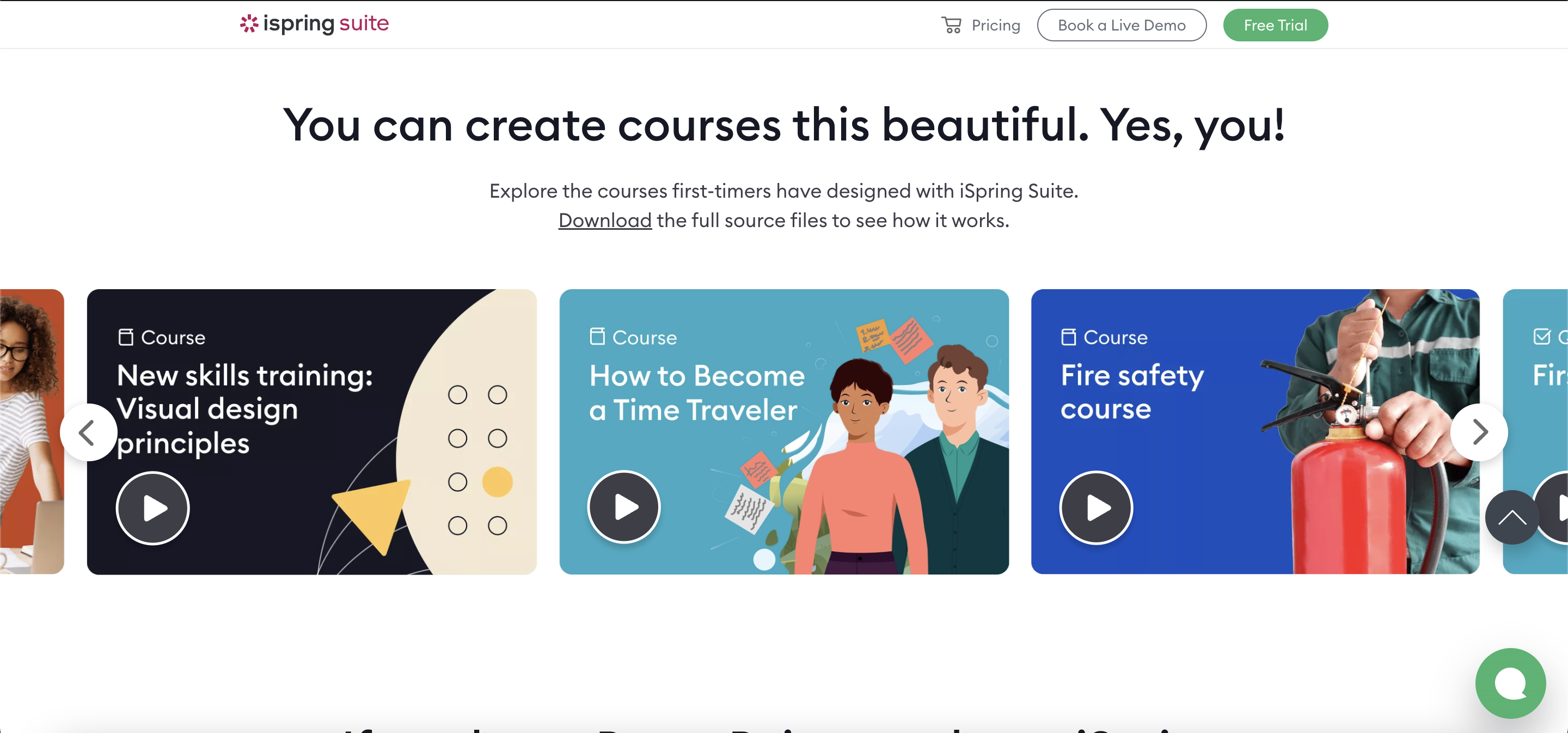
Some Drawbacks
Pricing Concerns: Some users may find the pricing slightly on the higher side. While the toolkit offers a comprehensive set of features, individual preferences and budget considerations may vary.
User Reviews and Ratings
- Rating by Capterra: 4.6/5
- What users like: Users appreciate the user-friendly interface, emphasizing its role in streamlining the content creation process.
- What users dislike: Some users have mentioned a steeper learning curve for advanced features. While iSpring Suite is user-friendly, mastering more advanced functionalities may require additional time and effort.
Who Is iSpring Suite Good For
- Educators and Trainers: The toolkit is well-suited for educators and trainers looking for a comprehensive eLearning authoring solution with a user-friendly interface and a rich library of resources.
- Content Creators: Individuals or teams engaged in content creation, who value a versatile toolkit offering a wide range of templates and interactive features for crafting engaging eLearning content.
Explore in-depth insights into iSpring Suite by watching this informative video for a comprehensive understanding of its features and capabilities.
2. iSpring Learn LMS — Course Management System
iSpring Learn LMS, a cloud-based learning management system, emerges as a streamlined solution for course management and training. Positioned in the cloud, it offers convenience and efficiency in handling various aspects of organizational learning.
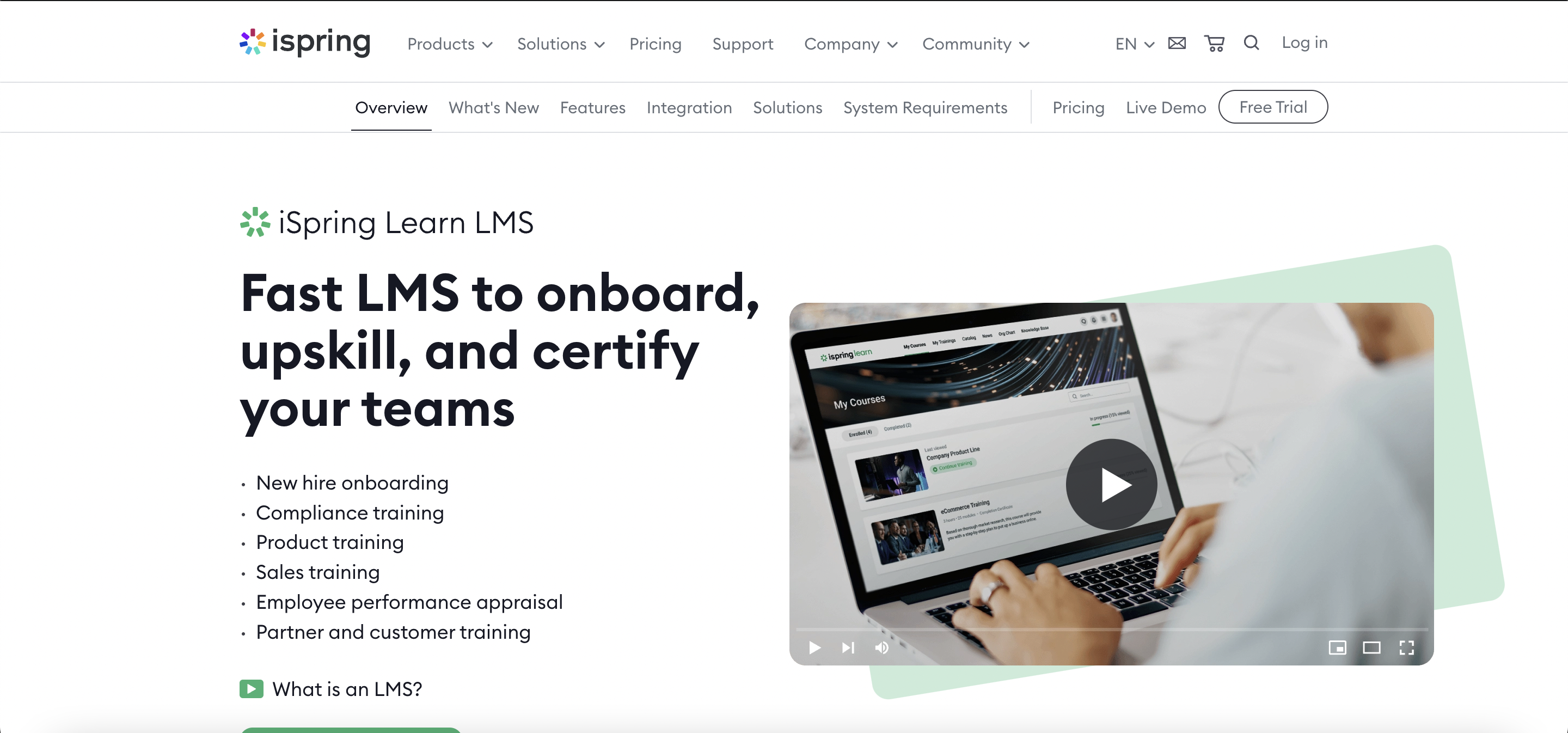
Features
- Robust Reporting and Analytics: The LMS offers robust reporting and analytics tools, empowering organizations to effectively track learner progress. This feature provides valuable insights for optimizing training programs and ensuring that learning objectives are met.
- Automated Compliance Tracking: iSpring Learn now includes automated compliance tracking features, ensuring that organizations can effortlessly monitor and manage regulatory compliance requirements. The system generates real-time reports on compliance training completion, helping organizations stay in line with industry standards and regulations.
- User Progress Dashboards: Enhance user visibility and engagement with personalized progress dashboards. Learners can easily track their individual progress, view completed modules, and identify areas for improvement. Administrators can also utilize these dashboards to gain a comprehensive overview of the entire learning landscape.
- Resource Library Management: Effectively organize and manage a comprehensive resource library within iSpring Learn. This feature enables administrators to categorize and distribute a wide range of learning materials, including documents, videos, and presentations. Learners can access these resources seamlessly, fostering a centralized and easily accessible knowledge repository.
- Peer Learning Communities: Foster collaboration and knowledge sharing among learners by introducing peer learning communities. iSpring Learn now facilitates the creation of discussion forums, group projects, and collaborative spaces where users can interact, share insights, and learn from one another. This feature promotes a sense of community and collective learning.
- Automated Notifications and Reminders: Keep learners and administrators informed and engaged with automated notifications and reminders. iSpring Learn now allows you to set up automated alerts for upcoming courses, assessments, and important deadlines, ensuring that learners stay on track and administrators can efficiently manage course schedules.
- Integration with External Tools: Improve the overall learning experience by seamlessly integrating iSpring Learn with external tools and platforms. This includes compatibility with popular productivity tools, communication platforms, and content creation software, allowing organizations to leverage their existing tech stack and enhance the functionality of the learning management system.
- AI-driven Personalized Recommendations: Utilize the power of artificial intelligence to deliver personalized learning experiences. iSpring Learn now incorporates AI algorithms to analyze learner behavior and preferences, providing tailored content recommendations. This ensures that each learner receives a customized curriculum based on their individual learning patterns.
Price and Trial Version
- Free Trial: iSpring Learn LMS provides a free trial, enabling organizations to explore its features and assess its suitability before making a commitment.
- Pricing Based on Users: Plans start at $3,66 per user/month, billed annually, for up to 100 users.
Why I Like It
- Scalability: The LMS’s scalability is a standout feature, allowing organizations to adapt as their training needs evolve. This flexibility ensures that iSpring Learn LMS can grow with the organization, providing a long-term solution.
- User-Friendly Interface: The user-friendly interface simplifies the learning management process. This is particularly valuable for organizations looking to implement an LMS without the complexities that may hinder user adoption.
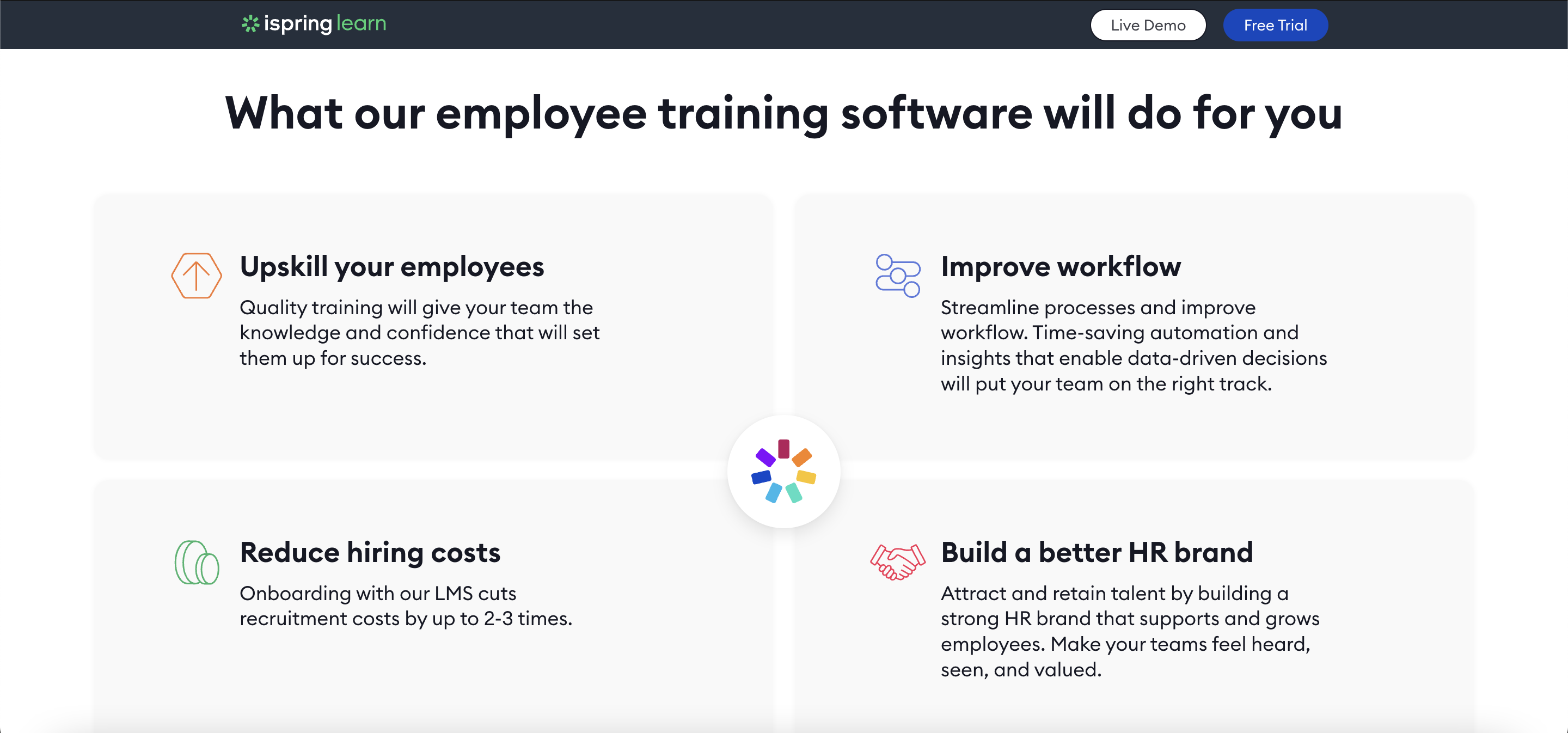
Some Drawbacks
- Limited Advanced Customization: Some users may require more advanced customization options. While iSpring Learn LMS offers a comprehensive set of features, organizations with highly specific customization needs might find the options somewhat limited.
User Reviews and Ratings
- Rating by Capterra: 4.6/5
- What users like: Users appreciate the ease of use, emphasizing the platform’s user-friendly design that contributes to a seamless learning management experience.
- What users dislike: Some users have reported that the reporting and analytics features, while robust, may be overwhelming for those looking for simpler, more straightforward insights.
Who Is iSpring Learn LMS Good For
- Organizations Seeking Versatility: It suits organizations seeking a versatile learning management system that can scale according to user needs.
- Efficiency in Course Management: iSpring Learn LMS is ideal for those looking to simplify course management and training processes without compromising on reporting and analytics capabilities.
Explore the functionalities and user interface of iSpring Learn LMS by watching this video, gaining valuable insights into its features and capabilities.
3. iSpring Page — Interactive Web Content
iSpring Page, an intuitive tool for crafting web-based eLearning courses, has carved a niche for itself in the world of course creation. With a focus on simplicity and user-friendly design, iSpring Page stands as an attractive solution for educators and trainers seeking an uncomplicated approach to eLearning development.
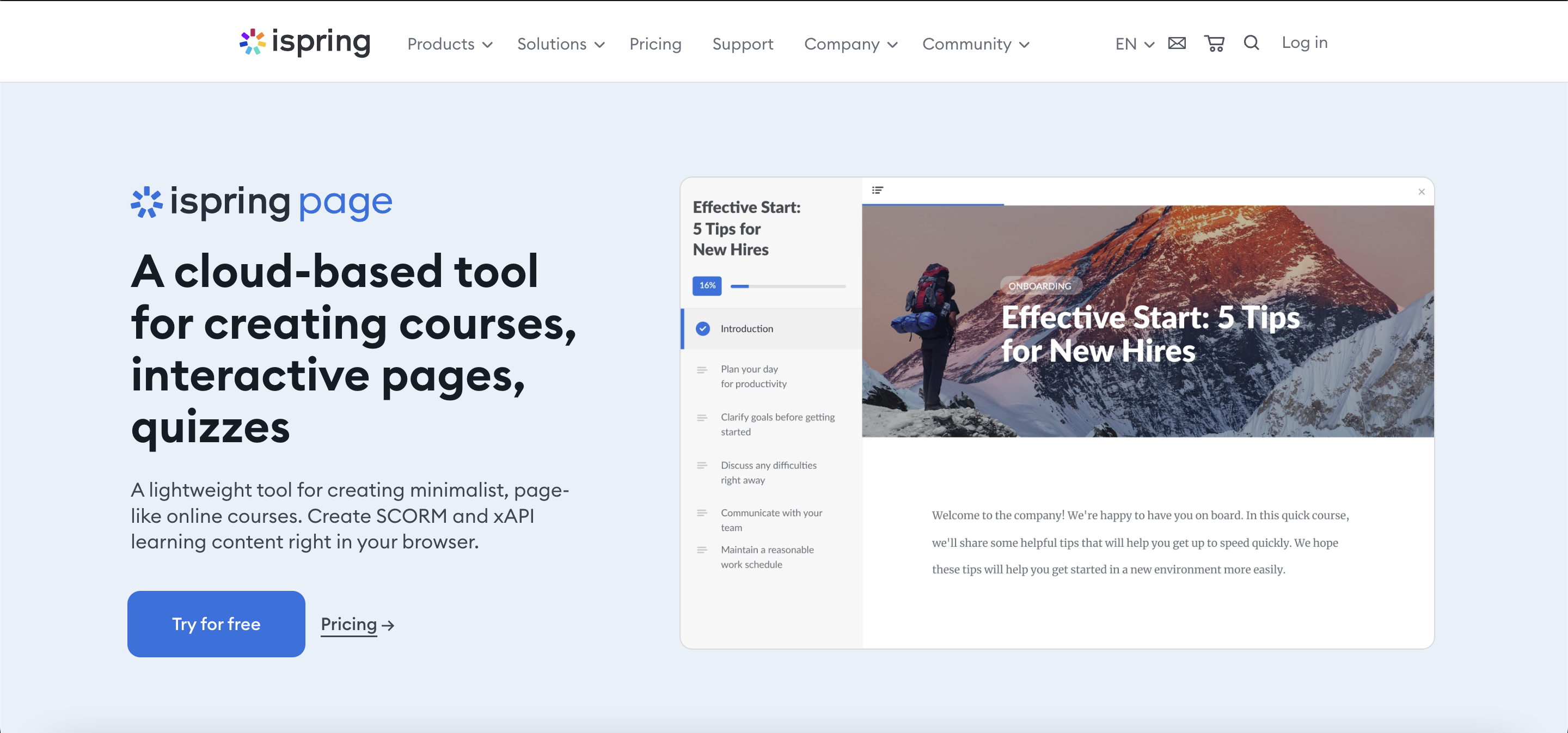
Features
- Easy Course Creation: The platform simplifies the course creation process, providing users with an intuitive interface and drag-and-drop functionality. This ease of use ensures that even those new to eLearning development can create engaging content effortlessly.
- Mobile Optimization: A notable feature of iSpring Page is its commitment to mobile optimization. Courses created with this tool seamlessly adapt to various devices, guaranteeing a responsive and user-friendly learning experience for individuals on the go.
- Interactivity: iSpring Page doesn’t compromise on interactivity. The platform provides tools for incorporating interactive elements into courses, enhancing engagement and overall learning effectiveness.
- Rich Media Integration: Elevate your courses with iSpring Page’s rich media integration. Users can seamlessly embed a variety of multimedia elements, including images, audio, and video, to create dynamic and visually appealing content. This feature adds an extra layer of engagement, catering to diverse learning preferences.
- Branching Scenarios: Take course interactivity to the next level with branching scenarios. iSpring Page allows users to create interactive scenarios where learners make decisions, leading to different paths and outcomes. This gamified approach not only enhances engagement but also facilitates a more immersive and personalized learning experience.
- Real-time Collaboration: iSpring Page introduces real-time collaboration capabilities, allowing multiple users to work on course development simultaneously. Whether it’s a team of instructional designers, subject matter experts, or educators, this feature promotes efficient collaboration, feedback exchange, and concurrent content creation.
- Adaptive Learning Design: Tailor the learning experience to individual needs with adaptive learning design. iSpring Page incorporates adaptive elements that adjust the course content based on learners’ performance and preferences. This ensures a personalized and efficient learning journey for each participant.
- Built-in Content Library: Access a built-in content library within iSpring Page, featuring a collection of templates, images, and interactive elements. This library streamlines the content creation process, providing users with a variety of resources to enhance their courses without the need for external content creation tools.
Price and Trial Version
- Varied Pricing Packages: $470 per author/year
- Free Trial: iSpring Page offers a free trial, allowing users to explore its features before committing to a specific package. This trial period provides an opportunity to assess the platform’s suitability for individual or organizational needs.
Why I Like It
- Simplicity: As a content creator, the simplicity of iSpring Page stands out. Navigating the intricacies of course creation becomes remarkably straightforward, allowing me to concentrate on content development rather than grappling with a complex interface.
- Responsiveness: The platform’s responsiveness ensures that the content I develop is not only accessible but also engaging for users across different devices. This adaptability aligns seamlessly with the contemporary demands of online education.
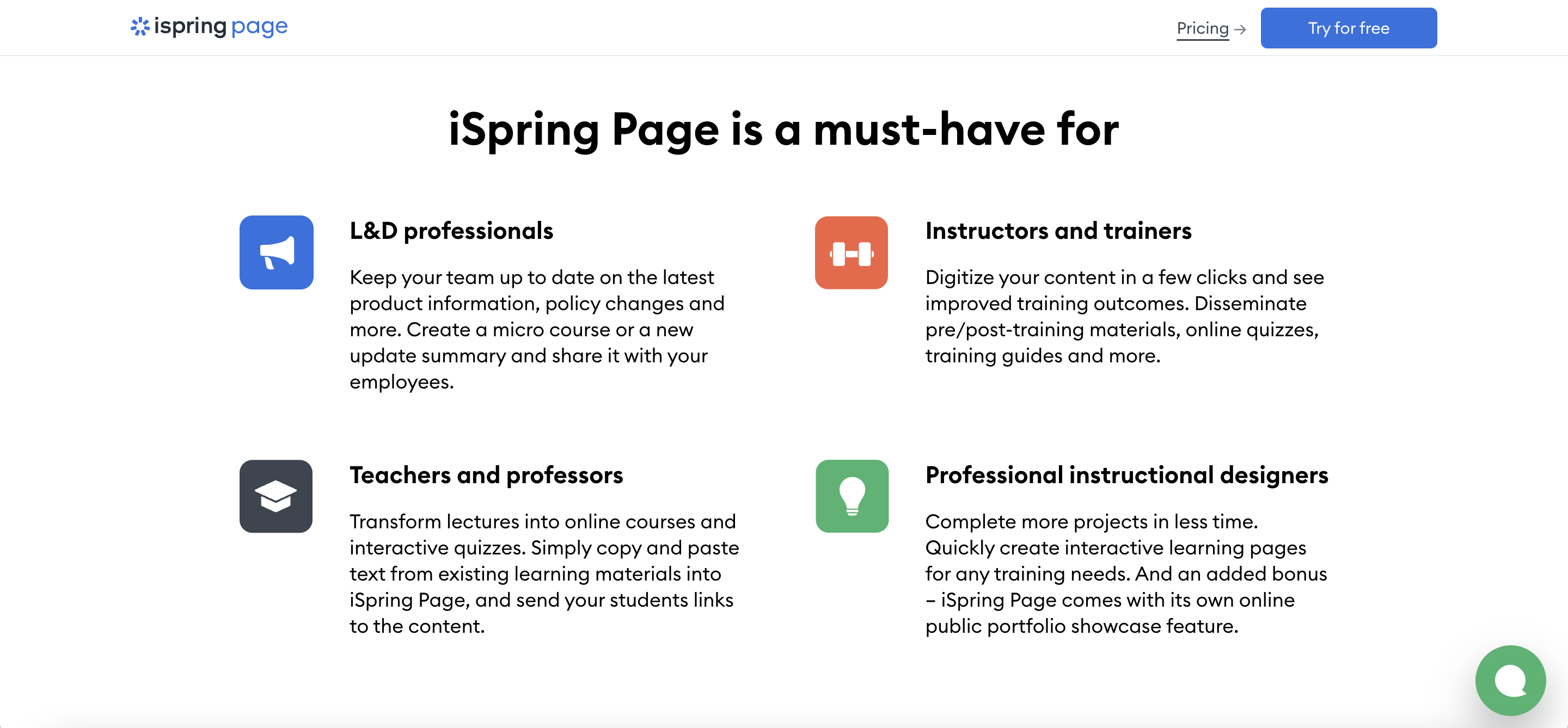
Some Drawbacks
- Limited Complexity: Advanced users may find the platform lacking some of the more complex features they desire. iSpring Page prioritizes accessibility, which may result in a trade-off for those seeking a more sophisticated course creation tool.
User Reviews and Ratings
- Rating by Capterra: 5 /5
- What users like: Users praise the platform for its simplicity, emphasizing its role in streamlining the course creation process.
- What users dislike: A few users have expressed a desire for more advanced design customization options in iSpring Page. While it offers user-friendly design features, some users may want more flexibility.
Who Is iSpring Page Good For
- Educators and Trainers: The platform is an ideal choice for educators and trainers seeking an uncomplicated tool for course creation. Whether you’re a novice or an experienced professional, iSpring Page offers a seamless solution for developing engaging web-based courses without compromising on essential features.
Explore iSpring Page in More Detail – Check Out the Video!”
4. Articulate Storyline 3 — Interactive E-learning Authoring
Articulate Storyline 3 is the quintessential eLearning authoring tool, widely recognized for its versatility and industry-standard capabilities. Positioned as a go-to solution for content creators, it offers a dynamic environment to craft engaging and interactive eLearning experiences.
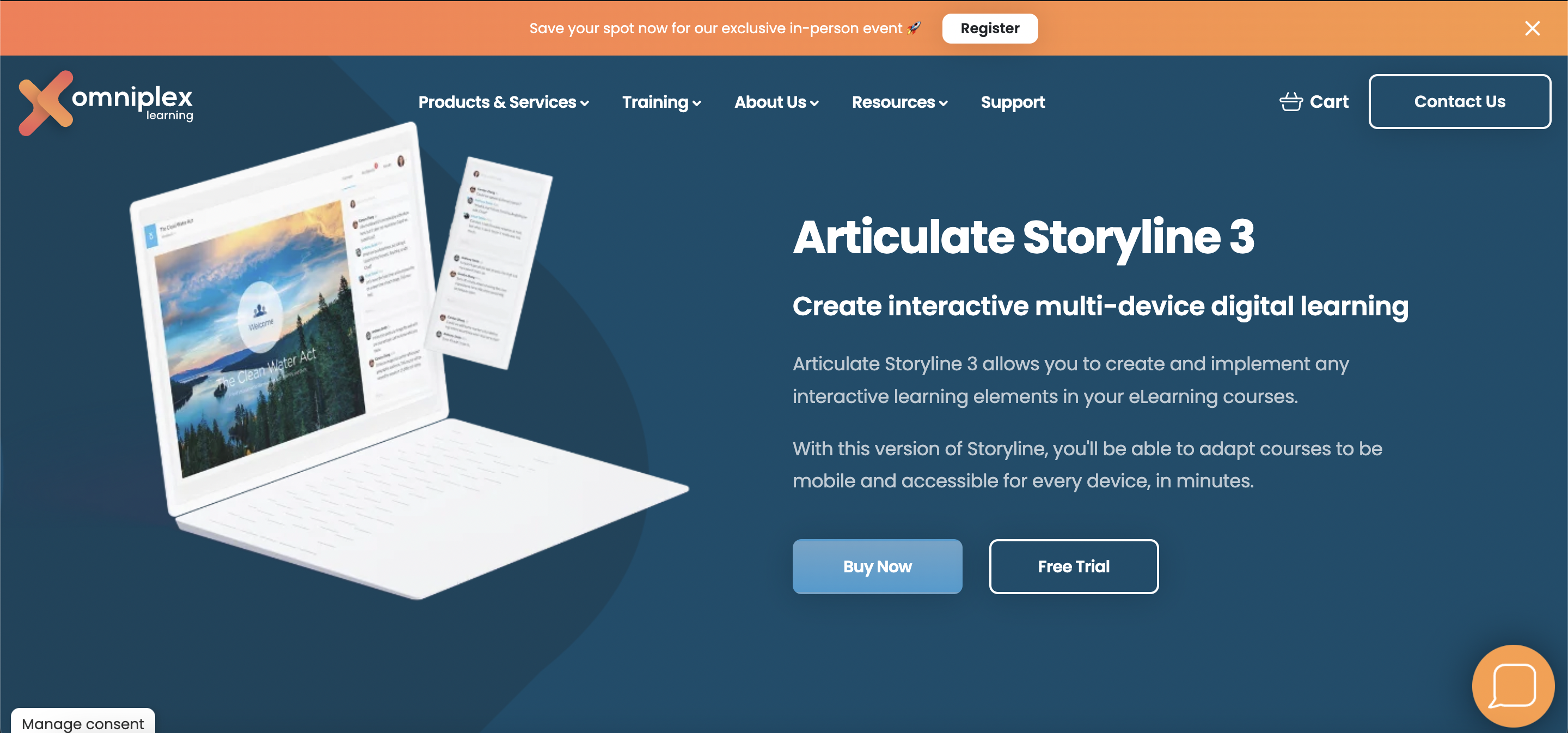
Features
- Interactive Slide Design: The platform excels in providing a dynamic environment for creating interactive slides, enhancing learner engagement through visually compelling content.
- Multimedia Support: Recognizing the importance of multimedia in modern eLearning, Storyline 3 seamlessly integrates support for various multimedia elements, from videos to animations, enriching the overall learning experience.
- Branching Scenarios: Content creators can leverage the power of branching scenarios, allowing for the development of non-linear learning paths. This feature is instrumental in tailoring courses to individual learner needs.
- Advanced Trigger Options: Storyline 3 extends the capabilities of interactive slide design with advanced trigger options. Content creators can now implement complex interactive sequences by customizing triggers and actions, enabling the development of highly dynamic and personalized learning experiences.
- Responsive Design for Mobile Learning: Recognizing the diverse devices used for eLearning, Storyline 3 includes responsive design features. Courses created with Storyline 3 automatically adapt to various screen sizes, ensuring a seamless and optimized learning experience across desktops, tablets, and smartphones.
- Enhanced Quizzing and Assessment: Storyline 3 introduces enhanced quizzing and assessment features, providing content creators with a variety of question types, customizable feedback, and assessment tracking. This allows for the creation of comprehensive and effective assessments that gauge learner comprehension and progress accurately.
Price and Trial Version
- Free Trial: Prospective users can take advantage of a free trial, providing an opportunity to explore the platform’s features and assess its suitability for their eLearning projects.
- Varied Pricing: $1,399 per year.
Why I Like It
- Customization Powerhouse: As an SEO writer, customization is key, and Storyline 3 stands out as a powerhouse in this regard. Its robust suite of tools empowers me to create highly customized and visually appealing content, ensuring a seamless blend of creativity and educational effectiveness.
- Versatility: The platform’s versatility is particularly valuable. Whether it’s designing interactive quizzes or crafting scenario-based learning, Storyline 3 provides the flexibility needed to bring creative eLearning visions to life.
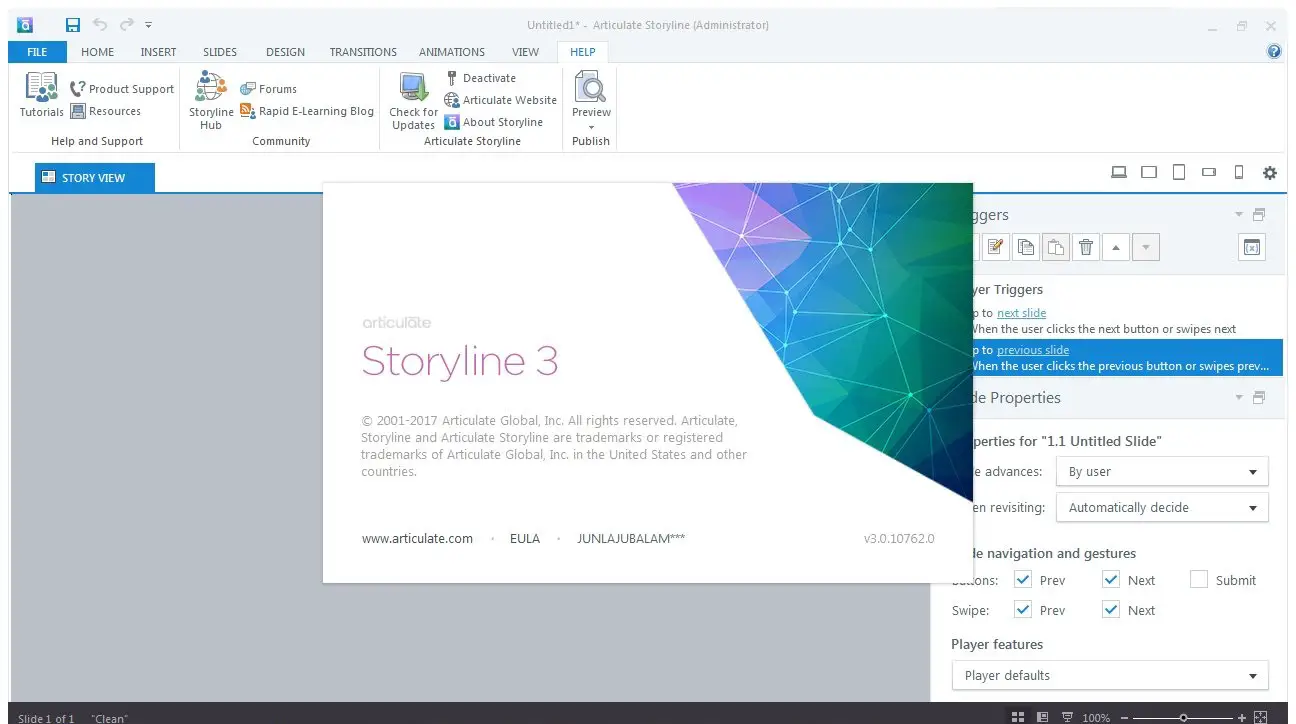
Some Drawbacks
- Steeper Learning Curve: Beginners may encounter a steeper learning curve as they acquaint themselves with the platform’s rich set of features. However, the investment in learning proves rewarding for those aiming to master advanced eLearning design.
User Reviews and Ratings
- Rating by G2: 4.6/5
- What users like: Storyline 3 features an intuitive and user-friendly interface, making it accessible for both beginners and experienced eLearning professionals. The straightforward design allows users to quickly grasp the tool’s functionalities and navigate through the various features.
- What users dislike: Users have noted that the initial cost and licensing fees for Articulate Storyline 3 can be relatively high, which might be a deterrent for some smaller organizations or individual users.
Who Is Articulate Storyline 3 Good For
- Experienced eLearning Content Creators: The platform’s depth of features and customization capabilities make it an ideal choice for seasoned eLearning professionals looking to elevate their course content.
Explore the overview and practical usage of Storyline 3 in this video, gaining insights into the features and functionality of this eLearning authoring tool.
5. Adobe Captivate — Responsive Content Creation
Adobe Captivate, a robust eLearning authoring tool, has solidified its reputation for versatility and innovation. As a cornerstone in the realm of eLearning development, it stands out as a go-to solution for crafting engaging and dynamic learning experiences.
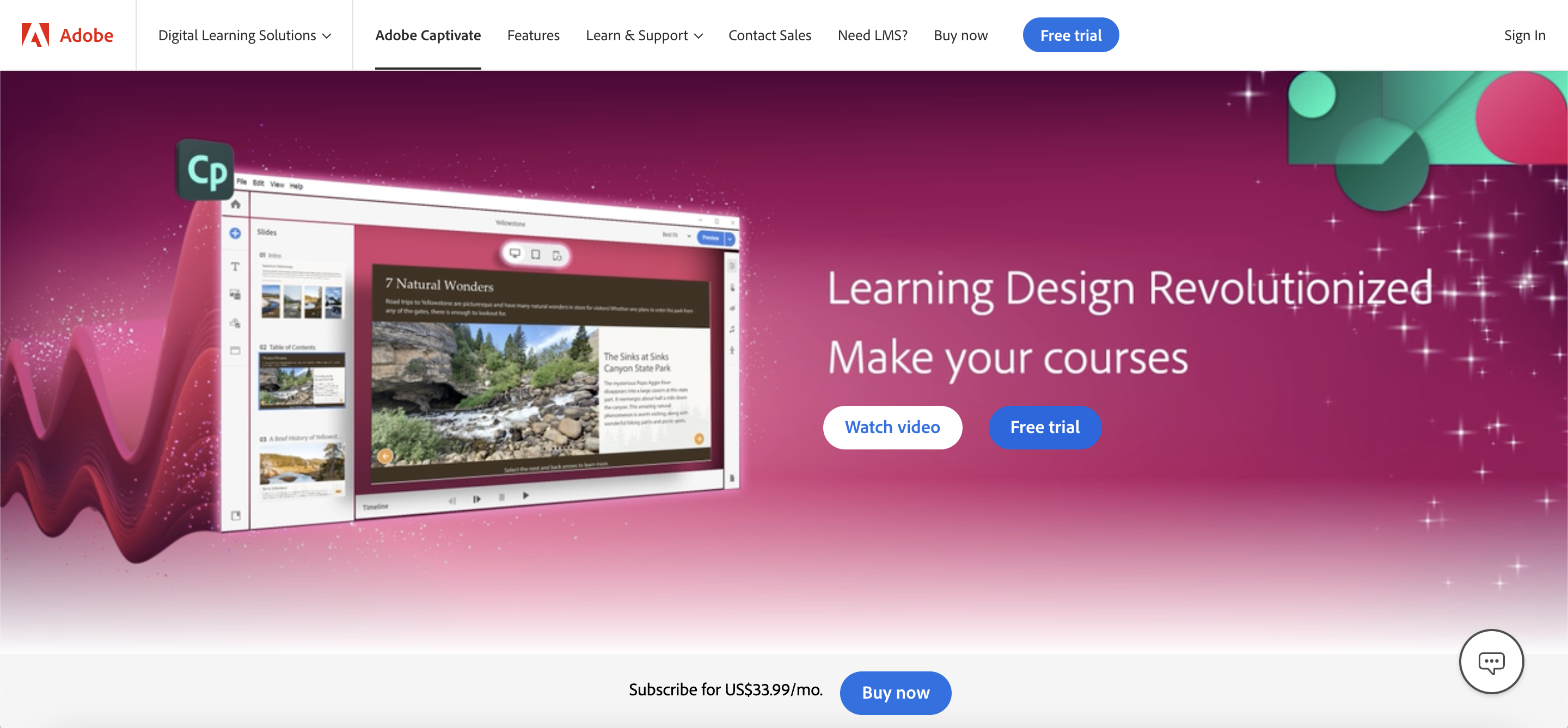
Features
- Interactive Slide Design: Captivate excels in providing a dynamic environment for interactive slide design, enabling content creators to deliver visually compelling and engaging presentations.
- Multimedia Support: Acknowledging the significance of multimedia in modern eLearning, Captivate seamlessly integrates support for various multimedia elements. This includes robust capabilities for incorporating videos, animations, and interactive content to enhance the overall learning experience.
- Branching Scenarios: Captivate offers a powerful branching scenario feature, allowing content creators to design non-linear learning paths. This feature is instrumental in tailoring courses to meet the unique needs of individual learners.
- Responsive Design for Multiple Devices: Adobe Captivate prioritizes the importance of delivering content across various devices seamlessly. With responsive design capabilities, courses created in Captivate automatically adjust to different screen sizes and orientations, ensuring a consistent and optimized learning experience on desktops, tablets, and mobile devices.
- Advanced Simulation and Scenario Building: Elevate the interactivity of your eLearning content with Captivate’s advanced simulation and scenario building features. Content creators can develop realistic simulations and immersive scenarios, enabling learners to apply their knowledge in practical, true-to-life situations. This feature enhances engagement and facilitates a more hands-on and experiential learning approach.
Price and Trial Version
- Free Trial: Prospective users can explore Adobe Captivate’s extensive features with a free trial, allowing them to assess the platform’s suitability for their eLearning projects before making a commitment.
- Varied Pricing: $33.99 per author/month or $1,299 per author/year.
Why I Like It
- Customization Powerhouse: Adobe Captivate emerges as a powerhouse for content creators who prioritize customization. Its extensive toolkit empowers me to delve into intricate details, ensuring that the eLearning content created is tailored to specific needs and aligns seamlessly with brand aesthetics.
- Innovative Solutions: The platform continually introduces innovative solutions, providing the flexibility needed to experiment with diverse interactive elements. This creative freedom is invaluable, allowing for the creation of engaging and dynamic eLearning experiences.
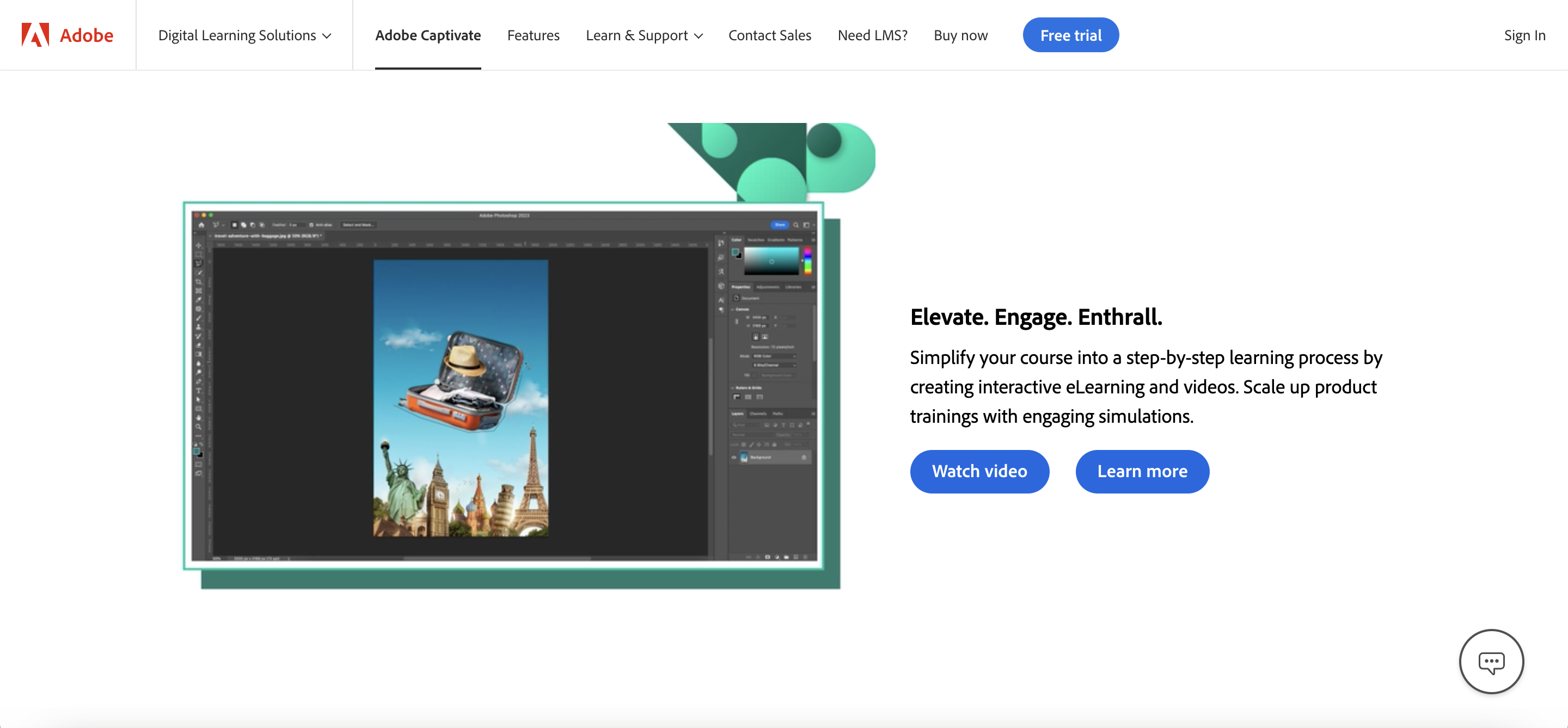
Some Drawbacks
- Steeper Learning Curve: Beginners may find Adobe Captivate to have a steeper learning curve. However, the investment in learning is rewarded with access to advanced features and capabilities, making it a preferred choice for experienced eLearning professionals.
User Reviews and Ratings
- Rating by Capterra: 4.5/5
- What users like: Users praise the platform’s extensive features for interactive course development, emphasizing its ability to elevate the overall eLearning experience.
- What users dislike: Some users have mentioned a steeper learning curve for beginners. Captivate’s extensive features can be powerful, but they might be challenging for new users to grasp quickly.
Who Is Adobe Captivate Good For
- Experienced eLearning Content Creators: The platform’s depth of features and emphasis on customization make it an ideal choice for experienced eLearning professionals seeking to create sophisticated and engaging learning content.
- Enterprises and Educational Institutions: With its versatility and comprehensive feature set, Adobe Captivate caters to the needs of both enterprises and educational institutions seeking a robust eLearning authoring tool.
Unlock the Magic of Adobe Captivate – Watch The Video!
6. TalentLMS — Cloud-Based Online Training
TalentLMS, a cloud-based learning management system, is meticulously crafted for seamless employee training. Positioned as an efficient solution, this platform provides organizations with the tools they need to enhance employee skills and knowledge in an accessible and streamlined manner.
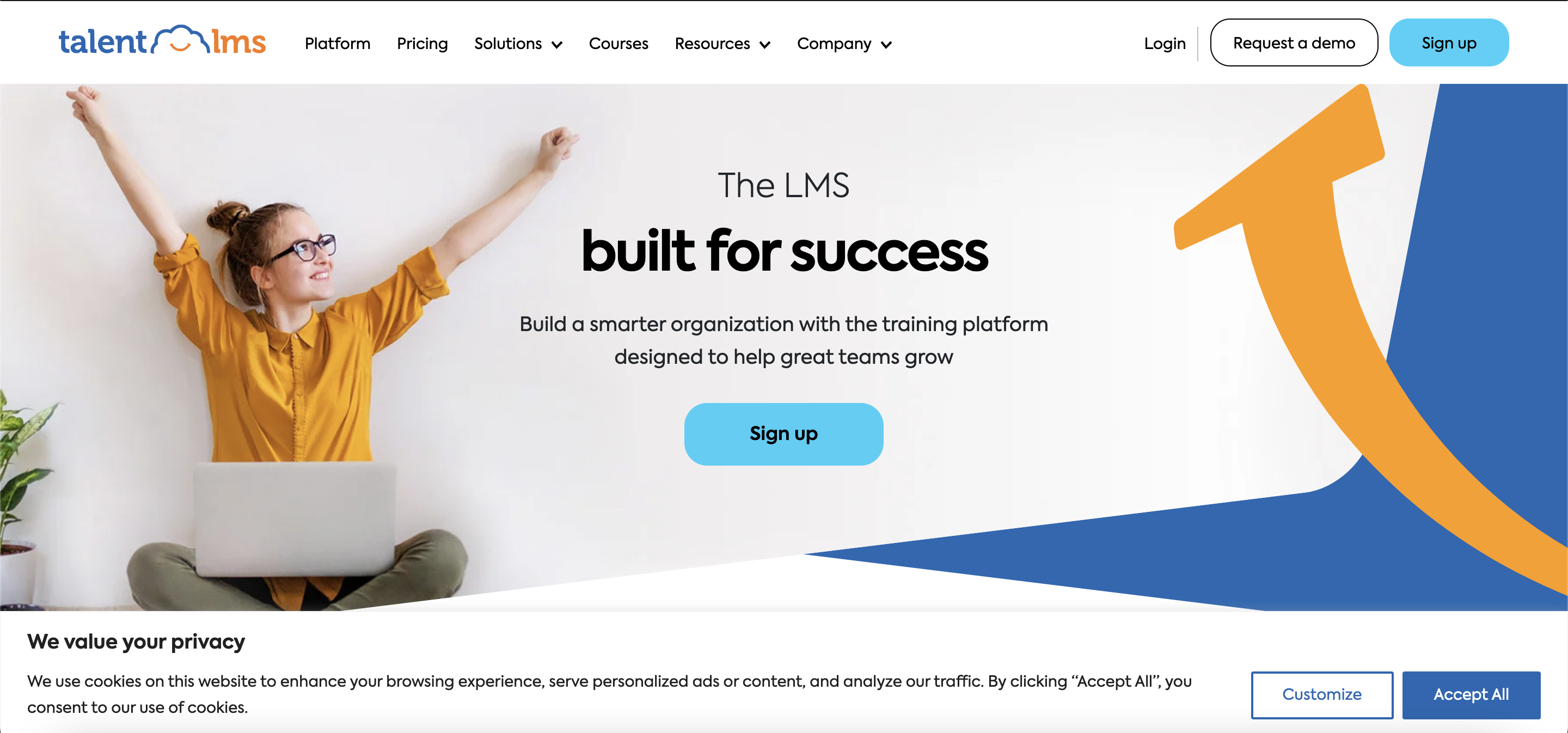
Features
- User-Friendly Interface: The platform offers a user-friendly interface, ensuring ease of navigation for both administrators and learners. This accessibility contributes to a positive learning experience for users of varying technical proficiencies.
- Content Creation Tools: TalentLMS provides robust content creation tools, empowering organizations to develop engaging and tailored learning materials. This flexibility is invaluable for content creators, allowing them to adapt content to meet specific training objectives.
- Robust Reporting: The inclusion of robust reporting tools facilitates comprehensive tracking and analysis of learner progress. This feature provides valuable insights for optimizing training programs and ensuring the organization’s training goals are met.
- Gamification Features: TalentLMS incorporates gamification elements to enhance learner motivation and engagement. Administrators can easily implement gamified features such as badges, leaderboards, and rewards, creating a more interactive and competitive learning environment that encourages participation and achievement.
- Social Learning Capabilities: Foster collaboration and knowledge sharing with TalentLMS’s social learning capabilities. The platform allows for the creation of discussion forums, group activities, and social spaces, enabling learners to interact, share insights, and learn from each other. This feature promotes a sense of community and enhances the overall learning experience through peer-to-peer engagement.
Price and Trial Version
- Free Trial: Prospective users can explore TalentLMS through a free trial, allowing them to experience the platform’s features firsthand before making a commitment.
- Varied Pricing Based on Users: Paid plans start at $59/month, billed annually, allowing up to 40 users.
Why I Like It
- Simplicity: TalentLMS stands out for its simplicity, offering a straightforward and intuitive experience. This simplicity streamlines the learning and administrative processes, making it a versatile solution for various users within an organization.
- Versatility: The platform’s versatility is a key factor in my positive perception. Whether you’re a beginner or an experienced user, TalentLMS adapts to different skill levels, providing a versatile tool for organizations with diverse training needs.
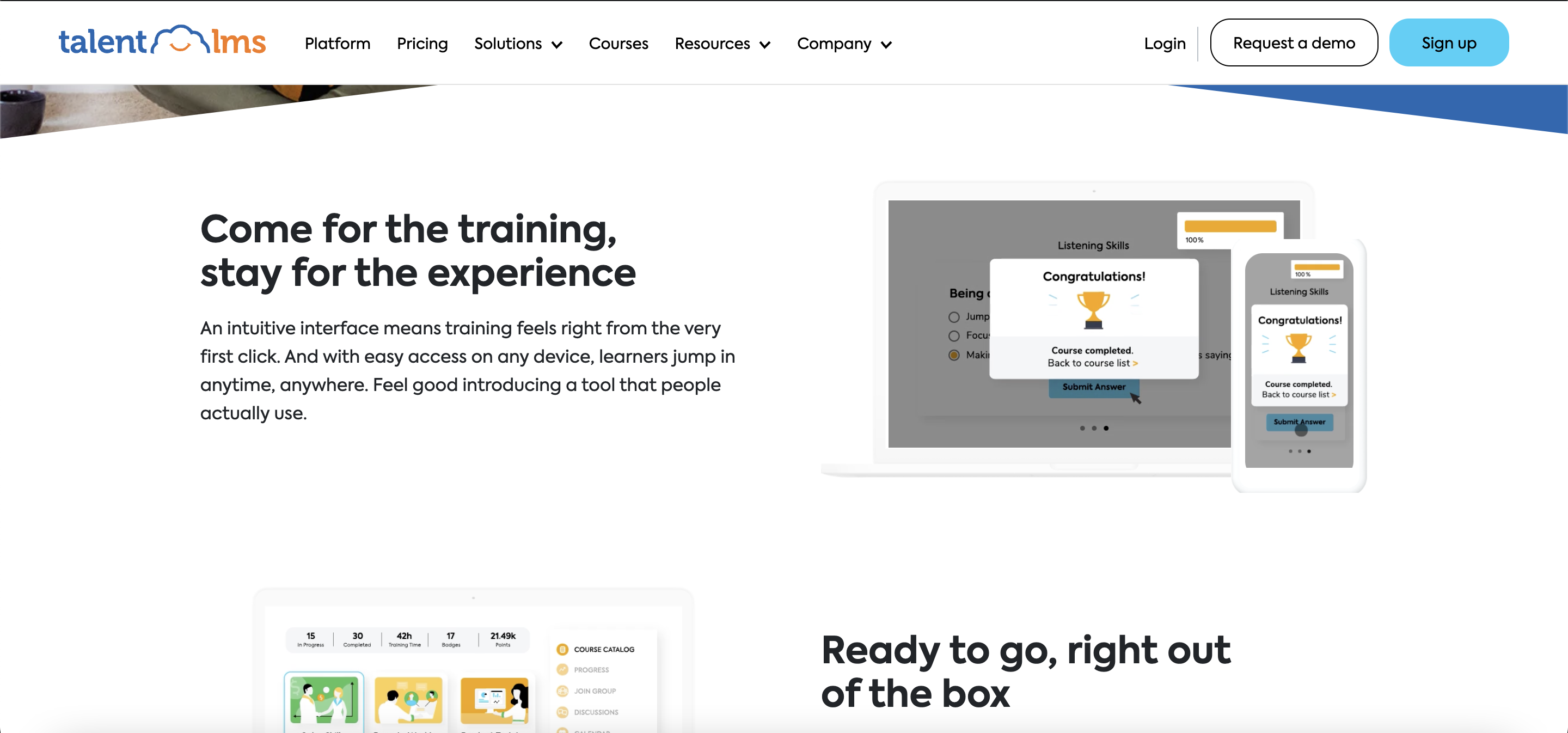
Some Drawbacks
- Limited Advanced Customization: Some users may desire more advanced customization options to tailor the platform to their unique organizational branding or specific training requirements. While TalentLMS provides comprehensive tools, those seeking highly specific customizations might find options somewhat limited.
User Reviews and Ratings
- Rating by Capterra: 4.7/5
- What users like: Users appreciate the platform’s ease of use, emphasizing its role in creating a positive and accessible learning environment.
- What users dislike: A few users have reported limitations in the customization of the user interface. Some organizations may want more flexibility in tailoring the LMS interface to their specific branding.
Who Is TalentLMS Good For
- Businesses Seeking User-Friendly LMS: TalentLMS is an ideal choice for businesses seeking a user-friendly learning management system. Its simplicity, versatility, and transparent pricing make it accessible to organizations of various sizes looking to enhance employee training efficiently.
Enhance your understanding of TalentLMS through this engaging video exploration:
7. Docebo — Employee Training LMS
Docebo, an AI-powered learning platform, stands out for its scalability and customization capabilities. Positioned as a forward-thinking solution, Docebo leverages artificial intelligence to provide a dynamic and adaptive learning environment.
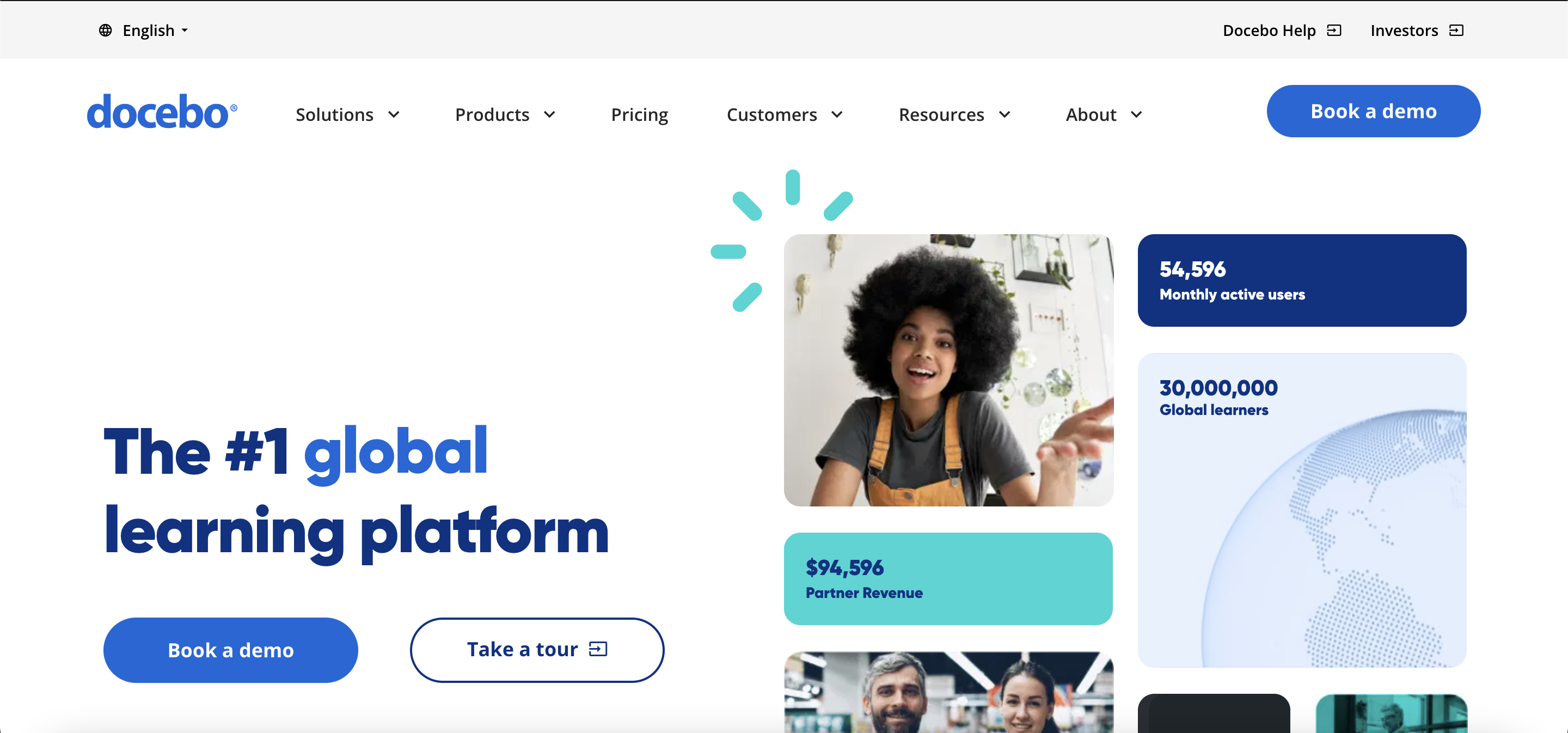
Features
- AI-Driven Content Recommendations: The platform harnesses the power of artificial intelligence to offer personalized content recommendations, ensuring learners receive relevant and engaging materials. This feature enhances the effectiveness of the learning experience by tailoring content to individual needs.
- Social Learning: Docebo incorporates social learning elements, fostering collaboration and knowledge sharing among learners. This feature promotes a sense of community within the learning environment, contributing to a more engaging and interactive experience.
- Detailed Reporting: Docebo provides detailed reporting tools, offering organizations insights into learner progress and course effectiveness. This data-driven approach supports informed decision-making for optimizing training programs.
- Extended Enterprise Learning: Docebo goes beyond traditional boundaries by offering extended enterprise learning capabilities. This feature allows organizations to provide training not only to internal employees but also to external partners, customers, and stakeholders. This versatility makes Docebo suitable for a wide range of training scenarios, promoting collaboration and knowledge sharing across different segments of the business ecosystem.
- Mobile Learning Optimization: Recognizing the importance of mobile learning, Docebo optimizes the platform for mobile devices. Learners can access courses seamlessly on smartphones and tablets, ensuring flexibility and convenience in the learning process. This feature enables organizations to cater to the diverse needs and preferences of their learners, fostering a mobile-friendly and accessible learning environment.
Price and Trial Version
- Varied Pricing Packages: Pricing varies based on the package chosen, allowing organizations to select a plan that aligns with their specific requirements and budget constraints. This flexibility ensures scalability for organizations of varying sizes.
- Free Trial: Prospective users can explore Docebo through a free trial, providing an opportunity to experience the platform’s features and assess its suitability for their unique learning needs.
Why I Like It
- AI Features: The integration of AI features sets Docebo apart as a forward-thinking choice for modern organizations. The AI-driven content recommendations contribute to a personalized and adaptive learning environment, aligning with the evolving expectations of learners.
- Scalability: Docebo’s scalability is noteworthy, making it suitable for organizations with varying training needs. The platform adapts to the growth and changing requirements of an organization, providing a long-term learning solution.
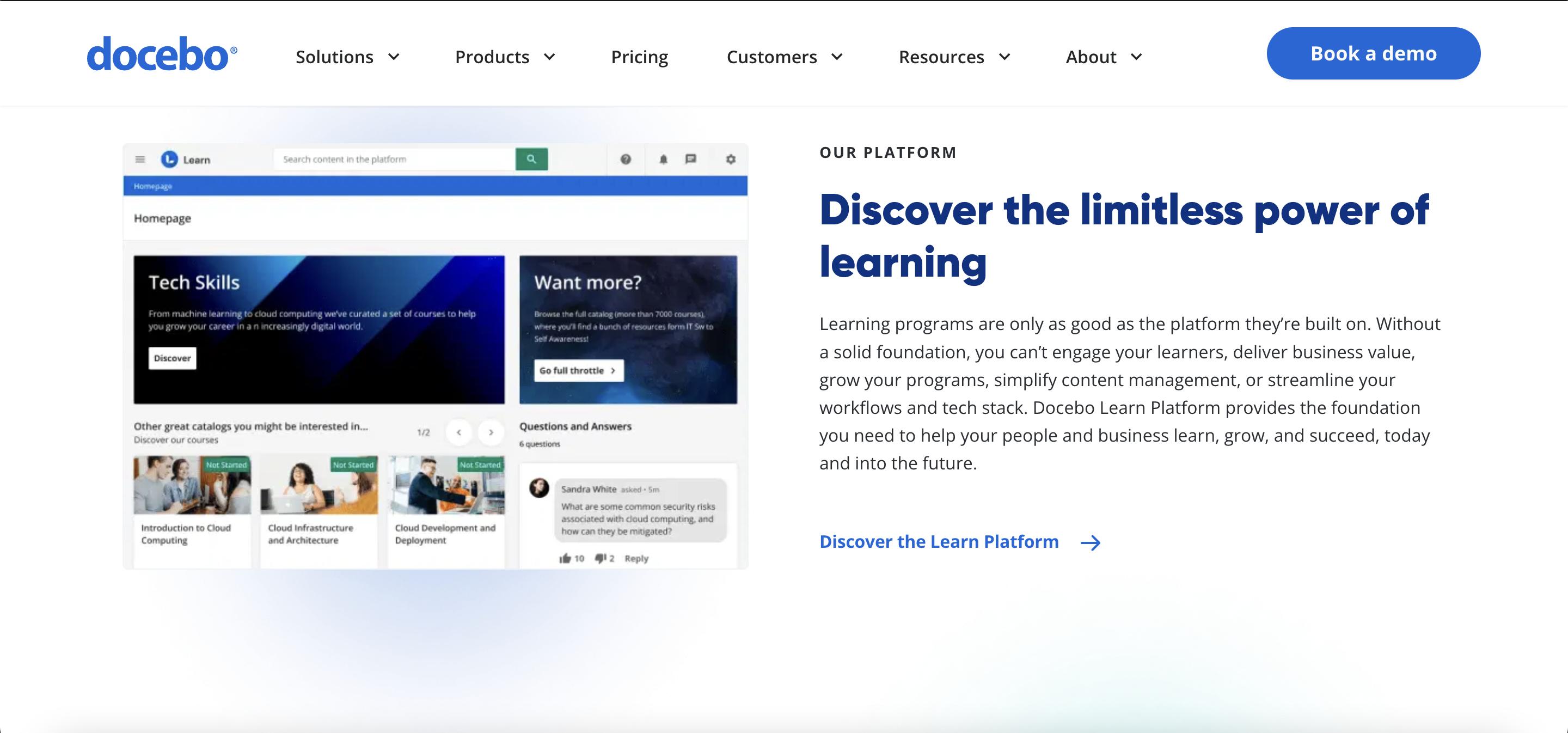
Some Drawbacks
- Complex Setup: Some users may find the platform slightly complex to set up initially. The advanced features and customization options may require a learning curve, particularly for those new to AI-driven learning platforms.
User Reviews and Ratings
- Rating by G2: 4.4/5
- What users like: Users commend Docebo for its AI-driven content recommendations, emphasizing the platform’s ability to deliver personalized and relevant learning materials.
- What users dislike: Users have pointed out that the pricing model of Docebo might be on the higher side for smaller businesses or organizations with budget constraints.
Who Is Docebo Good For
- Organizations Seeking AI-Enhanced Learning Solutions: It is an ideal choice for organizations looking to leverage AI for enhanced learning experiences. Docebo’s features cater to those seeking a dynamic and personalized approach to training and development.
Explore the features of Docebo by watching this video, gaining valuable insights into the capabilities of this AI-powered learning platform.
8. Lessonly — Team Training Platform
Lessonly is a streamlined online training software engineered for teams, providing a swift solution for creating and sharing lessons. This platform is designed to empower teams to efficiently build and disseminate valuable training content.
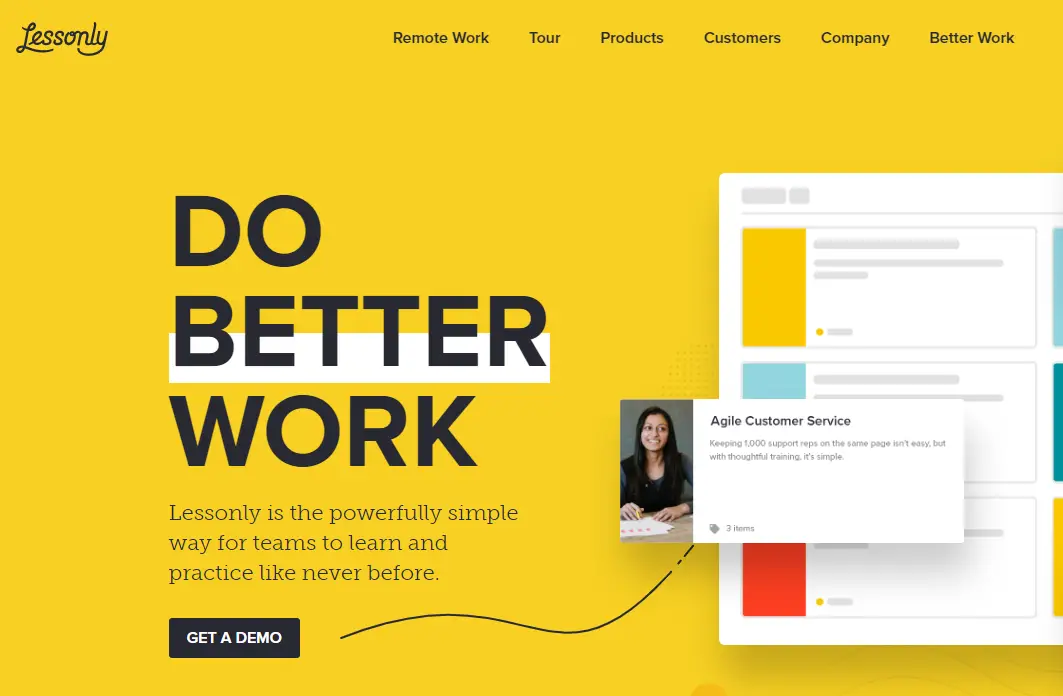
Features
- Easy Lesson Creation: The platform offers a user-friendly environment for easy lesson creation. Teams can efficiently develop lessons without unnecessary complexities, streamlining the content creation process.
- Tracking and Reporting: Lessonly provides robust tracking and reporting tools, allowing teams to monitor progress and assess the effectiveness of training initiatives. This feature facilitates data-driven decision-making to optimize the learning experience.
- Feedback Loops: Lessonly incorporates feedback loops to enhance the learning experience. Learners can easily provide feedback on lessons, and instructors can use this information to make timely adjustments and improvements. This iterative feedback process ensures that the training content remains relevant, effective, and responsive to the needs of the learners.
- Scenario-Based Learning: Lessonly supports scenario-based learning, allowing organizations to create real-world situations within their training content. This feature enables learners to apply their knowledge in practical contexts, enhancing retention and transfer of skills to their job roles.
- Integration with Business Tools: Lessonly offers seamless integration with various business tools and applications, streamlining the training workflow. This feature enables organizations to connect their training initiatives with other key systems, enhancing efficiency and ensuring a cohesive learning environment.
Price and Trial Version
- Free Trial: Lessonly offers a free trial, allowing teams to explore the platform’s features and assess its suitability before making a commitment.
- Varied Pricing Based on Users: Contact the vendor for a quote
Why I Like It
- Simplicity: Lessonly’s simplicity is a standout feature. The platform’s user-friendly design ensures a straightforward experience for both content creators and learners, aligning with the need for efficiency in team-focused training.
- Team-Focused Approach: Lessonly’s emphasis on a team-focused approach is notable. The platform is designed to cater to the collaborative nature of team training, fostering an environment where lessons can be created and shared seamlessly among team members.
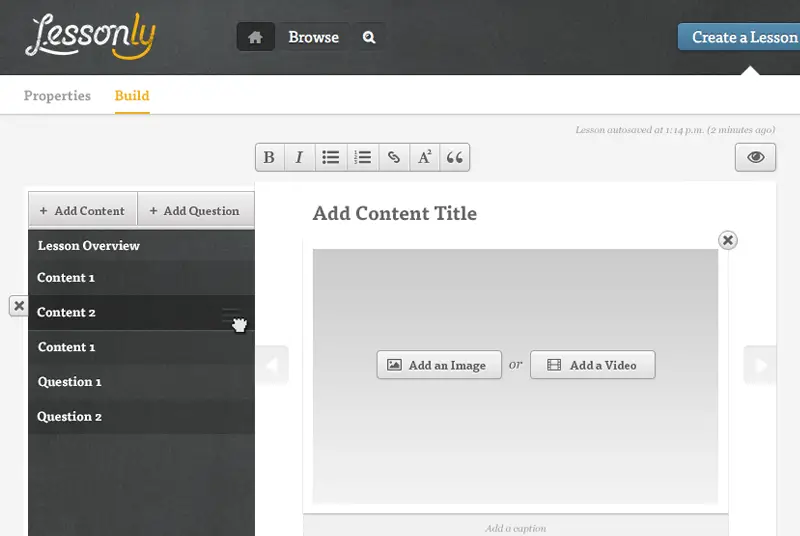
Some Drawbacks
- Limited Advanced Features: Some users may find Lessonly lacking in more advanced features. The platform prioritizes simplicity, which may be a trade-off for those seeking highly intricate or specialized functionalities.
User Reviews and Ratings
- Rating by Capterra: 4.7/5
- What users like: The platform receives praise for its team collaboration features, contributing to a cohesive learning experience within organizations.
- What users dislike: Some users have expressed a desire for more advanced reporting and analytics features. While Lessonly provides essential metrics, users may want more in-depth insights.
Who Is Lessonly Good For
- Teams Seeking Straightforward Training Solutions: It is an ideal choice for teams seeking a straightforward and efficient training solution. Lessonly’s simplicity and team-focused approach make it particularly suitable for organizations looking to streamline their training processes without unnecessary complexities.
Gain additional insights into Lessonly by watching this brief overview video, offering a quick and informative exploration of its features and functionalities.
9. Stream LXP — Personalized Learning Experience
Stream LXP, an AI-powered learning experience platform, stands at the forefront of employee development solutions. Tailored to enhance learning experiences, this platform leverages artificial intelligence to create a dynamic and personalized approach to employee training.
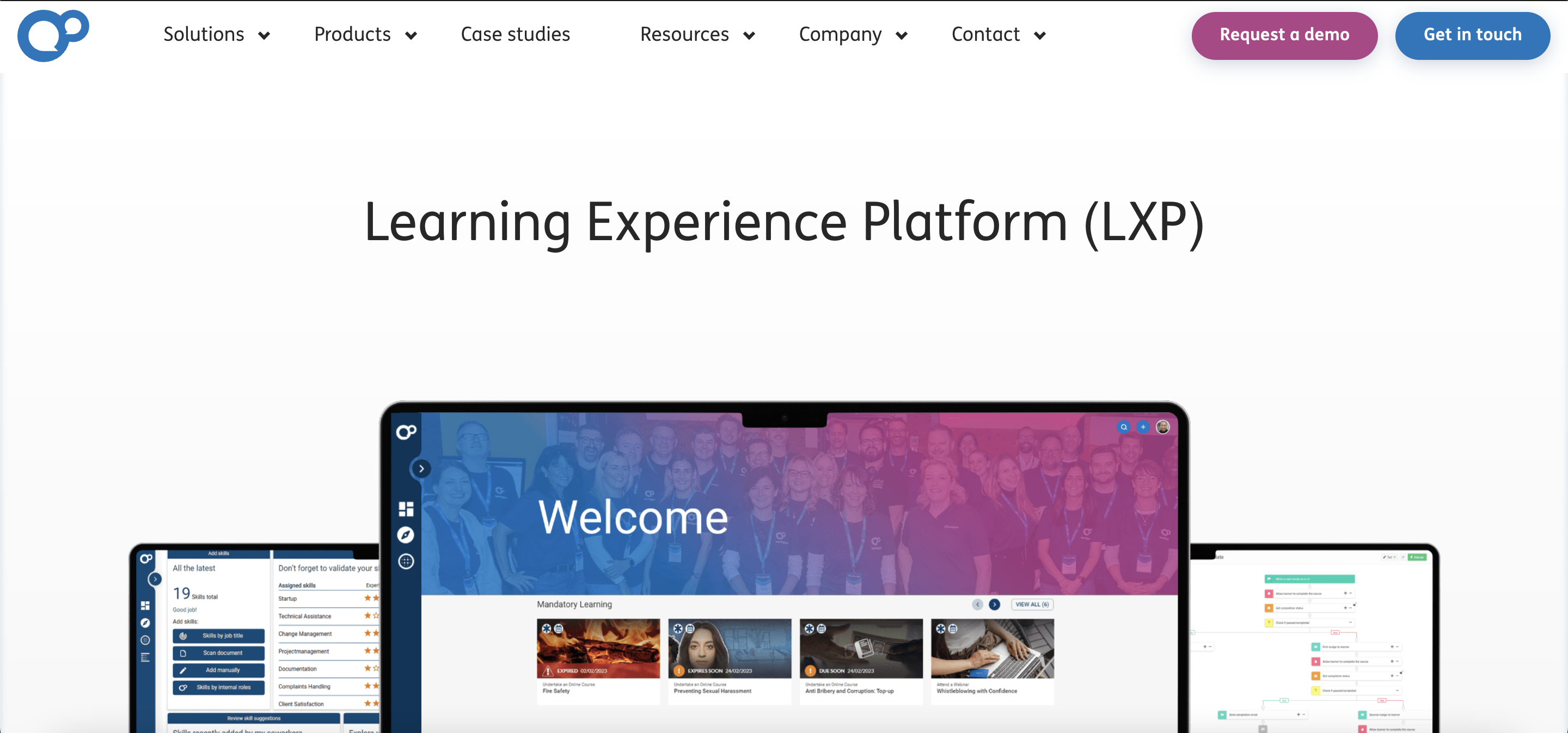
Features
- Personalized Learning Paths: The platform offers personalized learning paths, harnessing the power of AI to tailor learning experiences to individual needs. This ensures that employees receive content that aligns with their unique learning objectives and preferences.
- Social Learning: Stream LXP incorporates social learning elements, encouraging collaboration and knowledge sharing among employees. This feature promotes a sense of community within the learning environment, fostering engagement and a collective approach to learning.
- Advanced Analytics: The platform provides advanced analytics tools, offering organizations in-depth insights into learning performance. This data-driven approach facilitates strategic decision-making for refining training initiatives and maximizing employee development outcomes.
- Microlearning Modules: Stream LXP enhances the learning experience with microlearning modules, breaking down content into bite-sized, easily digestible segments. This approach accommodates the busy schedules of employees, allowing them to engage in short, focused learning sessions that can be easily integrated into their workflow.
- Content Curation and Recommendations: Stream LXP includes advanced content curation and recommendation features. The platform uses algorithms to analyze user interactions and preferences, providing intelligent content recommendations. This ensures that employees have access to relevant and engaging learning materials, enhancing the overall effectiveness of the learning experience.
Price and Trial Version
- Varied Pricing: Pricing varies based on the specific needs of organizations, providing flexibility to accommodate varying sizes and training requirements. This ensures that organizations can choose a plan that aligns with their unique employee development goals.
- Free Trial: Stream LXP offers a free trial, allowing organizations to explore the platform’s features and experience its AI-driven capabilities before committing to a specific package.
Why I Like It
- AI-Driven Personalization: The game-changing feature of Stream LXP is its AI-driven personalization. This innovative approach ensures that employee development is not a one-size-fits-all endeavor. Instead, the platform adapts to the unique learning needs of each individual, enhancing the overall effectiveness of training initiatives.
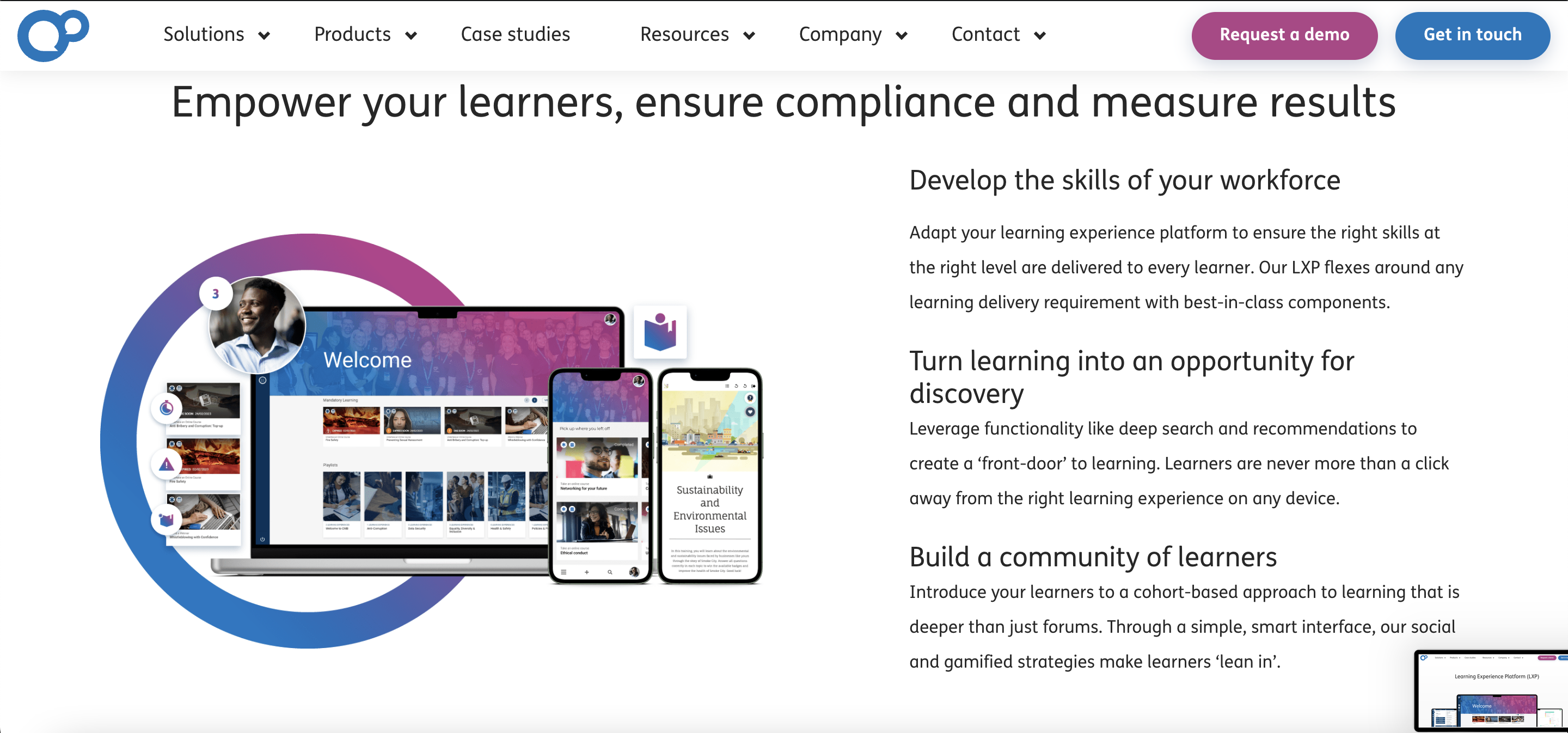
Some Drawbacks
- Overwhelming Features: Some users may find the platform overwhelming due to its extensive features. The richness of functionalities, while a strength, might require a learning curve for users who are not accustomed to such comprehensive learning experience platforms.
User Reviews and Ratings
- What users like: Users praise Stream LXP for its personalized learning paths, emphasizing the platform’s ability to create tailored learning journeys for each employee.
- What users dislike: Users have occasionally noted a learning curve for administrators in setting up and customizing certain features. Some users may find the initial setup process to be more involved.
Who Is Stream LXP Good For
- Organizations Seeking AI-Driven Solutions: It is an ideal choice for organizations looking to enhance employee development through AI-driven solutions. The platform’s personalized learning paths and advanced analytics cater to organizations committed to maximizing the impact of their training initiatives through intelligent and tailored approaches.
Explore Stream LXP further by watching this video, gaining additional information about its features and functionalities for creating engaging and personalized learning experiences.
10. Articulate Storyline 360 — Advanced E-learning Authoring
Articulate Storyline 360 stands as an industry-standard eLearning authoring tool, renowned for its exceptional versatility. Positioned as a powerhouse in the realm of content creation, this platform empowers eLearning professionals to develop engaging and interactive courses with ease.
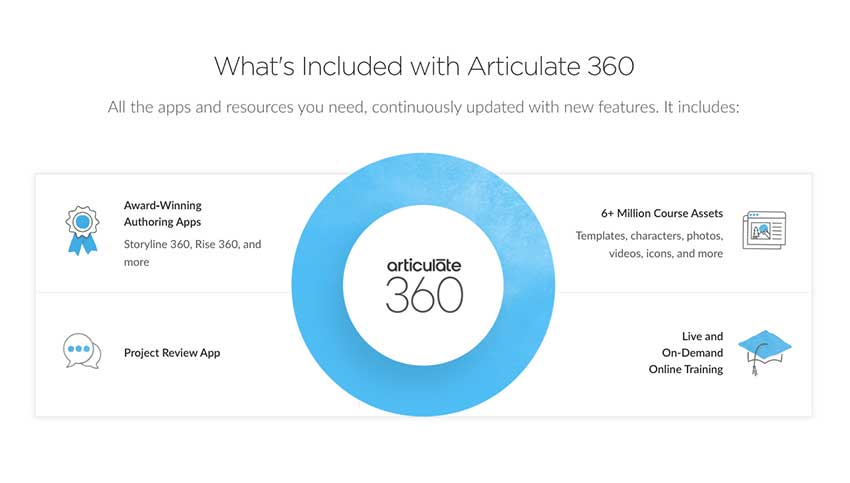
Features
- Interactive Slide Design: The platform offers a robust set of tools for interactive slide design, allowing creators to build engaging and dynamic content. This feature enhances learner engagement by incorporating interactive elements seamlessly into the course.
- Multimedia Support: Articulate Storyline 360 provides comprehensive multimedia support, enabling the integration of various media formats. This versatility allows content creators to enrich courses with audio, video, and other multimedia elements, fostering a multimedia-rich learning experience.
- Branching Scenarios: The inclusion of branching scenarios enhances the narrative and decision-making aspects of eLearning courses. This feature allows for the creation of interactive scenarios, providing learners with a personalized and immersive learning journey.
- Scenario-Based Assessments: Articulate Storyline 360 extends its interactive capabilities by incorporating scenario-based assessments. Content creators can now design assessments that simulate real-world scenarios, allowing learners to apply their knowledge in practical situations. This feature not only tests comprehension but also reinforces the application of learned concepts.
- Responsive Design for Multiple Devices: Recognizing the importance of accessibility, Articulate Storyline 360 includes responsive design features. Courses created in Storyline 360 automatically adapt to various screen sizes and orientations, ensuring a consistent and optimized learning experience across desktops, tablets, and mobile devices. This feature caters to the diverse ways learners access and engage with eLearning content.
Price and Trial Version
- Free Trial: Articulate Storyline 360 offers a free trial, allowing users to explore the platform’s features and assess its suitability for their eLearning projects before committing to a specific plan.
- Varied Pricing: $1,399 per year.
Why I Like It
- Customization Powerhouse: The platform is a powerhouse for content creators who prioritize customization. The extensive set of features and tools allows for intricate and tailored course development, providing creative freedom for those who seek to deliver highly personalized learning experiences.
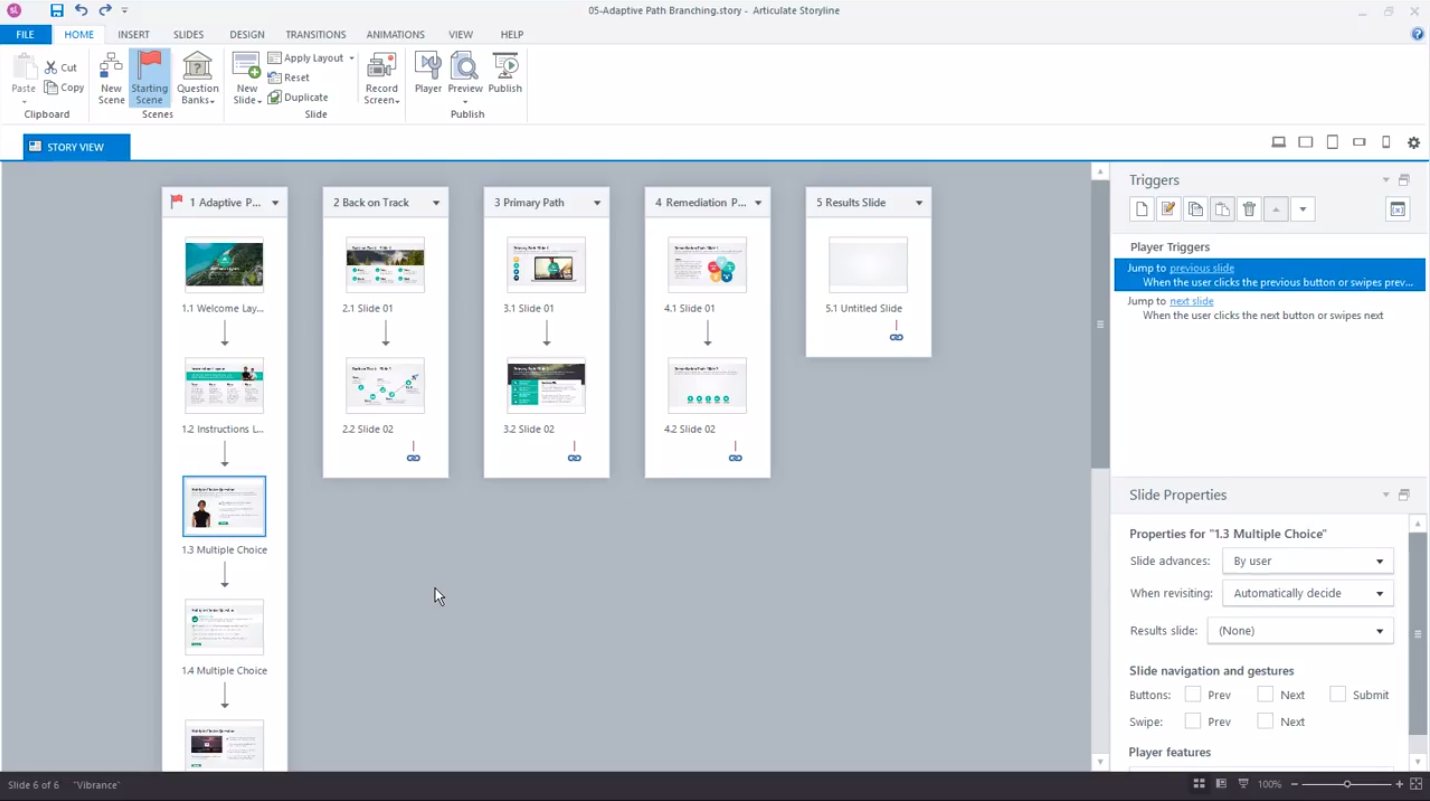
Some Drawbacks
- Steeper Learning Curve: Beginners may encounter a steeper learning curve when navigating the platform. The richness of features and customization options, while a strength, might require some time for users who are new to eLearning authoring tools.
User Reviews and Ratings
- Rating by Capterra: 4.7/5
- What users like: Users praise the platform for its extensive features, emphasizing its role in facilitating interactive and engaging course development.
- What users dislike: Similar to Storyline 3, users have cited the higher upfront cost as a potential drawback. Some users may prefer more affordable eLearning authoring tools.
Who Is Articulate Storyline 360 Good For
- Experienced eLearning Content Creators: The platform is ideal for content creators with experience in eLearning development. Its robust features and customization capabilities cater to those seeking a sophisticated tool for crafting interactive and immersive eLearning courses.
Get a Closer Look at Articulate 360 – Watch the Video Now!
11. NovoEd — Collaborative Online Courses
NovoEd stands as an innovative online learning platform with a distinct focus on social and collaborative learning. This platform is designed to create engaging and interactive learning experiences by leveraging the power of social interaction and collaboration.
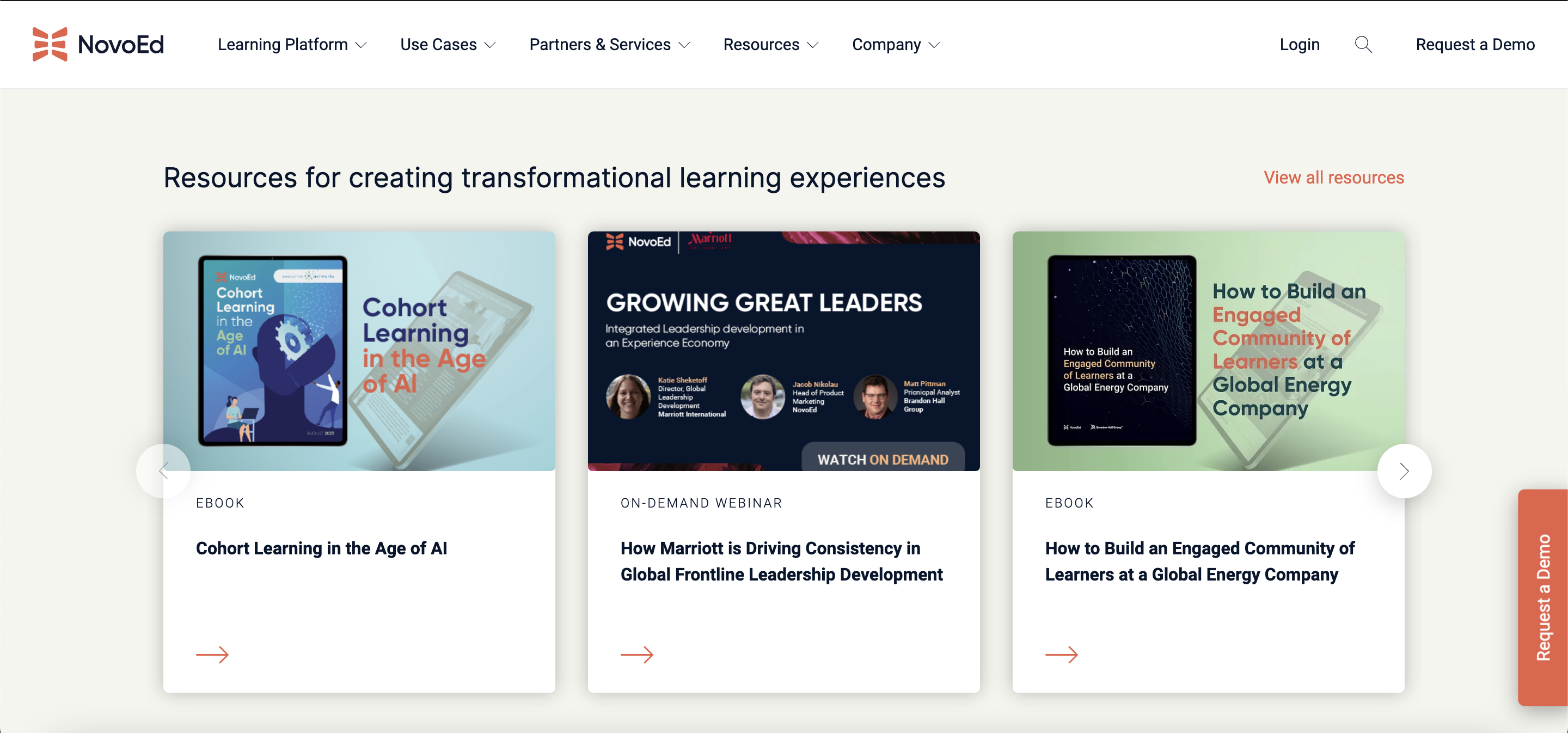
Features
- Social Learning: The platform places a strong emphasis on social learning, creating an environment where learners can actively engage with each other. This feature facilitates discussions, knowledge sharing, and community building within the learning space.
- Collaboration Tools: NovoEd provides robust collaboration tools, enabling learners to work together on projects, share insights, and collectively contribute to the learning experience. These tools enhance the collaborative nature of the platform, promoting a sense of teamwork among participants.
- Range of Course Formats: NovoEd offers a diverse range of course formats, allowing organizations to choose the structure that best suits their learning objectives. This flexibility accommodates various learning styles and preferences.
- Experiential Learning Activities: NovoEd enhances the learning experience with a focus on experiential learning activities. The platform supports the integration of real-world projects, case studies, and hands-on exercises into the courses. This feature ensures that learners not only acquire theoretical knowledge but also gain practical skills through applied learning.
- Peer Feedback and Assessment: NovoEd facilitates peer-to-peer learning by incorporating robust peer feedback and assessment features. Learners can provide feedback on each other’s work, fostering a collaborative and constructive learning environment. This feature promotes a more holistic approach to skill development, as learners receive insights and evaluations from their peers.
Price and Trial Version
- Free Trial: NovoEd offers a free trial, providing organizations with the opportunity to explore the platform’s features and assess its suitability for their learning initiatives before making a commitment.
- Varied Pricing: Upon request
Why I Like It
- Encouragement of Collaborative and Social Learning: NovoEd actively encourages collaborative and social learning, fostering a sense of community among learners. The platform’s dedication to creating an interactive and engaging learning environment aligns with the contemporary understanding of effective learning experiences.
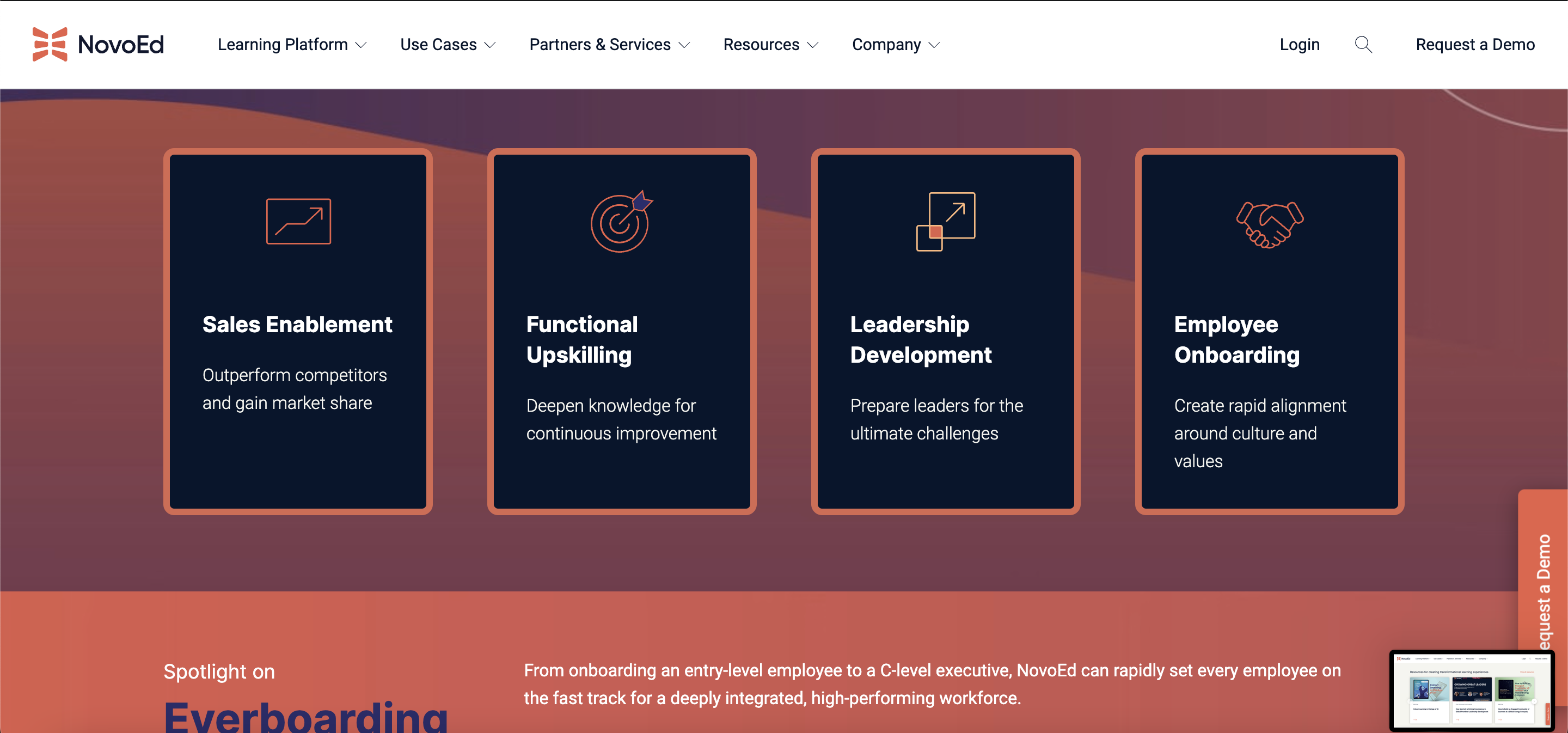
Some Drawbacks
- Limited Traditional Course Delivery Options: Some users may find that NovoEd leans more towards innovative and collaborative learning approaches, potentially leaving those who prefer more traditional course delivery options desiring additional features.
User Reviews and Ratings
- Rating by G2: 4.6/5
- What users like: Users appreciate NovoEd for its collaborative learning features, emphasizing the platform’s ability to facilitate meaningful interactions and knowledge sharing among learners.
- What users dislike: A few users have mentioned that the user interface could be more intuitive. Some users might find the platform’s navigation to be less straightforward.
Who Is NovoEd Good For
- Organizations Focused on Collaborative Learning: It is an ideal choice for organizations seeking to foster collaborative learning experiences. NovoEd’s emphasis on social interaction and collaboration makes it particularly suitable for those who prioritize engaging and interactive learning environments.
Explore NovoEd further by watching this video, gaining additional insights into the platform’s features and capabilities for collaborative and interactive learning experiences.
12. OttoLearn — Microlearning for Skills
OttoLearn positions itself as a leading microlearning platform with a dedicated focus on knowledge retention and reinforcement. Engineered to deliver efficient and effective learning experiences, OttoLearn stands out in the realm of microlearning.
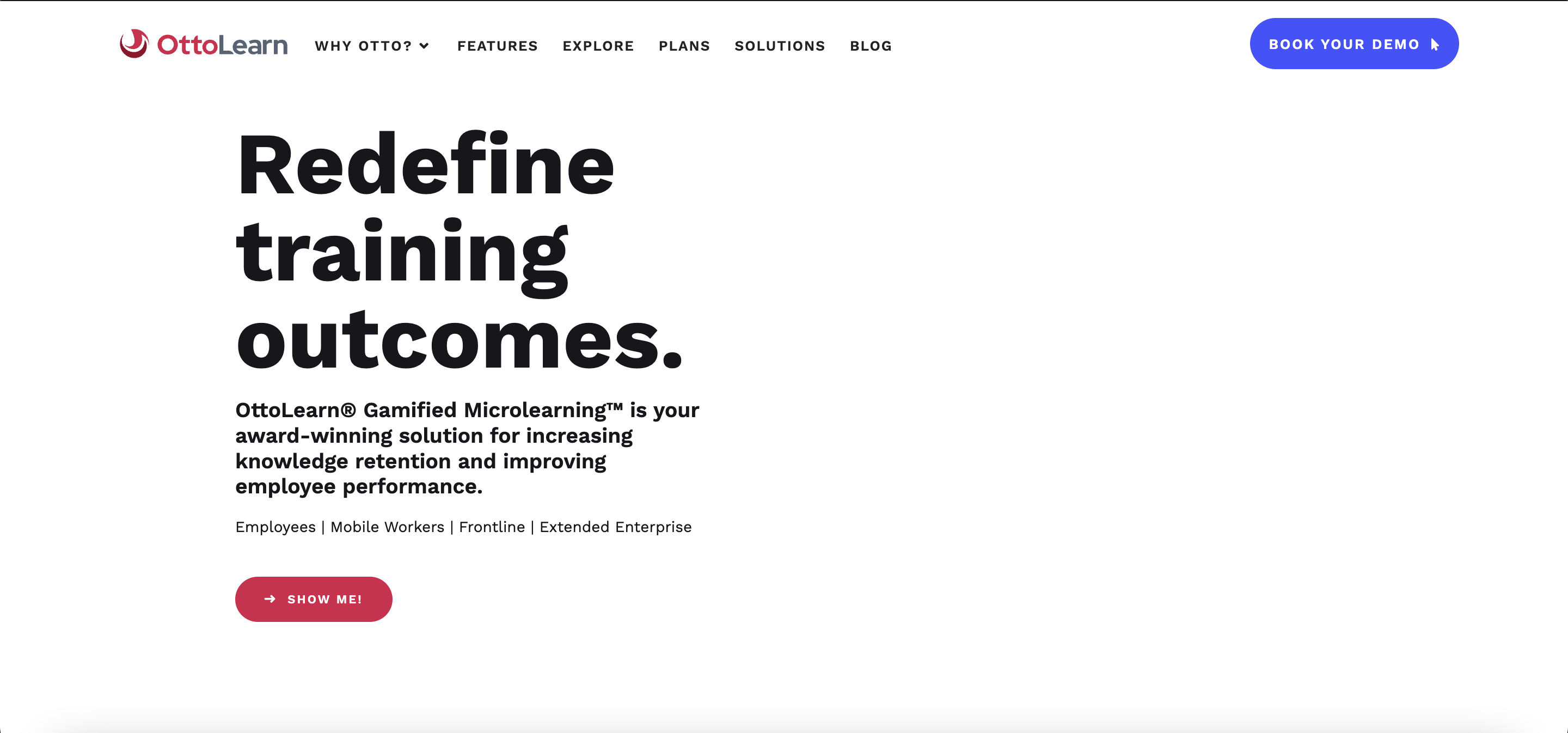
Features
- Personalized Microlearning: The platform offers personalized microlearning experiences, tailoring content to individual learner needs. This ensures that learners receive targeted and relevant information, optimizing the effectiveness of the learning process.
- Adaptive Content: OttoLearn incorporates adaptive content, adjusting the learning journey based on individual learner performance. This adaptability ensures that learners are consistently challenged at an appropriate level, promoting continuous improvement.
- Detailed Analytics: The platform provides detailed analytics tools, offering organizations insights into learner progress and performance. This data-driven approach enables organizations to make informed decisions for optimizing training initiatives.
- Spaced Repetition: OttoLearn leverages spaced repetition techniques to enhance knowledge retention. The platform intelligently schedules and repeats learning activities at intervals, reinforcing information over time. This feature maximizes long-term retention and ensures that learners retain critical knowledge effectively.
- Gamification Elements: To boost engagement, OttoLearn incorporates gamification elements into its platform. Features such as point systems, badges, and leaderboards motivate learners by adding a competitive and rewarding aspect to the learning experience. This gamified approach encourages participation and makes the learning process more enjoyable.
Price and Trial Version
- Free Trial: OttoLearn offers a free trial, providing organizations with the opportunity to explore the platform’s features and assess its effectiveness in improving knowledge retention before making a commitment.
- Varied Pricing: Plans start at $250/month, billed annually.
Why I Like It
- Focus on Knowledge Retention: OttoLearn’s dedicated focus on knowledge retention sets it apart. The platform’s emphasis on delivering content in a way that maximizes long-term retention aligns with the critical goal of creating lasting learning outcomes.
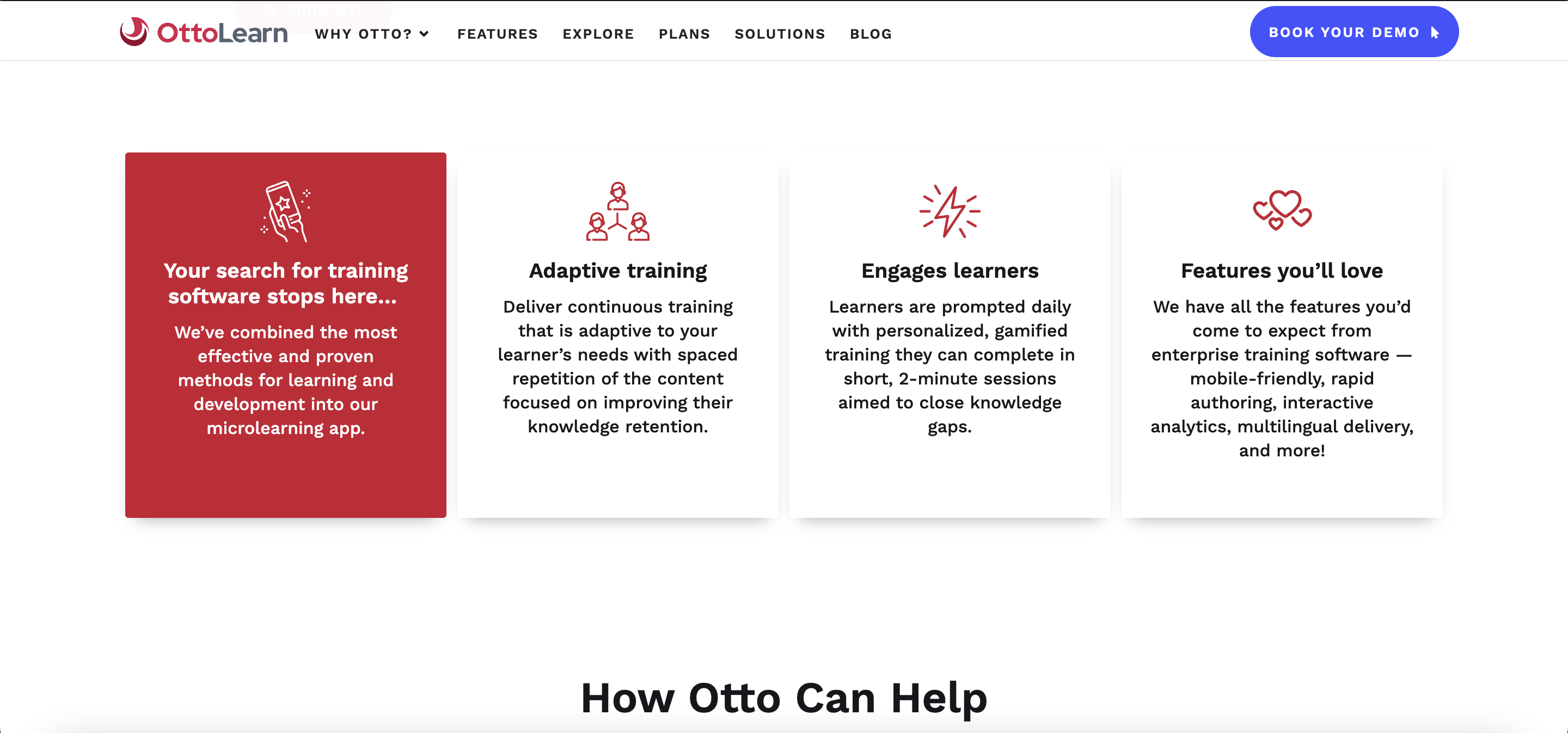
Some Drawbacks
- Preference for Traditional Learning: Some users may prefer a more traditional learning approach, potentially finding the microlearning emphasis to be divergent from their preferred learning style.
User Reviews and Ratings
- What users like: Users commend OttoLearn for its personalized microlearning approach, emphasizing its role in delivering targeted and relevant content.
- What users dislike: Some users have suggested that the platform could offer more advanced customization options for content creation. Users looking for highly specialized content creation features may find limitations.
Who Is OttoLearn Good For
- Organizations Prioritizing Knowledge Retention: It is an ideal choice for organizations seeking to improve knowledge retention through microlearning. OttoLearn’s emphasis on personalized content delivery and adaptive learning experiences caters to organizations committed to ensuring lasting and impactful learning outcomes.
Explore additional insights into OttoLearn by watching this tutorial, providing valuable information and guidance on the features and functionalities of the platform.
13. Camtasia — Screen Recording & Editing
Camtasia stands as a versatile screen recording and video editing software designed for creating engaging and professional content. Recognized for its user-friendly interface and robust features, Camtasia caters to content creators seeking a comprehensive solution for video creation.
If you’re curious about converting MP4 files to the SCORM format, you can find detailed instructions in our guide.
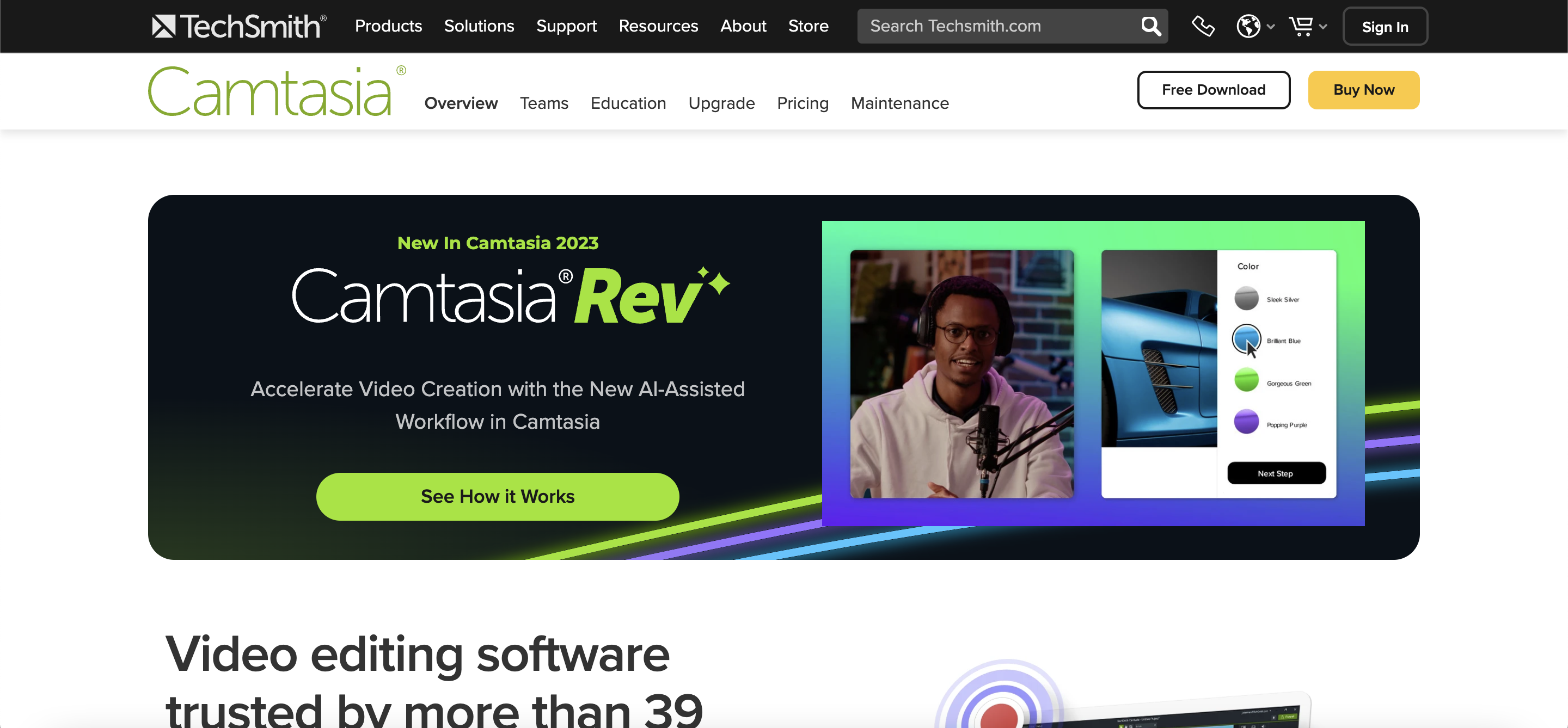
Features
- Screen Recording: The platform offers robust screen recording capabilities, allowing users to capture on-screen activities with ease. This feature is essential for creating tutorial videos, software demonstrations, and other educational content.
- Video Editing: Camtasia provides powerful video editing tools, enabling users to edit and enhance their recordings. From trimming and cutting to adding annotations and effects, the platform facilitates the creation of polished and professional-looking videos.
- Visual Effects: Users can leverage a variety of visual effects to enhance the visual appeal of their content. Camtasia’s extensive library of effects allows for creative and engaging video production.
- Animations and Transitions: Camtasia includes a range of animations and transitions to add a dynamic touch to videos. Users can incorporate animations to highlight key points or guide the viewer’s attention, while transitions provide smooth visual shifts between different sections of the video. This feature enhances the overall visual storytelling and engagement of the content.
- Quizzing and Interactivity: Camtasia allows users to add quizzes and interactive elements directly into their videos. Content creators can insert quizzes to assess viewer understanding and knowledge retention. This feature enables the creation of interactive learning experiences within the video content, making it suitable for educational and training purposes.
Price and Trial Version
- Free Trial: Camtasia offers a free trial, providing users with the opportunity to explore the platform’s features and assess its suitability for their video creation needs before making a commitment.
- Varied Pricing: A lifetime user license comes in at $224.99, including the first year of maintenance.
Why I Like It
- Perfect for Engaging Video Content: Camtasia is perfect for creating engaging video content, especially for training and educational purposes. Its intuitive interface and robust features empower content creators to produce visually compelling and instructional videos.
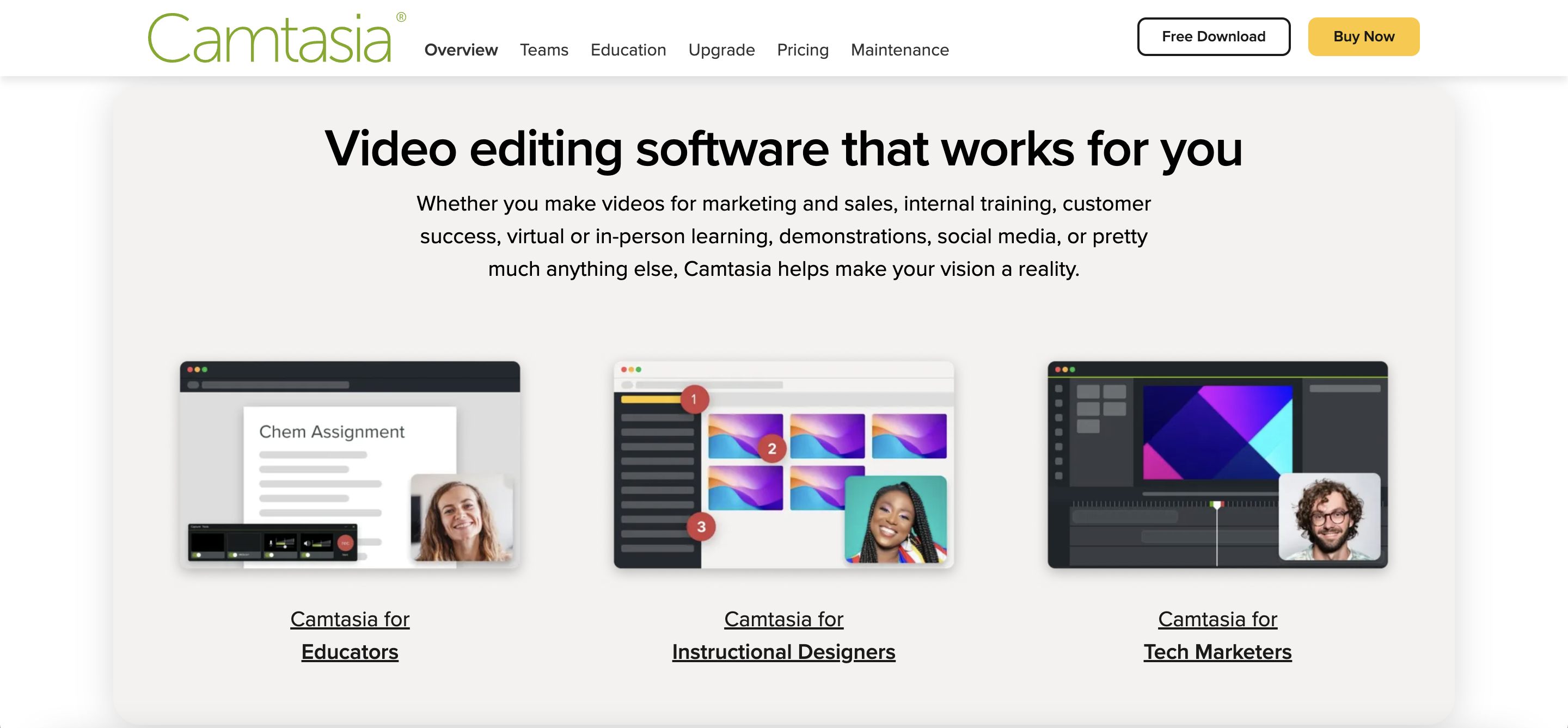
Some Drawbacks
- Video Creation Focus: Camtasia may be more focused on video creation than other Learning and Development (L&D) platforms. Users seeking a broader set of features for course creation beyond video content may find other platforms more suitable.
User Reviews and Ratings
- Rating by Capterra: 4.6/5
- What users like: Users appreciate Camtasia for its video creation and editing capabilities, emphasizing its role in simplifying the process of creating professional-quality videos.
- What users dislike: Users have occasionally mentioned that the software can be resource-intensive, especially for larger projects. This may be a consideration for users with less powerful computer systems.
Who Is Camtasia Good For
- Content Creators: It is an ideal choice for content creators looking to enhance their courses with engaging video content. Whether for training modules, tutorials, or educational materials, Camtasia provides the tools needed to produce high-quality and visually appealing videos.
Discover Camtasia’s Features – Let’s Dive into the Video!
14. Troop Messenger — Workplace Collaboration
Troop Messenger is a robust team communication and collaboration platform designed to streamline workplace interactions and foster collaboration among team members.
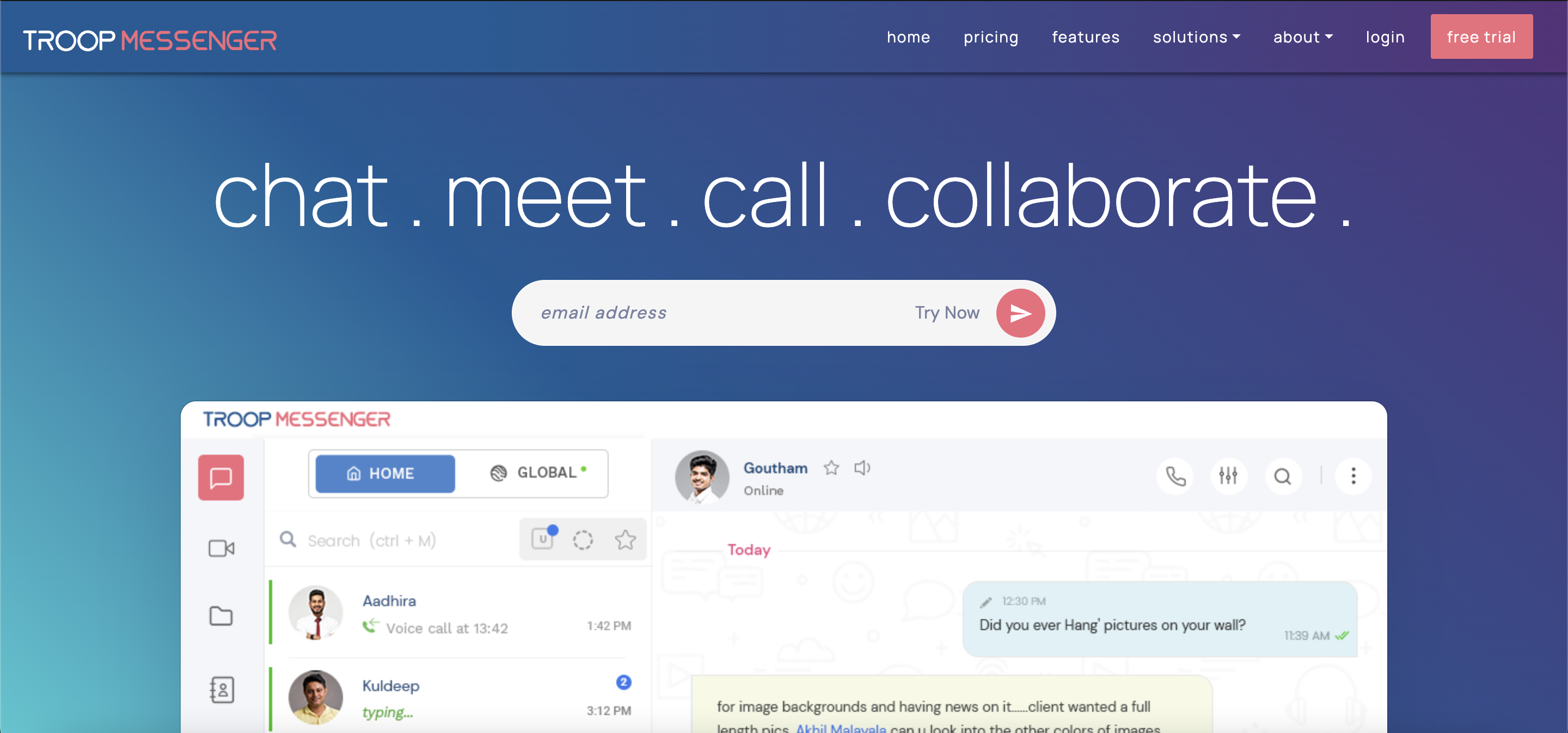
Features
- Messaging: The platform provides a seamless messaging interface, allowing team members to communicate in real-time. This feature facilitates quick and direct communication, reducing the barriers to effective collaboration.
- File Sharing: Troop Messenger offers efficient file-sharing capabilities, enabling teams to share documents, images, and other files effortlessly. This promotes a collaborative environment where information can be exchanged seamlessly.
- Team Collaboration Tools: The inclusion of team collaboration tools enhances the overall collaborative experience. Troop Messenger provides features that support teamwork, such as group chats and project-specific communication channels.
- Video Conferencing: Troop Messenger enhances team communication with integrated video conferencing capabilities. Users can initiate video calls directly within the platform, facilitating virtual face-to-face meetings. This feature promotes richer communication, fostering a more personal and interactive collaboration experience.
- Task Management: Troop Messenger includes task management features, allowing teams to create, assign, and track tasks within the messaging platform. This integrated task management functionality streamlines workflow coordination, ensuring that discussions about tasks and their execution are centralized and easily accessible.
- Security and Compliance: Troop Messenger prioritizes security and compliance with features like end-to-end encryption and data retention policies. This ensures that sensitive information shared within the platform is secure, meeting compliance standards and providing a safe environment for team communication and collaboration.
Price and Trial Version
- Free Trial: Troop Messenger offers a free trial, enabling teams to experience the platform’s features and assess its suitability for their communication and collaboration needs before committing to a specific plan.
- Varied Pricing: Plans start at $2.5 per user/month.
Why I Like It
- Streamlined Team Communication and Collaboration: Troop Messenger effectively streamlines team communication and collaboration. Its user-friendly interface and features empower teams to communicate efficiently, fostering a collaborative environment for seamless information exchange.
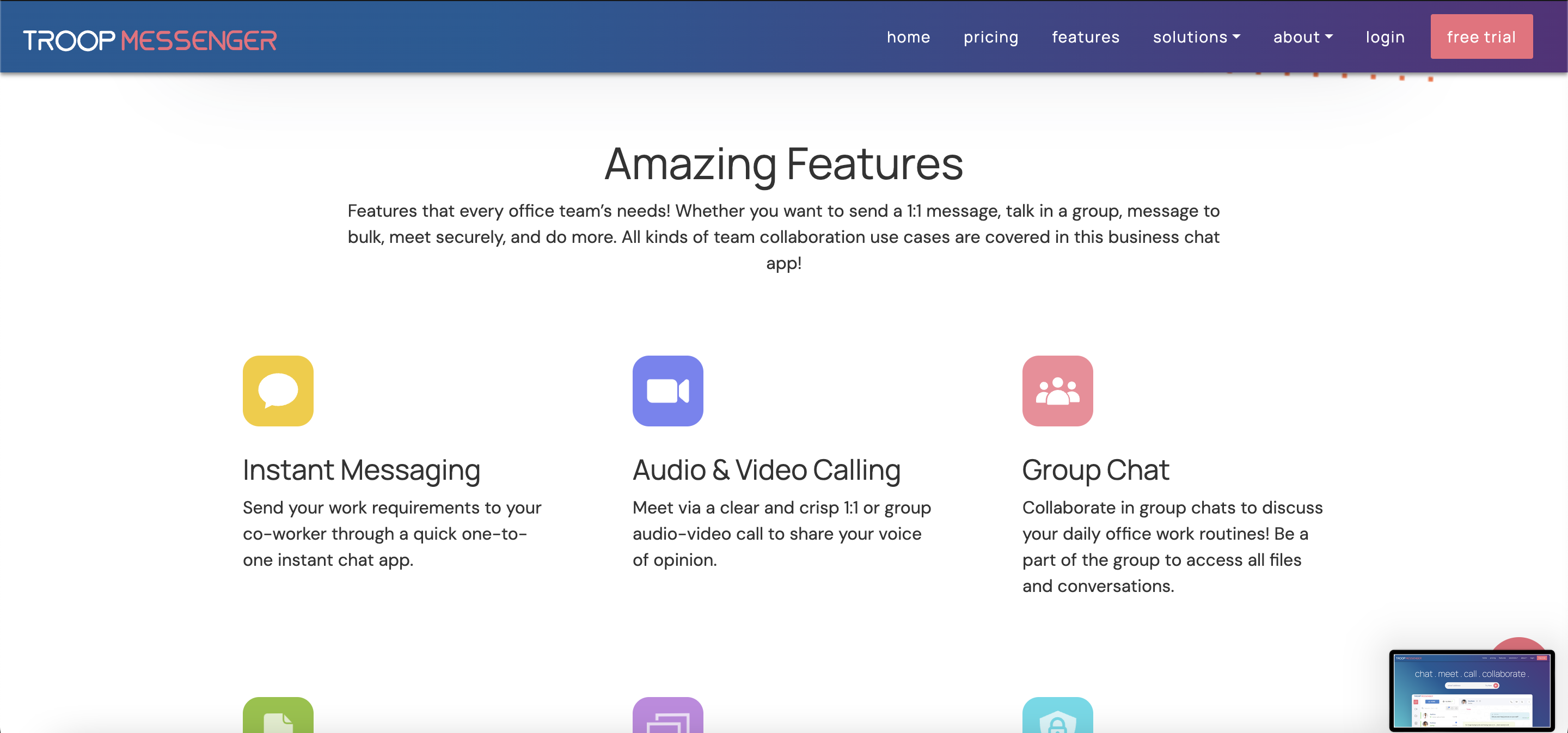
Some Drawbacks
- Preference for More Feature-Rich Tools: Some users may prefer more feature-rich collaboration tools that offer additional functionalities beyond basic messaging and file sharing.
User Reviews and Ratings
- Rating by Capterra: 4.8/5
- What users like: Users praise Troop Messenger for its simplicity and efficient team communication. The platform’s focus on providing a straightforward and effective communication solution resonates positively with users.
- What users dislike: Some users have reported occasional issues with file-sharing speed. Depending on the file size and network conditions, some users may experience slower transfer times.
Who Is Troop Messenger Good For
- Teams Looking to Improve Communication and Collaboration: It is an ideal choice for teams seeking to enhance their communication and collaboration processes. Troop Messenger’s user-friendly platform and essential features make it particularly suitable for teams that prioritize simplicity and efficiency in their collaboration tools.
Explore Troop Messenger further by watching this introduction, gaining valuable insights into the platform’s features and capabilities for streamlined team communication and collaboration.
15. Gnowbe — Mobile-First Learning
Gnowbe positions itself as a cutting-edge mobile-first microlearning platform, providing a convenient and accessible solution for on-the-go learning. This platform is designed to deliver learning experiences optimized for mobile devices, accommodating the modern learner’s need for flexibility.
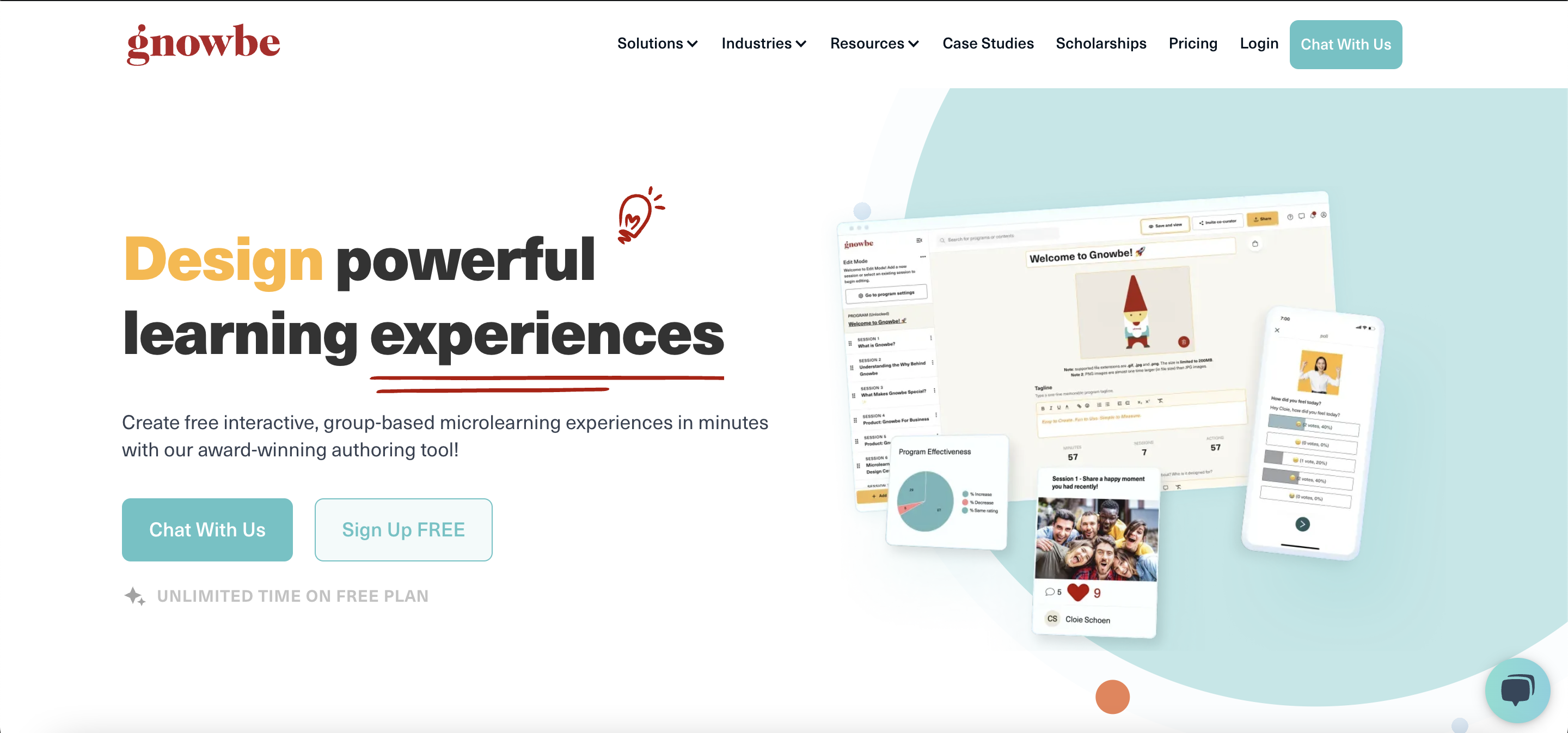
Features
- Bite-sized Learning: The platform offers bite-sized learning modules, breaking down content into digestible chunks. This approach caters to the mobile user’s preference for quick and focused learning sessions.
- Social Learning: Gnowbe incorporates social learning elements, facilitating interaction and collaboration among learners. This feature promotes community building and knowledge sharing within the mobile learning environment.
- Mobile Optimization: Gnowbe is fully optimized for mobile devices, ensuring that learners can access content seamlessly on smartphones and tablets. This mobile-first approach enhances the accessibility and convenience of the learning experience.
- Microlearning Campaigns: Gnowbe introduces microlearning campaigns, allowing organizations to structure learning content as a series of interconnected modules. This feature enables the delivery of a comprehensive learning experience over time, fostering continuous engagement and reinforcing key concepts.
- Analytics Dashboard: Gnowbe provides a robust analytics dashboard, offering detailed insights into learner engagement and performance. Administrators can track progress, completion rates, and participant interactions, facilitating data-driven decisions to enhance the effectiveness of mobile learning initiatives.
Price and Trial Version
- Free Trial: Gnowbe offers a free trial, enabling organizations and learners to explore the platform’s features and assess its suitability for their mobile-centric learning needs before making a commitment.
- Varied Pricing: Plans start at $29 per user/month.
Why I Like It
- Mobile-First Approach: Gnowbe’s mobile-first approach is a standout feature. It makes learning accessible on any device, aligning with the contemporary lifestyle where learners often prefer the flexibility of accessing learning materials on their mobile devices.
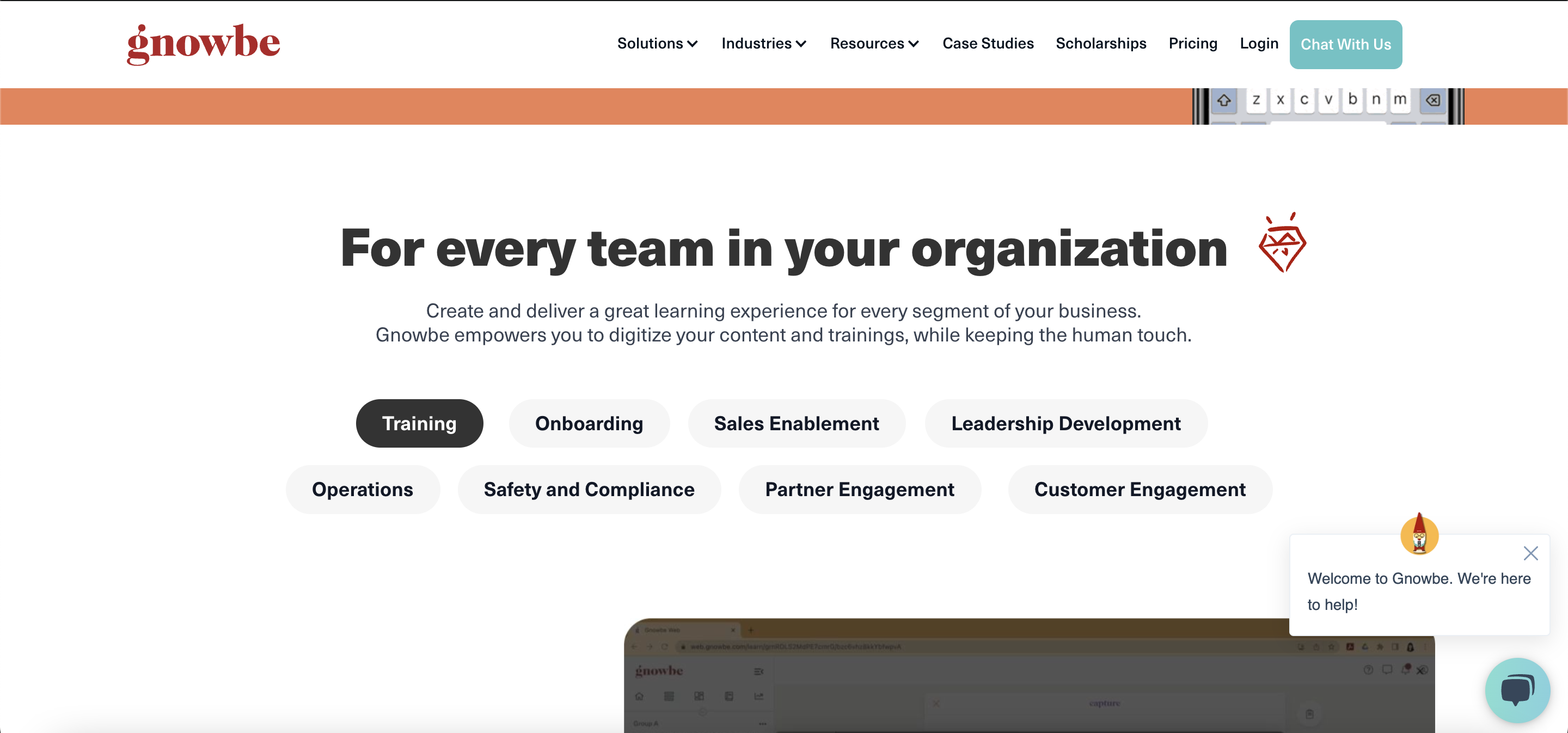
Some Drawbacks
- Limited Content Creation Features: Some users may require more extensive content creation features for a fully customized learning experience. Gnowbe’s focus on microlearning may be perceived as limiting for those seeking a broader range of content creation tools.
User Reviews and Ratings
- Rating by Capterra: 5.0/5
- What users like: Users appreciate Gnowbe for its mobile optimization and microlearning approach, emphasizing the platform’s effectiveness in delivering convenient and focused learning experiences.
- What users dislike: A few users have mentioned that the interface could be more intuitive. Users may require some time to get accustomed to the platform’s navigation.
Who Is Gnowbe Good For
- Organizations and Learners Preferring Mobile-Centric Learning: It is an ideal choice for organizations and learners who prioritize mobile-centric learning experiences. Gnowbe’s focus on bite-sized content and mobile optimization caters to those seeking on-the-go learning solutions that align with modern lifestyle preferences.
Explore Gnowbe further by watching this introductory video, gaining insights into the platform’s features and capabilities for delivering engaging and accessible mobile-first microlearning experiences.
16. Slack — Team Communication Tool
Slack stands as a widely embraced team collaboration and communication platform, providing a centralized space for teams to connect, communicate, and collaborate effectively.
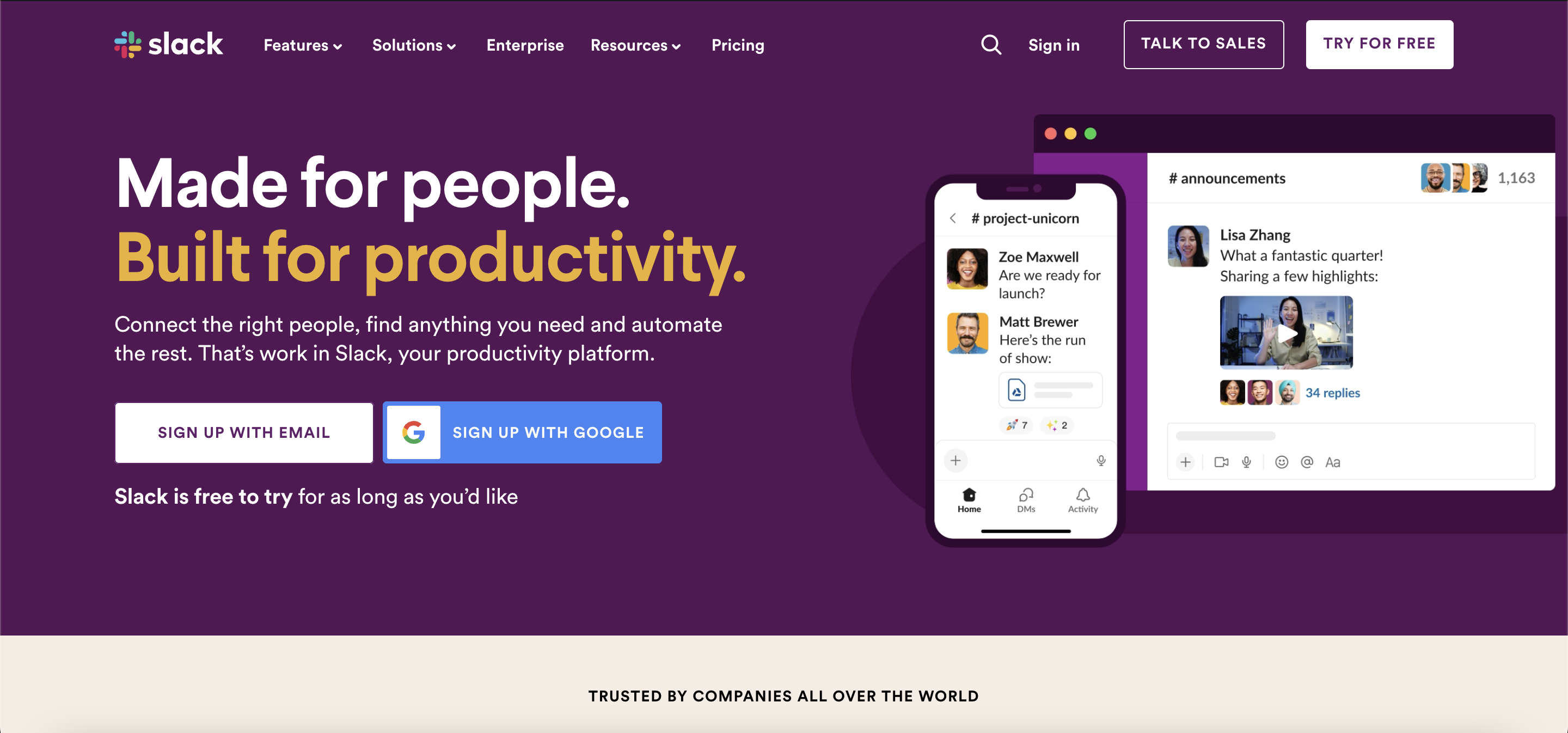
Features
- Real-time Messaging: The platform offers real-time messaging, enabling instant communication among team members. This feature fosters quick and efficient exchanges, contributing to seamless collaboration.
- File Sharing: Slack facilitates easy and efficient file sharing, allowing team members to exchange documents, images, and other files within the platform. This promotes a centralized repository for shared resources.
- Integration with Other Tools: Slack integrates with a plethora of third-party tools and applications, enhancing its functionality. This integration capability allows teams to streamline their workflows and access various tools directly within the Slack platform.
- Channels and Threads: Slack introduces channels and threads to organize conversations effectively. Channels provide dedicated spaces for specific topics or projects, while threads allow users to have focused discussions within a channel without cluttering the main conversation. This feature enhances communication organization and clarity.
- Customizable Notifications: Slack offers customizable notification settings, allowing users to tailor their alert preferences for each channel or conversation. This feature enables individuals to stay informed about crucial discussions without being overwhelmed by notifications, promoting a more personalized and efficient communication experience.
Price and Trial Version
- Free Trial: Slack offers a free basic plan.
- Varied Pricing: Paid plans start at $7.25 per active user/month, billed annually.
Why I Like It
- Real-time Communication and Integration Options: Slack excels in facilitating real-time communication, and its extensive integration options significantly improve team collaboration. The platform’s ability to bring together conversations and integrations into one centralized hub enhances efficiency in communication and workflow.
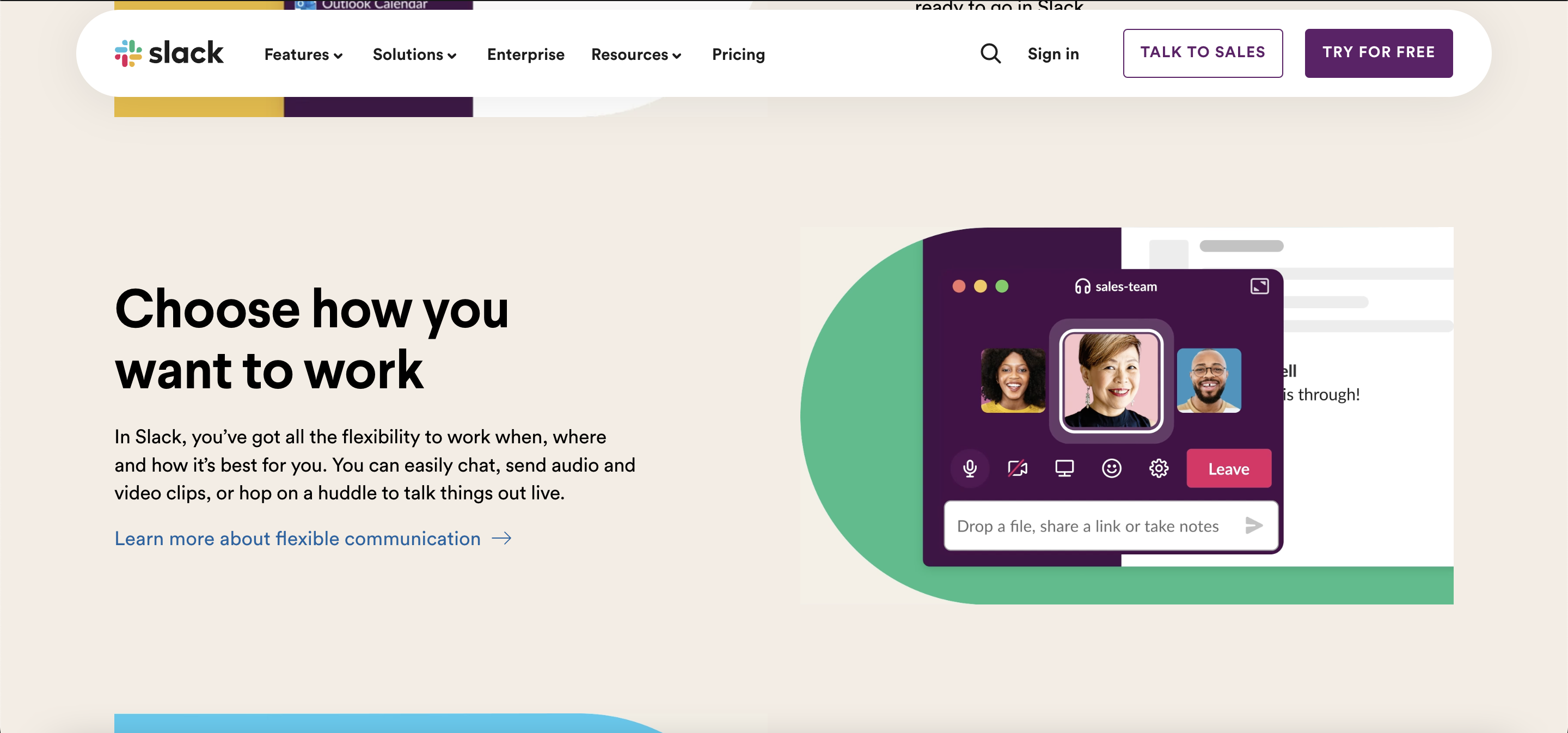
Some Drawbacks
- Notification and Channel Management Challenges: Some users may find it challenging to manage notifications effectively, especially in larger teams or channels. Additionally, the abundance of channels may require careful organization to maintain a streamlined communication experience.
User Reviews and Ratings
- Rating by Capterra: 4.7/5
- What users like: Users commend Slack for its real-time messaging capabilities and seamless integration with other tools. The platform’s versatility in combining communication and integration features contributes to its positive reception.
- What users dislike: Some users have expressed concerns about message organization, particularly in larger teams. Users may find it challenging to manage and locate specific messages in extensive channels.
Who Is Slack Good For
- Teams Seeking Efficient Communication and Collaboration: It is an ideal choice for teams that prioritize efficient communication and collaboration. Slack’s user-friendly interface, real-time messaging, and extensive integration options make it a valuable platform for teams of varying sizes and industries looking to enhance their collaborative workflows.
Explore Slack further by watching this video, gaining insights into the platform’s features and capabilities for enhancing team collaboration and communication in real-time.
17. Microsoft Teams — Collaboration & Communication
Microsoft Teams stands as a comprehensive integrated communication and collaboration platform seamlessly embedded within the Microsoft 365 ecosystem. It provides organizations with a centralized hub for team communication, collaboration, and productivity.
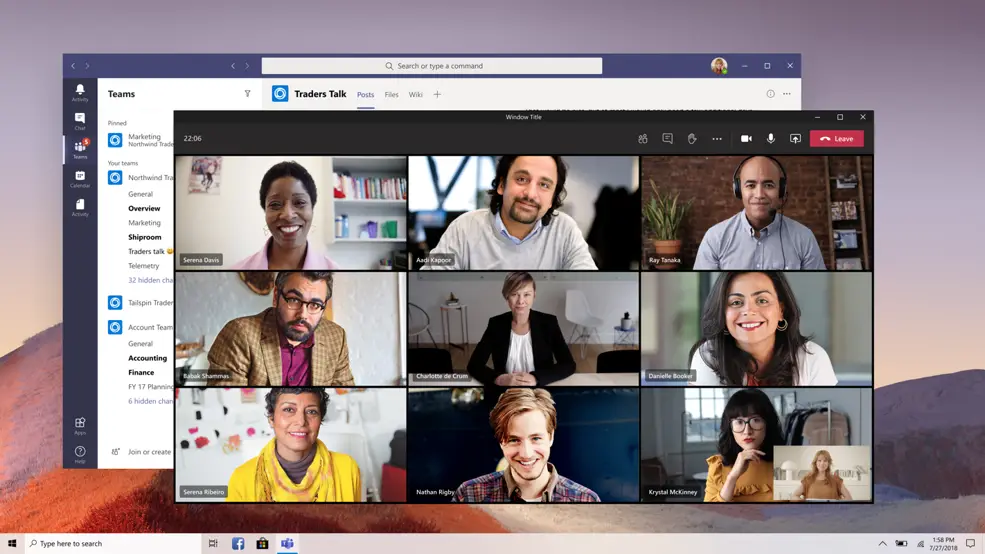
Features
- Chat: The platform offers real-time chat functionality, allowing team members to communicate swiftly and efficiently. This feature facilitates both one-on-one and group conversations.
- Video Conferencing: Microsoft Teams provides robust video conferencing capabilities, enabling teams to conduct virtual meetings, webinars, and collaborative sessions. This feature supports face-to-face communication, even in remote work settings.
- File Sharing: Teams facilitates easy and secure file sharing, allowing users to collaborate on documents, presentations, and other files within the platform. This promotes a centralized workspace for shared resources.
- Integration with Microsoft Apps: The platform seamlessly integrates with various Microsoft applications, providing users with direct access to tools like Word, Excel, and PowerPoint. This integration enhances the collaborative workflow within Teams.
Price and Trial Version
- Free Trial: A free basic plan.
- Varied Pricing: Paid plans start at $4 per user/month, billed annually.
Why I Like It
- Integration with Microsoft 365: Microsoft Teams’ seamless integration with the Microsoft 365 suite makes it a powerful collaboration platform. The ability to access and collaborate on documents directly within the Teams interface enhances productivity and workflow efficiency.
Some Drawbacks
- Resource-Intensive and Complex Setup: Some users may find Microsoft Teams to be resource-intensive, particularly in terms of system requirements. Additionally, the setup process may be perceived as complex, especially for users unfamiliar with Microsoft 365.
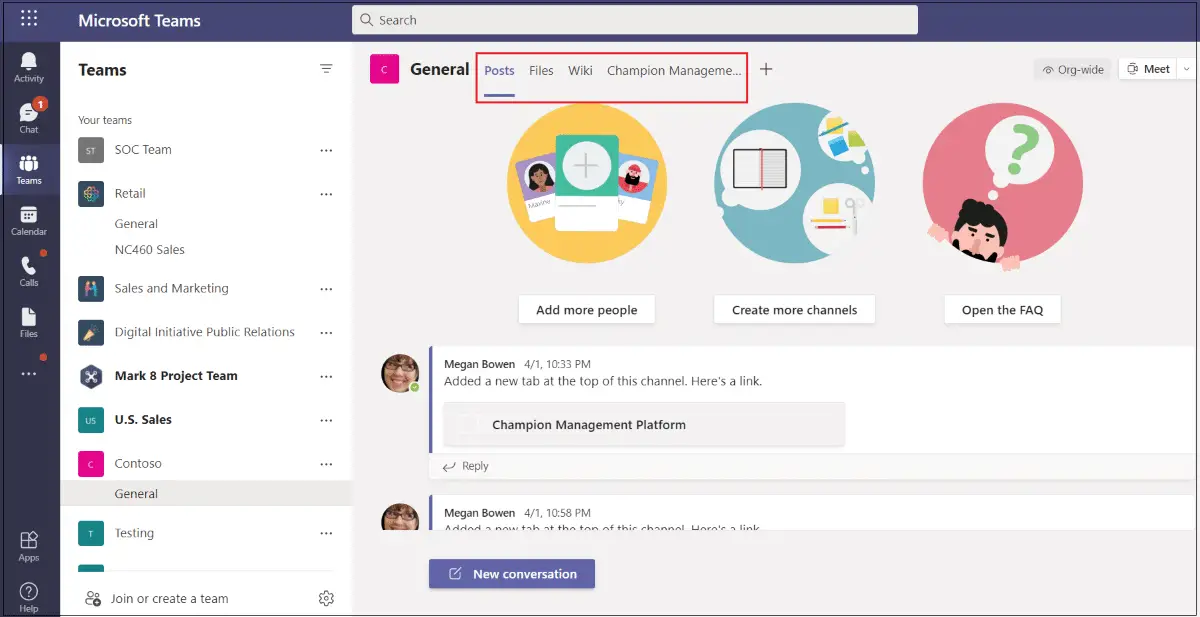
User Reviews and Ratings
- Rating by Capterra: 4.5/5
- What users like: Users appreciate Microsoft Teams for its seamless integration with Microsoft tools and its robust communication features. The platform’s ability to provide a unified space for collaboration and communication receives positive feedback.
- What users dislike: Users have occasionally reported that the search functionality could be more refined. Finding specific information or messages in large teams may take additional effort.
Who Is Microsoft Teams Good For
- Organizations Already Using Microsoft 365: It is an ideal choice for organizations that are already utilizing the Microsoft 365 ecosystem and are seeking a comprehensive collaboration solution. Microsoft Teams seamlessly integrates with existing Microsoft applications, providing a cohesive and familiar environment for users.
Explore Microsoft Teams further by watching this video, gaining valuable insights into the platform’s features and capabilities for enhancing communication, teamwork, and collaboration within organizations.
18. WebEx — Video Conferencing Platform
WebEx, developed by Cisco, is a leading web conferencing and online meeting platform designed to facilitate seamless collaboration and communication for individuals and organizations.
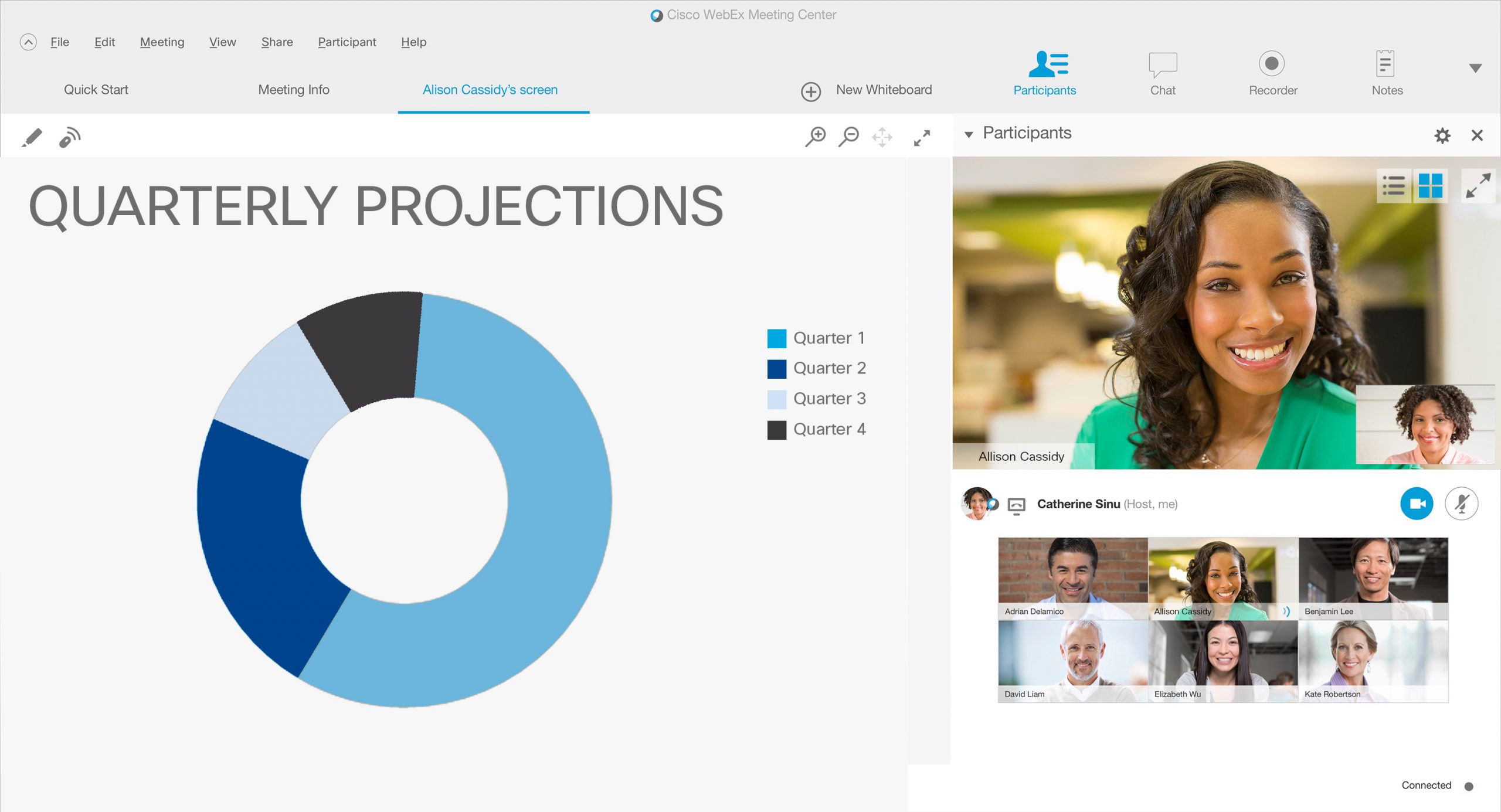
Features
- Video Conferencing: The platform offers high-quality video conferencing capabilities, allowing users to connect face-to-face in virtual meetings.
- Screen Sharing: WebEx facilitates easy screen sharing, enabling participants to share presentations, documents, or applications in real-time.
- Robust Meeting Tools: The platform provides a suite of meeting tools to enhance collaboration, including chat, file sharing, and interactive features that contribute to a productive virtual meeting environment.
- Recording and Playback: WebEx includes a recording feature that allows users to record meetings for future reference or sharing. Participants can review discussions, presentations, and key points after the meeting concludes. This feature is valuable for documentation, training purposes, or for those who couldn’t attend the live session.
- Whiteboarding: WebEx offers a digital whiteboarding feature, allowing participants to collaborate on a shared virtual whiteboard during meetings. This interactive tool enables real-time drawing, annotation, and brainstorming, fostering creativity and collaboration among participants.
Price and Trial Version
- Free Trial: A free trial may be available, allowing users to explore WebEx’s features and evaluate its suitability for their online meeting and collaboration needs before making a commitment.
- Varied Pricing: Starts at $14.50 per month.
Why I Like It
- Reliable Choice for Meetings and Webinars: WebEx stands out as a reliable choice for online meetings and webinars. Its stability and comprehensive set of features make it a trustworthy solution for virtual collaboration.
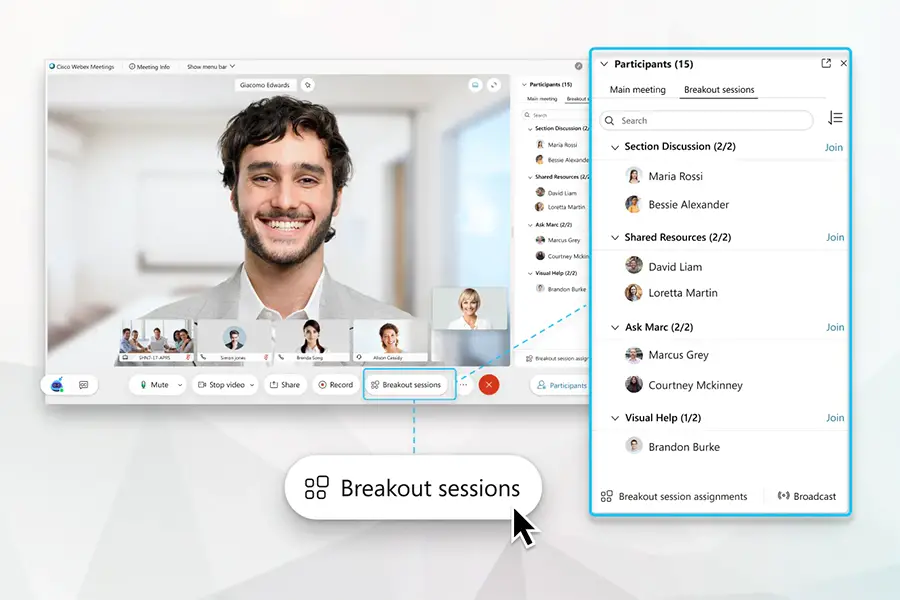
Some Drawbacks
- Resource-Intensive for Simple Meetings: Some users may find WebEx to be resource-intensive and complex, particularly for simple and informal meetings. The platform’s extensive features may be perceived as overwhelming for straightforward virtual gatherings.
User Reviews and Ratings
- Rating by Capterra: 4.4/5
- What users like: Users appreciate WebEx for its reliability and robust meeting features. The platform’s ability to deliver a stable and feature-rich virtual collaboration experience contributes to positive user feedback.
- What users dislike: Users have occasionally cited issues with the user interface, noting that it may feel slightly dated. Some users may prefer a more modern and streamlined design.
Who Is WebEx Good For
- Organizations Seeking Trustworthy Web Conferencing: It is an ideal choice for organizations looking for a trustworthy web conferencing solution. Whether for routine virtual meetings, collaborative work sessions, or webinars, WebEx provides the features and stability necessary for successful online collaboration.
Explore the features and capabilities of WebEx by watching this video, gaining valuable insights into how the platform facilitates reliable video conferencing, online meetings, and collaborative interactions.
19. GoToWebinar — Webinar Hosting
GoToWebinar is a dedicated platform designed to facilitate the seamless hosting of webinars and virtual events. Tailored for organizations of varying sizes, GoToWebinar provides a comprehensive set of features to ensure successful and engaging online events.
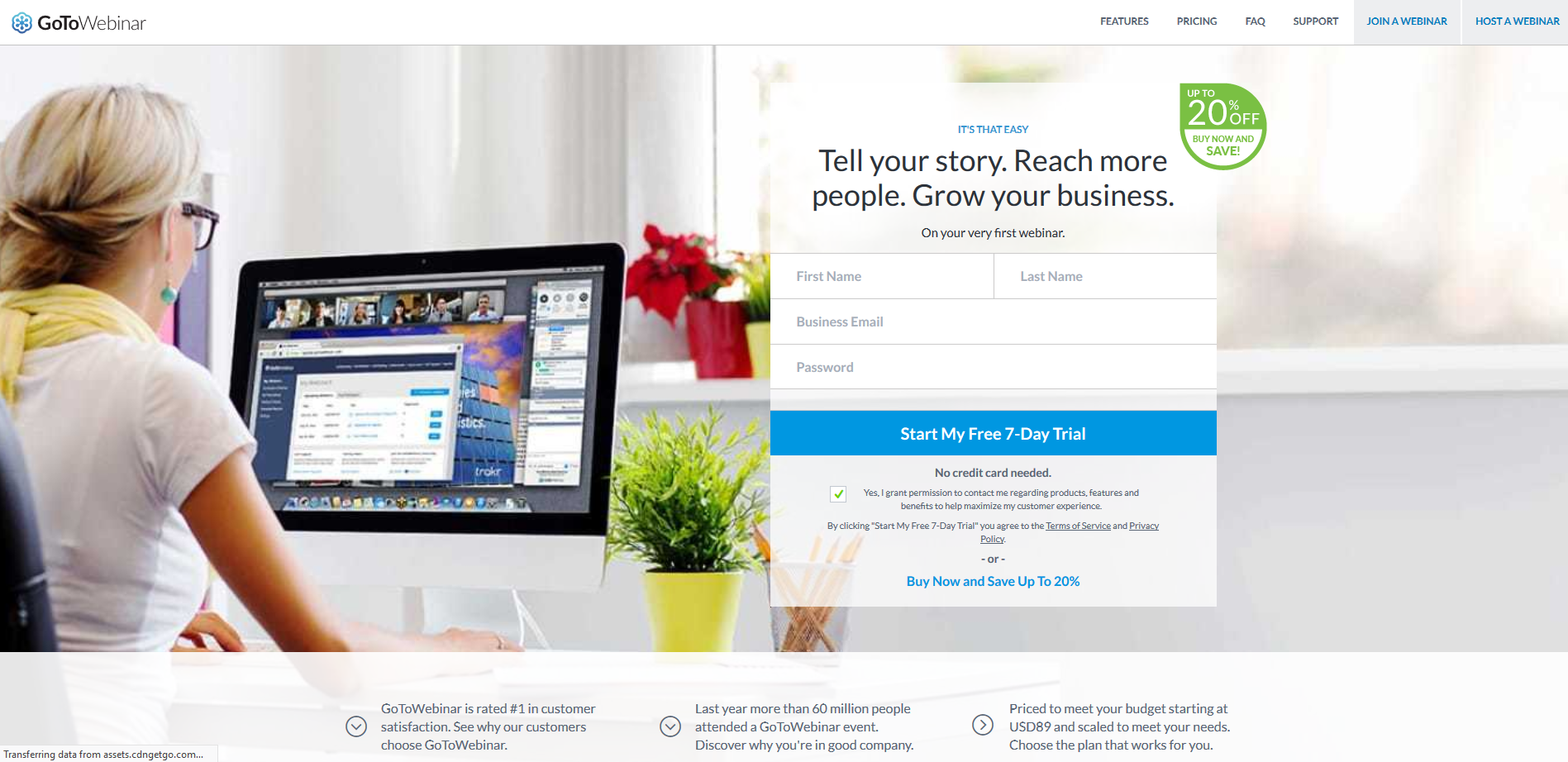
Features
- Registration Management: The platform offers robust registration management tools, allowing hosts to efficiently manage attendee registrations and streamline the process of audience engagement.
- Audience Engagement: GoToWebinar provides features to enhance audience engagement, including interactive tools such as polls, Q&A sessions, and participant feedback. These features contribute to a more dynamic and participatory webinar experience.
- Reporting: The platform includes reporting tools to track and analyze webinar performance. Hosts can access valuable insights into attendee engagement, registration metrics, and other key data points.
- Automated Emails and Reminders: GoToWebinar simplifies communication with attendees by offering automated email and reminder functionalities. Hosts can schedule and automate emails to registrants, providing important details and reminders about the upcoming webinar. This feature helps improve attendance rates and ensures that participants are well-informed.
- Custom Branding: GoToWebinar allows hosts to customize the branding of their webinars, including logos, colors, and themes. This feature enables hosts to create a consistent and branded experience for their audience, reinforcing brand identity and professionalism during the webinar.
Price and Trial Version
- Free Trial: A free trial may be available, allowing users to explore GoToWebinar’s features and evaluate its suitability for hosting webinars and virtual events before committing to a subscription.
- Varied Pricing: Lite package starts at $49 per organizer per month billed annually. This package includes 250 participants.
Why I Like It
- Tailored for Successful Webinars: GoToWebinar is specifically designed for hosting successful webinars with ease. Its dedicated features and user-friendly interface make it a go-to choice for organizations seeking a reliable platform for webinar hosting.
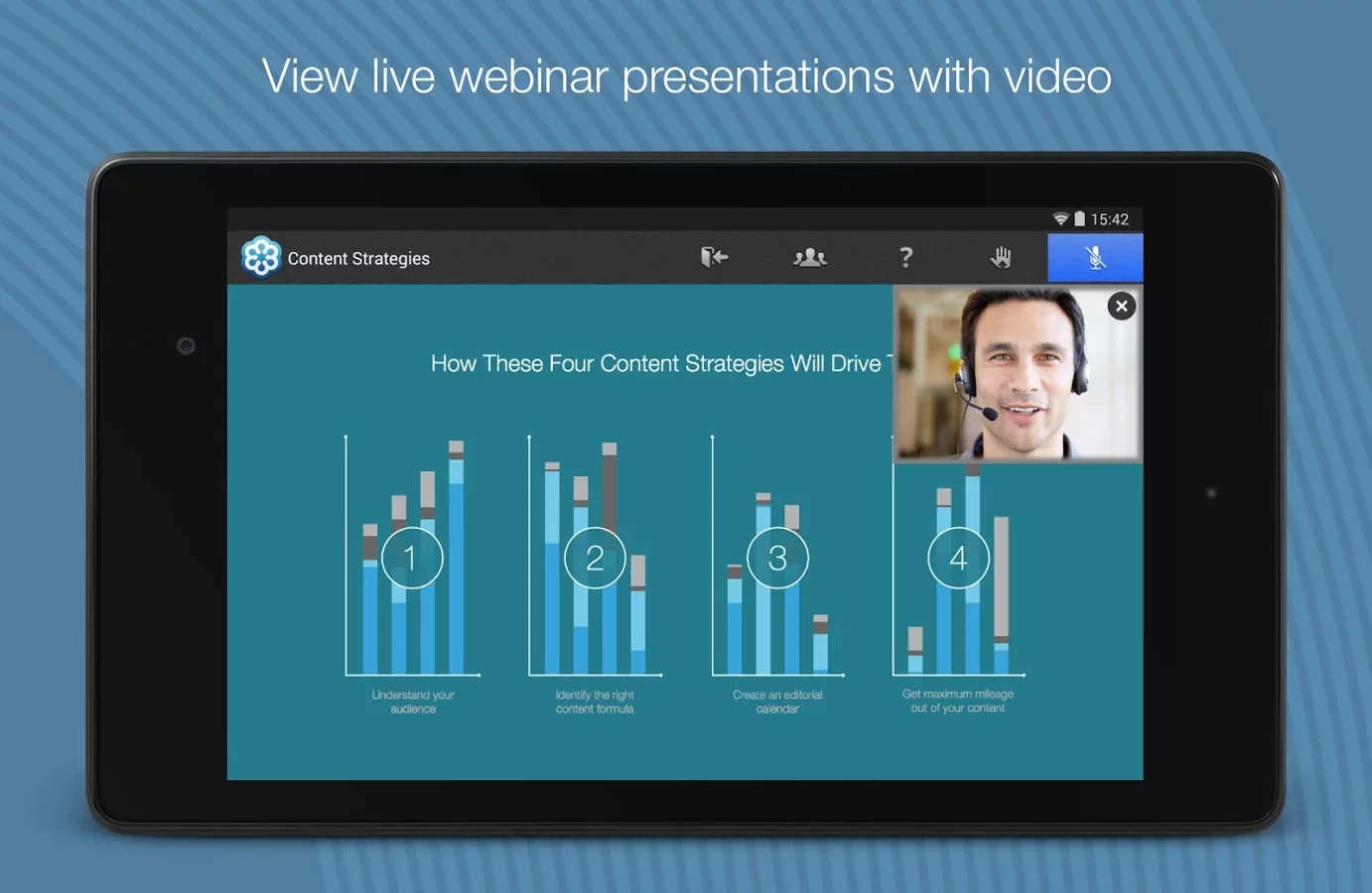
Some Drawbacks
- Limited Advanced Features for Large-Scale Events: Some users may find that GoToWebinar’s features are tailored more towards standard webinars, and they may require more advanced functionalities for large-scale virtual events.
User Reviews and Ratings
- Rating by Capterra: 4.5/5
- What users like: Users commend GoToWebinar for its webinar-specific features and ease of use. The platform’s focus on providing a seamless experience for both hosts and attendees contributes to positive user feedback.
- What users dislike: Some users have reported occasional connectivity issues during webinars, impacting the overall reliability of the platform.
Who Is GoToWebinar Good For
- Organizations Hosting Webinars and Virtual Events: It is an ideal choice for organizations looking to host webinars and virtual events effectively. Whether for marketing, training, or informational purposes, GoToWebinar’s tailored features make it a reliable solution for creating engaging and successful online events.
Explore the features and capabilities of GoToWebinar by watching this video, gaining valuable insights into how the platform facilitates seamless and impactful hosting of webinars for virtual events, training sessions, and workshops.
20. ProProfs — Online Training & Quizzes
ProProfs is a comprehensive solution that serves as both a learning management system (LMS) and a knowledge base software. Positioned as an all-in-one platform, ProProfs is designed to facilitate training, course creation, and knowledge management for organizations.
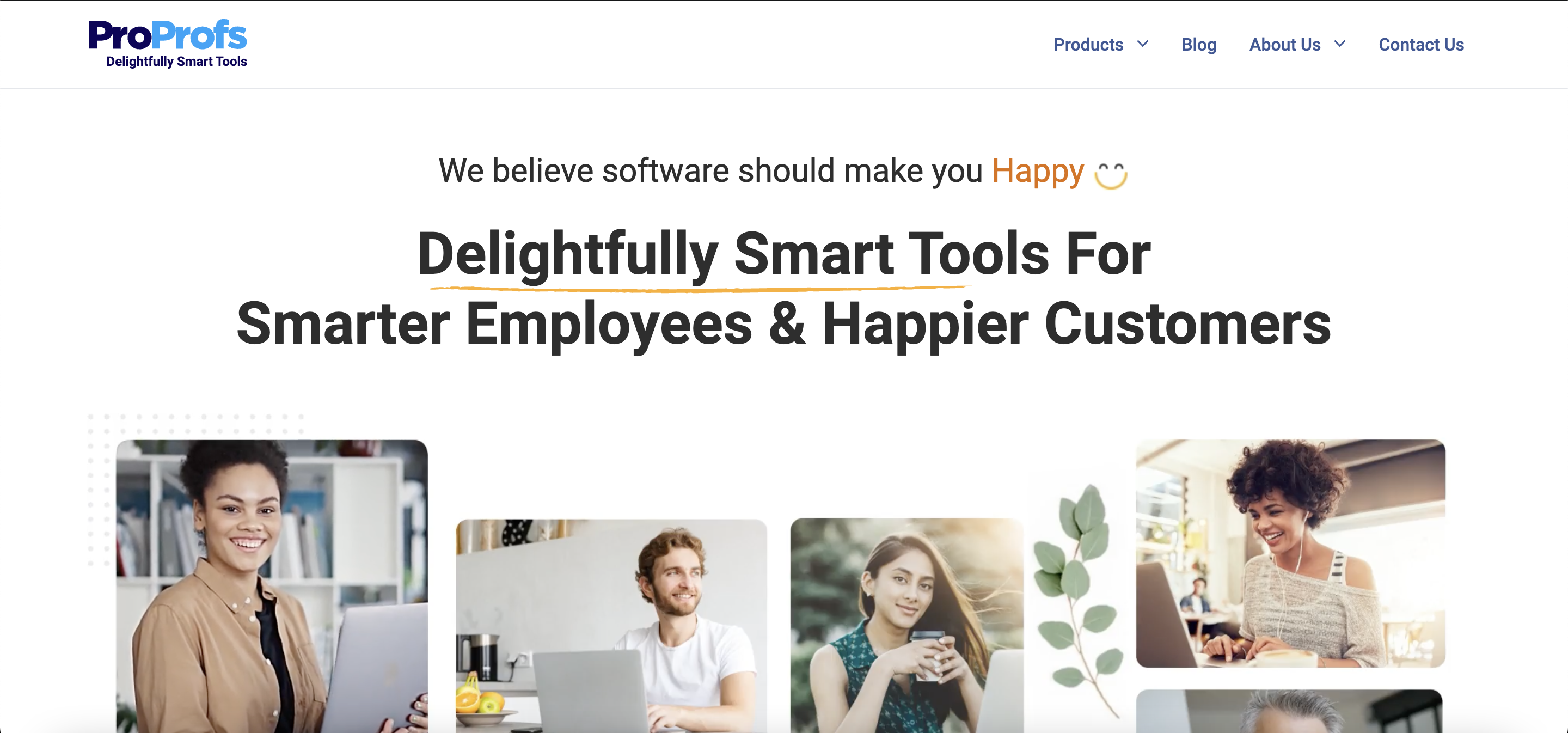
Features
- Course Creation: The platform provides tools for creating courses, allowing organizations to develop engaging and informative training materials.
- Quizzes and Surveys: ProProfs includes features for creating quizzes and surveys, offering interactive elements to assess learner understanding and gather feedback.
- Knowledge Base: It incorporates a knowledge base, providing a centralized repository for storing and organizing information. This feature contributes to effective knowledge management within the organization.
- Collaboration and Feedback: ProProfs offers collaboration and feedback features, allowing multiple users to work on course creation collaboratively. This fosters teamwork among instructional designers, subject matter experts, and other stakeholders, streamlining the content creation process and ensuring diverse perspectives are considered.
- Branching and Conditional Logic: ProProfs includes branching and conditional logic in its quiz and course creation, allowing for the customization of learning paths based on learners’ responses. This feature enhances the adaptability of courses, ensuring a more personalized learning experience tailored to individual progress and knowledge levels.
Price and Trial Version
- Free Trial: A free trial is available, providing organizations with the opportunity to explore ProProfs’ features and evaluate its suitability for their training and knowledge management needs before committing to a subscription.
- Varied Pricing: Pricing varies based on the specific requirements and scale of organizations, offering scalability and cost-effectiveness.
Why I Like It
- Versatility in Training and Knowledge Management: ProProfs impresses with its versatility, seamlessly combining training features with robust knowledge management capabilities. This versatility makes it a valuable tool for organizations aiming to integrate learning initiatives with efficient knowledge sharing.
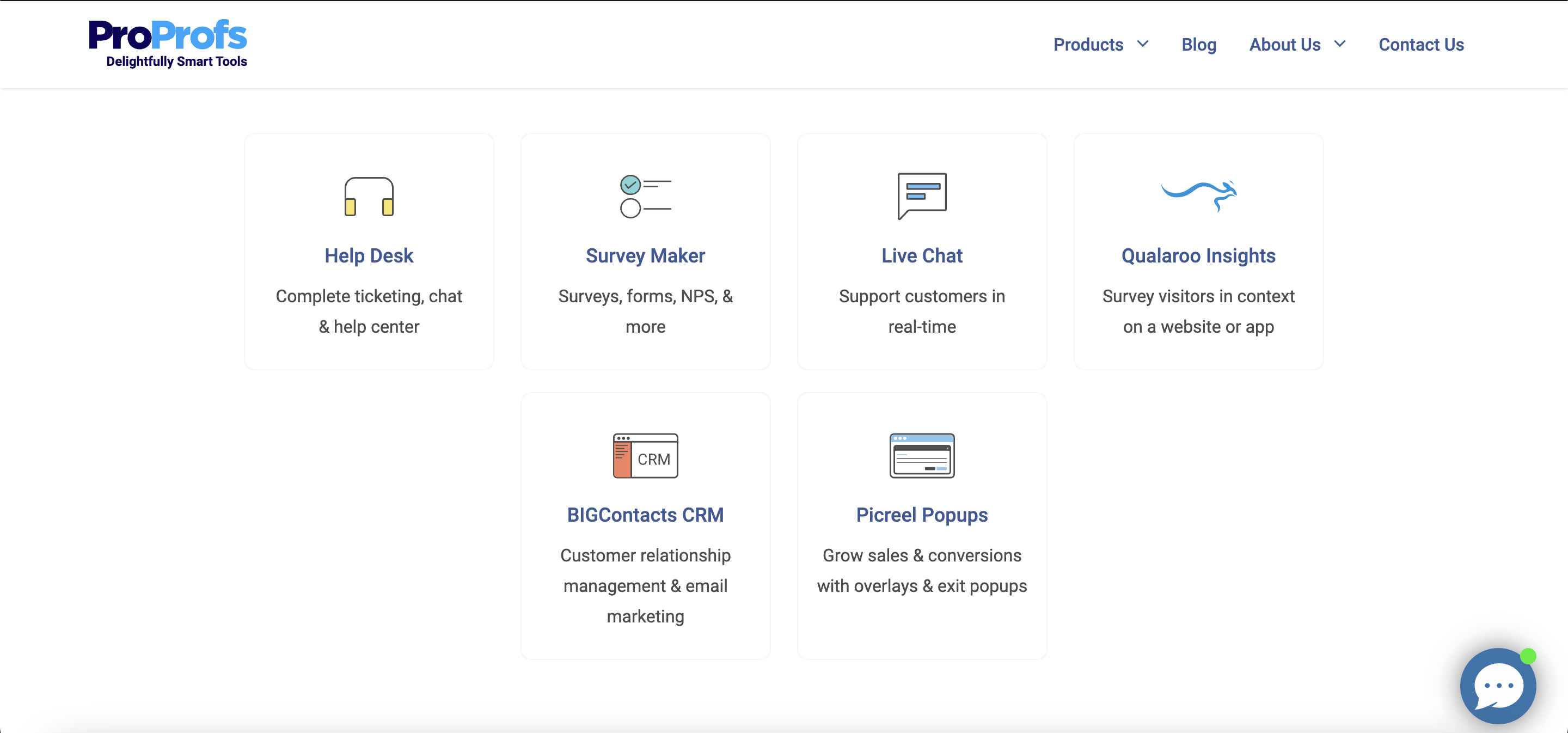
Some Drawbacks
- Limited Advanced Reporting Features: Some users may find that ProProfs’ reporting features are not as advanced as they need for detailed analytics and insights.
User Reviews and Ratings
- Rating by G2: 4.5/5
- What users like: Users appreciate ProProfs for its course creation tools and efficient knowledge management capabilities. The platform’s user-friendly interface and ability to cater to both training and information-sharing needs contribute to positive user feedback.
- What users dislike: Some users have mentioned that the interface could be more visually appealing. Users may desire a more modern and user-friendly design.
Who Is ProProfs Good For
- Organizations Combining Training and Knowledge Management: It is an ideal choice for organizations seeking a comprehensive solution that seamlessly integrates training and knowledge management. ProProfs’ features cater to both learning initiatives and effective knowledge sharing, making it a versatile platform for diverse organizational needs.
Discover how to craft your own quiz seamlessly without the need for any software installation using ProProfs. This tutorial guides you through the process, showcasing the simplicity and convenience of creating quizzes on the platform for interactive and engaging learning experiences.
21. Workplace — Facebook’s Workplace Connectivity
Workplace by Facebook stands as a team collaboration and communication platform, leveraging the familiarity of social media-style interactions to enhance workplace connectivity and productivity.
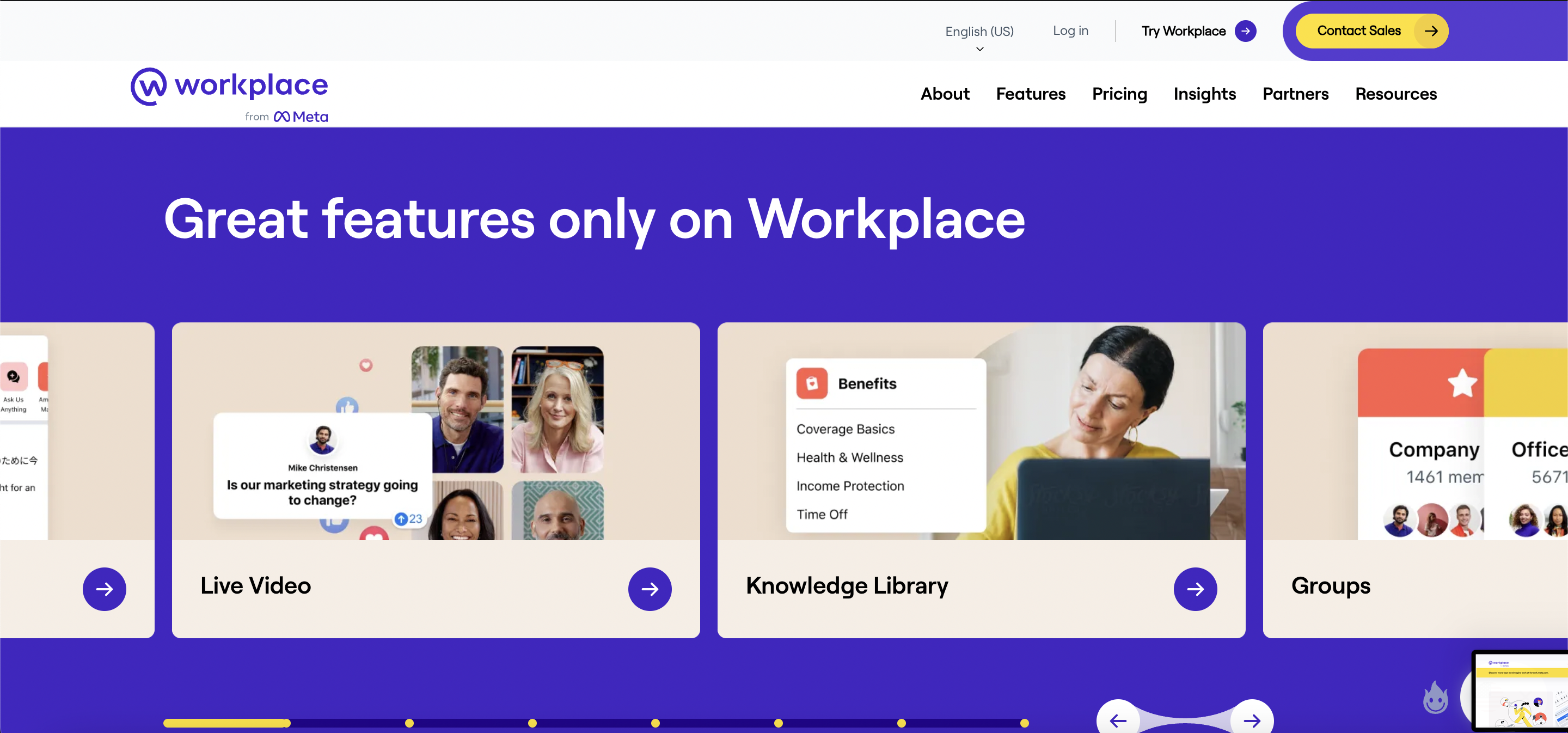
Features
- Real-time Communication: The platform provides real-time communication tools, facilitating instant messaging, group discussions, and seamless information exchange.
- Group Management: Workplace includes group management features, allowing teams to organize and collaborate within specific groups or channels. This enhances targeted communication and collaboration.
- Integration with Facebook: Leveraging the infrastructure of Facebook, Workplace seamlessly integrates with the social media giant, offering familiarity and connectivity for users.
- Live Video Broadcasting: Workplace incorporates live video broadcasting capabilities, enabling organizations to broadcast live events, town hall meetings, and presentations directly within the platform. This feature enhances communication by providing a dynamic and interactive way for leaders to connect with employees.
- Multi-Company Groups: Workplace introduces multi-company groups, allowing organizations to collaborate and communicate with external partners, clients, or vendors in shared spaces. This feature facilitates seamless collaboration across organizational boundaries, streamlining communication in a broader business ecosystem.
Price and Trial Version
- Free Trial: A free trial may be available, allowing organizations to explore Workplace’s features and evaluate its suitability for their team collaboration requirements before committing to a subscription.
- Varied Pricing: Plans start at $4 per user/month.
Why I Like It
- User-Friendly Interface and Collaboration Features: Workplace’s familiar interface, reminiscent of social media platforms, coupled with robust collaboration features, makes it user-friendly. This combination contributes to a seamless and intuitive user experience.
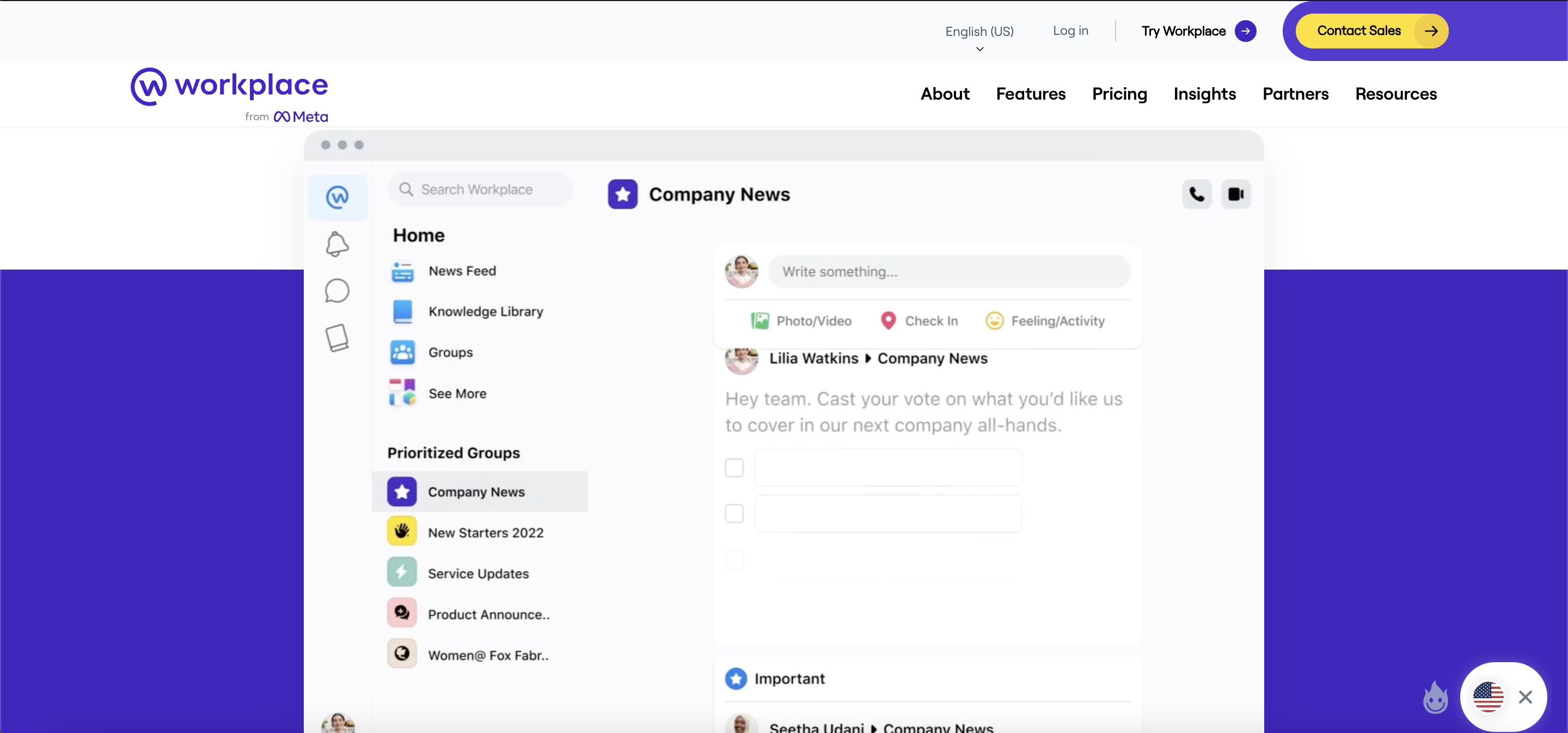
Some Drawbacks
- Preference for Dedicated Business Collaboration Tools: Some users may prefer dedicated business collaboration tools over a platform with social media roots, especially if they are seeking more specialized features for business communication and project management.
User Reviews and Ratings
- Rating by G2: 4.0/5
- What users like: Users commend Workplace for its user-friendly interface and effective communication features. The platform’s ability to provide a social media-like environment for workplace collaboration contributes to positive user feedback.
- What users dislike: A few users have reported occasional difficulties in integrating third-party apps smoothly. Users seeking seamless integration may encounter occasional hiccups.
Who Is Workplace Good For
- Teams Seeking Social Media-Like Collaboration: It is an ideal choice for teams looking for a collaboration platform with a social media-style interface. Workplace’s familiarity and integration with Facebook make it suitable for teams that value a user-friendly and socially engaging environment for their workplace communication and collaboration.
Don’t miss the opportunity to gain valuable insights by watching the video about Workplace. Explore the platform’s features and capabilities for streamlining communication and enhancing teamwork within organizations.
How to Choose the Right L&D Tools
Now that you’ve gained insights into the primary categories of L&D tools and their distinct purposes, the next crucial step involves choosing the right tools that seamlessly integrate with or potentially replace your organization’s existing systems.

Amidst the plethora of possibilities, the challenge lies in determining which tools align most effectively with your specific goals and requirements. Mere awareness of each tool’s functionalities is insufficient for making a well-informed decision. Factors beyond the tool’s features come into play, demanding thoughtful consideration. These include:
Organizational Priorities and Requirements
Consider your organization’s top priorities, be it onboarding new hires, reskilling current employees, or educating new customers about the practical applications of your product.
Mode of Delivery for L&D Programs
Reflect on whether you prefer delivering your L&D programs and educational content entirely virtually or if you require options for in-person training.
L&D Budget
Evaluate your team’s L&D budget, ensuring that the chosen tools align with financial considerations and constraints.
By factoring in these crucial aspects, you can navigate through the myriad of choices and select L&D tools that not only meet your immediate needs but also contribute to the long-term success and growth of your organization.
Useful Resources
- Learning and Development: A Comprehensive Guide
- Learning and Development Tips: 5 Ways to Put L&D Front and Center
- How to Build an Effective L&D Strategy in 2023
Conclusion
The field of Learning and Development (L&D) has evolved significantly, and the availability of powerful tools is a game-changer for organizations and individuals seeking effective ways to enhance their skills and knowledge. The 21 platforms mentioned in this article cater to various needs and preferences, from content creation to collaboration and communication. By considering their features, pricing, and user feedback, you can make an informed choice to further your L&D goals.
- Overview of 22 Low-Code Agencies for MVP, Web, or Mobile App Development - October 23, 2024
- Tips to Inspire Your Young Child to Pursue a Career in Nursing - July 24, 2024
- How Parents Can Advocate for Their Children’s Journey into Forensic Nursing - July 24, 2024