As a seasoned teacher, I’ve found that seating charts are indispensable tools for classroom management. The lack of assigned seating can lead to issues like disputes over seats, excessive chatting, or students sitting in the back to avoid participation. This is why, in discussions with fellow educators, I always recommend the use of a classroom seating chart generator. This tool simplifies the process, ensuring an effective and orderly classroom arrangement.

Seating charts are underrated as they can provide a great learning environment for your students. There are no exact directions on where to place students, but a thought-out seating chart will create an effective learning environment that will allow students to reach their full potential. If it is before the first day of class and you do not know your students well yet, my advice is to consider using a seating chart maker classroom tool. This will take the stress and pressure off your hands and develop a useful seating chart that will work great for the time being. Once you have gotten to know your students, you may need to go back and make some changes to your seating chart.
After reading this article, you will officially know:
- How We Evaluated Seating Chart Makers →
- 7 Best Seating Chart Makers for Your Classroom:
- 1. Adobe Express Classroom Seating Chart →
- 2. Mega Seating Plan →
- 3. Click School Classroom Seating Planner Generator →
- 4. Seating Chart Maker →
- 5. Kami Digital Seating Chart →
- 6. Template.Net Classroom Seating Chart →
- 7. SmartDraw Classroom Seating Chart →
- How to Choose a Classroom Seating Chart Maker →
- and 5 Tips on How to Get Your Students to Sit Quietly in Your Class →
You can watch this video, it will briefly retell the content of the article.
How We Evaluated Seating Chart Makers
In our quest to identify the best seating chart makers for educators, we implemented a comprehensive evaluation process, considering various aspects crucial to educators’ needs. Below is an overview of our approach:
- Features: Our evaluation began with an in-depth analysis of each tool’s features. We examined their capacity for customization, ease of creating and modifying seating arrangements, and additional functionalities like printing options and visual aesthetics. This helped us understand how each tool could cater to the diverse needs of classroom organization.
- Pricing: We understand that budget constraints are a significant consideration for educators. Therefore, we closely compared the pricing structures of each tool, assessing both free and paid options. Our goal was to identify seating chart makers that offered the best value, considering their features and affordability.
- Target Audience: Recognizing that educators have varied needs, we identified which tools were best suited for different teaching environments. Some tools were more appropriate for large classrooms or specific educational levels, while others catered to more specialized or individual educator needs.
- Overall User Experience: The ease of use, interface design, and learning curve were key factors in our assessment. We prioritized tools that offered intuitive navigation and simplicity, ensuring that educators could quickly adapt to and utilize the software without extensive training.
Based on these criteria, we have curated a list of seating chart makers that stand out in their ability to streamline classroom organization, offer creative flexibility, and provide intuitive, user-friendly interfaces, all while maintaining affordability. Each tool in our list brings unique strengths to the table, ensuring that educators can find a solution that aligns perfectly with their classroom management style and student engagement goals.
Here’s a brief description of each maker.
| Platform | Price | Why choose it |
|---|---|---|
Intuitive Design for Seamless Classroom Planning
| Free |
|
Global Classroom Management Simplified
| Free, paid plans starting at $2.08/month |
|
Automatic Chart Generation
| Free |
|
Flexibility at the Forefront of Classroom Organization
| Free, paid plans starting at $3.99/month |
|
Streamlined Planning for the New Academic Year
| Free, paid plans starting at $99/year |
|
Template-Driven Classroom Organization for Beginners
| Free, paid plans starting at $18/month |
|
Striking Visuals for Meticulous Classroom Design
| Free, paid plans starting at $9.95/month |
|
A seating chart maker classroom tool is a great idea for teachers who need an organized seating plan for their students before the first day of school. You most likely will need a seating chart quickly, which may be hard and almost impossible to fit into a teacher’s hectic schedule. However, there are tools out there that will create random seating plans as fast as a heartbeat for you. Below, I will tell you about the 7 best seating chart makers that I found.
1. Adobe Express Classroom Seating Chart — Intuitive Design for Seamless Classroom Planning
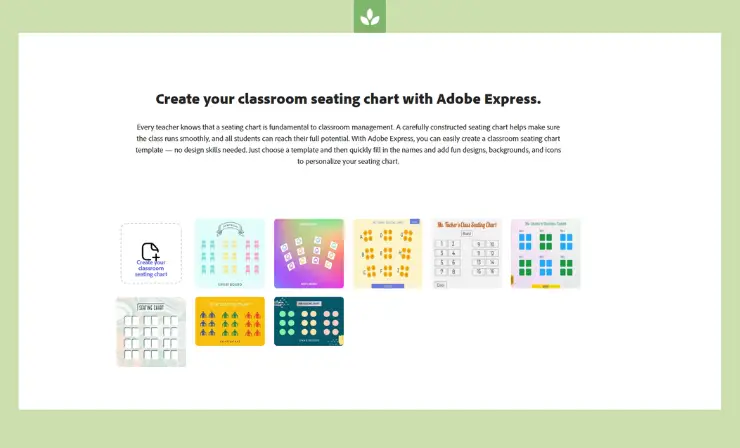
Adobe Express Classroom Seating Chart is a comprehensive and user-friendly tool, ideal for educators who want an easy way to create a classroom seating chart. Even those without prior design experience will find it incredibly simple. Users will not need any designing skills to construct an effective, visually pleasing seating chart for their students. This intuitive system provides multiple options: all you need to do is select a template that aligns with your vision, carefully fill in your students’ names, and then incorporate vibrant, fun backgrounds to give it a personal touch and enhance the overall look.
Price
Free
Why I Like It
- Hassle-free design: Experience a smooth and intuitive interface for users of all levels.
- Fast and easy: Accomplish tasks in minimal time with straightforward processes.
- Free templates to choose from: Select from a variety of complimentary design templates to get started.
- Customization available: Tailor your designs and features to meet your unique requirements.
Some Drawbacks
- There are no cons found
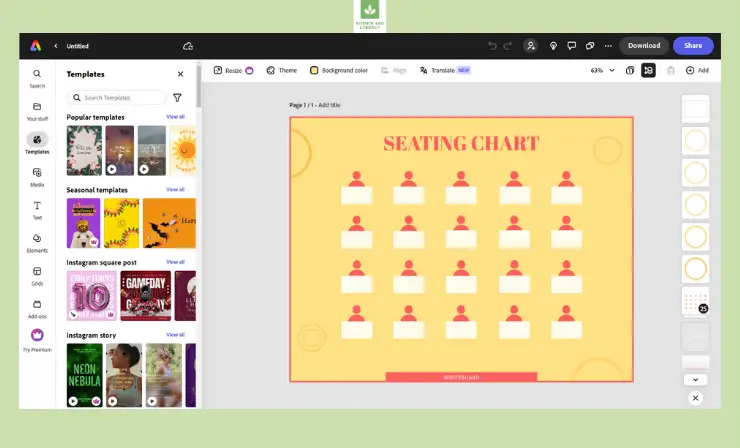
Who Is Adobe Express Classroom Seating Chart Good For
Adobe Express Classroom Seating Chart is ideal for educators seeking quick, diverse seating chart solutions for students. This tool shines for those keen on personalization, offering customization options and color addition, catering to various classroom dynamics and teaching styles, and ensuring an organized and vibrant setup for optimal student engagement. It simplifies the process while maximizing creativity, making it a top pick.
2. Mega Seating Plan — Global Classroom Management Simplified
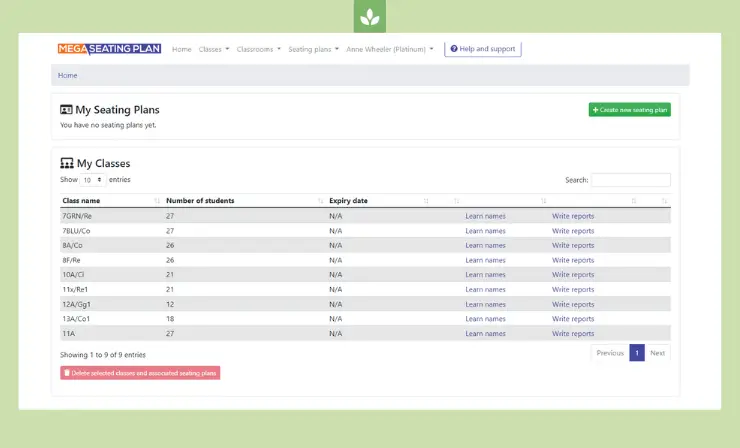
Mega Seating Plan, a renowned classroom seating chart generator, is highly esteemed and widely used by educators globally. Celebrated for its user-friendly interface, this free and efficient tool simplifies classroom organization. Its popularity spans nearly 200 countries, primarily because it saves teachers significant time and effort in creating effective seating arrangements for students.
Price
Free, paid plans starting at $2.08/month
Why I Like It
- Fast and easy: Quickly navigate and utilize the platform with its intuitive interface.
- Do more with Mega Seating Plan: Import classes, design your unique classroom layout, showcase data, and apply color coding for enhanced visualization.
Some Drawbacks
- Need for premium version: To unlock all the features and take full advantage of Mega Seating Plan, a premium subscription is required.
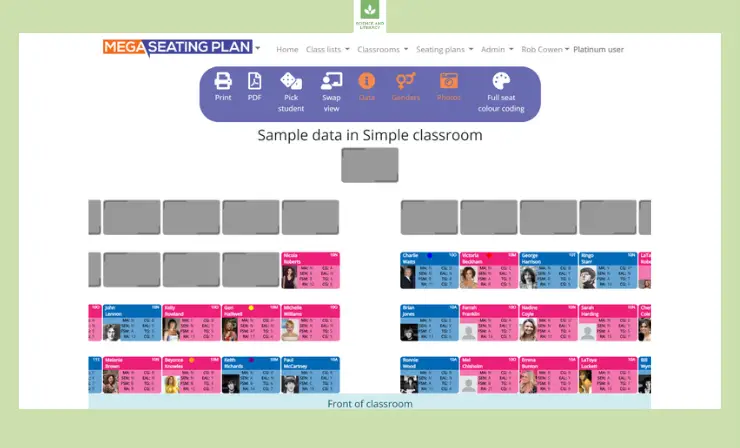
Who Is Mega Seating Plan Good For
Mega Seating Plan is an outstanding solution, specially tailored for educators and teachers who are in search of a reliable and efficient tool that can swiftly create a well-organized seating chart for their diverse student populations. If you are someone who values efficiency and is always on the lookout to save precious time in the busy world of teaching, then this tool, with its intuitive features and user-friendly interface, is undeniably a great choice to consider for your classroom management tasks.
3. Click School Classroom Seating Planner Generator — Automatic Chart Generation
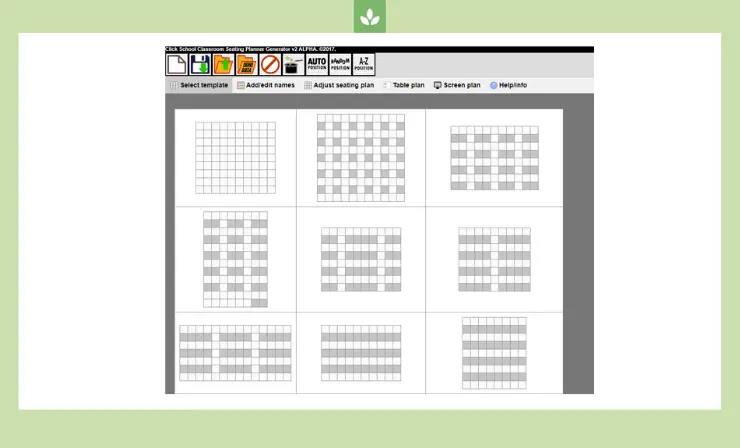
Click School Classroom Seating Planner Generator stands out as a fundamental tool for designing seating charts tailored for educational environments. Specifically created with teachers in mind, it streamlines the process, eliminating any complications. By merely inputting their students’ names into the system, the tool automatically begins to populate the chart. This automation saves teachers valuable time and reduces potential errors. Its intuitive design ensures that even educators unfamiliar with such tools can achieve professional results with minimal effort.
Price
Free
Why I Like It
- Simple and basic design: The interface is not only straightforward but also user-friendly, ensuring effortless navigation even for first-time users.
- Fast and efficient: Tasks can be accomplished swiftly, allowing users to achieve more in less time without unnecessary hassles.
- Variety of templates: Users have the luxury to select from an extensive range of design options, ensuring every individual’s preference is catered to.
Some Drawbacks
- Limited personalization options: Unfortunately, the tool doesn’t offer extensive features for infusing individualized flair or vibrant color schemes into the designs.
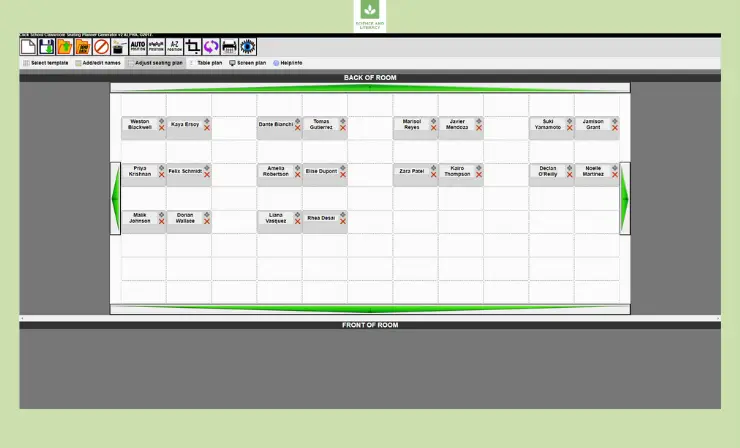
Who Is Click School Classroom Seating Planner Generator Good For
Click School Classroom Seating Planner Generator is an optimal tool designed specifically for teachers who are just starting with seating charts. With its user-friendly interface, it offers an easy, basic, and straightforward experience, ensuring that even beginners can quickly grasp and effectively use its features without complications.
4. Seating Chart Maker — Flexibility at the Forefront of Classroom Organization
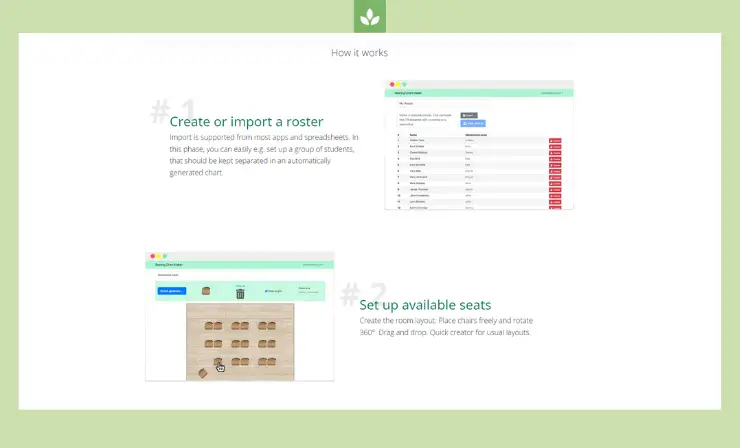
Seating Chart Maker is a specialized tool designed specifically for educators aiming to organize their classroom spaces efficiently. This user-friendly platform allows teachers to effortlessly draft and visualize seating arrangements tailored to their students’ needs. One of its standout features is the ability to not only create but also modify seating plans on the fly. Once satisfied, educators can then conveniently print these charts, ensuring clear communication of seating assignments. This seamless process ensures a harmonious and productive classroom environment.
Price
Free, paid plans starting at $3.99/month
Why I Like It
- Seating charts based on your preference: Depending on your teaching style, choose from alphabetical order, random arrangements, or dive in and start entirely from scratch, creating a unique arrangement.
- Flexible seating modifications: With dynamic classroom needs in mind, adjust the seating chart anytime. Whether you need to separate potentially disruptive students, form specialized groups for projects, or simply reposition students to a different row for a fresh perspective, this tool has you covered.
- Efficiency at its best: Streamline your classroom setup and achieve your desired seating layout seamlessly in just three intuitive, user-friendly steps, saving valuable preparation time.
Some Drawbacks
- There are no cons found

Who Is Seating Chart Maker Good For
Seating Chart Maker is a top choice for educators and teachers seeking an efficient tool to simplify the classroom seating arrangement process. Its intuitive design ensures quick chart creation, making classroom organization both easier and faster, and enhancing the overall teaching experience.
5. Kami Digital Seating Chart — Streamlined Planning for the New Academic Year
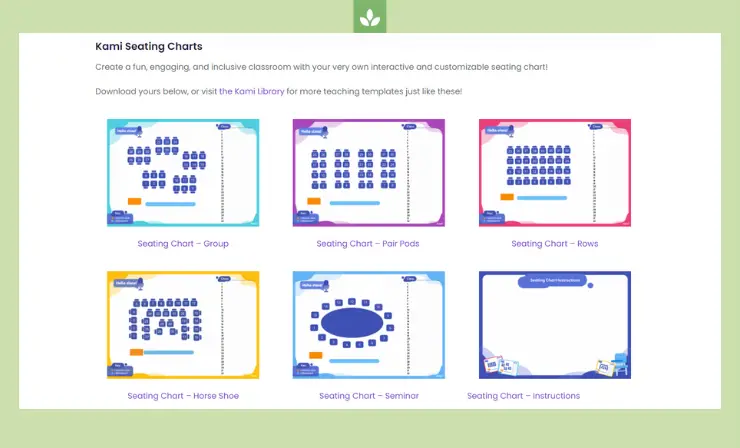
Kami Digital Seating Chart stands out as a remarkable classroom seating chart generator, tailor-made for educators gearing up for the new school year. In the midst of various tasks and responsibilities, this tool aims to ease the process of designing a customized seating chart. Its user-friendly interface provides a stress-free solution, ensuring the creation of effective seating arrangements for students is a smooth and uncomplicated part of your preparations.
Price
Free, paid plans starting at $99/year
Why I Like It
- Diverse seating configurations tailored for every class: With options like group, rows, horseshoe style, pairs, or a roundtable, you’re equipped to adapt to various teaching methodologies and student interactions.
- User-friendly interface: This tool’s intuitive design ensures that even first-time users can navigate and operate it with unparalleled ease and efficiency.
- Customization meets creativity: Beyond just functional seating charts, you can personalize and enliven them with vibrant colors, ensuring they align with your classroom’s energy and aesthetic vision.
Some Drawbacks
- There are no cons found
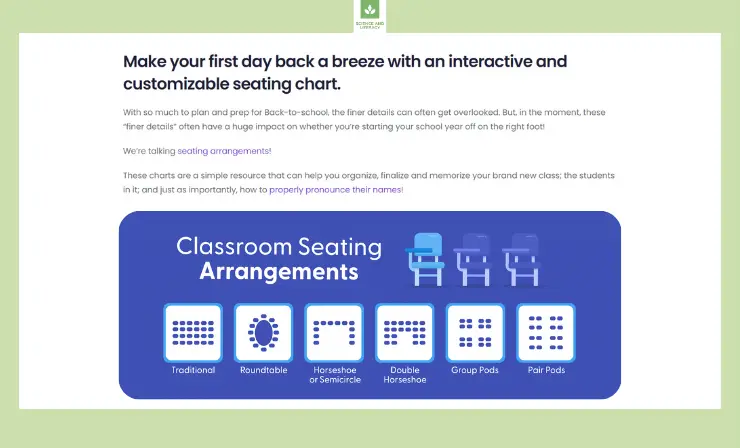
Who Is Seating Chart Maker Good For
Kami Digital Seating Chart is an optimal choice for educators seeking a comprehensive seating chart solution. This tool provides extensive customization, enhancing classroom organization and personalization, thus simplifying a teacher’s planning process and ensuring a streamlined teaching experience.
6. Template.Net Classroom Seating Chart — Template-Driven Classroom Organization for Beginners
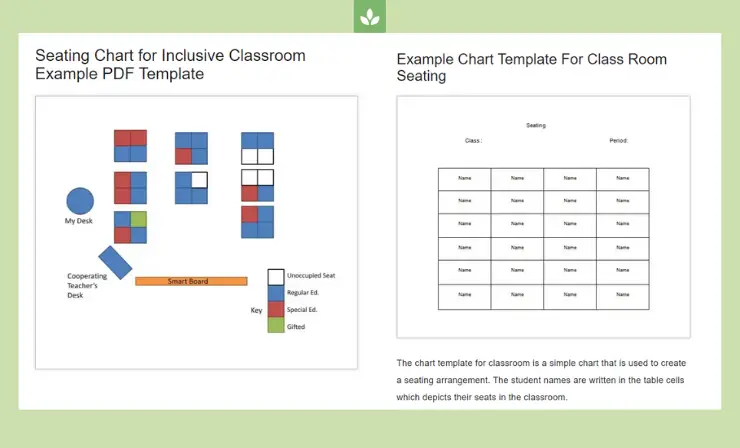
Template.Net Classroom Seating Chart stands out as a comprehensive tool tailored for educators keen on streamlining classroom organization. With its vast array of templates available, it caters to diverse teaching styles and classroom sizes, ensuring optimal student placement. Not only does it offer structure, but the visual charts crafted using Template.Net also assist in better understanding student dynamics. This can be particularly useful for strategizing group discussions or ensuring specific student pairings, making the teaching process smoother and more effective.
Price
Free, paid plans starting at $18/month
Why I Like It
- Intuitive and user-friendly interface: The straightforward design is not only basic but also intuitive, ensuring ease of use even for those new to such tools.
- Diverse template choices catering to all: With an array of template types available, educators can effortlessly match them to varied classroom structures and teaching methodologies.
- Adaptable dynamic seating arrangements: Modify your chart on the fly, whether it’s to cater to special-need students, adapt to different learning styles, or to strategically place talkative students for optimum classroom concentration and focus.
Some Drawbacks
- Constrained artistic expression: While functional, the tool does limit users in terms of expansive creative design.
- Potential for greater personalization: While efficient, the platform could benefit from features that allow for deeper personal touches and a more diverse palette of color choices.
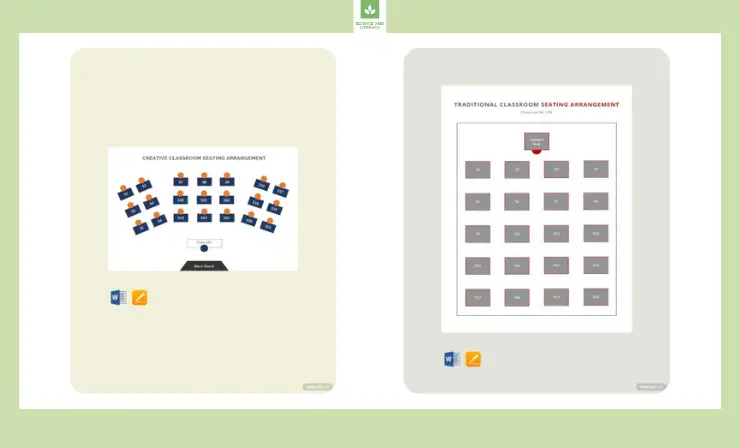
Who Is Template.Net Classroom Seating Chart Good For
Template.Net Classroom Seating Chart is best for teachers looking for a basic seating chart site that does not require much time or effort. It is a great tool for beginners who do not have much experience with making seating plans and want to create a chart and print it for their students’ convenience.
7. SmartDraw Classroom Seating Chart — Striking Visuals for Meticulous Classroom Design
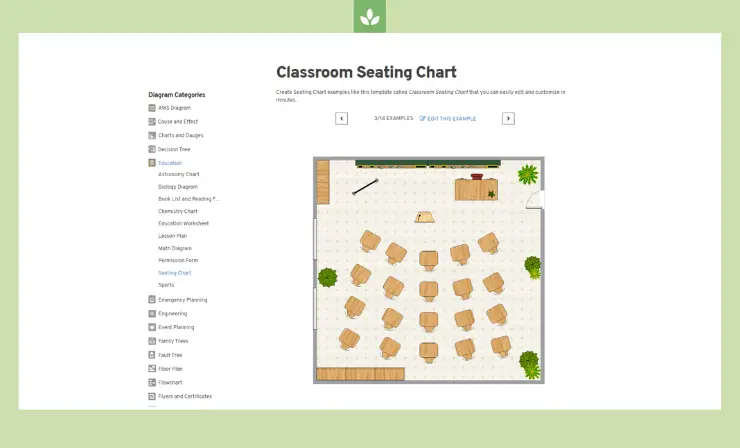
SmartDraw Classroom Seating Chart emerges as a leading choice for educators keen on crafting a tangible vision of their classrooms. Beyond merely determining student placements, it allows teachers to edit and customize classroom layouts meticulously. In just a few minutes, instructors can shape an optimal environment tailored to their teaching style. The creativity embedded in the tool is truly commendable, enhanced by striking graphics. SmartDraw strikes the perfect balance between functionality and aesthetic appeal, making classroom planning both efficient and visually pleasing.
Price
Free, paid plans starting at $9.95/month
Why I Like It
- Visuals that captivate: SmartDraw boasts impeccable graphics that enhance your seating chart’s look and feel.
- Seamless modifications on the go: Adjust and edit your classroom seating chart as per changing needs or preferences.
- Unleash your creativity: The platform offers extensive customization options, allowing you to infuse unique touches into your designs.
- Intuitive design for all: Navigate and operate the tool with ease, making the seating chart creation process straightforward and efficient.
Some Drawbacks
- There are no cons found
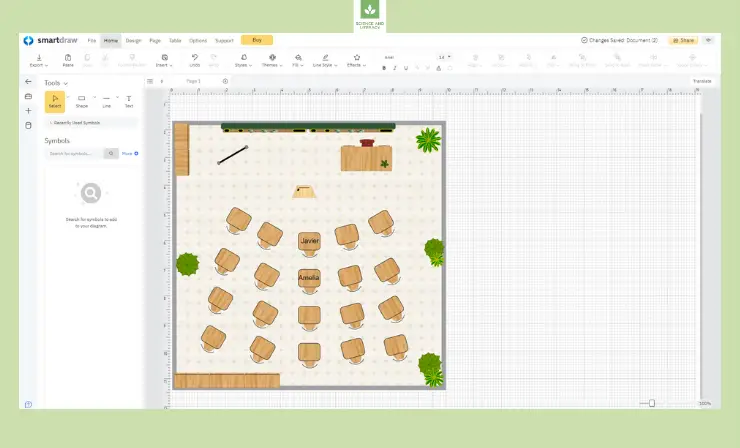
Who Is SmartDraw Classroom Seating Chart Good For
SmartDraw Classroom Seating Chart is best for teachers and educators seeking a comprehensive tool that will allow them to meticulously organize, customize, and assign seating arrangements for their vibrant classrooms. While this tool may be the last on my curated list, its features and user-friendliness make it a standout option, certainly worth considering using for optimal classroom management!
For an in-depth video on a seating chart that works, take a look at Laura Randazzo’s YouTube video. In the video, you will learn about how the layout of your classroom will have an impact on your students’ learning, how to build a classroom seating chart, and many tips that will be beneficial to you in this process.
If you need a quick, random seating chart generator, you can always use Microsoft Excel. Mr. Bodger’s YouTube video explains how you can do this based on your classroom’s layout. This video is beneficial and informative for first-time teachers who need a random seating plan as quickly as possible.
When you are developing a classroom seating chart, my suggestion is to ensure that everyone can see the interactive whiteboard. For those who have never heard of an interactive whiteboard, these devices are amazing. They allow your students to participate in activities and games that encourage learning.
I also found interesting research that might be useful for you and your classes.
What’s the best seating plan for your classroom?
Here’s what research says, to help you make a choice ➡️ https://t.co/W56gTsbsWk pic.twitter.com/n5TjSYo9ej
— InnerDrive (@Inner_Drive) May 15, 2022
How to Choose a Classroom Seating Chart Maker
Selecting the right classroom seating chart generator is essential, as it not only organizes your space but also shapes student interactions and participation. It’s important to choose a tool that aligns with your teaching style and addresses the varied needs of your students. To help you in this process, here’s a concise guide:
- Functionality: Ensure the tool offers essential features, like drag-and-drop capabilities, multiple layout options, and easy modifications.
- User-Friendliness: A straightforward, intuitive interface will save you time and reduce frustration. Opt for tools that allow quick navigation and hassle-free operations.
- Customization: Personalize your seating chart to reflect the classroom’s dynamics. Look for options that let you add colors, labels, or notes.
- Templates & Flexibility: A good tool should offer a variety of templates while also allowing flexibility to make real-time changes.
- Budget: While many tools offer free versions, they may have limitations. Consider if it’s worth investing in a premium version to unlock advanced features.
Remember, the key is to choose a tool that simplifies the process while allowing you the flexibility to address the unique needs of your classroom.
Five Tips to Get Your Students to Sit Quietly in Class
There may be times when you need your students to sit quietly in their seats for a few minutes. This is understandable and quite common because teachers need moments to get things in order and ready. Encouraging your students to sit quietly may be difficult, but I will tell you five tips on how to successfully do this below.
The following are five tips to get your students to sit quietly in class:
1. Use visual cues
When you are reading something aloud to your students and want them to sit quietly and listen, you can hand out objects or bean bags and tell them to throw the objects into a bucket each time they hear you say a certain word. You can choose any word and let your students have fun with this. They will sit quietly and listen for the special word to be said.
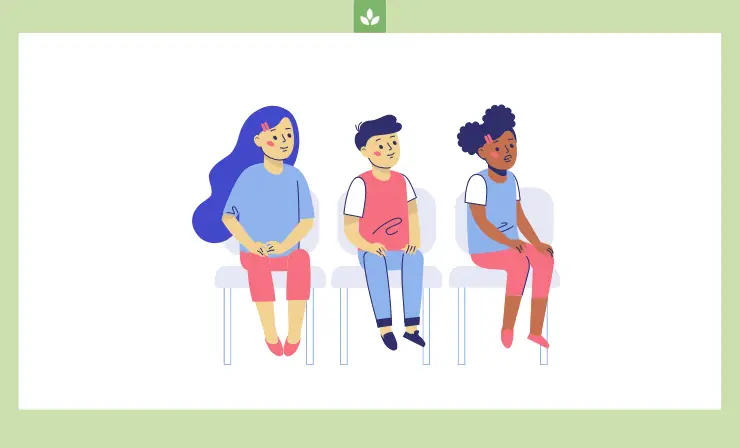
2. Use carpet squares
You can use carpet squares or cut your own squares from construction paper. Place them on the floor, making sure they are spread out. Tell your students to sit where the squares are and ensure that no one is too close to their peers. The goal is for the student to remain in that place and to pay attention to what you are teaching or reading without moving.
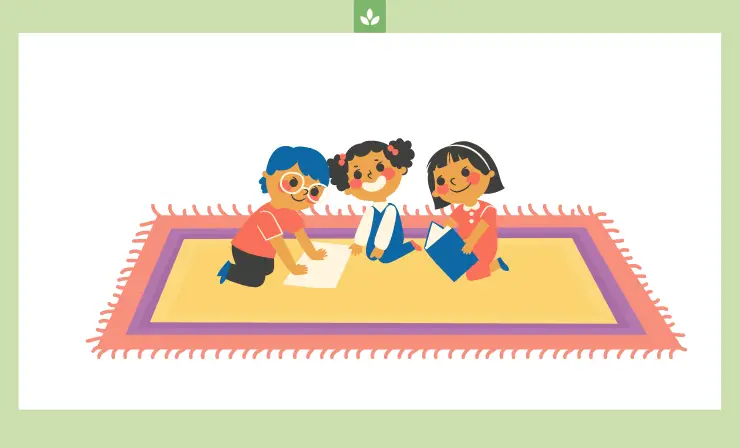
3. Make sure your students have the correct sized chairs and desk heights
It is important to make sure all your students fit inside their desks and chairs properly. If one of your students is too tall, you may need to get them a different-sized chair and desk. Without the correct sizes, your students will be uncomfortable, which may lead to them moving around a lot.
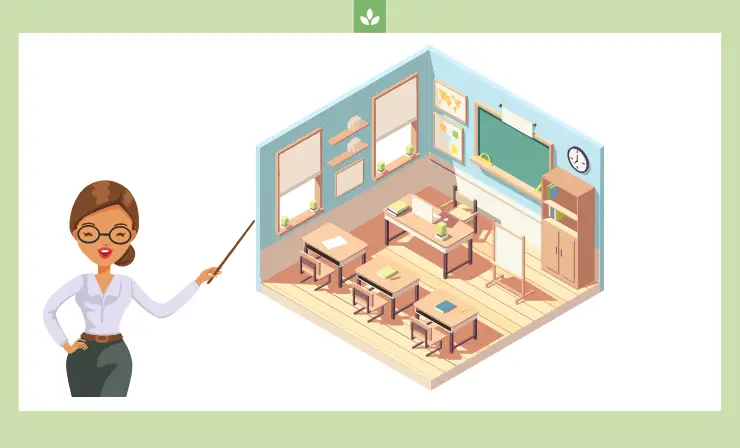
4. Tell your students to finish your sentence
Teach your students different sayings. You can do this by saying part of the saying and encouraging them to finish it. For example, if you say, “the only person stopping you is,” they should yell out, “YOU!” When they realize that you could say these sayings daily, they will be more likely to pay attention. In addition, you can hand out candy to the ones who finish your sayings correctly, which will also encourage others to remain attentive, be quiet, and wait for the saying to be said.

5. Use a checklist
You can hand out checklists for the day or week and tell your students to mark off every assignment or task that has been completed. At the end of the week or day, they can hand in this checklist. This will encourage them to be quiet, and attentive, and make sure that everything is being completed on time.
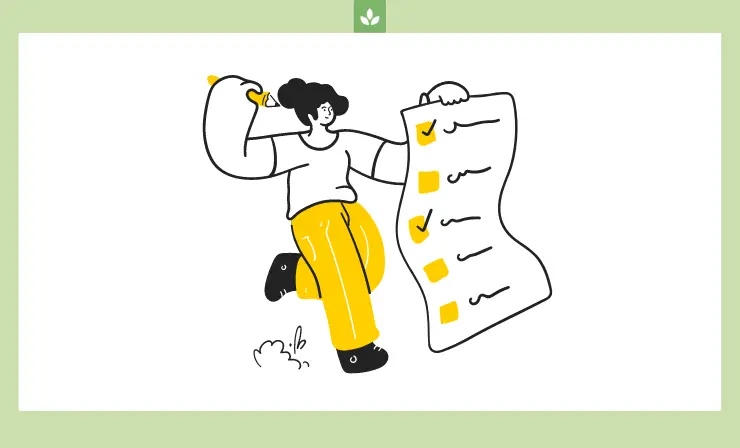
To get a detailed overview of several different seating chart layouts and ideas, my advice is to watch Mr. and Mrs. Social Studies’ YouTube video. The video will show you different examples of seating charts that you can use for your students. The goal of this video is to make this tedious process easier for teachers by providing tips, ideas, and strategies on where to place your students based on their learning styles, needs, and preferences.
If you’re facing challenges with student behavior, explore our article for strategies to restore classroom discipline. Additionally, consider enrolling in one of the classroom management courses to enhance your skills in handling classrooms effectively.
Document cameras are another device that you need to make sure every student in your classroom can see clearly from their seat. These tools allow the teacher to place a sheet of paper or object underneath, and the entire class should be able to see it. The document camera is the modern-day projector that magnifies whatever you put underneath it. Explore our guide on document cameras to find the one that best meets your needs.
If some of your students are still struggling to keep up even after you have switched around their seats, I recommend purchasing a camera for recording lectures. This will allow your students to go back and re-listen to your lectures until they feel like they fully comprehend everything you have discussed. You will no longer have to keep stopping and getting behind on your scheduled curriculum.
Useful Resources
- 19 Classroom seating arrangements fit for your teaching
- Installing Software on Your Windows PC
- 10 Tips for Using Technology in Your Classroom
Conclusion
I hope this article helped you find the best seating chart maker classroom tool. After evaluating over two dozen different types of seating chart makers, I am confident that the ones in my list work the best for teachers worldwide. You may even find more than one that works well for you and your students. I am a firm believer in using seating charts in my classroom, and I believe that you will be too once you start implementing them into your classes. Most of the teachers I communicate with wish that they had thought of using these tools sooner. Good luck and happy teaching!
- 14 Science Experiments for Middle School — Unlock the Wonders of The World in Your Classroom - February 18, 2023
- Top 11 Sound and Voice Amplifier Apps: Enhance Audio on Your Device with the Best Volume Boosters - January 26, 2023
- 7 Creative Valentine’s Day Poster Ideas to Make Your Space Feel More Festive - January 11, 2023




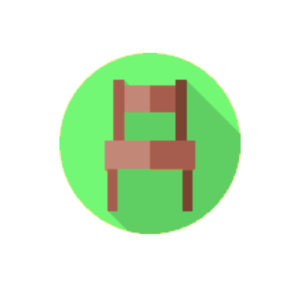



Hi, Paulie!I am a beginner in teaching just like you. So, could you please recommend to me the easiest software for creating a seating plan?
Hi! I think the Click School Classroom Seating Planner Generator is perfect for you. I personally use it. It has a great variety of templates and it’s easy to use.