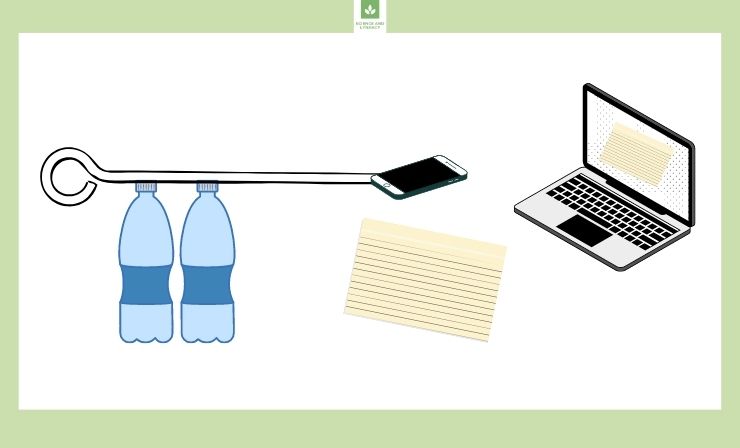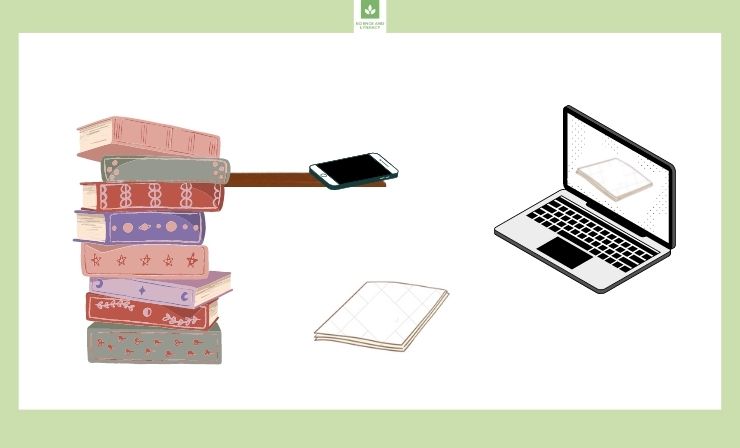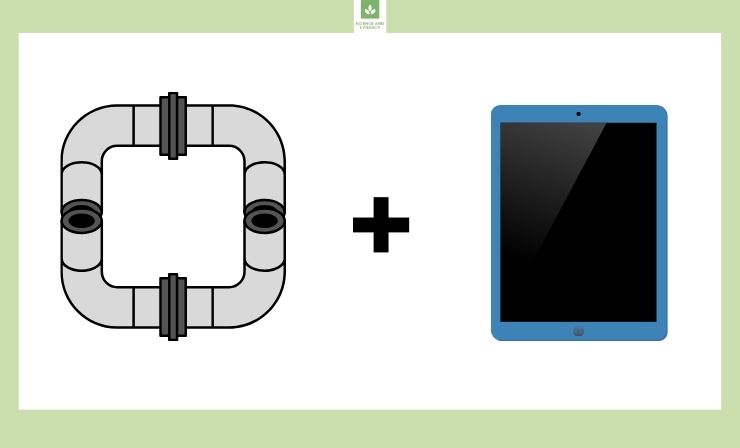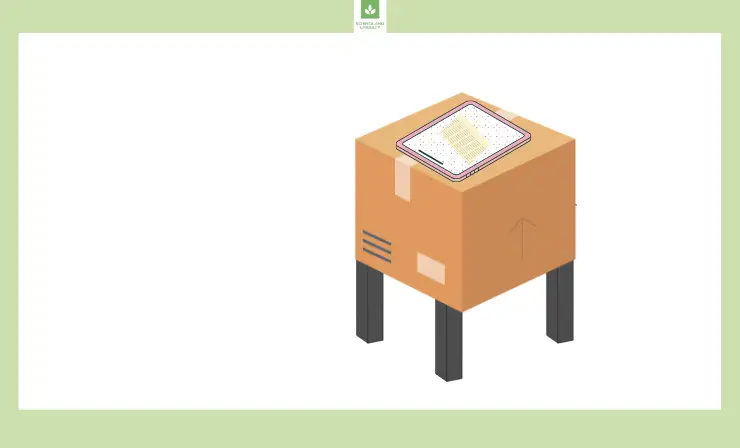Document cameras are an innovative tool that allows users to project images of handwritten notes, photographs, or physical objects on their desk to the screen to share with others.

They can be beneficial both for in-person instruction and virtual instruction. Using a doc cam in the classroom makes it easier for all the students in the room to look at something together so they can all see it clearly, and using them for virtual instruction makes it possible to let students watch your approach to solving a problem when you can write on a whiteboard or smartboard for all to see.
There are many apps available that allow teachers to film videos of their instruction for students, but purchasing your own document camera can be quite expensive. If your school district doesn’t provide teachers with it, but you’d like to be able to enjoy the benefits of using one with your students, you can consider making a DIY document camera.
If you’re interested in learning more about doc cams and whether making your own DIY version is the right solution for you, continue reading. I’ll share more information about:
- What document cameras are
- How they work
- The different types of document cameras
- The benefits of using a doc cam
- 9 ideas for making a DIY document camera
What is a Document Camera and How Does it Work?
A document camera is a technological tool that allows users to project images, writings, and objects below the camera to a screen. The images can be shared virtually through Wi-Fi for virtual learning and meetings, or they can be projected to an interactive whiteboard or smartboard for in-person learning.

Many individuals describe them as more advanced overhead projectors. The two function similarly in that they both allow users to share images and notes with students, however, they offer many more advanced features:
- Unlike an overhead projector which requires individuals to use special pens and transparent pages, document cameras can work with any paper type or writing device. They can also be used to show physical objects clearly, as opposed to just images or shadows with an overhead projector.
- Another major advantage of a doc cam is the zoom function. With technological advancements, a document camera can help you share a close-up view of a particular item. This can come in handy when examining artifacts, studying scientific objects, and more.
So, how does a document camera work? They take pictures of the objects or images beneath them and share that picture on a screen. They can enable multiple users to view the same image together on their computer screen and/or project the image to a central screen in a classroom.
Types of Document Cameras
These devices are available in three main styles. These types include desktop cameras, portable cameras, and visualizers.
Desktop and portable models are the most popular choices among most teachers. They can be used in a similar fashion to an overhead projector for in-person or virtual learning. These model types can also work well for meetings and smaller conferences. If you need to be able to use your document camera in different locations, consider choosing a portable model over a desktop model.
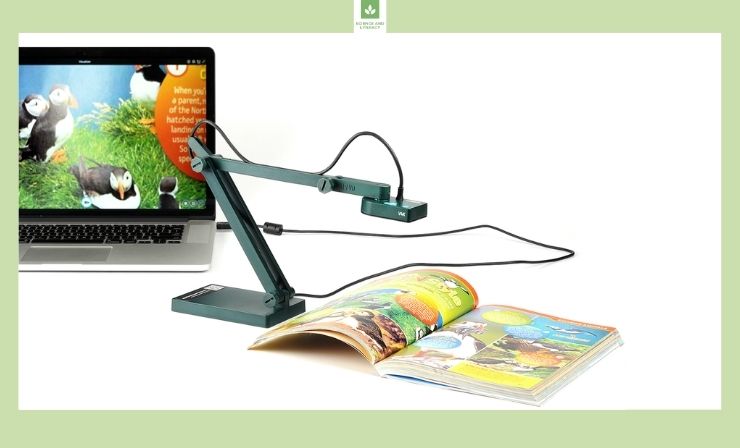
Visualizer cameras are mounted to the ceiling above a table or podium. This type of camera is most commonly found in larger auditoriums or conference settings.
The Advantages of Using a Document Camera
The advantages of using technology in the classroom abound. From smartboards to tablets and laptops, technology enables teachers to prepare students for the 21st century and create engaging and exciting lessons. We can plan engaging smartboard games for preschoolers or craft interactive science lessons for older students – the possibilities truly are endless! You can learn more about tablets and laptops for schools in this article and smartboard games for preschoolers in this article.
Doc cams offer yet another way for teachers to take advantage of technological advancements to meet the needs of their students, craft engaging lessons, and help students learn.
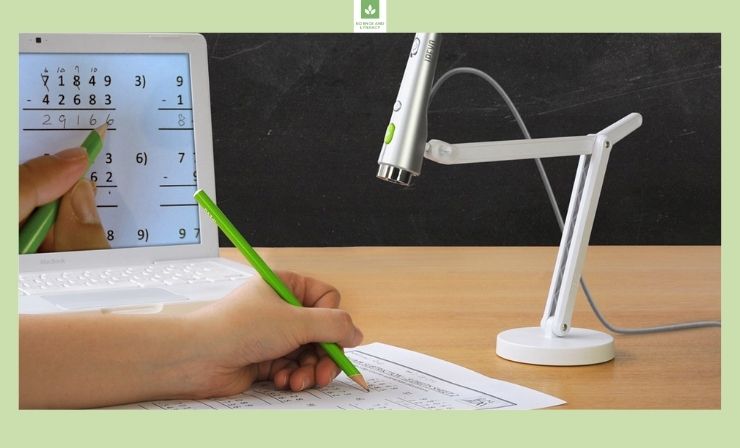
Some of the various advantages of using a document camera include:
- Projecting images, text, and notes for students
- Ability to annotate over the text or images in a book
- Showing students 3-dimensional objects
- Saving live images to revisit later
- Zooming in on objects to get a closer look
- Ability to scan images and text to add to slides for a presentation
- Making learning more accessible for all students
- Easy to use
- Flexible connectivity options to different devices in the classroom
- Some also double as a webcam and include a built-in microphone
Check out this article to find the best document cameras for outstanding lessons.
9 DIY Document Camera Ideas
Making your own DIY document camera can help you take advantage of all the benefits of this wonderful tool without incurring yet another classroom expense. Whether you’re teaching virtually, in the classroom, or a combination of both, try one of these ideas out to see how much it can help you during instruction.

All of these ideas use a smartphone, but you could also substitute a tablet in many cases. You’ll need to have the Zoom app installed on your smartphone or tablet for these DIY ideas.
If you plan to use your doc cam for virtual instruction over Zoom, there are a few steps that you’ll need to follow first:
- Start by opening your Zoom meeting on your computer.
- Then, open the Zoom app on your phone and log in. When joining on the computer, turn on the audio, but do not grant audio permissions for your phone.
- After you have joined the meeting on your phone, tape on your phone screen and click “share content from screen.”
- Then, you can go to your camera app, and your students will be able to see whatever the camera on your phone sees.
The ideas below will help you elevate your phone so they can get an overhead view of the documents or images you want to share.
- Water Bottles and Skewer →
- Gooseneck Clip Clamp Cell Phone Stand →
- Soup Cans →
- Books and Boxes →
- Locker Shelf Stand →
- PVC Pipes →
- Shoebox →
- Table Box →
- CD and Pencil →
It is important to note that you are sharing your phone’s entire screen. This means that your students will see any notifications or incoming calls. Before you set up your phone, you will want to adjust your settings to prevent your students from seeing this information.
1. Water Bottles and Skewer
For this inventive idea, you just need two 1-liter water bottles (filled with water), a skewer (or another long object), and tape. Tape the skewer to the top of the water bottles to keep it in place, then tape your phone to the end of the skewer reaching out from the water bottles. This set-up will elevate your phone enough to get a good view of what you place below it to share with your students.
2. Gooseneck Clip Clamp Cell Phone Stand
A gooseneck clip clamp cell phone stand, such as this one, can work perfectly when trying to make your own document camera. Just connect your cell phone to the clamp at the top, and you can position it at the ideal height to help your students see what is below the camera.
3. Soup Cans
Large soup cans are heavy and sturdy. As the teacher in this video demonstrates, they can make the perfect platform for elevating your phone when using it as a document camera. You can even adjust the height by putting your phone on top of just one can, or stacking two (or more) cans together. Don’t forget to place a heavy can on top of your phone to keep it from tipping over.
4. Books and Boxes
Everyone can probably make this DIY document camera using materials they already have around the house. Just stack up some heavy books and boxes in a tower that will elevate your phone to the right height. Then, place a flat piece of cardboard towards the top of the tower (secured by a heavy book or box on top of it), and connect your phone to the cardboard using rubber bands. Leave the edge of your phone with the camera hanging over the cardboard so it will be able to share the images below it.
5. Locker Shelf Stand
Did you know a locker shelf stand can even work to help you make a DIY document camera? Place the stand over the materials you want to share with students and position your tablet or phone on the stand, with the camera directly over one of the holes so it will have an unobstructed view. This idea may work better if you want to share images or information that is already written down, as it may be difficult to try to write in the space between the legs of the stand.
6. PVC Pipes
Making your own document camera using PVC pipes is easy. You can use the PVC pipes, 90-degree elbows, and end caps to make a stand to hold your tablet above the images or text you want to project for your students. This is an easy, economical, and sturdy project.
7. Shoebox
This video shows you how you can use a simple shoebox to make a document camera. Simply stand a shoebox up on its side and place a heavy object in the box to anchor it in place. Then, put your phone on top of the box and tape it in place, or use a heavy book to keep it from sliding around or falling off.
8. Table Box
This idea is similar to the locker shelf idea shared above, but you can make it with materials you probably already have around the house. Just turn a box upside down and use duct tape to secure it to four pieces of wood, yardsticks, or other similar items to make legs for the table. Use a box cutter to cut a slot out of the box where you want the camera to be. Place your i-pad’s or phone’s camera over the hole and place the images, text, or items you wish to share with students under the hole.
9. CD and Pencil
This last idea doesn’t need a cell phone or tablet! All you’ll need is a CD, a pencil, a quarter, and tape. Just tape the pencil to the back of your laptop screen to hold the CD. Slide the CD over the pencil, and tape the quarter to the front of the CD. The weight from the quarter will press the CD down so it is at the right angle to function as a mirror. Rather than seeing you, the webcam on your camera will pick up whatever is on your keyboard. So, just put a pad over your keyboard, and your students will be able to see what you write.

Useful Resources
- Benefits of document cameras over other classroom technologies
- How to replicate a document camera in a Zoom meeting
- Encouraging critical thinking with a document camera
Closing Thoughts
As you can see, document cameras are a powerful tool for both in-person and virtual learning. They allow you to share images, texts, and objects with your students, annotate over these images, and zoom in and out to create an engaging learning experience for students.
If the cost of this device has been preventing you from enjoying these benefits, hopefully, one of the DIY doc cam ideas I shared will help you create your own device to use for instruction.
- Overview of 22 Low-Code Agencies for MVP, Web, or Mobile App Development - October 23, 2024
- Tips to Inspire Your Young Child to Pursue a Career in Nursing - July 24, 2024
- How Parents Can Advocate for Their Children’s Journey into Forensic Nursing - July 24, 2024