Ever since the COVID-19 pandemic happened and all my classes turned to online, I had to adapt and come up with different ways to keep my students informed, interested, and engaged. One day, I sat down by the computer and started researching as much as I could about different gadgets and tools that would benefit my new virtual classroom. That is when I came across the document camera, which has been a great asset to my distance learning courses. My students are performing wonderfully, and I enjoy coming up with different assignments to use this special tool for.
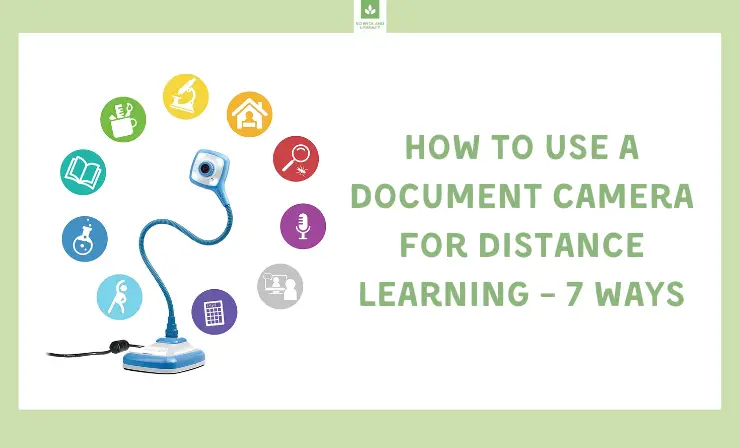
One of my favorite parts about this modern-day overhead projector is its ability to magnify images of paper notes, objects, and transparencies. Overall, I cannot imagine my life or day-to-day lessons without this device, and I am happy to be teaching from home with it.
I know that times are hard right now for everyone, and teachers must stick together to share helpful information and ideas when it comes to making virtual teaching easier. Therefore, I decided to spread the word on how to use a document camera for distance learning as well as convince you to make your life much easier by purchasing one of these magical devices.
My colleagues, like me, believe that a document camera can make distance learning much cooler!
Teach from home setup complete. The document camera is not as fun as a blackboard, but it’s far better than I expected. pic.twitter.com/Vvr1Jr7YWY
— Timothée Poisot, Ph.D. (@tpoi) December 29, 2021
After reading this article, you will officially know:
- The pros and cons of using this type of teaching tool
- The difference between using a webcam and a document camera for distance learning
- How to use one of these special devices
Pros and Cons of Using a Document Camera for Distance Learning
Before buying anything for your virtual classroom, you must first weigh out the pros and cons. The purpose of doing this is to make sure that anything you purchase will benefit your courses in a positive way. To ensure that, the list of pros must outweigh the cons.
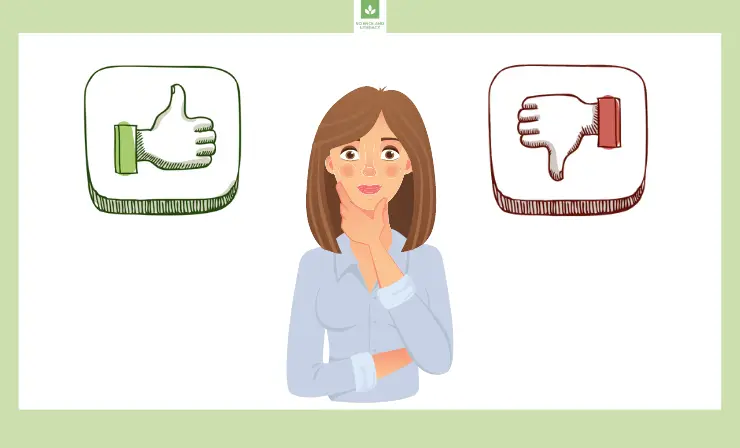
Below, I will provide you with a list of my pros on cons for using one of these handy devices.
Pros:
- Educators are given more flexibility with these types of devices. Instead of giving a lecture or reading straight from a textbook, the teacher can make the lesson fun and engaging while sharing images.
- Teachers can share various images with the entire class. This makes teaching and learning easier because all the students can follow along and see pictures while listening to the teacher speak.
- Most of these devices support 3D models to give students a more realistic view of everything they are studying. This means that you could display an object for biology, chemistry, or other scientific courses to help students understand the lesson better.
- These devices are very fast and have the ability to store and scan files quickly. Therefore, the teacher can scan a document and store it in a special folder for students to access later on. This will make the teacher and the student’s life much easier because the student can refer to the documents anytime that they may need.
- Since all students have different learning styles, these types of gadgets help students learn in various ways. Some students need to visualize things to learn them, which is where this device comes into play. By implementing this into your lessons, you are allowing students to learn in different ways and feel more engaged in your teachings.
- This device provides educators with the option to be more productive. For example, teachers can record their teachings, scan their documents, and share materials and images from past lessons. By doing this, teachers will have extra time to give their students more attention instead of constantly worrying about creating additional tasks and assignments.
- Teachers are able to be more creative with their lesson plans. Instead of giving out worksheets for students to complete, they can use this modern-day technological device to develop exciting and intriguing lessons.
Cons:
- These devices can be expensive. Most range from between $100 to $500, and the ones that are excellent tend to be on the expensive side.
- The quality is typically a concern for the cheaper priced devices. Some educators may only be able to afford a cheaper device, which may result in the quality of the camera not being good.
- The budget of the school may not be able to spare a lot for one of these gadgets. This means that either the teacher will have to purchase a cheaper device or buy the device themselves. It depends on how good they would like the quality to be and if they have the extra funds to spare themselves.
To see this awesome tool in action, watch April Smith’s YouTube video. Throughout the quick 4-minute video, you will see her using the device to teach her students essential lessons. This video will give you an up-close look at what this teaching tool does and why it is beneficial to online learning.
After watching that video, you may be wondering what type of document camera is best. My advice is to watch Flipped Classroom Tutorials’ YouTube video where he tells you all about one of his most recommended devices, which is the iPevo VZ-X. He will tell you everything to look for as well as the specs of this device.
Before making the final decision, I suggest looking at my other article which will provide you with a list of 13 different document cameras. This will give you a more detailed look at a variety of different models. You will be redirected to the article by clicking here.
Next, let’s weigh in on the differences between the two most common types of electronic gadgets used in distance learning.
Webcam vs Document Camera for Distance Learning
Everything that used to take place in person has now moved online, from work meetings to course teachings to business conferences. So, it is no surprise that you are searching for new technology to meet your needs as well as everyone else’s around you. Whether you should choose a webcam or document camera depends on what your objective is and what you would like to ultimately achieve. Deciding between the two may seem like a difficult task. Both gadgets are great to have while teaching. However, they are very different. I will help you decide which one is better for your distance learning courses below.
Webcam:
- This device is great for video chatting, vlogging, and recording videos.
- Webcams are typically affordable.
- This type of device is very easy to use. You usually only plug it in, and it is ready to begin using.
- Built-in microphones are included, and the quality of the microphones are usually superb.
Document Camera:
- This device is equipped with adjustable arms, making it very easy to adjust to wherever you need it.
- Document cameras can be used with your laptop’s built-in webcam. This means that your students can see your face as well as the document or image that you are showing them.
- This type of device can be used to scan photos and documents.
- They are freestanding, which means you have the flexibility of where you want to position it. A webcam is typically only limited to one spot.
- These devices come with built-in lighting features. Therefore, you will be able to magnify the document, object, or image without worrying about the lighting.
After looking at these lists, I believe that it is important to keep in mind that both tools have their advantages and disadvantages when it comes to online teaching. The webcam can display documents like the document camera, but you must hold it in place or mount it over the item that you are showing. In addition, not all webcams come with the zoom-in and zoom-out feature, meaning it is less flexible and versatile.

Although the document camera seems like the better choice for distance learning, it is very expensive when compared to webcams. You can purchase a very nice webcam for cheaper than a lot of document cameras, but a webcam may not be able to do what you need it to do.
If you would like to see a video that goes in-depth showing a document camera and how to successfully use it, take a look at 360ProPD’s YouTube video. In this video, an educator who teaches distance learning courses explains why she prefers this type of teaching device as well as shows you how to set it up and begin using it.
As someone who immediately purchased one of these incredible devices, you may find yourself in the same boat. If you are ready to make the purchase and need to know how to connect the device to your computer to get started, take a look at MCS Ed Tech’s YouTube video. This video teaches you how to successfully connect your device and begin teaching with it.
Another type of teaching tool that I recommend purchasing is a camera that can record lectures for your virtual classroom. I have written an article on 16 different recording cameras that you should check out to see for yourself. Head over to the article by clicking here.
Now, I will go over the different ways to use a document camera for distance learning.
How to Use a Document Camera for Distance Learning – 7 Ways
If you are curious to know how to use a document camera for distance learning, there are countless ways. I will tell you about seven of my favorite ways in which I try to incorporate into my weekly lesson plans. These are fun, intriguing, and helpful to my students’ learning needs.
1. Go Over Learning Lessons
You can place any documents under the device and begin going over them with your students. This could be tests, worksheets, essays, and more. Students will have the opportunity to see what they got wrong and learn the correct answer.
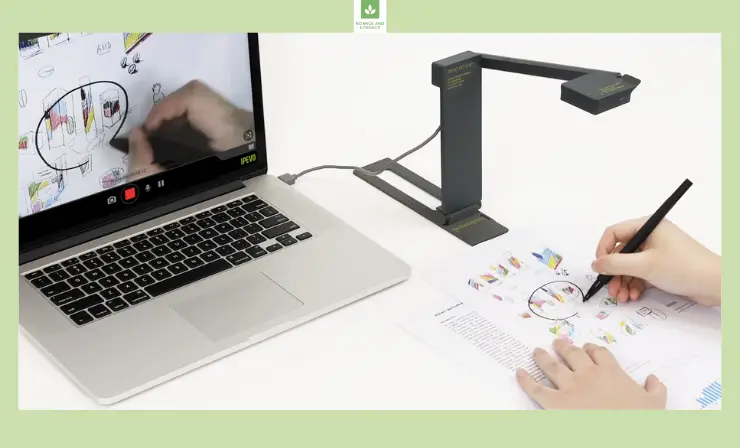
2. Make Learning Fun by Incorporating Games
One fun game that I like to play with my students is placing images under the device and see if they can guess them. I do this with graphs, tests, worksheets, flashcards, and homework assignments. This makes learning fun, and the students enjoy it.

3. Read Together
Instead of quietly staring at a book, some students prefer to read aloud and follow along while others are reading. You can place the page that you or the students are reading under the device and give students the option to follow along.
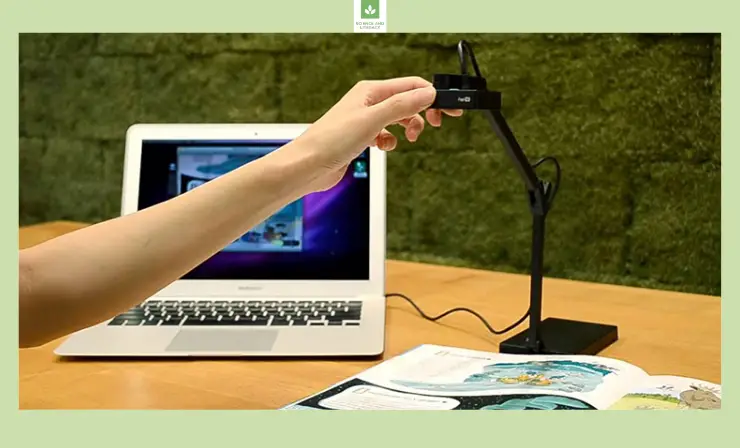
4. You Can Provide Live Demonstrations
Live demonstrations can include guitar lessons, art lessons, science experiments, math problems, and so much more. Virtual learners benefit from live demonstrations and typically need to see you do something before they feel comfortable participating. By being able to see you do the task first, they will gain the confidence and understanding to successfully do it too.
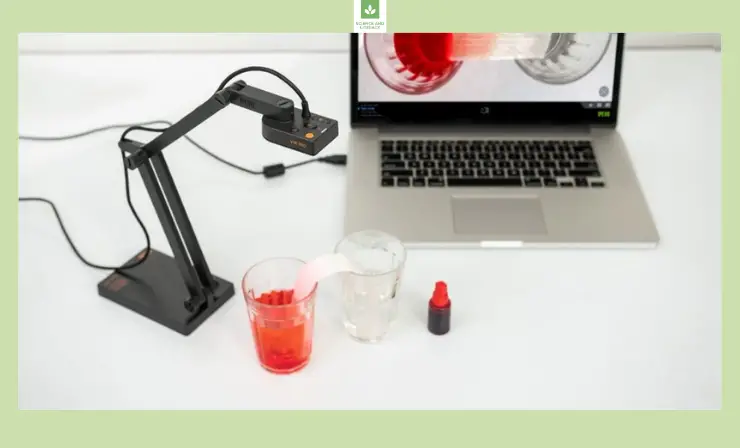
5. Show Objects to Spice Things Up and Get Students Talking
Before or during a lecture, you can show images or objects that relate to the subject. This usually helps students become more engaged and focused on the subject. They are usually intrigued and will begin participating. It also gives them a break from reading and listening to lectures.

6. Use Your Device for Science
Some of these special gadgets can connect to microscopes. This is neat if you teach science classes. You can easily show students everything that is going on underneath the microscope. They will enjoy this more than only seeing pictures.
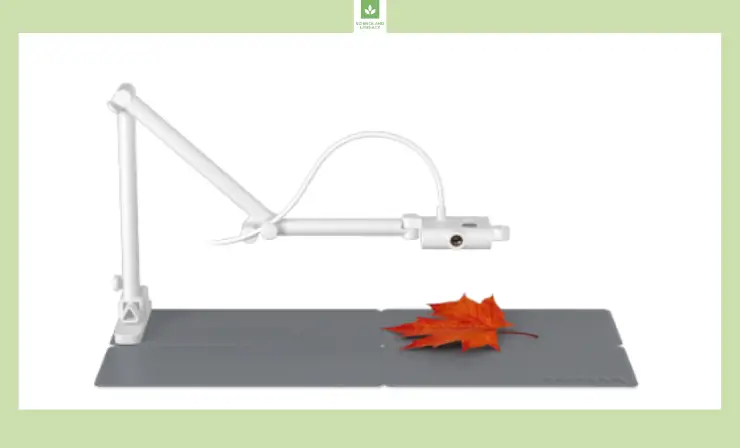
7. Brainstorm Together
Before beginning a writing assignment or science experiment, you should brainstorm with your students to give them ideas of what you are looking for. This gets their brain thinking. You can place a sheet of paper under the device and brainstorm with them. They will find it fun to see you write down their ideas.
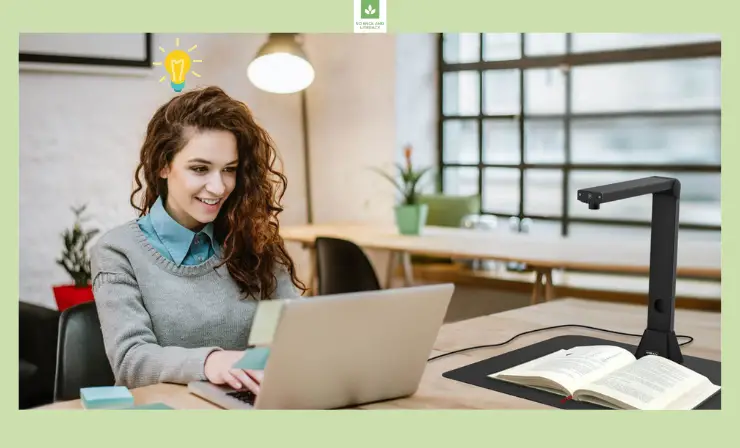
For a video that thoroughly explains how to use this tool for distance learning, check out Go Interactive Training’s YouTube video. While watching this video, you will see a teacher who goes over all you need to know when it comes to using this special gadget for online courses. This video is very informative because almost all teachers are now teaching online at least part-time.
If you would like to see how another teacher has set up her virtual teaching space, I recommend viewing Pocketful of Primary’s YouTube video. You may find her set-up to be beneficial to your teaching area and want to adopt her ideas.
All in all, there are so many different gadgets, tools, and devices that will help your online classroom flourish. As a matter of fact, headphones are a must in my classroom. My students love them, and they help them pay attention and comprehend at a higher rate than before I started using them. I cannot recommend using headphones enough, which is why I wrote an article about 11 different headphones to consider purchasing. In this article, you will learn about the various types of headphones that will keep your students engaged and focused.
Useful Resources
- Encouraging critical thinking with a document camera
- Here is how to use iPad as a document camera in class
- Using document cameras on a PC
- 6 best uses for document cameras in the classroom
Conclusion
I hope this article helped you understand how to use a document camera for distance learning. My goal is to help make educating others an easier process while learning remains virtual. Teachers and students will both benefit from adding new gadgets and tools to lesson plans, and my suggestion is to start with the document camera. Good luck!
- Overview of 22 Low-Code Agencies for MVP, Web, or Mobile App Development - October 23, 2024
- Tips to Inspire Your Young Child to Pursue a Career in Nursing - July 24, 2024
- How Parents Can Advocate for Their Children’s Journey into Forensic Nursing - July 24, 2024
