The education world today looks quite different than it did in the past because so many classes now meet online. Online teachers cannot rely on chalkboards and whiteboards the way standard teachers have because they need to connect with students through the web. Whether you teach younger students, high school students, or even those in college, you need the right tools at your disposal.
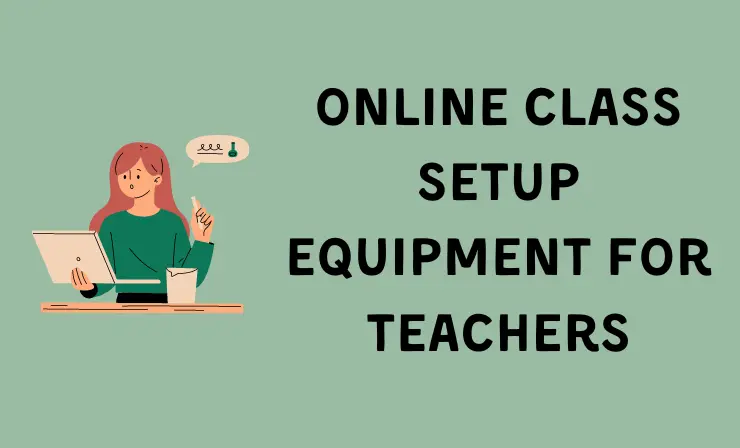
When you finish this article, you’ll know about:
- Computer/ Laptop →
- Good Internet Connection →
- Office Chair →
- Desk →
- Laptop Stand →
- Microphone →
- Webcam →
- Educational Software →
- Ethernet Cable →
- Secondary Internet Source →
- Lighting →
- Teaching Tools →
- Backdrop →
- Students Rewards →
- 11 tips for online classes →
The right equipment keeps the eyes of your students on you and helps you avoid the hassles of the distractions around your home. Check out this video to learn more about the best equipment.
1. Computer/Laptop
The most important tool you need is a laptop or a desktop computer. Laptops are often a better option because you can use them in different rooms of your home or even take them outside. A laptop with a CD drive is usually the best choice for teachers. You may want to show educational programs to your students or need that drive to upload data to your laptop.
If you don’t need to use a lot of heavy software every day, consider a tablet. Many schools now give college students a free iPad or another type of tablet when they enroll. Tablets are just as handy for teachers. When choosing a tablet, look for one that works with an optional keyboard and mouse that you can use to create tests and other assignments.
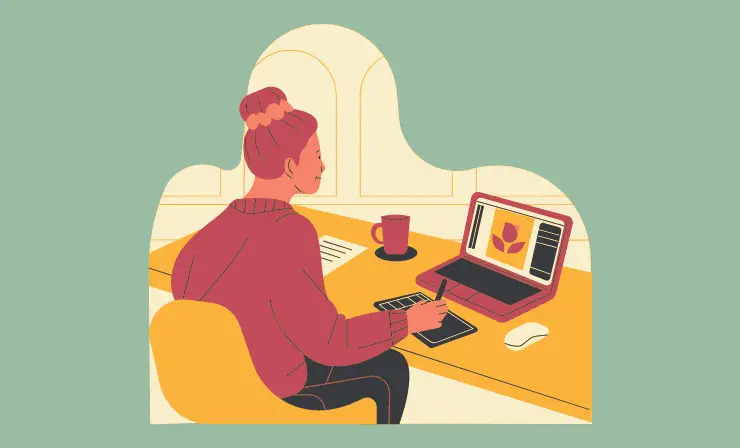
Using a desktop is often a good idea if you need to use software that requires a lot of hard drive space and other resources. You’ll even find some that can run programs like AutoCAD and Photoshop. Select a laptop or desktop that works with the best classroom management software for teachers to help you stay on track.
2. Good Internet Connection
You cannot teach online without a strong and reliable internet connection. A poor connection can come in and out every few hours and make it difficult for you to upload content and talk with your students.

A DSL connection is a good choice, but you can also pick a cable internet connection. Make sure that you read reviews ahead of time to ensure you pick one that is reliable and works for you. You should avoid using a public internet connection such as the one in your favorite coffee shop or restaurant because you cannot control it the way you can your home connection. Public connections are available for anyone to use.
3. Office Chair
Do you plan on teaching from the comfort of your living room or bedroom? Think again! You need to work in a professional environment that gets you in the mood for teaching.
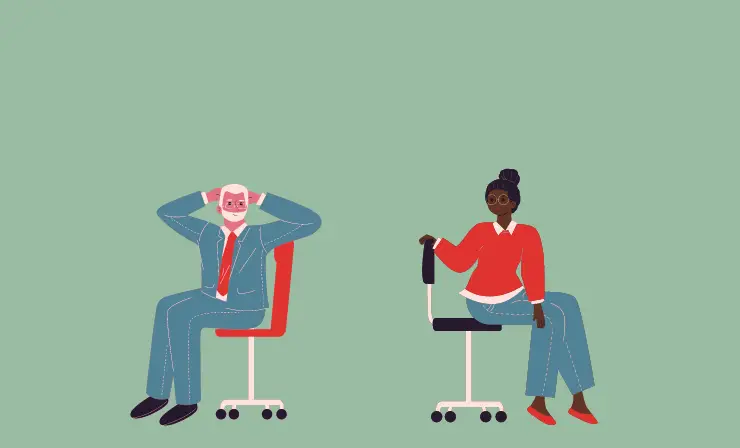
One of the best ways to create that environment is with an office chair. Look for one you can adjust to the height of your PC and desk that also feels comfy.
4. Desk
You also need some type of desk to hold your computer and keep it level with your head and shoulders. The right desk will keep you from hunching offer and reduce discomfort in your back.

If you don’t want to buy a desk or don’t have room for one, consider using a table you already own. Just make sure that it has enough room for all of your supplies and equipment.
5. Laptop Stand
One alternative to an ordinary desk is a laptop stand. These stands go wherever you go and are amazing for use outside. Why tie yourself to a room in your home when you have family and pets rushing through at any moment? Head outside to enjoy the sunshine and fresh air.

Laptop stands even come in adjustable models that let you change the angle of your computer. This comes in handy if you don’t want students to see your home or anything else in the background.
6. Microphone
You cannot always depend on the built-in microphone on your computer. While it works fine when you chat with friends, it’s not nearly good enough for teaching. Look for microphones that are easy to use and put all of the important buttons at your fingertips.

A headset can take the place of a microphone in most cases. Good headsets will block all of the noises in the background and let students focus on the sound of your voice.
7. Webcam
Webcams come in dozens of designs and are a must-have if you don’t have a built-in webcam. You might consider a new webcam because the one on your PC is old.
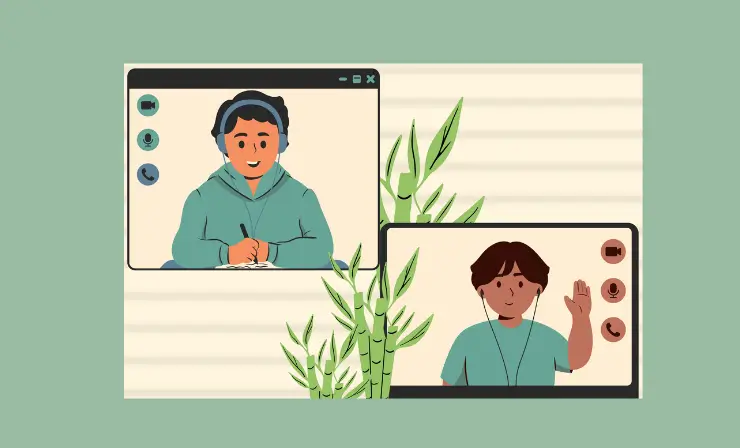
When buying new, go with an external HD camera. It can make your students feel as though they’re in the classroom with you.
8. Educational Software
You won’t get far with your students unless you have access to educational software such as software for distance learning teachers. Designed for those who teach remotely, the software keeps you connected to your students in different ways.
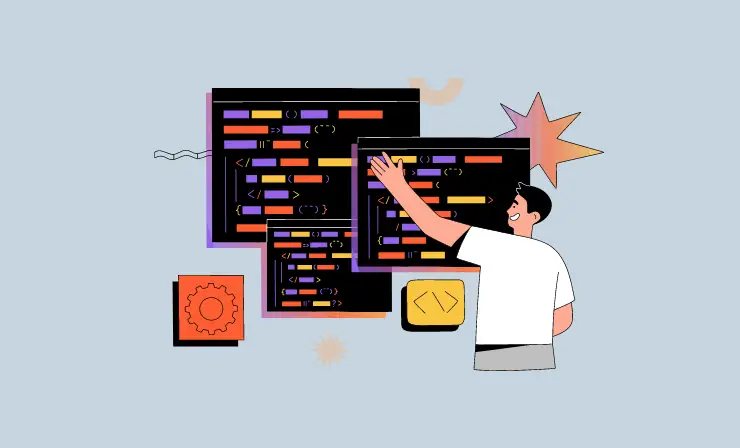
Skype and Zoom are two of the more popular choices because they let you host live lectures and events. Adding a password to your classroom restricts anyone other than your students from attending. Always check with your school as it may have rules about the software you can use.
9. Ethernet Cable
An ethernet cable comes is perfect for virtual teachers. When you use WiFi, you risk losing your connection at any time of the day. It can fail because you have too many objects nearby that block the signal. Concrete floors and thick walls can also interfere with your connection.

With an ethernet cable, you get a solid and stable internet connection. You can plug it into your router or modem and know that you can go online in the blink of an eye.
10. Secondary Internet Source
Many teachers today do not realize that they need a secondary or backup internet source. What happens if you plan a live test for a specific time and your internet goes out? Your connection can fail due to an accident or a bad storm during your office hours or a live lecture.

Most cell phones today work as mobile hotspots. You can connect your phone to your PC and use the internet around your home. If you have an older phone that lacks this feature, consider signing up for a hotspot through a mobile provider.
11. Lighting
The right lighting ensures that your students can see and follow along with you. You can’t always rely on an ordinary desk lamp or floor lamp though.
Ring lights are a nice option for people who spend a lot of time online. These lights provide the clarity your students need and can make you look better online.
Learn even more about online teaching through this video which includes tips designed for new teachers.
12. Teaching Tools
Teaching tools help you get into your lessons and projects. Go all out with a wig and costume for a history class or use blocks when you teach math concepts. You can even use worksheet software to make worksheets that go along with your assignments.
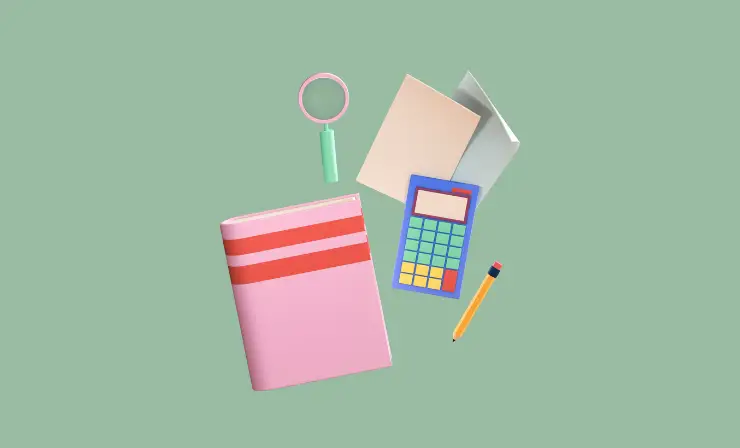
Don’t forget about props to decorate your work area. Whether you go with plush animals or cute toys, you can always incorporate them into your lessons.
13. Backdrop
While you can spend a lot of money on a professional backdrop, there are plenty of DIY options that work just as well. The idea is that you want to hide the things behind you and put the focus on you.
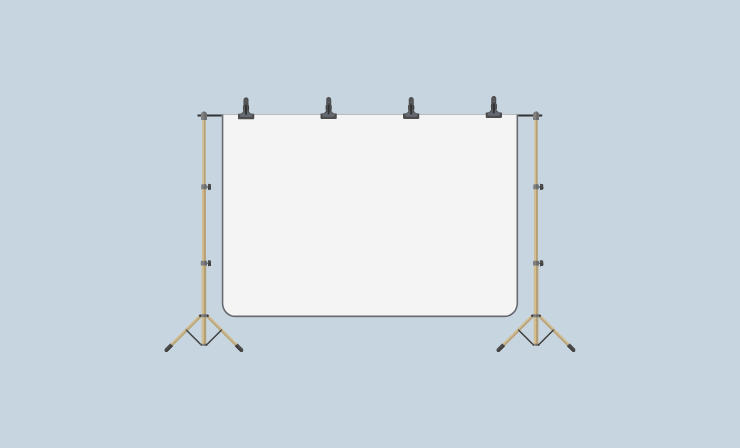
A shower curtain is the cheapest option for those on a budget, but you might consider hanging a world map or a large poster behind you. Many stores that sell classroom supplies also sell signs that you can match to your lesson of the day or week. Consider using a poster board that you decorate for each lesson, too.
14. Student Rewards
Though student rewards aren’t required, many online teachers use them to reward students who perform well. Do you remember those little paper award certificates you got in elementary school when you got a high score on a test? Give your students the chance to create the same memories.

Digital reward certificates are easy to make with Photoshop and other software. You just need to add the student’s name to the front and send it to their email address. They can then print a copy at home. You might offer funny e-cards with GIFs for your older students.
11 Tips for Online Classes
Teaching online is a whole new ballgame, especially if you only have experience in a traditional classroom. It’s easy for students to turn off their microphones and stop paying attention. Students also have access to technology that helps them cheat.
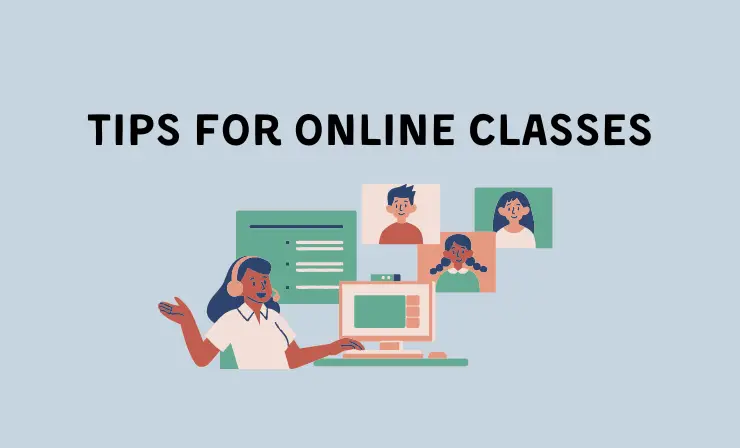
Whether you’re a new or existing teacher heading to the virtual world, check out some tips that can help you on your journey.
1.Keep Office Hours
Keeping virtual office hours is a good way to ensure that your students can reach out and get help when they need it. Offer to meet with them a few times a week over webcam to chat about their problems and concerns.
2. Verify All Your Links
There’s nothing worse for a student than clicking on a link and finding it’s dead. As an online teacher, you must verify all of your links and ensure they lead where you want them to lead.
3. Ask for Feedback
Some virtual teachers avoid asking for feedback because they assume they did a good job. Asking for feedback is a great way to find out what students liked and disliked about their experiences and can help you adjust your classes in the future.
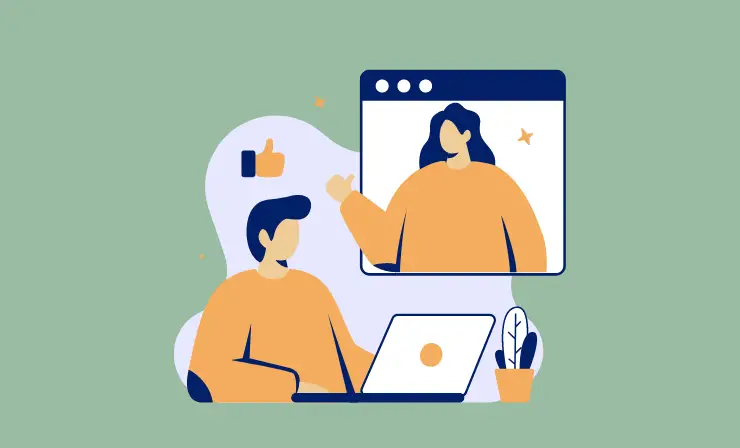
4. Offer Flexible Deadlines
Both teachers and students can have problems with internet outages. When you offer flexible deadlines, you let students know that they can turn in work late if they lose their internet or do not have access to a good connection.
5. Select a Backdrop
Picking the right backdrop can excite your students and get them interested in learning. There are many programs that let you pick from different backdrops.
6. Divide Up Your Content
One of the problems with teaching online is that you can easily overwhelm your students because you present them with too much information and content. Divide your content into learning modules that you work on one at a time.

7. Reach Out
Reach out as often as possible. Let students know they can reach you by phone or email.
8. Practice Often
Whether you stick to the same online class setup equipment you used in the past or go with new products, always practice first. Make sure you master each one to avoid hassles later.
Here’s an example of how students practice in art school during online classes.
Sum more painting practice during online classes pic.twitter.com/NUqQb1NVoq
— TheAngryRex (@YaM8Angry) February 2, 2021
9. Have a Syllabus
Having a syllabus shows your students what you expect of them. It also goes over any resources they need.

10. Get Rid of Distractions
Distractions are a hassle for you and your students. Get rid of all distractions before you go online such as a barking dog or neighbors and friends who stop by.
11. Go Live
Consider going live a few times each semester. This helps you go beyond the filmed lectures and assignments that other teachers offer. Get some good tips on using Zoom when teaching in this video.
Useful Recourses
- 21 Online Classroom Games, Activities & Ideas in 2022
- 10 Professional Books For Boosting Your Online Teaching Game
- 10 Best Software Testing Online Courses for Beginners in 2022
Conclusion
Online teachers often spend even more time preparing for their classes than traditional teachers do. Not only do you need to become familiar with the software and technology you use, but you also need to invest in some essential supplies. With the top online class setup equipment, the sky is the limit. Feel comfortable every time you step in front of the camera and talk to your students with the best online class setup equipment.
- Overview of 22 Low-Code Agencies for MVP, Web, or Mobile App Development - October 23, 2024
- Tips to Inspire Your Young Child to Pursue a Career in Nursing - July 24, 2024
- How Parents Can Advocate for Their Children’s Journey into Forensic Nursing - July 24, 2024

Gosh! I never thought that teachers need all those things for online classes. Thanks for telling me!
Yes! Teaching can be tough!